SmartSolve Software: Features, Benefits, and Applications


Intro
In the ever-evolving landscape of technology, software solutions must adapt and meet the demands of businesses. One such solution is SmartSolve software. This software seeks to enhance operational efficiency, a critical factor for small to medium-sized businesses. Understanding how SmartSolve can integrate into a business model is essential for decision-makers and IT managers. This article aims to dissect its features, benefits, and real-world applications, providing a thorough analysis to assist both potential and current users.
Overview of Features
SmartSolve software stands out with a range of functionalities. Each feature contributes to improved efficiency in various aspects of operation:
- Project Management: Facilitates tracking of project timelines, resource allocation, and team assignments, ensuring projects remain on schedule.
- Document Management: Helps in organizing, storing, and retrieving business documents, reducing time spent on paperwork.
- Analytics and Reporting: Offers insightful data analysis tools that allow users to generate reports on project performance, resources, and costs.
- Collaboration Tools: Enhances communication between team members through integrated messaging and shared document features.
These functionalities yield several benefits for users. With improved project management, teams can meet deadlines more effectively. The document management feature reduces the risk of losing critical files, thereby enhancing productivity. Analytics enable data-driven decisions, allowing businesses to pivot when necessary. Collaboration tools foster teamwork regardless of location, which can be vital for remote working environments.
Unique Selling Points
What makes SmartSolve different from its competitors? Several aspects set this software apart in the saturated market of business applications:
- User-Friendly Interface: SmartSolve offers an intuitive design that simplifies complex tasks and reduces the learning curve for new users.
- Customization Options: Users can tailor features according to their specific needs, making it suitable for various industries and business models.
- Integration Capabilities: SmartSolve can work seamlessly with other software applications, such as CRM solutions and financial systems, providing cohesive functionality.
- Proactive Support: Enhanced customer support, including training and troubleshooting, differentiates SmartSolve in retaining user satisfaction.
"In a world where software can either enhance productivity or hinder it, SmartSolve emerges as a strong candidate for businesses aiming for operational efficiency."
These unique selling points highlight not only the software’s flexibility but also its commitment to innovation. Businesses looking for reliability and ease of use can significantly benefit from considering SmartSolve as a potential solution.
End
Understanding SmartSolve software goes beyond just its functionalities. The thoughtful integration of its features caters to the unique challenges faced by small to medium-sized businesses. In this age of digital transformation, software like SmartSolve can act as a catalyst for business growth and development.
Prelims to SmartSolve Software
In today's rapidly evolving business environment, software solutions play a key role in facilitating operational efficiency. SmartSolve software stands out as a significant tool that caters to the needs of small to medium-sized businesses. This section will focus on understanding the importance of SmartSolve, highlighting its functionalities, benefits, and considerations.
SmartSolve offers a range of capabilities designed to streamline business processes. By utilizing SmartSolve, companies can enhance their productivity and improve their decision-making abilities. The software encompasses various features that support task automation and data management.
Importance of SmartSolve in Modern Businesses
For small to medium-sized business owners, selecting the right software can be overwhelming. SmartSolve provides a user-friendly solution that simplifies the complexities associated with business management. The increasing demand for effective software applications drives the relevance of SmartSolve in today's market.
In a landscape where operational costs are crucial to sustainability, SmartSolve presents a cost-effective option. It not only offers competitive pricing but also reduces the need for multiple software solutions by combining essential functionalities into a single platform. This can lead to substantial savings and streamline processes for users.
Moreover, the importance of this software is evident in its adaptability across various industries. Whether a company is in healthcare, manufacturing, or services, SmartSolve has tailored options that address specific operational challenges.
Key Elements of SmartSolve
- User Experience: The intuitive design allows users to navigate the software seamlessly, minimizing learning curves for employees.
- Integration: SmartSolve’s capacity to connect with existing tools enhances its utility, allowing businesses to retain familiar systems while boosting efficiency.
- Customization: Organizations can modify the software to suit their unique requirements, ensuring a personalized approach to business management.
SmartSolve thus becomes more than just a software tool. It transforms how businesses operate by providing the necessary resources to tackle daily challenges effectively. As businesses continue to search for robust solutions, SmartSolve represents a forward-thinking option to enhance productivity and drive results.
"SmartSolve is designed to empower businesses, providing flexibility and reducing operational burdens."
Key Features of SmartSolve
The Key Features of SmartSolve hold significant importance in understanding the software's overall capability and application. These features not only define the utility of SmartSolve but also determine how efficiently a small to medium-sized business can resolve its operational challenges. The clarity and depth with which these features are presented will guide potential users in making informed decisions that align with their organizational needs.
User-Friendly Interface
A user-friendly interface is crucial for any software, especially for users who may not be tech-savvy. SmartSolve offers a clean and intuitive design that significantly reduces the learning curve for new users. Navigation through menus is straightforward. The layout is designed to minimize clutter, which helps users quickly find the functions they need. This characteristic becomes particularly advantageous in training sessions, where employees can become effective users in a shorter timeframe. Overall, the interface enhances productivity by allowing quick access to various functionalities.
Customization Options
Customization is a significant factor when considering any software solution. SmartSolve allows businesses to tailor its functions to suit unique needs. Users can modify dashboards and reports to reflect the most relevant data for their industry. They can also set up alerts and notifications based on specific project conditions or performance metrics. This flexibility makes SmartSolve a fitting choice for diverse sectors, as it can adapt to different operational styles without losing effectiveness.
Data Management Capabilities
Effective data management is a pillar of operational excellence. SmartSolve provides robust tools for collecting, storing, and analyzing data. It allows users to integrate various data sources, giving a more comprehensive view of business performance. With SmartSolve, the capability to generate real-time analytics enables better forecasting and decision-making. Businesses can also track project progress and resource allocation effectively, which is crucial for maintaining efficiency. Having such capabilities means that companies can rely on data-driven insights for strategic planning.
Integration with Other Tools
The ability of SmartSolve to integrate with existing systems like CRM or financial software represents a noteworthy feature. This integration allows for seamless data flow between systems, reducing the manual entry of information. Users can connect SmartSolve to popular tools such as Salesforce or QuickBooks to unify their operations. This compatibility helps avoid data silos and enhances collaboration across departments. In essence, effective integration contributes to a cohesive digital ecosystem that supports the overall business strategy.
"A seamless integration experience with existing tools could be the determining factor for businesses when choosing a software solution."
Benefits of Using SmartSolve
The software landscape has grown complex, making it vital for businesses to choose solutions that offer tangible benefits. SmartSolve has captured attention for its comprehensive offerings. Understanding the benefits of using SmartSolve can guide small and medium-sized businesses in making informed decisions. Here, we detail significant aspects that prove SmartSolve’s value.
Increased Operational Efficiency
Operational efficiency is crucial for any business aiming to maximize productivity while minimizing costs. SmartSolve streamlines various processes, which allows employees to focus on core activities rather than administrative tasks. By automating repetitive processes, the software reduces time spent on mundane tasks. For instance, data entry and report generation can be automated, ensuring consistency and accuracy.
Users can utilize SmartSolve to monitor workflows in real time. This capability enables quick identification of bottlenecks, helping teams to address issues proactively. As a result, projects can move forward without unnecessary delays. Additionally, the integration of SmartSolve with other business tools supports a seamless flow of information. This interconnectedness means that relevant data is always available where it is needed, further enhancing efficiency.
Cost-Effectiveness
Investing in software should yield a favorable return. SmartSolve is designed to be cost-effective, making it accessible for small to medium-sized businesses. By reducing the need for extensive manual labor through automation, companies can lower operational costs. The software also minimizes errors that often lead to costly corrections.
Furthermore, unlike some heavy-duty solutions, SmartSolve offers different pricing models. This flexibility allows businesses to choose a plan that fits their budget. Over time, the cost savings from increased efficiency and reduced errors can accumulate significantly, making SmartSolve a financially sound choice.
"SmartSolve turns operational hurdles into manageable tasks, providing a refreshing change in productivity."
Enhanced Decision-Making
In today’s fast-paced business world, decision-making must be timely and informed. SmartSolve supports this need by providing robust data management capabilities. By centralizing data, businesses can access critical information easily. The software aids in analyzing trends, ensuring that decisions are based on the best available data.


SmartSolve’s reporting features allow users to generate detailed insights quickly. These reports can reflect various metrics tailored to specific business needs, enabling precise assessments of performance. With this data at hand, managers can make decisions that align with organizational goals more effectively. Moreover, the software encourages a collaborative approach. Teams can share insights swiftly, which fosters a culture of informed decision-making across the organization.
SmartSolve in Different Industries
SmartSolve software is poised to enhance business operations across various sectors. Its adaptability and customization options allow companies to tailor the software to meet specific industry needs. This flexibility is important for small to medium-sized businesses that face unique challenges in their respective fields. Through SmartSolve, these businesses can streamline processes, drive efficiency, and improve overall productivity. The impact of SmartSolve can be observed distinctly in the manufacturing, healthcare, and service industries, each presenting distinct applications and benefits.
Manufacturing Sector Applications
In the manufacturing sector, SmartSolve aids in optimizing production processes. Businesses in this industry often deal with complex supply chains, and SmartSolve simplifies inventory management and workflow. For instance, companies can track materials in real-time, enabling quick adjustments to enhance output.
Key elements of SmartSolve in manufacturing include:
- Inventory Tracking: Real-time tracking of materials helps avoid shortages and reduces waste.
- Process Automation: Tasks such as scheduling and reporting can be automated, leading to significant time savings.
- Data Analysis: Companies can utilize built-in analytics tools to derive insights, improving decision-making.
These features minimize downtime and enhance overall productivity, making SmartSolve a valuable asset for manufacturers.
Healthcare Industry Utilization
In the healthcare sector, SmartSolve provides solutions that facilitate patient management and regulatory compliance. The healthcare industry is heavily regulated, and maintaining compliance while ensuring high-quality patient care can be challenging. SmartSolve addresses these issues effectively.
Important aspects of SmartSolve for healthcare include:
- Patient Data Management: Efficient storage and retrieval of patient information promote quicker access during critical times.
- Regulatory Compliance Tools: Built-in features that aid with adherence to industry regulations reduce the risk of potential fines and improve service delivery.
- Integration with EHR/EMR Systems: SmartSolve can seamlessly connect with existing electronic health record systems, enhancing workflow without disruption.
Through these capabilities, healthcare providers can focus more on patient care rather than administrative burdens, leading to better patient outcomes.
Service Industry Adaptations
SmartSolve also finds its application in the service industry, where it streamlines client engagement and service delivery processes. Businesses providing services often face challenges in managing customer relationships effectively.
Adaptations of SmartSolve in service sectors include:
- Customer Relationship Management (CRM): Tools to track customer interactions help enhance client satisfaction and retention.
- Project Management Functions: Features that allow for project tracking and workflow management improve service efficiency.
- Reporting and Analysis: Service providers can analyze performance metrics to identify trends and enhance service methods.
In the service industry, effective client management and operational efficiency are paramount. SmartSolve offers the tools necessary for businesses to strengthen their service delivery frameworks.
Challenges in Implementing SmartSolve
Implementing SmartSolve software presents various challenges that businesses must confront. Understanding these challenges is vital for organizations aiming to leverage the full potential of this software. Addressing these issues can help in realizing the efficiencies and benefits that SmartSolve promises.
As organizations transition to this software, three critical areas often hinder the process: initial setup difficulties, employee training requirements, and integration with legacy systems. Each aspect plays a significant role in determining the effectiveness of SmartSolve in enhancing operational efficiency.
Initial Setup Difficulties
Setting up SmartSolve is not without its complications. Many businesses face issues during the installation phase. These include hardware compatibility, software prerequisites, and network configurations.
- The initial installation process can be cumbersome as it often requires specific server environments.
- Companies may encounter unexpected technical glitches that may delay deployment.
- Depending on a company's existing infrastructure, adapting SmartSolve to fit can take longer than anticipated.
Despite these hurdles, investing time and resources in the initial setup processes can lead to long-term operational gains. Proper planning and dedicated IT resources can minimize these difficulties and enhance the likelihood of a smooth implementation.
Employee Training Requirements
Once SmartSolve is installed, employees must be adequately trained to use it effectively. This training is crucial as it determines how quickly and efficiently staff can take advantage of the software's features.
- The learning curve may vary for different users, which can affect overall productivity.
- Companies must invest in comprehensive training programs tailored to their specific needs.
- Ongoing support and refreshers are also advisable, allowing users to stay updated on new features and updates.
By prioritizing robust training, organizations can reduce resistance to the new system. Properly trained employees are more likely to effectively use SmartSolve, thereby maximizing its potential benefits.
Integration with Legacy Systems
Another significant challenge users face is integrating SmartSolve with legacy systems already in place. Many businesses operate on older software that may not be designed to communicate with newer applications.
- Compatibility issues can arise, complicating data transfers and communications between systems.
- Organizations might need to invest in additional middleware or APIs to bridge the gap between systems.
- This complexity can lead to increased costs and extended timelines for full functionality.
However, addressing integration challenges can enhance data consistency and accuracy across the organization. Planning and preparation can mitigate problems and make transitions smoother.
Integration of SmartSolve with existing systems is crucial. It ensures smooth workflow and consistency in data management.
Finale
Navigating the challenges of implementing SmartSolve requires careful planning and commitment. By recognizing these potential obstacles early in the process, businesses can develop strategies to overcome them. Ultimately, addressing initial setup difficulties, investing in employee training, and ensuring compatibility with legacy systems will lead to a successful implementation of SmartSolve.
User Experiences and Testimonials
User experiences and testimonials provide valuable insights into how SmartSolve software operates in real-world settings. They highlight how the software performs according to user expectations and whether it meets the needs of various business environments. Understanding these experiences helps potential users, particularly small to medium-sized business owners and IT professionals, make informed decisions about adopting SmartSolve. Positive feedback can indicate reliability and effectiveness, while complaints can reveal areas of improvement.
Positive Feedback from Users
Many users commend SmartSolve for its user-friendly design, which facilitates ease of use even for individuals without a strong technical background. This is crucial for small businesses where staff might have varying levels of technological proficiency.
The customization options also receive praise. Users appreciate the flexibility to tailor the software to fit specific business needs, helping streamline various processes. For instance, one user, an IT manager at a manufacturing firm, stated:
"The ability to modify the dashboard and features according to our workflows has been a game changer for us."
Additionally, customers often note the efficiency gains achieved with SmartSolve. Companies report reduced process times and increased productivity, directly attributing these improvements to the software’s capabilities. Feedback from healthcare practitioners frequently highlights how SmartSolve aids in managing patient data efficiently, showcasing the software’s versatility across different sectors.
Common User Complaints
Despite the numerous benefits, some users have raised concerns about SmartSolve. One common complaint revolves around initial setup difficulties. Users sometimes find the immediate integration of the software within existing systems challenging, which can create temporary disruptions during the transition phase.
Another area of discontent is employee training. While SmartSolve is generally user-friendly, some employees may still require additional training to fully utilize its features. A supervisor from a service-oriented business shared their experience:
"We faced some challenges in getting everyone on board. A more extensive onboarding program would have helped."
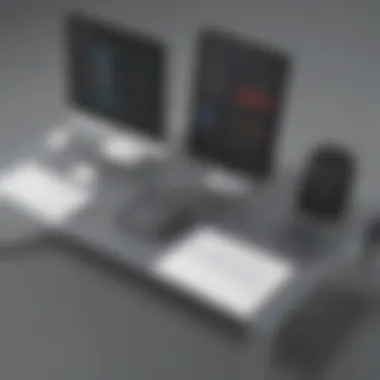

Moreover, integration with specific legacy systems has also been cited as an issue. Several users encountered compatibility problems when trying to connect SmartSolve with older software used in their operations. These technical challenges can hinder the smooth blending of new and old systems, which is essential for overall operational efficiency.
Comparative Analysis with Competitors
Understanding how SmartSolve software stands against its competitors is imperative for small to medium-sized business owners and IT professionals. This analysis sheds light on various elements that differentiate SmartSolve from other solutions in the market. A meticulous comparative analysis enables stakeholders to make informed choices based on specific business needs, budget constraints, and operational efficiency.
The relevance of this section in the article cannot be overstated. It not only highlights distinguishing features but also emphasizes the impact those features have on usability and overall effectiveness. For businesses evaluating software solutions, grasping the reasoning behind choosing one software over another can guide strategic planning and investment decisions. Additionally, it helps in identifying areas where SmartSolve excels or needs improvement against its rivals, ensuring a clear picture emerges.
SmartSolve vs. Other Solutions
In the realm of software solutions, several alternatives vie for the attention of businesses. Each of these solutions offers unique advantages and disadvantages. However, SmartSolve stands apart in key areas such as user-friendliness, adaptability, and integration options.
Here are some notable comparisons:
- Ease of Use: SmartSolve tends to be more intuitively designed than many competing products, which often require longer learning curves.
- Customization Level: While products like Zoho and Monday.com offer some customization, SmartSolve provides a more flexible framework catering to specific industry needs.
- Integration: The capability of SmartSolve to seamlessly integrate with other platforms, such as Salesforce and QuickBooks, is robust, making it easier for users to streamline operations.
These factors guide decision-makers to not only weigh performance and feature sets but also think about long-term usability and adaptability.
Unique Selling Points of SmartSolve
SmartSolve possesses several unique selling points that bolster its appeal in the marketplace. Understanding these can further assist businesses in determining its suitability for their specific applications.
- Robust Data Management: SmartSolve uniquely offers advanced data management capabilities, allowing for efficient handling of large volumes of information.
- User-Centric Design: The interface is not just modern but also crafted to enhance user experience, catering to both tech-savvy users and those less familiar with advanced software.
- Comprehensive Support: SmartSolve provides extensive customer support options, which is often a significant concern for businesses when deploying new software tools.
- Scalability: As companies grow, SmartSolve adapts easily, accommodating increased demands without the need for significant changes.
- Industry-Specific Features: Unlike many competitors, SmartSolve has specialized features suitable for industries such as healthcare and manufacturing, making it a more tailored option.
"A clear understanding of unique selling points helps differentiate SmartSolve as a compelling choice, especially for businesses looking for customized solutions."
This comparative analysis is crucial as it facilitates not just a snapshot of SmartSolve’s positioning against its competition, but also encourages long-term strategic thinking amongst potential users.
Integration Possibilities
Integration is a key consideration for any software, especially for small to medium-sized businesses looking to optimize their operational workflows. The ability to connect SmartSolve with other systems can significantly enhance its functionality and streamline processes. Understanding how SmartSolve integrates with existing tools can help businesses harness the full potential of the software while avoiding potential pitfalls during implementation.
SmartSolve provides various integration options that cater to different business needs. This functionality allows teams to centralize their operations and offers flexibility when adapting to changing demands. Seamless integration with existing systems minimizes data silos, ensuring that everyone works with the same information.
In this section, we will discuss two primary areas of integration: connecting SmartSolve with Customer Relationship Management (CRM) systems, and integrating financial software. Both areas have a significant impact on how businesses manage their operations and interact with clients.
Connecting with CRM Systems
The integration of SmartSolve with CRM systems is vital for maintaining a cohesive view of customer interactions and improving service delivery. By linking these systems, businesses can consolidate customer data from various touchpoints. This helps in understanding customer behaviors, preferences, and overall engagement levels.
Benefits of connecting SmartSolve to a CRM include:
- Improved Customer Insights: Real-time data flow between SmartSolve and the CRM provides businesses with up-to-date customer information, leading to better customer service and tailored offerings.
- Streamlined Processes: Automated updates reduce manual errors and save time, allowing teams to focus on strategic activities rather than administrative tasks.
- Enhanced Collaboration: With shared data, sales and support teams can work more effectively together, ensuring a unified approach to customer management.
Integration with Financial Software
Financial software integration is equally important. Integrating SmartSolve with systems like QuickBooks or Xero allows businesses to synchronize financial data effortlessly. This means better tracking of expenses, billing, and budgeting without the need for repetitive input.
Key considerations for this integration include:
- Accurate Financial Reporting: Automating data entry reduces mistakes and improves the accuracy of financial reports, which are crucial for decision-making.
- Efficient Invoicing: Integration allows for quicker invoice generation linked directly to project expenditures and timelines, speeding up cash flow.
- Regulatory Compliance: Consistent data across systems aids in maintaining compliance with industry standards, minimizing risks associated with financial reporting.
"Successful integration is not just about technology; it’s about bringing people and processes together effectively."
With these integrations, the real power of SmartSolve is realized, providing businesses with the tools they need to succeed.
Future Developments of SmartSolve
The future of SmartSolve software is a critical topic, as it influences not only the company’s trajectory but also the operational efficiency of small to medium-sized businesses that rely on this platform. Understanding how SmartSolve plans to evolve can provide insights into its sustainability and competitiveness. Regular updates and innovative features are essential for remaining relevant in a swiftly changing technological landscape. These developments not only enhance user experience but also address changing market demands and rising customer expectations.
Expected Updates and Features
SmartSolve has promised several updates and features aimed at improving user functionality. These updates often revolve around enhancing the user interface, which has been noted for its simplicity but also for its potential for additional flexibility. For instance, future iterations may include:
- Enhanced Data Visualization Tools: Users can expect improvements in how data is presented, allowing for better insights and quicker decision-making.
- Advanced Analytics: Incorporating machine learning algorithms could help in identifying patterns and providing predictive analytics, thus enabling businesses to make informed choices.
- Mobile Accessibility: There is a growing need for mobile-friendly software solutions. Future versions of SmartSolve are likely to prioritize mobile access, ensuring users can manage operations remotely.
- Expanded Integration Capabilities: Enhancements in integrations, especially with emerging tools used in various sectors, are important to broaden the software's utility.
These updates are crucial as they directly impact user satisfaction and operational efficiency. As competition mounts, SmartSolve's ability to innovate will determine its positioning in the market.
Long-Term Vision of the Company
SmartSolve has a clear long-term vision aimed at transforming how businesses leverage software solutions. The company aims to be a leader in facilitating operational efficiency for small to medium-sized enterprises. Some components of this vision include:
- Focus on User-Centric Design: SmartSolve prioritizes understanding user needs, leading to better design choices that enhance workflows.
- Commitment to Sustainability: There is a notable emphasis on developing solutions that are not only effective but also environmentally sustainable. This aligns with broader market trends focusing on corporate responsibility.
- Investing in Research and Development: Continuing to invest in R&D ensures that SmartSolve remains at the forefront of technology advancements, keeping pace with industry changes.
- Building Strategic Partnerships: Collaborating with other technology providers can enhance SmartSolve’s offerings and provide customers with comprehensive solutions that meet diverse needs.
"The ability to adapt and innovate will be the keystone of SmartSolve's future strategy in a digital age.”
Best Practices for Employees Using SmartSolve
Implementing SmartSolve software effectively requires more than just installing it on computers. Employees play a critical role in maximizing the software's potential. Understanding the best practices for using SmartSolve can enhance overall productivity and ensure that the organization reaps the full benefits of the tool. This section discusses effective training methods and ways to maximize usage features, offering valuable insights for small to medium-sized businesses.
Effective Training Methods
Training is integral to successful software integration. SmartSolve is rich in features that can improve workflow; however, without proper training, employees may struggle to utilize these functionalities. Implementing comprehensive training programs can address this gap. Here are some effective training methods to consider:
- Onboarding Sessions: Introduce new employees to SmartSolve as part of your onboarding process. This ensures they grasp the software's fundamentals right from the start.
- Hands-On Workshops: Conduct interactive workshops where employees can practice using SmartSolve. This kind of training allows for real-time question and answer sessions, enhancing learning.
- Online Learning Modules: Create or use existing online courses that staff can access at their convenience. This provides flexibility and allows for self-paced learning.
- Feedback Mechanisms: After training, gather employee feedback regarding the sessions. This will help in improving future training methods and addressing any unresolved issues.
Training should not be a one-time event. Regular refresher courses and updates on new features can keep the team informed.
Maximizing Usage Features
Once training is in place, the focus can shift to how employees can maximize the features of SmartSolve effectively. Knowing which functions are available and how they can benefit specific tasks is essential. Here are several strategies:


- Leverage Customization: Familiarize employees with customization options that SmartSolve offers. Tailoring the software to meet specific workflows can lead to increased efficiency.
- Collaborative Tools: Encourage the use of collaborative features within SmartSolve. This can foster teamwork and improve communication between departments.
- Data Utilization: Help employees understand how to analyze and interpret the data SmartSolve collects. This capability enhances decision-making processes.
- Regular Updates: Stay informed about updates and new features introduced by SmartSolve. Encourage employees to engage with these updates, as they often include enhancements that streamline existing processes.
"Proper training and an understanding of software features are crucial for achieving operational excellence while using SmartSolve."
The importance of training and feature maximization cannot be overstated. Businesses that invest in these aspects will likely see improved efficiency and employee satisfaction.
Business Case Studies
Business case studies serve as critical evidence of how SmartSolve software is applied in real-world scenarios. They provide tangible insights into the functionalities and benefits of the software, thereby allowing potential users to understand the software's value from a practical perspective. By examining diverse implementations in various industries, stakeholders—particularly small and medium-sized business owners—can assess how SmartSolve aligns with their specific needs.
In addition to illustrating success stories, these case studies reveal common challenges encountered during implementation and how organizations have addressed these issues. Therefore, they are opportunities for learning and guidance for those considering SmartSolve software for their operations.
Successful Implementations
Successful implementations of SmartSolve often showcase how companies leveraged its features to achieve remarkable outcomes. For instance, a medium-sized manufacturing firm improved its production efficiency by integrating SmartSolve into its workflow. This company was able to streamline its processes, significantly reducing lead times and increasing output.
Another notable example is a healthcare service provider that adopted SmartSolve to enhance its patient management systems. Through better data management and easier access to information, the provider reduced patient wait times and improved service quality. This increase in operational efficiency not only benefitted the patients but also led to better staff productivity.
Key factors contributing to these successful implementations include:
- Comprehensive training for employees to ensure proper use of the software.
- Clear communication of goals during the initial setup.
- Ongoing support from SmartSolve’s customer service team.
Challenges Overcome with SmartSolve
Though SmartSolve has offered many companies significant benefits, challenges have also emerged during its deployment. For example, one retail business faced difficulties integrating SmartSolve with its existing inventory management software. Initially, this led to data inconsistencies and operational delays.
However, with targeted assistance from SmartSolve's support team and thorough employee training, the retail firm managed to resolve these issues. Proper training helped staff understand how to utilize both systems effectively. Eventually, this integration streamlined inventory checks, improved accuracy, and enhanced overall management capabilities.
Another company faced employee resistance to adapt to new systems. This challenge was quite common. Management addressed this by holding open forums, where employees could express concerns and ask questions. This approach not only eased the transition process but also improved employee morale and acceptance of the new software.
Overall, by sharing both successes and challenges, business case studies provide valuable insights. They allow potential users to understand what to expect and how to better prepare for the integration of SmartSolve into their operations.
Cost Considerations
The topic of cost considerations is essential when evaluating SmartSolve Software. Understanding the financial implications associated with the adoption of any software solution can significantly impact a business's bottom line. For small to medium-sized businesses, where budgets are often tight, it becomes crucial to assess both the upfront costs and the ongoing expenses. Potential users need to analyze pricing models along with the long-term financial implications, ensuring informed and strategic decision-making.
Pricing Models
SmartSolve offers multiple pricing models tailored to different business needs. These models reflect varying functionalities, user counts, or service levels. Common structures include:
- One-time License Fee: A single payment grants perpetual use of the software, suitable for businesses preferring minimal ongoing expenses after the initial investment.
- Subscription-based Pricing: Monthly or annual fees provide access to SmartSolve’s features, updates, and support. This model aids cash flow by spreading costs over time, which may appeal to new businesses or those with fluctuating revenues.
- Usage-based Fees: Charges are based on actual usage metrics, allowing businesses to align costs with their specific operational needs.
By understanding these pricing structures, businesses can weigh the options that best fit their operational and budgetary constraints.
Total Cost of Ownership Analysis
A comprehensive total cost of ownership (TCO) analysis is vital for understanding the complete financial commitment associated with SmartSolve. TCO considers more than just initial purchase price; it factors in all costs over the software's lifespan, which includes:
- Implementation Costs: This encompasses expenses related to setup, including installation and possible infrastructure upgrades.
- Training Expenses: Costs incurred for training staff to use the software effectively can vary significantly based on employee number and required knowledge depth.
- Maintenance and Support Fees: Although some support may be included in subscription fees, additional services or extended support may incur extra costs.
- Opportunity Costs: Consideration of time and resources diverted from other business activities during transition to SmartSolve.
"Understanding the total cost of ownership is crucial for managing unexpected expenses and maximizing ROI."
By analyzing TCO, businesses can identify all financial responsibilities, ensuring they are not blindsided by hidden costs. This scrutiny helps stakeholders make sound economic decisions aligned with broader company goals.
Support and Resources Available
In the realm of business applications, having robust support and comprehensive resources can significantly enhance user experience and satisfaction. For SmartSolve users, this need is particularly critical; small to medium-sized businesses must ensure that they can leverage the software effectively. The support provided alongside the software contributes not only to successful implementation but also to ongoing operational efficiency. This section elaborates on the support options available to users and the online resources that can facilitate better usage of SmartSolve.
Customer Support Options
SmartSolve offers varied customer support options that cater to different user requirements. The importance of immediate and effective assistance cannot be understated. Users may encounter issues or have questions that need prompt responses. Having reliable customer support provides users peace of mind and helps keep business operations running smoothly.
Key Elements of Customer Support Options:
- Multi-Channel Availability: Customers can reach support through various channels, including phone, email, and live chat. This flexibility allows users to choose the method that suits them best.
- Dedicated Support Teams: SmartSolve employs teams specialized in different areas of the software. This ensures that queries are handled by personnel who are knowledgeable and can provide precise solutions.
- Responsive Service: Fast response times are critical. SmartSolve's commitment to addressing user issues quickly enhances user satisfaction and reduces downtime.
- Personalized Assistance: Support staff can provide tailored solutions based on the individual needs of each business. This level of care can be crucial for organizations with unique requirements.
Online Resources and Documentation
In addition to direct customer support, SmartSolve provides an array of online resources and documentation designed to empower users. These resources play a vital role in facilitating self-service and independence in resolving issues. Well-organized documentation enables users to understand features deeply.
Benefits of Online Resources Include:
- Detailed User Manuals: Comprehensive manuals provide insights into using different features of SmartSolve effectively. They serve as helpful guides for new users.
- FAQs and Troubleshooting Guides: Frequently asked questions sections offer quick solutions to common issues, enabling users to solve problems without contacting support.
- Video Tutorials: Visual learning can often make complex tasks easier to understand. SmartSolve provides access to tutorial videos that demonstrate various functionalities and best practices.
- User Community Forums: Engaging with a community can be invaluable. SmartSolve has forums where users can share experiences, tips, and solutions. This collaborative approach fosters shared learning.
"A well-informed user base often leads to lower costs and increased efficiency for businesses. Investing time in understanding available resources can pay dividends in the long run."
In summary, the availability of robust support options and extensive online resources makes SmartSolve a reliable choice for businesses. Effective customer support combined with accessible documentation empowers users to optimize their experience and adapt the software to their needs.
Culmination on SmartSolve Software
The conclusions drawn from a thorough examination of SmartSolve Software are pivotal for understanding its place in the software market and its utility for businesses. This section distills key insights while emphasizing the primary advantages that SmartSolve offers. Understanding these elements can greatly impact decision-making for small to medium-sized enterprises, especially those with limited resources.
One of the main benefits of SmartSolve is its ability to enhance operational efficiency. By streamlining various processes, businesses can focus more on core activities rather than being bogged down by administrative tasks. This software’s user-friendly interface further aids employees in quickly adapting, reducing any resistance to new technology and minimizing downtime.
Another crucial aspect is the customization options that SmartSolve provides. This feature enables businesses to tailor the software according to their specific needs, ensuring they are not paying for unneeded functionalities. The flexibility in customization also allows for growth. As businesses evolve, SmartSolve can adapt alongside them, making it a long-term solution rather than a temporary fix.
Despite its advantages, considerations regarding implementation and support are key. Organizations must recognize the need for effective training methods to maximize the software’s potential. The initial learning curve may pose challenges but addressing these proactively can lead to substantial long-term benefits.
Furthermore, as businesses scrutinize their tech investments, understanding the total cost of ownership becomes essential. SmartSolve’s pricing models offer options that can parallel different business budgets, allowing for scalability and growth without excessive expenditure.
"In the ever-changing landscape of technology, SmartSolve stands out by providing not only functional software but also the capacity for customization and efficiency."
Summary of Insights
The insights gathered throughout this examination reveal that SmartSolve’s key strengths lie in its functionality and adaptability. The following points summarize main findings:
- Operational Efficiency: Streamlines processes and reduces time spent on administrative tasks.
- Customization: Allows companies to tailor the software to meet their specific needs.
- User Training: Important for maximizing the potential of SmartSolve.
- Cost Management: Flexible pricing models to fit various budgets.
By focusing on these elements, businesses can assess SmartSolve’s relevance to their needs. Making informed choices ensures better outcomes and can lead to enhanced productivity in the workplace.



