A Comprehensive Guide to 4K Editing Software


Intro
The rise of high-resolution video content has made 4K editing software a vital tool for many businesses, especially those in the creative sector. For entrepreneurs and IT professionals, the ability to produce visually striking video content is not just a luxury; it’s a necessity. This guide seeks to demystify the landscape of 4K editing software, focusing on essential features and unique advantages.
Understanding the nuances of each software can significantly impact operational efficiency. Factors such as user interface, processing speed, effects library, and collaborative features make various solutions suitable for different needs. Dive in as we uncover what to consider when selecting the right tool for video production in 4K.
Overview of Features
When evaluating 4K editing software, certain functionalities stand out. These features not only enhance workflow but are also crucial in delivering high-quality outcomes.
Highlight Significant Functionalities
- Multi-Cam Editing: This feature allows editors to work with footage from multiple cameras seamlessly. It is essential for projects that require various angles and perspectives.
- Color Grading Tools: Advanced color correction and grading functionalities give users control over the visual aesthetics of their videos. This ensures a consistent look that matches brand identity.
- Proxy Editing: For users with lower computing power, proxy editing can significantly improve performance. It allows for editing with lower resolution files while retaining high-resolution output quality.
- High-Speed Rendering: A fast rendering process decreases downtime and improves productivity. Faster output means quicker project turnaround, which is invaluable for businesses.
Explain How They Benefit Users
Each of these functionalities serves distinct purposes that resonate with specific industry needs. For example, multi-cam editing streamlines the production process for events or interviews, reducing time spent on organizing footage. Color grading tools are crucial for creators aiming to establish a brand style, while proxy editing facilitates working with 4K content across a variety of hardware setups. Fast rendering not only saves time but can also lead to increased project capacity.
Unique Selling Points
In the competitive space of 4K editing software, several tools boast unique capabilities. Understanding these selling points can help decision-makers choose an optimal solution.
What Sets This Software Apart from Competitors
- Intuitive User Interface: Some software prioritizes user experience with an easy-to-navigate layout. This is especially beneficial for beginners or those transitioning from basic editing tools.
- Collaboration Features: Tools that offer cloud-based editing and real-time collaboration stand out for teams that work remotely. Features that allow team members to provide feedback directly on video projects streamline the review process.
- Cross-Platform Compatibility: Software that functions well on various operating systems expands accessibility and promotes flexibility in usage.
Emphasis on Innovation or Specific Capabilities
Innovative features such as AI-driven editing suggestions can save users time and enhance creativity by providing automated enhancements. Some software solutions may also integrate seamlessly with other tools, allowing for a more cohesive editing experience. These advanced capabilities can be significant differentiating factors.
"Choosing the right 4K editing software can transform a simple project into a compelling visual narrative that resonates with audiences."
In summary, selecting the right 4K editing software requires careful consideration of its features and unique attributes. With the right tool, businesses can enhance their video production quality, boost efficiency, and ultimately enrich viewer engagement.
Foreword to 4K Editing Software
In an era increasingly driven by visual content, the demand for high-quality video production continues to rise. 4K editing software is essential for professionals and businesses looking to create visually stunning videos. Not only does it allow for higher resolution, but it also ensures that details are clear and impressive. As consumers expect more from video content, understanding how to utilize 4K editing tools becomes crucial for content creators.
What is 4K Video Editing?
4K video editing refers to the process of manipulating and enhancing video content that has a resolution of 3840 x 2160 pixels or higher. This level of clarity has become the new standard for high-definition video. Video editors often perform tasks such as cutting, adding effects, and color grading to improve the overall look. The process requires software that can handle large file sizes and complex operations efficiently.
The rise of 4K video also expands the creative possibilities. Editors can crop or zoom in on footage without losing quality, making it easier to create visually dynamic content. However, it is important to have a powerful system and compatible software to manage the demands of 4K editing.
Importance of 4K Resolution in Video Production
4K resolution increases the detail in video production significantly. Videos produced in this format are more engaging for viewers, which can lead to higher retention rates. Additionally, 4K allows for more detail in post-production editing. This can be especially beneficial for industries that rely on video marketing, such as film, television, and online content creation.
Some key points include:
- Increased engagement: Higher resolution can attract more views and keep the audience’s attention longer.
- Versatility in editing: Editors can adjust shots without sacrificing quality, which offers more flexibility.
- Professional standard: As technology advances, producing content in 4K is becoming a benchmark of quality that differentiates professionals from amateurs.
Investing in the right 4K editing software is not just about keeping up with technology; it’s a strategic move for businesses aiming for quality and engagement in their video content.
Key Features to Look for in 4K Editing Software
When selecting 4K editing software, it is crucial to identify key features that will support your specific projects. The right software can significantly influence the efficiency and quality of your video production. In this section, we will explore the essential features that create an optimal editing experience. By understanding these aspects, you will be better equipped to choose a tool that aligns with your business needs.
User Interface and Usability
The user interface (UI) plays a fundamental role in the editing experience. A well-designed UI should be intuitive and allow for easy navigation. Users should be able to locate tools and functions without excessive searching. Additionally, software that provides customizable layouts can enhance workflow by accommodating individual preferences.
Usability often relates directly to how quickly a user can familiarize themselves with the software. Considerations like a responsive interface, well-maintained documentation, and community support can greatly influence the learning curve. Video editors should look for software that allows them to maximize their productivity while minimizing frustration.
Performance and Speed
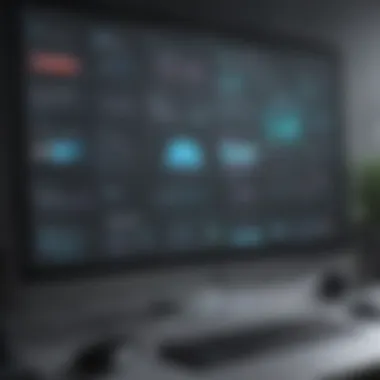

Performance is a term that encapsulates how quickly the software can handle tasks such as rendering and exporting. A powerful editing tool should enable smooth playback of 4K footage without significant lag. Speed is not merely a convenience, but a necessity for professional workflows, particularly for businesses with tight deadlines.
When assessing performance, look for software that optimizes GPU usage. Utilizing the capabilities of modern graphics cards can enhance rendering speeds significantly. Benchmarking software can provide insights into performance comparisons between different editing solutions.
Compatibility with Different File Formats
Compatibility is central to effective video editing. A versatile editing solution should support a wide range of file formats, including popular formats like MP4, MOV, and AVCHD. This flexibility is essential for businesses that may deal with varied inputs from different cameras and sources.
Moreover, being able to import and export easily between programs can save time and effort. Look for software that integrates well with other industry-standard tools, facilitating seamless workflows across multiple platforms.
Export Options and Quality
An editing application should offer diverse export options to meet varying project requirements. The ability to export in multiple resolutions and compression settings is vital for catering to different deployment scenarios, such as web streaming or broadcast.
Quality should never be compromised during export. High bitrate settings and the ability to retain color accuracy and detail can greatly influence the final product. Look for software that allows for exporting in high-quality formats while also providing sufficient options for file size management.
Choosing the right 4K editing software involves more than just picking a popular name; it requires careful consideration of features that directly impact your workflow.
In summary, when evaluating 4K editing software, focus on user interface and usability, performance and speed, compatibility with file formats, as well as export options and quality. Each of these features plays a significant role in ensuring that your editing process is smooth, efficient, and yields high-quality results. Understanding these features can guide businesses, entrepreneurs, and IT professionals in making informed choices based on their unique needs.
Popular 4K Editing Software Solutions
In the rapidly evolving landscape of video production, the choice of editing software can profoundly influence the quality and efficiency of the final product. Understanding the popular solutions in 4K video editing is essential for businesses aiming to create engaging and visually compelling content. Each software package offers unique features and capabilities, which can cater to a variety of user needs—from novice videographers to seasoned professionals. Selecting the right tool can impact productivity and the overall production workflow.
Adobe Premiere Pro
Adobe Premiere Pro stands out as a benchmark in the industry for 4K video editing. Renowned for its robust tool set, it allows users to manipulate footage with precision. The timeline-based editing interface offers a familiar environment for those with experience in video editing.
The integration with other Adobe products, like After Effects and Photoshop, enhances its utility, making it a versatile option for animators and graphic designers. One notable feature is its Lumetri Color panel which gives editors advanced color grading tools.
Another advantage is compatibility with various formats, enabling seamless importation of footage. For small to medium-sized businesses, the monthly subscription model provides access to continual updates and new features without large upfront costs, although it may represent a longer-term investment.
Final Cut Pro
Final Cut Pro X is a powerful alternative for those within the Apple ecosystem. It offers a magnetic timeline that simplifies organization and adjustments. This non-linear editing software is optimized for macOS, which allows for smooth performance even with 4K files.
The user interface is clean and intuitive, making it easier for beginners to familiarize themselves with video editing principles. Moreover, the software provides advanced features such as Multicam editing, which can be particularly beneficial for projects involving various camera angles.
Final Cut Pro X also supports High Efficiency Video Coding (HEVC), which helps in managing high-quality 4K video files with reduced storage needs. This software is a one-time purchase which can be more cost-effective for businesses looking for long-term use.
DaVinci Resolve
DaVinci Resolve is celebrated for its powerful color correction capabilities. It combines editing, color grading, visual effects, and audio post-production into a single software platform. This unification can streamline the workflow, particularly for projects that require intricate color enhancement.
One of the distinctive aspects of DaVinci Resolve is its generous free version, which includes many professional-grade features. This aspect makes it an attractive choice for entrepreneurs and small businesses looking to create high-quality video content without significant financial commitment.
However, its sophisticated interface may take some time for beginners to master. DaVinci also supports various formats, ensuring it's compatible with most media types. It is a strong contender for anyone serious about visual storytelling.
HitFilm Express
HitFilm Express offers a compelling free option for those beginning their journey in 4K video editing. Despite being free, it packs a punch with its range of features, including composite shot enhancements and special effects. The user-friendly interface is designed for newcomers, allowing for a short learning curve while still offering advanced capabilities when users progress in skill.
While it lacks some of the high-end features found in paid software, it still provides adequate tools for most small business needs. HitFilm Express also offers optional paid add-ons, allowing for incremental investment as user needs grow. Users may find that it suits projects well without dipping into a budget.
"Choosing the right editing software is not just about tools; it’s about aligning capabilities with your production goals."
Every software solution discussed has distinct advantages and a specific target audience. Small to medium-sized businesses, entrepreneurs, and IT professionals can decide which software meets their project requirements based on functionality, usability, and budget.
Comparative Analysis of Leading 4K Editing Software
A comprehensive evaluation of 4K editing software is vital for making educated choices. Selecting the right editing software can shape the quality and efficiency of the video production process. A comparative analysis allows users to weigh functional capabilities, pricing, and user experiences between various software options. Each platform presents distinct features that cater to specific editing needs, which can greatly influence the editing experience.
Functionality Comparison
When evaluating 4K editing software, functionality is paramount. Users should consider various aspects like editing tools, effects, and formats supported. For instance, Adobe Premiere Pro boasts extensive tools that cater to both simple and complex projects. It supports numerous file formats, which makes it a versatile option for many editors. In contrast, DaVinci Resolve is well-known for its color correction capabilities, appealing to those focused on post-production accuracy.
Moreover, features such as multi-camera editing and motion tracking contribute to a comprehensive editing experience. Each software solution has specific strengths. Users must identify which features align with their editing goals. Ultimately, hands-on experience or software trials can provide insights into which functionalities suit individual needs best.


Price Point Assessment
Cost can often be a deciding factor in choosing 4K editing software. Adobe Premiere Pro, for instance, operates on a subscription model that can become costly over time. In contrast, DaVinci Resolve offers a robust free version, providing significant value for small businesses with limited budgets. Final Cut Pro X has a one-time fee, which can be advantageous for users who prefer predictable expenses.
It's important to consider the long-term value of the software as well. Investment in a more expensive tool may yield better production quality and efficiencies. By measuring the potential return on investment, businesses can make more informed decisions on which software to purchase.
User Ratings and Testimonials
User feedback plays a crucial role in evaluating 4K editing software. Testimonials often provide real-world insights into how software performs under various conditions. Many users highlight that HitFilm Express is particularly useful for beginners due to its intuitive interface and ample tutorials.
In contrast, some experienced editors favor Adobe Premiere Pro for its extensive features and integration capabilities with other Adobe products. Forums like Reddit can be a good source for such opinions, where users share both positive and negative experiences with different software.
Evaluating ratings from established review sites can also offer a clearer picture of how well a software meets the needs of professionals and amateurs alike. All in all, understanding user experiences can guide potential buyers towards making a choice that best suits their profile and needs.
Benefits of Using 4K Editing Software
Using 4K editing software offers significant advantages for anyone involved in video production. In a digital landscape where visual content is paramount, the tools you select can make all the difference. The benefits of employing high-quality 4K editing software extend beyond just enhanced visuals; they encompass improved editing efficiency and future adaptability, which are critical for small to medium-sized businesses. Understanding these benefits can help you leverage the full potential of your video projects.
Enhanced Video Quality
The foremost benefit of using 4K editing software is the impressive video quality it provides. 4K resolution, which offers four times the pixel count of standard 1080p, allows for stunning clarity and detail. The finer image quality helps to create an engaging viewer experience. For example, when editing a corporate video or promotional material, the quality can directly reflect on your brand's professionalism. Clients and audiences respond favorably to high-definition content, which can lead to increased engagement.
Moreover, advanced editing possibilities accompany 4K software. Users can perform detailed color corrections, adjust contrast, and refine sharpness with greater precision. This level of detail is indispensable for filmmakers and content creators striving to deliver the best possible production value. It ultimately ensures that your footage stands out in a crowded marketplace.
Professional Editing Capabilities
Professional capabilities in 4K editing software are pivotal. These tools often come equipped with a wide array of features such as non-linear editing (NLE), advanced audio tools, and support for various plugins. This comprehensive functionality allows editors to work more efficiently, reducing the time spent on tasks that would otherwise require manual adjustment.
Furthermore, collaboration is simplified. Many modern 4K editing platforms facilitate team-based projects through cloud sharing or integrated communication tools. This aspect is critical for small to medium-sized businesses where resources may be limited. When team members can access and contribute to projects seamlessly, overall productivity improves. This dynamic fosters creativity and ensures that the final product reflects input from all relevant stakeholders.
Future-Proofing Your Content
Investing in 4K editing software also serves as a future-proofing strategy. As technology evolves, so do consumer expectations. High-definition content has increasingly become the standard, and 4K is quickly becoming the norm for both consumers and platforms. By adopting 4K software now, businesses can set themselves up for long-term success and adaptability.
Future-proofing also applies to content storage and distribution. With platforms such as YouTube and Vimeo adopting higher resolutions, having content ready in 4K ensures your work remains compatible with the latest trends and technologies. Moreover, as display technologies improve, viewers will demand higher resolutions, making 4K a necessary investment.
"Using 4K editing software today means that tomorrow’s audience will always have access to your best material."
Common Challenges in 4K Video Editing
When engaging with 4K video editing, one should be aware of the common challenges associated with this advanced resolution. While 4K editing can offer superior video quality, it also presents several hurdles that can complicate the editing process, particularly for small to medium-sized businesses and entrepreneurs. Understanding these obstacles can lead to more efficient project management and better overall results.
Hardware Requirements
The most prominent challenge in 4K video editing is hardware requirements. Editing 4K footage demands significantly more from your system compared to standard HD editing. A typical setup may struggle, leading to lagging, crashes, or slow render times.
- Powerful CPU: A multi-core processor is essential. Intel Core i7 or AMD Ryzen 7 is recommended.
- Graphics Card: A robust GPU, like Nvidia GeForce GTX 1660, can enhance rendering speed.
- RAM: At least 16GB is required, but 32GB or more is advisable for smooth performance.
- Storage Solutions: SSDs offer fast access speed but consider high-capacity options due to large file sizes.
Investing in reliable hardware is crucial. Otherwise, your software experience may become highly frustrating.
Learning Curve for Beginners
For newcomers, the learning curve can be intimidating. While some software suites aim to simplify the user experience, mastering 4K editing often takes time and practice. Beginners should prepare for:
- Complex Interfaces: Navigating intricate menus and tools can be overwhelming.
- Varied Terminology: Understanding video editing jargon is necessary to follow tutorials and community forums.
- Project Management: Learning how to organize assets and manage timelines requires attention to detail.
Many editing software programs offer tutorials and community support. Yet, it is essential to be patient and persistent.
Managing Large File Sizes
Another considerable challenge is managing large file sizes. 4K videos are substantially bigger than their lower-resolution counterparts, which affects both storage and workflow:
- Storage Space: High-resolution files consume space quickly. It is prudent to have dedicated storage solutions, preferably on external drives.
- Backup Processes: Regular backups become essential to prevent data loss.
- File Transfer Times: Moving large files can introduce delays, affecting overall project timelines.
Utilizing optimized file formats and storage management practices can help overcome these issues. For example, using prores or h.264 for exporting can balance quality with file size.
"Understanding these challenges can prepare you for successful 4K editing, leading to more polished and professional video outputs."
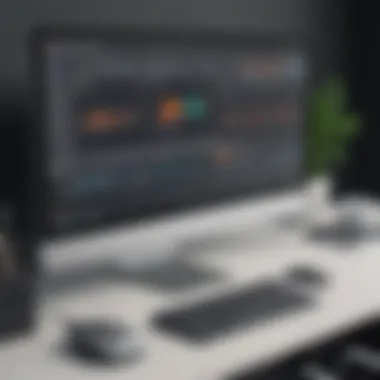

Addressing these common challenges in 4K video editing ultimately enhances productivity and creativity. Each factor plays a vital role in the effective management of editing projects, and recognizing them will allow businesses to leverage their video content effectively.
Best Practices for 4K Video Production
In the realm of 4K video production, implementing best practices is essential to achieve high-quality results. These guidelines ensure that the workflow is efficient and the final product meets the intended vision. By adhering to established best practices, content creators can enhance both the quality and consistency of their work, which is particularly crucial for businesses that rely on video for marketing or other purposes.
Planning Your Video Project
Effective planning is the cornerstone of successful video production. Before diving into shooting or editing, define the objectives of your project clearly. Consider the following steps:
- Identify Your Audience: Understand who will watch the video. Knowing your audience guides the content, tone, and style of your production.
- Create a Script or Outline: A well-structured script can improve the flow of your video. Outline the key points you want to address, ensuring that your narrative remains cohesive.
- Schedule Shoots: Organizing shooting times and locations helps to manage resources effectively. Ensure that all necessary equipment is ready.
- Budget Preparation: Determine your budget early. Include all costs from pre-production to post-production, including software licenses, equipment rentals, and personnel.
With a prepared plan, the production process becomes much more manageable, allowing you to focus on creative execution.
Organizing Footage Efficiently
After capturing footage, the organization becomes paramount. Employing a logical file management system can save time during editing. Here are key strategies for efficient organizational practices:
- Label Your Files Clearly: Name your clips accurately to reflect their content. This helps prevent confusion and eases the editing process.
- Use Folders and Subfolders: Create a structured folder system. For example, categorize files by scenes, dates, or types of footage.
- Back-Up Your Files: Regularly back up your footage on external drives or cloud storage. This protects against data loss due to hardware failure.
- Utilize Metadata: Add metadata to your files whenever possible. This could include information on camera settings, scene descriptions, and other relevant details.
Maintaining order in your footage will streamline the editing process and enhance efficiency in 4K video editing.
Post-Production Tips
Post-production is where the magic happens, transforming raw footage into polished content. Here are some essential tips to optimize your post-production workflow:
- Color Grading: Take advantage of advanced color grading options available in 4K editing software like DaVinci Resolve or Adobe Premiere Pro. This enhances the visual appeal of your footage and ensures color consistency throughout your project.
- Use Proxies for Editing: If working with high-resolution files, utilizing proxy files can significantly improve editing speed and performance. Proxies are lower resolution copies of your video files, making the editing process smoother, especially on less powerful machines.
- Sound Design Matters: Never underestimate the importance of audio. Invest time in sound editing and mixing to achieve high-quality audio that complements your visuals. Consider using tools like Adobe Audition for advanced audio workflows.
- Feedback and Revisions: Before finalizing your project, gather feedback from peers or collaborators. Constructive criticism can uncover insights that improve your video.
"In video production, attention to detail in post-production can set your work apart from the rest."
Following these best practices can help ensure your 4K video production is efficient, organized, and ultimately successful. With careful planning, efficient organization, and thoughtful post-production, you will be well on your way to creating engaging and high-quality content.
Future Trends in Video Editing Software
In the rapidly evolving landscape of digital media, staying abreast of future trends in video editing software is essential for any business aiming to remain competitive. As technology advances, the tools available for video editing also enhance, offering features that can significantly improve efficiency and effectiveness in production. These trends shape how content creators operate and enable them to deliver high-quality outputs that meet audience expectations.
AI Integration in Video Editing
Artificial Intelligence (AI) is transforming video editing processes by automating various tasks. Trends indicate a growing reliance on AI to streamline workflows. For instance, software equipped with AI capabilities can now analyze footage and automatically suggest edits. This can save editors considerable time, particularly during the initial stages of the editing process. Such functionality also minimizes the chances of human error, ensuring a more polished final product.
Moreover, AI-driven tools often incorporate advanced features like scene detection and color correction, which can be complex tasks for manual editing. Additionally, the ability of AI to learn from user preferences enhances personalized editing experiences, thereby increasing creativity and innovation. Businesses can leverage these tools to enhance their marketing materials and overall brand presence, achieving a competitive edge in their sectors.
Cloud-Based Video Editing Solutions
Cloud technology in video editing signifies another significant trend. Cloud-based video editing solutions offer various benefits that traditional software cannot match. First, they enable remote access, allowing editors to work from virtually anywhere. This flexibility is especially beneficial for teams spread across multiple locations.
Cloud solutions often provide scalability, enabling businesses to adjust resources as needed without a hefty investment in hardware. This results in reduced upfront costs and ongoing maintenance expenses. Users can access a vast library of effects and resources updated continuously, ensuring they never run out of creative assets.
Furthermore, collaboration becomes seamless. Multiple team members can work on the same project in real-time, which enhances communication and streamlines the development process.
As organizations move toward cloud-based solutions, they will need to consider not only the capabilities of these platforms but also their security features to protect sensitive footage.
"With the rise of AI and cloud technology, the future of video editing is more dynamic and accessible than ever."
Epilogue: Selecting the Most Suitable 4K Editing Software for Your Needs
In the realm of 4K video editing, choosing the right software can significantly affect the outcome of your projects. The decision should not be taken lightly. As video content continues to be a critical aspect of marketing and entertainment, business owners and professionals must align their tools with specific needs. Proper selection enhances workflow efficiency and can directly influence the quality of the final product.
Assessing Your Specific Requirements
When evaluating 4K editing software, it is crucial to consider your specific needs. Factors to take into account include:
- Type of Projects: Understand the nature of the projects you undertake. Are they promotional videos, documentaries, or cinematic productions? Different projects may require unique tools.
- Team Expertise: Consider the skill levels of your team members. Some software options are more user-friendly, while others demand advanced technical skills. Balance complexity with usability to ensure that everyone can contribute effectively.
- Budget Constraints: Pricing varies significantly among software options. Assess what features are necessary for your work, and avoid over-paying for tools that will remain underutilized.
- Hardware Compatibility: The capabilities of your hardware can limit your choices. Some software is particularly demanding and requires powerful machines, while others can run smoothly on standard systems.
- Long-Term Scalability: Think about future needs as well. Will the chosen software accommodate growth in project complexity? Opt for software that offers flexibility and scalability to support your evolving demands.
Final Recommendations
After conducting a thorough analysis, here are key recommendations for selecting 4K editing software:
- Test Before You Commit: Most software providers offer trials. Utilize these to understand workflows and interface intuitiveness. Choose options that align with your editing style.
- Evaluate Community Support: Software with robust user communities can offer help and guidance. Look for forums, tutorials, and resources that can expedite the learning process.
- Prioritize Essential Features: Identify essential features needed for your projects. Whether it’s multi-camera editing or color grading tools, ensure that your chosen software can handle these tasks efficiently.
- Stay Informed on Updates: The landscape of video editing software is continually evolving. Keep track of updates and new features from your selected software providers to stay competitive in the field.
- Consider Security Features: Protecting your intellectual property should be a priority. Investigate the security measures each software employs to keep your projects safe.
"Choosing the right 4K editing software is more than just a preference; it is a strategic decision that impacts your production's quality and efficiency."
The decision-making process may feel overwhelming at times. However, by methodically assessing your needs and aligning them with available software, you can make informed choices that serve your business's objectives in the long run.



