Comprehensive Guide to Screenshot and Screen Recorder Tools

Intro
In today's fast-paced business environment, the ability to convey information visually is essential. Screenshot and screen recording tools have become vital instruments for professionals seeking to maximize productivity and streamline communication. Such tools facilitate quick documentation and foster clearer understanding among teams and clients. As the demand for remote collaboration continues to rise, utilizing effective screenshot and screen recording solutions has become increasingly relevant for small to medium-sized businesses and IT professionals alike.
This guide seeks to illuminate the intricate functionalities of these tools, where users will discover various software options that can enhance operational efficiency. By exploring their features and benefits, we will help readers recognize the strategic applications of these tools in real-world scenarios.
Overview of Features
Highlight Significant Functionalities
Effective screenshot and screen recorder solutions encompass a range of features designed to cater to various business needs. Some core functionalities typically found in these tools include:
- Annotation Tools: These allow users to add text, arrows, shapes, and other elements to screenshots, providing clarity to visual documentation.
- Video Recording: The ability to capture moving visuals facilitates tutorials, product demonstrations, and presentations.
- Cloud Storage Integration: Many tools offer integrations with platforms like Google Drive and Dropbox, making it easier to save and share files.
- Customizable Capture Settings: Users can select whether to capture the entire screen, specific windows, or designated areas, resulting in more relevant documentation.
- Editing Features: Basic editing options enable users to trim videos or modify screenshots post-capture for better clarity.
These functionalities empower users to communicate complex ideas effectively and efficiently, ensuring all stakeholders are on the same page.
Explain How They Benefit Users
The benefits of employing screenshot and screen recorder solutions extend beyond convenience. They profoundly enhance operational workflows by:
- Reducing Miscommunication: Visual aids can clarify points that might be ambiguous in written text, lowering the likelihood of confusion.
- Speeding Up Processes: Quick captures and records cut down time spent on lengthy explanations, thereby improving overall efficiency.
- Facilitating Training: Screen recording can serve as a valuable tool in onboarding new employees or providing ongoing training, presenting detailed guidance in a digestible format.
Unique Selling Points
What Sets This Software Apart from Competitors
While numerous options are available in the market, certain features distinguish top screenshot and screen recording solutions from competitors. Among these differentiators are premium support options, enhanced security features, and robust customization capabilities.
- Support Services: Features such as regular updates, dedicated customer service, and extensive documentation ensure users maximize their investment in the software.
- Security Options: Encryption and privacy settings play a crucial role in safeguarding sensitive business information during capture and storage.
- Customization: Users can personalize their experience, with options ranging from interface adjustments to tailored shortcuts, enhancing overall usability.
Emphasis on Innovation or Specific Capabilities
Innovative features define the leading solutions in this space. For instance, tools that incorporate AI-assisted transcription or intelligent sharing options offer added value for businesses focused on efficiency. These capabilities not only improve ease of use but can significantly impact productivity.
Overall, this analysis of the unique selling points highlights why certain screenshot and screen recorder solutions resonate more with users than others, signaling the importance of selecting the right tools for specific business needs.
The right screenshot and screen recorder solutions can transform operational efficiency and visual communication, ultimately driving business success.
Foreword to Screenshot and Screen Recording Tools
In the current digital landscape, the ability to capture and communicate visual information effectively is crucial. Screenshot and screen recording tools serve as vital resources for many professionals. These tools are not only used for sharing ideas but also for enhancing collaboration and ensuring clarity in communication. Their relevance spans various sectors, making them indispensable in daily operations and interactions.
Purpose and Importance
The primary purpose of screenshot and screen recording tools is to provide a means of documenting and sharing visual information efficiently. These tools enable users to capture their screens or specific parts, which can then be used for various purposes. The importance of these applications lies in their ability to facilitate rapid knowledge transfer, enable feedback loops, and streamline processes. For instance, in a business setting, being able to show a client exactly what is being discussed can eliminate confusion and ensure alignment among stakeholders.
Moreover, these tools help to save time. Rather than relying solely on written explanations, a screen recording can convey complex processes or problems more clearly. Users can show real-time workflows, thus improving overall productivity. This aspect is particularly beneficial in training settings, where new employees can observe tasks in action.
Key Differences Between Screenshots and Screen Recordings
While screenshots and screen recordings may seem similar, they serve distinct functions and have unique applications.
- Screenshots capture a single static image of what is displayed on the screen. They are particularly useful for illustrating points or showing specific information without the need for additional context. Screenshots can be annotated, highlighting important areas and adding explanations that can guide the viewer’s understanding.
- Screen Recordings, on the other hand, capture moving images and audio, providing a more dynamic way to convey information. They allow users to document entire processes or workflows. This can be important for demonstrating software usage, conducting tutorials, or providing support. The interactivity of screen recordings offers a depth of context that static images alone cannot achieve.
In summary, while both screenshots and screen recordings are invaluable tools, understanding when to use each one can significantly enhance communication and efficiency in any business environment.
Overview of Awesome Screenshot Tools
Screenshot tools are essential in the digital landscape. They allow users to capture their screen effectively, whether it be for personal or professional use. In this section, we explore these tools, emphasizing their notable features and practical applications. Users can make informed choices based on the strengths of different tools, ultimately improving communication and efficiency within various business contexts.
Features of Leading Screenshot Applications
Image Annotation
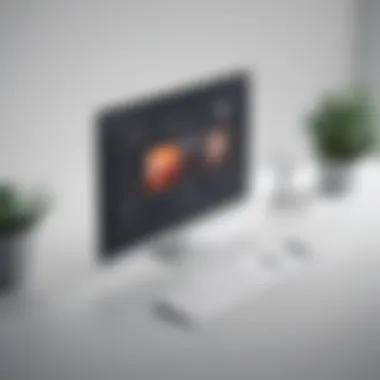

Image annotation is a significant feature of screenshot tools. It enables users to add notes, arrows, and shapes to their captured images. This functionality is crucial for conveying specific information clearly. With image annotation, users can emphasize key points, making communication more effective. It provides a visual touch that enhances understanding.
A key characteristic of image annotation is its ease of use. Most applications offer drag-and-drop options for annotations, which are straightforward even for non-expert users. This simplicity makes image annotation a preferred choice in this article. The unique aspect of image annotation is its versatility. Logos, colors, and shapes can be customized, offering tailored communications. However, if overused, it can lead to clutter in visuals, distracting from the main message.
Multiple File Formats
Multiple file formats are essential in screenshot tools. Users often need to export their work in various formats, such as PNG, JPEG, or PDF. Supporting multiple file formats allows for flexibility in use and sharing, which is vital for workflows. Businesses can choose an appropriate format based on their needs.
A critical benefit of this feature is compatibility. Different platforms may require various file types. Supporting multiple formats means users can ensure their screenshots integrate seamlessly into presentations, documents, or websites. The unique aspect of this feature lies in its ability to maintain image quality across formats. However, some formats may compress images, resulting in lower quality, which is a consideration businesses must keep in mind.
Integration with Other Software
Integration with other software is a vital characteristic of screenshot tools. Many modern applications allow users to connect with platforms like Slack or Trello. This integration streamlines the workflow, making it easier to share and communicate visual content.
A major advantage of this integration is the improvement in team collaboration. When screenshots can be shared directly to project management tools, feedback can be quicker and more organized. Integration helps avoid tedious processes, allowing teams to focus on productive tasks. The unique aspect of this feature is its ability to facilitate real-time collaboration, which is increasingly crucial in a remote work environment. Nonetheless, dependencies on integrations can lead to complications if the linked applications experience issues or changes.
Use Cases for Business Applications
Product Development
In product development, screenshot tools play a significant role. They provide a straightforward means to capture and discuss design prototypes and interface adjustments. Many teams utilize screenshots for iterative feedback during the development process, enhancing focus on user experience.
A defining feature of using screenshots in product development is clarity in communication. By providing visual feedback, teams can address specific issues directly. This is beneficial in ensuring all team members share a unified understanding. A unique advantage is the ability to document progress visually, which helps in maintaining records of changes or improvements. However, it also requires careful management to avoid confusion with many versions circulating.
Marketing and Promotional Materials
Screenshot tools are instrumental in creating marketing materials. Visual content is highly preferred in promotional strategies, and screenshots can provide insights into products or services. Businesses often leverage images captured through these tools for social media, email marketing, or advertisements.
A key characteristic of using screenshots for marketing is the immediacy of visual communication. They allow businesses to showcase their offerings with minimal effort. Unique to this application is the ability to capture real-time interactions or product usage, which can resonate more with target audiences. The downside is that without proper context, images can be misinterpreted, which necessitates careful consideration in promotional strategies.
Client Communication
Client communication can greatly benefit from using screenshot tools. These tools help in demonstrating processes, solving issues, or providing examples directly to clients. It eliminates ambiguities and enhances trust in interactions.
An important characteristic in this context is the precision that screenshots provide. Clients can visually see what is being discussed, which can reduce misunderstandings. A unique benefit here is ensuring that all parties involved have a common visual reference, empowering decision-making. However, it is also important to balance quantity and quality of images used to not overwhelm clients with too much information.
In-Depth Analysis of Screen Recording Tools
Screen recording tools are integral in today’s digital environment. They provide valuable capabilities to capture, create, and share dynamic content. This section examines these tools closely, emphasizing who they benefit and how they function. Understanding these solutions helps users leverage them effectively, especially in business contexts.
Key Features of Effective Screen Recorders
In evaluating screen recording tools, certain features stand out as crucial for effectiveness. The following subsections delve into audio recording capabilities, editing tools, and shareability options. These elements play a vital role in maximizing the utility of screen recording tools.
Audio Recording Capabilities
Audio recording is a pivotal aspect of screen recording applications. It allows users to capture commentary alongside visual content. This capability enhances the clarity of presentations or tutorials. The key characteristic of audio recording is its ability to synchronize voiceovers with screen activity, thus creating a more engaging experience. This feature is widely sought after. Users can articulate ideas clearly, enriching the visual component with narration.
However, one unique aspect is the choice between recording system audio or using an external microphone. System audio captures sounds from applications, while an external mic allows for personal commentary. Choosing between these can affect the final output's quality. A disadvantage could be the potential for audio lag if not configured correctly.
Editing Tools
Editing tools are essential for refining recorded content. They permit users to trim clips, add annotations, and adjust audio levels. The importance of editing tools lies in their ability to enhance overall presentation quality. Users want to convey messages understandably and creatively.
A notable characteristic is the inclusion of various annotation options. These can guide viewers’ attention to specific areas. Users find this beneficial as it makes complex information more accessible. However, there can be a learning curve to mastering editing functionalities, which might discourage some users at first.
Shareability Options
Shareability options play a crucial role in how users disseminate their content. Effective screen recording tools offer various ways to export and share videos. This can include direct uploads to platforms like YouTube or integrations with communication tools such as Slack or Microsoft Teams.
A distinct characteristic of shareability is the variety of available formats. This adaptability makes it easy to share content across multiple platforms and devices. It is particularly beneficial for businesses looking to reach a wide audience. Nevertheless, large files can present a challenge in terms of upload speed and storage, which users must consider when sharing.
Applications in Various Business Sectors
Screen recording tools have diverse applications across business sectors, enhancing several functions and processes. Training and development, technical support, and webinars are important areas where these tools make a significant impact.


Training and Development
Screen recording tools are instrumental in training and development sessions. They facilitate easier onboarding and skills training. The key aspect is the ability to create comprehensive tutorials that employees can revisit at their own pace. This caters to different learning styles, making training more effective and efficient.
Additionally, recorded sessions can be stored for future use or updated as needed. This ensures consistency in training materials. A disadvantage is the need for greater initial effort to create these resources, which may deter some companies from fully utilizing them.
Technical Support
In technical support, screen recording tools play a role in troubleshooting and guiding users. They allow support staff to demonstrate solutions visually. The central characteristic here is the ability to visually capture issues as they occur. This approach is more effective than solely relying on text descriptions, minimizing misunderstandings.
A unique feature arises when support teams can record customer interactions for training or reference. This helps improve service quality but raises concerns over privacy, which support teams must navigate carefully.
Webinars and Online Presentations
Screen recording tools are valuable for webinars and online presentations. They enable professionals to present ideas clearly and effectively. The significant characteristic is the ability to engage participants through a combination of visual and auditory elements.
Moreover, recorded webinars can be repurposed for marketing or educational content. This versatility enhances reach and visibility in a digital landscape. However, a disadvantage could be the technical setup required, which might intimidate less tech-savvy individuals.
Effective use of screen recording tools can significantly boost business functions and enhance engagement, ultimately improving productivity.
Selecting the Right Software for Your Needs
Selecting the right software for screenshot and screen recording is a critical step in maximizing productivity and ensuring efficient visual communication within an organization. The variety of tools available today can make it challenging for businesses to determine which solution aligns best with their specific needs. Each organization has distinct requirements; these can include the type of content being created, the targeted audience, and the business goals that need to be achieved. This section will delve into evaluating these requirements and conducting comparative analyses of popular tools, providing clarity in a market filled with options.
Evaluating Your Requirements
Assessing your business needs is the foundation for selecting effective screenshot and screen recording tools. It is crucial to consider what you intend to accomplish with these applications. Are they primarily for internal training, or will they be used for client presentations?
- Identify Goals: Start by defining specific goals, such as improving user onboarding or creating tutorials.
- User Type: Consider who will use the software. Will it be technical staff, marketing teams, or others?
- Technical Environment: Analyze the tech environment where the software will be integrated. Compatibility with existing tools and systems must be considered.
By breaking down these requirements, businesses can formulate clear criteria for evaluating each tool.
Comparative Analysis of Popular Tools
A comparative analysis is essential for understanding how different tools stack up against one another. A well-structured comparison can help elevate your decision-making process and allow for informed choices based on features, pricing, and support.
Feature Comparison Tables
Feature comparison tables serve as a valuable resource in this process. They succinctly showcase the capabilities of various tools side by side. These tables highlight essential functionalities, making it easier to identify strengths and weaknesses at a glance.
- Key Benefit: The primary characteristic of feature comparison tables is simplicity in presenting complex information.
- Unique Feature: They can align specific needs with features such as annotation tools, different export formats, and ease of use.
- Advantages/Disadvantages: While they provide a quick overview, they might not represent nuances in user experience. It’s important to dig deeper into reviews for context beyond what is presented in the table.
"A clearly laid out comparison table not only saves time but also ensures you do not overlook crucial functionalities that could impact your workflow."
User Reviews and Feedback
User reviews and feedback are another critical element in understanding the effectiveness of screenshot and screen recording tools. This aspect provides first-hand insights from real users, offering a glimpse into the user experience and satisfaction levels.
- Key Characteristic: User reviews often highlight the practicality of using a tool in everyday scenarios.
- Unique Feature: They can showcase common issues or highlight standout features that may not be apparent from marketing material.
- Advantages/Disadvantages: While user feedback can be informative, it might also be subjective. A balance of perspectives can enhance understanding, but it’s crucial to consider the context in which feedback is given.
By utilizing both feature comparison tables and user reviews, businesses can create a more rounded view of their options. This strategic approach ensures the selected software meets operational demands, enhances collaboration, and ultimately drives productivity.
Integration with Existing Workflow and Software Solutions
Integrating screenshot and screen recording tools into existing workflows is crucial for maximizing their effectiveness in business settings. These tools should not stand alone; instead, they should complement other software applications and systems currently in use. This integration ensures seamless operations, enhances productivity, and aligns visual documentation with the overall business objectives.
The benefits of successful integration include improved communication, consistency in output, and a more streamlined approach to documentation. When tools are integrated effectively, users can capture visual content without having to switch between multiple applications, which saves time and reduces errors. This cohesiveness is particularly valuable in environments where quick access to information is essential.
Furthermore, using software solutions that offer APIs or third-party integrations can enhance the functionality of screenshot and screen recording tools. Integrating with project management tools or customer relationship management software can provide users with a holistic view of their projects and interactions. This leads to greater accountability and responsiveness, especially in team environments.
Streamlining Communication
Effective communication is vital in any organization, and integrating screenshot and screen recording tools aids in achieving clear and precise exchanges. For example, when team members can share annotated screenshots or screen recordings, the message becomes more obvious and concrete. This clarity minimizes misunderstandings, allowing teams to make informed decisions more expediently.


Utilizing these tools for visual communication helps effectively convey complex ideas or workflows. For instance, if a team member encounters a technical issue, sending a screen recording of the problem provides context that written descriptions may lack. This saves time in back-and-forth communications, making it easier for IT or support teams to address concerns swiftly.
Enhancing Collaboration Across Teams
Collaborating across various teams can be a challenge, particularly in larger organizations. Integrating screenshot and screen recording solutions fosters a culture of collaborative clarity. When teams use common tools to share visual content, they can work more cohesively towards shared goals.
Visual aids like annotated screenshots not only clarify tasks but also offer a frame of reference for discussions. Team members can provide constructive feedback on design drafts or project proposals without confusion.
Moreover, integrating these tools into project management platforms allows for better tracking of tasks and communications related to visual content. Whether it's a marketing team needing feedback on a campaign or developers discussing software updates, having all relevant visuals in one accessible space enhances productivity. This kind of integration is not just about improving workflows; it’s about cultivating a collaborative spirit that can drive business success.
Challenges and Considerations
In any implementation of screenshot and screen recording tools, understanding the challenges and considerations is crucial. These aspects can significantly affect how businesses integrate these technologies into their daily operations. Factors such as privacy, security, and user training play a pivotal role in determining the success of using such tools. Addressing these elements ensures that businesses harness the full potential while minimizing risks.
Privacy and Security Issues
Privacy stands out as a profound concern when utilizing screenshot and screen recording solutions. Users often unknowingly capture sensitive information, leading to potential breaches if such data is mishandled. Companies must adopt strict policies concerning what information can be recorded. Employing encryption techniques can further safeguard data. For instance, using tools like Snagit allows users to redact personal information easily before sharing files. Organizations should also stay aware of the compliance with local laws and regulations regarding data protection, as this varies across different regions.
User Training and Adoption
To maximize the benefits of screenshot and screen recording tools, effective user training is essential. Many employees may struggle with new software if they are not adequately familiarized with its functionalities.
Creating Comprehensive Guides
Creating comprehensive guides serves as a cornerstone for effective user training. These guides should outline step-by-step instructions and visually represent how to use the applications effectively. The key characteristic of these guides is their clarity. Users need straightforward directions that help them navigate the features without confusion. A well-crafted guide can significantly diminish the learning curve. It reduces the time required for acclimating to new tools. However, the challenge lies in maintaining these guides. As software updates occur, guides must be reviewed and revised regularly to reflect any changes. A failure to do so may lead users to follow outdated instructions, creating frustration and hindering productivity.
Facilitating Onboarding Sessions
Facilitating onboarding sessions is another effective method to ensure successful adoption of these tools. These sessions provide interactive learning experiences where users can engage directly with the software. The key characteristic of onboarding sessions is that they offer immediate feedback. Users can ask questions and get answers in real-time, greatly enhancing understanding. A unique feature of this approach involves demonstrating practical applications that resonate with users’ daily tasks. This relevance boosts enthusiasm and alleviates resistance to adopting new technology. Nonetheless, onboarding sessions can require significant time and resources to organize effectively, demanding careful planning and execution to be successful.
Understanding the nuances of user training ensures that businesses get the most from their investment in screenshot and screen recording tools.
Future Trends in Screenshot and Screen Recording Technologies
The evolution of screenshot and screen recording technologies plays a crucial role in shaping how businesses communicate and document visually. In a world where digital interactions are increasing, understanding future trends in these tools is essential. These advancements do not only improve how users capture information but also influence productivity and creativity in how businesses operate and connect with clients.
Advancements in Software Capabilities
Modern screenshot and screen recording tools are continually enhancing their software capabilities. These advancements often focus on improving user experience, increasing functionality, and integrating innovative features. This includes better screen capture quality, higher resolution options, and faster processing speeds.
One notable advancement is the development of cloud-based solutions. Cloud storage enables users to save their screenshots and recordings directly online, facilitating easy access from multiple devices. Additionally, features like automatic saving and syncing across platforms improve workflow efficiency.
Moreover, many applications now support advanced image editing tools. This allows users to annotate, highlight, and modify captured content effectively. The ability to edit directly within the tool has become a preferred feature for professionals who need to convey messages clearly and succinctly.
Adoption of AI and Dynamic Features
Artificial Intelligence (AI) is becoming increasingly integrated into screenshot and screen recording software. This technology enhances the tools' capabilities in multiple ways. For instance, AI can automatically analyze captured content to suggest relevant annotations or highlight critical information. This automation saves time and reduces the cognitive load on users, allowing them to focus on their core tasks.
Dynamic features are also gaining traction. Examples include real-time collaboration, where multiple users can discuss and edit screens together, and live streaming options integrated within recording software. These features facilitate immediate feedback, fostering effective teamwork across teams regardless of location.
"As businesses transition to more remote work environments, adopting technologies that cater to real-time collaboration and AI integration becomes not just beneficial but essential."
In summary, staying ahead of trends in screenshot and screen recording technologies enhances operational efficiency and improves visual communication strategies. Businesses can leverage advancements in software capabilities along with AI and dynamic features to foster better collaboration and productivity in their workflows.
Finale
In the rapidly changing landscape of digital communication, the role of screenshot and screen recording tools cannot be overstated. These applications serve numerous functions, from fostering effective communication within teams to aiding in the documentation of processes and products. As businesses strive for efficiency and clarity, understanding the nuances of these tools becomes crucial.
Summary of Key Insights
This comprehensive guide has outlined several pivotal insights regarding screenshot and screen recording tools. Firstly, the distinction between screenshots and screen recordings has been clearly delineated, outlining their respective advantages in different contexts. Additionally, we have examined the features of leading tools, noting aspects such as image annotation, compatible file formats, and software integration capabilities. Furthermore, the exploration of specific business applications revealed their versatile uses in marketing, client communication, and technical support.
The challenges presented, particularly concerning privacy and security, cannot be ignored. Proper user training and the integration of these tools into existing workflows are essential for maximizing their potential. As technology evolves, businesses must remain vigilant in adopting practices that keep their data secure while reaping the benefits of these digital solutions.
Final Recommendations for Businesses
For businesses looking to adopt screenshot and screen recording tools, here are some recommendations:
- Assess Your Needs: Identify specific use cases within your business to determine what features are most critical. This ensures selection of software that aligns with your operational requirements.
- Prioritize Security: Given the sensitive nature of some information, ensure that the tools you choose have robust security measures in place.
- Invest in Training: Provide comprehensive training sessions to familiarize your team with the selected tools. This facilitates smoother adoption and enhances overall effectiveness.
- Keep Updated with Trends: Stay informed about advancements in technology, such as the integration of AI in these tools, to leverage new features that can enhance your business operations.
By integrating these insights and recommendations, small to medium-sized businesses, entrepreneurs, and IT professionals can effectively utilize screenshot and screen recording solutions. These tools can enhance operational efficiency and improve visual documentation, thereby providing significant value to the overall business strategy.



