Explore ConnectWise Control Pricing and Features

Intro
ConnectWise Control stands as a robust solution tailored for remote support and management needs of businesses, especially for small to medium-sized enterprises. Understanding its pricing structure is crucial for decision-makers who seek to optimize their operational capacities without incurring unsustainable costs. This article delves into the various pricing tiers, features, and unique selling points that contribute to the software's appeal.
Overview of Features
ConnectWise Control comes with a diverse set of functionalities designed to enhance user experience and operational efficiency. Its standout features encompass:
- Remote Access: Provides seamless access to computers from virtually anywhere, enabling support teams to solve issues promptly.
- Unattended Access: Ensures technicians can manage devices even without a user present, which significantly reduces downtime.
- File Transfer: Simplifies the process of moving files between devices securely, which is essential for efficiency in support scenarios.
- Session Recording: Offers users the ability to record sessions for future reference, adding a layer of accountability and training resource.
- Integrations: Allows connection with other tools, streamlining workflows and enhancing productivity.
These features benefit users by offering not only efficiency but also comprehensive control over remote operations. The ability to access devices without physical presence minimizes response times and potentially leads to higher customer satisfaction.
Unique Selling Points
What distinguishes ConnectWise Control from its competitors are its innovative features and user-centric design. The software stands out due to:
- Scalability: It caters to varied organizational sizes and adapts to changing business needs efficiently, making it ideal for growing companies.
- Security: Enhanced security measures, including encryption and two-factor authentication, ensure data safety during remote sessions.
- User-Friendly Interface: The intuitive layout simplifies navigation, making it accessible for users with varying technical backgrounds.
- Customization: Flexibility in settings allows companies to tailor the functionality to their specific processes and industry demands.
"ConnectWise Control, with its blend of advanced features and ease of use, is a compelling choice for companies looking to streamline remote support operations."
By investing time to comprehend these selling points alongside the pricing structure, businesses are better positioned to evaluate the value proposition that ConnectWise Control presents in their context.
In summary, this article will provide an extensive look at the financial nuances of ConnectWise Control, guiding business owners and IT professionals through their decision-making process.
ConnectWise Control: An Prologue
ConnectWise Control stands out as a pivotal tool for businesses navigating the complexities of remote support. This software enables IT professionals and support teams to provide seamless assistance, a critical capability in today’s remote work landscape. In this section, we explore its capabilities and relevance.
Understanding ConnectWise Control
ConnectWise Control is primarily designed to facilitate remote access and support for computers and devices. It integrates numerous features that allow technicians to solve problems without needing to be physically present. Notably, its ability to handle multiple sessions simultaneously greatly enhances productivity. Additionally, the platform's user-friendly interface allows for quick onboarding, making it effective for both small and medium-sized businesses.
Key functionalities include file transfer, session recording, and remote desktop control. These features ensure that technicians can perform tasks efficiently, thus minimizing downtime for end-users. The ease of integration with existing service desk solutions further amplifies its appeal, allowing businesses to consolidate their support operations.
Importance of Remote Support Solutions
The significance of remote support solutions like ConnectWise Control cannot be overstated. In an evolving digital workplace, businesses often rely on technology to maintain operations and customer satisfaction. Remote support offers several key benefits:
- Increased Accessibility: Support teams can assist clients without geographical constraints, thus expanding service availability.
- Efficiency Gains: Quick connectivity to devices enables resolving issues in real-time, which enhances response times.
- Cost Effectiveness: Reducing the need for on-site visits saves both time and resources, contributing to improved profitability for service providers.
"In today's business environment, the ability to offer remote support can greatly differentiate a service provider from their competitors."
By understanding the foundational aspects of ConnectWise Control and the essential role of remote support, businesses can make informed decisions regarding their operational strategies and technological investments. This section sets the stage for a deeper examination of pricing structures and their implications in subsequent segments.
Pricing Structure Overview
Understanding the pricing structure of ConnectWise Control is crucial for businesses looking to implement remote support solutions. A transparent pricing model allows decision-makers to evaluate the software's cost-effectiveness against their specific needs and budget constraints. Knowing the various pricing tiers can help organizations determine which package best aligns with their operational requirements. Furthermore, assessing all associated costs—including potential add-ons and the scalability of the service—enables businesses to avoid unexpected expenses in the future.
Basic Pricing Tiers
ConnectWise Control's basic pricing tiers cater to different levels of service and functionality. Typically, these tiers are divided into several packages, each offering distinct features tailored for small to medium-sized businesses. It's imperative to review what is included in each tier:
- Starter Plan: Ideal for a small team just beginning with remote support. This tier generally offers limited access to features and might be restrictive in terms of user connections.
- Professional Plan: This plan typically expands access to essential tools, allowing for more simultaneous connections and added functionalities. It serves as a bridge to enhance support services.
- Enterprise Plan: Aimed at larger organizations needing advanced capabilities, this tier usually offers extensive features including integrations, reporting tools, and priority support. The cost reflects the extensive service options.
Understanding these tiers helps organizations customize their choice based on both current needs and future expansion prospects.
Advanced Features and Costs
As businesses grow, the demand for advanced features increases. ConnectWise Control offers enhancements that bring added value, but these also come at a cost. Some of the premium features include:
- Session Recording: This feature allows organizations to document support sessions, which is helpful for training and compliance purposes.
- Custom Branding: Businesses can personalize the support interface, providing a consistent brand experience to their customers.
- API Access: More technical users might need API functionality for integrations with existing systems or for developing custom solutions.
While these features elevate the service offering significantly, it's crucial to weigh their benefits against the additional costs they incur. Budgeting for upgrades as the organization expands can make financial planning much easier.
Custom Pricing Options
For larger enterprises or those with unique requirements, ConnectWise Control often provides custom pricing options. This flexibility is beneficial because:


- Tailored Solutions: Organizations can select features specifically relevant to their requirements without paying for extraneous services.
- Volume Discounts: Businesses that need multiple licenses may negotiate lower rates based on volume purchasing, which can lead to significant savings.
- Long-Term Contracts: Committing to a longer contract term can sometimes lead to negotiated rates that lower the overall cost compared to monthly billing.
However, it is essential to communicate clearly with sales representatives to ensure that the proposed custom pricing aligns with both present needs and prospective growth, avoiding future financial pitfalls. Ultimately, understanding these dynamics helps organizations secure a pricing model that serves their best interests.
Monthly vs. Annual Billing
Understanding the differences between monthly and annual billing options is crucial for business owners considering ConnectWise Control. The choice can significantly affect cash flow, resource allocation, and overall cost management. By dissecting each option, one can appreciate both the financial implications and operational benefits.
Cost Implications of Monthly Payments
Monthly payments offer flexibility, which is attractive for many small to medium-sized businesses. You can manage cash flow more effectively by spreading costs over time rather than making a large initial commitment. However, this convenience comes at a price. Monthly plans often incur higher overall costs compared to annual subscriptions.
For instance, while a monthly fee may seem manageable, consider the total expense over a year. Businesses may find that they end up paying more if they opt for monthly billing. Additionally, some features or benefits might be limited in the monthly plans, further escalating long-term costs as companies attempt to upgrade later.
Here are some cost considerations:
- Higher Total Payments: While monthly fees are lower, they can add up to a higher annual cost.
- Budget Variability: Monthly payments can lead to fluctuating budgeting amounts, which may complicate financial planning.
- Potential Fee Increases: Monthly contracts might come with price reviews, leading to unexpected increases in fees over time.
"Choosing between monthly or annual billing can directly influence the total spending."
Benefits of Annual Contracts
Annual contracts typically require a larger upfront payment but can afford substantial savings and advantages. Businesses that commit to a year-long plan often receive a discount compared to the cumulative monthly payments.
Here are some benefits of opting for an annual billing cycle:
- Cost-Effective: Annual contracts usually present a lower total than paying month to month.
- Stability in Pricing: Locking in a rate for a year protects against potential price increases.
- Budget Predictability: An upfront investment simplifies budget forecasting for the year ahead.
- Access to More Features: Often, annual plans come with additional features or fewer restrictions compared to monthly options.
In essence, the decision between monthly and annual billing for ConnectWise Control should be made carefully. Evaluating cash flow, overall cost, and business needs will assist in making an informed choice.
Feature Comparison by Pricing Tier
Assessing the significance of feature comparison by pricing tier is essential for businesses considering ConnectWise Control. This section illuminates how various pricing levels align with features, thereby aiding organizations in making informed choices. A clear understanding of the features included at each tier is crucial. It allows companies to identify the functionalities they actually need, ensuring that investments are made prudently.
When evaluating pricing tiers, one should consider how features contribute to overall efficiency and support capabilities. A detailed feature comparison can reveal disparities in value among tiers, making it easier to choose a plan that aligns with specific business needs. This section will help demystify the offerings and guide users toward maximizing their software investment.
Core Features Offered
ConnectWise Control presents a variety of core features that are foundational for remote support and collaboration. These essential features usually come with all pricing tiers and facilitate basic remote access and support functionality. Some of the core features include:
- Remote Desktop Control: Allows users to access remote machines, providing necessary support.
- File Transfer: Enables easy and straightforward sharing of files between local and remote machines.
- Session Recording: Offers an option to record sessions for later review, which is vital for training and compliance purposes.
- Multi-Session Support: Users can handle multiple connections simultaneously, improving efficiency for IT teams.
- Cross-Platform Compatibility: Supports various operating systems, ensuring flexibility in device management.
Understanding these core features is pivotal for small to medium-sized businesses aiming to implement effective remote support solutions. This knowledge ensures that the business is equipped with the necessary tools to manage IT resources effectively.
Premium Features and Enhancements
Beyond the core features, ConnectWise Control offers premium functionalities that elevate the platform's capabilities. These enhancements provide additional value and sophistication for organizations with more complex needs. Here are some notable premium features:
- Advanced Reporting: Helps businesses analyze support metrics and user engagement, facilitating better decision-making.
- Customized Branding Options: Allows companies to brand the interface, enhancing professionalism and user experience.
- Integrations with Third-Party Tools: Provides options to connect with various business applications, streamlining operations.
- Enhanced Security Features: Includes two-factor authentication and single sign-on options, ensuring robust protection against unauthorized access.
- API Access: Offers developers flexibility to create custom integrations and solutions tailored to business requirements.
These premium features, while increasing costs, can significantly enhance productivity and security. For IT professionals, knowing when to utilize premium options becomes fundamental in optimizing both operational workflow and the customer experience.
User Scalability and Its Cost
User scalability is a critical factor in determining the overall effectiveness of ConnectWise Control for any business. As organizations evolve, so does their need for remote support solutions. Understanding how user scalability impacts pricing can help businesses make informed decisions.
With ConnectWise Control, businesses can start with a limited number of users and expand as needed. This flexibility is attractive for small to medium-sized enterprises that may experience rapid growth or fluctuating project demands.
Pricing for Additional Users
When considering additional users, it is essential to recognize how ConnectWise Control structures its pricing. The software allows for the addition of extra licenses, typically at a negotiated fee. Users may find initial costs manageable, but the expenses can accumulate quickly as more licenses are added.
For example, if a business begins with five users and later needs to scale to fifteen, the initial budgeting may not account for the increased costs. It is wise to assess the pricing model closely, considering both the base rate and the costs of additional users.
Some options may include tiered pricing for bulk user purchases, which can facilitate cost savings for larger incorporations of users. Keep in mind that scaling up not only adds direct license costs but can also necessitate additional training and support for new users.
Cost Efficiency for Larger Teams
Larger teams often achieve greater cost efficiency when adopting ConnectWise Control. Economies of scale can apply as organizations increase their user base. By leveraging volume pricing, organizations can make savings that might not be accessible to smaller teams. Besides direct pricing benefits, larger teams can optimize their work processes, improving the utility of the software among members.
"Increased collaboration within a larger team can lead to better utilization of resources, and ultimately, a reduced cost-per-user ratio."
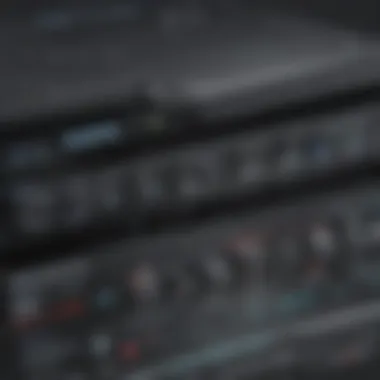

Larger enterprises may also negotiate custom pricing agreements adjusted for their specific operational needs. This negotiation can yield terms such as dedicated support or customized integrations, further enhancing the value derived from each license.
Impact of Licensing Types
The licensing structure of ConnectWise Control plays a significant role in determining the overall cost and usability of the software. Understanding the differences between single-user and multi-user licenses can help businesses make an informed choice that aligns with their operational needs. This section delves into the two predominant licensing types, highlighting their specific features, benefits, and key considerations for small to medium-sized businesses.
Single-User Licenses
Single-user licenses are designed for individual users who require personal access to ConnectWise Control. This setup is often more cost-effective for freelancers or small businesses that do not need multiple users accessing the software simultaneously. Companies can benefit from a lower upfront cost, as purchasing a single-user license usually entails a straightforward pricing model.
With a single-user license, users can manage remote connections uniquely, prioritize tasks, and access all essential features without sharing the license. However, businesses should consider the limitations that come with a single-user setup. For example, if a business grows and requires additional access for support staff, this type of licensing could become restrictive. Thus, it may be wise to assess potential future needs before committing to a single-user license.
"Considering your long-term needs is crucial when selecting a licensing type; what suits today might not fit tomorrow's demands."
Multi-User Licenses
Multi-user licenses offer a different approach, allowing multiple team members to access ConnectWise Control simultaneously. This is particularly beneficial for businesses that provide remote support services, as it facilitates collaboration among team members. With a multi-user license, companies can ensure that various staff members can connect with clients without waiting for a single-user slot to open up.
The costs associated with multi-user licenses usually scale based on the number of users needed. This licensing type grants flexibility in terms of user management and supports teams as they grow. The ability to add more users easily allows businesses to adapt to changing demands or workload peaks. However, while multi-user licenses might have a higher upfront cost, they can lead to improved efficiency and satisfaction in service delivery.
Additional Fees and Considerations
In the world of software solutions, understanding the complete financial landscape is vital. "Additional Fees and Considerations" examines often overlooked costs that can significantly influence the total expense of using ConnectWise Control. While the base pricing tiers are clear, it is essential to be aware of add-on options and other related costs that could affect the overall budget.
Optional Add-Ons
ConnectWise Control offers various optional add-ons, which can enhance functionality but also contribute to overall expenses. Businesses may consider enhancements like:
- Advanced Security Features: Adding encryption and extra layers of verification can increase safety but raise costs.
- Additional Integrations: Connecting with other tools like Slack or HubSpot may come with additional pricing.
- Specialized Reports and Analytics Tools: Custom reporting features may provide valuable insights but at a premium.
Each of these options can be beneficial, leading to improved performance and user satisfaction. However, businesses must assess whether these add-ons align with their goals and justify their respective costs.
Set-Up Costs and Training Fees
Set-up costs can add a significant layer to the initial expenses of adopting ConnectWise Control. Companies should prepare for potential administrative and technical costs associated with installation. Additionally, training fees are another crucial aspect. Investing in proper training ensures that staff are proficient with the software, which is integral for maximizing its benefits. These costs may include:
- Onboarding Packages: Some firms offer tailored onboarding services for a fee.
- Training Sessions: Workshops and training materials to ensure users can navigate the system effectively.
- Ongoing Support: Regular consultations or support services may require additional expenditure, depending on the terms.
Understanding these aspects helps companies accurately gauge the investment involved in using ConnectWise Control beyond just initial licensing fees. Considering set-up and training costs from the beginning can prevent future unexpected expenses and support sustainable growth.
"Investing in comprehensive training is not just a cost; it's an investment in your team's efficiency and productivity."
Being aware of all these factors can significantly influence the decision-making process surrounding software for remote support. It highlights the necessity of a holistic view towards pricing, ensuring businesses do not overlook critical expenses.
Total Cost of Ownership
Understanding the Total Cost of Ownership (TCO) is crucial when evaluating ConnectWise Control for your business. TCO goes beyond just the initial costs of purchasing the software. It encompasses various factors that contribute to the overall expense associated with the product throughout its lifecycle.
When deciding on a remote support tool like ConnectWise Control, several key elements influence the TCO. These include licensing fees, upgrades, maintenance, and even indirect costs such as potential downtime and support inefficiencies. It is vital for decision-makers to factor in these components to truly gauge how the software fits within the company budget over time.
Hidden Costs in Long-Term Use
Hidden costs can significantly impact long-term budgeting for ConnectWise Control. These expenses may not be immediately apparent during the initial purchasing process. For instance, training costs for employees to become proficient with the software can accumulate. The time taken for onboarding can also lead to productivity losses, adding to the hidden costs.
Furthermore, regular upgrades and maintenance fees may be incurred, depending on the plan selected. While ConnectWise Control offers various features, the necessity of add-ons or advanced functionalities might lead to additional payments that users did not foresee. Evaluating user scalability is also essential; as teams grow, the price for each new user can add up significantly. Thus, it's wise to account for potential growth when analyzing long-term costs.
Assessment of Value Over Time
Assessing value over time is critical for determining if ConnectWise Control delivers a good return on investment. This evaluation should take into account feature usage, support efficiency, and the overall improvement in operations derived from the software. Over time, the value generated can be measured against the total costs incurred.
To gauge this effectively, businesses could consider compiling performance metrics pre- and post-adoption. For example, tracking average resolution time or the number of support cases handled over a period can provide a clear picture of the software’s effectiveness. Positive trends in these areas can indicate that the investment in ConnectWise Control yields fruitful results, thereby confirming its value over a longer duration.
In summary, understanding the Total Cost of Ownership is essential for businesses looking to implement ConnectWise Control. By considering hidden costs along with assessing its long-term value, decision-makers can make more informed choices. This ensures that the selected remote support solution aligns with both financial goals and operational needs.
Competitor Pricing Comparisons
When businesses and IT professionals consider adopting remote support solutions like ConnectWise Control, understanding the competitive landscape is vital. This section explores how ConnectWise Control stacks up against its competitors in terms of pricing, features, and overall value. By evaluating competitor pricing comparisons, organizations can make informed decisions based on not just costs but also the comprehensive functionalities that each solution provides.
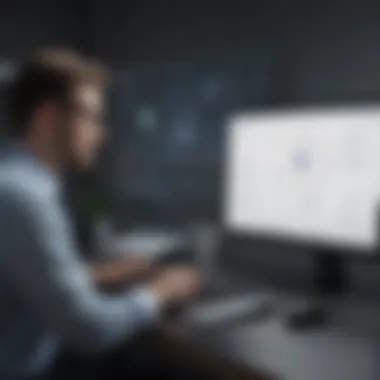

Evaluating Similar Solutions
In today's market, there are several remote support software options available. These include TeamViewer, AnyDesk, and LogMeIn. Each of these platforms offers distinct features and capabilities, making it essential for buyers to examine them closely. While ConnectWise Control is known for its strong security features and customizable options, other solutions may excel in user-friendliness or additional integrations.
Organizations should assess the following factors:
- Pricing Models: Understand whether competitors offer monthly, annual, or pay-as-you-go pricing.
- Features Provided: Comparison should extend beyond just the base pricing. Evaluate what features are included in each package. Some platforms may charge for add-ons that are included in ConnectWise Control's offerings.
- Support and Resources: Consider the availability of customer support and training resources. A robust support system can often justify a higher price point.
Business leaders should compile a table comparing multiple platforms. This makes it easier to visualize what they provide for the cost, helping clarify potential value gains.
Price vs. Features Analysis
Once businesses have gathered pricing data, they should engage in a thorough price versus features analysis. It involves assessing whether the features offered by a competitor justify their price point. For example, while TeamViewer might be less expensive in the short term, it may not provide the same level of security or customization as ConnectWise Control.
In this analysis, consider the following elements:
- Core Features: Identify the essential features that every company needs, such as remote access, file transfer, and multi-platform support.
- Premium Functionalities: Examine the advanced features that enhance performance, such as automated reporting, session recording, or advanced security. These may be critical for businesses with specific needs.
- Total Cost of Ownership: Look at the long-term costs associated with each solution, including any hidden fees for scaling up or for additional users.
To summarize:
- Total Cost: Not just the initial price. Consider ongoing costs over time.
- User Experience: The ease of use with the interface can have a significant impact on productivity.
- Future Needs: Think about potential growth and how scalable each solution is for the future.
"Analyzing competitor pricing allows businesses to benchmark their investment in remote support against what the market offers. It is crucial for making informed financial decisions."
Customer Feedback and Insights
Understanding customer feedback and insights is crucial for evaluating ConnectWise Control pricing and its overall effectiveness as a remote support solution. Feedback from users provides a lens through which potential customers can gauge the software's usability, reliability, and overall value. Unlike theoretical assessments, real-world experiences lend significant weight to the decision-making process. As businesses ponder investing in this software, they need to consider not just the pricing tiers, but also the perspectives of those who have already integrated ConnectWise Control into their operations.
The importance of real-user experiences lies in their ability to highlight how the software functions in practical scenarios. Such insights can reveal critical aspects—like efficiency, customer support quality, and integration capabilities—that may not be evident in promotional materials or official documentation. Moreover, discerning the sentiments of existing users can help identify common challenges and advantages, which serves to inform potential adopters about what to expect.
This section will explore user experiences and customer reviews that illuminate the strengths and weaknesses of ConnectWise Control, providing a more nuanced understanding of its pricing implications.
Real User Experiences
Real user experiences reflect the effectiveness and challenges faced by companies using ConnectWise Control. These narratives often delve into specific use cases such as managing long-distance client sessions, troubleshooting devices, or collaborating on projects. Users from various sectors have articulated their thoughts on efficiency and support in their reviews.
- Ease of Use: Many users commend the platform's intuitive interface. They report that the learning curve is relatively short, enabling teams to become proficient quickly. The clarity of controls assists in minimizing time spent on onboarding.
- Support Quality: Numerous testimonials emphasize the importance of responsive customer support. Users appreciate timely assistance when they encounter technical issues, which can otherwise disrupt their workflow. Feedback about ConnectWise Control's support team is overwhelmingly positive, asserting that quick resolutions enhance overall satisfaction.
- Performance: Performance metrics tend to be a hot topic. Some users have noted that ConnectWise Control performs admirably even in lower bandwidth conditions; however, a few have reported lag during peak usage periods. Such details shed light on the software's reliability and areas for potential improvement.
The interplay of these user experiences creates a rich tapestry of understanding regarding the real-world application of ConnectWise Control.
Analyzing Customer Reviews
In analyzing customer reviews, it is essential to look for patterns and themes that emerge consistently. Ratings across various platforms often reveal similar sentiments that can inform prospective buyers about the practical value of ConnectWise Control.
- Positive Feedback: Many reviews highlight specific features such as:
- Constructive Criticism: While many users express satisfaction, it is also vital to note critiques. Common criticisms include:
- Remote Access Functionality: Users frequently cite that the remote access tools provided are both robust and efficient, allowing seamless connection to client systems.
- Feature Set: The range of tools available within ConnectWise Control, from file transfer options to multi-session handling, is often praised as exceeding user expectations.
- High Costs for Add-Ons: Some customers feel that the pricing for certain advanced features or integrations can escalate quickly beyond initial estimates.
- Integration Challenges: A few reviews mention difficulties when integrating ConnectWise Control with existing systems, which can add complexity to the implementation process.
At the core, reviewing customer perspectives offers essential insights into the practical implications of ConnectWise Control's pricing and feature offerings. While personal experiences vary, looking at broader trends enables informed decision-making for businesses considering this software.
Final Considerations
In exploring the nuances of ConnectWise Control pricing, Final Considerations serve as a critical juncture where potential users synthesize all gathered insights. This section particularly shines a light on key elements essential for making thoughtful decisions surrounding the implementation of this remote support tool. Businesses must evaluate not just the obvious financial implications but also long-term strategic benefits and potential challenges associated with their choice.
Evaluating Cost-Effectiveness
Cost-effectiveness is a cornerstone for businesses when deciding on any software solution, including ConnectWise Control. The core question remains: does the investment translate to tangible benefits? Evaluating this demands a thorough analysis of both direct costs, such as subscription fees, and indirect costs like the time spent on training and integration.
One primary aspect is to calculate Return on Investment (ROI).
- Immediate Usefulness: Assess how quickly the software can be adopted without a steep learning curve.
- Impact on Productivity: Identify if improved remote support capabilities lead to better service delivery and quicker problem resolution, ultimately influencing customer satisfaction.
- Scalability Potential: Consider how easily the solution grows with the organization. Aimed at small to medium-sized businesses, there should be a clear pathway to accommodating more users or features without excessive financial strain.
Beyond pure dollars, there are qualitative factors, such as enhanced team collaboration and reduced downtime, that play into the overall value proposition.
Making an Informed Decision
Arriving at an informed decision involves a careful examination of potential outcomes based on the insights gathered throughout the evaluation process. To make a well-rounded judgment regarding the adoption of ConnectWise Control, businesses should consider the following:
- Alignment with Business Needs: Ensure that the features provided sufficiently match the requirements of the organization. Each team may prioritize different functionalities, so it’s essential to tailor the solution to business-specific needs.
- Feedback From Current Users: Engage with user communities to gather insights from peers. Discussions on platforms like Reddit can provide unfiltered perspectives, aiding in understanding both strengths and limitations.
- Consulting with Stakeholders: Involve key decision-makers and end-users in the conversation about implementing ConnectWise Control. Their input can unearth concerns and potential advantages not previously considered.
Moving forward with a decision after this comprehensive analysis reduces the risk often associated with software investments. Adopting ConnectWise Control should align with the broader organizational strategy, ultimately contributing to operational efficiency and improved service delivery.
As you consider adopting ConnectWise Control, remember the long-term implications of your choice. Evaluate all relevant factors, from costs to features, and determine what best serves your business goals.



