Understanding the Cost of Acrobat Pro

Intro
The investment in software can significantly influence organizational efficiency and productivity. Adobe Acrobat Pro stands out in the realm of document management, particularly for small to medium-sized businesses and entrepreneurs. Understanding its cost structure is crucial for decision-makers tasked with optimizing resources.
This guide will thoroughly analyze the various aspects of Adobe Acrobat Pro's pricing. From subscription options to unique features, it aims to provide clarity on the value proposition offered. With multiple tools available for PDF editing, determining the best fit for your business becomes a critical task. This is especially true when balancing budget constraints with the need for powerful functionality.
By delving into the specifics of what Acrobat Pro offers and how it compares with alternatives, this article seeks to equip business leaders with the information necessary to make informed decisions.
Overview of Features
Adobe Acrobat Pro is equipped with a variety of features that enhance document creation and management. Some significant functionalities include:
- PDF Editing: Users can easily modify text and images in existing PDFs without hassle. This saves time when adjustments are necessary after a document is finalized.
- Document Collaboration: The ability to comment and track changes in documents facilitates teamwork. This makes it ideal for projects requiring input from multiple stakeholders.
- Form Creation: Creating fillable forms is straightforward. This is particularly useful for businesses needing to gather customer information efficiently.
- PDF Conversion: Transforming PDFs into different formats, such as Word or Excel, allows for better manipulation of information. This feature is vital for data analysis.
- E-Signatures: The integrated e-signature option offers a secure way to sign documents digitally. This function streamlines the approval process, eliminating the need for physical signatures.
These features benefit users by streamlining workflows and enhancing document-related tasks. Consequently, businesses can allocate more resources to core operations rather than spending time on document management.
Unique Selling Points
What sets Adobe Acrobat Pro apart from its competitors? Several unique selling points emerge:
- Comprehensive Toolset: Unlike some alternatives that focus on specific functions, Acrobat Pro provides a broad range of tools within a single platform. This versatility attracts businesses needing diverse document capabilities.
- Cloud Integration: The ability to access documents from anywhere thanks to Adobe Document Cloud adds a layer of convenience. For teams working remotely or across multiple locations, this is a crucial factor.
- Industry-Leading Security: Adobe prioritizes document security, ensuring that users' information remains protected. This commitment to security appeals to businesses handling sensitive data.
Preamble to Acrobat Pro
In the landscape of document management, understanding tools such as Adobe Acrobat Pro is essential. It is pivotal for small to medium-sized businesses and IT professionals who are looking to streamline their workflows. The significance of Acrobat Pro lies in its ability to facilitate comprehensive handling of PDF documents, a format that has become a standard in various industries.
Acrobat Pro serves multiple purposes, from editing and converting files to secure sharing and collaboration. For entrepreneurs and business owners, knowing how to utilize Acrobat Pro can enhance productivity and ensure compliance with regulatory standards. This section provides an overview of the software and its use cases, laying the groundwork for a deeper understanding of the cost structure associated with it.
Overview of Adobe Acrobat Pro
Adobe Acrobat Pro is more than just a PDF viewer. It is a sophisticated solution designed to create, edit, and manage PDF documents with a suite of features tailored for professionals. Key functionalities include:
- Editing PDF Content: Modify text and images directly within the document.
- Form Creation: Easily create interactive forms to collect data efficiently.
- Document Security: Apply passwords and permissions to protect sensitive information.
- Collaboration Tools: Share documents for review and integrate comments from multiple users.
The software is available in various forms, catering to different user needs, making it a versatile choice for document handling across different sectors.
Purpose and Use Cases
The purpose of Adobe Acrobat Pro extends beyond simple editing. Businesses can leverage its capabilities in various scenarios, such as:
- Contract Management: Easily convert contracts into uneditable formats for safety.
- Marketing Material: Design and distribute brochures or flyers without compromising on quality.
- Compliance Documentation: Maintain necessary documentation while ensuring it remains accessible yet secure.
- Team Collaboration: Facilitate smoother teamwork with shared documents that allow for feedback directly in the file.
Utilizing Acrobat Pro can drastically improve efficiency, reducing the need for multiple applications and ensuring consistency in document formatting.
"In today's business environment, the ability to manage documents effectively is crucial for operational success."
Understanding the versatility of Acrobat Pro prepares users to make informed decisions about the costs and options available, which will be explored in further sections.
Pricing Models for Acrobat Pro
Pricing models for Adobe Acrobat Pro are crucial as they directly impact the financial outlay for businesses aspiring to incorporate this effective PDF management tool. Understanding the pricing structure will aid decision-makers in evaluating the software’s suitability for their organizational requirements. Various factors are in play, including how each model aligns with the specific needs of small to medium-sized businesses or individual professionals. By grasping these nuances, potential users can better strategize their expenditures and maximize the value derived from their investment in Acrobat Pro.
Subscription Plans Offered
Adobe Acrobat Pro is primarily available through subscription plans. This model offers flexibility and adaptability to varying user needs. Organizations can choose between a monthly or annual subscription depending on their operational requirements and budget constraints.
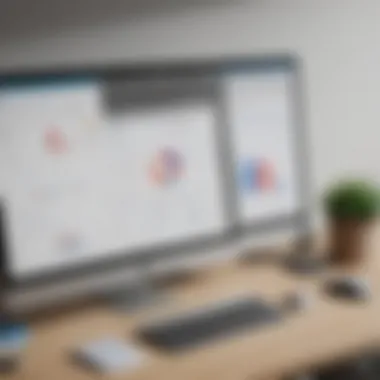

The monthly subscription provides a low-risk entry point for those who may require the software for short-term projects. This is beneficial for freelancers or businesses that may experience fluctuations in workload and need access to PDF editing tools sporadically. Conversely, the annual subscription generally offers a cost-saving advantage, as it is often priced more economically than paying for individual months. This is ideal for enterprises or teams with consistent demand for Acrobat's expansive capabilities.
Key benefits of these subscription plans include:
- Access to the latest software updates and features at no additional cost.
- Cloud storage options for convenient document management.
- Enhanced collaboration features, including sharing tools and real-time editing.
Subscription models may also include specific features based on the plan selected. Evaluating these options thoroughly allows businesses to tailor their choice to the expected usage of Acrobat Pro, aligning expenditures with actual needs.
One-Time Purchase Option
Amidst the ongoing trend of subscription services, Adobe also provides a one-time purchase option for those unwilling to engage in continuous payments. This option may appeal to businesses that prefer to have a single up-front cost. Users can gain access to permanent software licenses that don’t require subsequent monthly or annual fees.
Such an investment can be attractive for organizations that perform a limited number of document tasks, thus saving them from the ongoing expense associated with subscription options. It is worth noting that the one-time purchase may lack some benefits included in a subscription plan, such as future updates or access to premium features. For instance, updates might only be available for additional fees.
Considerations for opting for a one-time purchase include:
- The desire for long-term ownership of the software without recurring costs.
- Potentially higher costs up front compared to subscription models, depending on the version.
Selecting between a subscription and a one-time purchase requires careful consideration of budget, usage patterns, and long-term strategy regarding software tools within an organization.
Factors Influencing Cost
Understanding the various factors that influence the cost of Adobe Acrobat Pro is essential for organizations considering this software. The pricing can vary significantly based on different components, leading to a myriad of financial implications. By examining these factors, decision-makers can better assess the value of investing in Acrobat Pro versus alternatives.
License Types and Their Impact
The type of license chosen greatly impacts the overall cost of Acrobat Pro. Adobe provides different licensing options, including individual licenses and enterprise licenses. An individual license tends to have a lower upfront cost, making it suitable for freelancers or small business owners. However, an enterprise license allows for greater flexibility and comes with additional features, like centralized administration and advanced security measures.
The pricing structure can also differ based on whether the license is for a single device or multiple devices. When organizations choose to opt for a multi-user license, the cost per user can sometimes decrease, but the overall commitment increases. Assessing these choices carefully can lead to a more cost-effective approach while meeting company needs efficiently.
User Volume Considerations
Another significant influence on pricing is the number of users needing access to Acrobat Pro. For small to medium-sized businesses, the cost might seem manageable when few employees require access. However, as the user base grows, so does the expenditure. Pricing models often provide discounts for larger groups or teams, yet the initial investment can be substantial.
It is also essential to consider how many licenses are genuinely necessary. Purchasing excess licenses not only raises costs upfront, but it may also lead to unused subscriptions over time. Businesses should evaluate their operational necessities and consider the peak times when additional licenses are needed. A detailed estimation of user volume will allow organizations to find a cost-effective balance between accessibility and expenditure.
Geographic Pricing Variations
Geographic location plays a vital role in the pricing of Acrobat Pro. Adobe tailors its prices to various regions, accounting for local market conditions, currency values, and economic factors. This means that the cost may differ between countries or even within regions of the same country.
For instance, an organization in North America may face different pricing structures than a business located in Europe or Asia. It's helpful to compare prices across locations and determine if relocating operations or offering remote services could yield potential savings. Companies must remain aware of these geographic discrepancies to make informed decisions on budgeting.
"Understanding the influence of license types, user volume, and geographic factors can significantly enhance strategic planning for software investments."
By evaluating these components, small and medium businesses can navigate pricing strategies intelligently, ensuring their investments in Acrobat Pro align well with their operational goals and financial expectations.
Comparative Analysis with Alternatives
In the current market, businesses face a myriad of options regarding PDF editing solutions. This section serves to compare Adobe Acrobat Pro with alternative products, focusing on both free editors and competitor products. The importance of such analysis cannot be overstated. It aids businesses in making informed decisions, ensuring they choose tools that align with their specific needs and budgets.
Comparison with Free PDF Editors
Free PDF editors may seem enticing as they come at no upfront cost. Some popular options include PDFsam, Sejda, and Smallpdf. While these tools can handle basic tasks such as merging, splitting, and converting documents, they lack many advanced features found in Acrobat Pro.
Considerations when evaluating free options:
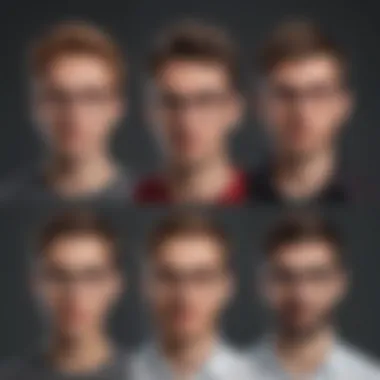

- Functionality Limitations: Most free PDF editors do not offer advanced editing capabilities, such as OCR (Optical Character Recognition) or comprehensive form features.
- User Support: Free tools typically lack dedicated customer support or extensive troubleshooting resources.
- Security Risks: With free options, data security can be a significant concern. Many do not offer encryption or adherence to data protection standards which can put sensitive information at risk.
- Inconsistent Updates: Free tools may not receive regular updates, leading to potential compatibility issues over time.
Though free PDF editors can be suitable for casual users, businesses looking for robust document management tools may find them inadequate. In contrast, Adobe Acrobat Pro delivers a more complete solution with a wealth of advanced features designed to enhance productivity and document security.
Evaluating Competitor Products
When considering alternatives to Adobe Acrobat Pro, it is essential to evaluate several competing products, each offering unique features. Competitor products like Foxit PhantomPDF, Nitro Pro, and PDF-XChange Editor are worth examination. Here are key aspects to consider when evaluating these alternatives:
Key Features:
- Integration Capabilities: Consider how well each product integrates with other software. Acrobat Pro seamlessly works with other Adobe products, enhancing workflow.
- User Interface: A simple and intuitive interface can enhance productivity. Look for options that fit well with current company practices and user preferences.
- Pricing Structure: Some competitors may offer one-time purchase options instead of subscription-based models like Adobe. Analyze whether the pricing aligns with budget constraints.
- Performance Metrics: Assess overall performance in terms of speed, reliability, and response time. User reviews can provide insight into experiences with various products.
In summary, while Adobe Acrobat Pro may appear costly, its extensive range of functionality and robust support often justify the investment. By carefully comparing free PDF editors and competitor products, businesses can identify which tools best meet their needs and budget, aligning functionality with financial considerations.
Value Proposition of Acrobat Pro
The value proposition of Acrobat Pro is pivotal for businesses and professionals who require a robust PDF editing solution. In an environment where document management is crucial, understanding what makes Acrobat Pro different is essential.
Firstly, Acrobat Pro provides a comprehensive set of features that are not just about basic PDF editing. It allows users to create, edit, convert, annotate, and secure PDF files. This versatility is a significant consideration for organizations that deal with complex documents regularly. Moreover, features such as Advanced OCR (Optical Character Recognition) further enhance the utility of the software by converting scanned documents into editable text. This means companies can efficiently reuse existing materials without having to recreate them from scratch.
Secondly, Acrobat Pro streamlines collaboration among team members by enabling easy sharing and commenting options. Users can provide feedback directly on documents, which saves time and reduces confusion related to version control. This integration of collaborative tools is increasingly more valuable in a remote work environment.
Considerations about the overall value include:
- User Experience: The interface is user-friendly, making it accessible for those who may not be highly tech-savvy.
- Integration with Other Tools: Acrobat Pro integrates seamlessly with Adobe Creative Suite and Microsoft Office, enhancing productivity across various platforms.
- Ongoing Updates: Regular updates ensure access to the latest features without needing to purchase a new version.
In summary, the value proposition of Acrobat Pro is not just in its features but also in its ability to significantly improve workflow and document management processes for different user bases.
Features Worth the Investment
The features that Acrobat Pro offers justify the investment for many businesses.
- PDF Creation and Conversion: Users can create PDFs from any printable document and convert PDFs back to Word, Excel, and other formats easily.
- Advanced Editing Capabilities: This includes editing text and images directly in the PDF, which is crucial for making quick changes without reverting to the original file.
- Form Creation: It provides tools for creating fillable PDF forms, which is perfect for surveys or applications, enhancing data collection.
- Digital Signatures: The ability to sign documents electronically adds convenience and security, ensuring the authenticity of transactions.
- Security Features: Password protection, redaction tools, and watermarking capabilities help maintain confidentiality in sensitive documents.
These features make Acrobat Pro a compelling choice, as they integrate to solve numerous document management challenges for small to medium-sized businesses.
Return on Investment Analysis
Assessing the return on investment (ROI) for Acrobat Pro can provide insights into its overall value for organizations.
To begin with, consider the time savings associated with its features. If a team saves even a few hours a week due to streamlined document processing, this translates into significant cost savings over time.
Here are some key points to evaluate:
- Efficiency Gains: The efficiency in document handling can lead to faster project completion, which can improve revenue generation.
- Reduced Print Costs: By managing documents digitally, expenses related to printing, shipping, and physical storage drop.
- Minimized Errors: Automated features reduce the chances of mistakes, leading to enhanced accuracy in documentation and decreased rework.
taking an analytical approach to ROI can guide decision-makers towards understanding the financial ramifications of Adobe Acrobat Pro and its role in promoting business growth.
"Investing in a tool like Acrobat Pro is an investment in efficiency and productivity that pays dividends over time."
Long-Term Financial Considerations
When evaluating the cost of Adobe Acrobat Pro, it is essential to account for long-term financial implications. Understanding the total cost of ownership extends beyond the upfront price. Organizations must consider how ongoing expenses will affect their budget. This section will delve into two critical aspects: maintenance and upgrade costs, as well as potential hidden costs that can arise over time.


Maintenance and Upgrade Costs
The maintenance costs for Adobe Acrobat Pro often include both software updates and technical support. Regular updates ensure that the application remains secure and features the latest capabilities, which is increasingly important in the face of evolving technology landscapes. Depending on the subscription model chosen, users might benefit from automatic updates, which mitigate the risk associated with outdated software.
However, businesses should be aware that these updates may not always be seamless. For example, some updates can introduce new features that require additional training for staff. This training can incur costs, such as purchasing materials or allocating time for learning.
Potential Hidden Costs
Beyond the apparent investment in Adobe Acrobat Pro, potential hidden costs can significantly impact the overall expenditure. One common area to consider is additional storage requirements for managing PDF files. Large organizations generating numerous documents may find their existing storage solutions inadequate.
Moreover, integration with other platforms can lead to unexpected expenses. If Acrobat Pro needs to connect with a third-party application for workflow management, this might require specific configurations that may have associated costs.
"Anticipating hidden costs can save organizations from unexpected financial burdens down the line."
Finally, training employees on new features or changes resulting from updates, like navigating new tools or processes, can also impose costs.
Best Practices for Cost Management
Effective cost management is crucial for businesses as they navigate the complexities of software investments like Adobe Acrobat Pro. While understanding the costs involved is essential, developing best practices can lead to optimized expenses and better returns. Implementing these strategies can empower organizations to use their resources wisely, thus ensuring that the investment in Acrobat Pro translates into tangible benefits.
Optimizing Subscription Usage
To get the most value from Adobe Acrobat Pro subscriptions, businesses should assess their actual usage. Individual users may not require the full range of features, which means they could opt for a more economical plan or a basic subscription that fits their needs. Monitoring usage metrics routinely can help in making informed decisions about whether to adjust plans or features.
Consider conducting regular audits of who uses the software and how often. By understanding these patterns, organizations can eliminate unused subscriptions or reallocate existing ones to meet actual needs.
Some best practices to facilitate optimized usage include:
- Training employees: Well-trained employees can maximize software features, thus improving productivity.
- Encouraging collaboration: Teams can share files more effectively, ensuring everyone benefits from the software.
- Utilizing available resources: Take advantage of Adobe’s resources, like tutorials and support, to improve the workflow.
By implementing these strategies, businesses can ensure that they are not overpaying for access to features they do not leverage.
Negotiating Corporate Licenses
When organizations consider Adobe Acrobat Pro for multiple users, negotiating corporate licenses can prove to be a lucrative strategy. Providers may offer bulk-rate discounts that reduce overall costs significantly. It's often more cost-effective to negotiate for a corporate deal when committing to several licenses.
Before entering negotiations, organizations should:
- Research market rates: Understanding the typical costs for similar licenses can provide leverage.
- Identify specific needs: Clearly, outline what features are essential to the business. This informs the negotiation process.
- Be aware of the competition: Knowing what alternatives exist can give an upper hand during discussions.
Negotiation can also go beyond price. Organizations should consider the benefits of enhanced support, such as priority customer service or access to training for employees. These elements can significantly raise the value of the purchase, making it a beneficial long-term investment.
Remember, the goal of negotiations is not just to lower costs but to ensure that the organization can maximize its use of the software while keeping expenses manageable.
By employing both strategies—optimizing subscription usage and negotiating corporate licenses—businesses can effectively manage costs associated with Adobe Acrobat Pro. This approach not only helps in controlling expenses but also maximizes the value gained from the investment.
Culmination and Recommendations
In this article, we have explored various aspects of the cost structure related to Adobe Acrobat Pro. As businesses face unique challenges in document management, it becomes imperative to reflect on the financial implications of using such software. By comprehending not only the initial expenses but also ongoing costs, organizations can make better-informed decisions.
Key Takeaways
Acrobat Pro does provide advantages that contribute to its overall cost-effectiveness. Here are some core insights to consider:
- Diverse Pricing Plans: Adobe offers both subscription options and a one-time purchase. This flexibility caters to varying organizational needs, enabling tailored decisions.
- Value Assessment: The features like OCR, collaboration tools, and cloud services contribute to greater productivity and reduced time on tasks.
- Long-term Investment: Evaluating the long-term return on investment is crucial. If usage is regular, the subscription may prove more beneficial than a sporadic one-time purchase.
- Consider Alternatives: While Acrobat Pro presents many features, there may be less costly alternatives that still meet organizational requirements. It is essential to evaluate them carefully.
Final Thoughts on Acrobat Pro Cost
When contemplating Acrobat Pro, consider it part of a broader strategy on document management. The costs associated with software like Acrobat Pro must align with the value it brings to the organization. Minor costs can turn into significant savings if the software optimizes your workflow.
The decision comes down to specific needs. Business owners should assess not just the price but the robust functionality that Adobe Acrobat Pro provides. Positioning it as an asset rather than an expense may change perspectives on its worth. In this tech-driven age, choosing the right tools can foster growth and efficiency, leading to healthier bottom lines.



