Understanding the Costs of Visio for Office 365
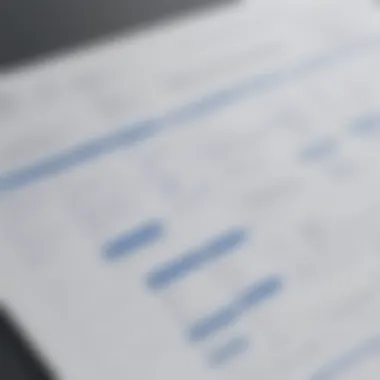

Intro
In an ever-evolving digital world, effective tools for visualization and collaboration have become essential for businesses. Visio for Office 365 stands as one such tool, providing users with the ability to create detailed diagrams and flowcharts that offer clarity and insight into various processes. Grasping the costs associated with this tool is crucial, whether you're a small business owner, an entrepreneur, or an IT professional evaluating options for your organization.
Diving into pricing structures can feel like venturing down a rabbit hole, especially when it involves understanding the diverse plans, functionalities, and any hidden costs. Not only do you need to consider the base subscription fees, but also what additional features may come at a premium and how they align with your specific needs. This article aims to shine a light on these aspects, ensuring you have a solid grasp of what you might expect to budget for when opting for Visio.
By the end of this exploration, you'll walk away with a clearer picture of what Visio for Office 365 offers, how it integrates into the Office 365 suite, and how to weigh its value against competitors in the market. The insights found herein cater particularly well to small to medium-sized businesses looking to optimize their workflow with smart investments in software such as Visio.
Overview of Features
Visio for Office 365 presents a rich array of features designed to facilitate the crafting of intricate diagrams and blueprints. Here’s a spotlight on some of the key functionalities that make this software a worthy contender for any business:
- Intuitive Diagramming Tools: With drag-and-drop functionality, users can easily bring their ideas to life. This feature streamlines the creation of professional-grade diagrams without requiring extensive training.
- Pre-Made Templates: Visio houses an extensive library of templates that cater to various industries. Whether it’s a flowchart for processes or an org chart for internal hierarchies, having these resources at your fingertips can save time and enhance productivity.
- Collaboration Capabilities: Integrated within the Office 365 ecosystem, Visio allows real-time collaboration on diagrams. Team members can contribute from different locations, providing feedback and suggestions instantaneously, which is vital for dynamic businesses.
- Data Linking: Users can connect their diagrams with live data sources, making it possible to visualize and analyze information dynamically. This feature brings diagrams to life, turning static models into interactive informational assets.
These functionalities don't just add aesthetic value; they translate into practical benefits for users:
- Improved efficiency through time-saving tools.
- Enhanced visual communication, reducing misunderstandings across teams.
- Better decision-making supported by real-time data insights.
Unique Selling Points
What distinctively positions Visio for Office 365 ahead of its competitors? Several factors contribute to its appeal among businesses:
- Seamless Office 365 Integration: The ability to work fluidly with other Office tools such as Word, Excel, and PowerPoint offers a unified experience that most stand-alone diagramming softwares can't match. This integration allows users to easily pull data from Excel into Visio and display it compellingly.
- Scalability: As your business grows, your software needs evolve. Visio offers various plans that can cater to the changing requirements of small to medium-sized businesses without overwhelming them with unnecessary features at the outset.
- Cloud Accessibility: Being a cloud-based solution means that users can access their diagrams from anywhere, making it suitable for today’s remote workforce. This flexibility is indispensable for businesses that operate on-the-go.
Investing in Visio isn’t merely about purchasing software; it's about acquiring a powerful tool that drives productivity and fosters collaboration. As we continue through this piece, we'll delve into the cost implications to better understand the overall value proposition.
"Understanding the costs of software like Visio for Office 365 isn’t just about the price tag; it’s about evaluating the return on investment and its impact on workflow efficiency."
By navigating through the plans available and the additional costs tied to them, you will be equipped with the insights needed to make a well-informed decision.
Preamble to Visio for Office
When companies consider tools that enhance productivity and collaboration, Visio for Office 365 often makes the cut. Understanding the costs associated with it, however, is crucial. This isn’t just about purchasing software; it’s about integrating a comprehensive tool that can mold workflows and ultimately impact a business's bottom line.
Overview of Visio
Visio is a diagramming application that allows users to create a wide range of visual representations, from flowcharts to detailed network diagrams. Designed to cater to various industry needs, its capabilities enable teams to visually communicate processes, designs, and workflows effectively.
Whether you’re an IT professional mapping out complex networks or a project manager outlining the phases of a project, Visio serves as a versatile tool that turns intricate ideas into clear visuals. The collaborative aspect of the Office 365 version allows multiple users to co-create in real time, enhancing teamwork and reducing project turnaround times.
Importance of Visualization
In today’s fast-paced business landscape, the ability to convey information visually cannot be overstated. The human brain processes images much faster than text. Reports suggest that nearly 65% of people are visual learners. Thus, using diagrams and visual tools can significantly boost understanding and retention. Furthermore, a well-constructed diagram can save time in meetings, allowing teams to get down to brass tacks instead of sifting through lengthy textual descriptions.
"The single greatest problem in communication is the illusion that it has been accomplished."
This quote from George Bernard Shaw gets to the heart of why tools like Visio matter. They bridge gaps in communication, providing clarity where words may muddle understanding. Organizations that embrace visualization tend to experience clearer communication, enhanced productivity, and even elevated engagement levels across teams.
For small to medium-sized businesses, the stakes are often higher. Every penny counts, and investing in the right tools can set a course for streamlined operations. Thus, before diving into the specifics of pricing plans, it’s essential to grasp how integral Visio can be to your organizational strategy.
Visio Subscription Plans
When venturing into the realm of Visio for Office 365, the various subscription plans available represent both an essential aspect of the product and a significant consideration for any business contemplating its use. Understanding Visio subscription plans is crucial because they determine not only the cost but also the scope of features available to the user. Each plan has its strengths and potential downsides, catering to distinct business needs depending on size and nature.
Basic vs. Premium Features
At a first glance, the basic features of Visio may appear adequate for many small to medium-sized businesses. For instance, users can create simple diagrams, flowcharts, and organizational charts which serve fundamental visualization needs. However, if a business has more sophisticated requirements, such as advanced data visualization or collaboration tools, the premium features become indispensable.
- Basic features include:
- Premium features extend to:
- Simple diagrams and templates.
- Basic editing tools.
- Limited integration with other Office 365 applications.
- Advanced diagram capabilities, like network diagrams and floor plans.
- Extensive customization options.
- Enhanced collaboration tools that allow multiple users to work simultaneously.
Investing in a subscription that offers premium features can lead to increased efficiency and productivity. However, the decision requires a careful assessment of what your team truly needs versus what might be considered just a shiny add-on.
Monthly and Annual Pricing
Price structures for Visio can be a maze to navigate, particularly if one doesn’t factor in whether they prefer a monthly or annual subscription. Subscribing monthly offers flexibility—ideal for businesses that may want to assess the software's effectiveness without making a hefty upfront commitment.
On the flip side, opting for an annual subscription often comes with cost savings over time. Typically, vendors tend to reduce the total cost when committing to a year’s service, reducing pressure on cash flow. For example, while a monthly price might range around $15, an annual plan could lower that cost to approximately $12 per month when averaged out.
It is essential to keep in mind that these prices may fluctuate based on ongoing promotions or changes in the service provider’s pricing strategy. Ultimately, the choice between monthly and annual pricing needs to align with the cash flow and budgeting strategies of the business.
In short, carefully evaluating the features of each plan and the pricing structure presents an invaluable opportunity for businesses. Depending on your specific requirements, making an informed decision can either lead to enhanced operational capabilities or unnecessary financial strain.
Cost Analysis for Small and Medium-Sized Businesses
When examining the costs associated with Visio for Office 365, small and medium-sized businesses (SMBs) must take a good hard look at their unique situational needs. These businesses often operate with tighter budgets and fewer resources than larger corporations, making it vital to derive maximum value from every expenditure. Understanding the cost dynamics can lead to informed decisions that enhance productivity without breaking the bank.
Initial Setup Costs
To kick things off, the initial setup costs of Visio can be a significant consideration for SMBs. These include more than just the price of the subscription itself. Here are some elements to think about:
- Licensing Fees: Depending on the chosen plan, SMBs can select from various subscription tiers. Each tier comes with different features, so it’s worth taking the time to evaluate what’s necessary and what might be superfluous.
- Training Expenses: Even though Visio is user-friendly, there is often a learning curve involved, particularly for teams unfamiliar with its interface. Investing in training—be it through online courses, webinars, or hands-on sessions—can ensure that your team harnesses the full potential of the software.
- Hardware Requirements: On top of that, companies might need to invest in updated hardware to run the software smoothly. While Visio works on a variety of devices, ensuring compatibility is key.
All in all, initial setup costs pile up fast. Without proper planning, you may find yourself in a situation where you've committed to a plan only to realize your underlying expenses taken a toll on your budget.
Long-Term Financial Considerations
Looking further down the road, there are also long-term financial considerations that SMBs should keep in mind when it comes to using Visio for Office 365. The aim is not just to focus on immediate expenses but also to evaluate how these subscriptions will affect the bottom line in the future.
- Recurring Subscription Fees: Make no mistake, opting for a subscription service means committing to ongoing costs. Evaluating whether your business will benefit from the premium features long-term is crucial. The basic plan might be all you need for now, but as your business grows, so might your needs.
- Scalability: As an SMB, the ability to scale operations upwards can significantly impact long-term costs. Visio accommodates growth, but additional charges for more advanced features can sneak up without adequate foresight.
- Opportunity Costs: Every software is an investment of time and money. If Visio doesn’t live up to expectations or integrate well with other tools used by the business, the resources spent could cost productivity in the long run.
"Investing is not just buying something; it’s about understanding its long-term value."
Alternative Software Solutions
In the landscape of business software, having a range of alternatives is crucial. As organizations look to optimize both their workflows and budget, understanding the options around Visio is important. This section dives into assessing different software solutions that can function similarly to Visio, each with its own set of features and price points. This comparison not only helps businesses take a more informed decision, but also highlights how Visio stands against its competitors.
Comparing Visio to Competitors
When we talk about alternative software solutions, the first step is to draw a comparison between Visio and its competitors. Software like Lucidchart and SmartDraw likely come to mind. Each of these applications offers unique strengths:
- Lucidchart: Often touted for its user-friendly interface, it provides real-time collaboration features and integrates seamlessly with Google Workspace and Atlassian products. This can be a bonus for teams who rely on these tools, but it may lack some of the advanced features Visio users expect.
- SmartDraw: Known for its powerful automation tools, SmartDraw creates diagrams faster than many of its peers. However, while its pricing is competitive, some users find it less intuitive than Visio.
- Creately: With its focus on visual collaboration, it enhances teamwork but is sometimes criticized for having limited functionaities compared to Visio.
These comparisons reveal that while Visio may hold an edge in certain features, such as deeper Microsoft 365 integration, other software might be better suited for particular user experiences and environments.
Evaluating Price-Performance Ratio
Evaluating the price-performance ratio is an essential part of the decision-making process. Businesses need to weigh the costs against what they are getting. Visio's pricing structures can be seen as somewhat steep, especially for smaller enterprises, which often operate under tighter budgets.
For instance, if a company decides to go with a monthly subscription, the immediate costs can stack up over time. Meanwhile, some alternatives may offer more flexible pricing—like free tiers or lower-cost subscriptions without a lot of bells and whistles. However, the caveat often lies in the performance offered by these alternatives.


- Subscription Costs: Visio tends to use a subscription model. In contrast, some competitors may offer one-time purchases or permanent licenses that could prove cost-effective in the long haul.
- Feature Set: Price may be lower for alternatives, but features could be lacking. For complex projects requiring detailed diagrams, a cheaper option might not cut it, leading to more expenses down the line.
"It's not always about spending less, but how much value you're getting for what you spend."
User Experience and Feedback
Understanding the user experience and feedback surrounding Visio for Office 365 is essential for businesses that are considering adopting the software. This topic covers multiple aspects, including usability, feature adoption rates, and general satisfaction among users. By delving into the feedback from real-world users, companies can get a clearer picture of what to expect in terms of day-to-day operational integration.
Case Studies of Businesses
When analyzing how different businesses utilize Visio, it is helpful to look at specific case studies. These real-world scenarios provide insight into various sectors and how they leverage Visio's capabilities. For instance, a mid-sized manufacturing company might highlight the efficiency gained in their workflow by using Visio to create streamlined diagrams for assembly line processes.
In another case, a healthcare institution could illustrate how visualization tools improve communication among medical teams. Their team used Visio to craft clear patient flow diagrams to minimize wait times and enhance overall service efficiency.
These examples show that when businesses use Visio effectively, they can achieve tangible results such as improved productivity and better alignment of resources. Ultimately, case studies demonstrate that the right context can significantly affect how a tool like Visio is perceived and utilized.
Analyzing Customer Reviews
Customer reviews serve as a treasure trove of insights about Visio for Office 365. Users often express both satisfaction and challenges they’ve encountered while navigating through the software. When diving into these reviews, certain themes become apparent.
Many users appreciate Visio’s intuitive interface, which eases the learning curve for new team members. However, some voice concerns regarding its pricing, especially if they find themselves needing additional features that may not be included in their current plan.
A common point echoed among reviews is the compatibility with other Office 365 applications. Users often highlight how seamlessly Visio functions alongside Excel or Word, allowing for a fluid experience in crafting documents with accompanying visuals.
However, it’s not all smooth sailing. Many reviews indicate potential compatibility issues with older versions of Windows, which may hinder performance. Users suggest that businesses should weigh these considerations against their specific operational needs.
Review Insight: "Visio is like having a Swiss army knife for diagrams; it’s handy. But you might need to spend extra for the fancy attachments!"
In summary, taking user feedback into account not only helps prospective customers understand the practicalities of using Visio but also uncovers hidden challenges that may arise. As such, a thorough review process can be a guiding star for companies aiming to make the best decisions in software adoption.
Integration with Office
The integration of Visio with Office 365 stands as a cornerstone for businesses, especially small and medium-sized ones. This synergy offers a suite of benefits that enhances productivity, streamlines workflows, and improves collaboration across teams. When analyzing the costs associated with Visio, understanding how well it dovetails with the Office 365 environment is paramount.
One of the first things to consider is how integration simplifies the user experience. With Visio incorporated into the Office 365 ecosystem, users can effortlessly share diagrams, flowcharts, and organizational charts with colleagues via platforms like SharePoint or Teams. This ease of access is crucial as it encourages real-time feedback and collaborative efforts, leading to faster completion of projects. Furthermore, this integration leverages Microsoft’s cloud capabilities, enabling teams to work from anywhere, thus cutting down on logistical costs related to commuting or meeting spaces.
Benefits of Integration
Several key benefits emerge when Visio is used in conjunction with Office 365:
- Seamless Collaboration: Users can edit and share Visio files directly from cloud storage, making it easy for teams to access information without geographical constraints.
- Increased Productivity: Integration allows users to drag and drop shapes and templates from various Office apps, saving time that would otherwise be spent switching between different software.
- Automated Updates: With the integration, diagrams and data can automatically sync, ensuring that teams are always working with the most up-to-date information.
- Enhanced Data Connectivity: Visio can connect to real-time data sources, enabling the visualization of metrics that matter most for decision-making, such as sales figures or project timelines.
In essence, the integration of Visio with Office 365 not only maximizes the utility of each tool but also lays the groundwork for coherent workflows, which is invaluable to small and medium-sized enterprises.
Potential Compatibility Issues
However, it’s essential to approach this integration with a discerning eye. While Visio generally plays well within the Office 365 environment, some compatibility issues can crop up. Here are a few potential pitfalls:
- Version Gaps: Different versions of Office or Visio may cause discrepancies. If team members are using outdated software, features may not function as expected, leading to confusion and project delays.
- Feature Limitations: Some advanced Visio functionalities may not be fully supported when accessed through other platforms within Office 365. This can limit a user's capability to leverage the full potential of the software.
- Interoperability with Non-Microsoft Apps: While integration with Microsoft applications is robust, there may be challenges when collaborating with third-party tools. For businesses relying on a mixed software stack, this can lead to friction.
In summary, whilst the benefits of integrating Visio with Office 365 are manifold, a clear understanding of potential compatibility issues is necessary to avoid disruptions and maximize value.
"Integration isn’t just a technical requirement; it represents a strategic opportunity for businesses to amplify their operational efficiencies."
Exploring both the advantages and the considerations ensures that businesses can approach their tools with a comprehensive perspective, preparing them to tackle challenges proactively.
Usage in Different Industries
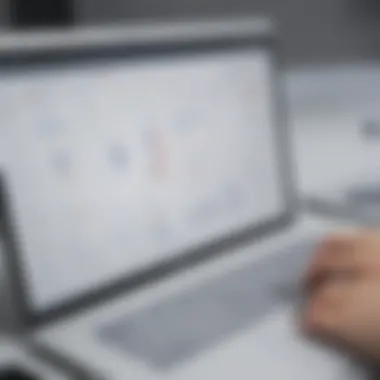

In the realm of software tools, understanding how specific applications like Visio for Office 365 fit into various sectors is crucial for maximizing their value. Each industry has unique needs, and using tools that are tailored to those can make a significant difference. This article takes a closer look at how two prominent fields—engineering and architecture, and healthcare and education—utilize Visio.
Engineering and Architecture
In engineering and architecture, Visio serves as more than just a drawing tool. It plays a central role in creating detailed engineering diagrams, construction layouts, and schematics. Organizations in these fields thrive on precision, and Visio delivers high accuracy with its range of specialized shapes and templates. For instance, engineers can quickly draft flowcharts, project timelines, or wiring diagrams. It allows them to visualize processes or systems clearly, which is vital for communicating ideas to team members or clients.
Many engineering firms leverage Visio's ability to import data from external sources, including AutoCAD files. This integration helps in aligning design with project requirements, thus saving time. Furthermore, the collaborative nature of Office 365 means that multiple team members can work simultaneously on a project, facilitating real-time updates that keep everyone in the loop.
Consider a construction company that needs to present a new building design to a client. Using Visio, they can create a detailed floor plan, complete with furniture layouts and electrical placements, providing the client with a comprehensive view of the project before any work begins. This visual clarity can often seal the deal, pushing projects toward approval faster.
Healthcare and Education
In healthcare and education sectors, the importance of visual communication cannot be overstated. With the overwhelming amount of data, healthcare providers benefit from Visio's capacity to create clear and organized infections who work in patient care, for example, can use Visio for the design of workflow processes. This might include patient flow diagrams or data mappings for electronic health record systems, which can highlight potential bottlenecks in care delivery, ultimately leading to better patient outcomes.
On the other hand, educational institutions use Visio for curricular planning, classroom layout designs, and even organizational charts, defining the various roles within the school system. Teachers can leverage the software to create interactive lesson plans visually, which can enhance student engagement by making content more accessible.
"The power of visual aids in education is undeniable. It charts a course where complex data becomes digestible."
This capability to simplify sophisticated systems or processes into engaging visuals is a game-changer for those training the next generation or managing educational reforms.
Future Pricing Trends
Understanding the future pricing trends of Visio for Office 365 is crucial for businesses that rely on this tool. As software continues to evolve and adapt to new technologies, knowing where the pricing might go can significantly affect budgeting and strategic planning.
In this landscape, various elements can influence pricing strategies. The introduction of new features, changes in competition, and market demand are just a few factors that can play a role. For businesses of all sizes, particularly small to medium-sized ones, anticipating these trends can enhance decision-making processes and maintain a competitive edge.
Market Influences on Pricing
The market has a notable impact on the pricing of software like Visio. Several elements contribute to this:
- Economic Conditions: When economies are robust, companies often invest more in software solutions. Conversely, during downturns, they may look for cost-effective solutions. This fluctuation in demand can influence prices significantly.
- Competition Dynamics: As new players enter the market or existing ones improve their offerings, established software like Visio may adjust their pricing to stay competitive. Features pioneered by competitors could lead Visio to reevaluate its pricing structure.
- Technological Advancements: Innovations in software technology can lower production costs or add significant new functionality. Depending on how Visio adapts to these advancements, it might offer new pricing tiers or promotional packages that affect the overall pricing landscape.
"The tech world is like a fast-moving train; if you don't keep up, you risk being left at the station."
Understanding these influences allows businesses to better predict potential changes in costs and prepares them for future expenditure.
Predictions for Upcoming Releases
Keeping an eye on upcoming software releases is another essential aspect of deciphering pricing trends. Businesses should consider these factors when making their predictions:
- New Features and Updates: If Visio plans to roll out significant new features, it's reasonable to anticipate changes in pricing models. Companies may see a shift into tiered pricing structures based on functionality.
- User Feedback Loop: User experiences tend to influence future releases. Companies often look to what their customers are saying—not just in reviews, but also from direct feedback. Features that small and medium-sized businesses request may be prioritized, affecting pricing if these functionalities offer distinct advantages.
- Market Positioning: As Visio tries to maintain its market share, it could package releases in new ways. Bundling with Office 365 services, for instance, might affect pricing—creating incentives for businesses to invest more in the ecosystem rather than standalone software.
In short, predicting pricing trends involves analyzing not just what is present in the market, but also what users need and want from their software—tuning into both improvement and innovation.
By keeping a vigilant eye on these trends, organizations can make informed choices that keep them aligned with their financial goals while maximizing the benefits of using Visio.
Ending and Recommendations
As we draw the curtain on our exploration of Visio for Office 365, it’s crucial to reflect on the essential findings. Understanding the costs associated with Visio isn’t just about numbers; it’s about recognizing how this tool fits into the bigger picture of business operations. The recommendations you make can steer decision-making in your organization, influencing productivity and cost-effectiveness.
Before diving into specifics, let’s revisit the high points discussed throughout the article. Each subscription plan offers unique features and functionalities, making it vital to align these with actual business needs. Companies looking for extensive integrations or advanced visualizations may end up investing more than they initially budgeted. Furthermore, potential hidden costs can sap away savings if not properly examined.
The summary of crucial points is as follows:
Summarizing Key Points
- Cost Structure: Visio operates on a subscription model with distinct plans catering to various user needs. Basic offerings may suffice for some but often lead to the need for upgrades as functionalities are limited.
- Value Assessment: The benefits gained from Visio often translate into improved workflow efficiency and creative output. However, businesses must weigh these against the financial implications.
- Integration with Office 365: Seamless interaction with other Office applications can enhance productivity but requires an understanding of the software's ecosystem.
- Market Alternatives: While Visio is robust, alternative software solutions come with different pricing schemes and may cater better to specific industries or needs.
Guidance for Decision Makers
- Identify Business Needs: Start by clarifying what your organization requires. Will the basic plan cover your team's needs, or is a premium offering essential? This self-assessment can save you a chunk of change down the road.
- Engage with Stakeholders: Make sure to involve key stakeholders in the decision-making process. Getting their insights might highlight additional functionalities that you may have missed.
- Pilot Before Purchase: If possible, consider trial versions of Visio. Real-world usage can reveal whether it’s a good match for your team before fully committing to a subscription.
- Budget for the Unexpected: Set aside some funds to account for possible upsells or unforeseen costs, especially if advanced functionalities catch your team's interest.
Remember, planning today can save you headaches tomorrow. Solid decision-making ensures you get the best bang for your buck, enabling your team to visualize ideas more effectively while keeping costs in check.



