Craft CMS Multi-Site Architecture: A Comprehensive Guide


Intro
In today’s fast-paced digital landscape, managing multiple websites can feel like trying to juggle flaming torches while riding a unicycle. For small to medium-sized businesses, the challenge is often compounded by time and resource constraints. This is where Craft CMS shines, providing a robust solution for those looking to implement a multi-site architecture. Craft CMS not only simplifies the process but enhances control over content and user experiences across various sites.
Using Craft CMS for multi-site management means you’re not just pointing and clicking; it’s about creating a cohesive strategy that aligns with your business goals. By employing Craft’s innovative functionalities, you can streamline operations, optimize for search engines, and ultimately offer a better experience for your users. Let’s break down the essentials that make Craft CMS a compelling choice for multi-site setups.
Prelude to Craft CMS
Craft CMS has gained traction among professionals and businesses alike for its flexibility and rich feature set. Today’s digital landscape demands robust solutions capable of managing websites within a unified system, and Craft CMS stands out in this regard. For those running small to medium-sized businesses, or working within IT departments, understanding Craft CMS is crucial. This CMS isn’t just about publishing; it’s about crafting a user experience that satisfies both the developer's needs and the end-user's expectations.
Overview of Craft CMS Features
Craft CMS is not merely a tool; it’s a platform that supports intricate content management with great ease. The benefits can be substantial, particularly for enterprises looking to establish multiple sites. Let’s dive into some features that set Craft apart:
- Custom Content Structures: Unlike many traditional CMS platforms that impose rigid hierarchies, Craft allows you to build custom content models tailored to your specific site needs.
- Powerful Control Panel: The intuitive user interface simplifies content entry and management, facilitating a streamlined workflow.
- Multi-Site Capability: Craft doesn't just support multiple sections; it offers full-fledged management of multiple sites, each with their own settings and content streams.
- Flexible Template System: Craft employs a powerful templating engine, making it easier to make design changes without scrambling to find the right files.
These features collectively present a compelling case for adopting Craft CMS, especially when businesses want to manage numerous site instances without the headache of complicated processes.
Why Choose Craft for Multi-Site Management
When looking to implement multi-site architecture, Craft CMS presents several advantages, making your choice both logical and beneficial:
- Centralized Control: Manage all your sites from one central location, allowing for easier updates, consistent branding, and shared resources. It’s like having the keys to every door in a house; no need to go searching.
- Customized User Roles: Craft lets you define user permissions for each site, ensuring that team members have exactly the right level of access. This means security is not compromised, and content is kept on a need-to-know basis.
- Shared Resources: Having multiple sites often leads to duplicating efforts. With Craft, you can streamline processes by sharing content and functionalities where needed, which can cut costs significantly.
- Analytics Consistency: All analytics can be viewed from a single dashboard, providing insights that are crucial in evaluating performance across different sites. This helps in making informed marketing decisions.
In summary, Craft CMS’s multifaceted features and flexible architecture resonate well with businesses intent on managing multiple websites effectively and efficiently. This setup not only enhances productivity but also sharpens the focus on delivering quality user experiences.
Understanding Multi-Site Architecture
Multi-site architecture is a crucial aspect of Craft CMS that permits organizations to manage multiple sites under a single installation. This configuration is particularly valuable as businesses expand and seek to enhance their online presence across geographic or thematic domains. The rationale behind a multi-site setup often hinges on streamlining management, optimizing content consistency, and driving operational efficiency.
Defining Multi-Site in Craft CMS
In Craft CMS, a multi-site structure enables the creation of several sites that can share certain aspects such as content, settings, and user accounts. This flexibility allows each site to be tailored to specific audiences while maintaining a wing of administration centralized in one dashboard. The essence of defining multi-site in Craft CMS lies in its ability to harness a single codebase while granting unique identities to each site. This setup is particularly advantageous for organizations with varied product lines or services that require distinct online presences.
Benefits of a Multi-Site Setup
Setting up a multi-site configuration has numerous benefits. Here’s a closer look at a few of them:
Centralized Content Management
Centralized content management is about efficiency, reducing redundancy in content creation, and ensuring consistent messaging across all sites. The key characteristic of this approach is the ability to manage multiple sites from a single environment without having to log into each site separately. This streamlining is beneficial for maintaining brand guidelines and ensuring uniformity.
Moreover, a centralized approach allows for content styles to be reused across different sites, fostering brand coherence. Unique features include the ability to share assets like images and files effortlessly. One potential downside could be the complexity of managing different languages or regional preferences, which may require careful consideration and setup.
Shared User Accounts
Shared user accounts present a significant advantage, especially for teams that manage multiple sites. A vital feature of this aspect is the ease of access it provides to users who need to navigate between sites without multiple logins. This not only saves time but also enhances security, as you can manage permissions and roles from one central location.
However, one needs to tread carefully, as it may necessitate a thorough audit of user permissions to ensure that sensitive information stays secure across different sites. This flexibility in managing who sees what can greatly contribute to a smoother workflow and clearer communication across teams.
Cost Efficiency
Cost efficiency plays a pivotal role in why businesses opt for a multi-site architecture. By minimizing the need for separate installations or instances, organizations can significantly reduce operational costs. A shared infrastructure means fewer servers to host and maintain, leading to lower overhead.
Additionally, any investment in plugins or extensions can benefit all sites under the same installation, offering a financial advantage. The unique strength of this model supports a scalable framework, where a growing number of sites does not necessitate a corresponding increase in costs. This aspect fosters growth without the burden of financial strain, making it a strategic choice for many. However, it is also important to monitor server performance closely, as one site’s heavy traffic can impact others if not managed properly.
Technical Considerations for Multi-Site Implementation
Setting up a multi-site architecture in Craft CMS can be a game-changer for businesses looking to manage several digital presences under one roof. However, delving into this setup isn’t a walk in the park. It requires a clear understanding of various technical factors that contribute to the smooth operation and robustness of your sites. The significance of these considerations cannot be overstated; missteps here can lead to performance issues, security risks, and a disjointed user experience. Thus, navigating this aspect with care is imperative for effective multi-site management.
Hosting Requirements
Before launching into multi-site architecture, it’s crucial to evaluate your hosting environment. Not all hosting solutions are built equal, especially when it comes to handling multiple sites. A shared hosting plan may be tempting due to its lower cost, but it can lead to poor performance and limited scalability. Opting for a Virtual Private Server (VPS) or a dedicated server offers more control and resources. This isolation enables better performance across the board – a vital factor as traffic scales.
- Key Points to Consider:


- Performance: Ensure your host can handle increased load and traffic.
- Scalability: Look for options that allow easy upgrades.
- Security: A robust hosting provider should offer SSL certificates and regular backups.
Setting Up Multiple Environments
Setting up various environments is another essential step in the multi-site implementation journey. This typically encompasses three key phases: Development, Staging, and Production. Each of these environments plays a crucial role in ensuring that everything runs seamlessly when it’s go-time.
Development
The development environment serves as a sandbox where you can experiment and make changes without risking your live sites. This is where all the coding and preliminary testing happen. Using a local setup allows developers to push boundaries and debug issues in isolation. With version control tools, developers can track changes easily, ensuring smooth collaboration. Investing in a strong development phase can save time and resources down the line.
- Characteristics:
- Unique Feature:
- Complete freedom to explore and innovate.
- Potential for frequent changes without affecting live content.
- Allows thorough testing of new features and updates before they go live, minimizing potential disruptions.
Staging
Following development, the staging environment acts as the intermediary between development and production. This is where everything comes together before it’s rolled out to the public. Here, you can test multiple aspects, such as site design and functionality, in an environment that closely mirrors your production site.
- Characteristics:
- Unique Feature:
- Mimics the live environment to catch issues beforehand.
- Useful for client approvals or internal reviews.
- Allows teams to conduct user acceptance testing (UAT), ensuring that all stakeholders sign off before deployment, reducing last-minute surprises during the production launch.
Production
Finally, when everything has been tested and approved, it goes to the production environment. This is the live site where users engage with your content. Production needs to be stable and reliable; any issues here can directly impact user experience and potentially revenue.
- Characteristics:
- Unique Feature:
- The real deal – what your audience interacts with every day.
- Critical to monitor performance and uptime.
- Supports high traffic levels but requires constant maintenance and monitoring to keep things running smoothly.
In wrapping up, understanding and implementing these technical considerations is vital for successfully managing a Craft CMS multi-site setup. Each environment—from development to production—carries its weight in ensuring your various sites are efficient and effective. The choices made here directly affect your sites’ performance and, ultimately, user satisfaction.
Setting Up Craft CMS for Multi-Site
Setting up Craft CMS for multi-site purposes is like laying down a robust foundation for a skyscraper. It's essential to get it right from the start. The way you configure your Craft installation impacts everything from content management to user experiences across different sites. This section covers the elements that matter most when establishing a multi-site architecture in Craft CMS, exploring the benefits and considerations involved.
Configuring Site Settings
To kick things off, configuring site settings is your first step in creating distinct environments within Craft CMS. Each site will need its own unique settings, which includes things like the site name, URL, and site group assignments.
- Site Name: The name you set will appear on the front-end and in the Craft admin panel. Choose something descriptive.
- Site URL: This is crucial for site navigation and should reflect the actual domain or subdomain a user will visit.
- Locale Settings: Different sites might serve different languages or regional preferences, so set these correctly based on your audience.
Once you've got the basics down, consider the structure and hierarchy of your sites. In Craft, you can create different site groups to help organize your sites. Keep in mind that this can simplify management as your multi-site setup grows. Having a solid structure will help streamline the editing workflow for content authors navigating multiple sites.
Creating and Managing Sites
Now let’s dive into the nitty-gritty of creating and managing your sites. Once your site settings are configured, you’ll move on to adding the actual sites. Craft makes this process straightforward, allowing you to create new sites right from the settings menu.
- Add Site: Go to General Settings, and from there, you’ll find the option to add a new site. You can specify whether the sites share any of their content.
- Sharing Content: Depending on your needs, you may want to share entries across sites. Craft enables you to decide how entries, categories, and assets will be shared. Each site can either pull content from the same pool or have its own unique content.
- Managing Site Operations: Regularly check the performance, updates, and user activity for each site in your dashboard. Managing sites effectively ensures that content is fresh and user engagement remains high.
Content Structuring across Sites
Content structuring is where the art of multi-site management comes alive. In Craft CMS, you'll need to think strategically about how you want to organize your content. This organization not only supports present content needs but also gears your sites for future scalability.
- Entry Types: Consider creating specific entry types that cater to the different sites. This allows for specialized content that meets the unique needs of each audience.
- Taxonomies: Use categories and tags to organize content. They help users navigate through related posts and can enhance user engagement significantly.
- Custom Fields: Don’t hesitate to leverage custom fields tailored to the needs of each site. This can help capture detailed information relevant for a specific audience.
"The essence of understanding multi-site setup is not just in the technical setup but also in the content strategy that aligns with your business objectives."
Foundational work in these areas ensures you're not just building separate sites, but a cohesive ecosystem that supports your business growth.
SEO Implications of Multi-Site Structures


Understanding the SEO implications of a multi-site architecture is critical for businesses aiming to maximize their online presence and reach their target audience effectively. This topic deserves attention, as it addresses how multiple websites, when managed under Craft CMS, can influence search engine rankings, user experience, and ultimately, business success. When setting up multiple sites, several factors come into play; optimizing each site for search engines while maintaining cohesion among them can be a balancing act.
Optimizing for Search Engines
To optimize your multi-site structure for search engines, there are key strategies to consider:
- Site-Specific Keywords: Each site should focus on relevant keywords that resonate with its specific audience. This may involve conducting keyword research tailored to each site's content themes, rather than a one-size-fits-all approach. For example, if one site targets eco-friendly products, its keywords might include "sustainable living," while another site focused on urban lifestyle could use "city living tips."
- Unique Content: Search engines favor fresh, original content. Each site must have its unique articles, product descriptions, and pages that aren’t just carbon copies of one another. For instance, the product descriptions on an e-commerce site could highlight different aspects of similar products, like usage in different environments or targeted customer benefits.
- Interlinking: Properly linking between your sites can enhance SEO. This encourages visitors to explore your network of sites while signaling to search engines that your domains are interconnected. However, avoid excessive or irrelevant linking, which can confuse visitors and lead to penalties from search engines.
- Sitemap and Robots.txt: Create distinct sitemaps for each site and ensure your robots.txt files are appropriately configured. This helps search engines understand site structures better and index pages correctly. It is important to manage which pages should be indexed and which should be excluded, ensuring optimal crawling and indexing.
Handling Duplicate Content
One of the major worries in a multi-site setup is duplicate content, which can lead to confusion for search engines about which version to rank. There are practices to mitigate these risks:
- Canonical Tags: Implementing canonical tags on pages that may have similar content helps indicate to search engines which is the preferred version. This could be particularly valuable for product pages across different sites that carry the same items. The canonical tag informs search engines that while multiple versions may exist, one should be prioritized for indexing.
- Content Variations: If you're offering the same product on multiple sites targeted at different demographics, consider varying how you present that content. This could mean using varied images, marketing language, or benefits highlighted, which also helps with differentiation in search results.
- Citations and Backlinks: Encourage unique backlinks for different sites, ensuring that each one earns its authority in search engines. This helps in establishing a diverse backlink profile, key for improving overall domain authority.
"In the realm of SEO, the golden rule is clarity: if search engines can’t figure out the distinct purpose of each site, neither will your users."
Having robust strategies for both SEO optimization and duplicate content management is essential in maintaining a healthy online presence across the Craft CMS multi-site architecture. By paying attention to these details, businesses can effectively harness the strengths of their multiple sites to enhance visibility, clarity, and engagement with their target audience.
User Experience Across Multiple Sites
User experience is a crucial factor when managing multiple sites within Craft CMS. It's not just about keeping things pretty; it's about creating a seamless interaction that feels intuitive and fluid. Users should be able to bounce from one site to another without feeling lost, and this involves careful consideration of several elements.
Design Consistency
Maintaining design consistency is akin to keeping a well-tended garden; various plants need to harmonize with one another while still embodying unique traits. When you operate multiple sites under the Craft CMS banner, it’s vital that they all share a common visual language. This doesn’t mean each site has to look identical, but they should reflect cohesive branding elements like color palettes, typography, and imagery styles.
Here are a few pointers to consider for design consistency:
- Logo Placement: Ensure the logo appears in the same spot across all sites to help users easily identify your brand.
- Color Schemes: Use the same primary colors for buttons and links to foster familiarity.
- Fonts and Typography: Stick to a small set of fonts that are clear and easy to read, avoiding too many variations that might confuse the eye.
Consistency in design also creates a sense of reliability. A user experience that shifts too drastically across sites might lead to frustration, leading potential customers to feel like they’ve wandered into a different store entirely. Craft's flexible templating system makes it easier to uphold these standards.
Navigation Considerations
Navigating across multiple sites can quickly become a maze for users if it’s not done thoughtfully. Clear and intuitive navigation is the compass that helps users find their way, and it's essential to make this as straightforward as possible. A few strategic practices can vastly improve navigation:
- Unified Navigation Bars: Consider implementing a shared navigation bar that’s uniform across all sites. This allows users to effortlessly move from one site to another.
- Breadcrumb Trails: Use breadcrumb trails to give users clear paths of where they have been. This is particularly important for larger sites or when offering distinct sections.
- Search Functionality: Implement a robust search feature that allows users to quickly locate content. A clunky search experience can lead to frustration and loss of engagement.
"A smooth navigation experience is like a well-lit pathway; it guides users to their destination without confusion or distress."
Ultimately, when a user visits one of your sites, they should feel like they’re walking into a familiar territory. Achieving this takes intention and a keen understanding of how users interact with your content.
By emphasizing design consistency and robust navigation, businesses can optimize the user experience across multiple sites on Craft CMS. Crafting these elements thoughtfully can not only enhance viewer satisfaction but also foster loyalty and repeat traffic.
Common Challenges and Solutions
Navigating the landscape of a multi-site architecture can be likened to sailing through unpredictable waters. While the potential for optimizing various sites simultaneously using Craft CMS is significant, challenges often lurk beneath the surface. Understanding these hurdles is crucial for small to medium-sized businesses, entrepreneurs, and IT professionals aiming to make the most out of their content management systems. This section delves into common challenges along with actionable solutions, benefiting not only the structure but also paving the way for effective site management.
Managing Different User Roles
One of the most pressing hurdles in a multi-site setup is effectively managing the diverse user roles required to maintain each individual site. Craft CMS facilitates the assignment of different permissions and roles for user accounts across sites. However, as organizations grow, the complexity of these user dynamics can lead to confusion and mismanagement.
When different teams handle various sites—say, an e-commerce site versus a corporate blog—there’s often a considerable difference in the access needed by each group. A member of the marketing team may not require the same level of access as a developer fixing bugs. Here, the challenge lies in defining and communicating role-based access clearly.
To tackle this, create a detailed user access plan that specifies what each role can do. Regular audits can also prove helpful. These audits give insight into who has access, ensuring no one sees more than they should. Additionally, implementing training sessions for users can bridge knowledge gaps, aligning their roles with the expectations in a multi-site environment.
Maintaining Performance
The fretting about site performance is another reality of managing multiple sites. As traffic increases or content expands, sites can face the dreaded slowdown. This could stem from a myriad of reasons—poor hosting, inefficient coding, or even a bloated database. In a multi-site setup, the stakes rise; if one site underperforms, it can affect user experience across all sites in the network.
To keep performance in check, consider the following:
- Utilize CDN (Content Delivery Network): A CDN helps distribute web traffic, reducing the load on individual servers and improving loading times.
- Optimize Images and Media: Compressing images and utilizing appropriate file formats can enhance load speeds, keeping users engaged.
- Regular Database Maintenance: Cleanup tasks that remove unnecessary data can rejuvenate performance.
Monitoring tools like Google Analytics and server logs can provide critical insights into site behavior. A good rule of thumb is to act proactively rather than reactively—stay ahead of performance slips by continuously optimizing.
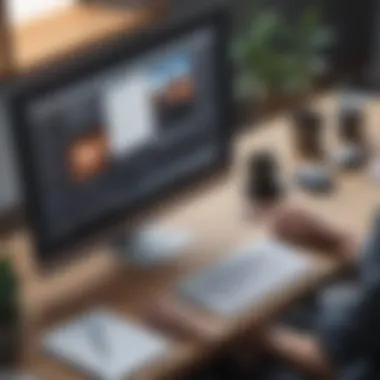

In summary, addressing user roles and performance challenges is not merely about preventing issues; it's about fostering an environment where multi-site CMS architecture can thrive. With clear strategies and direct action plans, small to medium-sized businesses can navigate these challenges effectively, enhancing overall site management.
Best Practices for Craft CMS Multi-Site
Creating a multi-site architecture in Craft CMS requires careful planning and execution. Sticking to best practices helps ensure everything runs smoothly. This section delves into essential practices that can bolster performance, security, and overall efficiency in your setup.
Regular Backups and Maintenance
One of the most vital practices in managing a multi-site environment is staying on top of regular backups. Think of it as your safety net – you never know when the unexpected might happen. A site crash, for example, can create a lot of headaches that you can easily avoid, if you have a recent backup on hand. Many businesses overlook this, but it's critical. Regular backups should not just be a once-in-a-while thing; they should be part of your routine.
To streamline this process, consider setting up automated backup systems. There are several plugins available that specifically cater to this need in Craft CMS. You can schedule backups to occur daily or weekly, depending upon how frequently your content gets updated. Store these backups in a secure, off-site location, and make sure you have multiple versions available. This way, should something go awry, you have several restore points to choose from.
Maintenance is also key. Regularly updating your Craft CMS core, plugins, and themes ensures that you benefit from the latest features and security patches. Aging software can become a target for cyber-attacks, making your sites vulnerable. Regularly purge unnecessary content and optimize your database to keep your sites running smoothly. Don’t forget to test your backups periodically. There's little sorrow like realizing your backups didn't work when you need them the most.
"An ounce of prevention is worth a pound of cure." – Benjamin Franklin
Remembering this can save you a great deal of stress down the line.
Monitoring Analytics Across Sites
In today's data-driven world, keeping tabs on performance metrics is paramount. Monitoring analytics across multiple sites allows you to make informed decisions to enhance user experience and optimize your content. Craft CMS provides built-in tools but integrating third-party analytics can provide deeper insight into how users interact with each of your sites.
Start by setting goals for each site. What do you want to achieve? Higher traffic? More conversions? Define these metrics clearly so you can track their progress effectively. Google Analytics is a popular choice here – it can be configured for each site in your Craft CMS setup. This will allow you to compare how each site is performing against its individual goals and against each other.
Furthermore, consider utilizing A/B testing. This lets you experiment with different versions of a page to see which performs better in achieving your defined goals. For instance, you might test different call-to-action buttons across your sites to see which draws more engagement.
Here’s a short checklist to monitor your analytics:
- Set clear and measurable goals for each site.
- Integrate Google Analytics or similar tools.
- Track user behavior to identify bottlenecks.
- Regularly review your metrics to adapt strategies accordingly.
- Utilize A/B testing for continuous improvement.
With robust dashboard tools, you can visualize trends and make quick adjustments as needed. Engaging with these analytics makes your multi-site management proactive rather than reactive, giving you a strategic edge in the market.
Case Studies of Successful Multi-Site Implementations
Case studies are crucial for any discussion on multi-site implementations within Craft CMS. They reveal real-world applications of theoretical principles, shedding light on best practices and potential pitfalls. By analyzing specific instances from various sectors, businesses can glean practical insights that align with their own strategic goals. When properly documented, these narratives serve a purpose that transcends mere statistical data; they tell a compelling story about innovation, adaptation, and success. This section will delve into several examples and draw out essential lessons learned, illustrating the value of a candid retrospective assessment in optimizing future endeavors.
Examples from Various Industries
A number of industries have embraced Craft CMS's multi-site architecture to streamline their operations and enhance user experiences. The following examples highlight how organizations have effectively utilized this feature:
- E-commerce Retailers: A prominent clothing retailer operates multiple regional sites, each tailored to local tastes. By leveraging Craft CMS, they manage product catalogs specifically suited to different markets.
- Nonprofit Organizations: A global environmental charity utilizes a multi-site setup to segment information by region. Each localized site contains region-relevant content, enabling focused outreach efforts while maintaining a central editorial team.
- Educational Institutions: A consortium of universities employs Craft CMS to manage various campuses and departments. This allows them to share a unified brand image while providing tailored information to prospective students and faculty.
Case studies from these sectors illustrate that crafting targeted, localized content can strengthen engagement and conversions. Furthermore, they showcase how Craft CMS can effectively handle complex content architectures while ensuring consistency across sites.
Lessons Learned
Reflecting on the journey of implementing a multi-site strategy unveils valuable lessons that can be applied across different scenarios. Here are some key takeaways:
- Centralized Management with Local Understanding: While a unified system keeps things organized, having local insights helps tailor content to diverse audiences. This local-to-global approach often leads to increased user satisfaction.
- Flexibility in Design: Just because sites are interconnected does not mean they need to look identical. Craft CMS allows varying design elements to cater to different audiences while still connecting back to the core brand principles.
- Continuous Monitoring & User Feedback: An essential aspect of success is the commitment to improvement. Regularly analyzing site performance data alongside direct user feedback helps in refining content strategies.
- Training and Support: It's vital to ensure that all teams involved have proper training. Craft CMS is user-friendly, but having a deeper understanding of the backend can empower staff managing different sites to utilize the system more effectively.
Finale: The Future of Craft CMS Multi-Site Management
As we step into the future, the potential for Craft CMS in managing multi-site architectures looks promising and vibrant. The ever-evolving digital landscape requires businesses, especially small to medium-sized enterprises, to stay ahead of the curve and leverage tools that enhance their operational efficiency. Craft CMS, with its robust capabilities, stands out as a prime choice for those looking to navigate this intricate environment.
One of the primary elements for consideration in the future of Craft CMS multi-site management is quite simply the growing demand for customization. Businesses today are not merely seeking platforms that provide the basic functionalities; they crave tailor-fitted solutions that resonate with their unique brand voice. With the recent updates, Craft CMS continues to focus on enhancing user experience while allowing site managers to mold environments that fit various target markets seamlessly.
Moreover, we cannot overlook the importance of integration. As technology advances, the ability to integrate various services becomes critical. Craft CMS facilitates connections with marketing tools, analytics platforms, and e-commerce solutions, creating a centralized hub where content management becomes more fluid. This integration further ensures that businesses can gather valuable insights, making data-driven decisions that bolster growth.
Let's highlight the SEO capabilities of Craft CMS in multi-site scenarios. Enhanced functionalities allow businesses to implement effective SEO strategies across different sites without losing the brand’s integrity. The flexibility to manipulate settings for each site while maintaining cohesive strategies paves the way for improved visibility on search engines.
"A robust multi-site management strategy is not just about keeping multiple sites under one roof; it’s about maximizing the potential each site holds for your business’s narrative."
Additionally, the focus on user experience is an area we expect to grow. Craft CMS prioritizes seamless navigation and design consistency across its multi-site implementations. As customer expectations continue to increase, ensuring that users have a straightforward and enjoyable experience will be critical in retaining and attracting clients.
Emerging Trends
One emerging trend to pay attention to is the adoption of headless CMS configurations. More organizations are shifting towards a headless approach, decoupling the backend from the front end. This allows developers to use technologies of their choosing, ensuring a more versatile and agile approach to content delivery. As Craft CMS explores functionalities that support this trend, it will likely attract a wider audience seeking agility in their digital content strategies.
Alongside headless configurations, automated workflows are becoming more prevalent. Integrating automation into content management brings efficiency and reduces the room for errors. As automation tools become more sophisticated, Craft CMS users will benefit tremendously, streamlining their operations further.
Final Thoughts
The journey toward mastering Craft CMS for multi-site management is akin to navigating a vast ocean of possibilities. As businesses gear up to leverage its capabilities, understanding the implications of these trends is paramount. Craft CMS isn't simply a tool; it's part of a larger ecosystem that drives digital strategy forward. As we move ahead, those who remain adaptable and keen on enhancing their digital presence will reap the rewards of these advancements.
Ultimately, a successful multi-site strategy can be pivotal not only in enhancing operational efficiencies but also in shaping a brand that resonates with diverse audiences. For entrepreneurs and IT professionals invested in continued growth, Craft CMS provides a sturdy platform to build the future upon.



