Crystal Reports vs Tableau: A Detailed Comparison
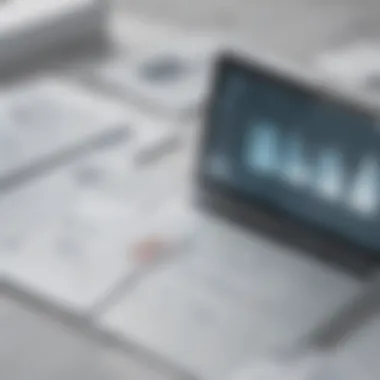

Intro
In the landscape of business intelligence, data visualization and reporting tools play pivotal roles. Two titans stand out in this arena: Crystal Reports and Tableau. Each has carved a niche for itself, addressing the analytical needs of various businesses, especially small and medium-sized enterprises. This article aims to dissect the features, strengths, and weaknesses of these tools, providing insights that can help decision-makers steer their companies in the right direction.
Overview of Features
When diving into Crystal Reports and Tableau, it's essential to gauge what these platforms bring to the table. Both offer unique functionalities, and understanding these can illuminate their respective value propositions.
Highlight Significant Functionalities
Crystal Reports is renowned for its powerful reporting capabilities. Users can create detailed, multi-dimensional reports that pull data directly from diverse databases. This flat-file approach allows for intricate formatting and precise control over how information is presented. The ability to export reports in various formats, including PDF and Excel, is also a significant advantage for users who need to share insights with stakeholders.
On the other hand, Tableau shines in its data visualization prowess. It allows users to create interactive dashboards that help in making data-driven decisions quickly. The drag-and-drop interface is intuitive, enabling users—regardless of technical expertise—to represent data visually. With support for real-time data connection, the insights gleaned are not just current but can also be dynamic, offering a more updated view of trends and patterns.
Explain How They Benefit Users
For Crystal Reports users, the value often comes from the depth of analysis they can perform. The intricate customization options mean they can tailor reports to meet specific needs, whether for compliance, operational insights, or financial reporting. Many companies in regulated industries rely heavily on such detailed reports, as they comply with strict guidelines and require high precision.
Conversely, Tableau users benefit from speed and clarity. As businesses prioritize quick decision-making in today’s fast-paced environment, having visually engaging reports that are easy to understand can spell the difference between seizing an opportunity or missing it. The ability to interact with the visualizations means users can explore various scenarios and gain deeper insights with little effort.
Unique Selling Points
Both Crystal Reports and Tableau have distinct attributes that propel them above their competitors in certain aspects.
What Sets This Software Apart from Competitors
Crystal Reports stands out due to its strength in producing highly formatted, detailed reports, often seen as a standard within organizations that prioritize precision. The sheer versatility in connecting to numerous data sources gives it an edge, especially for enterprises using legacy systems.
Tableau, however, redefines how businesses view data. Its user community is incredibly active, driving continuous improvements and innovative features through feedback. The software's efficiency in handling large datasets while still providing a seamless user experience is remarkable. This capability becomes an essential factor when organizations face the challenge of scaling their analytics efforts as they grow.
Emphasis on Innovation or Specific Capabilities
Innovation is key for both tools, but they approach it differently. Crystal Reports enhances traditional reporting methods through integration with modern databases and cloud services. Tableau, however, focuses on pushing the envelope with advanced analytics features like predictive modeling and AI-driven insights, making data exploration not just accessible but also deeply insightful.
"The difference lies not only in how data is reported but in how it connects to the broader narrative of the business, shaping strategies and driving growth.”
Prelims to Business Intelligence Tools
In today's fast-paced business landscape, the ability to convert raw data into insightful information is not just a nice-to-have; it's essential. This places business intelligence tools at the forefront of decision-making processes. Tools like Crystal Reports and Tableau serve as vital cogs in the machinery of any organization that aspires to harness data effectively. They transform data from a cool and collected heap into actionable insights, allowing businesses to pivot swiftly and make informed choices based on substantial evidence instead of mere hunches.
The importance of employing business intelligence tools cannot be overstated. They provide organizations with the capability to analyze current performance while predicting future trends. Imagine a growing startup that can visualize its sales patterns over the past year and use that data to forecast future revenues; that’s the power these tools offer. In the midst of uncertainty, data serves as a stable guide.
However, choosing the right tool can be a bit like looking for a needle in a haystack. Each tool, while geared towards business intelligence, brings its own set of features, strengths, and weaknesses to the table. This makes it imperative to scrutinize the options available. As each tool caters to different needs and user demographics, knowing the specifics can steer businesses toward making the best fit for their unique requirements.
Thus, this article takes a closer look at two prominent players in the market—Crystal Reports and Tableau. By understanding these tools' functionalities and deployment options— amongst other factors— readers will be better equipped to navigate their options in the realm of business intelligence.
The Importance of Business Intelligence
Business intelligence plays an instrumental role in today's data-rich environment. It helps organizations sift through mountains of information to uncover patterns and insights. The mere existence of data is not sufficient; leveraging it effectively to drive decisions is where organizations need to focus.
Thoughtful application of business intelligence tools can enable businesses to:
- Optimize operations by identifying inefficiencies
- Enhance customer satisfaction through targeted analysis
- Increase profitability by adapting to market trends
- Predict risks and opportunities based on reliable data
Through continuous monitoring of KPIs, teams can ensure they remain aligned with their strategic objectives. In a nutshell, business intelligence is about being proactive rather than reactive—a game-changer in competitive markets.
Overview of Key Tools in BI
When discussing business intelligence, it’s crucial to be familiar with the tools that stand as pillars in this domain. Tools often fall into two main categories: those primarily focusing on reporting and analysis (think Crystal Reports) and those engineered for interactive data visualization and reporting (like Tableau).
- Crystal Reports: A veteran in the field, this tool focuses on producing highly detailed reports, perfect for businesses that need a granular view of their data.
- Tableau: Known for its engaging visuals and intuitive interface, Tableau caters to users who want to explore data interactively. Whether you’re representing data through charts or graphs, this tool appeals to visually inclined professionals.
Each offers distinct advantages based on user requirements. Firms must embark on the journey of practical assessment to find which tool harmonizes best with their objectives and operational style. Ultimately, understanding these tools is not just about feature comparison; it's about aligning sophisticated business needs with technological solutions that provide clarity and insight.
Understanding Crystal Reports
Understanding Crystal Reports is essential for businesses aiming to leverage their data effectively. Established as one of the pioneering tools in business intelligence, Crystal Reports has solidified its place in the market by providing robust reporting capabilities that have proven invaluable for many organizations. This section navigates through the intricate features, user demographics, and flexible deployment options that Crystal Reports presents, ensuring that decision-makers can discern how this tool can best serve their operational needs.
Features of Crystal Reports
Crystal Reports is characterized by its powerful reporting functionalities. Notably, it allows users to create dynamic reports from various data sources, making the process not just straightforward but also adaptable. Here are some key features:


- Data Connectivity: This tool supports connections to diverse databases such as SQL Server, Oracle, and various Excel sheets. It's like having a Swiss Army knife at your disposal when it comes to data source compatibility.
- Customizable Reporting: Users can design and format reports to suit their specific preferences. The ability to modify layouts and visual styles sets Crystal Reports apart from some of its competitors.
- Formula Language: The lightweight formula language enables users to perform calculations and data manipulation right within the report. This is where non-programmers can find delight, as it reduces dependency on IT specialists.
- Scheduled Reporting: Users can automate report generation and distribution at predetermined intervals, which streamlines operational efficiency. It’s a real timesaver for organizations with repetitive reporting needs.
- Visual Graphics: Charts, graphs, and KPI indicators can be embedded within reports, enhancing the interpretability of the data presented.
These features underscore why Crystal Reports is often favored for creating comprehensive reports that cater to detailed analytical assessments.
User Demographics and Use Cases
Understanding who utilizes Crystal Reports and for what purposes provides deeper insights into its practical applications. Typically, the primary users range from small to medium-sized business analysts to IT professionals who engage daily in reporting tasks.
Here are common use cases:
- Financial Reporting: Many organizations leverage this tool to generate complex financial statements and budget reports, allowing easier tracking of financial performance.
- Operational Analytics: By crafting detailed operational reports, businesses can identify inefficiencies or spot trends in their everyday processes.
- Sales and Marketing Insights: Users often create sales performance dashboards that empower teams to make data-driven decisions quickly.
- Healthcare Reporting: In healthcare, Crystal Reports is used for patient statistics, resource allocation models, and operational performance tracking.
These applications illustrate that Crystal Reports serves a broad spectrum of industries, enabling users to adapt reporting to their specific context.
Deployment Options
Crystal Reports boasts versatile deployment options. Organizations can opt for on-premise deployment, which is essential for those seeking comprehensive control over their data security and system configurations. Alternatively, Crystal Reports can also be utilized in a cloud environment, presenting opportunities for scalability and remote access.
Each deployment method comes with its own set of considerations:
- On-Premise: This requires initial setup and infrastructure investment but offers greater customization and control. Businesses often prefer this for sensitive data management.
- Cloud-Based: It tends to have a lower barrier to entry, giving small businesses a chance to integrate powerful reporting capabilities without the need for extensive IT resources.
The choice between these deployment options often hinges on the size of the organization and its specific operational requirements. Either way, understanding these facets of Crystal Reports is vital for aligning the tool's capabilities with the strategic goals of a business.
Exploring Tableau
In the landscape of business intelligence, Tableau stands out as a dynamic player. It plays a crucial role not only because of its robust capabilities but also because of how it integrates data visualization into the business decision-making process. Understanding Tableau is essential for those looking to leverage data effectively. The tool is designed not just for data analysis but for storytelling through data, making complex data concepts more accessible and engaging. By exploring Tableau, organizations can better articulate their data narratives and insights.
Core Features of Tableau
Tableau's core features make it a unique contender in the realm of data visualization and analytics. Here are several standout functionalities:
- User-Friendly Interface: Its drag-and-drop functionality allows users, even those with limited technical background, to create interactive dashboards effortlessly.
- Data Connectivity: Tableau can connect to a range of data sources, from simple spreadsheets to complex databases, providing flexibility in data management.
- Real-Time Data Analysis: The ability to analyze data in real-time helps businesses make timely decisions based on up-to-date information.
Tableau also emphasizes collaboration. By enabling multiple users to access and visualize the data simultaneously, it facilitates teamwork and encourages a data-driven culture. The software also includes options for embedding dashboards into other applications, making integration seamless.
Target Audience and Application Scenarios
Who should use Tableau? The answer isn’t straightforward, as its versatile applications cater to various sectors. Here’s a closer look:
- Small to Medium-Sized Enterprises (SMEs): Many SMEs utilize Tableau for sales and marketing analytics, seeking to uncover critical insights that can influence business strategy.
- Non-Profits: Organizations in the non-profit sector have embraced Tableau to enhance their data storytelling, making compelling cases for funding and support.
- IT Professionals: Data engineers and analysts leverage Tableau's advanced features for in-depth analysis and visual data representation.
Real-world scenarios include anything from tracking customer behavior to visualizing operational efficiencies. For instance, in retail, Tableau can illustrate sales trends across various products, allowing managers to adjust inventory and marketing strategies based on visualized performance metrics.
Tableau Deployment Framework
The deployment framework of Tableau is quite versatile, catering to diverse organizational needs. Tableau offers several deployment options, including:
- Tableau Desktop: Primarily for individuals needing powerful data visualization capabilities on their personal systems.
- Tableau Server: This option allows for centralized management and sharing of dashboards across an organization, making it suitable for larger teams.
- Tableau Online: A cloud-based solution that simplifies sharing insights without the need for on-premise infrastructure, ideal for companies with remote teams.
This flexibility in deployment means that organizations can choose the option that best fits their operational model. In addition, licensing options can be adjusted based on the organization's size, further emphasizing Tableau's commitment to scalability.
Tableau's adaptability in deployment is one of its key advantages, making it a favorite in various industries.
In summary, exploring Tableau is essential for any organization that seeks to harness the power of data. Its user-friendly interface, real-time capabilities, and flexible deployment options present significant benefits that can drive business strategy and operational success.
Comparative Analysis
In the realm of business intelligence tools, performing a comparative analysis between Crystal Reports and Tableau serves a crucial role. Understanding the distinctions in usability, data integration, and reporting functionalities can empower business leaders to select the right tool for their specific needs. This section dives into the characteristics that set these two platforms apart, ensuring that decision-makers can leverage the insights necessary for informed choices.
Usability: A Focus on Interface Design
When we bring interface design into the spotlight, it’s essential to note usability is more than just aesthetics; it’s about the entire user experience. Crystal Reports offers a traditional layout, with its menus and navigation drawing from older software paradigms. Users accustomed to a more familiar design may find comfort in its classic look. However, it often requires a steep learning curve for new users, especially those coming from more modern applications.
On the other hand, Tableau showcases an intuitive and visually appealing interface. The drag-and-drop functionality makes it user-friendly, and it allows even those with minimal technical expertise to start creating dashboards relatively quickly. The clean layout enables users to focus on data while minimizing distractions, which is especially beneficial during tight deadlines where clarity is key.
Data Integration Capabilities
When considering data integration, the capacity to pull in data from various sources is paramount. Crystal Reports typically relies on structured data and works exceptionally well with SQL databases. However, its integrations with newer cloud services can feel clunky or limited. Users may find themselves needing workarounds when trying to pull disparate data into their reports.
Conversely, Tableau excels in its ability to connect seamlessly with a multitude of data sources—be it cloud services like Google Analytics or databases like Microsoft SQL Server. This flexibility allows for a richer data environment where users can consolidate information more effectively. The ability to connect to live data sources also enhances Tableau’s appeal for businesses that need real-time analytics.
Reporting and Visualization Strengths
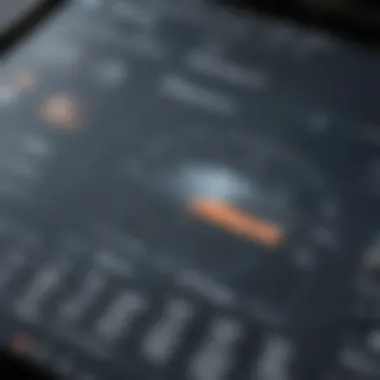

Both tools approach reporting and visualization with unique strengths. Crystal Reports is a powerhouse when it comes to in-depth, highly formatted reports. Organizations that prioritize detailed, precise reporting often find it indispensable. The granular control over report formatting and drill-down capabilities allows for a level of detail that’s hard to replicate in many other tools.
In contrast, Tableau shines in the arena of data visualization. Its wide array of chart types and customization options enable users to create visually compelling and interactive reports. Tableau’s dashboards can be crafted to tell a story with data, making important insights pop out at the viewer, which is critical for presentations.
"The key difference lies in the approach: Crystal Reports is all about depth, while Tableau emphasizes breadth and visual storytelling."
In summary, the comparative analysis of usability, data integration, and reporting capabilities reveals significant distinctions between Crystal Reports and Tableau. For small to medium-sized businesses, and entrepreneurs navigating this landscape, these factors hold a critical place in determining the most suitable tool for their analytics needs.
Performance Insights
In any business scenario, performance can make or break the effectiveness of analytical tools. This section sheds light on why performance insights matter, especially when choosing between Crystal Reports and Tableau. Analyzing the speed and efficiency of these platforms reveals how they cater to various user needs. Similarly, scalability plays a significant role for businesses poised to grow and require a solution that can adapt to increasing demands. Understanding these facets not only clarifies what each tool offers but also assists decision-makers in aligning their choice with long-term goals.
Speed and Efficiency Comparisons
When discussing speed and efficiency, it’s essential to look beyond mere response time to user queries. Crystal Reports tends to excel in structured data environments, especially when generating static reports. This can be likened to a well-oiled machine—while it may not be the flashiest vehicle on the road, it performs meticulously within its preset parameters.
On the flip side, Tableau shines in dynamic data manipulation. Its agility is hands-down impressive, reminiscent of a sports car that zips over a winding road with ease. Users can interact with their data in real time, which supports a more exploratory approach to analytics. Additionally, Tableau's in-memory data processing allows it to handle complex calculations and visualizations with remarkable rapidity.
- Crystal Reports: Usually faster when retrieving already prepared reports but may lag with larger datasets.
- Tableau: A better option for real-time data queries and transformations, handling larger datasets more fluidly.
"Speed isn't just about quick reactions; it's about being prepared for the road ahead."
Scalability Considerations
Your business is likely to grow, and the tools you choose must scale with it. Scalability refers to how well a software solution can expand to accommodate increased workloads. In this context, Crystal Reports can sometimes hit a wall. It functions well for small to medium datasets but can struggle when you start introducing more complexity. This could create bottlenecks for users chasing after insights in data-heavy environments.
Tableau, however, is purposefully built for scalability. Its architecture accommodates more users and larger datasets effectively. This flexibility feels like putting a tree in nutrient-rich soil—it doesn’t just grow, it flourishes and expands its reach. Moreover, Tableau’s cloud options provide vertical and horizontal scaling, ensuring you won’t outgrow the platform at a critical juncture.
- Crystal Reports: Best for smaller teams and simpler dataset needs. Growth may lead to challenges in performance.
- Tableau: Designed for growth; can manage increasing data volumes and user interactions without sacrificing speed.
In summary, while both tools have their merits, understanding performance insights provides a clearer perspective on which platform aligns with business objectives. Proper evaluation ensures that the selected tool not only meets current needs but also adapts as the business landscape changes.
Cost Analysis
Understanding the financial implications of implementing business intelligence tools is utterly crucial for any organization. A thoughtful cost analysis provides insight beyond the mere price tag associated with software. It encompasses factors like licensing structures, total ownership costs, and the potential return on investment. Cost analysis can clarify if the tool will deliver long-term value or if it’s a bottomless pit for funds with limited output.
In the fast-paced world of business, small to medium-sized enterprises (SMEs) often grapple with budget constraints. Thus, a clear vision of costs associated with Crystal Reports and Tableau helps decision-makers allocate resources effectively. It allows businesses to prioritize tools that not only meet their analytical needs but also fit comfortably into their financial plans.
Licensing Models and Pricing Structures
Both Crystal Reports and Tableau offer distinct licensing models, reflecting their respective target markets and functionalities.
Crystal Reports:
- Primarily offers a one-time perpetual licensing model, which may seem appealing upfront due to the lack of recurring fees.
- However, this model can involve high initial investments, especially for SMEs.
- Alternatively, there are subscription options available, allowing more flexibility in terms of cash flow.
Tableau:
- Operates mostly on a subscription basis which tends to cater well to agile businesses and startups. This means you pay a monthly or annual fee and gain access to updates and support.
- Pricing varies significantly based on the feature set, such as whether one opts for Tableau Creator, Explorer, or Viewer licenses. Each tier unlocks different capabilities, adding further considerations for businesses.
Here's a simple breakdown of their pricing structures:
- Crystal Reports:
- Tableau:
- One-time purchase: $$$
- Subscription: $$
- Creator: $$$
- Explorer: $$
- Viewer: $
Choosing the right licensing model can significantly influence how businesses manage their budget and maintain flexibility over time.
Total Cost of Ownership
When evaluating cost, it's essential to look beyond the initial purchase price. Total Cost of Ownership (TCO) includes not only the licensing costs but also ongoing expenses such as training, maintenance, and possible upgrades.
Think about these aspects in relation to both Crystal Reports and Tableau:
- Initial Setup Costs:
- Maintenance and Updates:
- Training and Support:
- Realization of Benefits:
- Crystal Reports may involve significant upfront costs due to its one-off payment model, but it can avoid future subscription fees.
- Tableau's subscription model means lower entry costs but can pile up over time, especially with multiple licenses.
- Crystal Reports might require occasional upgrades that come at a cost.
- Tableau users typically benefit from continuous updates as part of their subscription, but these costs can accumulate as you scale.
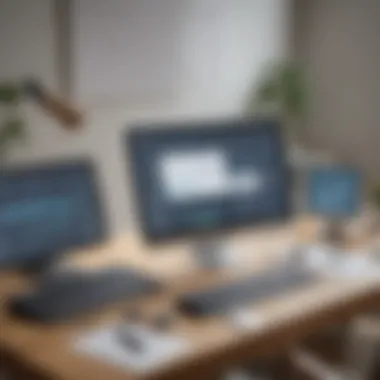

- Many find Crystal Reports requires extensive training, which can be a hidden cost.
- Tableau, while it provides usability out of the box, also offers training sessions at additional expenses.
- A deeper understanding of both tools can help businesses unlock better analytics capabilities that align with business objectives, thus maximizing their investment.
Ultimately, by analyzing TCO, SMEs can gain a clearer picture of how the initial investment will translate into long-term operational expenses. Prognosticating future costs helps shape financial strategies and solidifies commitment to a chosen tool.
"Understanding costs isn't just about expenses; it's about aligning your tool with your business vision."
An informed cost analysis empowers businesses to make thoughtful choices in the realm of business intelligence, ensuring the selected tool complements both operational requirements and financial strategies.
Real-World Use Cases
In the world of business intelligence, the application of tools like Crystal Reports and Tableau often makes the difference between buried data and insightful action. Understanding real-world use cases helps organizations identify which software suits their specific needs better. These examples not only underscore the practical application of each tool, but they also highlight the unique strengths and capabilities that different industries can leverage for their benefit.
Crystal Reports in Action
Crystal Reports has been a go-to solution for businesses that demand precision in data reporting. Its strengths shine particularly for those firms entrenched in traditional data management. For instance, in the finance sector, companies often rely on Crystal Reports for generating detailed financial statements and compliance reports. By utilizing the tool's robust report design capabilities, these firms can customize layouts to meet regulatory requirements, ensuring that no detail is overlooked.
A retail business might use Crystal Reports to analyze sales data effectively. By creating workflows that pull data from multiple databases, the company is able to produce reports that provide a holistic view of sales across various regions. This enables decision-makers to adapt their strategies based on trends and patterns that emerge, ensuring that inventory levels meet customer demand without over-stocking.
Furthermore, hospitals are adopting Crystal Reports for managing patient data. The ability to pull together comprehensive reports from various departments allows for improved patient care. With automated reporting scheduled at set intervals, healthcare providers can focus more on patient outcomes rather than administrative tasks.
Tableau Applied in Various Industries
Tableau, on the other hand, is often applied in industries that thrive on visual data representation. It empowers businesses to explore data through interactive dashboards and real-time analytics. A prime example lies within the marketing sector, where professionals utilize Tableau to monitor campaign performance. Marketers can visualize data trends, allowing them to pivot strategies swiftly based on real-time insights—something that static reports simply cannot offer.
Consider a healthcare analytics company that leverages Tableau to track patient outcomes across multiple facilities. By employing Tableau's data blending capabilities, they can create visualizations that correlate patient satisfaction metrics with treatment efficiency. This not only enhances reporting but also informs hospital management about areas needing improvement.
Additionally, in the realm of education, colleges and universities have turned to Tableau for enrollment management analysis. By visualizing enrollment data, schools can spot trends and make more informed decisions regarding recruitment strategies. This approach allows institutions to allocate resources efficiently, tailoring their programs to better serve the student population.
"Application of BI tools often reveals insights that can drastically change the approach organizations take in their strategies."
In summary, the real-world applications of Crystal Reports and Tableau demonstrate how each tool resonates within different sectors. While Crystal Reports shines in structured environments with a focus on regulatory reporting, Tableau excels in environments where visual interpretation of dynamic data is paramount. Thus, the choice between these two tools ultimately hinges on the specific reporting needs and objectives of the business in question.
User Experience and Feedback
Understanding user experience (UX) and feedback is crucial. In the context of Business Intelligence tools like Crystal Reports and Tableau, it goes beyond mere usability. User experience encompasses the overall satisfaction that users derive from a tool's functionality, performance, and interface. Feedback serves as a mirror reflecting the actual experiences of users, guiding potential users in their decision-making processes.
When evaluating tools for data analysis, small to medium-sized businesses need to consider how these platforms meet the expectations of their users. If a tool is cumbersome and tough to navigate, it can lead to frustration and inefficiencies, which are not ideal in a competitive landscape.
Considerations for user experience might include:
- Ease of Integration: How quickly can the tool connect to existing data sources?
- Learning Curve: Is the tool intuitive, or does it require extensive training?
- Support and Community: Are there resources available for troubleshooting and learning?
User feedback can highlight both triumphs and pitfalls, shedding light on real-world usage. That information becomes invaluable for potential adopters looking to invest time and resources into a particular platform.
"The best software should vanish into the background, allowing us to focus on our work rather than the tool itself."
User Satisfaction Metrics for Crystal Reports
Crystal Reports has garnered a mixed bag of user satisfaction metrics. Many users appreciate its sophisticated reporting capabilities that allow for detailed data analysis. However, these metrics can often paint an incomplete picture.
- Functionality: Users often note that its feature set is impressive, particularly for standardized reports that require precision.
- Complexity: On the flip side, some users find the interface non-intuitive, remarking that it can feel clunky, especially for newcomers. A learning curve exists that may frustrate less tech-savvy users.
- Support Satisfaction: Users’ opinions vary on the level of support they receive. Some report quick, effective help from customer service, while others express disappointment at the delays and lack of depth in guides.
In quantifiable terms, surveys often place user satisfaction scores for Crystal Reports between 3.5 to 4 out of 5 stars. However, these numbers don’t tell the whole story; they should be taken with a grain of salt, considering the user’s familiarity with BI tools.
User Reviews and Testimonials for Tableau
Tableau tends to shine brightly in user reviews and testimonials, often boasting a higher overall satisfaction rating than Crystal Reports. Users praise its visualization capabilities, emphasizing that Tableau allows for data to be presented in a clear and impactful manner.
- User-Friendly Interface: Many reviews highlight its drag-and-drop feature as a game changer, making it accessible even for users without vast technical expertise.
- Collaborative Features: Users often mention the ability to share insights easily with team members, enhancing collaboration within organizations.
- Responsive Support: Feedback indicates that Tableau tends to respond quickly to inquiries, although some still wish for more expansive documentation.
Overall, user ratings for Tableau often range from 4.2 to 4.7 out of 5 stars, with testimonials recommending it for organizations of all sizes.
In summary, understanding user experience and feedback is central to choosing the right BI tool. Crystal Reports and Tableau present very different profiles, making it essential for potential users to consider which aspects matter most for their individual or organizational needs.
Epilogue and Recommendations
In navigating the landscape of business intelligence, the importance of making well-informed decisions cannot be overstated. The choice between Crystal Reports and Tableau is fundamental, as both tools serve unique purposes within the realm of data analytics. As organizations invest valuable resources into these technological solutions, it becomes crucial for decision-makers to align their selection with specific business needs, goals, and the user experience they wish to foster throughout their teams.
Final Thoughts on Crystal Reports and Tableau
Both Crystal Reports and Tableau boast impressive capabilities, yet each is tailored to different use cases. Crystal Reports excels in generating detailed, paginated reports that are essential for businesses with complex data requirements and stringent reporting needs. It's the kind of tool that meets the demands of industries where regulatory compliance and extensive data analysis play a vital role, such as healthcare and finance. However, its learning curve might leave some users on shaky ground, leading to a frustrated workforce if not adequately supported by IT.
On the flip side, Tableau shines in its interactive visualization and user-friendly experience, making data discovery an exhilarating journey. Its ability to transform raw data into meaningful visuals allows organizations to foster a data-driven culture. For many companies, particularly those in sectors like marketing and sales, Tableau's fluid, real-time capabilities can spell the difference between informed decisions and guesswork. Moreover, Tableau's commitment to cloud capabilities positions it as a forward-thinking choice for businesses aiming for scalability.
"At the end of the day, it's not about the tool; it's about the insights that can be gleaned from the data you have."
Guidelines on Choosing Between the Two
- Identify Your Primary Needs: Begin by assessing your organization's immediate requirements. If your priority is generating comprehensive reports, Crystal Reports might be your go-to. Conversely, if visual data representation is what you're after, Tableau may just fit the bill.
- Consider User Experience: Gauge how comfortable your team is with each tool. Crystal Reports requires a solid understanding of database connections and report design, which can be daunting for some. Tableau’s drag-and-drop functionality tends to resonate well with users across various skill levels.
- Budget Constraints: Analyse the costs associated with each tool comprehensively. Crystal Reports might come with licensing fees that could affect the overall budget, while Tableau’s pricing model varies based on usage. Do factor in introductory training and ongoing support in your total cost calculation.
- Future-proofing Your Choice: Look towards potential growth. If your organization is poised for expansion and will require scalable solutions, Tableau’s cloud offering might provide an edge over Crystal Reports, especially in regards to ease of collaboration among remote teams.



