Comprehensive Guide to CS-Cart Software Features


Intro
CS-Cart software serves as a pivotal tool in the realm of e-commerce platforms, offering a suite of features designed specifically for small to medium-sized businesses. With the rapid growth of online shopping, businesses must adopt robust solutions that can cater to their unique operational needs. This article aims to uncover the intricacies of CS-Cart, analyzing how its features enhance functionality and drive efficiency.
With this guide, entrepreneurs, IT managers, and procurement specialists will gain valuable insights into installation processes, customization options, and performance optimizations. The goal is to assist readers in making informed decisions regarding the integration of CS-Cart into their digital infrastructure.
Overview of Features
CS-Cart software is known for its extensive range of functionalities that align closely with the needs of SMBs. Key features of this platform include:
- User-friendly interface: A straightforward design allows users to navigate easily, which enhances user experience and productivity.
- Flexible customization options: Users can tailor the platform according to their specific business requirements through various themes and add-ons.
- Responsive design: CS-Cart’s templates are mobile-friendly, ensuring a seamless shopping experience across devices.
- Multi-vendor capability: This feature enables businesses to operate as marketplaces, allowing multiple vendors to sell products under one umbrella.
- SEO-friendly tools: Built-in SEO features help improve visibility in search engines, supporting businesses in attracting organic traffic.
These functionalities contribute significantly to operational efficiencies. For example, the user-friendly interface reduces the learning curve, allowing employees to become proficient quickly. On the other hand, the customization options enable businesses to create unique storefronts that reflect their brand identity.
Unique Selling Points
CS-Cart sets itself apart in a crowded market through several unique selling points. These include:
- Affordability: Unlike many competitors, CS-Cart provides a competitive pricing structure without sacrificing quality or functionality.
- In-depth integration capabilities: CS-Cart can be seamlessly integrated with various payment gateways and shipping services, which streamlines the transactional process.
- Comprehensive support options: The availability of extensive documentation and responsive support ensures businesses can obtain help when needed.
- Scalable solutions: As a business grows, CS-Cart adapts easily to escalating needs, which is crucial for long-term sustainability.
By focusing on customer needs and market trends, CS-Cart remains relevant and innovative in an evolving digital landscape.
Whether a business aims to enhance its online presence or expand its offerings through a multi-vendor model, CS-Cart emerges as a versatile tool that aids in achieving these ambitions.
Prelude to CS-Cart Software
The relevance of CS-Cart software in today’s e-commerce landscape cannot be understated. With an array of options available for online businesses, understanding which platform offers the best features and value becomes crucial. CS-Cart distinguishes itself with its robust capabilities tailored for businesses at any scale, but especially for small to medium-sized enterprises. This section delves into what CS-Cart offers and why it is a preferred choice among many.
Overview of CS-Cart
CS-Cart is a powerful e-commerce platform designed to facilitate online sales through customizable store solutions. Developed by a team of experts, it allows entrepreneurs to create their own online presence with relative ease. The software supports both single and multi-vendor setups, making it versatile for different types of business models. It is built with user-friendliness in mind, featuring an intuitive interface that minimizes the learning curve for new users. Developers and marketers find its built-in tools beneficial for enhancing functionality and optimizing user experience.
Significance in E-commerce
The significance of CS-Cart in the e-commerce sector is highlighted by its flexibility and scalability. Businesses can start small and expand as needed without needing to switch platforms. This adaptability is invaluable, especially for startups and growing companies. Additionally, CS-Cart provides numerous SEO optimization tools designed to enhance online visibility. This capability is essential as businesses strive to compete in crowded marketplaces. Furthermore, the ability to manage multiple vendors means that marketplace owners can streamline operations and maximize profitability with relative ease.
CS-Cart’s comprehensive nature allows businesses to tailor their online stores according to specific needs. As a result, this software serves not only as a tool for selling products but as a complete digital solutions provider for e-commerce endeavors.
Key Features of CS-Cart Software
Understanding the key features of CS-Cart software is essential for businesses considering its implementation. These features not only define the software but also play a crucial role in maximizing the efficiency and effectiveness of e-commerce operations. By focusing on Multi-Vendor Functionality, User-Friendly Interface, Customization Capabilities, and SEO Optimization Tools, CS-Cart stands out as a robust solution for small to medium-sized enterprises. Each feature contributes uniquely to enhance operational workflow, market reach, and ultimately, profitability.
Multi-Vendor Functionality
One of the standout features of CS-Cart is its Multi-Vendor functionality. This allows multiple vendors to sell their products on a single platform. This can be particularly advantageous for businesses aiming to create a marketplace that showcases diverse products. Having a centralized system means better management of inventory, orders, and vendor commissions. It simplifies processes by allowing vendors to operate independently while still being part of a larger ecosystem. This feature is not only important for scaling a business but also for attracting more vendors, thus diversifying the product offerings.
User-Friendly Interface
Ease of use is critical in any software solution, and CS-Cart excels in this area. The user-friendly interface is intuitive for both administrators and customers. Administrators can easily manage products, categories, and settings without extensive training. Customers benefit from a straightforward shopping experience, which is essential for converting visits into sales. A positive user experience encourages repeat business and loyalty, making a user-friendly interface a key element in the success of an e-commerce platform. Navigating through admin dashboards does not feel overwhelming, which is often a hurdle for new users.
Customization Capabilities
Customization is imperative for businesses to create a unique brand presence in the online sphere. CS-Cart provides extensive customization capabilities, allowing users to modify appearance and functionality per their specific needs. This includes choosing from various themes and templates that can be tailored to resonate with their target audience. The flexibility in customization means businesses can make their platform stand out and cater to the preferences of their consumers. Additionally, the ability to implement custom pages and blocks enhances the overall functionality and appeal of the stores created with CS-Cart.
SEO Optimization Tools
For any e-commerce platform, visibility is vital. CS-Cart comes equipped with several SEO optimization tools designed to improve search engine ranking. This feature enables businesses to optimize their website for organic search, making it easier for potential customers to find their products. website owners can control elements like title tags, meta descriptions, and URLs. Moreover, integrated tools allow businesses to create SEO-friendly content, which can help in enhancing overall site performance. The importance of these tools can't be understated; they are crucial in today's competitive online landscape where search visibility can directly impact sales.
"The tools built into CS-Cart help businesses position themselves favorably in search engine results, leading to increased traffic and potential sales."
Installation and Setup Process
The installation and setup process of CS-Cart is a crucial aspect of utilizing this software effectively. For small to medium-sized businesses, the way this software is deployed can substantially influence user experience and operational efficiency. A well-prepared installation ensures that the e-commerce platform runs smoothly, minimizing technical issues and allowing users to focus on their core business functions.
Understanding the system requirements is a fundamental part of this process. It ensures that businesses allocate the necessary resources effectively, which can prevent future headaches related to performance. Knowing the required specifications for servers, databases, and other components can save time and money.
Once the system requirements are clear, following a step-by-step installation guide makes the setup process manageable and straightforward. This guide helps users navigate through initial configurations, solving common setup challenges, and ultimately leading to a successful implementation.
System Requirements


Before commencing with the installation, it is essential to check the system requirements for CS-Cart. Having the appropriate hardware and software will greatly affect the performance and reliability of the platform.
The minimum system requirements are as follows:
- Web Server: Apache 2.2 or higher, Nginx 1.x or higher
- PHP: Version 7.0 or higher
- Database: MySQL 5.6 or higher
- Memory: Minimum of 256 MB (512 MB recommended)
- Disk Space: At least 1 GB free space for installation
These specifications may vary based on the number of products and traffic expectations. For businesses planning to scale, investing in higher specifications can be beneficial.
Step-by-Step Installation Guide
Following this guide can simplify the installation process of CS-Cart.
- Download CS-Cart: Obtain the installation package directly from the official CS-Cart website.
- Upload Files: Using an FTP client, upload the contents of the downloaded package to the desired directory on your web server.
- Create Database: Access your server control panel (e.g., cPanel) to create a new database and a user with full privileges for this database.
- Run Installation Script: In your browser, navigate to the directory where CS-Cart was uploaded. The installation script should start automatically. Follow the on-screen instructions.
- Configure Settings: Input the database details when prompted and set up admin credentials for your store management.
- Finalize Installation: After completing the initial setup, secure your store by deleting the file to prevent unauthorized access.
- Log in to Admin Panel: Access the admin panel using the credentials configured earlier and explore your new CS-Cart interface.
"The installation process can seem daunting, but step-by-step guidelines provide clarity and help in reducing potential errors."
With these steps, businesses can successfully set up CS-Cart and move forward towards customization and optimization. Proper installation lays the groundwork for a robust e-commerce platform, tailored to meet specific business needs.
Customizing Your CS-Cart Experience
Customizing your CS-Cart experience is essential for tailoring the platform to meet specific business needs. It allows companies to create a unique online presence that aligns with their brand identity. Customization helps improve user engagement and can lead to increased conversions. This section focuses on three key areas of customization: themes and templates, adding extensions and add-ons, and managing user accounts and permissions.
Themes and Templates
Themes and templates are foundational elements of a CS-Cart store. They dictate the visual appearance and layout of your online store. Choosing the right theme is important; it sets the tone for customer interaction. CS-Cart offers a variety of themes designed for different industries. Each theme can be further customized to fit specific requirements.
You can adjust colors, fonts, and layout styles to resonate with the target audience. This level of flexibility enhances the user experience, making it easier for visitors to navigate and find products. Here are a few considerations for themes and templates:
- Responsiveness: Choose a theme that works well on mobile devices. This aspect is crucial as more consumers shop through their smartphones.
- Loading Times: A well-optimized theme can improve loading speeds, which affects user satisfaction and SEO rankings.
- Brand Cohesion: Themes should reflect your brand’s identity, including logo, color palette, and overall aesthetic.
Adding Extensions and Add-ons
Extensions and add-ons extend the functionality of CS-Cart, making it easier to innovate. They provide tools for managing inventory, improving checkout processes, and enhancing marketing efforts. The CS-Cart Marketplace offers numerous options to explore based on business needs.
Here are some popular categories of extensions:
- Payment Gateways: Integrate various payment methods such as PayPal, Stripe, or local payment systems to offer customers flexibility.
- Shipping Integrations: Enhance logistics through plugins that provide real-time shipping rates and tracking solutions.
- Marketing Tools: Implement add-ons for email marketing, discounts, and social media sharing.
When adding extensions, consider compatibility with the current CS-Cart version. Additionally, read reviews and check support options to ensure you receive reliable assistance.
Managing User Accounts and Permissions
Managing user accounts and permissions is critical for maintaining security and operational efficiency within CS-Cart. Businesses often have multiple staff members managing different aspects of the store. Setting specific roles and permissions helps in controlling access to sensitive areas of the platform.
Define user roles based on tasks:
- Admins: Full access to all settings and features.
- Content Managers: Limited access focused on product management and content updates.
- Customer Support: Access to orders and customer queries without backend access.
Using controlled permissions reduces risks associated with unauthorized changes or data breaches. It also helps streamline workflow, allowing team members to work effectively within their designated roles.
Performance Optimization Techniques
In the realm of e-commerce, performance optimization is crucial for ensuring both user satisfaction and business efficiency. CS-Cart software provides various tools and techniques to enhance the performance of online stores. Improved performance can lead to increased conversion rates and customer retention, which are vital for small to medium-sized businesses aiming for growth. Optimizing performance involves addressing factors such as website speed, responsiveness, and overall user experience. The following sections explore specific methods to achieve these improvements.
Caching and Speed Enhancements
Caching is a technique that temporarily stores frequently accessed data to reduce loading times. By utilizing caching effectively, businesses can significantly enhance the speed of their websites. CS-Cart supports multiple caching options, including browser caching, page caching, and object caching.
- Browser Caching: This allows users' browsers to save certain elements of your web pages. When they revisit, the browser can load these elements from local storage instead of requesting them from the server again.
- Page Caching: CS-Cart can create static versions of dynamic pages. This means that when a user visits a page, they receive a pre-built version that loads faster than generating the page dynamically.
- Object Caching: This refers to storing objects, such as database query results, in memory so that subsequent requests can bypass the database for that data.
Implementing these techniques can significantly reduce load times. Faster websites provide better user experiences, which can lead to lower bounce rates. In addition, search engines favor faster sites, potentially improving your rankings on search results.
Monitoring Website Performance
Regular monitoring of website performance is essential for identifying bottlenecks and ensuring optimal operation. CS-Cart offers built-in tools and integrates with third-party services to facilitate performance tracking. By keeping an eye on various metrics, businesses can gain insights into their website's health.
Key performance indicators to monitor include:
- Page Load Time: Indicates how long it takes for a page to fully render in a user's browser. Ideally, this should be under three seconds.
- Server Response Time: Measures how long the server takes to respond to requests made by users. A fast response improves the overall load time.
- Error Rates: Identifying high error rates can help businesses resolve potential issues before they affect user experience.
Using services like Google PageSpeed Insights, entrepreneurs can receive actionable recommendations for fixing performance issues. Regular analysis ensures that performance optimizations remain effective over time, which is crucial for maintaining user engagement.

"Continuous monitoring and iterative improvements will lead to a more resilient online store, enhancing customer satisfaction and loyalty."
By focusing on caching techniques and monitoring performance diligently, CS-Cart users can optimize their websites for speed, reliability, and user experience. This creates a strong foundation for conducting e-commerce effectively.
User Experience and Customer Support
User experience and customer support are critical components for the success of any software, including CS-Cart. A positive user experience ensures that customers can navigate, manage, and utilize the platform efficiently. In the realm of e-commerce, where time is money, this efficiency can translate directly into increased sales and customer satisfaction. Therefore, focusing on the user experience and robust customer support can significantly benefit businesses that utilize CS-Cart.
Navigating the User Dashboard
The user dashboard of CS-Cart is designed for simplicity and intuitiveness. Admins can easily access essential tools without unnecessary complexity. Key features include customizable layouts, drag-and-drop functionality, and quick access to relevant data such as sales reports and customer information. By offering a streamlined interface, users can efficiently manage their e-commerce activities and reduce the time spent on administrative tasks.
Some specific aspects that enhance navigation are:
- Widgets: Users can arrange widgets on the dashboard based on their preferences, providing quick access to frequently used features.
- Search Functionality: A built-in search feature allows users to find products, orders, and customers easily, boosting overall productivity.
- Responsive Design: The dashboard is optimized for various devices, enabling users to manage their store from desktops, tablets, or smartphones.
Training resources are also available. Tutorials help newcomers familiarize themselves with the platform and maximize its capabilities. These resources contribute to improving the user experience by empowering users with knowledge.
Accessing Technical Support
Despite the user-friendly nature of CS-Cart, questions or issues may still arise. Therefore, effective technical support is paramount. CS-Cart offers several channels for users to access support, ensuring that assistance is readily available when needed. Customers can utilize the following methods:
- Documentation: CS-Cart provides extensive documentation covering installation, setup, troubleshooting, and advanced features. Users can refer to this material at any time.
- Support Ticket System: Users can submit support tickets for issues requiring technical resolution. This system tracks requests, ensuring that all inquiries receive attention.
- Community Forums: Users can engage with a community of other CS-Cart users. This platform allows for sharing insights and solving common issues collaboratively.
- Email & Live Chat Support: For immediate assistance, users can contact customer support through email or live chat, allowing for rapid response times regarding urgent concerns.
Accessing reliable technical support shapes the overall user experience. Knowing help is available can enhance confidence in using the platform.
Pricing Models of CS-Cart
Understanding the pricing models of CS-Cart is crucial for businesses aiming to optimize their e-commerce operations. Pricing is not just about choosing between numbers but about aligning with the company’s financial strategy and growth plans. CS-Cart offers different models to cater to various business needs. Evaluating these models can help small and medium-sized enterprises, along with IT managers and procurement specialists, make informed decisions that match their budgetary frameworks and operational goals.
One-Time Payment vs. Subscription
When considering CS-Cart, one key question emerges: should a business opt for a one-time payment or a subscription model?
One-Time Payment:
The one-time payment model allows businesses to pay a single fee for lifetime access to the software. This model can be more appealing for companies that prefer to avoid recurring costs. By making a capital investment, businesses can avoid budgeting for monthly fees. Moreover, this pricing model generally includes ongoing technical support and updates.
Subscription:
On the other hand, the subscription model entails periodic payments, typically monthly or annually. This structure offers flexibility and may ease cash flow management for startups or small enterprises. Over time, it provides continuous updates, new features, and support as part of the monthly fee. A consideration for businesses is whether this recurring expense aligns with their financial model or creates strain in operational budgets.
"Choosing the right pricing model can be as significant as selecting the software itself."
Both models have their merits. Businesses that anticipate steady growth and prefer to minimize upfront costs may find the subscription model advantageous. Conversely, companies that value one-time investments without the pressure of recurring fees might lean towards the one-time payment.
Cost Analysis for Small to Medium Enterprises
Cost analysis plays a critical role, especially for small to medium enterprises (SMEs). These businesses often operate with tighter budgets and specific financial constraints. Evaluating the long-term total cost of ownership is essential.
SMEs should consider the following key factors:
- Initial Setup Costs: This includes the upfront payment for the software, which can vary significantly, making it critical for budget planning.
- Annual Maintenance Fees: For one-time purchases, these fees can accumulate for updates or support over years, affecting overall costs.
- Additional Costs: Extensions, themes, and third-party integrations could incur extra expenses, which should be quantified when planning.
- Opportunity Costs: The time required for migrating data and training staff should also factor in UX improvements or potential sales losses during the transition.
Thus, a detailed cost analysis helps in determining the best course of action regarding the selection of either pricing model. This preparatory step can illuminate the path for a successfully tailored financial approach, aligning software capabilities with the strategic needs of SMEs.
Comparative Analysis with Other E-commerce Platforms
In the realm of e-commerce, selecting the right platform is crucial for a business's success. A comparative analysis provides insights into how CS-Cart stacks up against its competitors. Analyzing different platforms helps in identifying unique strengths, weaknesses, pricing structures, and feature sets. Each platform serves different user needs and preferences, which is essential for making an informed decision. By critically examining platforms such as Shopify and WooCommerce, we can uncover the optimal choice for small to medium-sized businesses seeking robust solutions for their online operations.
CS-Cart vs. Shopify
CS-Cart and Shopify are both popular choices for e-commerce, but they cater to different market segments and business strategies. Shopify is known for its ease of use and speed of setup. Many new businesses favor it for its simplicity. The range of themes available on Shopify also enhances the user experience. However, it can become costly as businesses scale up, with transaction fees and higher subscription rates.
In contrast, CS-Cart offers more extensive customization options. Users can alter layouts and features without feeling restricted by pre-set templates. This flexibility can be advantageous for businesses with unique needs. Additionally, CS-Cart operates on a one-time payment model, which can ultimately reduce long-term costs for businesses, particularly those that scale quickly.
Some key points to consider in the comparison include:
- Ease of Use: Shopify tends to be more user-friendly for beginners.
- Customization: CS-Cart allows for more detailed and extensive customization.
- Cost Structure: CS-Cart's one-time fees vs. Shopify's ongoing subscription fees may appeal to different financial strategies.
- Scalability: Businesses planning for growth might find CS-Cart more accommodating due to its customization capabilities.
"Choosing the right e-commerce platform is not just about features; it's about aligning it with your business goals and model."
CS-Cart vs. WooCommerce
When comparing CS-Cart with WooCommerce, it is important to focus on the distinctive operational frameworks of both platforms. WooCommerce is a plugin designed to work with WordPress. This integration is beneficial for businesses already comfortable with WordPress as it allows for seamless management of content and products. However, using WooCommerce effectively requires some technical knowledge. Also, its cost can add up when plugins and additional features are considered.
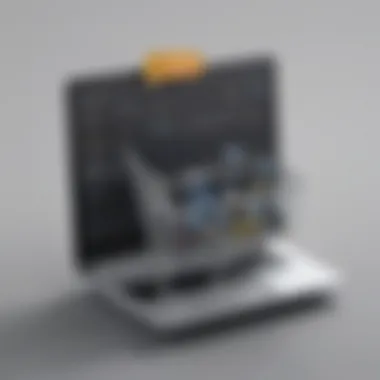

On the other hand, CS-Cart functions as a standalone platform with integrated features tailored for e-commerce out of the box. This allows users to manage their online store without needing a separate content management system. Although CS-Cart might have a steeper learning curve initially, it provides a comprehensive solution with powerful features fit for businesses anticipating growth.
In summary, some comparisons between CS-Cart and WooCommerce are:
- Integration: WooCommerce is tightly integrated with WordPress, while CS-Cart operates independently.
- Ease of Management: CS-Cart offers a complete solution without relying on additional systems.
- Feature Set: CS-Cart provides built-in features that might require plugins on WooCommerce, often adding to the complexity and cost.
- Support: Both platforms offer customer support, but CS-Cart's dedicated support might more effectively resolve complex issues due to its specialized focus on e-commerce.
Implementing CS-Cart in Your Business
Implementing CS-Cart in a business context is crucial for leveraging its full potential. This software provides a comprehensive e-commerce platform, making it suitable for various business models. The planning phase is significant and must not be overlooked. An effective implementation ensures that your business can swiftly adapt to market changes while maximizing operational efficiency.
When considering implementation, business owners need to evaluate specific elements that affect both the short-term and long-term success. Key benefits include enhanced online presence, streamlined operations, and improved customer experience. Also, integrating CS-Cart allows for the management of multiple vendors and products, making it ideal for businesses looking to expand their market reach.
However, it is not just about using the software but aligning it with your organizational aims. Several considerations come into play:
- Evaluating current needs and future growth strategies.
- Ensuring alignment with your existing IT infrastructure.
- Training staff to fully utilize features and functionalities.
- Anticipating potential technical challenges during implementation.
A well-thought-out implementation plan can significantly minimize operational hiccups. Thus, the strategic planning phase should take into account various scenarios to tailor the approach effectively.
Strategizing Implementation Plans
Creating a strategic implementation plan for CS-Cart demands meticulous preparation. It must encompass several key phases:
- Assessment of Business Needs: Understanding what your business requires is foundational. Identify specific features that will enhance your workflow.
- Resource Allocation: Determine the budget, manpower, and technology needed.
- Timeline Development: Establish a clear timeline for various phases, from initial setup to going live.
- Risk Management: Recognize potential risks and develop mitigation strategies.
- Feedback Loop: Plan for ongoing assessment post-implementation. Gather feedback to make necessary adjustments.
Including these aspects can provide a structured path that guides implementation successfully. CS-Cart's ability to adapt to different scales of operations allows for flexibility, which should be harnessed to suit unique business requirements.
Case Studies of Successful Implementation
Examining real-world applications of CS-Cart can offer invaluable insights. Here are a couple of noteworthy case studies:
- Fashion Store: A small fashion retailer implemented CS-Cart to manage an increasing number of online orders. They utilized multi-vendor features successfully, dividing products among suppliers without losing track of inventory. Following the implementation, they reported a 40% increase in sales within the first six months.
- Local Market: A local marketplace adopted CS-Cart to connect regional producers with consumers. They found the user-friendly interface made it easy for vendors to list their products. As a result, they expanded their vendor base by 60% within a year, while customer satisfaction metrics also improved significantly.
These instances reflect the versatility of CS-Cart across various industries, making it a valuable asset for businesses looking to enhance their online platforms.
Culmination
In concluding this article on CS-Cart software, it is important to recognize its pivotal role in the e-commerce landscape. CS-Cart stands out not just for its versatile functionalities, but also for its ability to cater to small and medium-sized businesses looking to establish or enhance their online presence. Its unique features, such as multi-vendor support and customizable options, position it as an adaptable solution suitable for various business needs and market demands.
Summary of Key Takeaways
The key takeaways from our examination of CS-Cart are essential for understanding its application:
- Versatility: CS-Cart provides an array of features catering to different e-commerce demands, from storefront management to vendor coordination.
- User-Centric Design: The interface is designed to be user-friendly, reducing the learning curve for newcomers to the platform.
- Customization: Businesses can benefit from extensive customization capabilities, allowing them to tailor their online stores to specific brand identities and customer needs.
- Performance Optimization: Techniques available within the platform assist in enhancing website speed and efficiency, which is crucial for user retention and satisfaction.
- Robust Support: Access to technical support and diverse resources plays a significant role in ongoing business operations, addressing user issues promptly.
Future Outlook for CS-Cart Users
The future of CS-Cart appears promising as the software continues to evolve with changing e-commerce trends. As online shopping becomes more integral to consumer behavior, CS-Cart is likely to implement enhancements to its functionalities. Key factors such as:
- Integration with Emerging Technologies: Expect greater alignment with technologies like artificial intelligence and machine learning, which will enhance personalization and improve user experiences.
- Expansion of Customization Options: As businesses strive for differentiation, CS-Cart will likely offer even more customizable templates and themes.
- Enhanced Mobile Compatibility: With mobile commerce on the rise, future updates may focus on improving mobile user interfaces and functionalities.
In summary, CS-Cart offers a unique blend of features that can support the growth and scalability of small to medium-sized enterprises. By aligning their strategies with the future enhancements of CS-Cart, users can optimize their businesses for sustained success in a competitive digital marketplace.
Remember: A well-implemented e-commerce strategy that leverages the capabilities of CS-Cart can significantly elevate a business’s market presence.
Additional Resources and References
In any comprehensive review of software like CS-Cart, providing additional resources is crucial. These resources can serve as an invaluable complement to the information presented in this article. They ensure readers have access to official documents, user guides, and additional educational materials that can enhance their understanding of CS-Cart and its capabilities. Furthermore, they help users to make informed decisions about integrating this software into their businesses.
Links to Official Documentation
The official documentation of CS-Cart is a critical resource for users at all levels. This documentation includes a wealth of information on installation, setup, and troubleshooting. By referring to the official resources, users can avoid common pitfalls and get direct guidance from the source.
Key aspects of the official documentation include:
- Installation Guides: Step-by-step tutorials that ensure proper setup of CS-Cart.
- API Documentation: Detailed explanations of integrating CS-Cart with other systems.
- User Manuals: Comprehensive guides that cover all features and functionalities.
These documents can typically be found on the official CS-Cart website, enhancing the user experience with accurate and updated information. Users are encouraged to consult this documentation for specific queries and technical support.
For more information, visit the CS-Cart Documentation.
Recommended Articles for Further Reading
To deepen one's understanding of CS-Cart and e-commerce in general, additional articles can provide varied perspectives and insights. Here are some recommended readings:
- "The Future of E-commerce Platforms": An overview of where the e-commerce industry is heading, and CS-Cart's position in it.
- "Maximizing Your CS-Cart Performance": Tips and tricks to optimize performance effectively.
- "Customization Techniques in CS-Cart": Detailed approaches to personalize your CS-Cart store for better user engagement.
Engaging with these resources not only enriches knowledge regarding CS-Cart but also offers a broader context of its application in the competitive e-commerce landscape. For additional insights, consider visiting platforms like Wikipedia and Reddit forums dedicated to e-commerce discussions.
By utilizing these resources, business owners and IT professionals can navigate the complexities of CS-Cart more effectively, ensuring they leverage the software's full potential.



