Dameware Mini Remote Control: Features and Best Practices


Intro
Dameware Mini Remote Control is an influential tool tailored for IT professionals who prioritize effective remote support. It streamlines troubleshooting and enhances productivity in various environments. This software quickly connects to remote desktop systems, allowing for efficient management and aid without the need for physical presence. With an increasing reliance on remote access solutions in today's hybrid workplace, this tool meets the demands of small to medium-sized businesses, ensuring they have the requisite capabilities to support their teams.
Overview of Features
Dameware Mini Remote Control boasts a series of features designed to optimize remote support processes:
- Remote Desktop Access: Enables users to control a remote machine as if they were sitting right in front of it, simplifying tasks that include file transfers and application management.
- Multi-Language Support: It accommodates a diverse user base by allowing connectivity in multiple languages, catering to international business requirements.
- Fast Connection Time: Users can establish remote connections swiftly, which is critical during troubleshooting situations where time is of the essence.
- Session Recording: This feature allows IT staff to keep records of remote sessions for training and security purposes. It can be invaluable in assessing performance and compliance in remote support scenarios.
These functionalities provide significant benefits, including improved response times and increased overall efficiency. By allowing seamless operation, IT professionals can more effectively address issues, thus minimizing downtime and enhancing productivity.
Unique Selling Points
What distinguishes Dameware Mini Remote Control from its competitors?
- User-Friendly Interface: The design prioritizes ease of use, making it accessible for less technical users while still providing advanced features for experts.
- Integration with Existing Tools: This software interfaces smoothly with other IT management platforms, enhancing its overall functionality without requiring substantial changes to current workflows.
- Robust Security Features: Security is vital when accessing remote systems. Dameware employs strong encryption techniques to protect data during remote sessions, addressing one of the primary concerns of IT departments.
This software stands out because of its innovative approach to remote support. It reduces complexities and fosters productivity by equipping IT professionals with the necessary tools for comprehensive management.
The effectiveness of Dameware Mini Remote Control significantly impacts the support landscape. By exploring this tool, IT professionals can leverage its offerings to address challenges more effectively and efficiently in their everyday operations.
Prelims to Dameware Mini Remote Control
Dameware Mini Remote Control is a salient tool in the realm of IT management. Its significance cannot be understated, especially for small to medium-sized businesses where efficient remote access is crucial. As companies increasingly adopt remote work practices, the relevance of effective remote support solutions grows. Hence, understanding Dameware's attributes and functionalities is essential for decision-makers looking to enhance operational efficiency and responsiveness.
Definition and Purpose
Dameware Mini Remote Control offers remote desktop access capabilities, allowing IT professionals to manage end-user machines from a distance. Its purpose revolves around enabling quick resolutions of technical issues without the need for physical presence. This is especially valuable during downtime, where every minute counts. By providing full control over a remote computer, technicians can troubleshoot problems, install software, or perform any necessary maintenance seamlessly. This reduces the time and resources typically spent on in-person visits and enhances overall productivity within teams.
History and Development
The evolution of Dameware Mini Remote Control reflects the broader trend of increasing reliance on remote support tools in IT. Originally designed in the early 1990s, it has undergone numerous iterations to meet the changing demands of technology and user expectations. The development has seen significant enhancements in user interface, security features, and multi-platform support. These improvements have been vital as businesses diversify their operating systems and require robust solutions that can cater to various environments. Dameware continues to adapt to technological advancements, ensuring its role remains pivotal in IT support.
Key Features of Dameware Mini Remote Control
Understanding the key features of Dameware Mini Remote Control is vital for anyone interested in remote support solutions. This application is designed specifically for IT professionals who require efficient ways to manage and assist users remotely. Each key feature contributes significantly to its overall utility, making it an ideal choice for businesses seeking reliable support tools.
Remote Desktop Access
Dameware Mini Remote Control offers seamless remote desktop access, which is one of its core features. This allows IT staff to connect to a user’s computer from any location. Not only does this capability streamline support for end-users, but it also minimizes downtime by allowing IT professionals to troubleshoot issues directly. With remote desktop access, users experience real-time support. They can see what the technician is doing and vice versa. This level of interaction fosters better communication and decreases the likelihood of misinterpretations in diagnostics.
Multi-Platform Support
Another defining feature is its multi-platform support. Dameware Mini Remote Control is compatible with various operating systems, including Windows, Mac, and Linux. This is particularly important for small to medium-sized businesses that may have a diverse array of devices in their networks. The ability to support multiple environments ensures that IT teams can manage all resources effectively without needing to switch tools or platforms. This characteristic enables efficiency, cutting down on training time and resource overhead for IT staff.
File Transfer Capabilities
File transfer capabilities in Dameware are essential for effective remote support. Technicians can quickly send or receive files from the remote system, which facilitates troubleshooting and software installations. For example, if an IT professional identifies a missing driver, they can directly transfer it to the user’s device. This feature is not only effective but also saves valuable time, ensuring that issues can be resolved swiftly without unnecessary delays associated with back-and-forth communications.
Multi-User Session Management
The software allows multi-user session management, making it a practical choice for IT departments that manage several remote connections. IT specialists can view and control multiple sessions simultaneously. This feature is crucial when a rapid response is needed, such as during system outages or critical incidents. It gives technicians the flexibility they need to prioritize tasks effectively, ensuring that high-impact issues are addressed promptly.
Security Protocols
Lastly, security protocols are a top priority in Dameware Mini Remote Control. Given the sensitive nature of remote access, the tool employs robust security measures to protect data during transmission. Encryption methods make unauthorized access difficult and safeguard user privacy. These security features not only instill confidence in users but also comply with various regulatory requirements. In a landscape where data breaches can be catastrophic, these protocols protect both the IT department and the organization as a whole.


"Security measures in remote access tools are not just necessary; they are essential to maintain trust and credibility in IT support."
Installation and Setup
The installation and setup of Dameware Mini Remote Control are crucial for ensuring an effective remote support experience. For businesses, a seamless installation process correlates directly with quicker troubleshooting and enhanced communication between IT personnel and end-users. Improper setup can lead to connectivity issues or security vulnerabilities. Thus, taking the time to understand the system requirements, follow the installation steps accurately, and configure settings properly can significantly alleviate these potential obstacles.
System Requirements
Before any installation, it’s imperative to check the system requirements for Dameware Mini Remote Control. This ensures compatibility and optimal performance. The following minimum specifications should be considered:
- Operating System: Windows 10, Windows Server 2019, or later versions are recommended.
- RAM: At least 4 GB of RAM; however, 8 GB is ideal for better performance.
- Processor: A dual-core processor with a minimum clock speed of 2.0 GHz should be sufficient.
- Hard Disk Space: At least 500 MB of free disk space for installation.
- Network Requirements: Stable internet connection for updates and remote access functionalities.
Make sure to verify these details with your IT department or your technology provider to avoid any roadblocks.
Installation Process
The installation process of Dameware Mini Remote Control is fairly straightforward but requires attention to detail. Here are the key steps:
- Download the Installer: Visit the official SolarWinds website to retrieve the installation file for Dameware Mini Remote Control.
- Run the Installer: Execute the downloaded file by double-clicking it. This action will initiate the installation wizard.
- Accept License Agreement: Carefully read and accept the terms of the licensing agreement to proceed.
- Select Installation Type: Choose between a full installation or a custom installation depending on your specific preferences or requirements.
- Specify Installation Directory: Choose where the software will be installed on your system. The default option is usually adequate for most.
- Complete Installation: After confirming your choices, proceed to finalize the installation. Once completed, you will receive a notification.
Configuration Settings
After successful installation, the next step involves configuring settings to customize the software according to organizational needs. Here are important settings to consider:
- User Accounts: Establish user accounts with appropriate roles and permissions for those accessing the system.
- Security Settings: Enable encryption options and multi-factor authentication to bolster security during remote sessions.
- Connection Preferences: Configure default connection settings, such as session timeouts and allowed access methods.
- Logging Configuration: Set up logging options to keep track of remote sessions for auditing and compliance purposes.
Proper configuration helps in maintaining not just efficiency but also personal account security, thus safeguarding sensitive information during remote support sessions.
Use Cases for Dameware Mini Remote Control
Dameware Mini Remote Control is not just a tool; it is an essential component of modern IT practices. The application enables remote access and management of devices, allowing IT professionals to tackle various challenges effectively. Understanding the specific use cases will highlight the relevance and advantages of incorporating this software into business operations.
Remote IT Support
One of the primary use cases for Dameware Mini Remote Control is remote IT support. Businesses often encounter technical issues that need immediate resolution, especially with remote work becoming more prevalent. Using Dameware, IT staff can connect to users’ machines quickly and troubleshoot problems in real time.
This remote capability reduces downtime and enhances productivity. Instead of users waiting for an on-site visit, IT personnel can diagnose and fix issues from anywhere. Moreover, the ability to view the user’s screen and operate their device means that problem-solving can be more efficient and less frustrating for the end-user.
Employee Onboarding
Onboarding new employees can often be a drawn-out process involving setup of their work devices. Dameware Mini Remote Control simplifies this task significantly. IT teams can pre-configure systems and ensure that new hires have all necessary applications installed and running smoothly before their first day.
By utilizing remote control, IT can also guide new employees through initial setups and software demonstrations. This leads to a seamless start and helps new users become productive much faster. Integrating Dameware in the onboarding process shows a commitment to efficiency and employee satisfaction.
Software Troubleshooting
Another important use case is software troubleshooting. Many organizations depend on specific applications that may encounter issues from time to time. Using Dameware Mini Remote Control, IT professionals can connect to a user's machine to identify and resolve software issues without needing to rely on potentially misleading error reports.
This ability not only speeds up the troubleshooting process, but it also minimizes disruptions to the user's workflow. Additionally, IT can conduct training sessions remotely to show users how to resolve minor issues independently in the future, ultimately improving overall efficiency within the organization.
"Dameware Mini Remote Control significantly enhances organizational efficiency by reducing downtime through effective remote support and software troubleshooting."
Through these use cases, it becomes evident that the Dameware Mini Remote Control is a versatile tool. It not only supports businesses in achieving operational efficiency but also contributes to enhanced employee experience. As remote work continues to flourish, the need for robust solutions like Dameware will only grow.
Integration with Other Tools
In a landscape where technology evolves rapidly, integrating remote control solutions like Dameware Mini Remote Control with other tools enhances operational efficiency. This integration plays a key role in creating a seamless workflow, especially for small to medium-sized businesses that seek to optimize their remote support processes. Moreover, the assistance of external tools allows for better resource management and maintenance of service quality.
Compatibility with Ticketing Systems

One significant integration point is with ticketing systems. These systems, such as Zendesk or Jira, help manage requests that come from users needing support. When Dameware Mini Remote Control is compatible with these tools, technicians can access customer records quickly, streamlining conversations and actions. This accessibility is particularly crucial during high-demand periods. It allows agents to reduce response times, which can enhance customer satisfaction.
- Centralized Information: By viewing ticket details and remote access through a single interface, IT support personnel can focus on resolving issues rather than toggling between different platforms.
- Enhanced Reporting: Integrated ticketing systems help track the performance of support agents. This data can inform management strategies and operational adjustments.
- Improved Accountability: When an issue is logged and tracked, it holds both the tech support staff and the clients accountable, ensuring essential information is documented.
Integration with Monitoring Solutions
Integration with monitoring solutions is another area of importance. Tools like Nagios or PRTG Network Monitor provide real-time statistics and health checks on systems. When Dameware Mini Remote Control connects with these solutions, technicians can act quickly based on alerts generated by performance issues or outages.
- Proactive Approach: With monitoring capabilities, issues can be identified before they escalate into significant problems, promoting proactive troubleshooting rather than reactive measures.
- Comprehensive View: Combining monitoring data with remote access empowers IT teams to diagnose and solve problems swiftly, without needing to gather excessive information manually.
- Streamlined Workflow: This integration leads to a more organized workflow, allowing technicians to switch easily between monitoring, diagnostics, and resolving issues without unnecessary delays.
"Effective integration can turn a functional remote control tool into a vital component of an organization's IT infrastructure."
By understanding these integrations, businesses can maximize the potential of Dameware Mini Remote Control, ultimately enhancing overall efficiency and service quality.
Comparison with Alternative Tools
In the realm of remote desktop control solutions, evaluating Dameware Mini Remote Control against its competitors is essential for making informed decisions. Each tool offers different features, strengths, and weaknesses. Therefore, understanding these aspects aids in selecting the tool best suited for specific organizational needs. It is crucial to consider not just functionalities, but also pricing structures, ease of use, and compatibility with existing systems.
Considering alternative tools allows companies to weigh their options thoughtfully. This analysis will cover three prominent competitors: TeamViewer, AnyDesk, and LogMeIn.
TeamViewer
TeamViewer is widely recognized for its robust remote support capabilities. It provides features such as file transfer, remote access, and multi-platform support, all through an intuitive interface. One of its standout features is the ability to connect to devices without having to do manual configurations. This can save time for IT professionals.
However, TeamViewer's pricing can be on the higher side, especially for smaller businesses. Their licensing models might not be the most cost-effective when scaling, making it essential for business leaders to analyze expected growth and budgeting constraints.
AnyDesk
AnyDesk offers a lightweight alternative that prioritizes performance and speed. Its low latency and smooth connections are often highlighted strengths. The pricing model is more attractive for small and medium-sized businesses, which can be a deciding factor for many.
Moreover, AnyDesk does not require installation. Users can start a session from a USB device or directly from the web. However, its feature set is somewhat limited compared to Dameware and TeamViewer, especially concerning advanced security options. Users need to assess whether the added speed compensates for any feature reductions.
LogMeIn
LogMeIn provides comprehensive remote support services that focus heavily on IT management and enterprise needs. It includes features like user management tools and reporting capabilities, which can be beneficial for large organizations. However, LogMeIn tends to cater to larger businesses, leading to more complex pricing schemes that might overwhelm smaller enterprises.
Despite its strengths, the cost and potentially steeper learning curve can present challenges. Evaluators must consider the company size and intended use cases before choosing LogMeIn as an option.
"Choosing the right remote desktop solution is a strategic decision that impacts efficiency and user satisfaction."
To conclude this comparison, each alternative tool has its own merits and drawbacks. TeamViewer excels in user experience, AnyDesk shines in its performance and pricing, while LogMeIn is favored by larger organizations seeking depth in IT management features. Organizations must prioritize their specific requirements and constraints to make the best choice for their needs.
Challenges and Limitations
In any software solution, acknowledging its challenges and limitations is crucial. This understanding fosters better planning and implementation strategies. For Dameware Mini Remote Control, organizations must be aware of specific elements that may hinder its effectiveness. Identifying these challenges helps in formulating strategies that mitigate risks associated with remote desktop management.
Network Dependency
One of the primary concerns when utilizing Dameware Mini Remote Control is its dependency on network connectivity. Remote access relies heavily on stable and high-speed internet. This requirement can cause significant issues when network conditions are suboptimal.
For users, any interruptions to internet access can lead to session disruptions. These interruptions can hinder timely IT support, which is essential for operational efficiency in a business environment.
Organizations should consider their network infrastructure. Employing redundant internet connections can alleviate some risks. Business continuity plans should incorporate strategies for addressing network failures. This might include using VPNs or alternate access routes. Therefore, investing in reliable network solutions can enhance the remote access experience significantly.
User Access Control Issues
User access control is another area where organizations often face challenges. Dameware Mini Remote Control allows varying levels of access, which can lead to confusion among users regarding permissions. If not managed effectively, it can result in unauthorized access or, conversely, limited functionality for legitimate users.


It's integral to create clear policies around user roles and permissions. Training users on how to navigate and utilize the software will enhance overall security. Regular audits of user access rights can help in identifying any discrepancies. Furthermore, implementing multifactor authentication can bolster security, ensuring that only authorized personnel can access critical systems.
By addressing these challenges head-on, organizations can leverage the full potential of Dameware Mini Remote Control. Effective planning and education can minimize the limitations while enhancing the benefits.
Best Practices for Effective Use
In the realm of remote support and desktop management, implementing best practices is crucial for maximizing the efficiency and reliability of tools like Dameware Mini Remote Control. The significance of these practices cannot be overstated, particularly for small to medium-sized businesses and IT professionals who depend on seamless operations. Adopting established guidelines enhances not only the functionality of the software but also the overall user experience.
Regular Software Updates
Keeping Dameware Mini Remote Control updated is essential for several reasons. New versions often come with feature enhancements, security patches, and bug fixes. Regular updates ensure users are equipped with the latest performance improvements and access to new capabilities, helping organizations stay competitive in rapidly changing technological environments.
The process of updating is generally straightforward. Users should enable automatic updates if available, or check for updates manually at regular intervals. Installing the latest version reduces vulnerabilities and helps maintain compliance with security protocols. Additionally, updates may offer newly integrated tools that cover evolving user needs, making it imperative to stay informed about available upgrades.
When it comes to updates, businesses should consider the following:
- Establish a Schedule: Routine maintenance practices can prevent delays and interruptions.
- Test Updates: Before rolling out updates organization-wide, test them on a smaller scale to identify any potential impacts.
- Communicate Changes: Ensure that relevant team members are aware of new features or changes to prevent confusion and frustration.
"A software update is not just a patch; it's an opportunity to improve and innovate."
User Training and Education
Education is equally vital when it comes to utilizing Dameware Mini Remote Control effectively. Providing comprehensive training to end-users and IT teams helps in fully leveraging the software's functionalities. A well-trained staff minimizes the risk of errors and enhances problem resolution speed.
Training can take several forms:
- Workshops: Regular workshops help keep users informed about new features and best practices.
- Instructional Materials: Creating easy-to-understand guides or video tutorials can facilitate learning for different levels of expertise.
- Feedback Mechanisms: Encourage users to provide feedback on their training experience, allowing for continuous improvement in training methods.
Frequent education ensures users are not only competent in their use of the software but could also lead to discovering new, innovative ways to apply its tools. Employers should drive this initiative, considering the benefits it brings in terms of productivity and enhanced support efficiency.
The combination of regular updates and adequate training creates a powerful environment for success in remote support operations, ultimately leading to higher satisfaction levels both for clients and teams.
Future Developments and Trends
Future developments and trends in remote desktop software like Dameware Mini Remote Control signify a vital shift in how businesses manage remote support. As the landscape of technology continues to evolve, the integration of cutting-edge solutions becomes paramount. This section highlights critical elements influencing the future of Dameware Mini Remote Control, including emerging technologies and the ongoing shift toward cloud-based solutions.
Emerging Technologies
Emerging technologies are reshaping remote support capabilities. Innovations in artificial intelligence, machine learning, and augmented reality are particularly noteworthy.
- AI and Automation: The incorporation of AI can lead to automated troubleshooting processes, where common issues are resolved without human intervention. This increases efficiency and can significantly reduce downtime when employees encounter technical problems.
- Machine Learning: By analyzing vast amounts of data, machine learning can help in predictive maintenance. IT professionals can receive alerts about potential issues before they escalate, enabling proactive interventions.
Moreover, the rise of Internet of Things (IoT) devices continues to expand the remote support landscape. IT teams will need solutions that can handle various endpoints, from traditional desktop computers to smart office devices. This demand highlights the necessity for tools like Dameware Mini Remote Control to evolve accordingly.
Shift Towards Cloud Solutions
As businesses increasingly adopt cloud computing, the shift towards cloud solutions is undeniable. This transition offers several advantages.
- Scalability: Cloud-based systems provide flexibility, allowing organizations to adjust resources according to their needs quickly.
- Accessibility: IT staff can access systems from virtually anywhere, enhancing their ability to provide real-time support. This capability improves response times significantly.
- Cost Efficiency: Utilizing cloud resources can result in reduced infrastructure costs. For small and medium-sized businesses, this can be a game changer for IT budgeting.
However, with cloud solutions come certain considerations.
- Data Security: Ensuring sensitive information is protected remains a top priority. Therefore, solutions offered by Dameware Mini Remote Control must incorporate advanced security protocols.
- Dependence on Internet Connectivity: As most operations may hinge on reliable internet connections, any interruptions could affect remote support capabilities.
Culmination
In concluding this exploration of Dameware Mini Remote Control, it is vital to grasp its significant impact on remote support capabilities within organizations, especially small to medium-sized businesses. The use of such remote control software not only enhances efficiency but also improves communication between IT professionals and remote clients or employees. The ability to access desktops, manage files, and provide real-time support directly influences productivity. A reliable remote control tool allows businesses to streamline their IT processes.
Summary of Key Points
- Remote Desktop Access: Dameware Mini Remote Control offers seamless access to remote systems, enabling IT teams to troubleshoot issues efficiently without being physically present. This is crucial for minimizing downtime in an organization.
- Multi-Platform Support: It supports various operating systems, increasing its usability. Whether on Windows or MacOS, users can rely on this tool for consistent performance and compatibility.
- File Transfer Capabilities: The software allows for easy file transfers between local and remote systems. This feature supports IT teams during troubleshooting and updating software without complex processes.
- Security Protocols: Dameware prioritizes security, providing encryption and user authentication measures. This ensures that sensitive information remains protected during remote sessions.
- Challenges Identified: Despite its benefits, it is essential to acknowledge limitations like network dependency, which can affect performance if bandwidth is low.
Final Thoughts
Overall, Dameware Mini Remote Control emerges as an important tool for many sectors, especially where remote IT management is a priority. As businesses increasingly adopt remote work, the demand for reliable support tools becomes imperative. It not only fulfills a practical need but also aligns with the evolving landscape of work. Investing in this technology can yield substantial long-term benefits. Future enhancements, particularly with cloud solutions, are likely to further amplify its effectiveness. For organizations seeking to optimize their IT capabilities and response times, Dameware Mini Remote Control stands as a prominent solution.



