Document Review Software for Law Firms: Enhance Efficiency
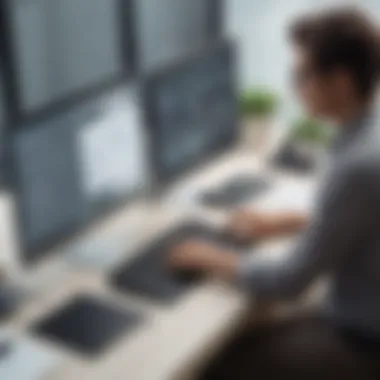
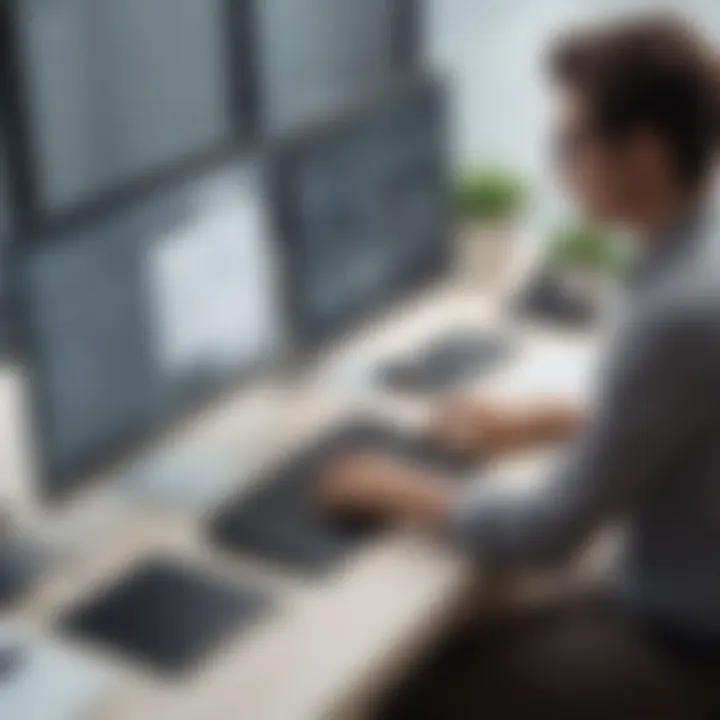
Intro
In today's fast-paced legal environment, document review software stands as a pivotal tool for law firms aiming for operational efficiency. With vast amounts of paperwork and legal documents to manage, legal professionals need solutions that streamline their workflows. This article discusses essential features and benefits of document review software tailored for law firms, targeting small to medium-sized businesses, entrepreneurs, and IT professionals.
A deeper understanding of these software solutions enables legal professionals to optimize their document management processes. By adopting effective tools, firms can not only improve productivity but also drive net gains in case management and client satisfaction. Digital transformation in law is no longer optional; it is crucial for sustaining competitive advantage in the industry.
Prelims to Document Review Software
In today’s fast-paced legal environment, efficiency is paramount. Document review software emerges as a vital tool for law firms aiming to streamline their operations. This software is not just about managing documents; it optimizes the entire review process, making it more accurate and less time-consuming. As legal professionals face increasing volumes of information, these tools provide an essential framework for handling, analyzing, and organizing documents effectively.
Defining Document Review Software
Document review software refers to various technological tools specifically designed to assist in the systematic evaluation of legal documents. This software supports attorneys and paralegals in reviewing large sets of data, identifying relevant materials, and ensuring compliance with legal standards. It includes features such as automated tagging and categorization, which significantly reduce the manual effort involved in the review process. By adopting this technology, legal teams can improve their capacity to handle complex cases without compromising quality.
Importance in the Legal Field
The role of document review software in the legal field cannot be overstated. In a landscape where data is abundant, firms must be adept in their approach to document management. This software enables quicker access to pertinent information and facilitates better data organization. Moreover, with the pressures of client demands and regulatory requirements, efficient document review has become a strategic necessity. Firms that invest in effective software solutions often realize reduced operational costs and enhanced client satisfaction.
"Document review software acts as a bridge between legal knowledge and technological advancement, paving the way for law firms to adapt to modern challenges."
The relevance of document review software is even more pronounced as legal practices transition toward more digital workflows. Whether it is due diligence, compliance audits, or litigation preparations, having robust document review capabilities leads to informed decision-making and ultimately better outcomes for clients.
Key Features of Document Review Software
The importance of understanding the key features of document review software cannot be overstated. In the modern legal landscape, efficiencies gained through technology are critical for any law firm. A well-designed software can streamline the document review process, ultimately saving time and costs associated with legal work. By having multiple features that automate, facilitate collaboration, enhance search functions, and ensure security, law firms can significantly optimize their operations.
Automated Document Processing
Automated document processing is a pivotal feature of document review software. This aspect reduces the time lawyers spend on manual data entry and review. Instead of sifting through countless documents, the software can quickly scan, extract, and organize relevant information. Automation can also categorize documents according to type and create summaries, making it easier for legal teams to focus on more complex tasks.
Additionally, automation enables the swift identification of duplicates or irrelevant files, thus minimizing human error. Law firms can process documents at a much faster rate, greatly enhancing overall efficiency. In a field where time is often equated to money, this becomes especially significant.
Collaboration Tools
Collaboration tools within document review software permit multiple users to work on the same document in real-time. Such features include commenting, tagging, and shared repositories. This capability allows teams to communicate more effectively. When several attorneys are involved in a case, having a centralized platform for discussions eliminates confusion and keeps everyone on the same page.
Furthermore, platforms such as Clio or Logikcull have specific integrations that facilitate such collaboration. These tools allow changes and updates to be tracked, ensuring that all users are aware of the latest developments. This not only fosters teamwork but also improves workflow and response times.
Search Functionality
The search functionality of document review software is vital for legal professionals inundated with large volumes of text. This feature allows users to perform keyword searches quickly, filter results, and locate specific documents without unnecessary delays. Advanced search options can also include Boolean search, proximity search, and metadata search, enhancing the precision of results.
In law practice, where every word can hold significant weight, having sophisticated search capabilities means that attorneys can retrieve crucial documents almost instantaneously. Such efficiency can substantially influence case preparation and trial strategies.
Security Measures
Security measures are an essential consideration for any law firm implementing document review software. The sensitivity and confidentiality of legal documents necessitate rigorous security protocols. Features like encryption, user authentication, and access controls provide layers of protection against unauthorized access or data breaches.
Data loss prevention is another critical aspect to consider, ensuring that important documents are reliably backed up. With increasing cyber threats, having robust security becomes essential to safeguarding client information and maintaining the trust essential in legal relationships.
"The implementation of advanced security measures is not an option but a necessity for modern law firms."
In summary, the key features of document review software contribute significantly to optimizing legal efficiency. Each feature—automated document processing, collaboration tools, search functionality, and security measures—interconnects to create a comprehensive tool that enhances workflow, reduces costs, and fortifies the integrity of legal processes.
Evaluating Document Review Software Options
Evaluating document review software options is a pivotal step for law firms aiming to enhance their operational efficiency. Each firm has unique needs and workflows, making it critical to assess software solutions thoroughly before making a commitment. The decision impacts not just the immediate productivity but also long-term adaptability to changes in the legal landscape.


The right software can offer significant advantages such as streamlined processes, improved collaboration, and enhanced security. An informed evaluation process helps in identifying these opportunities while also mitigating risks.
There are two core areas to focus on during this evaluation: the criteria for selection and the cost considerations. Understanding these elements will position legal teams to make informed, strategic decisions aligned with their operational goals.
Criteria for Selection
When selecting document review software, various criteria should be assessed. First, the functionality of the software is paramount. It should cover essential features like automated document processing, effective search capabilities, and strong security measures. Consideration of user-friendliness is also vital. The software should be intuitive, reducing the training time for staff and promoting smooth adoption.
Integration capabilities must also be evaluated. The software should seamlessly connect with existing systems. This adaptability ensures no disruption in workflows. Furthermore, think about customization options. Each firm has unique preferences, and the ability to tailor the software to specific needs enhances its usefulness.
Another critical factor is vendor support. Ongoing technical support and regular updates ensure the software remains functional and secure over time. It’s advisable to explore reviews and testimonials from other law firms to gauge reliability and performance.
Cost Considerations
Cost considerations play a significant role in the evaluation process for document review software. Initial costs are only the beginning. Subscriptions, licenses, and potential training expenses can accumulate over time. Thus, it is necessary to consider total cost of ownership, not just the upfront fees.
Budget constraints are common among small and medium-sized law firms. Therefore, understanding pricing models is essential. Some vendors offer tiered pricing based on features, while others follow a per-user licensing approach. Assessing how pricing aligns with the firm’s budget will provide clarity on viable options.
Moreover, calculating potential return on investment is beneficial. Improved efficiency can lead to reduced labor costs and quicker turnaround times, both of which can affect a firm's bottom line positively. This consideration will help in justifying the costs involved in acquiring the software.
"The right document review software can transform a law firm's productivity, but only if it is selected based on informed, strategic evaluations."
In summary, systematically evaluating document review software through well-defined criteria and thorough cost considerations ensures that law firms are making sound decisions for their operational efficiency. This will not only support current needs but also prepare for future demands.
Top Document Review Software for Law Firms
The selection of appropriate document review software is paramount for law firms aiming to optimize their legal efficiency. The market is crowded with various software solutions that offer a range of features tailored to the unique needs of legal professionals. Choosing the right software can significantly impact a firm's ability to manage documents, collaborate on cases, and maintain security—critical elements in the legal domain.
Understanding the specific functionalities of the leading software options allows firms to make informed decisions that can enhance productivity and reduce operational costs. Effective document review software streamlines processes such as searching for relevant documents, annotating materials, and managing eDiscovery, thereby minimizing time spent on manual tasks.
Software A: Overview and Features
Software A, called Relativity, stands out in the field of document review. It provides a robust platform that integrates with various data sources, allowing easy access to case-related documents.
The key features of Relativity include:
- User-friendly Interface: Designed for ease of use, users can quickly adapt without extensive training.
- Powerful Search Capabilities: Relativity offers advanced search functionalities that enable users to find documents swiftly through keywords, filters, and tags.
- Customizable Workflows: Users can tailor the software to fit their specific review processes, improving efficiency.
- Analytics Tools: Relativity includes reporting tools that help in analyzing data and identifying trends, which can aid in case strategy development.
Moreover, the platform supports collaboration among team members, facilitating real-time document sharing and discussions.
Software B: Overview and Features
Next, there is Logikcull. This software is especially popular among small to medium-sized firms due to its straightforward pricing model and ease of implementation.
Its standout features are:
- No Software Installation: Logikcull is cloud-based, eliminating the need for installation and extensive IT support.
- Data Processing: It can handle uploads of various document formats, making it versatile for different case needs.
- Automated Document Tagging: Utilizing artificial intelligence, Logikcull automatically tags documents for quicker retrieval.
- Intuitive Dashboard: With a simple interface, users can navigate through documents efficiently and focus on the most critical information.
Logikcull provides a cost-effective solution for firms looking to improve their document review processes without excessive upfront investments.
Software C: Overview and Features
Lastly, we have CaseGuard. It leans heavily on security features, making it suitable for law firms concerned about client confidentiality.
Key features of CaseGuard include:
- Top-notch Security: The software employs robust encryption methods to protect sensitive information during transmission and storage.
- Compliance Ready: CaseGuard meets various legal standards and regulations that govern document management in the legal field.
- Collaboration Features: It allows team members to review and comment without compromising on security protocols.
- Task Management Integration: Users can track deadlines and reminders directly within the platform, ensuring no important tasks are overlooked.
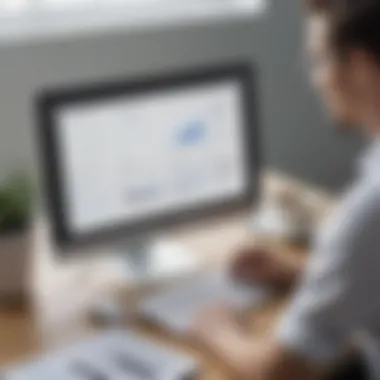
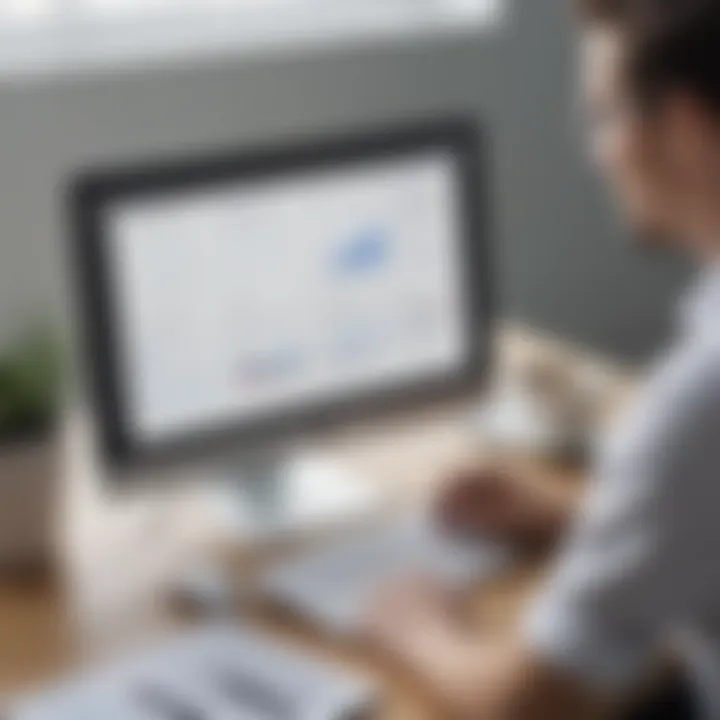
Firms may find that CaseGuard is ideal for balancing efficiency while maintaining stringent security protocols.
Integrating Document Review Software into Legal Practice
Integrating document review software into legal practice is crucial for law firms aiming to modernize their workflows and increase operational efficiency. The legal field, characterized by large volumes of documents, demands tools that can streamline processes. This integration reduces the time legal professionals spend on routine tasks, allowing them to focus on more complex issues. Benefits include enhanced accuracy in document management, improved collaboration among team members, and better compliance with legal regulations. Incorporating this technology is not merely about acquiring software; it represents a fundamental shift in how legal work is approached.
Implementation Strategies
Successfully implementing document review software involves several strategic steps. First, law firms must assess their specific needs. Identifying the functions that require automation or improvement helps in choosing the right software. Here are some ways to effectively implement these tools:
- Conduct a Needs Analysis: Evaluate existing processes to determine pain points. This helps in tailoring solutions to fit specific requirements.
- Select the Right Software: Not all document review software are created equal. Take into consideration features, integration capabilities, and user-friendliness that match your firm’s operations.
- Establish Realistic Timelines: Assign a timeline for implementation that is both realistic and efficient. A phased approach may be beneficial to allow gradual adjustment.
- Allocate Resources: Ensure that adequate budget and personnel are in place for a successful rollout. Consider costs related not just to software, but to training and support as well.
Training Staff on New Software
Training is paramount when introducing new document review software. Without proper instruction, even advanced tools may yield suboptimal results. Effective training leads to better user adoption and maximizes the investment made in technology. Here are key considerations for training staff:
- Customize Training Programs: Tailor training to the different roles within the firm. Junior staff may need more foundational training while senior professionals may require deeper insights on advanced features.
- Leverage Various Learning Formats: Use a blend of formats—including hands-on workshops, video tutorials, and written manuals—to cater to diverse learning preferences.
- Encourage Continuous Learning: Foster an environment that promotes ongoing education in software use. This may include regular refresher courses or updates whenever the software is enhanced.
- Feedback Mechanism: Implement a system for collecting feedback post-training. This helps identify areas for improvement and address concerns swiftly.
Integrating document review software into legal practice represents a pivotal advancement that can profoundly affect efficiency and effectiveness in law firm operations. When approached holistically, from strategic implementation to thorough training, the benefits are manifold, enabling firms to serve their clients better and adhere to modern legal standards.
Challenges of Document Review Software Implementation
Implementing document review software in law firms comes with a unique set of challenges. Understanding these challenges is crucial for law firms aiming to optimize their workflows through technology. Recognizing the barriers can help firm leaders make informed decisions, ultimately leading to enhanced productivity and efficiency.
Resistance to Change
One of the most significant hurdles in implementing document review software is resistance to change from staff. Law firms often have established practices that may seem efficient or adequate. Transitioning to new software may create discomfort or uncertainty among employees. This resistance can stem from various factors, including fear of the unknown and concerns about job security as technology plays a larger role.
To combat this hesitation, it is vital to foster a culture of adaptability within the firm.
- Communication is key: Regular discussions about the benefits and functionalities of the new software should be held.
- Involvement in the decision-making process, even at a basic level, can help employees feel invested in the new tools being deployed.
- Highlighting success stories from firms that have improved their processes can serve as motivation.
Emphasizing training and support can also alleviate fears. When team members feel equipped and knowledgeable about the new system, they are more likely to embrace the change.
Technical Issues
Another notable challenge in implementing document review software involves potential technical issues. These can arise from a variety of sources. Problems may occur during initial setup, integration with existing systems, or daily operations. Issues such as software bugs, compatibility problems, or inadequate support can disrupt the workflow and cause frustration.
To address these concerns, law firms should consider the following strategies:
- Conducting thorough evaluations of software options before selection, ensuring that chosen tools align with the firm’s specific needs.
- Investing in robust IT support both during and after implementation helps to quickly resolve technical glitches that may emerge.
- Utilizing a phased approach to implementation can prevent significant disruptions. Testing the software in one department before rolling it out firm-wide allows for identifying any technical problems early.
Law firms should prepare for these challenges, recognizing them as part of the learning process in adopting new technology. Adequate planning and support will lead to better outcomes in the long run.
Best Practices for Document Review Processes
The optimization of document review processes is vital for law firms aiming to achieve efficiency and reduce operational costs. Establishing best practices in this area not only streamlines workflows but also enhances accuracy and compliance with legal standards. This section highlights two critical components of effective document review: establishing clear protocols and regularly updating software, each contributing to a more efficient and organized approach to document management.
Establishing Clear Protocols
Clear protocols are fundamental to any successful document review process. These protocols serve as guidelines that dictate how documents should be classified, stored, and reviewed. A well-defined process can prevent confusion and ensure that every team member understands their responsibilities.
First, firms should create a standardized framework for document categorization. This typically includes the identification of different types of documents—such as contracts, briefs, or correspondence—and establishing criteria for how these should be tagged or labeled. Proper tagging enables efficient searches and retrieval during the review process.
Second, protocols should outline the review workflow. This involves setting clear steps for how documents will be processed, from initial intake through to final review. Assigning specific roles and responsibilities reduces overlap and ensures accountability among team members. For example, designating roles such as lead reviewer or quality assurance checker can streamline the workflow and improve output quality.
Communication is another key element. Utilizing a centralized platform where all team members can access updates and exchange information aids transparency. This aspect is crucial, especially when dealing with multiple users and streams of documentation.
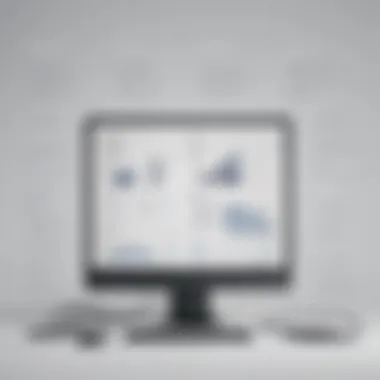
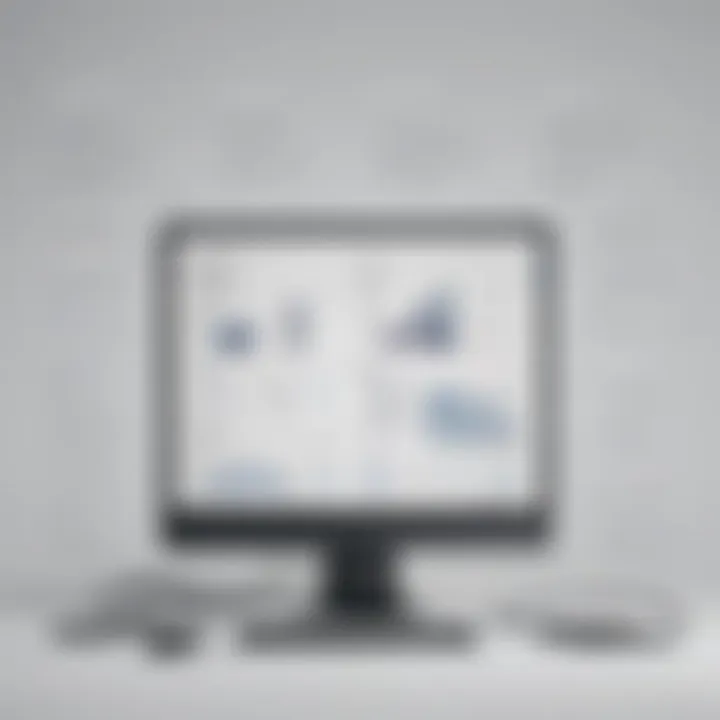
Benefits of Establishing Protocols:
- Increased Consistency: With established protocols, firms can ensure that every review follows the same standards.
- Improved Efficiency: Protocols help to minimize redundancies, saving time and resources.
- Enhanced Compliance: Following defined procedures can help firms stay aligned with regulatory and ethical obligations.
Regularly Updating Software
In a rapidly evolving technological landscape, staying current with software updates is essential. Regular updates not only improve software performance but also enhance security and introduce new features that can augment the document review process.
When software updates are neglected, firms risk complications such as incompatibility issues or exposed vulnerabilities to data breaches. Law firms deal with sensitive information, making it crucial to maintain robust security measures. Software updates often address newly discovered security flaws and incorporate stronger encryption methods.
Furthermore, newer versions of document review software are likely to offer enhanced functionalities like improved AI capabilities for document parsing, which can lead to more efficient reviews. By incorporating these advancements, firms can leverage technology that significantly reduces manual work and increases accuracy in document analysis.
Given this, it is advisable for law firms to develop a routine for evaluating and implementing software updates. This could involve scheduling regular checks for new versions or features that could support their document management strategy.
"Firms that prioritize software updates are better positioned to safeguard their data and enhance operational efficiencies."
Considerations for Software Updates:
- Assess New Features: Determine how new features can be integrated into existing processes.
- Evaluate Impact on Workflows: Understand how updates may alter current operations and train staff accordingly.
- Plan for Downtime: Schedule updates during off-peak hours to minimize disruptions to regular work.
By committing to well-defined protocols and ensuring that software remains up to date, law firms can establish a culture of efficiency and diligence in their document review processes. These best practices not only improve the quality of work but also boost client satisfaction through timely and precise handling of legal documents.
Future Trends in Document Review Technology
The field of document review technology continues to evolve rapidly, reflecting the ongoing need for legal professionals to adapt in an increasingly complex environment. Understanding future trends is essential for law firms aiming to improve efficiency through innovative solutions. These trends encompass the embrace of advanced technologies such as artificial intelligence and cloud-based systems, both of which offer significant advantages over traditional methods of document management and review.
By staying informed about these advancements, law firms can position themselves competitively in the marketplace. Not only do these trends raise operational efficiency, but they also contribute to reducing costs and enhancing collaboration among teams. Law firms that leverage these technologies can expect to see improved outcomes in their document review processes, including faster turnaround times and more accurate results.
Artificial Intelligence in Document Review
Artificial intelligence is reshaping how document review is conducted. The use of AI allows for more sophisticated data processing, significantly increasing the efficiency of document analysis. Machine learning algorithms can now categorize documents, identify relevant information, and flag important insights automatically. This reduces the burden on legal professionals, allowing them to focus on more strategic tasks.
The impact of AI is profound. Law firms can expect a reduction in human error, which is often prevalent in manual document review. The ability of AI to analyze large volumes of data quickly means that time spent on tedious tasks is minimized. Moreover, AI tools can learn from user input, improving their accuracy and relevance over time.
"With artificial intelligence, law firms are not merely keeping pace with the demands of modern legal practice; they are redefining the standards of efficiency and precision."
However, integrating AI into document review processes does come with challenges. There is a learning curve associated with adopting new technologies, and firms must ensure that their staff is adequately trained to use these advanced tools effectively. Understanding the limitations of AI is also critical. While AI can greatly assist in the document review process, human oversight remains essential to guarantee the accuracy of conclusions drawn from the data.
Cloud-Based Solutions
Cloud-based solutions represent another significant trend in document review technology. Their scalability and accessibility help law firms store, manage, and share documents securely and efficiently. By utilizing cloud technologies, legal teams can access documents from anywhere, facilitating remote work and collaboration.
This flexibility is indispensable in today's legal landscape, where many teams work across different locations and time zones. Real-time collaboration features embedded in cloud platforms allow for instant feedback and document revisions, leading to faster decision-making processes.
Benefits of cloud-based solutions also include enhanced security measures that protect sensitive data. Features such as encryption and access controls help mitigate risks associated with document breaches. As regulations around data privacy grow more stringent, cloud solutions can provide law firms with the tools necessary to comply with these laws while also ensuring client confidentiality.
In summary, the future trends in document review technology, particularly artificial intelligence and cloud-based solutions, signify a pivotal shift towards automation and accessibility in the legal field. These innovations promise not only to enhance operational efficiency but also to redefine the client's experience in dealing with legal firms.
Closure
The conclusion of this article encompasses critical insights pertaining to document review software and its role within law firms. Legal professionals must recognize that the adoption of such software is not merely a convenience but a necessity for optimizing operational efficiency. By summarizing key insights on efficient document management, the conclusion serves to crystallize the understanding of how technology integrates into legal practices.
Summarizing Key Insights
Document review software provides a structured environment for handling vast amounts of legal documentation. Its capabilities in automated processing, enhanced collaboration, and stringent security measures collectively contribute to a more streamlined workflow. Here are some essential takeaways:
- Efficiency Gains: Law firms that adopt document review software can significantly reduce the time spent on case preparation, allowing for faster responses to client needs.
- Cost-Effectiveness: By minimizing manual document handling, firms can cut costs associated with labor-intensive processes.
- Informed Decision-Making: Enhanced search functionalities enable more precise locating of information, which aids in strategic decision-making during legal proceedings.
- Future Readiness: As the legal landscape evolves, firms utilizing modern software remain agile, adapting quickly to new demands in their practice areas.
Recommendations for Law Firms
To fully realize the benefits of document review software, law firms should consider the following recommendations:
- Assess Needs Thoroughly: Before choosing a specific software, firms must analyze their workflow and identify the unique challenges they face.
- Focus on Training: Comprehensive staff training is essential. All users should be comfortable and proficient with the software to maximize its potential.
- Regularly Review Capabilities: As technology advances, laws and standards change. Firms should keep software updated and ensure compliance with current regulations.
- Invest in Security Features: Given the sensitive nature of legal documents, robust security measures must be prioritized. This includes encryption and access controls.
"The appropriate choice of document review software can redefine a law firm's operational capabilities, paving the way for enhanced performance and client satisfaction."



