Comprehensive Review of Dr. Fone for PC
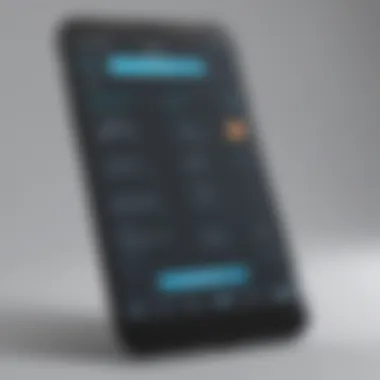

Intro
In today’s digital age, the ability to manage and recover data efficiently is not just a luxury, but a necessity. This need becomes even more acute for small to medium-sized businesses and entrepreneurs who often juggle multiple tasks closely tied to their information technology needs. One such tool that has gained significant attention is the Dr. Fone application for PC.
This software offers functionalities that seem tailor-made for those who require reliable data management. From recovery processes to general data management, Dr. Fone positions itself as a go-to solution for professionals navigating the complexities of digital data. But what exactly does this application bring to the table? Let’s delve deeper to understand its features, usability, and efficacy.
Overview of Features
When discussing any piece of software, its features serve as the backbone of its appeal. Dr. Fone provides a robust suite of tools designed for diverse data recovery scenarios. Here are some significant functionalities:
- Data Recovery: Dr. Fone can recover a wide array of file types, including contacts, messages, photos, and even WhatsApp conversations. This capability is crucial for users who may have lost critical data due to device failures or accidental deletions.
- System Repair: The application's utility extends beyond recovery; it also offers system repair functions that assist in fixing common problems with iOS and Android devices. This feature can save users considerable time and effort.
- Data Backup and Restore: For business users, maintaining up-to-date backups of essential files is vital. Dr. Fone’s backup solutions allow for seamless data management, making it easy to restore files when needed.
- Phone to Phone Transfer: Users can transfer data between different devices effortlessly, which is particularly useful when upgrading or switching devices.
These functionalities undoubtedly cater to a wide range of needs, enhancing the user experience. The efficiency with which Dr. Fone performs these tasks underlines its appeal, particularly for those in enterprise environments where time is of the essence.
Unique Selling Points
What separates Dr. Fone from its competitors in the data management realm? A few distinctive features particularly stand out:
- User-Friendly Interface: The straightforward design makes navigation intuitive, even for those who aren’t tech-savvy. This focus on usability means that users can execute complex tasks without unnecessary frustration.
- Comprehensive Support for Various Platforms: It supports a wide range of devices beyond just mobile phones, including tablets and media players. This versatility enhances its capability as a data management tool.
"In the world of data recovery, reliability and ease of use can be the difference between success and failure. Dr. Fone combines both seamlessly."
- Regular Updates with New Features: Dr. Fone continually evolves to meet user demands, integrating regular updates that enhance performance and introduce new functionalities. This adaptability keeps users engaged and satisfied with the service.
Prologue to Dr. Fone Application for PC
In the realm of data management, the importance of effective software cannot be overstated. Particularly for small to medium-sized businesses, where data integrity is paramount, solutions like the Dr. Fone application for PC emerge as critical tools. Not only does Dr. Fone offer various functionalities tailored for data recovery, but it also provides a comprehensive suite of services that cater to the needs of entrepreneurs and IT professionals alike.
Overview of the Software
Dr. Fone is a powerful application designed to assist users with data recovery and management on PC, targeting both everyday individuals and business users. The software is primarily recognized for its ability to recover lost or deleted files from devices such as smartphones, tablets, and computers. With a user-friendly interface and robust features, it talks to both the novice and experienced user.
The program is not merely a one-trick pony; its capability also extends to data transfer, allowing seamless migration between devices. Coupled with system repair tools, Dr. Fone solidifies its position as an all-in-one solution for those dealing with various data-related challenges. Its focus on usability sets it apart, making it an attractive option in a crowded marketplace.
Target Audience and Use Cases
When considering who benefits from Dr. Fone, you quickly realize its versatile appeal. Small business owners can find immense value in its data recovery capabilities, ensuring that important files do not end up in the digital ether.
- Entrepreneurs: Those running startups might encounter unexpected device issues, and having a tool like Dr. Fone can mean the difference between a major hiccup and a small bump in the road.
- IT Professionals: Whether troubleshooting for clients or maintaining company data integrity, the application provides IT experts with the necessary tools to manage data effectively.
- General Users: Everyday individuals also find utility in Dr. Fone's features, especially when attempting to recover lost photos or contacts from mobile devices.
In summary, the potential applications of Dr. Fone span across various user demographics, ultimately making it a necessary inclusion in the toolkit of anyone who values data security and recovery.
Key Features of Dr. Fone
In the world of data management software, understanding the key features of an application like Dr. Fone is essential. This section breaks down the functionalities that set Dr. Fone apart and makes it a reliable tool for individuals and businesses alike. It addresses everything from data recovery to system repair, focusing on how these features can directly impact user experience and efficiency.
Data Recovery Capabilities
Recover Deleted Files
The ability to recover deleted files is one of the most critical aspects of Dr. Fone, drawing both personal and business users. When a user accidentally deletes important documents, photos, or contacts, having a robust recovery option is invaluable. This feature stands out due to its simplicity—allowing users to restore a wide range of file types with ease.
One key characteristic of this feature is its effectiveness in retrieving files from various devices. This includes both iOS and Android, giving it a broader reach than some of its competitors. The unique part of Dr. Fone’s file recovery aspect lies in its ability to scan deeply into the device’s memory, allowing for the recovery of files that might seem entirely lost.
With a user-friendly interface, it guides you through the process, making it a go-to for many. However, the success rate can depend on how much the device has been used after deletion, posing a minor disadvantage in cases of heavy device activity.


Restore from iTunes/iCloud Backups
Restoring files from iTunes or iCloud backups is another critical feature of Dr. Fone. Many users rely on backups as a safety net against data loss. This feature simplifies the recovery process by allowing users to extract files from their existing backups without needing to restore the full backup.
The easy accessibility of this option makes it popular among users who frequently back up their data but don’t want the hassle of recovering everything. A unique highlight of this feature is the ability to preview files before restoration, ensuring users only get what they need. This is a significant advantage for those who want specific items without sifting through an entire backup. On the downside, users with infrequent backups may find this feature less relevant.
Data Transfer Functionality
Cross-Platform Transfers
Cross-platform data transfer is a crucial feature for Dr. Fone, particularly in today's multi-device environment. Users routinely switch between different operating systems, necessitating a reliable way to transfer files seamlessly. Dr. Fone addresses this with its robust capabilities, enabling files to be transferred between devices like iPhones, Android phones, and even PCs.
The significant benefit here is versatility; whether you're moving music, videos, or contacts, the process is relatively straightforward. A standout feature of Dr. Fone’s transfer capability is its ability to handle various file formats, making it a flexible choice. Users do sometimes report concerns about speed, especially when handling larger file sizes, but the overall ease of use tends to outweigh these drawbacks.
Selective Data Transfer Options
Selective data transfer options take the functionality of Dr. Fone up a notch. Rather than transferring everything in a single go—a cumbersome process—this feature allows users to pick and choose specific files for transfer.
This selective approach is a defining benefit for many customers, as it saves time and storage space on the receiving devices. The unique part of this feature is the ability to create customized data transfers, peeling back the layers of what could be a cluttered transfer. The only downside is that it might require a bit more user engagement to select files, possibly adding extra time to the process.
System Repair Tools
Solve iOS System Problems
Dr. Fone boasts a powerful suite of system repair tools designed to tackle iOS system issues. From common problems like device freezing to more complex issues that prevent a device from booting up, these tools serve to optimize the user experience.
A highlight of this function is its design to meet the average user’s needs, allowing even less tech-savvy individuals to troubleshoot problems. The simplicity in nature often makes it a popular choice among users looking for effortless solutions. However, it’s worth mentioning that while these tools can fix many common issues, they might not resolve every problem, which can limit its effectiveness in critical situations.
Recovery Mode Management
Recovery mode management is an often-overlooked feature of Dr. Fone but holds significant importance. This tool allows users to easily manage and enter recovery mode to troubleshoot their iOS devices.
What makes this feature stand out is its integration with the other system repair tools, enabling a more holistic approach to issue resolution. Users can effortlessly navigate into recovery mode without needing complex commands or technical know-how. However, for users with non-iOS devices, this feature is less applicable, which might present a gap in value for some users.
"The integration of these features within Dr. Fone makes it a significant player in the data management and recovery sphere, helping users navigate challenges effortlessly."
In summary, the key features of Dr. Fone contribute greatly not only to data recovery and transfer capabilities but also to enhancing overall user experience and efficiency on both personal and business fronts.
User Experience and Interface
User experience and interface play pivotal roles in determining the effectiveness of software applications, especially when it comes to tools that handle sensitive data like Dr. Fone. Users want to navigate efficiently while feeling confident about executing critical tasks like data recovery or transfers. A smooth user experience means not just aesthetic design but intuitive workflows. If users are faced with a complex interface, they might hesitate or make errors, which is detrimental given the stakes involved in data management.
User Interface Design
Navigation and Accessibility
With Dr. Fone, the navigation and accessibility of the application stand out as one of its strongest suits. Users appreciate a straightforward layout that allows them to find their way around without feeling lost. The clear labeling of functions like "Recover" or "Transfer" guides users through their intended tasks effectively. A beneficial characteristic here is the use of icons that are both familiar and representative of their functions, making it easier even for those who aren’t tech-savvy.
A unique feature in Dr. Fone's navigation is its side panel that provides quick access to various tools. This enhances accessibility significantly as one doesn’t have to jump through hoops to switch between functionalities. However, there’s a thin line between simplicity and oversimplifying. While many find the navigation straightforward, more advanced users may crave additional options or customizability to streamline their specific workflows.
Graphic User Experience
When talking about the graphic user experience, it’s essential to highlight the clean and modern aesthetic of Dr. Fone. The visuals used in the application don’t just look good; they also serve to reinforce functionality. Icons are not only visually appealing but also help in reducing cognitive load. Users can quickly identify their paths to tasks without having to read lengthy instructions, a real boon on frantic days when time is of the essence.
However, there is a catch. While the graphics are polished, some users might argue that an overly sleek design can sometimes mask underlying complexities. For example, certain features might be less visible due to a minimalistic approach, leading to missed opportunities for using the application's full capabilities. Balancing graphic appeal with functional visibility remains a tricky task.
Setup and Installation Process
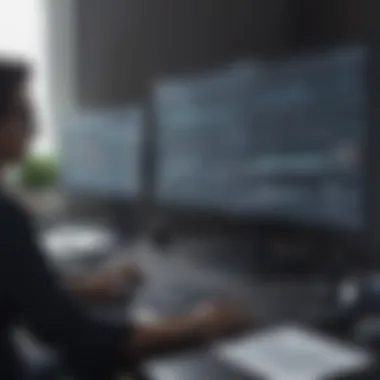

Getting Dr. Fone up and running is generally a walk in the park. The setup wizard guides users through the installation seamlessly. Clear prompts help users feel less intimidated. Think of it as having a friendly guide during a foreign journey—every step is explained in simple terms, making it accessible even for those who aren't experts.
The installation process is typically quick, and the application supports a variety of systems. Users don’t waste time; they just get right into their goals, whether it's recovering data or managing files. This ease of setup contributes significantly to overall user satisfaction, as it diminishes initial barriers that could hinder user interaction.
Performance Evaluation
Speed and Efficiency
When evaluating speed and efficiency, Dr. Fone holds its own against competition. Users often comment on how quickly data recovery scans happen. This is crucial, especially when time is of the essence, such as during a data loss emergency. The quick turnaround not only saves time but also alleviates stress in high-pressure situations.
Dr. Fone’s algorithm seems well-optimized, providing users with fast results without compromising thoroughness. However, users have reported that extremely large data restoration processes can slow the application down, making this speed a bit variable based on the workload.
System Resource Usage
A point to consider with any application is how much of your system's resources it consumes. In Dr. Fone's case, system resource usage is relatively moderate. Users can run it alongside other applications without significant slowdowns, which is a significant plus for those juggling multiple tasks.
However, it's worth noting that heavy tasks, especially those involving extensive data transfers, can cause noticeable strain on lower-end machines. This can lead users to rethink their setups or the timing of heavy operations, thus creating a dependency on optimal hardware for maximum efficiency.
"The user experience is not just about the visuals—it's about the entire journey from installation to execution."
Comparative Analysis with Similar Software
In today's world, selecting the right software, especially for data management and recovery, is not a task to be taken lightly. With numerous options on the market, understanding how Dr. Fone stacks up against its competitors helps users make informed choices that align with their needs. This section digs into critical elements such as functionalities, pricing, and advantages and disadvantages. An in-depth comparative analysis can illuminate the nuances and provide clarity that goes beyond surface-level characteristics.
Dr. Fone vs. Competitors
Comparison of Features
When comparing Dr. Fone to its rivals, one key aspect is the collection of features that each software offers. Dr. Fone provides a versatile toolbox that is well-known for data recovery, transfer, and repair. In contrast, competitors often focus predominantly on one area, such as data recovery alone.
- Key Characteristics: Dr. Fone stands out with its user-friendly interface and comprehensive solutions for a range of data loss scenarios. Unlike competitors that only recover data, Dr. Fone combines functionalities, making it a one-stop shop.
- Unique Feature: A notable feature of Dr. Fone is its ability to recover various file types, from photos to messages. This gives it a leg up in scenarios where users can’t pinpoint what they lost.
However, it also faces criticism, particularly concerning the learning curve associated with the software's extensive options. New users might feel overwhelmed, leading to frustration.
Price and Value Analysis
The analysis of pricing and perceived value is vital in determining whether Dr. Fone is a wise investment for users.
- Key Characteristics: While Dr. Fone's pricing is somewhat higher than some basic competitors, the rationale becomes clearer when examining the extensive feature set it offers. Users often find that spending a bit more can yield significantly better results.
- Unique Feature: One distinct advantage is the tiered pricing model. This flexibility allows users to select a plan that suits their specific needs, whether they’re a casual user needing occasional data recovery or a business requiring regular usage. Notably, this can pose a down side since users on a budget may feel limited in their choices, but many find that the return on investment justifies the cost.
Pros and Cons of Dr. Fone
Evaluating the pros and cons is crucial to see if Dr. Fone holds up against competitors in a holistic view.
Pros:
- Highly Functional: Offers a comprehensive set of tools for various data management needs.
- User-Friendly Interface: Designed with the end-user in mind, simplifying complex data recovery processes.
- Robust Support Options: Includes online resources and customer service to assist users in navigating their issues.
Cons:
- Learning Curve: New users may take time to fully grasp all features.
- Pricing Structure: Higher cost can deter some potential users, especially smaller businesses or startups.
In summation, the comparative analysis highlights the multifaceted nature of Dr. Fone, showing that while it may come at a premium, the expansive features and capabilities can justify the investment. Examining both the ups and downs prepares users to use Dr. Fone effectively, enhancing their data management experience.
User Testimonials and Case Studies
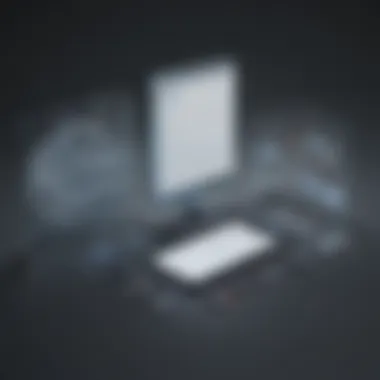

User testimonials and case studies play a pivotal role in providing insight into the functionality and real-world application of any software. In the realm of data recovery and management, the experiences shared by users can highlight aspects that are often lost in technical specifications. By examining personal stories and feedback, potential users gain a clearer picture of how the Dr. Fone application performs in various scenarios, both for individual and business needs. These narratives not only showcase successes but also point out challenges, resulting in a well-rounded perspective that can inform future users' decisions.
Client Feedback
Clients often share feedback reflecting their experiences using the Dr. Fone application, which offers a range of perspectives. Many report that the user interface is straightforward, enabling quick navigation during stressful data recovery events. For instance, one user mentioned, "I was able to recover precious family photos that I thought were lost forever. The simplicity of the software made the nervous process so much easier." This kind of positive affirmation highlights Dr. Fone's effectiveness in getting the job done, especially in critical situations.
However, it isn't all sunshine and roses. Some users have pointed out the occasional issues with speed, particularly when recovering large files that can stretch the limits of system resources. It's crucial for potential users to weigh these diverse opinions, as they can reflect their own circumstances and needs.
Specific Use Cases
Personal Data Recovery
Personal data recovery stands as one of the shining features of Dr. Fone. This facet is particularly attractive for individuals who often find themselves in tough spots due to accidental deletions or system crashes. One of the key characteristics of personal data recovery is its accessibility. Users don’t necessarily require technical expertise to utilize the application, making it a popular choice among casual computer users.
For example, a mother recovering her child’s photos found the process to be almost intuitive. She commented on how Dr. Fone guided her through each step, making a potentially frustrating situation into a manageable one. The unique feature here is the ability to preview recoverable files before committing to recovery, which not only saves time but also gives users peace of mind about what they are restoring. However, the efficacy of personal data recovery can vary depending on the specific scenario, and users should remain aware that not all deleted files are guaranteed to be recoverable.
Business Data Management
On the flip side, business data management is a serious affair. Companies rely heavily on efficient data recovery systems to maintain operations and adhere to compliance regulations. Dr. Fone offers specific features that are tailored to meet these demands, which can be a game changer for many organizations. The ability to restore vast amounts of data from various devices can solidify a business's operational integrity.
A standout characteristic of business data management is its ability to handle bulk data transfers without losing crucial information. An IT manager shared a case where Dr. Fone helped recover vital project files that had almost gone missing during a server crisis. The software’s ability to manage multiple devices simultaneously proved an invaluable asset in this case. However, businesses should also assess the cost versus benefit when integrating Dr. Fone into their data management protocols, especially in terms of ongoing subscription fees and recovery success rates, which can impact budget planning.
In sum, user testimonials and case studies serve as a rich resource for understanding the practical implications of using Dr. Fone for PC. They bring to light not just the application's strengths, but also considerations that future users should ponder before diving in.
Best Practices for Utilizing Dr. Fone
When it comes to getting the most out of the Dr. Fone application, understanding best practices is essential. These guidelines not only enhance user experience but also guarantee that the application operates at peak performance, especially in data recovery situations. Whether you're a tech-savvy individual or a business owner, adopting these best practices can significantly improve your results.
Maximizing Recovery Success
To maximize your chances of recovering lost data with Dr. Fone, keep the following tips in mind:
- Act Swiftly: The sooner you try to recover lost files, the better your chances. Data might be overwritten if you wait too long, diminishing your recovery options.
- Use the Correct Mode: Dr. Fone offers various recovery modes such as "Recover from iOS Device" and "Recover from iTunes Backup." Make sure to choose the most appropriate option based on your situation.
- Check Compatibility: Ensure that the device and operating system you are using are fully compatible with Dr. Fone. Not all features may be available on every device.
- Stay updated: Regularly check for updates to the application. Developers often release patches that can improve functionality and recovery success rates.
- Avoid Using the Device: If you’re recovering data from a smartphone, it’s wise to stop using the device until the recovery process is complete. New data could overwrite what you are trying to recover.
"The best time to recover your data is as soon as you realize it's missing."
By following these practices, users often report higher success rates in retrieving lost or deleted files.
Data Management Strategies
Data management with Dr. Fone goes beyond just recovery; it's about efficient organization and proactive measures. Here are several strategies to consider:
- Regular Backups: Make it a habit to back up your data regularly. Use Dr. Fone’s backup features to create stored copies. This way, even if something goes amiss, you'll have a fallback.
- Organize Data: Take some time to categorize files and data into folders. This not only helps with easier recovery but also keeps things tidy.
- Utilize Selective Transfer: For data transfer functionalities, consider using selective data transfer. Instead of moving everything at once, choose specific items that are most important. This can streamline workflows and ensure that critical information is prioritized.
- Monitor Device Health: Pay attention to device performance. Sometimes, slow speeds or errors can be a sign of deeper problems. Addressing these early can save data later.
- Educate Yourself: Familiarize yourself with the features Dr. Fone offers. Understanding how different tools work can make all the difference in your data management approach.
By weaving these strategies into your daily operations, you create a framework that not only safeguards your data but also enhances productivity and efficiency.
Ending
In a world where data is often deemed as valuable as currency, the advent of applications like Dr. Fone cannot be overstated. Businesses, entrepreneurs, and IT professionals alike are navigating a landscape where data management and recovery tools are essential lifelines. This article has unveiled the multi-faceted capabilities of Dr. Fone and underscored its pivotal role in ensuring data integrity and operational efficiency.
Summary of Findings
The evaluation of Dr. Fone reveals a powerful resource for both personal and professional data management needs. The key findings include:
- Comprehensive Data Recovery: Dr. Fone excels in its recovery options, offering a wide range of features that can restore files from various sources, allowing for both simplicity and complexity in processes, as required by different users.
- Intuitive User Interface: User feedback has highlighted the user-friendly design, facilitating easy navigation even for those less tech-savvy. This becomes especially important in urgent data recovery scenarios where time is of the essence.
- Comparative Advantages: When pitted against its competitors, Dr. Fone often stands tall due to its balanced pricing and expansive features, making it a top choice for budget-conscious organizations.
- Real-World Applications: The case studies illustrated the broad applicability of this software, from managing personal data recovery situations to handling large-scale data management tasks for businesses.
Final Recommendations
To maximize the effectiveness of Dr. Fone in any setting, consider these recommendations:
- Regular Backups: Encourage users to perform regular backups using the integrated options within the software. This proactive approach can save time and stress in emergencies.
- Utilize Selective Transfer Features: For businesses managing sensitive or critical data, leveraging the selective transfer options can help prevent unnecessary data loss and improve recovery times.
- Stay Updated: Regular software updates not only enhance performance but also ensure security. Always keep the application updated to benefit from the latest features and security protocols.
- Invest in Training: Especially for organizations, investing a bit of time into training staff on how to use Dr. Fone effectively can result in much higher recovery success rates.
In summary, the information outlined in this article serves as a robust foundation for understanding the importance of Dr. Fone in modern data management solutions. Its features, usability, and effectiveness present a compelling case for those seeking professional data recovery options.



