Comprehensive Review of Dr. Fone for iPhone Features


Intro
Managing an iPhone often feels like a juggling act, especially for small to medium-sized businesses and IT professionals. Data loss, system crashes, and various other tech hiccups can throw a wrench into the daily grind. That's where Dr. Fone for iPhone enters the scene, offering a multifaceted solution that caters to these common concerns. This software has gradually become a go-to tool for many users who need a reliable way to tackle their iPhone issues. Whether it's recovering lost data or repairing a malfunctioning system, Dr. Fone boasts an impressive array of features designed to enhance one’s experience with Apple devices.
As we dive deeper into this exploration, we’ll peel back layers to examine what makes Dr. Fone worthy of attention in today’s digital landscape. We will unravel the key functionalities it provides, consider what sets it apart from competitors, and offer tangible recommendations for an improved user experience.
Let’s embark on this journey by first delving into an Overview of Features that defines Dr. Fone for iPhone.
Overview of Features
When it comes to software of this ilk, a comprehensive understanding of its features can illuminate the ways it aids its users. Dr. Fone encompasses various functionalities that make it a powerhouse solution.
- Data Recovery: One of its standout features is the ability to recover lost data due to accidental deletion, system failure, or even malfunctions post-update. This includes everything from contacts and messages to photos and videos. The intuitive interface allows users to perform recovery with relative ease, making a complicated process straightforward.
- System Repair: For those pesky system issues that can leave devices frozen or unable to boot properly, Dr. Fone presents an easy fix. The tool offers a system repair option that addresses various OS bugs without the need for complex procedures or reinstalling the system. Users benefit by saving time and ensuring that their devices remain functional.
- Data Backup and Restore: Creating backups can be daunting, but Dr. Fone streamlines this process. Users can back up their data effortlessly and restore it when necessary, all while keeping the data secure. This is particularly invaluable for business owners relying on information that, if lost, could hinder operations.
- Transfer Data: The software simplifies transferring data between devices. Be it from Android to iPhone or simply moving files between iPhones, this feature ensures that no files are lost, helping maintain productivity seamlessly.
These functionalities are designed to not just solve problems, but they also benefit the user by integrating smoothly into their daily routines, minimizing disruptions that data issues often cause.
Unique Selling Points
Standing out in a crowded market can be challenging, yet Dr. Fone for iPhone manages to carve its niche through distinct features and user-centric innovations. Here’s what sets it apart:
- User-Friendly Interface: The clean and intuitive interface ensures that even those less tech-savvy navigate the application with ease. This is crucial for business settings where time is often tight, and efficiency is key.
- Versatile Compatibility: Unlike other tools that restrict themselves to limited devices, Dr. Fone enhances its usability with broad compatibility across various iOS versions and devices. This makes it ideal for businesses with diverse tech setups.
- Secure Data Management: Data privacy is a significant concern, especially for businesses. Dr. Fone emphasizes secure data handling, ensuring that users’ information remains confidential throughout the recovery or backup processes.
- Expert Support: Users often appreciate a helping hand when faced with technical challenges. Dr. Fone comes armed with a robust support system designed to assist users whenever they get stuck or need guidance.
"In the world of technology, it’s not just about addressing issues; it’s about doing so with simplicity, security, and support in mind."
Prelude to Dr. Fone for iPhone
In a world where smartphones have become indispensable, managing the data stored on these devices can often feel like trying to herd cats. Dr. Fone for iPhone emerges as a software solution designed to simplify this daunting task. This section endeavors to explore the relevance of Dr. Fone in today's digital landscape, offering insights into its utilities, strengths, and the considerations for potential users.
Overview of Dr. Fone
Dr. Fone is not just any run-of-the-mill tool; it's a specialized suite aimed specifically at iPhone users to tackle a variety of data management challenges.
- Data Recovery: From contacts to photos, Dr. Fone helps users retrieve lost or deleted files that hold significant sentimental or professional value.
- System Repair: It addresses iOS system issues, enabling devices to function smoothly again, which is a major relief for tech novices and experts alike.
- Phone Transfer: The software facilitates easy data migration between devices, essential when upgrading to a new iPhone or switching to another platform.
In essence, Dr. Fone serves as a Swiss Army knife for iPhone users facing diverse challenges, catering to both casual users and IT professionals with its comprehensive feature set.
Significance in Data Management
Managing data effectively is crucial for individuals and businesses alike. In light of this, Dr. Fone for iPhone plays a significant role in ensuring that important files are never truly lost.
One might say that data is the new oil, and like any valuable resource, it needs careful handling. Dr. Fone steps in at various stages—be it recovery of accidentally deleted items, repairing system glitches that might hinder performance, or securely erasing sensitive data before selling or giving away a device.
- Business Continuity: For businesses, losing critical information can lead to disruptions; Dr. Fone can help mitigate this risk.
- User Confidence: Individuals benefit as well; knowing that they have a reliable tool at their disposal brings peace of mind when taking risks, such as updating to a new iOS.
- Enhanced Productivity: A well-functioning device allows for improved workflow and efficiency, directly impacting productivity.
"In today’s data-driven world, losing crucial files isn’t just inconvenient—it can cost money and time. Dr. Fone equips users with the tools to avoid such pitfalls."
As we delve deeper into the capabilities and applications of Dr. Fone, it becomes clear that its significance in data management cannot be overstated. From personal use to business solutions, the software stands as a cornerstone in navigating the complex realm of iPhone data management.
Core Features of Dr. Fone for iPhone
Understanding the core features of Dr. Fone for iPhone is crucial for anyone looking to effectively manage their data and resolve iOS issues. These features not only simplify the user experience but also provide powerful solutions to common problems faced by iPhone users. Whether it’s recovering lost data, repairing system issues, transferring information between devices, or ensuring data security, Dr. Fone covers it all. Here, we delve deeper into the specific functionalities that make this software a popular choice among users.
Data Recovery
Types of Recoverable Data
Data recovery is often the most pressing need for iPhone users, and Dr. Fone addresses this need by enabling recovery of various types of data. This includes contacts, messages, call history, photos, videos, audio files, and even WhatsApp chats. The breadth of recoverable data types is impressive and stands out as a key characteristic of the software. This multitasking capability ensures users can attempt restoration of the specific data they are most concerned about.
The unique feature lies in the ability to retrieve data from different scenarios, such as accidental deletions, system crashes, or device loss. Its beneficial nature makes it an essential tool for both everyday users and professionals in data management.
Step-by-Step Recovery Process
The step-by-step recovery process offered by Dr. Fone guides users through each stage of data retrieval, making it accessible even for those who aren't tech-savvy. This methodical approach eases anxiety associated with potential data loss and empowers users to feel more in control of their data management processes. Each step is clearly defined, allowing users to follow along without ambiguity.
Additionally, the straightforwardness of this recovery process is often noted as a major advantage in user reviews. However, users must be mindful that success in recovery can depend on variables like the duration since data was deleted.
Limitations of Data Recovery
Despite its many advantages, the limitations of data recovery in Dr. Fone warrant careful consideration. For instance, while it can recover a wide range of data types, it may not be able to retrieve data that has been overwritten or lost due to hardware damage. Furthermore, users frequently mention that the simplicity of the recovery interface may lead to unrealistic expectations about the recovery outcomes.


Thus, while Dr. Fone for iPhone serves as a robust solution for many scenarios, being aware of these limitations can lead to a better understanding of its capabilities.
iOS System Repair
Understanding System Issues
A significant aspect of Dr. Fone is its iOS system repair feature. Understanding system issues plays a crucial role in ensuring that iPhone users can often restore their devices to full functionality without the need for a tedious factory reset. Common issues might include boot loops, frozen screens, or error messages. The software enables a diagnosis of these issues, paving the way for targeted solutions.
By facilitating users to pinpoint problems, it presents a beneficial choice for those who value a seamless experience with their devices. This targeted approach helps avoid unnecessary data loss and frustration, proving its worth as a go-to software for many.
Repairing iOS System Errors
Repairing those pesky iOS system errors becomes straightforward with Dr. Fone. The repair module provides guided instructions and prompts users to initiate fixes directly through the interface. This kind of user-centered design demonstrates how user-friendliness and efficiency can go hand in hand. Additionally, the rapidity of the repair process is often highlighted in reviews as a significant advantage.
However, users should be cognizant of the fact that not all system errors may be resolvable through software alone, especially those originating from hardware failures. Still, the efficiency it provides is invaluable for most everyday issues.
User Feedback on Effectiveness
Gathering user feedback on effectiveness provides valuable insights into Dr. Fone’s performance. Many users praise the streamlined repair process and its simplicity, highlighting how quickly they were able to remedy their issues. Yet, it is essential to acknowledge that while many users report favorable outcomes, some note difficulties in particularly complex scenarios, suggesting that user experience can vary significantly.
In sum, user feedback serves to highlight both strengths and areas for improvement, an important aspect for future versions of the software.
Phone Transfer Functionality
Transferring Data Between Devices
The phone transfer functionality of Dr. Fone is another strong feature, allowing a smooth transfer of data between iPhones and other devices. This process typically requires little more than a few clicks, making it an appealing option for users needing to migrate data.
This effortless transfer is often seen as a significant time-saver, particularly for those new to transferring data between devices. It is also effective for users upgrading to a new model, as it encompasses a variety of file types from apps to multimedia files.
The challenge here may arise with compatibility issues, where users shifting between different OS platforms could encounter hurdles. Nonetheless, the functionality remains highly regarded for its overall efficacy.
Supported Data Types
Supported data types for transfer include contacts, photos, messages, music, records, and more. The versatile capacity of the software to handle such a wide array of data lends significant credibility to its phone transfer feature. Users seem particularly pleased with the inclusion of messaging and app data, which is often difficult to transfer through typical methods.
While its strengths are evident, users sometimes express frustration at slower transfer speeds associated with large data sets, which slows their operations. Balancing speed and thoroughness continues to be a consideration for potential users.
User Experience in Data Transfer
User experience in the data transfer process is commonly marked by satisfaction and seamless interaction with Dr. Fone. The software’s interface is frequently highlighted as intuitive and straightforward, guiding users through the steps without hindrance.
Positive narratives of user experience not only enhance the reputation of the product but also increase trust among potential users. However, as with any software, individual experiences can differ, and attention to system requirements remains important in ensuring optimal transfers.
Data Erasure
Importance of Data Security
In today’s digital age, the importance of data security cannot be overstated. Dr. Fone incorporates a data erasure feature which is essential for users looking to maintain their privacy. Whether preparing a device for sale or simply wanting to clear sensitive information, this feature aids in ensuring that data irretrievably deleted.
The ability to erase data beyond recovery is not only beneficial but seemingly essential for small and medium-sized businesses handling sensitive information. In light of increasing privacy concerns, this functionality stands out as a strong selling point for Dr. Fone.
How to Effectively Erase Data
The effective process for erasing data is straightforward, guided by the software’s user-friendly interface. Users are typically led through a series of prompts designed to facilitate a thorough erasure, leaving no recoverable traces behind. The clarity of this process simplifies that crucial task for users who may otherwise feel overwhelmed by tech-related challenges.
However, one must note that while erasing data, caution is advised not to mistakenly delete important information that may be needed later. Thus, while the function is designed for efficiency, users should approach it with care.
Consequences of Incomplete Erasure
Finally, understanding the consequences of incomplete erasure relates to securing one’s personal information. Should remnants of data remain on a device before selling or disposing of it, sensitive information may still be exposed to misuse. This raises substantial concerns about identity theft and fraud.
Users are encouraged to recognize this feature not just as an advantage, but as a serious responsibility when it comes to data management. The potential dangers of incomplete erasure underscore why Dr. Fone’s erasure capabilities are vital for anyone looking to keep their information safe.
Installation and Setup Procedure
The installation and setup procedure is a critical aspect when utilizing Dr. Fone for iPhone, particularly for small to medium-sized businesses and IT professionals who often seek organized and efficient data management solutions. Understanding how to effectively install and configure the software can significantly streamline your workflow. It ensures you harness all its powerful features while mitigating potential issues that could arise from improper installation. This section delves into essential elements of the installation process, focusing on system requirements, download steps, and initial configuration.
System Requirements


Before diving into the nitty-gritty of installation, it's prudent to familiarize oneself with the system requirements to ensure seamless operation. Users must have compatible hardware and software to experience the full functionality of Dr. Fone. Here's a quick rundown of what’s needed:
- Operating System: macOS or Windows (check specific version compatibility)
- RAM: Minimum of 4GB (8GB recommended for best performance)
- Hard Disk Space: At least 200MB of free disk space for installation
- USB Ports: Required for device connection, preferably USB 2.0 or higher.
Ensuring your system meets these requirements can save you time and headaches later on, especially when trying to recover lost data or fix system issues.
Download and Installation Steps
Now that you've verified compatibility, let’s move on to the download and installation process. Following these steps will help you get Dr. Fone up and running smoothly:
- Visit the Official Website: Navigate to the official Dr. Fone website for the reliable version of the software. Avoid third-party sites to prevent downloading potentially harmful versions.
- Choose Your Version: Depending on your operating system, select either the Windows or Mac version. Usually, you'll have options for a free trial or a purchase version.
- Download the Software: Click the download button, and the installation file should start downloading to your device. Make sure your internet connection is stable to avoid incomplete downloads.
- Run the Installer: Locate the downloaded file and double-click it to begin the installation wizard. Follow the on-screen instructions, clicking through until you reach the finish line.
- Complete Installation: Once the installation is complete, you will usually have the option to launch the program immediately or later. You can also create a desktop shortcut for ease of access.
Initial Configuration
After installation, the initial configuration is where the real setup magic happens. Proper configuration will not only enhance user experience but also optimize the software's performance:
- Select Connection Mode: On the first launch, you may be prompted to select your preferred connection mode. This is crucial as it affects how June or July ’ll communicate with your device.
- Device Recognition: Connect your iPhone using a USB cable. Make sure it's recognized by the software. Sometimes, it may require you to trust the computer.
- Set Preferences: Within the main interface of Dr. Fone, explore the settings to customize preferences. This might include options for automatic backups, notifications, or even resolution settings.
By taking these steps to configure the software properly, you lay a solid foundation for efficient utilization, fostering a user experience that can streamline your data management tasks.
"Installation may seem simple, but taking time to do it right can save a world of headaches later.”
Once the installation and initial setup are complete, users can proceed with confidence to explore the extensive functionalities that Dr. Fone offers for iPhone management.
User Experience and Reviews
The exploration of user experience and reviews is crucial when examining software like Dr. Fone for iPhone. This aspect reflects real-world applications of the software, translating technical capabilities into user satisfaction or dissatisfaction. The insights gained here can guide potential users—be they small to medium-sized businesses or IT professionals—in assessing usability, reliability, and overall value.
Understanding the experiences of others can often illuminate pitfalls to avoid, and recognizing benefits that may not be immediately apparent through marketing claims alone. Let's dig deeper into the connected layers of user experiences, spanning general consensus, specific strengths, and common complaints.
General Consensus
Overall, users tend to reflect a balanced view on Dr. Fone for iPhone. Many appreciate its comprehensive suite designed for various needs, from data recovery to system repair. Reviews often highlight how extensive its capabilities are compared to competing solutions. You might hear phrases like "one-stop solution" pop up frequently among users.
However, some users feel that the price point may not always justify the functionalities provided. This duality in feedback isn't rare; many find value in Dr. Fone's offerings, while others question whether it holds up against alternatives without a steeper price tag. The reviews generally suggest:
- Efficiency in recovering lost data
- Complexity in initial setup for newcomers
- Mixed feelings about customer support responsiveness
Strengths Noted by Users
Diving into strengths, several features receive repeated praise. Users frequently commend Dr. Fone for the following elements:
- Intuitive Interface: Many find that the interface is user-friendly, allowing non-technical users to navigate without much hassle. Straightforward visual cues support ease of use.
- Versatility: The ability to handle various tasks, from data recovery to fixing system issues, positions Dr. Fone as a versatile tool. Users benefit from having multiple functionalities bundled in one application, rather than juggling different programs.
- Success Rate in Data Recovery: Several reviews detail positive outcomes regarding data retrieval. Whether from an accidental deletion or software failures, the tool reportedly succeeds in restoring files, which is a major factor driving user satisfaction.
Common Complaints
On the flip side, several users voice some recurring concerns that others should consider:
- Cost Concerns: Many users believe that while Dr. Fone delivers great value, the pricing can be steep. Some feel that they pay a premium for features they rarely use, suggesting a more flexible pricing model might attract a broader audience.
- Performance Issues: There are mentions of the tool's performance lagging during extensive operations. For users managing large datasets, this can be a considerable drawback.
- Customer Service Response Times: A few reviews mention dissatisfaction with customer support's response time. Although problems are generally resolved, the wait can frustrate users in need of urgent assistance.
"Overall, Dr. Fone is a robust tool that many find indispensable, but attention to pricing and performance enhancements could elevate its standing even more in the crowded software market."
By synthesizing user experiences, potential and current users can make informed decisions, enhancing their understanding of Dr. Fone's value in their specific contexts.
Comparative Analysis with Competitors
When it comes to software solutions for data management and recovery, understanding how Dr. Fone for iPhone stacks up against its competitors is crucial. A comparative analysis not only sheds light on the software’s position in the market but also informs potential users about the most relevant options based on their specific needs. Evaluating software side by side can highlight advantages and disadvantages, enabling businesses to make informed decisions that can significantly affect data management processes.
Competitor Overview
Similar Software Solutions
Several software alternatives offer capabilities similar to Dr. Fone, making it essential to look at their distinctive edges. One such example is iMobie PhoneRescue. This platform stands out for its user-friendly interface and robust recovery options from both iOS and Android devices. The simplicity makes iMobie a popular choice, especially for those who may not be particularly tech-savvy. While it offers strong data recovery features, it sometimes falls short in system repairs, which could be a deal-breaker for users needing comprehensive solutions.
Another competitor, Tenorshare UltData, has made waves with its cutting-edge recovery algorithms, which boast a higher success rate even in complex data loss scenarios. However, some users have reported that its interface is somewhat less intuitive, which might deter less tech-savvy users from fully utilizing its features.
Market Positioning
When assessing market positioning, one must consider not just the popularity of these software solutions but also their unique selling propositions. Dr. Fone for iPhone often finds itself in direct competition with established brands like EaseUS MobiSaver. EaseUS is known for its deep-rooted market presence and a wider variety of data recovery options, making it a household name. However, its pricing structure can be on the higher side, which might limit its accessibility for small businesses. Dr. Fone’s competitive pricing and a broader range of functionalities make it a compelling alternative for those seeking a balanced option.
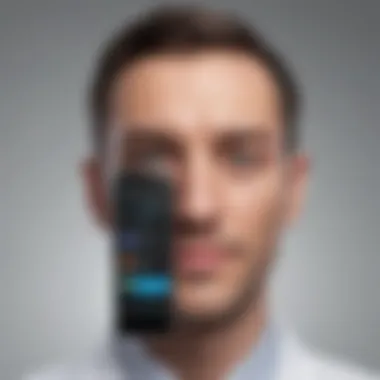

Another noteworthy mention in terms of positioning is Aiseesoft FoneLab. This tool aims to merge powerful recovery tools with user-friendly designs, attracting a savvy audience who values aesthetics as much as functionality. Nonetheless, it sometimes sacrifices depth for ease of use, leading to potential underperformance in feature-rich environments.
Price Comparison
Cost-Effectiveness
In today’s competitive landscape, cost-effectiveness is often the first parameter businesses evaluate when choosing software solutions. Dr. Fone is viewed as reasonably priced, especially when considering its extensive features like data recovery, system repair, and phone transfer functionality. For small to medium-sized businesses, this makes it a viable option that doesn’t put a dent in the budget.
Other competitors may have lower initial costs but less comprehensive support and features. This can lead to increased expenses in the long run if additional services are required, which is something to be wary of when evaluating software expenditures.
Value for Services Offered
Value is a metric that reflects the balance between the cost paid for the service and the benefits gained from it. Dr. Fone offers considerable value, being a one-stop-shop for multiple functionalities that many other tools don’t provide without add-ons. Its ability to handle everything from data recovery to system repair makes it a strong contender.
However, some might argue that its scope could compromise the depth of its services. For instance, while it efficiently recovers deleted files, it may not offer the same advanced analysis as dedicated recovery tools. Competitors like Stellar Data Recovery often dive deeper into data recovery, albeit at a higher price point. Ultimately, it’s about weighing immediate needs against future potential requirements.
Feature Comparison
Unique Selling Points
The unique selling points of Dr. Fone lie in its multifaceted approach. Unlike many rivals, it provides a comprehensive toolbox that combines data recovery, system repairs, and data transfer in one unified solution, which is quite attractive to businesses that require different functionalities under one roof. It also boasts a relatively straightforward user experience, allowing even technically challenged users to navigate its features with relative ease.
Competitors such as MiniTool Mobile Recovery may excel in specific areas, yet often require supplementary software for complete utility, making Dr. Fone an appealing choice for those preferring a streamlined experience.
Weaknesses in Comparison
While Dr. Fone holds its own quite well, it is not without weaknesses. Its dependency on the system sometimes raises eyebrows, as it might struggle with newer iOS releases or certain types of encryption. Comparatively, some competitors like PhoneRescue showcase better adaptability to recent iOS updates, which can be crucial for business continuity.
Additionally, the extensive variety of features can sometimes lead to a steeper learning curve that might unsettle certain users. A balance needs to be struck, as complexity can often deter consistent usage. As businesses evaluate these tools, being aware of such weaknesses is important for aligning expectations with actual capabilities.
Best Practices for Utilization
When it comes to software like Dr. Fone for iPhone, knowing how to utilize its features effectively makes all the difference. Businesses and IT professionals need these tools to ensure smooth operations. By applying best practices, users can greatly enhance their experience and achieve better results. Focusing on a systematic approach can help prevent common pitfalls associated with data management and recovery.
Maximizing Data Recovery Success
Data loss can feel like a gut punch, whether it’s due to accidental deletion, system crashes, or unwanted resets. To maximize chances of successful recovery, there are several steps you should take:
- Act Promptly: The sooner you start the recovery process, the better. The software is more likely to retrieve data that hasn't yet been overwritten.
- Use the Right Settings: Before beginning the recovery operation, make sure you've selected appropriate options. Dr. Fone offers various recovery modes, ensuring a tailored experience based on your specific data loss situation.
- Preview Recoverable Files: After scanning, don’t just hit restore. Take a moment to review the files you've chosen for recovery. This step often helps in avoiding restoration of unneeded files and saves time.
By following these steps, you pave the way for a smoother recovery process. Plus, using Dr. Fone regularly will keep you familiar with the functions, making it easier to navigate when trouble strikes.
Regular System Maintenance Tips
Staying ahead of potential issues is ideal, and routine maintenance can keep your iPhone running like a well-oiled machine. Here are some straightforward maintenance tips:
- Update Software Regularly: Frequently check for updates from Apple and Dr. Fone. Software enhancements often bring better performance and security.
- Clear Cached Data: Over time, cached files can slow down your device. Consider cleaning these before they accumulate too much.
- Run Diagnostics: Dr. Fone includes diagnostic tools that help identify potential issues. Regularly use these to ensure your system remains in top shape.
Striking a balance between usage and maintenance creates a sustainable environment for smooth operation. Users who follow these tips typically experience fewer system hiccups.
Ensuring Data Security
Data security should always be on the mind of anyone dealing with sensitive information. Here are some practices to strengthen your security with Dr. Fone:
- Set Strong Passwords: Simple passwords make easy targets. Ensure all user accounts are protected with strong, complex passwords.
- Use Encryption Features: Dr. Fone offers encryption for sensitive data. Utilizing this can add a vital layer of security.
- Regular Backups: Backup data using iCloud or other reliable cloud services. This measure acts as an insurance policy against data loss.
"An ounce of prevention is worth a pound of cure." This idiom rings especially true in the context of data security. Taking proactive steps often makes all the difference in maintaining the integrity and confidentiality of your information.
By implementing these best practices, you not only maximize the effectiveness of Dr. Fone for iPhone but also create a background of security and maintenance that can save you time, stress, and potential data disaster down the road.
Epilogue
As we wrap up our exploration of Dr. Fone for iPhone, it becomes clear that this software is more than just a tool; it’s a lifeline for users dealing with the challenges of data management. In today’s fast-paced digital environment, where every byte of information can be crucial, understanding the implications of efficient data recovery, system repair, and secure data management is of utmost importance.
Summarizing Key Findings
Dr. Fone stands out due to its comprehensive suite of features designed to address the specific needs of iPhone users.
- Data Recovery: The ability to retrieve lost data isn’t merely a luxury; it’s often a necessity. Users can restore contacts, messages, photos, and more, all through straightforward steps that even the less tech-savvy can grasp.
- System Repair: This function aids in rectifying annoying glitches that plague many iOS devices, ensuring users can continue their daily tasks with minimal interruption.
- User Experience: A mixed bag of reviews indicates areas of strength, such as ease of use and effective outcomes, alongside common issues users encounter that provide insights for improvement.
Overall, the tool operates like a Swiss Army knife for iPhone management, offering critical capabilities that explore the intricacies of everyday device use.
Future Outlook for Dr. Fone
Moving forward, we can expect Dr. Fone to adapt and evolve in response to user feedback and technological advances. Potential enhancements could focus on the following areas:
- Integration with Cloud Services: As more users turn to cloud storage for convenience, the ability to seamlessly integrate with popular services like Google Drive or Dropbox could greatly enhance its utility.
- Broader Device Compatibility: Expanding functionality beyond iPhones to include other devices, such as Android phones and tablets, would capture a larger user base and provide a unified solution for multi-device households.
- User Education: More robust tutorials, possibly incorporating interactive guides, could empower users to maximize the software’s capabilities.



