Exploring Drag and Drop Website Builders for Mac
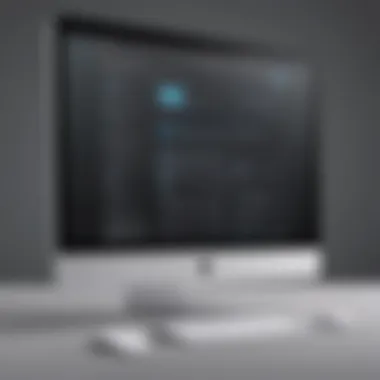

Intro
In today's digital landscape, having an impressive website is essential for businesses. For Mac users, drag and drop website builders offer a unique solution. They remove the necessity for coding skills, simplifying the web design process. This article will walkthrough the various options available, highlighting their specific features and advantages.
The significance of these tools cannot be overstated. They allow users to create visually appealing websites efficiently. This efficiency is vital for small to medium-sized businesses as well as entrepreneurs looking to make an impact online. The ease of use is comforting for those without technical knowledge, enabling a wider audience to build a professional presence in the digital realm.
This guide will scrutinize various drag and drop builders, focusing on their unique features and strengths. We target decision-makers and business owners who seek tools to enhance their operational capabilities and online visibility.
Overview of Features
When exploring drag and drop website builders, understanding their core functionalities is crucial. These platforms typically offer:
- User-Friendly Interface: They provide a visual editing experience, allowing users to see changes in real-time.
- Pre-Designed Templates: Users can choose from numerous templates tailored for various industries. This feature enables personalized designs without starting from scratch.
- Responsive Design: Websites created on these platforms are often mobile-friendly, ensuring consistent user experience across devices.
- SEO Tools: Built-in tools facilitate search engine optimization, which is necessary for increasing visibility.
- E-commerce Capabilities: Many builders also support online stores, expanding business potential.
These functionalities significantly benefit users by saving time and resources. A streamlined process leads to quicker launch times for websites, which is essential for businesses looking to remain competitive.
Unique Selling Points
Each drag and drop website builder has its unique selling points. These may include:
- Customization Options: Some platforms offer more robust customization features than others. This flexibility is crucial for brands wanting to stand out.
- Integration Capabilities: The ability to integrate with various third-party applications can enhance a website's functionality.
- Customer Support: Accessible customer support can greatly influence user experience and satisfaction.
Innovation is often what sets these tools apart from traditional website development. The simplicity of dragging and dropping elements creates a more engaging environment for users while still producing high-quality websites.
"The ideal website builder not only simplifies the design process but also caters to the specific needs of the user, ensuring a unique online presence."
In summary, drag and drop website builders for Mac provide effective solutions for creating professional websites without the need for extensive technical knowledge. Each builder brings its own features and strengths, making it essential for users to assess their individual requirements before deciding which tool best suits their needs.
Prolusion to Drag and Drop Website Builders
In the digital era, having a robust online presence is essential for businesses and entrepreneurs. Drag and drop website builders provide a streamlined approach to designing and managing websites. With these tools, users can create visually appealing sites without needing extensive coding knowledge, making web development accessible to a broader audience.
Definition and Functionality
Drag and drop website builders are software platforms that allow users to create a website by simply dragging and dropping elements into place. This functionality removes the technical barriers often associated with website creation. Users can add text boxes, images, sliders, contact forms, and more with intuitive clicks and movements. This type of design interface caters to both novices and experienced web developers, focusing on simplicity and efficiency.
One core function of these builders is their template systems, offering pre-designed layouts that users can customize. Users can choose a template that fits their vision and modify elements to align with their branding. Additionally, many of these platforms provide integrated tools for SEO, e-commerce, and mobile optimization. This all-in-one approach streamlines the development process, allowing businesses to focus more on content and less on technical details.
Advantages for Mac Users
Mac users benefit significantly from drag and drop website builders, as many of these platforms are designed with compatibility in mind. The user interface is often optimized for macOS, ensuring smooth functionality and seamless integration with Apple hardware. This compatibility provides users with a more efficient workflow, reducing the chances of technical hiccups.
Using a drag and drop builder on Mac provides several advantages:
- User-friendly experience: The drag and drop functionality is intuitive, allowing for easy navigation and manipulation of website elements.
- Access to design tools: Many builders come with design tools that leverage macOS capabilities, making it easier for users to enhance website aesthetics.
- Responsive design features: Builders often include options to preview and customize how a site appears on various devices, essential for today’s mobile-first world.
- Cost-effectiveness: Many platforms offer competitive pricing for Mac users, providing good value without sacrificing quality.
These advantages position drag and drop website builders as a solid choice for Mac users, aligning perfectly with their needs for a functional yet aesthetically pleasing online presence.
"The right drag and drop website builder can dramatically elevate your business's online visibility and engagement."
Understanding these elements helps readers appreciate the importance of selecting the right tool tailored to their specific environment and requirements.
Key Features to Consider
When choosing a drag and drop website builder for Mac, evaluating various key features is crucial. These features impact usability, efficiency, and the overall success of the website. Understanding what to look for helps users make informed decisions, ensuring that the selected tool aligns with their specific needs, whether for personal projects or business operations.
User Interface and Experience
The user interface is fundamental in determining how easily a user can navigate a website builder. A clean and intuitive design allows for better user experience. Mac users often favor software that integrates well with their system aesthetics. Drag and drop functionality simplifies the process of website creation, enabling users to visualize changes instantly. Builders like Wix and Squarespace are known for their user-friendly interfaces. Users benefit from clear icons, responsive layouts, and an organized workflow.
Customization Options
Customization is another vital feature. The ability to freely modify elements of a website can significantly affect its look and feel. A good website builder offers a range of templates and customization possibilities. For instance, WordPress with Elementor allows for extensive customization, enabling users to tailor their sites to their brand's identity. It is important for users to have access to colors, fonts, and layout configurations.
Mobile Responsiveness
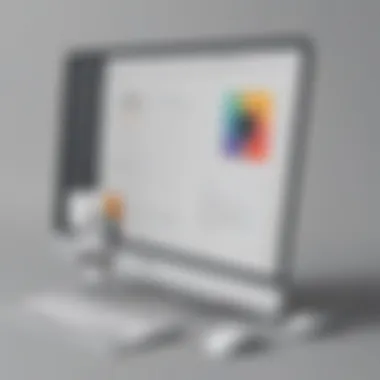

In today's mobile-first world, ensuring that a website is mobile responsive is essential. Drag and drop builders should automatically adjust layouts for various devices, making the site accessible on smartphones, tablets, and desktops. This feature not only enhances user experience but also plays a role in search engine ranking. Builders like Weebly excel in providing responsive design templates, which are crucial for maintaining a professional appearance on all devices.
SEO Features
Search Engine Optimization (SEO) is critical for online visibility. A website builder must provide essential SEO features that help users optimize their sites for search engines. This includes meta tags, keyword integration, and site maps. Platforms like Squarespace offer built-in SEO tools that simplify the optimization process. Users should ensure that the builder supports these functionalities to enhance their chances of being discovered online.
"Selecting the right drag and drop website builder involves weighing various features against your individual or business needs."
Thorough consideration of these features can help users choose the optimal website builder for their projects, ensuring they can build and maintain effective online presences.
Popular Drag and Drop Website Builders for Mac
The popularity of drag and drop website builders for Mac users has significantly increased over recent years. This trend reflects the need for user-friendly tools that do not require advanced coding skills but still offer sophisticated features. The convenience of these builders allows business owners to create professional websites quickly. They play a crucial role in enhancing online presence, which is vital for success in today's competitive landscape.
Website builders usually come with a variety of features, which can be particularly beneficial for small to medium-sized businesses and entrepreneurs. In this section, we will explore some of the leading options available.
Wix
Overview
Wix is one of the most recognized drag and drop website builders. Its ease of use is a notable factor that attracts a wide range of users, from beginners to more experienced web developers. With a rich library of templates, Wix enables users to create visually appealing sites without needing any technical knowledge. A highly praised unique feature of Wix is its advanced customization capabilities, allowing users to adjust elements according to their specific needs.
Strengths and Weaknesses
The strengths of Wix include its intuitive interface and extensive app market, enabling users to add features seamlessly. However, some weaknesses exist, such as loading speed issues and SEO limitations compared to other builders. These factors may affect its overall effectiveness, depending on the user's goals.
Squarespace
Overview
Squarespace is well-known for its beautiful design templates. It appeals particularly to creative professionals who seek an aesthetically pleasing website. Squarespace’s comprehensive features also promote a smooth user experience. The all-in-one platform allows users to manage both e-commerce and content with ease, making it an attractive choice for potential users.
Strengths and Weaknesses
Among its strengths, Squarespace offers high-quality support and a reliable uptime record. The weaknesses include a steeper learning curve compared to simpler platforms. This could put off users who prefer a more straightforward approach to website creation.
Weebly
Overview
Weebly is another strong contender in the drag and drop website builder space. It is recognized for its straightforward setup process, making it suitable for those who need to launch their sites quickly. What sets Weebly apart is its integrated e-commerce tools, allowing small business owners to establish an online store hassle-free.
Strengths and Weaknesses
Weebly's strengths lie in its ease of use and affordability, catering well to budget-conscious startups. However, it does fall short in terms of flexibility when compared to more robust platforms, which may deter users looking for advanced customization opportunities.
WordPress with Elementor
Overview
Using WordPress with the Elementor plugin provides a different angle on drag-and-drop website creation. Elementor adds extensive functionality to WordPress, offering users a high degree of freedom to customize their designs. It is a good fit for those familiar with WordPress' ecosystem.
Strengths and Weaknesses
The primary strengths include the wealth of design options and functionalities. Users can create highly unique and adaptable websites. Nevertheless, the potential weakness might be the complexity that comes with using WordPress itself, which could intimidate less tech-savvy individuals.
Comparative Analysis of Features
The comparative analysis of features is essential when evaluating drag and drop website builders for Mac. Understanding how different tools perform against one another provides clarity for business owners and decision-makers looking to establish or enhance their online presence. A thorough analysis enables users to identify which software best aligns with their unique requirements, thus simplifying the decision-making process.
With varied offerings in the market, comparing features such as ease of use, design flexibility, customization options, and pricing can illuminate the strengths and weaknesses of each platform. This consideration can impact perceived value and inform future investments, making it vital for small to medium-sized businesses, entrepreneurs, and IT professionals.
Feature-by-Feature Comparison
A feature-by-feature comparison should systematically examine the capabilities of each website builder. Key features to evaluate include:
- User Interface: The simplicity and intuitiveness of the interface can significantly affect user experience. For example, a cleaner, well-organized dashboard is more user-friendly, potentially saving time.
- Templates and Design Options: The variety and quality of available templates can influence the aesthetic appeal of a website. Builders with robust design libraries allow for more creativity.
- SEO Optimization Tools: Website builders offering built-in SEO features enhance visibility, which is crucial for businesses aiming to attract organic traffic.
- E-commerce Integration: For those needing online selling capabilities, assessing e-commerce functionalities is important.
- Customer Support: Reliable support can play a crucial role, especially for users who may encounter technical challenges.
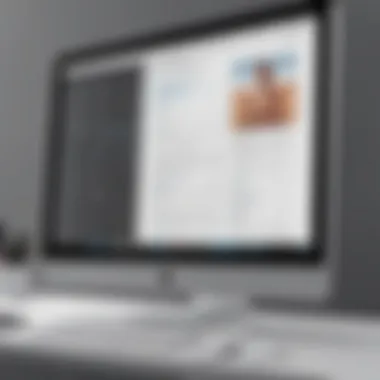

Comparing these features leads to informed judgments about which platform adheres closely to specific personal or business requirements. It bears noting that user preference is subjective; while one tool may excel in design flexibility, another may be favored for robust customer support. Understanding these differences can guide effective implementation and maximization of the chosen website builder's capabilities.
User Satisfaction Ratings
User satisfaction ratings are an important aspect in the comparative analysis of website builders. They provide quantifiable data on how users feel about the product, supporting potential customers in making informed choices. An examination of such ratings can reveal insights about the overall experience and operational effectiveness of various website builders.
- Survey Data: Many platforms have established their own surveys that rate user contentment based on specific features. This can include ease of setup, design quality, and available support.
- Community Feedback: Websites such as Reddit and user forums can show real-world feedback, showcasing both positive and negative experiences from actual users.
- Review Aggregators: Platforms like Trustpilot or G2 can offer an overview of ratings from diverse users. This can be especially telling when evaluating customer service responsiveness or feature effectiveness across varied use cases.
In summary, combining feature analysis with user satisfaction ratings delivers a more robust view of website builders for Mac users. This approach empowers businesses to select a suitable platform that not only fits their needs but also has a proven record of performance and customer satisfaction.
Integration Capabilities
When selecting a drag and drop website builder for Mac, understanding the integration capabilities is crucial. These integrations facilitate seamless collaboration between different applications, allowing users to enhance their websites significantly. In today's interconnected digital landscape, the ability to incorporate various third-party services into a website can make a substantial difference in functionality, efficiency, and overall appeal.
Users should look for website builders that support integration with CRM systems, marketing platforms, social media, and other essential tools. Effective integration streamlines workflows and helps businesses maintain a cohesive online presence across multiple channels. Moreover, the absence of integration options can lead to functionality gaps, hindering growth and operational efficiency.
"A website that can collaborate with other tools provides an edge in today’s business environment."
Third-party Apps and Tools
Third-party app integrations are a significant feature for many drag and drop website builders. These builders often allow the incorporation of various applications that enhance the website’s functionality. For example, popular services like Mailchimp enable effective email marketing campaigns. Integrating such tools can simplify tasks like managing subscriber lists and automating emails.
Moreover, applications such as Google Analytics assist in tracking user engagement and website performance. This data is vital for informed decision-making regarding website enhancements. Many builders offer marketplaces where users can find suitable applications tailored to their needs. Businesses should assess their existing tool usage and ensure that their chosen website builder supports necessary integrations to maintain an effective workflow.
E-commerce Functionality
E-commerce functionality is essential for businesses looking to sell products or services online. Drag and drop website builders must provide robust options for integrating payment gateways and inventory management systems. Options like PayPal or Stripe allow users to easily set up a secure payment process, improving customer trust and convenience.
In addition to payment systems, the integration of inventory management tools helps businesses track stock levels and manage orders efficiently. Some builders provide built-in e-commerce features, while others may require external tools. It’s important to determine which option best aligns with business goals and operational capabilities. E-commerce integration not only simplifies transactions but also enhances the overall customer experience, thereby influencing sales and growth positively.
Cost Considerations
The topic of cost considerations plays a vital role in choosing a drag and drop website builder for Mac. For small to medium-sized businesses and entrepreneurs, understanding pricing is crucial. A well-chosen website builder can provide necessary features without breaking the budget. On the other hand, overpaying for features that are not required can be detrimental to a business's financial health. Therefore, evaluating pricing models and assessing value for money is equally important.
Pricing Models
When it comes to drag and drop website builders, various pricing models exist. Some platforms operate on a subscription basis, offering monthly or annual plans. Services like Wix and Squarespace typically have tiered pricing. Higher tiers unlock advanced features, such as enhanced storage, premium templates, or better support services.
- Monthly Subscription: Often flexible, this option allows users to cancel anytime.
- Annual Subscription: A single upfront payment may provide a discount compared to monthly payments.
- Freemium Models: Some builders, like Weebly, offer a free version with limited features, encouraging users to upgrade for additional benefits.
Choosing the right model requires understanding business growth potential. A startup, for example, might select a more basic plan, while a larger company may opt for a comprehensive package with more features.
Value for Money Assessment
Assessing value for money ensures the selected website builder aligns well with specific needs. Value does not merely reflect the price; it encompasses quality, features, and customer support as well.
To evaluate value for money:
- Compare Features: Does the package include essential features like SEO tools, customization options, and e-commerce capabilities?
- Analyze Customer Support: Quality of support can significantly impact user experience, especially when encountering issues.
- Read User Reviews: Feedback from existing users can provide insights into the performance and reliability of a website builder. Websites like Reddit can be useful for gauging public opinion.
Value for money is about achieving the right balance. Paying less might seem attractive, but poor support or insufficient features can lead to more expenses in the long run.
Ultimately, understanding the costs involved, along with assessing the value for money, can empower business decision-makers to make informed, strategic choices.
User Support and Resources
User support and resources play a significant role in the overall experience of using drag and drop website builders. For small to medium-sized businesses, entrepreneurs, and IT professionals, these tools are not just about design, but rather enhancing operational efficiency and achieving business goals. The need for accessible support and informative resources becomes paramount when navigating any new software platform.
A well-supported website builder offers various resources to assist users in maximizing the platform's functionalities. Effective user support can minimize downtime, resolve technical issues, and allow users to focus on their business rather than troubleshooting. Having robust documentation and tutorials can also speed up the learning process, making it easier for users to harness the features available to them.
Consideration of these aspects before choosing a website builder can influence user satisfaction significantly and reduce the learning curve associated with these tools. Thus, assessing user support and resources is crucial for making an informed decision when selecting a builder.
Documentation and Tutorials
A comprehensive library of documentation and tutorials can greatly enhance user experience with drag and drop website builders. Many builders like Wix or Squarespace provide detailed guides that cover basic setup, advanced features, and troubleshooting tips. These resources serve multiple purposes:
- Guidance: Step-by-step documentation assists users in navigating the tool effectively, ensuring they can utilize all available features.
- Problem-solving: When users encounter issues, having access to well-organized resources allows for faster resolution.
- Learning: Tutorials, both written and video, can help users understand best practices, design tips, and other vital information that goes beyond just platform functionality.
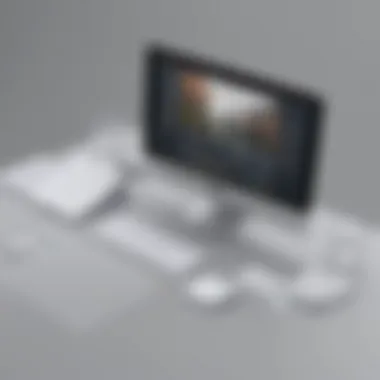

Additionally, a strong tutorial framework can cultivate a sense of community among users. Online forums and user-generated content can supplement official resources, providing real-world advice and solutions tailored to specific needs. This collaborative support system can be invaluable for users looking to expand their capabilities with the software.
Customer Service Availability
Customer service is a critical element that can affect the overall satisfaction with a drag and drop website builder. Availability and responsiveness of customer support can vary significantly across platforms. A builder that offers multiple contact methods—such as live chat, email support, and phone assistance—provides users with more options for resolving their issues.
Key factors to consider include:
- Response Times: Quick responses can reduce frustration and minimize disruption to business operations.
- Support Hours: Availability of support during various hours, including weekends or holidays, can be essential for business continuity.
- Multi-language Support: As a non-native English speaker may encounter different challenges and needs, having customer service that supports multiple languages can enhance the user experience.
Case Studies of Successful Implementations
Case studies serve as practical illustrations of how drag and drop website builders can positively impact businesses, particularly for those using Mac systems. This section examines real-world applications and success stories demonstrating specific elements such as scalability, ease of use, and creative freedom. The insights gained from these cases reveal the tangible benefits of employing these tools in daily operations.
Small Business Success Stories
One remarkable example comes from a small coffee shop chain, Brewed Awakenings. They utilized Squarespace to create a visually appealing website that reflected their brand identity. The process was straightforward, allowing the owner to select a template and customize it with their own images and descriptions. Within weeks of launching their website, they experienced a 30% increase in online orders. This case highlights that small businesses can effectively compete with larger ones by utilizing user-friendly website builders, harnessing creativity without the need for extensive technical knowledge.
Another case involves Artisan Crafts, a local handmade goods retailer. They used Wix to design their online store. With Wix’s numerous e-commerce features, they quickly set up product listings and payment methods. This resulted in doubling their revenue within a few months. The user-friendly interface meant that the owner spent minimal time on website management, allowing more focus on product development and customer relations. Their story underscores the effectiveness of drag and drop tools in empowering entrepreneurs to create professional online presences.
Impact on Operational Efficiency
The impact of using drag and drop website builders on operational efficiency can be significant. These platforms offer intuitive interfaces that reduce the time needed to establish and maintain a website. This efficiency results in better allocation of resources and enhanced productivity for small and medium-sized enterprises.
For instance, a marketing agency that transitioned to using WordPress with Elementor noticed a drastic reduction in the time taken to launch new client websites. Previously reliant on custom development, the agency could now deliver projects in a fraction of the time, decreasing turnaround from weeks to days. This shift not only improved client satisfaction but also allowed the agency to take on more projects concurrently.
Additionally, organizations can seamlessly integrate various tools and apps available on these platforms. Businesses utilizing e-commerce features, like Shopify, report streamlined operations such as inventory management and order processing, which translate into better customer service and higher profitability.
"Efficiency gained from website builders is not just about speed; it influences every aspect of a business, from marketing to finance."
In summary, successful implementations of drag and drop website builders reveal that these tools can empower businesses to enhance their online presence, drive sales, and improve overall operational efficiency. As shown through the cases of Brewed Awakenings and Artisan Crafts, the accessible nature of these platforms provides crucial advantages for small and medium-sized businesses looking to thrive in a digital landscape.
Challenges of Using Website Builders
In the landscape of website development, drag and drop website builders have become popular, especially for Mac users. However, their convenience doesn’t come without challenges. Understanding these challenges is essential for small to medium-sized businesses, entrepreneurs, and even IT professionals. Ignoring the challenges could lead to dissatisfaction and unexpected difficulties down the line. Here, we will delve into two significant challenges: flexibility versus customization limits and migration issues.
Flexibility vs. Customization Limits
While drag and drop website builders offer an intuitive interface for creating websites, they often impose restrictions on customization. Many users appreciate the simplicity provided by visual editing tools. However, this ease of use can come at a cost. Builders like Wix or Squarespace might have set templates that dictate how elements are arranged and designed. This can be limiting for users with specific branding requirements or those seeking to create unique functionalities.
- Lack of Advanced Features: Some builders may not support advanced features like custom coding or plugins, which can restrict more seasoned developers from adding personalized elements.
- Design Consistency: Although templates offer a level of design consistency, they may also lead to websites looking similar to others using the same services, reducing uniqueness.
Thus, while the flexibility of drag and drop editors is appealing, users must balance this with the need for customization. Business owners should assess their design needs against the limitations of the platform they choose.
Migration Issues
Another common hurdle faced by users of website builders is migration issues. When businesses grow, they may outgrow their website builder. Transitioning to a different platform can become complicated and laborious.
- Data Transfer: Transferring content like text, images, and design elements can be complex. Some builders do not allow easy export of data, making the move frustrating.
- Loss of SEO: Migrating websites might also lead to loss of search engine optimization (SEO) value. If URL structures change or other SEO elements are affected, businesses can experience drops in traffic.
"Choosing a website builder should not only be about current needs but also future scalability."
The End and Recommendations
In this article, we have examined the various aspects of drag and drop website builders tailored for Mac users. The importance of selecting the appropriate builder cannot be overstated. It is not merely about creating a digital presence but about establishing a functional and visually appealing representation of your brand.
Choosing the right drag and drop website builder can substantially influence efficiency and output. While simplicity and user-friendliness are significant, factors such as customization options, SEO capabilities, and integration with third-party tools must also play a role in your decision-making process. Ignoring these elements may lead to challenges down the line, such as limited growth opportunities or inadequate customer engagement.
Ultimately, the choice of website builder should align closely with your unique needs and business goals. For small to medium-sized businesses, entrepreneurs, and IT professionals, investing time in understanding the nuances of each platform is critical. It ensures that the selected solution not only meets immediate requirements but also supports long-term objectives.
"The right website builder can change the way customers perceive your business online."
Final Thoughts
As we draw this discussion to a close, remember that the landscape of website building is continuously evolving. New features and capabilities arise frequently, making it essential to stay updated with the latest developments. Continuous assessment of your chosen builder will help you keep pace with technological changes and consumer expectations.
Moreover, don’t underestimate the significance of user feedback and case studies. Learning from others’ experiences provides valuable insights that can steer you toward better choices and avoid common pitfalls.
Choosing the Right Builder
When selecting a drag and drop website builder, several considerations should guide your path:
- Ease of Use: Prioritize builders that are intuitive and require minimal technical skill. An unfriendly interface can lead to frustration and inefficiency.
- Customization Flexibility: It is important that the builder allows for specific changes that reflect your brand identity. Look for platforms that enable personalized design options.
- Responsive Design: With the rise of mobile browsing, ensure that your chosen builder creates websites that look good on all devices.
- SEO Functionality: Assess whether the platform offers built-in SEO tools. Improved visibility on search engines is crucial for attracting visitors to your site.
- Support and Resources: Evaluate the availability of customer support and educational materials. They are key to resolving issues and learning how to utilize the platform effectively.



