Comprehensive Review of Dropbox Standard Business Plan
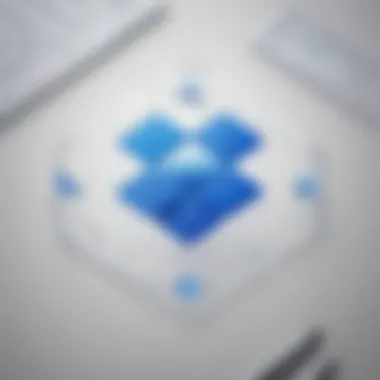

Intro
The Dropbox Standard Business Plan serves as a formidable option for businesses seeking cloud storage and collaboration solutions. Designed with specifically small to medium-sized enterprises in mind, this plan provides essential tools and functionalities tailored for effective team collaboration. As the digital landscape continues to evolve, understanding the features and benefits of such a service is crucial for business owners and decision-makers.
In this article, we will explore the various aspects of the Dropbox Standard Business Plan, including its features, pricing, and compatibility with existing software. By gaining a nuanced understanding of this business solution, readers can make informed decisions tailored to their operational needs.
Overview of Features
Dropbox offers a range of features that are integral to its Standard Business Plan.
Highlight Significant Functionalities
Some of the key functionalities include:
- File Storage and Syncing: Users can store and sync files seamlessly across multiple devices. This ensures that team members always have access to the latest versions of documents.
- Collaboration Tools: Dropbox facilitates real-time collaboration through shared folders and comments, making it easy for teams to work together on projects, regardless of location.
- Advanced File Recovery: Businesses can recover deleted files or restore previous versions to prevent data loss. This feature protects against accidental deletions and unauthorized changes.
- Offline Access: Users can access files offline, enhancing productivity for those who may not always have reliable internet.
- Admin Controls: The plan offers enhanced security features such as password protection for shared links and the ability to revoke access at any time.
These functionalities are underpinned by Dropbox’s user-friendly interface, simplifying the adoption and use of its platform.
Explain How They Benefit Users
Each of these features provides tangible benefits:
- Improved productivity through easy access and collaboration.
- Security measures help protect sensitive company data.
- Flexible storage options adapt to various business needs.
Overall, these functions provide a comprehensive framework for teams to work efficiently and safely.
Unique Selling Points
Dropbox stands out in the crowded market of cloud storage solutions.
What Sets This Software Apart from Competitors
One of the unique selling points of the Dropbox Standard Business Plan is its integration capabilities with a variety of third-party applications. Businesses can connect Dropbox with tools like Slack, Google Workspace, and Microsoft Office, streamlining workflows.
Moreover, Dropbox is noted for its innovative features that prioritize user experience. For example, the Smart Sync functionality allows users to see files without downloading them, conserving local storage. This feature is particularly valuable for larger teams handling extensive documents.
Emphasis on Innovation or Specific Capabilities
Innovation in file sharing is another area where Dropbox excels. The ability to share large files easily and securely distinguishes it from competitors. In addition, its robust collaboration infrastructure enables a seamless connection between team members.
Preface to Dropbox
Dropbox has transformed the way individuals and businesses manage data through cloud storage. This section focuses on the features and functionalities that Dropbox offers, specifically in a business context. Understanding Dropbox’s role in streamlining operations and enhancing collaboration is critical for decision-makers when considering a cloud storage solution.
Overview of Dropbox
Dropbox is a cloud-based file storage service that allows users to save files online and synchronize them across devices. Its core functionality includes file sharing and storage, making it an essential tool for remote work and multi-device access. Users benefit from easy file management, accessibility from anywhere with internet, and a user-friendly interface. Dropbox caters to various needs, from personal file storage to sophisticated solutions for enterprises. Its adaptability makes it attractive for organizations of differing sizes.
Importance of Cloud Storage
Cloud storage solutions like Dropbox are crucial for businesses today. They ensure that important data is accessible and safe from hardware failures or local disasters. Cloud storage also facilitates teamwork, allowing multiple users to access and edit files simultaneously. This fosters communication and collaboration across teams, no matter their physical location. Moreover, using a cloud service often reduces the need for extensive in-house IT infrastructure. As a result, businesses can allocate resources to more strategic initiatives, fully utilizing their productivity capabilities.
"Cloud storage has become an integral part of modern business practices, enhancing flexibility and operational efficiency."
In summary, Dropbox stands out as a reliable option in the landscape of cloud storage, providing both essential features and significant value for businesses aiming to improve their operations.
Dropbox Business Plans Overview
Understanding the various Dropbox business plans is crucial for organizations seeking optimal solutions tailored to their unique requirements. Dropbox offers different plans specifically designed for business users, each with distinct functionalities and benefits. The need for a well-structured plan becomes evident when companies recognize the importance of cloud storage in enhancing collaboration, security, and efficiency.
The benefits of choosing the right Dropbox business plan extend beyond mere storage capacity. Businesses can leverage specific tools and services to improve team productivity while ensuring data safety. It is essential for decision-makers to evaluate the features of each plan, aligning them with organizational goals.
Different Business Plans Offered
Dropbox provides three primary business plans: Basic, Advanced, and Standard. These plans cater to varying operational needs, enabling businesses to select the most suited option based on their size and functionality requirements.
- Basic Plan: This plan serves as an entry-level option, offering fundamental features for smaller teams or startups. Its simplicity appeals to users who need straightforward file storage and sharing capabilities.
- Standard Plan: As the focus shifts to growing businesses, the Standard Plan is designed for teams that require enhanced collaboration and management features. This option balances functionality and cost-effectiveness.
- Advanced Plan: For larger corporations or those with high data demands, the Advanced Plan includes advanced security features, enhanced collaboration tools, and greater administrative controls.
Comparison of Plans
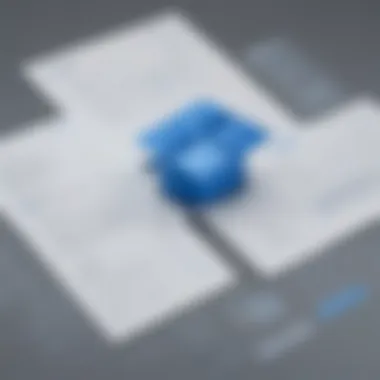

When evaluating the Dropbox plans, it is essential to consider key elements that set them apart from one another. Each plan serves different business needs while providing varying levels of features and user support.
Basic Plan
The Basic Plan is aimed at individuals or small teams needing minimal functionalities, making it an economically sound choice. Its key characteristic lies in its simplicity and straightforwardness, which suits users who may not require extensive features. A unique aspect of this plan is its free tier, allowing users to experience Dropbox's essential features without financial commitment. However, it should be noted that the Basic Plan comes with considerable limitations regarding storage and collaborative tools, possibly restricting the growth of expanding teams.
Advanced Plan
The Advanced Plan is designed for enterprises that demand comprehensive functionality and superior security. It offers a significant array of features, including advanced file sharing controls and customizable workflows, that suit more structured environments. Organizations often find its key characteristic to be the scalability for larger teams. A noteworthy advantage of the Advanced Plan is its extensive administrative controls, allowing IT teams to monitor and manage user activities effectively. However, the higher cost may not be justified for smaller businesses with limited needs.
Standard Plan
The Standard Plan serves as a middle ground for organizations looking for a balance between cost and features. Its design focuses on collaboration and user management, making it suitable for small to medium-sized teams. One key characteristic is the introduction of enhanced collaboration tools, which facilitate teamwork and information sharing among users. This plan is seen as favorable due to its scalability and flexibility, allowing businesses to adapt as they grow. However, while the Standard Plan offers several advantages, it may still lack some high-end features available in the Advanced Plan.
It's crucial for businesses to assess their specific requirements against the offerings of each plan. Finding the right balance can lead to improved operational efficiency and cost management.
Dropbox Standard Business Plan
The Dropbox Standard Business Plan represents a vital segment in the ever-evolving landscape of cloud storage solutions. This plan is particularly significant for small to medium-sized businesses, as it bridges essential features and management tools required for efficient digital collaboration. Understanding the specific elements of this plan provides insights into its benefits and potential considerations that businesses must acknowledge.
This plan stands out for its comprehensive user management functionalities, which facilitate team collaboration while maintaining strict oversight. Furthermore, its security features offer fundamental protection for sensitive data. The emphasis on scalability makes it an appealing choice for growing enterprises.
In this section, we will delve into the features, user management capabilities, and security provisions that define the Dropbox Standard Business Plan. Each component contributes uniquely to the overall utility and effectiveness of the platform.
Key Features
The Dropbox Standard Business Plan is characterized by features tailored for collaborative work environments. One of its key features is file synchronization across devices, enabling teams to access files seamlessly, regardless of where they are. This flexibility is crucial in today's work culture where remote and hybrid models are gaining traction. Additionally, users benefit from robust file recovery options, which can safeguard against accidental deletions.
Another defining characteristic is the integration capabilities with an array of applications, such as Slack and Microsoft Office. This ability enhances functionality, ensuring that users can customize their workspace according to their specific needs.
User Management
Effective user management is paramount for businesses utilizing Dropbox Standard.
Admin Controls
Admin controls are central to maintaining oversight in team configurations. These controls allow administrators to manage user accounts and monitor activity effectively. A key characteristic of these controls is the ability to set permissions at various levels, ensuring that only authorized personnel have access to sensitive information.
This feature is beneficial for businesses that require a structured approach to data management. Administrators can restrict or grant permissions based on project needs, promoting a secure working environment. The unique aspect of admin controls lies in the ease of revocation; an administrator can promptly remove access when an employee departs, which is vital for data security.
User Roles
User roles take this concept further by defining the specific capabilities of each team member. Roles allow businesses to delegate tasks based on employee responsibilities, enhancing the efficiency of collaborative efforts. The key advantage is the clarity it provides in workflow management. With clearly defined roles, team members can focus on their specific contributions without overlapping responsibilities.
This feature is beneficial in streamlining operations. However, it can pose disadvantages if roles are not regularly reviewed, potentially leading to outdated permissions that no longer align with organizational needs.
Security Features
Security cannot be overstated, especially for businesses that handle sensitive data.
File Encryption
File encryption is a critical aspect of safeguarding data. Encryption ensures that files are transformed into a secure format that can only be decrypted by authorized users. This adds layers of protection against unauthorized access and data breaches. The key characteristic of this feature is its functionality both during data transfer and while at rest.
This benefit is highly regarded, as it allows businesses to comply with data protection regulations. However, it may also slow down file transfer speeds, which could be a concern, particularly for users dealing with large files frequently.
Two-Factor Authentication
Two-factor authentication enhances the security framework of the Dropbox Standard Business Plan. This security method requires users to provide two forms of identification before accessing their accounts. A notable characteristic of two-factor authentication is that it significantly decreases the risk of unauthorized access, even if passwords are compromised.
The advantage lies in providing additional assurance for both administrators and users about the protection of their data. Nonetheless, some users may find this process cumbersome, as it adds steps to account access, which could cause delays in urgent situations.
In summary, the Dropbox Standard Business Plan offers features and controls aimed at improving collaboration and maintaining security. Each component plays an important role in the overall functionality of the plan.
Benefits of Using Dropbox Standard
Dropbox Standard offers a variety of advantages that can significantly benefit businesses. Understanding these benefits can help organizations make informed decisions about their cloud storage solutions.
Collaboration Tools
In today's work environment, collaboration among team members is essential. Dropbox Standard facilitates seamless collaboration through several key features. For instance, file sharing is simplified with the ability to share links directly to files and folders. Team members can view, comment, and edit documents in real-time, making it easier to work together, even when not physically present.


Moreover, Dropbox Paper, a collaborative document-editing service, enhances the ability to brainstorm, create agendas, and track project timelines together. This integrated tool helps to keep everyone on the same page and ensures that discussions remain organized and accessible.
Additional collaboration features include the ability to assign tasks within shared content, which allows teams to maintain accountability. Notifications help to keep users informed about changes or comments on shared files, streamlining communication and reducing the chances of overlooking crucial updates. Overall, the collaboration tools provided by Dropbox Standard can enhance productivity and foster a more united team environment.
Scalability and Flexibility
Businesses often experience changing needs as they grow. Dropbox Standard's scalability is a critical component of its appeal. Companies can start with a few users and expand their plan as needed. This ability to scale up ensures that as a team grows, the storage and management needs are easily met without requiring a complete change to another solution.
Flexibility is another significant feature. Dropbox Standard allows users to choose from various add-ons and integrations, making it adaptable to each business's unique workflow. Some integrations include tools like Slack, Zoom, and Microsoft Office 365. This flexibility enables businesses to customize their digital workspace according to their preferences and operational demands.
In summary, the benefits of using Dropbox Standard are substantial. The collaboration tools enhance teamwork and communication, while the scalable and flexible nature of the plan allows businesses to adapt to their evolving needs. These advantages make Dropbox Standard a compelling choice for small to medium-sized businesses seeking an efficient and collaborative environment.
Pricing Structure
The pricing structure of the Dropbox Standard Business Plan is a crucial factor for companies evaluating their cloud storage options. Understanding the cost implications can greatly aid in budgeting and ensuring that businesses get the best value for their investment. This section delves into the payment options available and provides a cost-effectiveness analysis, enabling decision-makers to make informed choices.
Monthly vs Annual Payment Options
The Dropbox Standard Business Plan offers flexibility through both monthly and annual payment options. For many small to medium-sized businesses, this flexibility is important as it allows organizations to choose between short-term commitments and long-term investments.
- Monthly Payments provide businesses with immediate access to the features of the Standard Plan. This option is beneficial for companies that prefer not to commit to an entire year upfront. It provides the freedom to reassess the software's effectiveness on a month-to-month basis.
- Annual Payments typically come with a discount compared to the monthly rate. This is a valuable option for established companies that are confident in their decision to integrate Dropbox into their operations. The annual commitment may lead to significant savings over time, making it a more cost-effective choice for steady users.
When selecting between these options, businesses need to consider their cash flow, anticipated usage, and whether they expect their needs to change in the near future.
Cost-Effectiveness Analysis
A cost-effectiveness analysis is essential to determine the overall value of the Dropbox Standard Business Plan. To assess this, organizations should consider:
- Storage Capacity: The Standard Plan offers an ample storage space which is critical for businesses that rely heavily on cloud storage. If companies require less storage, they may find it unnecessary to opt for several higher-priced alternatives.
- Collaboration Tools: Integrated features such as file sharing, version history, and team collaboration tools can often justify the investment. When evaluated against the productivity gains from these features, the cost may seem reasonable.
- User Management and Security: Features aimed at management and security can reduce operational risks, thereby potentially saving companies money that would otherwise be spent on security breach responses.
This comprehensive analysis field is key for smart financial planning as well as maximizing return on investment.
Integrations and Compatibility
In today’s digital environment, compatibility with other systems and software platforms is crucial for businesses seeking efficiency and productivity. The Dropbox Standard Business Plan offers various integration capabilities that help streamline workflows. This section examines the significance of these integrations and compatibility with other software, highlighting their benefits and considerations for potential users.
Integrations with Other Software
Dropbox integrates seamlessly with a range of external software applications, enhancing its functionality. This compatibility allows businesses to centralize their operations in one platform, rather than juggling multiple tools. Popular integrations include Slack, Trello, Google Workspace, and Microsoft Office.
Benefits of Integrations:
- Improved Collaboration: With integrations like Slack, team members can share files and communicate in real time, reducing email clutter and speeding up feedback cycles.
- Enhanced Productivity: Tools such as Trello allow users to attach Dropbox files directly to tasks, making project management more efficient.
- Streamlined Workflows: Using Dropbox with Google Workspace or Microsoft Office makes it easy to edit documents collaboratively. Users can access, edit, and save documents directly within the Dropbox interface.
Businesses must assess the specific integrations that matter most to their operations. Understanding existing workflows and identifying tools that support them can maximize the benefit of Dropbox’s integrations.
API Access
Another significant aspect of Dropbox’s offerings is its API access. This feature allows developers to customize and extend the functionality of Dropbox to meet unique business needs. The API facilitates the integration of Dropbox with various custom applications, giving businesses more control over their data and processes.
Considerations for API Access:
- Flexibility: Developers can create tailored applications that fit organizational needs, potentially leading to greater efficiency.
- Data Security: It is vital to understand API data handling to ensure compliance with security policies. Dropbox provides documentation and support to navigate these aspects.
- Cost-Effectiveness: By utilizing existing software with the help of API integrations, businesses can avoid the hefty costs associated with developing new systems from scratch.
Integrations and API access offered by Dropbox provide viable solutions for businesses looking to enhance their operational effectiveness. Choosing the right integrations is essential to realize the full potential of Dropbox within a company's existing ecosystem.
Important Note: Seamless integrations often lead to smoother transitions in workflows and increased efficiency in task execution.
By understanding these capabilities, businesses can ensure that they make the most out of their Dropbox Standard Business Plan.
User Experience and Feedback
User experience and feedback are critical elements when evaluating the Dropbox Standard Business Plan. Both aspects directly influence user satisfaction and overall operational efficiency. Understanding the perspectives of actual users provides invaluable insight. Feedback from users reveals strengths, weaknesses, and areas for improvements in the software. This information can help businesses determine if the plan meets their specific needs.
User Testimonials
User testimonials give a realistic perspective on how the Dropbox Standard Business Plan performs in real-world situations. Feedback varies among users, showing both positive and negative experiences. Many users highlight the intuitive interface, which simplifies collaboration and file management. For example, one small business owner noted, "It is easy to share files with team members, and we can collaborate in real-time without any issues."
However, other users have expressed concerns about certain limitations. Some testimonials mention challenges with storage limits, particularly for larger teams or projects. These insights are essential for potential customers to consider, as they help set accurate expectations regarding what the software can deliver.
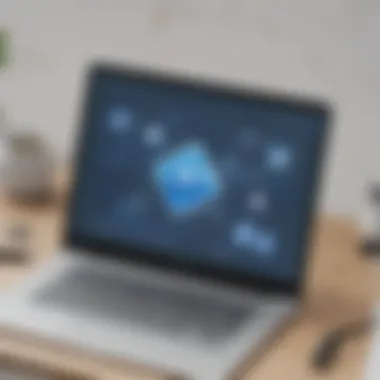

Evaluation of Support Services
Support services play a vital role in ensuring smooth operations for users of the Dropbox Standard Plan. Assessing the quality of support can reveal how responsive and effective the assistance is when issues arise. Users expect prompt responses, especially in business environments where time is crucial.
Many users report satisfaction with Dropbox’s customer support. Live chat and email support are often cited as responsive channels. However, some have experienced delays during peak hours, which can be frustrating. The quality of support can determine user retention and satisfaction along with the software’s effectiveness.
"Good customer support is crucial, especially when issues need immediate attention. Dropbox does well, but there are times when responses can be slow during heavy use days."
Overall, both user testimonials and evaluations of support services form a comprehensive picture of the Dropbox Standard Business Plan. Effective user experience combined with satisfactory support can make or break a software solution, which is why businesses must weigh these factors carefully.
Implementation Considerations
The implementation considerations associated with the Dropbox Standard Business Plan are critical for ensuring that organizations maximize the value derived from this cloud storage solution. A well-structured implementation can streamline operations, foster effective collaboration among team members, and enhance overall productivity. Ignoring these aspects might lead to user dissatisfaction and underutilization of features.
Onboarding Process
Setting the stage for a successful implementation begins with a robust onboarding process. This phase is pivotal as it influences how quickly users adapt to the system. Dropbox offers a straightforward onboarding experience, designed to minimize friction. Organizations should consider several aspects during this phase:
- User Setup: Admins can create new user accounts and assign them to groups, facilitating easier management.
- Initial Configuration: Settings must be tailored to align with organizational policies. This includes defining sharing permissions and access levels.
- Data Migration: Moving existing files and workflows to Dropbox requires careful planning to avoid disruptions.
An effective onboarding process can significantly reduce the learning curve and diminish resistance to adopting the new system. This leads to quicker realization of the Dropbox benefits.
Training Resources
Once the onboarding is complete, the next priority is ensuring that staff members are fully equipped to utilize all the features offered. Dropbox provides a range of training resources:
- Online Tutorials: Short videos and guides cover basic and advanced features.
- Webinars: Scheduled sessions can engage users and address specific queries.
- Documentation: An extensive support library provides in-depth information on functionalities and troubleshooting.
Investing in training resources is crucial for empowering employees. When users understand how to leverage Dropbox’s features, they can benefit from improved collaboration, file sharing, and security protocols. As a result, the overall efficiency of the organization increases, enabling teams to focus more on their core tasks rather than on navigating a complicated storage system.
"The proper implementation of cloud solutions is crucial in maximizing efficiency and achieving desired outcomes within business operations."
In summary, paying attention to implementation considerations enhances the user experience and aligns Dropbox’s capabilities with the strategic needs of the organization.
Limitations of Dropbox Standard
Understanding the limitations of the Dropbox Standard Business Plan is crucial for potential users considering this solution. While it brings substantial benefits, especially in collaboration and file management, recognizing its constraints helps businesses make informed decisions. Being aware of these limitations allows organizations to identify if Dropbox aligns with their specific operational needs and goals.
Storage Limitations
The Dropbox Standard Plan offers 5 TB of storage per team. For many small to medium-sized businesses, this allotment is sufficient. However, those with extensive data storage requirements may find this limit restrictive.
Here are a few points to consider about the storage limitations:
- Data Growth: As businesses grow, their data storage needs often increase dramatically. If a company anticipates rapid growth, the 5 TB limit might become a bottleneck.
- Additional Costs: Exceeding the storage limit might lead to additional charges for storage expansion, complicating account management and increasing operational costs.
- Backup Practices: Businesses that rely heavily on maintaining multiple copies of files or backups may find it challenging to manage their data within the set limit.
Overall, while 5 TB is adequate for many, understanding storage needs is essential to ensure the plan does not hamper productivity.
Performance Issues
Performance can be a critical aspect of any business software, and Dropbox is no exception. Users may encounter various performance issues, affecting overall functionality.
Here are some common performance-related troubles:
- Syncing Delays: Users occasionally report delays in file syncing, which can hinder collaboration efforts. When team members do not see real-time updates, workflows can slow down.
- File Upload Speeds: Depending on internet connection quality, file upload speeds may vary. Users on slower connections may experience long wait times, which can disrupt productivity.
- Offline Access: While Dropbox does enable offline access, users need to ensure files are synced before going offline. Failure to do this can lead to confusion and potential data loss.
It's essential to consider these performance factors, especially for businesses reliant on real-time collaboration and rapid file access.
"While Dropbox Standard provides useful features, its limitations in storage and performance demand careful evaluation for long-term suitability."
In summary, any organization looking to adopt the Dropbox Standard Plan should weigh these limitations against its advantages. This analysis is vital to ensure it is the right fit for their operational requirements.
Ending
The conclusion section of this article holds significant importance as it synthesizes the wealth of information gathered regarding the Dropbox Standard Business Plan. This summation allows readers to reflect on the critical elements covered, including features, benefits, pricing, integrations, and user feedback. It encapsulates the essence of the prior sections, providing clarity on whether this business solution is suitable for their needs.
Final Thoughts
In today's digital landscape, having a reliable cloud storage solution is not just an option but a necessity for most businesses. Dropbox Standard stands out because it merges functionality with accessibility. For small to medium-sized businesses, the importance of efficient collaboration and data management cannot be understated. At the core of its offerings is the ease of file sharing and synchronization, which enables teams to work seamlessly, regardless of their location. Additionally, Dropbox provides essential security features that protect sensitive data, a crucial aspect for business sustainability in this tech-driven age.
Recommendations for Businesses
When considering the Dropbox Standard Business Plan, businesses should evaluate their specific needs and operational workflows. Here are some recommendations to consider:
- Assess Collaboration Needs: If your team relies heavily on file sharing and real-time collaboration, this plan may be especially beneficial.
- Evaluate Security Features: Ensure that the security measures meet the compliance requirements of your industry.
- Consider Scalability: As your company grows, ensure that Dropbox can accommodate increased storage and user demands without significant additional costs.
- Monitor User Support Services: Explore the quality of customer support available to address potential issues quickly.
In summary, investing in the Dropbox Standard Business Plan can be a strategic choice for many businesses looking to enhance their operational efficiency while maintaining strong security protocols.



