Comprehensive Overview of the Dynatrace Monitoring Tool
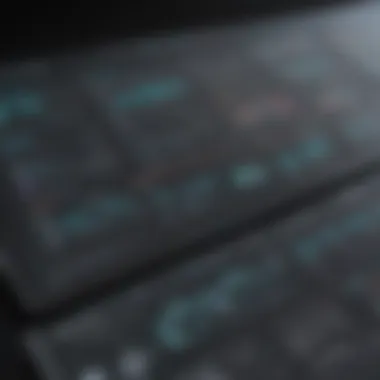

Intro
Understanding and managing software performance is critical in today's technology-driven environment. One significant solution that addresses this need is the Dynatrace monitoring tool. This article dives into the many aspects of Dynatrace, explaining not only its features but also the advantages it brings to businesses and IT professionals.
Overview of Features
Dynatrace offers a rich array of functionalities aimed at enhancing software performance management. Some of the key features include:
- Real-User Monitoring (RUM): This feature enables organizations to track users’ interactions in real time. By gaining insights into user behavior, companies can make data-driven improvements, enhancing user experience and satisfaction.
- Application Performance Monitoring (APM): Dynatrace monitors application performance across various platforms. It identifies issues and bottlenecks by tracing transactions through different services. This comprehensive view helps developers pinpoint problems with minimal downtime.
- Artificial Intelligence (AI) Capabilities: The tool employs AI for automatic root cause analysis. This innovative approach facilitates faster problem resolution, allowing teams to focus on enhancing overall performance rather than troubleshooting.
- Infrastructure Monitoring: Dynatrace can monitor cloud environments, servers, and Kubernetes containers. It provides deep insights into infrastructure health, identifying potential risks and performance issues before they impact users.
- Integration and API Support: The tool supports numerous integrations with popular platforms like AWS, Azure, and Google Cloud. This flexibility allows teams to leverage Dynatrace alongside existing productivity tools and systems, enhancing collaboration and efficiency.
Each feature is designed to deliver value by improving operational efficiency. Businesses can streamline monitoring processes, leading to quicker responses and better user experiences.
Unique Selling Points
What differentiates Dynatrace from its competitors?
- All-in-One Platform: Unlike many monitoring tools that segregate performance management functions, Dynatrace integrates multiple capabilities into one platform. This saves users time and minimizes the need for third-party tools.
- Automatic Discovery: The ability to automatically discover services and their dependencies simplifies setup. This feature empowers teams to start monitoring quickly without extensive manual configuration.
- End-to-End Monitoring: Dynatrace provides a holistic view of all performance metrics from end-users to the underlying infrastructure. This capability is crucial for diagnosing complex issues that span multiple layers of an application stack.
"Dynatrace is not just a monitoring tool; it's a complete performance management solution that leverages AI to improve user experience and operational efficiency."
- Intuitive User Interface: The user-friendly interface simplifies the navigation and enhances usability. Teams can access crucial performance data without extensive training, allowing a smoother adoption process.
Prelude to Dynatrace
Dynatrace stands out in the ever-evolving landscape of application performance monitoring (APM) tools. Its significance cannot be overstated as businesses increasingly rely on software to drive their operations. In this section, we delve into what makes Dynatrace an essential resource for organizations. By understanding its core components, IT professionals can better evaluate and maximize its benefits.
Understanding Application Performance Monitoring
Application Performance Monitoring refers to the processes and technologies used to ensure that applications run smoothly. Dynatrace provides deep insights into the performance of applications in real time. By employing advanced monitoring techniques, it helps identify performance bottlenecks, track user experience, and analyze the impact of application changes.
Key elements of application performance monitoring include:
- User Experience Tracking: Observing how users interact with applications allows businesses to gather valuable feedback.
- Error Monitoring: Dynatrace tracks and reports errors in applications, enabling timely responses to potential issues.
- Performance Metrics: Real-time data collection on response times, transaction traces, and resource usage helps in carrying out performance analyses.
With Dynatrace, organizations can achieve a more proactive approach to monitoring. This shift from reactive to proactive monitoring leads to reduced downtime, improved user satisfaction, and enhanced overall performance.
Evolution of Monitoring Tools
Historically, monitoring tools were simplistic, focusing primarily on basic metrics like uptime and server response times. The need for more sophisticated solutions arose as applications became more complex and integral to business success.
The evolution of monitoring tools includes:
- Traditional Monitoring: Early tools provided limited visibility and often relied on manual reporting. This made it difficult to detect issues promptly.
- Real-Time Monitoring: Progressing into real-time analytics provided deeper insights. However, such tools would still struggle to correlate data effectively.
- AI-Powered Solutions: Dynatrace introduced AI capabilities to automate anomaly detection and provide contextual insights instantaneously.
The journey of monitoring tools to their current state reflects the demand for accuracy and immediacy in application performance management. Dynatrace represents a significant advancement in this space, combining deep monitoring with intelligent analysis to meet modern business requirements.
Core Features of Dynatrace
The Core Features of Dynatrace are pivotal in establishing a comprehensive monitoring solution. As organizations increasingly rely on complex software infrastructures, the ability to monitor application performance in real-time becomes essential. Each feature serves a specific purpose, bringing together insights that aid in improved decision-making and operational efficiency. The benefits from these features are numerous and enhance the overall user experience. Below, we explore these integral components in more depth.
Real User Monitoring
Real User Monitoring (RUM) focuses on capturing actual users' interactions with an application. It provides insights on user behavior, such as page load times, session durations, and geographical distribution of users. This data is crucial for businesses. By understanding how real users experience applications, IT professionals can identify usability issues that might not otherwise be visible. Several key aspects include:
- Accuracy: RUM delivers genuine data from real user activity, ensuring analytics reflect actual conditions rather than projections.
- Performance Metrics: It tracks specific metrics, helping teams gauge the impact of changes made over time.
- Session Replay: This feature enables teams to replay user sessions, which is helpful in diagnosing performance problems effectively.
Synthetic Monitoring
Synthetic Monitoring is a proactive approach designed to simulate user interactions. Through scripted tests, Dynatrace can perform regular checks on application performance and availability. Despite the lack of real-user data, this monitoring offers significant benefits:
- Testing Scenarios: Teams can create a wide variety of scenarios to test application performance, ensuring that all features work as intended.
- Early Detection: Identifying problems before customers notice enhances reliability.
- Geographic Coverage: Synthetic monitoring can simulate traffic patterns from different locations, revealing potential regional bottlenecks.
Infrastructure Monitoring
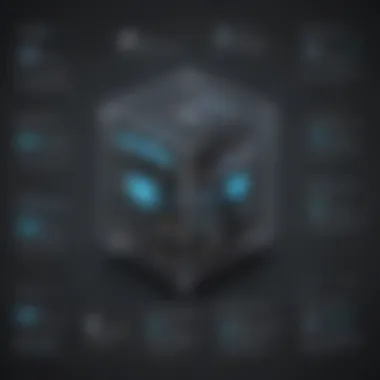

Infrastructure Monitoring ensures that the underlying systems supporting applications are functioning optimally. This includes monitoring servers, networks, and databases, with various benefits:
- Resource Utilization: Detects unused resources or potential overuse, allowing for better capacity planning.
- Event Correlation: Links events from multiple sources to provide a complete view of infrastructure health.
- Alerts and Notifications: Real-time alerts help in quick remediation before issues affect users.
Application Insights
Application Insights delivers detailed analytics on application performance. It helps organizations to get a deeper understanding of their software. Here are some benefits:
- Code-Level Visibility: Application Insights allow developers to dive into their code and find the roots of performance issues quickly.
- Custom Dashboards: Users can create dashboards tailored to specific metrics that are essential to their operations.
- Data-Driven Decisions: With comprehensive metrics, teams can base their decisions on real data, ensuring more informed strategies.
In summary, Dynatrace's core features are specifically designed to address the unique challenges faced by modern organizations. The combination of real user feedback, proactive synthetic tests, and comprehensive infrastructure insights equips businesses with the tools needed for effective performance management. These features collectively contribute to enhancing operational efficiency and improving user experience.
Operational Advantages of Using Dynatrace
The focus on operational advantages in using Dynatrace is critical to understanding its value. Businesses increasingly rely on sophisticated tools for monitoring their software systems. This optimization offers tangible benefits, such as speed, proactive issue detection, and improved user experiences. Engaging with these aspects helps IT professionals make informed decisions about their software environments, boosting their operational efficiency.
Speed and Performance Optimization
One of the main advantages of using Dynatrace is its capability to enhance speed and performance. Dynatrace applies advanced algorithms to analyze application behavior and performance metrics in real-time. This leads to faster load times and improved response rates. Applications can be monitored end-to-end, identifying bottlenecks that impact user experience.
Key features include:
- Real-time Performance Data: Dynatrace gathers data continuously, allowing for immediate insights into system performance.
- Automatic Root Cause Analysis: When performance issues arise, Dynatrace can quickly identify their origin, facilitating rapid remediation.
- Optimized Resource Allocation: By providing visibility into resource utilization, businesses can better allocate resources to high-demand areas, ensuring applications run smoothly.
Trying to meet user expectations today requires that every second counts. Thus, having the right monitoring tool is paramount for businesses aiming to stay competitive.
Proactive Issue Detection
Another significant advantage is the proactive approach Dynatrace offers for issue detection. Traditional monitoring tools typically provide alerts after problems occur. In contrast, Dynatrace focuses on anticipating issues before they affect users. This is achieved through predictive analytics and AI-driven insights.
Benefits include:
- Predictive Alerts: Dynatrace's AI algorithms can detect anomalies and signal potential problems before they escalate.
- Clear Visibility: Users can easily navigate through relevant metrics and logs, making it easier to scrutinize patterns and pinpoint emerging issues.
- Service-Level Agreements (SLAs) Monitoring: With up-to-date statistics on application performance, businesses can ensure they meet their SLAs, protecting customer trust and company reputation.
Being proactive reduces downtime and enhances overall operational stability.
Enhanced User Experience
Lastly, one of the most influential advantages of employing Dynatrace is the enhancement of overall user experience. In a customer-centric world, businesses cannot afford to overlook how application performance impacts satisfaction.
Factors for improving user experience include:
- User-Centric Dashboards: Dynatrace offers intuitive dashboards that present data from a user perspective, helping teams understand how real users interact with their applications.
- Session Replay: The tool can record sessions, allowing teams to see exactly what users experience during their interactions with software.
- Detailed User Feedback: Leveraging user feedback and performance data can guide enhancements in functionality, directly addressing user needs.
"The impact of performance on user satisfaction is undeniable. Even slight delays can lead to significant loss in user engagement."
Integration Capabilities
Integration capabilities are essential in ensuring that Dynatrace can seamlessly connect with various tools and services that modern businesses employ. These capabilities enhance functionalities, streamline workflows, and optimize monitoring processes. For businesses, integrating monitoring tools efficiently can lead to improved data accuracy, faster response times, and better decision-making.
Integration with Cloud Services
Dynatrace provides robust integration with numerous cloud services. This is imperative due to the growing trend of companies migrating their operations to the cloud. Services like Amazon Web Services, Microsoft Azure, and Google Cloud Platform are increasingly popular, but they can also introduce complexities related to performance monitoring.
With Dynatrace, users can monitor their applications and infrastructure across these platforms effortlessly. It allows real-time insights into how cloud services impact performance. User can expect to see benefits such as:
- Automated Monitoring: Once set up, the system automatically recognizes changes and adjusts the monitoring parameters accordingly.
- Enhanced Visibility: Users gain detailed insights into applications, regardless of where they reside, allowing for consistent performance checks across a hybrid environment.
- Cost Efficiency: Integrating with cloud services helps manage resources more effectively, which can reduce costs significantly.
Therefore, adopting Dynatrace for cloud services integration is not just advantageous; it is a necessity in the current tech landscape.
Compatibility with / Tools
Continuous Integration and Continuous Delivery (CI/CD) tools play a vital role in modern software development lifecycles. Compatibility with these tools ensures that Dynatrace not only acts as a monitoring solution but also enhances the development process. CI/CD tools such as Jenkins, GitLab CI, and CircleCI enable teams to deploy software swiftly while maintaining high quality.
Integrating Dynatrace with CI/CD tools results in several benefits, including:


- Immediate Feedback: Developers receive instant performance feedback after code changes, helping to identify issues before they escalate.
- Automated Testing: By embedding monitoring into the deployment pipeline, tests can be run automatically, which ensures that performance issues are flagged promptly.
- Faster Release Cycles: The decreased time to detect and resolve performance issues ultimately leads to faster release cycles.
In summary, Dynatrace’s compatibility with CI/CD tools enhances an organization’s agility in development while ensuring that performance standards are upheld throughout the process.
"Integrating robust monitoring systems within your CI/CD processes is essential for effective software deployment and long-term success."
Through these integration capabilities, Dynatrace stands out as a tool that not only monitors but actively contributes to improving overall software performance management.
Use Case Scenarios
Understanding the use case scenarios for Dynatrace is vital for both businesses and IT professionals. These scenarios illustrate how the tool can enhance different sectors. Monitoring performance is essential across various industries such as e-commerce, finance, and healthcare. Each industry has unique requirements and benefits that can be derived from using Dynatrace. Therefore, exploring these use cases assists stakeholders in making informed decisions about adopting this particular monitoring solution.
E-Commerce Performance Monitoring
In the e-commerce sector, performance monitoring is crucial. Online retailers often face high traffic volumes during sales. Just one slow loading page can lead to losing potential customers. Dynatrace offers robust real user monitoring capabilities, allowing e-commerce platforms to track actual user interaction with their website.
By using Dynatrace, e-commerce businesses can:
- Identify slow transactions and pages, which can lead to abandonment.
- Analyze user behavior for better understanding of the customer journey.
- Monitor shopping cart performance across different devices.
Effective performance monitoring can have a direct impact on conversion rates. With this tool, e-commerce sites can ensure optimal performance throughout high-stakes sales events, thereby maximizing revenue.
Banking and Finance Applications
In banking and finance, the implications of poor performance can be severe, affecting compliance and customer trust. Financial institutions must ensure their applications are always available. Dynatrace aids these organizations with advanced analytics and proactive issue detection. By monitoring transactions and response times in real time, banks can identify bottlenecks before they impact customers.
Key benefits include:
- Real-time monitoring of transactions that can help in quick troubleshooting.
- Enhanced security features to detect anomalies.
- Improved user experience through efficient backend support.
Implementing Dynatrace in this sector not only supports operational mandates but also enhaces customer satisfaction, thus building loyalty.
Healthcare Application Monitoring
Healthcare applications require a high level of performance. The stakes are considerably higher as patient data and safety are involved. Dynatrace helps healthcare organizations by ensuring that electronic health record systems, telemedicine platforms, and other critical apps are functioning optimally.
Benefits of applying Dynatrace within healthcare include:
- Continuous monitoring of application health.
- Quick identification and resolution of performance issues that could endanger patient care.
- Insights into usage patterns that could inform future software development.
As healthcare systems evolve, having a reliable monitoring tool like Dynatrace becomes even more critical. Efficient performance monitoring potentially leads to better patient outcomes and enhances the overall quality of care.
In summary, thorough monitoring through use case scenarios enables organizations to gain better insights into operational performance. This can drive improvements and more informed business strategies.
Best Practices for Implementing Dynatrace
Implementing Dynatrace effectively requires a strategic approach to maximize its potential. Understanding best practices is essential for achieving reliable monitoring results and optimizing application performance. Here are some key benefits and considerations for utilizing Dynatrace successfully:
- Streamlined Monitoring Setup: Effective implementation helps in setting up monitoring configurations that align with organizational needs. A thoughtful approach leads to accurate observability and issue detection.
- Enhanced Efficiency: When best practices are in place, Dynatrace becomes a powerful tool for performance management. Businesses can expect quicker response times to problems, improving overall operational efficiency.
- Maximized Investment: Proper implementation ensures that organizations get the most out of their investment in Dynatrace. It’s crucial for organizations to understand how to leverage its full range of features.
"A solid foundation in implementation practices creates an environment for ongoing success with monitoring tools."
Setting Up Monitoring Configurations
Setting up monitoring configurations in Dynatrace requires careful planning. Begin by defining what to monitor. Different components within the application architecture may need attention, such as databases, servers, and third-party services. Determining key performance indicators (KPIs) at the outset helps to focus the monitoring efforts.
- Define Applications and Services: Categorize applications and services based on their criticality to the business. Prioritize those that directly impact revenue or customer experience.
- Utilize Tagging: Tagging allows for imaginative organization. Tags can denote environment types, application types, or owners. This helps in structuring reports and optimizing alerts.
- Leverage Built-in Templates: Dynatrace provides multiple templates that can speed up configuration processes. Use them to avoid redundancy and to ensure best practices are followed.
Continuous Improvement through Feedback Loops
Continuous improvement is vital for maintaining monitoring effectiveness with Dynatrace. Implementing feedback loops allows teams to analyze the performance data collected and refine their monitoring strategies accordingly.
- Review Performance Metrics Regularly: Utilize Dynatrace's analytical capabilities to review KPIs. Regular reviews can spotlight deviations from expected performance, leading to actionable insights.
- Engage with Teams: Ensure that all relevant stakeholders contribute to the feedback loop. Collaboration between development and operations teams can surface issues that might otherwise go unnoticed.
- Adapt Monitoring Strategies: Based on feedback collected, adjust monitoring configurations and KPIs as necessary. This adaptability can significantly enhance the tool's utility.

In summary, approaching Dynatrace implementation with best practices in mind can dramatically improve monitoring reliability. Clear configurations and regular feedback loops make for a comprehensive strategy, ensuring that performance monitoring evolves along with your business needs.
Challenges and Limitations
The adoption of the Dynatrace monitoring tool brings substantial advantages, but it is crucial to recognize the challenges and limitations that may impact its effectiveness. This section will delve into these aspects, providing insights into the intricacies of using Dynatrace in a business context. A balanced understanding of what it presents will help decision-makers weigh its benefits against potential hurdles.
Complexity in Initial Setup
Setting up Dynatrace involves navigating a complex initial framework. Users must carefully configure the monitoring settings to align with their specific environment. This setup can be daunting, especially for those who lack expertise in system integrations.
- One must register their applications, services, and cloud platforms with precision.
- Additionally, establishing synthetic monitors and real user monitoring requires substantial effort to tailor the tool to unique business processes.
The learning curve may be steep. IT professionals without prior exposure can experience delays in implementation. For companies aiming to maximize the potential of Dynatrace, investing time in proper onboarding and training becomes essential. An understanding of the system architecture helps to avoid pitfalls during the initial phase. Moreover,
"Proper setup is the foundation of effective monitoring. Without it, businesses run the risk of incomplete insights."
An effective approach to mitigate the complexity is to utilize available guides and support resources provided by Dynatrace. This includes documentation and dedicated training sessions.
Cost Considerations for SMEs
For small to medium-sized enterprises (SMEs), the financial implications of adopting Dynatrace are significant. While the tool delivers extensive monitoring capabilities, it comes at a cost that may be challenging for these organizations to absorb.
- Subscription Fees: Dynatrace operates on a subscription model which may vary based on usage levels. This model requires SMEs to analyze if the return on investment will justify these recurring costs.
- Scaling Costs: As businesses grow, monitoring needs evolve. It's important to consider how scaling within Dynatrace will affect overall expenditures.
- Hidden Expenses: There may also be ancillary costs for training staff or integrating with existing systems.
SMEs must conduct a thorough financial evaluation when considering Dynatrace. This is crucial for determining if their budget can accommodate ongoing expenses.
Investing in a monitoring tool can bring long-term benefits such as improved performance insights and proactive issue resolution. However, businesses must also ensure that these potential benefits do not lead to financial strain. Finding a balance between monitoring needs and budget constraints is necessary for informed decision-making.
Future Trends in Monitoring Technologies
The landscape of monitoring technologies is constantly evolving. Understanding future trends is crucial for businesses aiming to enhance software performance management. Monitoring tools must adapt to the growing complexities of digital environments. In this section, we explore significant elements such as Artificial Intelligence, Machine Learning, and the increasing role of automation, which can influence the effectiveness of monitoring.
Artificial Intelligence and Machine Learning Integration
Artificial Intelligence and Machine Learning are becoming essential in the modern monitoring landscape. These technologies facilitate faster data processing and analysis of performance metrics. By leveraging AI and ML, Dynatrace can identify patterns that human analysts might miss. This capability can lead to proactive issue detection and resolution.
Benefits of integration include:
- Faster Insights: AI algorithms can sift through large datasets quickly, providing actionable insights.
- Predictive Analysis: Machine learning can predict potential performance issues before they impact users.
- Automated Remediation: Certain issues can be resolved automatically, reducing downtime.
The adoption of AI and ML in monitoring tools allows businesses to maintain a competitive edge. They can optimize their resources better and respond to customer needs more swiftly.
The Role of Automation in Performance Monitoring
Automation plays a vital role in enhancing the efficiency of performance monitoring. Manual monitoring processes are often prone to errors and can be quite time-consuming. Automating these processes streamlines operations and allows IT teams to focus on more strategic initiatives.
Key advantages of automation include:
- Error Reduction: Automated systems minimize human error, ensuring reliability in performance monitoring.
- Scalability: As businesses grow, automated tools can handle increased data volumes without a proportional rise in workload.
- Continuous Monitoring: Automation enables round-the-clock monitoring, ensuring that any anomalies are detected in real time.
Epilogue
In the context of this article, the conclusion serves as a vital synthesis of the key insights discussed regarding Dynatrace. It is the final opportunity to underscore the tool's significance in the realm of software performance management. By encapsulating the core features, advantages, integration capabilities, and practical applications outlined throughout the sections, the conclusion provides a clear reflection on how Dynatrace positions itself as a leading solution in monitoring tools.
Summarizing the Impact of Dynatrace
Dynatrace is not merely a tool; it is an enabler of operational excellence. Its sophisticated architecture underpins the real-time monitoring and analysis necessary for enhanced application performance. The impact of Dynatrace can be summarized through several critical elements.
First, its real user monitoring feature captures user interactions and experiences. This aspect directly informs teams about application responsiveness from the end-user perspective, essential for optimizing user engagement and satisfaction.
Furthermore, the synthetic monitoring capability allows businesses to simulate user interactions and assess performance proactively. This ensures that issues are identified and resolved before they can impact actual users, thus safeguarding the organization’s reputation and service quality.
The integration possibilities with cloud services and CI/CD tools cannot be overlooked. These integrations allow for seamless workflows, ensuring that performance monitoring is part of the development lifecycle, helping organizations to remain agile and responsive in a competitive landscape.
In addition, Dynatrace’s emphasis on automation and the use of artificial intelligence enhances its monitoring capabilities. This not only improves efficiency but also shifts the focus towards predictive analytics, allowing teams to foresee potential challenges and mitigate risks accordingly.
Lastly, adopting Dynatrace represents a strategic decision for small to medium-sized businesses. It enables them to leverage advanced monitoring solutions typically reserved for larger enterprises, thus leveling the playing field in the digital economy.
"Embracing a tool like Dynatrace is about more than just monitoring; it's about foreseeing challenges and making informed, strategic decisions that drive business success."
By embracing Dynatrace, organizations equip themselves with the capabilities needed to navigate the complexities of modern software landscapes effectively.



