Easiest 3D Modelers for Business Success


Intro
In the modern business landscape, effective 3D modeling tools can significantly influence operational efficiency. Small to medium-sized enterprises (SMEs) face unique challenges when adopting technology, as they often lack the resources or expertise of larger organizations. The necessity for user-friendly software that meets specific business needs remains paramount. This article serves as a guide, exploring various 3D modelers that balance accessibility and capability, tailored for SMEs.
By selecting the right software, businesses can streamline design processes, improve communication, and enhance productivity. The aim of this article is to evaluate notable features, unique selling points, and overall suitability of 3D modeling software for businesses.
Overview of Features
3D modeling software can vary widely in functionality, yet some essential features emerge as crucial for user experience and business application. These include:
- User Interface: A clean, intuitive interface allows for smoother navigation and a shorter learning curve. Users can start creating without extensive tutorials.
- Template Library: Pre-built templates expedite the design process. This is especially beneficial for SMEs, where time is often limited.
- Collaboration Tools: Features like real-time collaboration enhance teamwork. This allows multiple users to engage in the design process, fostering communication and creativity.
- Export Options: Compatibility with various file formats enables users to share models across different platforms. This flexibility supports integration into broader business workflows.
- Tutorials and Support: Comprehensive resources assist beginners in understanding the software. These can include written guides, video tutorials, and community forums.
Businesses benefit from these functionalities as they enable a quicker learning process, reduce time spent on projects, and improve overall output quality. With the selection of appropriate tools, teams can focus on innovation rather than overcoming technical hurdles.
Unique Selling Points
Differentiating features can make certain 3D modelers stand out in a crowded marketplace. The following points illustrate what sets these tools apart:
- Affordability: Many businesses operate within tight budgets. Thus, cost-effective solutions with competitive pricing attract a significant number of users without sacrificing essential features.
- Customization Options: The ability to tailor tools to specific business needs is invaluable. Firms can adjust settings and layouts, providing a personalized experience that enhances productivity and satisfaction.
- Integration Capabilities: Effective software can seamlessly integrate with other applications used in business workflows. This reduces friction and allows for a smoother operation across different departments.
In a competitive environment, these selling points serve to enhance user adoption and ensure lasting utility of the software. Understanding these unique aspects allows decision-makers to select the most suitable 3D modeling solutions for their business needs.
Investing time in researching and evaluating various 3D modeling applications can yield substantial long-term benefits for SMEs, reinforcing the value of informed decision-making in software selection.
Preamble to 3D Modeling in Business
3D modeling technology is increasingly becoming essential for small and medium-sized businesses (SMEs) aiming to enhance efficiency and creativity in their operations. By constructing digital representations of objects, firms can visualize concepts, create prototypes, and streamline processes. This section will delve into the fundamental aspects of 3D modeling within a business context, underscoring its significance in today's competitive landscape.
Overview of the Importance of 3D Modeling
The relevance of 3D modeling in business cannot be overstated. It fosters innovation by letting designers and engineers visualize their work in three dimensions. This process aids in identifying the flaws early, saving time and resources ultimately. Furthermore, with the rise of e-commerce, businesses are leveraging 3D models to showcase their products more engagingly. Not only do these models allow for better visualization, but they also assist in demonstrating functionality and features distinctively. Enhanced product visualizations can lead to improved customer engagement and increased sales.
Additionally, 3D modeling simplifies the communication process within teams. When stakeholders access the same visual reference, discussions become more concise and focused. This clarity reduces misunderstandings often caused by written or verbal descriptions alone. In manufacturing, the direct transition from 3D models to computer-aided manufacturing increases production efficiency, as errors are diminished significantly.
Target Audience and Use Cases
Identifying the target audience for 3D modeling applications in business is crucial. Small and medium-sized enterprises, entrepreneurial startups, and IT professionals stand to benefit most from accessible 3D modeling software. These groups often have specific needs, including cost-effectiveness and ease of use. 3D modeling can be applied across various industry sectors, such as:
- Product Design: Rapid prototyping allows businesses to create tangible products faster, responding to market demands more effectively.
- Marketing: Brands can utilize 3D models in their advertising efforts, providing potential customers with immersive visual experiences.
- Architecture and Construction: 3D models help envision building designs and facilitate smoother collaboration among various stakeholders, from contractors to clients.
- Education and Training: Businesses can use 3D simulations to train employees effectively, giving them hands-on experience with realistic scenarios.
As companies explore 3D modeling, the diverse applications demonstrate its functionality and necessity. Understanding its importance leads to informed choices about software that best meets the specific needs of businesses.
Criteria for Selecting a User-Friendly 3D Modeler
Selecting a 3D modeler that is user-friendly is essential for businesses looking to incorporate this technology effectively. The right software can mean the difference between productive design work and frustration. The criteria outlined here will guide decision-makers in evaluating various options that cater specifically to small and medium-sized enterprises.
Evaluating User Interface and Experience
The user interface (UI) and overall user experience (UX) are pivotal in determining how easily new users can adapt to a 3D modeling software. A clean, intuitive interface allows users to navigate the application without spending excessive time on learning. When evaluating a software, consider the layout, the accessibility of tools, and the clarity of the instructions available.
A streamlined workflow where commonly used functions are easily reachable greatly enhances efficiency. For businesses, minimizing the time spent on training can lead to quicker project completion.
Feature Set Required for Business Applications
A user-friendly 3D modeler should come equipped with a set of features pertinent to business applications. Essential features include:
- Parametric modeling capability for flexibility in design changes.
- Collaboration tools to support team projects.
- Integration with other business tools, such as CAD systems and project management software.


These functionalities greatly assist in keeping workflows smooth and ensuring that the modelers can cater to both simple and complex design tasks required in a business environment. Lack of necessary tools may result in wasted time or incompleteness in projects.
Support and Resources Available
Reliable customer support and user resources can significantly influence the usability of a 3D modeling software. This includes:
- Online Tutorials: Step-by-step guides that help users understand features.
- Community Forums: Platforms where users can ask questions and share solutions.
- Technical Support: Access to helpdesk services for resolving issues quickly.
When selecting software, it’s prudent to consider the availability and quality of these resources. Sufficient support can mitigate the initial challenges faced by new users, enabling them to become proficient faster.
A robust support system is not just a convenience; it can make or break the successful adoption of a software in a business context.
Overall, clearly defined criteria for selecting a user-friendly 3D modeler assist decision-makers in pinpointing the tools that will foster innovation while being easy to use. This ensures that businesses can integrate 3D modeling into their operations effectively.
Leading 3D Modelers for Beginners
Understanding the landscape of 3D modeling software is critical for businesses looking to enhance their digital design capabilities. This section focuses on leading 3D modelers that cater specifically to those new to the field. Accessible tools not only simplify the learning process but also offer essential functionalities that align with business needs. Choosing the right software makes model creation efficient and collaborative, essential for modern business applications.
SketchUp
User Interface Overview
SketchUp is widely recognized for its intuitively designed user interface. The simplicity of the layout allows beginners to navigate easily without feeling overwhelmed. A key characteristic of SketchUp’s user interface is its drag-and-drop functionality, which provides a hands-on approach to model creation. This feature makes it possible to construct models quickly, which is beneficial for users unfamiliar with complex systems.
However, while the user-friendly nature is a significant advantage, some advanced features might be hidden under layers of the interface, leading to a potential learning curve as users advance. This balance of simplicity and depth makes SketchUp a popular option among new users in business.
Tools and Features
The tools in SketchUp are designed with beginners in mind, providing essential functionalities such as push/pull capabilities, allowing users to convert 2D shapes into 3D objects effectively. This key characteristic enhances the user experience by making modeling swift and effective.
Moreover, the extensive library of pre-made components saves time, enabling users to incorporate ready-to-use items into their designs. However, depending on user needs, the limited advanced features may present a disadvantage for businesses looking for more specialized toolsets.
Pricing Model
SketchUp offers a flexible pricing model that distinguishes it from competitors. The free version is accessible to anyone, providing basic functionalities ideal for new users. For additional features and support, the paid versions are available at different tiers. This tiered pricing approach is beneficial, allowing companies to select a plan that aligns with their budget and project requirements. Nonetheless, the cost of premium features could be a disadvantage for smaller enterprises watchng their spending closely.
Tinkercad
Ease of Use for New Users
Tinkercad stands out for its remarkable ease of use, ideal for those without any prior experience in 3D modeling. The web-based platform simplifies the design process, allowing users to start creating immediately. Its key characteristic of being browser-based means no installation is needed. This feature is beneficial for businesses without robust IT infrastructure.
The downside, though, might be its limitations in creating more complex models, which may steer businesses toward more sophisticated software as their needs grow.
Customization Options
Tinkercad provides a range of customization options that appeal to both beginners and experienced users. Users can manipulate basic shapes to create unique designs. This flexibility encourages creativity. Nevertheless, the customization is somewhat limited compared to more advanced tools, which could restrict users as they develop their skills.
Applications in Business
In business contexts, Tinkercad serves as a great introduction to 3D modeling for product prototypes and simple designs. The key characteristic of its straightforward interface promotes rapid prototyping, which is often vital in product development cycles. The software supports the creation of designs that can later be developed into more detailed works in other software. However, its basic nature may not fulfill all business needs, particularly in industries demanding high-detail modeling.
Fusion
Advanced Features Simplified
Fusion 360 offers advanced features while still maintaining accessibility for beginners. One significant aspect is its integrated engineering and design capabilities. This software allows for real-time simulation, which is vital for testing designs before they are finalized. The intuitive interface and step-by-step tutorials are valuable for users who may feel intimidated by the complexity of professional modeling tools. However, new users may still face challenges in navigating advanced features effectively.


Collaboration Tools
Collaboration is a strong suit of Fusion 360, especially in team environments. The ability to share models in real time enhances productivity and encourages feedback. This key aspect supports a modern business approach, making it easier for teams to work together from different locations. On the other hand, requiring a stable internet connection could be a limitation for businesses in areas with unreliable access.
Target Industries
Fusion 360 caters to a variety of industries, including product design, engineering, and manufacturing. Its capacity to handle complex designs makes it appealing to businesses seeking versatility. The ability of Fusion 360 to adapt to different industry needs is a major highlight. However, its robust set of features may overwhelm users whose focus is on simpler projects.
Comparative Analysis of 3D Modeling Software
When selecting a 3D modeling tool for business, it is essential to conduct a comparative analysis of available software. This process helps to identify strengths and weaknesses among different products. Decision-makers should focus on aspects such as functionality, user experience, and overall performance. Understanding these factors simplifies the choice for businesses, especially for small and medium-sized enterprises looking for user-friendly options that support their operational needs. This section will cover three critical aspects: ease of learning curve, performance and scalability, and cost-benefit considerations.
Ease of Learning Curve
The learning curve of a 3D modeling software plays a significant role in its adoption within a business. A tool that is difficult to learn can lead to wasted time and resources. A steep learning curve may deter potential users from engaging with the software effectively. It is advisable to evaluate how intuitive the interface is and how quickly new users can get up to speed.
Key points to consider include:
- Learning resources: Look for comprehensive tutorials, documentation, or community support available for users.
- Onboarding process: Evaluate if the software allows guided tutorials or onboarding sessions that ease new users into the system.
- Usability of features: A software application should segment its complex features into manageable components, allowing users to learn progressively.
With these considerations, companies can effectively gauge whether a program is suitable for their team’s capabilities.
Performance and Scalability
In any 3D modeling application, performance is a vital factor. A software may function adequately for small projects but suffer under the demands of larger, more complex designs. Scalability is critical as businesses grow. It ensures that the software can handle an increase in workload without compromising performance.
Important elements in this context include:
- Speed of rendering: How quickly the software can produce models or projections can impact productivity.
- System requirements: Ensure the software runs smoothly on the hardware available in the business.
- Storage capacity: The ability to manage and store larger files is essential when dealing with detailed models.
Evaluating these parameters allows businesses to select software that performs effectively both now and in the future.
Cost-Benefit Considerations
Every business must consider its budget when choosing 3D modeling software. The costs can vary widely depending on features, licensing structures, and additional services. Thus, performing a cost-benefit analysis is crucial to determine whether the investment is viable.
Considerations here include:
- Licensing models: Different products offer various pricing models, including one-off purchases and subscriptions.
- Hidden costs: Remember to identify potential hidden costs such as updates, additional features, or support services that may inflate the overall expenditure.
- Return on investment: Assess how the software can enhance productivity or improve workflow compared to its price.
Evaluating these factors carefully will guide businesses in making a financially sound decision.
In summary, a thorough comparative analysis of 3D modeling software is key for any business to ensure the selected tool supports its specific needs effectively.
Integration Capabilities with Other Software
Integration capabilities determine how well a 3D modeling tool fits within the wider ecosystem of business applications. For small to medium-sized enterprises, software that supports seamless integration can significantly streamline workflows, increase productivity, and reduce errors. This means being able to connect the 3D modeler with existing tools such as CAD systems and project management software.
Furthermore, businesses often rely on various software applications to manage different aspects of their operations. A user-friendly 3D modeler that can easily integrate with these tools tends to be a preferred choice for many organizations. The resulting synergy allows companies to maintain a flow of information, ensuring that teams can collaborate effectively and carry out tasks without unnecessary interruptions. Here are some specific elements to consider:
- Efficiency Gains: Integrations allow for smoother transitions between different software solutions, saving time on manual data entry or file conversion.
- Collaboration: When team members use applications that communicate easily with one another, projects can move forward more quickly and with fewer misunderstandings.
- Cost Savings: By reducing the need for multiple software solutions or complicated workarounds, businesses can save money in the long run.
In the following sections, we will explore two key integration types important for 3D modeling software: compatibility with CAD tools and linking with project management software.
Compatibility with CAD Tools
CAD tools are at the heart of many engineering and design workflows. Ensuring that 3D modeling software is compatible with CAD systems is critical for businesses that require precision and high-quality outputs. This compatibility allows users to import and export files easily, meaning they can work across different platforms without losing data integrity.
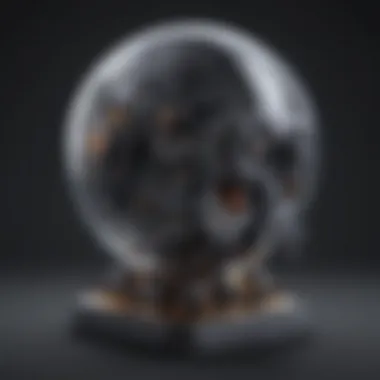

Benefits of CAD integration in 3D modelers include:
- File Format Support: Look for modelers that support formats like DWG, DXF, and STL, as they are common in the industry.
- Real-Time Editing: Some tools allow for changes made in the 3D environment to update automatically in the CAD model and vice versa.
- Reduced Learning Curve: If the tools share similar interfaces, users can often switch between them more comfortably.
Linking with Project Management Software
Linking 3D modeling software with project management tools enhances the overall project workflow. This integration allows teams to monitor progress, allocate resources, and maintain timelines effectively. It helps ensure that everyone involved in the project is aware of updates and changes, which is crucial in a business context.
Possible advantages of these integrations are:
- Centralized Communication: Information about the 3D model can be communicated across teams, reducing the chances of errors.
- Task Management: Project management software can link tasks directly to specific 3D models, keeping accountability clear.
- Time Tracking: Linking ensures that time spent on design and modeling can be easily tracked and measured against project timelines.
Real-World Applications of 3D Modeling Software
The use of 3D modeling software is essential for small to medium-sized enterprises (SMEs) across various industries. This technology is not just a trend; it is a fundamental tool that offers numerous advantages in enhancing productivity, efficiency, and creativity in business processes. Businesses increasingly rely on these applications to visualize concepts, create prototypes, and present ideas to stakeholders in an interactive manner.
Here, we will explore the benefits and considerations that come with implementing 3D modeling tools in real-world applications, focusing particularly on product design and marketing.
Case Studies in Product Design
Product design is a primary area where 3D modeling software shines. For instance, consider how a small design firm might use a tool like Fusion 360 to create an innovative product for clients. The software enables designers to draft detailed designs, simulate performance, and iterate rapidly.
One notable example is a company that designs kitchen gadgets. By utilizing SketchUp, the team can generate 3D models that are not just attractive but also functional. They can easily modify features, test ergonomics, and visualize materials all while keeping costs low. The reduction in prototyping time translates into faster time-to-market, giving teams a competitive edge.
Key Insights from Case Studies:
- Enhanced collaboration with stakeholders through visual presentations.
- Faster iterations lead to improved final products.
- Cost savings in prototype development.
These findings demonstrate that 3D modeling is not merely a convenience; it enhances the entire product design lifecycle, making it an indispensable tool for SMEs.
3D Modeling in Marketing and Presentations
Marketing also benefits dramatically from 3D modeling software. Visuals are a pivotal part of any marketing strategy. By employing tools like Tinkercad or even the more advanced applications, businesses can create captivating visuals for advertising campaigns or product launches. When potential customers can see a realistic representation of a product, their engagement increases significantly.
For example, an SME may produce a promotional video featuring a 3D rendered version of their latest product. This approach not only showcases the item in a more engaging manner but allows for creativity in how the product is presented. Using 3D models, marketers can emphasize unique features and functionalities that may be hard to convey through traditional photographs.
Benefits in Marketing:
- Increased customer engagement through stunning visuals.
- Ability to highlight product features effectively.
- Flexibility to update visuals quickly as designs evolve.
As shown, utilizing 3D modeling software in marketing strategies enhances not only the visual appeal but also the efficacy of communication with the target audience.
"The integration of 3D modeling in both product design and marketing illustrates how technology can transform conventional business practices into innovative solutions that align with modern consumer expectations."
Finale and Recommendations
In the realm of business, the utilization of 3D modeling software has become increasingly pivotal. This emphasis has resulted in a plethora of options available to users. In this article, we have navigated through various user-friendly tools well-suited for businesses, especially for small to medium-sized enterprises.
The importance of the conclusion lies in summarizing the various advantages and considerations discussed throughout the article. Decision-makers should prioritize tools that are not only easy to learn but also blend seamlessly with their existing workflows. Selecting the right 3D modeler can lead to enhanced operational efficiencies and improved productivity. This is crucial, especially for teams that may not have extensive technical backgrounds.
Summary of Key Insights
- User Interface Matters: A clean and intuitive user interface is necessary for maximizing efficiency. Tools like SketchUp and Tinkercad provide such interfaces, making them ideal for beginners.
- Feature Set Is Key: When assessing tools, consider what features are essential for your business. Fusion 360, for example, caters to more advanced requirements while remaining accessible.
- Integration Compatible: Ensure that the 3D modeling software can integrate with existing tools, such as CAD programs or project management platforms. This ensures smooth operation and data synchronization.
- Cost Considerations: The pricing models of software can vary widely. Evaluating the total cost of ownership, including potential training needs, will be important for budget-conscious businesses.
"It's essential to match the software capabilities with the specific needs of projects. The wrong choice can hinder progress rather than enhance it."
By aligning these insights with specific business needs, enterprises can make informed decisions.
Final Thoughts on Selecting the Right Tool
Selecting the right 3D modeling tool requires careful consideration. First, understand the specific needs of your business. What are the goals you aim to achieve with 3D modeling? Different tools cater to various sectors and functionalities.
For instance, if quick prototyping is critical, Tinkercad's ease of use may be advantageous. If you need robust features for detailed product designs, Autodesk's Fusion 360 could be a better fit.
Additionally, consider the level of support and educational resources available. Companies that offer comprehensive tutorials and active support communities can greatly ease the onboarding process.



