Top Email Marketing Software for Mac Users
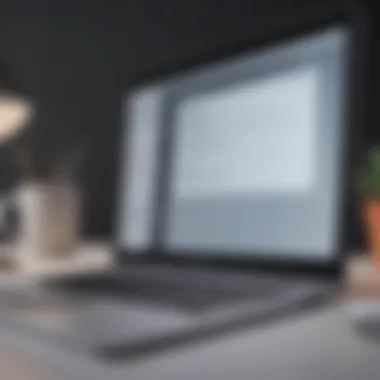

Intro
In a world where communication is essential for a thriving business, email marketing emerges as a powerful tool. For Mac users, finding specialized email marketing software can feel like searching for a needle in a haystack. The purpose of this guide is to navigate through the various options available for Mac, focusing on tools that can really amplify your marketing efforts. Here, we will unpack essential features, unique selling points, and give you a clear understanding of what's out there.
Choosing the right software can be a game-changer for small to medium-sized businesses, entrepreneurs, and IT professionals. An optimal email marketing platform allows for personalization, automation, and detailed analytics, empowering users to craft campaigns that resonate with their audience. This guide seeks to address the labyrinth of choices while offering insight into common challenges, best practices, and actionable strategies for email marketing.
Let’s embark on this journey into the realm of email marketing software tailored for Mac users.
Understanding Email Marketing
Email marketing isn’t just a box to tick on your marketing strategy checklist. It’s a dynamic tool that, when used correctly, can propel businesses toward remarkable growth and customer engagement. The following sections will shine light on why this digital channel remains as relevant today as it was in the early days of the internet, particularly for small to medium-sized businesses looking to forge strong connections with their audiences.
Defining Email Marketing
Email marketing is exactly what it sounds like: it’s the use of email to communicate with potential or existing customers. But don’t let the simplicity of the definition fool you. It’s not merely about sending out a promotion to a list of email addresses. It’s about crafting messages that resonate with recipients and creating campaigns tailored to the specific needs and interests of your audience.
Here are a few essential aspects of email marketing:
- Direct Communication: Emails can be personalized to address individuals or segments within your audience, leading to higher engagement rates.
- Targeted Messaging: Whether you want to share updates, offer discounts, or educate consumers about your product, email lets you choose your timing and message.
- Cost-Effectiveness: Compared to traditional marketing methods, a well-planned email campaign can save you resources while delivering favorable ROI.
When done right, the benefits can be considerable and, ultimately, rewarding for your business.
Importance in Business Strategy
In the grand scheme of business operations, email marketing is pivotal. It acts as a thread weaving together various elements of your marketing strategy. Here’s why it matters:
- Builds Customer Relationships: Regular communication through email nurtures relations with existing customers. It demonstrates a commitment to keeping them informed and valued.
- Boosts Brand Awareness: Every email sent is a chance to keep your brand in the spotlight, reinforcing what you stand for.
- Enhances Customer Loyalty: By providing valuable content and exclusive offers, businesses can galvanize their customer base, encouraging repeat visits and purchases.
"Loyalty is not about a program; it’s about an experience. Email marketing delivers that experience directly to your audience."
In short, integrating email marketing into your business strategy not only helps in retaining customers but also in expanding your reach effectively. Embracing this approach means you’re pushing against the odds of today’s noisy digital landscape, ultimately setting your business on a path towards sustainable growth and engagement.
Why Choose Software for Mac
Selecting the right email marketing software for Mac is more than just a matter of preference; it's a decision that can influence your marketing effectiveness and operational success. Mac users often encounter specific challenges and expectations when it comes to software compatibility. Therefore, understanding the unique attributes of Mac-compatible email marketing tools becomes essential for businesses looking to maximize their outreach.
Mac Compatibility Considerations
While many software solutions are available cross-platform, optimizing for the Mac environment is crucial. Here are some reasons why focusing on Mac compatibility matters:
- Performance and Speed: Software designed specifically for Mac typically runs more smoothly than those that are just adapted versions of other systems. You’ll experience quicker load times and better integration with Apple’s ecosystem.
- User Interface: Mac users favor a straightforward and visually appealing interface. Software that plays well with macOS usually adopts design philosophies that align with Apple’s aesthetics, enhancing the overall user experience.
- Native Features: Leveraging features such as Apple’s Continuity or Handoff can be advantageous. For instance, if you start an email campaign on your Mac, you could easily finish tasks on your iPad or iPhone without missing a beat.
Thus, selecting software designed for Macs ensures that you profit from a blend of functionality and ease of use that meets the expectations of Apple users.
User Experience on Mac
The user experience plays a pivotal role in the effectiveness of email marketing campaigns. When utilizing software on Mac, here are several factors to consider:
- Integration with Other Applications: Email marketing doesn’t exist in a vacuum. The best tools allow seamless integration with other applications like Calendar or Contacts, making it easier to pull in recipient information or plan campaign timelines.
- Accessibility and Support: Mac users often appreciate strong customer support tailored to their platform. Selecting software that offers dedicated assistance, including guides or chat support specifically for Macs, can be a lifesaver when you're troubleshooting issues.
- Keyboard Shortcuts and Usability: Many Mac users rely on keyboard shortcuts to navigate their tools quickly. When software provides built-in keyboard shortcuts that align with macOS design, it greatly improves workflow efficiency.
Incorporating email marketing software that complements the Mac experience can not only enhance productivity but also make the task of managing campaigns feel less like a chore.
"Choosing the right tool is as crucial as the strategy behind your campaigns. Never underestimate the importance of compatibility!"
In summary, choosing software specifically designed for Mac offers distinct advantages that can improve both functionality and user experience. By focusing on compatibility and usability, businesses can cultivate a more fruitful email marketing strategy.
Key Features of Email Marketing Software
When diving headfirst into the realm of email marketing software, particularly from the vantage point of Mac users, understanding the key features becomes paramount. The right software can serve as a powerhouse for small to medium-sized businesses, helping them enhance customer engagement and drive revenue through informed decisions. Each feature plays a significant role in shaping your marketing strategy and, ultimately, your success.
Template and Design Customization
Templates and design customization serve as the backbone of any email marketing campaign. They allow you to align your emails with your brand identity, grabbing the recipient’s attention from the get-go. You wouldn’t throw a black-tie dinner party in sweats, would you? Similarly, your email should reflect professionalism while also showcasing creativity. Many leading email marketing tools for Mac come equipped with a variety of pre-designed templates that cater to different industries and styles. Having the flexibility to tweak these templates is essential, as you might want to create personalized messages that resonate with various segments of your audience.
Customization doesn’t just stop at aesthetics. It also includes optimizing emails for mobile devices. Often, customers check their emails on smartphones or tablets, so it's critical to ensure that your emails are visually appealing and functional across devices. A well-designed email can significantly increase open and click-through rates. Incorporating your branding elements, like logos and colors, ensures that your message stands out in crowded inboxes.
Analytics and Reporting Tools
Next up are analytics and reporting tools, the unsung heroes of email marketing. They provide the vital data necessary to analyze the effectiveness of your campaigns. It’s one thing to send emails, but understanding how they perform is an entirely different ballgame. Most advanced email marketing software offers in-depth analytics, allowing users to track open rates, click-through rates, bounce rates, and more.
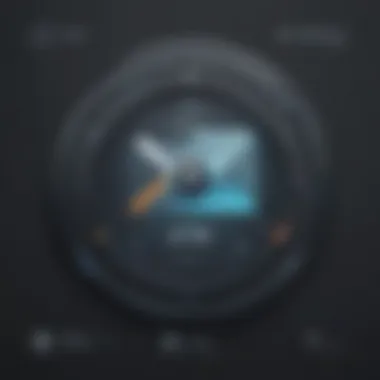

This wealth of data helps you refine your strategies. For example, if you notice a high open rate but low engagement, it could indicate that your content isn't resonating as intended. You might ask yourself: Are my subject lines captivating enough? Is my call-to-action compelling? Adjusting these elements can dramatically affect your future campaigns.
Moreover, segmented analytics can aid in understanding audience behaviors. If certain demographics respond better at different times or with specific types of content, you can tailor your approach accordingly. Having robust reporting tools at your disposal lets you make informed decisions that resonate with your audience, ultimately driving better results.
Automation Capabilities
Last but certainly not least are automation capabilities, arguably a gamechanger for anyone involved in email marketing. The workload can pile up quicker than you might anticipate, especially for those managing multiple campaigns simultaneously. Imagine an automated sequence that triggers personalized email to a customer every time they sign up for your newsletter or abandon a shopping cart on your site. When you harness automation, you’re not only saving time but also improving customer experience.
Automation features often include welcome emails, follow-ups, and re-engagement campaigns. This allows businesses to stay in touch with their audience consistently, nurtures leads, and drives conversions.
Also, consider the convenience of scheduling emails to go out at optimal times based on historical performance data. Maybe your audience tends to open emails on Thursday afternoons. You can program your campaign to send out those emails right then when the numbers are likely to spike. Result? Higher engagement rates with less manual effort.
Top Email Marketing Software for Mac
In today's fast-paced digital landscape, small to medium-sized businesses find themselves leveraging email marketing as a powerful tool to connect with their audience. Choosing the right email marketing software for Mac can significantly elevate a company's communication strategy, ensuring messages reach the right eyes. With numerous options available, it becomes pivotal to focus on what each software offers. It's not just about the aesthetic appeal; various elements, from user experience to pricing models, make up the tapestry of decision-making.
A solid email marketing platform should seamlessly integrate with a Mac environment while offering robust features that assist in designing campaigns, analyzing results, and ultimately enhancing customer engagement. Each software presents a unique value proposition, tailored to meet diverse business needs. This section sheds light on a comparison of prominent tools that stand out in the marketplace.
Software Overview and Comparison
When it comes to email marketing software for Mac, conducting thorough comparisons is essential. Options like Mailchimp, Campaign Monitor, and Constant Contact often pop up in discussions. Let's break down a few key aspects:
- Mailchimp: Renowned for its user-friendliness, it features easy drag-and-drop functions to craft stunning emails. It also has excellent analytics capabilities which provide insight into campaign performance.
- Campaign Monitor: This platform emphasizes design and aesthetics, offering beautiful templates that users can customize. Its analytics are robust and user-friendly.
- Constant Contact: With its strong emphasis on customer support and training resources, this tool caters especially to users who may not be tech-savvy.
It’s crucial to evaluate these tools based on specific needs:
- Customization: Look for software that allows total design control, as visual appeal can impact engagement.
- Integrations: Compatibility with other tools, such as CRM systems or analytics software, is vital for seamless operation.
- Pricing Structures: Understand how costs accumulate. Some may charge per contact list, while others might have tiered pricing based on features.
Features and Pricing of Leading Tools
The feature set of each email marketing software stands as a testament to its usability and overall capabilities. An effective software should encompass:
- Template Variety: A range of templates that can be personalized ensures that your brand’s voice stays consistent. Users appreciate when they can tweak these templates without diving deep into code.
- Automation Tools: The ability to automate emails can save considerable time. Features like auto-responder sequences help nurture leads while freeing up time for other tasks.
- Analytics Dashboard: Real-time analytics are crucial. Metrics such as open rates, click-through rates, and conversions help businesses measure performance and adjust strategies as needed.
In terms of pricing, here's an overview comparing starting prices:
- Mailchimp starts with a free plan for basic users, then scales according to features.
- Campaign Monitor typically charges based on the number of subscribers and features used, with plans starting from a reasonable rate.
- Constant Contact offers a 60-day free trial, afterwards moving to subscription plans that vary by feature access and email frequency.
With these tools and features in mind, selecting the right email marketing software for Mac can lead to enhanced communication, customer loyalty, and overall marketing success. Evaluating each software’s pros and cons not only aligns with business goals but also bolsters operational efficiency, setting a strong foundation for future marketing endeavors.
"Email marketing is not just hitting send; it involves strategy, creativity, and consistent engagement with your audience."
Choosing wisely now sets the stage for impactful interactions down the line.
Evaluating Your Needs
When it comes to email marketing, taking a moment to evaluate your needs is not just a good idea, it's essential. This part of the process lays the groundwork for every decision that follows, ensuring that the tools you choose are aligned with your objectives. Think of it as laying a solid foundation for a house; if the base is weak, the structure may falter under pressure. In this section, we'll explore key components that can guide you in making sensible choices with your email marketing software for Mac.
Identifying Business Goals
The first step in evaluating your needs is to identify your business goals. Not all businesses have the same objectives, and knowing yours can help in choosing the software that will best serve your specific aims. For instance:
- Increase Sales: If your primary goal is to boost sales, you’ll want features that enable effective promotional campaigns, robust segmentation to target specific customer groups, and automation to save time.
- Brand Awareness: Companies aiming for heightened visibility might prioritize tools that excel in customization and design, seeking out templates that make emails visually appealing.
- Customer Retention: For those focused on building relationships, prioritizing software that offers analytics and segmentation can be crucial. This will allow targeted messaging based on user behavior.
By pinpointing what you need to accomplish, you'll be much better positioned to select the right platform. Remember, knowing your goals directly impacts everything from your choice of software to how you measure success.
Assessing User Base and Send Volume
Next up is to take a careful look at your user base and send volume. There are a few considerations here. Knowing how many people you need to reach and how often you plan to send emails can drastically affect the type of software you select. Here’s why:
- Subscriber Count: Smaller organizations with few subscribers may not require the more robust, enterprise-level features found in higher-tier software. Conversely, larger lists will need capabilities to manage them effectively—think higher sending limits and sophisticated segmentation capabilities.
- Frequency of Communication: If your marketing strategy includes sending messages frequently, look for software that allows bulk sends while considering deliverability. Tools that provide robust reporting can help track how well your emails are doing over time.
One approach is to draft a clear outline of what you envision your email marketing journey to look like. Make a chart with:
- Subscriber Count
- Frequency of Sends
- Types of Email Campaigns
The more details you provide about your audience and their preferences, the more effectively you can tailor your strategy.
Ultimately, understanding these elements will help ensure that you not only pick a software solution that meets your current needs, but also one that can grow along with your business.
Best Practices for Email Marketing
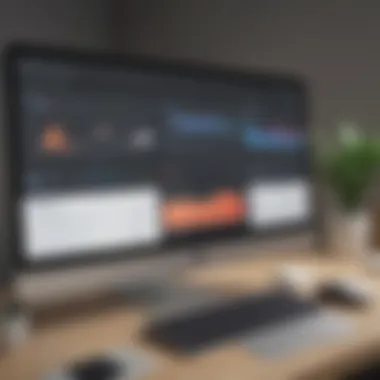

To truly tap into the power of email marketing, understanding and implementing best practices is crucial. These practices allow businesses to create effective campaigns that not only reach their audience but also resonate and engage them. By focusing on key strategies, small to medium-sized enterprises can elevate their marketing efforts, turning casual readers into loyal customers.
Segmenting Your Audience
Segmenting your audience is like fishing with the right bait. You wouldn't use the same lure for every fish, would you? Similarly, not all subscribers will respond to the same message in the same way. The idea is to break your list into smaller groups based on specific criteria such as demographics, past purchase behavior, or engagement levels. This approach helps ensure that each group receives targeted content that speaks directly to their interests and needs.
- Benefits of Segmentation:
- Improves engagement rates as messages feel more personalized.
- Enhances conversion rates since targeted offers are more relevant.
- Reduces unsubscribe rates as users feel their preferences are catered to.
Segmentation can be as simple as dividing your list by geographical location or as advanced as utilizing behavioral data collected from previous interactions with your emails or website. Whatever the method, targeted emails lead to better engagement. This means you could see more clicks, opens, and overall positive feedback from your campaigns.
Crafting Compelling Subject Lines
When it comes to email marketing, the subject line is your first impression. It's that critical hook that determines whether your email gets opened or sent straight to the virtual graveyard. Effective subject lines can increase your open rates significantly, drawing readers in.
- Tips for Compelling Subject Lines:
- Use action verbs to create urgency, like "Don't miss out!"
- Keep it concise; around 6-10 words often works best.
- Personalize when possible, addressing the recipient by name.
- Get creative with emojis, but don't overdo it—balance is key.
A/B testing different subject lines can also provide invaluable insights into what resonates best with your audience. Testing variations can unveil patterns and preferences that will guide future campaigns.
"The email subject line is your strongest marketing tool. It’s the first thing clients see and can make or break your campaign.”
Maintaining Compliance and Ethical Standards
In the world of email marketing, compliance isn't just a box to tick off; it's a critical component of your strategy. Every sender needs to adhere to regulations such as the CAN-SPAM Act in the U.S. or GDPR in Europe. These laws not only protect consumers but also enhance your credibility as a marketer.
- Key Compliance Considerations:
- Always include an unsubscribe option in your emails.
- Avoid misleading subject lines and ensure your sender information is clear.
- Be transparent about how you collect and use subscriber data.
Maintaining these ethical standards not only protects your business from potential legal issues but also fosters trust with your audience. Companies that prioritize honesty and integrity in their communications often see stronger relationships with their customers.
Implementing best practices in email marketing can set your campaigns apart from the noise. By segmenting your audience properly, crafting engaging subject lines, and maintaining compliance, you can create an effective email marketing strategy that resonates and drives results.
Common Challenges in Email Marketing
Navigating the world of email marketing can feel like traversing a minefield. Small to medium-sized businesses often face specific hurdles that can derail even the most meticulously planned campaigns. Recognizing these challenges is crucial for business owners and marketers who want to make the most out of their email strategies. From managing lists to ensuring deliverability, the nuances of the email marketing landscape demand careful attention and strategy.
Dealing with Spam Filters
Spam filters are the first line of defense for inboxes everywhere. While these filters help block unwanted junk mail, they can also trap legitimate emails. Understanding the mechanics of spam filters is vital if you want your messages to reach your audience.
Several factors can contribute to an email being flagged as spam:
- Content Quality: The language used in your email matters. Overusing words like "free" or excessive exclamation marks can raise red flags.
- Technical Setup: Ensure your SPF and DKIM records are properly configured. A poor setup can lead your emails straight to the spam folder, bypassing the inbox entirely.
- Sender Reputation: Your sending history plays a significant role in deliverability. High bounce rates or complaints can negatively impact how filters perceive your messages.
To combat these issues, testing your emails before sending them is paramount. Use tools to preview how your emails are likely to be perceived. Additionally, maintaining healthy engagement rates can improve your sender reputation, keeping your emails out of the spam folder.
"Your best email is the one that lands in the recipient's inbox—not the spam folder."
Managing Unsubscribes
Unsubscribing from a list might seem straightforward, yet it can pose significant challenges for email marketers. A high unsubscribe rate can often indicate issues with your content strategy or targeting, which can lead to a diminished audience and reduced engagement.
Here are a few strategies to manage and hopefully minimize unsubscribes:
- Entry Point Feedback: Consider adding a feedback option upon unsubscribe. Knowing why someone chose to leave can provide valuable insights for future campaigns.
- Segmenting Your Audience: Tailoring your content to meet the distinct needs of various segments of your audience can lead to higher satisfaction.
- Staying Relevant: Regularly refreshing your email content helps maintain interest. If a subscriber feels your messages are stale or irrelevant, they are likely to hit that unsubscribe button.
To conclude, understanding and addressing challenges like spam filters and unsubscribes can foster better email marketing campaigns. By taking the time to view these hurdles as opportunities for improvement, businesses can optimize their strategies for greater success.
Future Trends in Email Marketing
Keeping up with trends in email marketing isn’t just a good idea; it’s vital for businesses aiming to gain an edge in a crowded marketplace. As technology evolves and consumer preferences shift, the strategies that worked a few years back might just not cut it anymore. Entrepreneurs, IT professionals, and small business owners need to be aware of these trends to ensure their email campaigns are not only relevant but also effective.
Integration with Other Marketing Tools
In today’s digital age, silos between various marketing channels can stymie a consistent user experience. This is where integration comes into play. When email marketing software seamlessly links up with social media tools, customer relationship management (CRM) systems, or analytics platforms, businesses can gain a fuller picture of their engagement metrics.
Consider a hypothetical scenario: a small local bakery uses a popular email marketing tool that’s integrated with its social media accounts. When they run a promotion for new cupcake flavors, any engagement through Facebook can be reflected in their email campaigns. This feedback loop increases efficiency and helps in making data-driven decisions.
Some benefits of such integrations include:


- Holistic Marketing Strategy: By gathering data from different sources, users can analyze what strategies work best.
- Targeted Campaigns: Know your audience better; send emails tailored based on customer behavior across platforms.
- Time Efficiency: Automate tasks so you spend less time updating multiple platforms.
Personalization and Data Utilization
Gone are the days when generic email blasts were enough. Now, personalization stands as a critical pillar in email marketing. Businesses can utilize customer data to craft tailored messages that resonate more deeply with recipients. The stakes are high; studies show that personalized emails have an open rate that’s 26% higher than non-personalized ones.
Take, for instance, a tech company selling software tools. If they analyze their email lists and find several customers have shown interest in a specific tool, sending a targeted email highlighting that tool's benefits can yield higher engagement.
Some key points to note about personalization:
- Behavioral Data: Utilize data such as previous purchases or website browsing history for targeted offers.
- Dynamic Content: Use dynamic fields to insert recipient’s name or past purchase details in the email copy.
- Segmentation: Organize your email list into distinct segments to further tailor your communications, ensuring relevance for each subgroup.
"In the realm of email marketing, personalization is not merely a strategy; it’s a necessity for modern businesses."
Overall, understanding these future trends is vital for small to medium-sized businesses. These insights help you adapt to changing landscapes, ultimately leading to higher engagement and better conversion rates.
Getting Started with Email Marketing Software
Embarking on the journey of email marketing may seem daunting, yet it plays a pivotal role in fostering connections in the business world. Understanding how to effectively utilize email marketing software is essential for any small to medium-sized business. This step not only streamlines communication but can also lead to increased conversion rates and customer engagement. As we dive into this segment, let’s spotlight two key steps that are fundamental to laying down a solid foundation: setting up your account and creating your first campaign.
Setting Up Your Account
The first step in harnessing the power of email marketing is to create your account with your chosen software. The setup process often involves several steps that can set the stage for success.
- Choose Your Software: Before anything else, you need to select a tool that aligns with your business needs. Whether it's Mailchimp, Constant Contact, or another platform, each has distinctive features. Look for user-friendly interfaces and integration capabilities.
- Create an Account: Once you’ve selected your platform, visit their website. You usually will find a prominent “Sign Up” button. This is often straightforward: entering your email, creating a password, and verifying your account.
- Customize Your Profile: After signing up, make it a point to complete your profile. This could involve entering your business name, logo, and physical address to ensure compliance with email regulations. Having a filled-out profile might enhance your brand's credibility in the eyes of recipients.
- Set Up Email Authentication: One of the critical elements is to set up proper email authentication. This not only protects your brand but also ensures email deliverability. Enabling protocols like SPF, DKIM, and DMARC confirms your email's legitimacy.
By carefully following these steps, you set a solid groundwork from which your marketing efforts can thrive.
Creating Your First Campaign
With your account all set up, it's time to roll up your sleeves and dive into the exciting task of creating your first email campaign. It's the magic moment where strategy meets execution.
- Define Your Objective: What's the goal of this campaign? It could be boosting sales, promoting a new product, or simply engaging your audience. Clear objectives will guide your content and design choices throughout.
- Craft Engaging Content: Writing content that resonates is crucial. Consider your audience's needs and interests! Highlight benefits rather than features. Use persuasive language that invokes action.
- Select a Template: Many email marketing tools offer pre-designed templates that can save time. Select one that represents your brand well—consistent branding goes a long way in building trust.
- Preview and Test: Before hitting send, use the preview option. It’s crucial to cross-check that your email appears well on both desktop and mobile devices. Also, sending test emails to yourself or colleagues can catch any errors.
- Launch Your Campaign: Finally, once you are satisfied with your campaign, hit send! Just like that, you're in action! Post-launch, don’t forget to track the performance through analytics provided by your software. This data will be invaluable for optimizing your future campaigns.
- Subject Line: This is often the first thing recipients see, so make it catchy.
- Body Text: Keep it concise and relatable. Utilizing bullet points can help enhance readability.
"In email marketing, every small detail matters; they collectively shape the experience for your recipients."
Getting started isn’t merely about setting up software; it's about forging connections with your audience. By focusing on proper setup and initial campaign creation, businesses can effectively step into the email marketing arena.
Measuring Success in Email Campaigns
Measuring success in email campaigns isn’t just a numbers game; it’s the very backbone of refining your marketing strategies. For small to medium-sized businesses, understanding what works well and what doesn’t can make or break your marketing efforts. Without assessing performance, it’s all too easy to get swept up in a sea of metrics that lack direction. This section breaks down the importance of tracking success in email marketing campaigns, the key performance indicators (KPIs) that matter, and how to use this data to iterate and improve your efforts.
Key Performance Indicators (KPIs)
Key performance indicators offer vital insights, acting as guideposts that help steer your email marketing ship in the right direction. Every campaign you run holds a wealth of data, but not all figures hold equal weight. Here are some critical KPIs that should be on every marketer’s radar:
- Open Rate: This tells you how many recipients opened your email compared to how many received it. A low open rate could imply that your subject lines need jazzing up or your email list needs some pruning.
- Click-Through Rate (CTR): CTR measures how many people clicked on a link within your email. This can indicate the effectiveness of your content and call-to-action placement.
- Conversion Rate: This one’s a biggie. It tracks how many of those clicks led to the desired action, whether that’s making a purchase or signing up for a webinar. It gives you insight into whether your emails drive behavior.
- Bounce Rate: If emails are bouncing, you need to dig deeper. A high bounce rate suggests issues with your email list hygiene or invalid addresses.
- Unsubscribe Rate: A steady rise in unsubscribes can signal problems. Perhaps your frequency is too high, or your content is falling flat.
Understanding these KPIs allows businesses to decipher patterns and trends quickly. As an example, if you notice that open rates are consistently low, you might decide to test different subject lines to see what resonates better with your audience.
Iterating Based on Performance Data
Once you’ve gathered data from your campaign metrics, it’s time to put on your detective hat and investigate. The key to improvement lies in using that data to iterate on your future campaigns. This doesn't mean making changes on a whim; you should base your decisions on concrete evidence.
Start with a data analysis session. What are the numbers really telling you? Use techniques like A/B testing to figure out what small tweaks might yield better results. Here’s a simple approach:
- Identify Patterns: Look into your email campaigns and spot recurring trends. If subject lines with questions outperform statements, consider this moving forward.
- Test Variables: Choose one element to change at a time—this could be the send time, subject line, or layout. Test it against your control group to measure effectiveness.
- Review Your Campaign Goals: If your previous goals seem misaligned with the audience's needs, don’t hesitate to readjust what success means for your next message.
- Feedback Loop: Engage with your audience; ask them directly through surveys how your emails resonate with them. Critical feedback can provide insight that numbers alone may not show.
Ultimately, analyzing your email campaign’s success is about creating a cycle of growth. As you continue to gather data, you can refine your email marketing strategy iteratively, making informed tweaks that resonate with your audience.
"The key to success isn’t just in launching more campaigns, but in continually optimizing them based on hard data, creating a habit of constant refinement"
Closure
In the realm of digital marketing, email remains a stalwart champion. The efficacy of email marketing software for Mac users can’t be understated. This guide has narrated a journey through essential software tools, evaluating features that resonate with small to medium-sized businesses. From the all-important task of segmenting your audience to deciphering complex analytics, email marketing has myriad avenues that can lead to success.
Recap of Key Points
- Understanding Email Marketing: Grasped its vital role in contemporary business strategy.
- Choices for Mac Users: Discussed compatibility and user experience, particularly how these factors can influence software choice.
- Key Features: Focused on areas like design customization, analytics tools, and automation that empower marketers.
- Evaluating Needs: Stressed the importance of defining your goals and understanding your audience.
- Best Practices: Covered insights into audience segmentation, compelling subject line crafting, and compliance.
- Challenges: Addressed handling spam filters and managing unsubscribes effectively.
- Future Trends: Spoke to the integration with other tools and personalized data utilization.
- Getting Started and Success Measurement: Laid out how to set up your campaigns and track their effectiveness with KPIs.
Final Thoughts on Email Marketing on Mac
Navigating the landscape of email marketing on a Mac presents unique opportunities tailored to the system's strengths. For business owners and marketers alike, the right software can simplify and amplify efforts, allowing for enhanced communication with valuable clientele. As you immerse yourself in this vibrant field, remember the continual cycle of learning and adjusting that makes email marketing a dynamic component of your business strategy. Opting for a targeted approach while embracing new trends can lead you down a path of remarkable engagement and retention. While the road seems thorny, the fruits of your labor—increased sales, enhanced brand loyalty—are well worth the effort.
"The key is not just to send emails but to build relationships and trust with your audience."
For robust insights on the evolvement of email marketing, consider dissecting resources from platforms like Wikipedia, Britannica, or community discussions on Reddit. Stay informed and adaptive; these tools can fundamentally shape your marketing success.



