Embed Restream on Your Website: A Comprehensive Guide
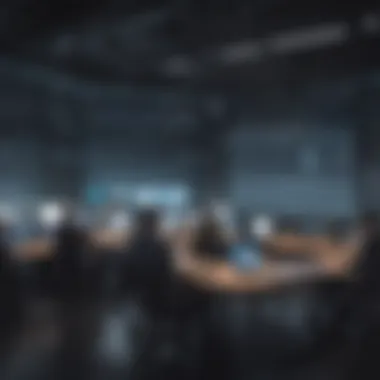

Intro
Live streaming has become a pivotal aspect of digital communication for businesses and organizations. By integrating Restream into your website, you can enhance visibility and foster deeper engagement with your audience. This guide aims to provide a structured approach to embedding Restream effectively, focusing on the practicalities of integration, the distinctive capabilities it offers, and strategies for maximizing viewer interaction.
Overview of Features
Restream boasts an array of features that are particularly beneficial for businesses looking to reach a wider audience. Here are the major functionalities:
- Multi-Streaming: Stream simultaneously to numerous platforms like Facebook, LinkedIn, and YouTube. This ensures that your content reaches different audience segments across various channels.
- Analytics Dashboard: Gain insights into viewer engagement and streaming performance. Understanding these metrics can help refine future content strategies.
- Cloud Stream Recording: Automatically record your broadcasts for later access. Content can be repurposed, extending its lifespan and value.
- Custom Branding Options: Infuse your streams with your brand identity through logos and graphics. This enhances corporate recognition and professionalism.
Each of these functions provides tangible benefits. Multi-streaming eliminates the need for repetitive broadcasts, while the analytics dashboard helps in measuring success accurately. Brand consistency is achieved through custom branding options, which can elevate audience trust and loyalty.
Unique Selling Points
Restream stands out in the crowded live streaming market due to several unique selling points:
- Ease of Use: The user interface is designed with simplicity in mind. Even those with limited tech skills can navigate the platform effectively.
- Cost-Effective Solutions: Restream offers flexible pricing plans that make it accessible for small to medium-sized businesses.
- Interactive features: Includes viewer polls and comments to foster real-time engagement. These features aid in building community and attracting viewer participation.
- Support for a Variety of Formats: Restream supports various streaming formats, ensuring you can find the right fit for your specific needs.
The combination of these features contributes to Restream’s ongoing appeal, fostering innovation that resonates with both novices and skilled IT professionals alike.
Combining accessibility with robust capabilities is what makes Restream an essential tool for modern digital marketing.
By taking the time to explore these functionalities, businesses can maximize their live streaming efforts and thereby increase their overall digital presence.
Understanding Restream
In the contemporary digital landscape, live streaming has emerged as a crucial marketing and communication strategy. The section on Understanding Restream delves into the fundamental principles and advantages of this tool. Comprehending what Restream is and how it operates allows businesses to leverage live broadcasting capabilities effectively. This understanding can inform decisions about technology integration for optimal outreach and viewer engagement.
What is Restream?
Restream is a cloud-based service that enables users to broadcast their live content to multiple platforms simultaneously. This includes popular sites such as Facebook, YouTube, and Twitch. The primary purpose of Restream is to widen the audience reach without the need for additional equipment or complex setups. For small to medium-sized enterprises or individual entrepreneurs, this service provides an accessible entry into live streaming, making it a valuable asset in brand promotion or product launch strategies.
Features of Restream
Restream offers a variety of features that enhance the streaming experience. These include
- Multistreaming capabilities: Send your video feed to various platforms in real-time.
- Analytics tools: Monitor viewer engagement and track performance metrics across all connected channels.
- Customization options: Tailor streams with branded overlays and chat integration for viewer interaction.
- Scheduling feature: Plan broadcasts ahead of time to ensure consistent content delivery.
This diverse array of features positions Restream as a versatile solution, catering to the needs of different users, with varying levels of technical expertise.
Target Audience for Restream
The target audience for Restream primarily consists of small to medium-sized businesses, individual streamers, and corporate entities looking to expand their online presence. Entrepreneurs and IT professionals particularly benefit from Restream's ability to simplify complex streaming processes. Additionally, educational institutions and non-profits can leverage this tool to engage with their communities on various platforms. In essence, anyone with a message to convey or an audience to reach can greatly benefit from using Restream.
The Need for Embedding Streaming Solutions
In today's digital landscape, embedding streaming solutions like Restream on websites has become essential for businesses looking to elevate their online presence. The surge in demand for live video content reflects broader trends in consumer behavior and technological advancement. Live streaming not only captivates audiences but also fosters a sense of community and real-time interaction. For small to medium-sized businesses and entrepreneurs, the integration of such tools can significantly enhance brand visibility and audience engagement.
Current Trends in Live Streaming
Live streaming is no longer a novelty; it is a critical component of online marketing strategies. One prominent trend is the increasing preference for on-demand content. Viewers desire the ability to access live streams at their convenience. This trend presents an opportunity for businesses to incorporate recording options alongside their live broadcasts, enabling them to reach a wider audience over time. Additionally, platforms like Facebook and Instagram have integrated live streaming, signaling that the format is here to stay.
- Augmented Reality and Virtual Reality: These technologies are beginning to intersect with live streaming, providing immersive experiences that keep viewers engaged.
- Multi-Platform Streaming: Brands are recognizing the importance of reaching audiences where they already are. Streaming simultaneously across multiple platforms can maximize reach and impact.
With these trends, it is clear that incorporating streaming solutions is not just beneficial; it is vital for businesses aiming for success in a competitive market.
Enhancing User Experience
Embedding a streaming solution such as Restream can greatly enhance user experience on a website. By providing live content, businesses can foster a more engaging and interactive environment for their audience. This interaction can lead to stronger customer loyalty and increased sales.
- Real-Time Interaction: Viewers can ask questions and receive immediate feedback, making them feel included in the experience.
- Quality Content Delivery: Businesses can showcase their products or services live, which can provide a more tangible understanding for consumers.
Furthermore, utilizing features like chat functionality during a live stream allows viewers to connect not only with the brand but also with each other, fostering a community around shared interests. This kind of engagement can significantly improve the overall website visit experience, encouraging users to stay longer and return frequently.


"Streaming provides an opportunity for brands to engage directly with their audience in an unprecedented way."
In summary, the need for embedding streaming solutions goes beyond mere trend-following; it serves as a crucial strategy for businesses wishing to connect more meaningfully with their consumers and stay relevant in a fast-paced digital ecosystem.
Getting Started with Restream
Getting started with Restream is a critical phase in your endeavor to enhance your online streaming presence. Understanding how to navigate this platform is vital for effectively reaching and engaging your audience. By following the steps outlined here, you can set the stage for a successful streaming experience. Whether you are a small business owner or an IT professional, optimizing your account and streaming settings can lead to significant advantages.
Account Setup
Establishing your Restream account is straightforward but requires careful attention to detail. First, visit the Restream website and select the option to create a new account. You can enroll using an email or through your social media accounts, like Facebook. Once you've signed up, it is crucial to verify your email address to activate your account fully.
After logging in, it is recommended to familiarize yourself with the Restream dashboard. The interface is intuitive but can appear overwhelming at first glance. Ensure you set your profile preferences, such as notifications and connected channels, according to your needs. This customization tailors your experience, allowing for more efficient management of your live broadcasts.
Configuring Streaming Settings
Configuring your streaming settings is essential for ensuring high-quality broadcasts. Within the dashboard, navigate to the settings tab where you can define various parameters. A critical step in this process involves setting your video resolution, frame rate, and encoding settings.
For example, if you plan to stream in high-definition, you should set the resolution to 1080p. Make sure your stream is compatible with platforms you intend to use, such as Facebook or YouTube. Additionally, adjust the bitrate to achieve a balance between video quality and bandwidth limitations.
An effective stream requires coordination between technical settings and internet capabilities.
Furthermore, connect your social media accounts and configure any desired overlays or alerts. This integration allows for a seamless interaction with viewers.
Taking the time to configure these settings will enhance viewer experience and reduce the likelihood of technical issues during your stream. Understanding these fundamental aspects will enable a smoother start with Restream.
Embedding Restream on Your Website
Embedding Restream on your website holds significant importance in today’s digital landscape. The capability to integrate live streaming solutions directly into business websites elevates engagement while showcasing content in real time. This aspect is beneficial not only for businesses aiming to expand their reach but also for entrepreneurs seeking to connect authentically with their audience.
Key Elements and Benefits
The advantages of embedding Restream include enhanced viewer experience and increased audience retention. Viewers can consume content without having to switch to multiple platforms, encouraging longer engagements. Additionally, by providing high-quality streaming alongside essential information, businesses foster a professional image.
Moreover, live streams create an opportunity for meaningful interactions. They can evoke real-time feedback and promote spontaneous communication between hosts and viewers. The integration of this technology aligns with current trends that prioritize direct engagement with audiences, making it a smart move for any forward-thinking organization.
Considerations about Embedding Restream
Before embedding Restream, there are several factors to consider. Firstly, selecting the right platform for your website is crucial. Not all platforms support video embedding in the same way. Compatibility issues may arise if the platform does not fully support embed codes.
Secondly, understanding the technical requirements of embedding, such as responsive design, influences how users will experience the stream across varying devices. Without careful planning, the embedded stream may not display optimally on mobile or tablet screens, risking viewer drop-off during crucial interactions.
By actively addressing these elements, businesses can effectively reap the rewards of integrating Restream into their websites while ensuring smoother operations for their audience.
Choose the Right Platform
Selecting the appropriate platform is foundational when embedding Restream. Depending on your website's content management system, you may encounter distinct challenges or advantages.
Some popular platforms, like WordPress and Wix, provide built-in features that simplify embedding processes. These platforms often offer plugins or widgets specifically designed for integrating streaming services. Using these tools can substantially reduce the complexity involved in the setup and ensure a smoother user experience.
In contrast, other platforms may not feature embedding options readily, requiring more manual intervention. It is vital to evaluate the specifics of your website.
Generating the Embed Code
Generating the embed code from Restream is a relatively straightforward task. After logging into your Restream account, navigate to the streaming dashboard. Here, you will find an option to create an embed code for your stream.
Select the appropriate settings to tailor it to your needs, including dimensions, autoplay features, and whether the video must start in full-screen mode.
Copy the generated code, which usually comes in the form of an HTML snippet. This code will act as a bridge, linking your Restream broadcast with your website.
Placing the Embed Code on Your Site
Placing the embed code on your website requires careful execution. Start by navigating to the section of the website where you intend the stream to appear. This could be a dedicated streaming page or potentially on the homepage for greater visibility.
Ensure you are in the editor mode of your website’s CMS. Paste the copied embed code into a custom HTML block or a designated area provided by your platform.
After inserting, it is crucial to preview the changes to confirm proper display. Check how the embedded stream appears across different devices to verify responsiveness and compatibility.
If any adjustments are necessary, revisit the embed settings in Restream and regenerate the code if required. Incorporating this step ensures that your audience has a seamless viewing experience without disruptions, reinforcing your brand's commitment to quality content delivery.
Technical Considerations
When embedding Restream on your website, certain technical aspects are critical to ensuring a seamless streaming experience for your users. Addressing these considerations is essential for maximizing engagement and maintaining a professional appearance. Common issues can arise if these factors are overlooked.


Responsive Design Issues
The increasing use of mobile devices necessitates a responsive design approach for embedded streams. A stream that does not resize properly can lead to a poor user experience. If viewers experience distorted visuals or incomplete content, they may quickly lose interest.
To combat this, ensure that your website layout is flexible. You can use CSS media queries to adjust the size of the embedded video to fit different screens. Consider testing your integration across multiple devices, such as smartphones, tablets, and desktops. This testing will reveal how well the embedded player adjusts to different resolutions.
It's also advisable to consider using a fluid width for the stream container. For example, rather than setting a fixed pixel width, use percentages. This approach can help maintain the video's aspect ratio across devices, enhancing user satisfaction.
Browser Compatibility
Not all browsers handle embedded streams in the same way. You might find that while the stream works well on Google Chrome, it may not behave the same on Firefox or Internet Explorer. This inconsistency can frustrate users if they encounter issues when trying to view content.
To minimize compatibility issues, you should perform cross-browser testing. Tools such as BrowserStack can help to check how your stream appears across different browsers.
It's important to choose an embed code that adheres to HTML5 standards, as this provides better compatibility with modern browsers. Make sure your content is not reliant on outdated technology like Flash, since many browsers have deprecated its support.
Ensuring broad compatibility across browsers is crucial for reaching the widest audience possible.
Optimizing Embedded Streams for Engagement
The process of optimizing embedded streams is not only about making them visually appealing. It’s about fostering a deeper connection between the audience and the content being presented. Engaging viewers can lead to increased retention, interaction, and loyalty, essential for any business or brand looking to build a robust online presence. Thus, focusing on effective engagement strategies will result in measurable benefits.
Interactive Features
Incorporating interactive features into your embedded streams can vastly improve viewer engagement. Key features like live polls, quizzes, and real-time Q&A sessions allow viewers to participate actively in the streaming experience. These elements also make content more dynamic and provide immediate feedback to the host.
Consider the following points:
- Live Polls: They engage the viewers by allowing them to share their opinions in real time, creating a sense of involvement in the stream.
- Q&A Sessions: They encourage viewers to ask questions, providing an opportunity for direct interaction with the presenter.
- Social Media Integration: Allowing viewers to share their thoughts on platforms like Facebook and Reddit during the stream can broaden the audience reach significantly.
Integrating these features into your streams can turn passive viewers into active participants, thus enhancing their overall experience.
Encouraging Viewer Participation
Encouraging viewer participation extends beyond just including interactive tools. It involves creating an atmosphere where viewers feel comfortable and motivated to engage. Here are some ways to foster such an environment:
- Consistent Call-to-Actions: Regularly invite viewers to share their insights or reactions. This encourages them to feel involved.
- Incentives for Participation: Offering rewards for engagement, such as shout-outs or exclusive content, can motivate viewers to participate actively.
- Engagement Metrics: Sharing the results of polls or highlighting viewer questions during the stream can validate their contributions, reinforcing their importance.
"To create a loyal following, always prioritize your viewer’s interaction and feedback. Their engagement is a measure of your content's resonance."
By creating channels for viewer input and responding to their contributions, businesses can foster a community around their content. Applying these practices means enhancing user experiences and positioning your brand effectively within an increasingly competitive digital landscape.
Common Issues and Troubleshooting
In the realm of live streaming, embedding solutions like Restream adds significant value yet also introduces potential challenges. Addressing common issues and troubleshooting them efficiently is paramount to ensuring a seamless streaming experience. When embedding Restream on a website, understanding these challenges allows business owners and IT professionals to mitigate disruptions and enhance viewer satisfaction.
Streaming Latency
Streaming latency is a crucial factor that can significantly impact the viewer’s experience. Latency refers to the delay between the live event and what the viewer sees on their screen. High latency can lead to a disconnection between the presenter and the audience. For businesses, this can result in missed opportunities for real-time interaction, causing frustration among viewers.
To better manage latency, consider the following:
- Quality of Internet Connection: A reliable and fast internet connection is vital. Use wired connections, if possible, to reduce variations in speed.
- Encoding Settings: Adjusting the bitrate and resolution can optimize stream performance, balancing quality and latency.
- CDN Services: Using Content Delivery Networks can minimize latency by distributing the stream across various server locations.
By staying informed about these elements, users can reduce latency and maintain engagement with their audiences.
Embedding Errors
Embedding errors can be a significant barrier when trying to integrate Restream on a website. These errors can manifest in various forms, leading to poor streaming quality or complete failure of the stream to appear. Identifying and rectifying these issues is essential for a smooth viewing experience.
Common embedding errors include:
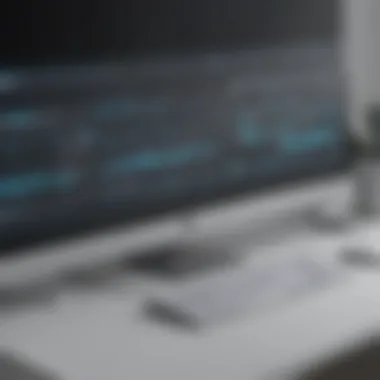

- Incorrect Embed Code: Check the generated embed code for any syntax errors or typos. Ensure that all attributes are correctly defined.
- Compatibility Issues: Ensure the website’s platform supports the embed code from Restream. Some content management systems may have restrictions that could lead to failure.
- JavaScript Conflicts: Conflicts with existing JavaScript libraries can disrupt the functionality of the embedded player.
To avoid these issues:
- Test Before Going Live: Always preview the embedded stream in a test environment first. This can help identify issues before they become public.
- Update and Review Code Regularly: Keeping your site’s software and embedded elements updated helps to minimize the chances of conflicts.
- Consult Support Resources: Utilize technical support forums, such as Reddit or the Restream support page, to find solutions or common fixes.
By actively addressing these potential embedding errors, businesses can ensure a stable and engaging streaming experience for their audience.
Measuring Success
Measuring the success of embedding Restream on your website is crucial for understanding the impact of your live streaming efforts. By evaluating specific data points, businesses can optimize their content, enhance viewer engagement, and ultimately drive better results. This section explores the significance of success measurement in your streaming strategy and outlines key elements that should be considered.
Analyzing Viewer Data
Analyzing viewer data is a fundamental step in assessing the effectiveness of your embedded streams. Key metrics to track include:
- Viewer Counts: Monitor the number of viewers during your live streams. This metric gives insight into the initial reach of your content.
- Watch Time: Evaluate how long viewers stay engaged with the stream. High watch times often indicate compelling content.
- Engagement Rates: Track interactions through comments, likes, shares, or polls. Higher engagement signals viewer interest and involvement.
- Demographics: Understand who your viewers are. Analyzing data such as age, location, and interests helps tailor future content.
These metrics can be retrieved using Restream’s analytics tools. They provide a comprehensive overview of viewer behavior. Adjusting strategies based on these insights can significantly improve performance in future streams.
"Analyzing viewer data is not just a task; it's a pathway to deeper understanding and enhanced connection with your audience."
Adjusting Strategies Based on Feedback
It is essential to be flexible and adapt your strategies based on viewer feedback. Feedback can come from various sources, including:
- Surveys and Polls: Encourage viewers to provide their opinions on the content. This can be done through post-stream surveys or during the stream using interactive features.
- Comments and Direct Messages: Engage with viewer comments during the stream. Addressing questions or concerns can help foster a strong community.
- Analytics Insights: Use viewer data to spot trends and preferences. Identify what type of content resonated more with the audience.
After gathering this feedback, modifying your content approach is crucial. This may involve changing the streaming schedule, content format, or even the topics covered. Adopting an adaptive approach reassures viewers that their opinions matter, leading to increased loyalty and retention.
Ultimately, measuring success requires continuous evaluation and adaptation. By prioritizing viewer data analysis and adjusting strategies based on feedback, businesses can enhance their live streaming efforts and achieve tangible results.
Future of Streaming Solutions
Streaming solutions are quickly evolving. The landscape for content creators and business owners is altering with new technologies and viewer preferences. Understanding the future of streaming is essential for those considering embedding Restream on their websites. It brings an array of benefits such as increased viewer engagement, enhanced content richness, and improved monetization opportunities.
Emerging Technologies
Technological advancements play a significant role in shaping streaming solutions. Innovations such as 5G technology, artificial intelligence, and virtual reality are transforming the user experience. For example, 5G provides faster data transfer, leading to reduced latency and higher quality streams. This can significantly impact how audiences consume live content, allowing for smoother viewing experiences.
Additionally, AI-driven tools help creators analyze viewer data in real time. This analysis can guide content strategy and increase viewer engagement by tailoring streams to specific audience preferences. For example, AI can help identify peak viewing times and suggest relevant content themes, enhancing audience retention.
Anticipating Viewer Expectations
As the streaming market becomes more competitive, businesses must anticipate viewer expectations closely. The modern audience seeks not only high-quality video but also interactive experiences. Features such as live chats, polls, and behind-the-scenes content are becoming standard expectations.
To stay relevant, businesses need to consider integrating these features into their Restream streams. Furthermore, the shift toward personalized content delivery is crucial. Utilizing viewer data for personalization can create a more engaging environment. According to Wikipedia, personalized experiences increase viewer loyalty and satisfaction, which ultimately leads to higher conversion rates.
In summary, the future of streaming solutions is bright and full of opportunities. By leveraging emerging technologies and understanding viewer expectations, business owners and IT managers can create impactful streaming strategies that resonate with their audiences.
Closure
In concluding this guide to embedding Restream on your website, it is essential to reflect on the key elements we have covered. The integration of Restream can significantly enhance your online presence. It is a powerful tool for small to medium-sized businesses, entrepreneurs, and IT professionals looking to reach broader audiences.
Recap of Key Points
Here are the salient points discussed:
- Understanding of Restream: Recognizing what Restream is and its features helps users appreciate its value for live streaming.
- Need for Embedding: The importance of embedding streaming solutions in today's digital landscape is crucial for engaging viewers.
- Getting Started: Setting up your account and configuring streaming settings are initial steps to leverage Restream effectively.
- Technical Considerations: Being aware of responsive design issues and browser compatibility is vital for seamless integration.
- Optimizing Engagement: Implementing strategies for interactive features and encouraging viewer participation can improve engagement levels.
- Troubleshooting: Identifying common issues like streaming latency is essential for maintaining a smooth viewing experience.
- Measuring Success: Analyzing viewer data and tweaking strategies based on feedback are critical for ongoing improvement.
- Future Trends: Understanding emerging technologies and viewer expectations can help businesses stay ahead of the curve.
Final Thoughts on Restream Integration
Integrating Restream effectively requires a strategic approach. It is not only about streaming; it is about creating a cohesive experience for your audience. Small and medium-sized enterprises have much to gain by adopting these technologies. They enhance brand visibility, foster customer relations, and ensure that audiences remain engaged in an increasingly competitive environment.
By embedding Restream on your website, you take a decisive step toward better viewer retention and satisfaction. The integration process is straightforward, but it offers substantial rewards if done right. It is essential to stay informed about the latest trends and adapt your strategies accordingly.
In wrapping up, the potential of Restream as a streaming solution is vast. Through careful planning and execution, businesses can truly unlock its capabilities to foster growth and interaction with their audiences. Through this guide, you now hold the key to embracing and mastering live streaming on your platform.



