Enhancing Business Collaboration with Bluejeans
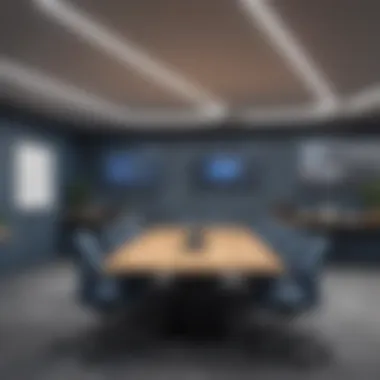

Intro
In the modern business world, the efficacy of communication and collaboration tools cannot be overstated. As companies strive to foster agility and cultivate effective working environments, Bluejeans emerges as a pivotal solution in this landscape. Particularly for small and medium-sized businesses, optimizing conference spaces with advanced software can lead to greater operational efficiency and improved team dynamics.
This article delves into the intricacies of using Bluejeans. The focus lies not only on its convenience but also on how its features uniquely cater to the needs of diverse business settings. From seamless video conferencing to comprehensive integration capabilities, Bluejeans offers a robust platform that can elevate the conferencing experience.
Alongside an overview of its functionalities, the article will present unique selling points that set Bluejeans apart from its competitors. Business owners and IT professionals will benefit greatly from understanding these aspects, as they play a crucial role in enhancing the workplace environment.
Overview of Features
Understanding the core features of Bluejeans is essential for businesses looking to enhance their conference capabilities. Here are some significant functionalities:
- High-Quality Video and Audio: Bluejeans provides clarity and stability for virtual meetings. The software adjusts bandwidth according to connection quality, ensuring optimal performance.
- User-Friendly Interface: Designed with user experience in mind, Bluejeans allows for easy navigation and an intuitive setup for users at any technological skill level.
- Cross-Platform Compatibility: Bluejeans supports multiple devices, including desktops, tablets, and mobile units. This flexibility is crucial for accommodating various work styles.
- Integration with Other Tools: The software integrates seamlessly with platforms like Slack, Microsoft Teams, and more. This capability consolidates workflow and enhances productivity.
These features translate into tangible benefits for users:
- Enhanced Collaboration: Teams can communicate effectively, regardless of location, fostering a culture of collaboration.
- Increased Productivity: The efficient setup and integration allow teams to focus on work rather than troubleshooting technical issues.
- Cost-Effectiveness: For small to medium businesses, investing in Bluejeans can reduce the need for extensive travel while maintaining high-quality communication.
Unique Selling Points
Bluejeans distinguishes itself in a crowded marketplace through several unique attributes:
- Scalability: The software can cater to small teams or large organizations, making it a versatile choice for growing businesses.
- Security Features: Enhanced security protocols ensure that meetings and data remain secure, addressing concerns that exist in remote communications.
- Engagement Tools: Features such as polling and Q&A sessions drive engagement during meetings, which can often be a challenge in virtual settings.
These factors contribute to a unique proposition that resonates with today’s businesses. Understanding these strengths helps decision-makers leverage Bluejeans for improved conference room optimization.
"As remote work becomes more prevalent, investing in a quality virtual conferencing platform like Bluejeans is no longer optional but a necessity."
Prolusion to Bluejeans
In today's fast-paced business environment, the ability to communicate effectively is vital. This is where Bluejeans comes into play. Recognized as a leading conferencing tool, Bluejeans offers a platform that bridges the gap between physical and virtual interactions. It is essential that businesses understand the advantages of integrating this technology into their conference rooms. The role of Bluejeans goes beyond just video calls; it is about creating seamless communication that enhances collaboration between teams.
Overview of Conferencing Software
Conferencing software has become a staple in the operations of modern businesses. It allows users to hold meetings, webinars, and training sessions remotely. The advent of remote work and globalization has made these tools particularly necessary. Bluejeans distinguishes itself with features that cater to various business needs. High-definition video quality, integrated audio solutions, and easy-to-use interfaces are some of the hallmark traits that set it apart from competitors.
Among the critical functionalities provided by conferencing software is the ability to schedule and join meetings easily. Users can connect from different locations without the technical hurdles that often accompany virtual meetings. This accessibility is crucial for small to medium-sized businesses that may not have extensive IT departments.
The Emergence of Bluejeans
In recent years, Bluejeans has carved out a strong niche in the world of video conferencing platforms. Initially founded in 2009, the company has evolved alongside technological advancements and the growing demand for effective communication solutions. As businesses began to prioritize remote capabilities, Bluejeans positioned itself to meet this demand by offering a reliable product that integrates well with existing systems.
The impact of Bluejeans on business communication is significant. It allows for clearer discussions and fewer disruptions, critical factors in productivity. Moreover, its flexible architecture enables organizations to adapt the software to their unique needs. Businesses of various sizes can find value in its offerings, marking Bluejeans as a critical player in the development of remote collaboration tools.
"Effective communication is at the heart of every successful business, and Bluejeans provides the tools to make that communication possible, regardless of physical location."
As we delve deeper into the role of Bluejeans in optimizing conference spaces, it is vital to appreciate the powerful features this software brings to modern business environments.
Significance of Conference Rooms in the Digital Age
In today's digital landscape, the significance of conference rooms has evolved. These spaces are no longer merely physical locations for meetings. Instead, they represent an intersection of technology and collaboration. Businesses are increasingly realizing that effective communication requires not just virtual tools but also well-designed physical environments.
The traditional conference room has shifted. Now, it must accommodate both in-person and remote participants. This hybrid approach allows for more inclusive conversations. It enables teams to leverage expertise from various locations, fostering a culture of collaboration.
Role of Physical Spaces in Virtual Communication
Physical spaces still play a crucial role in virtual communication. A well-equipped conference room provides a grounding point for team members. It offers a space where ideas can be exchanged dynamically. The room should integrate technology seamlessly. High-quality screens, cameras, and audio systems are essential. They ensure that remote participants feel engaged, as if they are present in the room.
Moreover, a thoughtfully designed environment minimizes distractions. This focus contributes to greater productivity. Comfortable seating and adequate lighting can enhance concentration. As a result, meetings can be more effective, leading to better decision-making.
Challenges of Traditional Conference Rooms
Despite the advantages, traditional conference rooms face challenges. Many existing setups are outdated, lacking the latest technology. This can result in poor audio and video quality, which hampers communication. Additionally, technical difficulties can arise unexpectedly, disrupting the flow of meetings.
Another issue is the underutilization of these spaces. Often, conference rooms are reserved but not actually used. This wasted time can lead to frustration among employees. Also, when rooms are not conducive to virtual meetings, remote employees may feel disconnected from their teams.
In summary, while conference rooms remain significant in the digital age, they require updates to meet modern needs. Embracing tools like Bluejeans can bridge the gap and enhance both virtual and physical meeting experiences. This transformation is essential for businesses aiming to thrive.
Key Features of Bluejeans
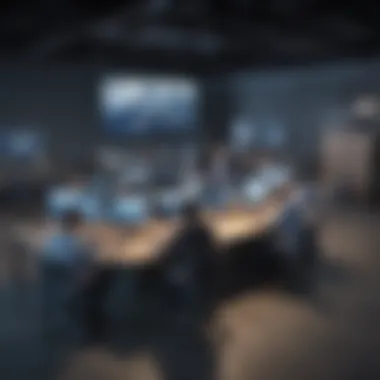

The functionality provided by Bluejeans is pivotal for modern conference setups. It allows businesses to adapt to the evolving nature of communication. In particular, small to medium-sized enterprises benefit greatly from its specific features. These elements are designed to enhance both collaboration and operational efficiency.
High-Quality Video and Audio
One of Bluejeans' standout functionalities is its high-quality video and audio capabilities. Good video and sound quality are essential in virtual meetings. Inadequate audio or unclear images can lead to misunderstandings and frustration. Bluejeans codecs, for example, ensure that participants experience crystal-clear sound and sharp video. This level of clarity promotes more effective communication, reducing the chances of errors. Moreover, the technology compensates for fluctuating internet speeds, further ensuring a reliable experience.
This feature is especially crucial for businesses that rely on client presentations or team collaborations. Positive first impressions are made easier with clear visuals and sound. Clients are more likely to engage when they can hear and see everything clearly. Additionally, this level of quality helps in maintaining professionalism, something essential in business interactions.
Integration with Existing Systems
Another significant aspect of Bluejeans is its ability to integrate with existing systems. Many businesses operate on multiple platforms and require seamless connectivity. Bluejeans interfaces well with popular tools like Microsoft Teams, Slack, and Salesforce, allowing for a streamlined workflow. This integration simplifies scheduling and communication tasks, saving time for busy professionals.
For example, a marketing team can manage their projects within Salesforce while also using Bluejeans for their meetings. This compatibility means that team members don not need to switch back and forth between different applications. It allows for an uninterrupted flow of information and ideas. Furthermore, this capability addresses concerns related to data silos by connecting various applications together.
User Interface and Experience
User interface and experience play a crucial role in the overall acceptance and usage of any conferencing software. Bluejeans has designed its platform with user-friendliness in mind. The layout is intuitive and encourages ease of navigation. Whether one is an experienced user or a newcomer, the straightforward design fosters a smooth transition into using the software.
The deliberate placement of key features on the interface allows users to engage quickly. Functions like screen sharing and meeting recordings are easily accessible. This means that users can focus more on content rather than fumbling through complicated menus.
"An intuitive design in software can significantly reduce onboarding time and improve user satisfaction."
The emphasis on user experience extends beyond just ease of use. Regular updates based on user feedback ensure that Bluejeans is responsive to its users' needs. This adaptability can contribute to higher levels of satisfaction among team members, which is essential for maintaining productivity.
In summary, the key features of Bluejeans, including high-quality video, integration with existing systems, and user-friendly interface, contribute significantly to its effectiveness in modern conference spaces. Businesses that leverage these features are better positioned to enhance collaboration, streamline processes, and improve overall communication.
Setting Up Bluejeans in Conference Rooms
Setting up Bluejeans in conference rooms is a critical component of enhancing communication and collaboration in modern business environments. As organizations adapt to hybrid work models and embrace digital transformation, the role of effective conferencing solutions like Bluejeans becomes paramount. The process of setting it up includes careful consideration of hardware requirements, software installation, and thorough configuration and testing. By optimizing these aspects, businesses can ensure a seamless user experience and maximize the benefits offered by Bluejeans.
Necessary Hardware Requirements
To begin utilizing Bluejeans effectively, one must consider the necessary hardware requirements. This involves selecting equipment that supports the platform's capabilities. Key components include:
- Camera Systems: A high-definition videoconferencing camera is essential. This allows all participants to be clearly seen during meetings. Options like Logitech PTZ Pro 2 or Cisco Webex Room Kit provide excellent quality.
- Microphones: Quality audio is as crucial as video. An omnidirectional microphone can capture sound from all participants, reducing distractions and improving communication. Brands such as Shure or Yamaha offer reliable options.
- Display Screens: Large screens are beneficial for visibility. Ideally, a screen that measures at least 55 inches can enhance engagement by allowing all participants to see shared content clearly.
- Computing Devices: A dedicated computer or a smart board connected to the system streamlines navigation. Ensure it has adequate processing power and RAM, ideally at least 8GB of RAM.
Each of these hardware components plays a vital role in ensuring that Bluejeans functions optimally during meetings. Proper selection and synchronization of these tools will create an environment conducive for interaction and collaboration.
Software Installation Process
Once the hardware is in place, the next step is the software installation process. This is straightforward but must be carried out meticulously to avoid issues later. The steps involved typically include:
- Downloading the Bluejeans Application: The application can be downloaded from the Bluejeans official website. Make sure you select the appropriate version for your operating system.
- Installation: Follow the on-screen instructions to install the application. This usually includes accepting the terms and conditions, selecting an installation location, and confirming the installation itself.
- Account Configuration: After installing, users will need to log in or create an account if they do not already have one. Proper account setup is crucial for accessing features effectively.
- Security Settings: Adjusting security settings is a necessary step. This can include password protections or encryption settings to ensure that meetings remain secure and confidential.
Proper installation will set the foundation for successful meeting experiences. Ignoring any of these aspects can lead to functional discrepancies that may hinder communication.
Configuration and Testing
After installation, the configuration and testing phase is crucial for ensuring that all components work together seamlessly. This part can often dictate the overall efficiency of future meetings. Important steps to consider include:
- Hardware Calibration: All devices, including cameras and microphones, must be calibrated correctly. Check angles, audio levels, and video clarity to ensure everything is set correctly.
- Network Testing: A reliable internet connection is a must. Conduct tests to check the bandwidth and latency. The ideal upload and download speed should be at least 3 Mbps for a smooth experience.
- Trial Runs: Conduct trial meetings with a mix of internal and external participants. This helps identify any glitches or areas needing improvement.
- Feedback Gathering: Collect feedback from users during trial runs. Adjust settings based on feedback to enhance user experience further.
These steps ensure that the setup is not only functional but also optimal. The goal is to create an environment where users can fully engage with the Bluejeans platform without technical difficulties.
"Efficient setups lead to more productive meetings. The time dedicated to careful setup can bring about significant returns on engagement and collaboration."
In summary, setting up Bluejeans in conference rooms requires a thoughtful approach to hardware, software, and both configuration and testing. This ensures that small to medium-sized businesses can leverage the full potential of Bluejeans to enhance their operational effectiveness.
Best Practices for Utilizing Bluejeans
Utilizing Bluejeans effectively requires an understanding of best practices tailored to modern business environments. Implementing these practices can optimize your virtual meetings, enhancing efficiency and interaction. Each aspect, from preparation to participant engagement, plays a vital role in achieving successful outcomes.
Preparing for Meetings
Preparation is key to any meeting's success, especially in a virtual context. A few essential tasks should be part of your meeting preparation:
- Set a Clear Agenda: Define the purpose of the meeting and outline topics for discussion. This helps participants understand what to expect.
- Test Technical Equipment: Ensure that all hardware and software are functioning properly before the meeting starts. This includes checking cameras, microphones, and internet connections.
- Send Invites Early: Distribute invites well in advance, including necessary details such as date, time, and meeting link. This gives participants adequate time to prepare.
- Pre-Meeting Briefing: If needed, conduct a short briefing with key participants to align on objectives and roles.
A well-prepared meeting lays a solid foundation for productive discussions, making it easier to address objectives efficiently.
Engaging Participants Effectively


Engagement is crucial during virtual meetings. A few strategies to consider include:
- Encourage Participation: Actively ask questions and solicit input from attendees. This keeps the conversation lively.
- Utilize Visual Aids: Share screens or presentation materials to enhance understanding. Visuals can break monotony and provide clarity on complex topics.
- Breakout Rooms: For larger groups, consider using breakout rooms for smaller discussions. This fosters deeper conversations and more focused interactions.
- Interactive Tools: Use polls, surveys, or chat functions to engage participants actively. Such tools can provide instant feedback and keep energy levels high.
Engagement not only enhances the meeting's effectiveness but also builds stronger relationships among team members.
Follow-Up Strategies
The follow-up phase is often overlooked but is essential for maintaining momentum post-meeting. Consider the following actions:
- Send Meeting Recap: Quickly provide a summary of the meeting, highlighting decisions made and action items. This ensures everyone is on the same page and understands their responsibilities.
- Track Progress: Implement a system to monitor the status of action items. This accountability keeps the team focused on goals.
- Gather Feedback: Solicit feedback from participants regarding the meeting format and content. This continuous improvement loop strengthens future meetings.
Following these strategies can solidify the results achieved in a meeting. It helps to keep discussions relevant and maintains engagement post-session.
Utilizing these best practices can significantly increase productivity in your conference spaces when using Bluejeans, making meetings not just a routine but a valuable platform for collaboration.
Comparison with Other Conferencing Tools
In today’s digital landscape, businesses face a plethora of options for conferencing solutions. The evaluation of these alternatives is vital, as each platform comes with its unique set of features, benefits, and limitations. Understanding how Bluejeans stands against its competitors allows organizations to make informed decisions that enhance productivity and communication.
Evaluating Alternatives
When considering conferencing tools, one must focus on several critical factors:
- Usability: How intuitive is the software interface? Does it require extensive training?
- Integration: Can it work seamlessly with existing software and hardware?
- Cost: What is the pricing structure, and does it align with the budget?
- Scalability: Does the platform accommodate business growth?
- Technical Support: What support is available to troubleshoot issues promptly?
Competitors like Zoom, Microsoft Teams, and Cisco Webex offer distinct advantages depending on user needs. For instance, Zoom is known for its ease of use, whereas Microsoft Teams provides excellent integration with the Office suite. All these factors weigh heavily depending on the specific conferencing needs of an organization.
Strengths of Bluejeans
Bluejeans offers a range of strengths that differentiate it from other conferencing tools. Notably, here are the key advantages:
- Superior Audio and Video Quality: Bluejeans is recognized for delivering high-definition video and crystal-clear audio metrics, which can significantly improve meeting experience.
- Ease of Use: The user interface is straightforward and does not require extensive training, which can be a major selling point for businesses looking to implement new technology with minimal disruptions.
- Robust Integration: Bluejeans integrates well with various existing platforms, allowing businesses to maintain their current tools while enhancing their conferencing capabilities.
- Security Features: Security in virtual meetings is paramount. Bluejeans has put emphasis on security protocols to safeguard sensitive information shared during calls.
- Scalability: It offers solutions that can easily adapt to the changing size and needs of a business organization.
Adopting Bluejeans as a conferencing tool means businesses can leverage these strengths to create a collaborative work environment that fosters productivity and communication. As organizations weigh their options, understanding these elements will lead them to a sound decision.
Integrating Bluejeans into Business Workflow
Integrating Bluejeans into business workflow is essential for enhancing operational efficiency and collaboration. In today's fast-paced business landscape, the ability to connect seamlessly with team members, clients, and stakeholders can determine success. Bluejeans offers robust solutions that facilitate smooth communication, negating traditional barriers faced by businesses. It allows teams to harmonize their processes and make virtual meetings as effective as in-person gatherings.
Aligning with Existing Software
To ensure Bluejeans functions at its best, it must align with the tools already used by the organization. Considerations include integration with Project Management systems like Trello or Asana, CRM software such as Salesforce, and calendars like Google Calendar or Microsoft Outlook. This alignment streamlines workflow and ensures that team members do not face hurdles switching between different systems.
Benefits of aligning Bluejeans with existing software include:
- Consistent User Experience: Reduces the learning curve, enabling staff to adopt Bluejeans quickly.
- Efficiency in Scheduling: Scheduling meetings through existing calendar software can eliminate confusion and conflicts.
- Enhanced Data Sharing: Smooth exchange of information through integrations promotes informed discussions during meetings.
Enhancing Team Collaboration
Bluejeans plays a significant role in enhancing team collaboration. With features that support real-time communication and shared resources, it empowers teams to work together, regardless of location. The platform offers tools for screen sharing, virtual whiteboards, and file uploads, all designed to boost interactivity among participants.
Some key aspects to consider when enhancing collaboration include:
- Real-Time Feedback: Bluejeans facilitates immediate sharing of information and feedback, which can drastically improve decision-making processes.
- Increased Engagement: With features that encourage participation, teams can avoid the fatigue often associated with prolonged meetings.
- Remote Inclusivity: It allows remote workers to engage as actively as those in the office, ensuring everyone is on the same page.
Case Studies: Successful Implementations
Examining real-world implementations of Bluejeans sheds light on its practical applications and outcomes in both small businesses and large corporations. This section highlights the significance of these case studies in understanding the benefits and optimal uses of Bluejeans technology. By presenting specific examples, readers can envision how the software serves various business needs, navigating through different environments and challenges. Through actual stories of success, potential users gain insight into the best practices, potential pitfalls, and measurable impacts on productivity and collaboration.
Small Business Perspective
Small businesses face unique challenges related to budget constraints and limited resources. Bluejeans provides a flexible solution tailored to these needs. For instance, a small marketing agency adopted Bluejeans to streamline internal meetings and client presentations. Prior to implementing the solution, they struggled with inconsistent communication methods. This approach led to delays and misalignment within teams.
Once they transitioned to Bluejeans, the agency observed a marked improvement in meeting efficiency. Screen sharing features enhanced client interactions, enabling presentations of marketing materials directly from their desktops. The quality of video and audio was crucial; it minimized misunderstandings and improved overall satisfaction for both employees and clients.
The financial aspect is also vital. This small business recorded a significant reduction in travel expenses and meeting times, translating into enhanced productivity. They also increased their client base as a result of smoother interactions. In essence, adopting Bluejeans helped the agency position itself favorably against competitors lacking similar technological capabilities.
Corporate Success Stories
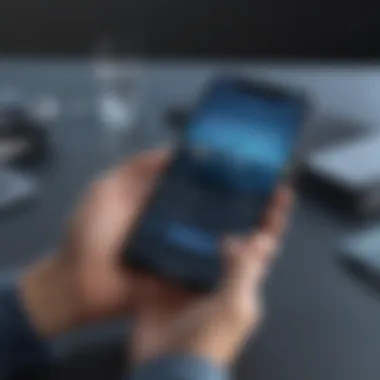

For larger firms, the implications of adopting Bluejeans often extend beyond mere operational improvements. A noteworthy example is an international consulting firm that faced issues with widespread team collaboration due to its global presence. With offices spread across various continents, they required a robust solution to foster better communication between teams.
Upon utilizing Bluejeans, the firm's project stages became notably more coordinated. The software allowed teams to connect seamlessly, irrespective of location. The high-quality video capabilities made remote brainstorming sessions feel more engaging, encouraging participation from all attendees.
Furthermore, integrating Bluejeans with existing project management tools streamlined workflows, allowing for quick exchanges of ideas and feedback. This shift not only increased productivity but also created a more cohesive corporate culture.
The return on investment was clear. The firm reported a 30% increase in collaborative project success rates within the first year. Such metrics emphasize the transformative potential of Bluejeans in modern corporate environments.
"Real experiences from businesses show that adopting effective conferencing solutions like Bluejeans can redefine collaboration and operational efficiency."
Overall, these case studies illustrate how different business scales leverage Bluejeans, showcasing its capability to enhance communication, reduce costs, and improve collective outcomes.
Return on Investment Analysis
Return on Investment (ROI) analysis is a critical component in evaluating the effectiveness of any business tool, particularly in the context of conference software like Bluejeans. Understanding the ROI helps decision-makers justify their investment in technology by comparing the financial benefits to the costs associated with it. Businesses, especially small to medium-sized enterprises, should assess how Bluejeans transforms their conferencing workflows and whether the benefits outweigh the financial commitment.
An effective ROI analysis includes several factors. Cost savings from reduced travel expenses, improved communication efficiency, and increased employee productivity are central elements that need to be examined. Additionally, the flexibility of virtual meetings can lower operational costs significantly. ROI analysis often leads to enhanced strategic decision-making within organizations.
Cost-Benefit Assessment
A cost-benefit assessment of Bluejeans involves analyzing both direct and indirect monetary impacts associated with its use. Direct costs include subscription fees, upfront hardware investment, and potential training expenses for staff. These must be contrasted against the tangible benefits gained from using the platform.
On the benefit side, businesses can expect reductions in travel expenses, as virtual meetings diminish the need for physical presence. For instance, if a company previously incurred substantial costs for flights and accommodations for client meetings, these expenses can be significantly minimized by utilizing Bluejeans. Additionally, there may be a decrease in the time wasted in travel, allowing employees to focus on core tasks instead.
The intangible benefits also play an important role. Enhanced collaboration leads to faster decision-making processes. When teams can communicate effectively and share information swiftly through Bluejeans, it can result in faster project completions and the potential for increased client satisfaction, which ultimately boosts revenue.
Impact on Productivity
The impact of Bluejeans on productivity is a profound consideration when analyzing ROI. By facilitating seamless communication, the platform supports a more agile work environment, where team members can connect from anywhere. This flexibility allows businesses to operate effectively across different locations without the usual delays that accompany traditional meeting setups.
Increased productivity manifests in several ways:
- Reduced Downtime: Employees can quickly switch between tasks and meetings, minimizing idle time.
- Faster Decision Making: With easy access to video conferencing tools, teams can respond quickly to issues or opportunities, rather than waiting for in-person meetings.
- Enhanced Collaboration: Real-time collaboration features promote brainstorming and idea exchanges that might not occur through email or chat alone.
As a result, it can be concluded that integrating Bluejeans into business processes not only improves communication but also fosters an environment conducive to higher levels of productivity.
In summary, an effective ROI analysis reveals the true value of incorporating Bluejeans in company operations, providing insights that enhance overall efficiency.
Future Trends in Conferencing Technology
In today's rapidly evolving business landscape, understanding future trends in conferencing technology is crucial. As remote work becomes increasingly popular, small to medium-sized businesses must adapt to new solutions that enhance productivity and communication. The integration of advanced technology will not only improve user experience but also influence how teams collaborate across locations. In this section, we explore the potential future developments in conferencing technology, focusing on AI and machine learning integration, as well as advancements in user experience.
AI and Machine Learning Integration
Artificial Intelligence and machine learning are becoming essential components of modern conferencing software. Integrating these technologies can bring significant benefits to businesses. Companies can leverage AI algorithms to enhance their virtual meetings, making them more efficient. For example, AI can automatically transcribe meetings, summarize key points, and provide a digital record of discussions. This feature streamlines the follow-up process and reduces the burden on team members to manually take notes.
Moreover, AI can analyze meeting interactions and deliver insights, helping businesses evaluate the effectiveness of their collaboration. By recognizing patterns in communication, teams can identify areas for improvement in engagement and productivity. Companies that embrace AI tools within their conferencing software will likely see a marked improvement in teamwork and decision-making processes.
Advancements in User Experience
User experience is paramount when it comes to virtual conferencing tools. As video conferencing continues to evolve, enhancing user interfaces and functionality will be crucial for retaining user engagement. One significant trend involves simplifying the on-boarding process for new users. Simplified setups can minimize the time it takes to get accustomed to the software, allowing teams to focus on collaboration rather than troubleshooting.
Additional advancements include bespoke features tailored to various business sizes and needs. User interfaces that offer customization options can cater to the preferences of individual teams, making it easier for them to adopt the technology.
Furthermore, enhancing connectivity options ensures that users can seamlessly switch between devices or applications. This flexibility is vital for remote teams that rely on various tools throughout their workflow.
Finale
In this article, we explore the significant role of Bluejeans in optimizing conference spaces for modern business environments. The conclusion encapsulates the key aspects presented throughout, highlighting the advantages and practical implications for small to medium-sized businesses. As organizations evolve, effective virtual communication becomes paramount. Bluejeans provides a robust solution that enhances collaboration, simplifies integration, and improves user experiences in conference settings.
Recap of Bluejeans' Advantages
Bluejeans stands out due to several key advantages:
- High-Quality Video and Audio: Ensuring clear communication which enhances understanding and reduces misinterpretations during meetings.
- Seamless Integration: Compatibility with various platforms and tools streamlines workflows, allowing teams to leverage existing technologies without significant disruptions.
- Intuitive User Interface: A user-friendly design that minimizes training time and supports users in navigating functionalities effortlessly.
These characteristics make Bluejeans a compelling choice for businesses aiming to adapt to remote working strategies and modern conferencing needs.
Recommendations for Businesses
For businesses to maximize the benefits of Bluejeans, consider the following recommendations:
- Invest in Necessary Hardware: To fully leverage high-quality video and audio features, invest in compatible cameras and microphones that align with your conference space design.
- Engage in Training: Offer training sessions for employees to familiarize them with the Bluejeans platform. This enhances user confidence and ensures smoother operations during meetings.
- Regularly Assess Utilization: Continuously analyze how team members interact with the software. Gathering feedback can identify areas for improvement and optimize usage.
"A well-integrated conferencing tool like Bluejeans is vital for fostering collaboration in an increasingly remote and hybrid work environment."
By following these recommendations, businesses can improve meeting effectiveness, nurture communication, and ultimately drive productivity. The integration of Bluejeans into conference spaces represents both an investment in technology and a commitment to enhancing business operations.



