Enhancing Call Center Efficiency with Jira Solutions
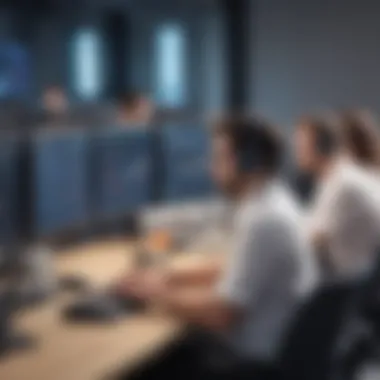

Intro
In the fast-paced world of call centers, staying ahead requires an agile approach to managing operations. Small to medium-sized businesses often grapple with juggling multiple tasks and ensuring that every customer interaction is handled proficiently. One tool that has been carving out a niche in this arena is Jira, primarily known for its project management capabilities but also versatile enough to adapt to the unique challenges faced by call centers. In this guide, we delve into how Jira can be tailored to optimize call center processes, allowing organizations to enhance their performance metrics and customer satisfaction.
Integrating Jira within the call center landscape isn't just about technology; it's about reaping the benefits of streamlined workflows, effective tracking, and improved communication between teams. Throughout this article, we will explore significant features, unique selling points, and strategies for making the most of Jira in your call center operations. So, let's roll up our sleeves and see how this powerful tool can transform the way your team operates.
Overview of Features
Jira offers a plethora of features that can significantly enhance call center functionality. Let's break down some key features that stand out:
- Customizable Dashboards: Users can tailor their dashboards to focus on the metrics that matter most to their operation. This means tracking call volumes, agent performance, and customer satisfaction scores all in one glance.
- Issue Tracking: One of the strong points of Jira is its ability to track issues from initiation to resolution. Call centers can monitor customer complaints, service requests, and other critical tasks efficiently, ensuring nothing falls through the cracks.
- Automation: With Jira's automation capabilities, repetitive tasks can be eliminated, giving agents more time to engage with customers. For instance, automatic assignment of incoming tickets based on agent availability can improve response times and decrease workloads.
- Integration with Other Tools: Jira can seamlessly integrate with tools already in use within call centers. For example, linking to CRM platforms allows for real-time access to customer data, helping agents make informed decisions on calls.
- Reporting Tools: The reporting features in Jira enable managers to gain insights into operational performance. They can use these reports to identify trends, measure success, and pinpoint areas for improvement.
These functionalities contribute to creating a more organized and transparent environment in a call center, leading to better outcomes for both staff and customers.
Unique Selling Points
What sets Jira apart from other software commonly used in call centers? Several unique selling points deserve attention:
- Flexibility: Jira's flexibility allows it to bend to the will of the user. Whether it's a small startup or a larger organization, the software can adapt to various workflows and processes.
- Agile Methodologies: Originally designed for agile project management, the principles behind Jira can help call centers emulate these methodologies. This means teams can respond to change quickly, adapt workflows in real-time, and refine their processes as needed.
- Scalability: Jira is built to grow with your business. As your call center scales up, this software can accommodate increased demands without a hitch, ensuring that operations remain seamless.
- Community and Support: With a robust community of users and various forums online, searching for assistance or solutions becomes a cinch. Sources like Reddit and Facebook offer platforms for discussions that can overflow with valuable insights.
To wrap things up, adopting Jira in a call center context can significantly enhance operational efficiency and ultimately boost customer satisfaction. Having a tool that provides deep insights and streamlines operations is crucial for today’s competitive market. So, as we explore practical applications and best practices in the subsequent sections, be prepared to reimagine the way you approach your call center operations.
Prelims to Call Center Dynamics
Understanding the dynamics of call centers is crucial for any organization aiming to provide exceptional customer service. In today’s fast-paced world, where customers demand quick responses and resolutions, the efficiency of call center operations determines not only customer satisfaction but also the overall success of the business. This section dives into what makes call centers tick, shaping the foundation for how tools like Jira can enhance their functioning.
Understanding Call Center Operations
Call center operations encompass a range of activities designed to manage customer interactions effectively. These operations typically include handling customer inquiries, managing service requests, and troubleshooting issues. The heart of these operations lies in handling tickets or requests generated by customers.
Every call center has its own unique flow, but there are common elements that define how they operate. For one, efficient ticket management is vital. Each inquiry must be logged, prioritized, and resolved in a timely manner. This is where clear workflows become essential; they ensure that the right agent addresses the right issue without becoming overwhelmed.
Additionally, call centers often juggle multiple channels of communication. Customers might reach out via phone, email, or live chat, and each channel can create its own distinct challenges. Thus, ensuring a consistent customer experience across these platforms can significantly enhance customer satisfaction.
Moreover, the ability to track metrics like average handling time or first-call resolution rates gives managers insights into team performance. These metrics can directly influence training and support initiatives, helping to improve the efficacy of individual employees and the team as a whole.
The Role of Technology in Modern Call Centers
In the realm of call centers, technology isn't just a nice-to-have; it's a must-have. The integration of various software solutions has transformed how customer support operates. For instance, Automatic Call Distributors (ACDs) can route calls to the appropriate agents based on their availability and expertise. This not only saves time but also ensures that customers receive informed assistance.
Then we have the role of customer relationship management (CRM) systems, which keep track of customer interactions and history. By having all relevant information at their fingertips, agents can provide personalized service that resonates more deeply with customers.
Now, technology's evolution has also ushered in automation and artificial intelligence. Chatbots, for instance, are increasingly used to handle routine inquiries, freeing up human agents to focus on more complex issues. This can lead to reduced wait times and more efficient operations.
Furthermore, utilizing data analytics allows call centers to assess their performance deeply. From identifying peak call times to understanding customer trends, these insights inform strategic decisions that can lead to improved outcomes.
In this growing landscape, integrating tools like Jira introduces an agile project management approach to traditional call center operations, paving the way for improved efficiencies and customer satisfaction. It's a pathway not merely to survival but to thriving in an ever-competitive market.
Overview of Jira as a Project Management Tool
Jira, developed by Atlassian, has established itself as a powerful resource in the realm of project management. It's particularly relevant for call centers, where the nature of the work demands effective handling of customer queries and coordination among team members. With its robust interface and flexibility, Jira offers functionalities that align well with the operational needs of call centers.
When delving into the topic of Jira as a project management tool, several key elements come to light:
- Flexibility and Customization: Companies can tailor Jira to fit their specific requirements. This adaptability is critical in call centers where each team's workflow may differ significantly.
- Real-Time Tracking: Being able to monitor the status of customer inquiries in real-time is invaluable. With Jira, teams can swiftly see what tickets are active, who’s working on them, and what stage they’re in.
- Integration Capabilities: Jira integrates seamlessly with various tools such as Confluence, Slack, or Zendesk, further enhancing its usability. This interconnectedness minimizes duplication of efforts and enhances information flow.
With these aspects in mind, it is clear why understanding Jira's features is vital for call center optimization. With proper utilization, organizations can achieve not only efficiency but also an increase in overall customer satisfaction.
Key Features of Jira
At the core of Jira's impact are its key features, which provide essential support to project management, especially in call centers:


- Issue and Ticket Management: Jira’s ticketing system allows teams to create, track, and manage issues throughout their lifecycle, ensuring nothing falls through the cracks.
- Dashboard and Reporting: The dashboards are customizable, offering a visual representation of ongoing tasks and performance metrics. This helps managers get a quick overview of team performance and identify potential bottlenecks.
- Workflow Automation: Jira enables the automation of repetitive tasks, freeing up team members to focus on more complex issues. Automating status updates can lead to reduced response times.
- Collaboration Tools: Integrated comments and tagging features allow team members to collaborate directly within tickets, making communication straightforward and transparent.
- Mobile Accessibility: With mobile applications available, team members can stay connected and manage tasks on the go, which is particularly useful in fast-paced environments like call centers.
These features underscore Jira’s capability as a tool to drive efficiency and productivity within call centers, leading to improved operations.
Jira for Agile Project Management
In the modern workplace, agility has never been more important, and call centers are no exception. Jira’s alignment with Agile methodologies plays a significant role in how teams adapt and evolve.
Utilizing Jira within an Agile framework provides several benefits:
- Iterative Approach: Teams can break down customer service objectives into smaller, manageable tasks that can be completed in short time frames, known as sprints.
- Enhanced Transparency: Agile principles emphasize open communication and transparency. Jira’s board views allow everyone in the team to see progress and contribute as needed.
- Customer Feedback: The Agile process encourages using customer feedback to guide changes and improvements, something easily tracked through Jira’s reporting tools.
"Agility in project management is not just about speed; it’s about responsiveness and adaptation to ever-changing customer needs."
Moreover, by employing Agile methods through Jira, teams can proactively adjust their operations based on real-world data and customer interactions, fostering a culture of continuous improvement in the call center landscape.
Harnessing the strengths of Jira, in conjunction with an Agile mindset, can significantly transform a call center's operations, creating a more responsive and efficient environment that ultimately benefits the customer.
Integrating Jira into Call Centers
Integrating Jira into call centers is more than just a step in the right direction; it’s a game changer. It brings a structured approach to managing operations and customer interactions, which are often chaotic by nature. With its powerful features, Jira can streamline processes and enhance team collaboration. Understanding the intricacies of this integration is vital for businesses aiming to improve their call center operations.
Setting Up Jira for Customer Support Teams
Setting up Jira for customer support teams requires careful planning and execution. Here’s a straightforward guide to help in establishing the tool effectively:
- Defining Team Roles: Identify who will be using Jira and their specific roles. Will it be just the support staff, or will management also need access? Clear role definitions help in focusing the setup on relevant needs.
- Creating Projects: Set up distinct projects that mirror the different areas of support like technical queries, billing issues, and feedback management. This delineation makes it easier for teams to navigate through the workloads.
- Customizing Issue Types: Tailor issue types in Jira to match call center operations. Instead of generic classifications, use terms like ‘Customer Query’ or ‘Follow-Up Call’. This specificity equips agents with better context on what they are dealing with.
- Setting Up Dashboards: Dashboards can provide quick insights at a glance. Develop custom dashboards that highlight key metrics such as ticket volume, response times, and resolution rates to keep teams informed and on target.
- Integration with Other Tools: If your call center relies on other software—think CRM systems—consider linking these with Jira to create a seamless flow of information. This integration saves time and ensures that data consistency is maintained across platforms.
In the setup phase, take care not to overlook training. Teaching team members how to navigate and utilize Jira effectively is paramount for achieving the desired outcomes.
Customizing Jira for Call Center Needs
When you dive into customizing Jira for call center needs, the flexibility of this tool becomes its standout feature. To maximize efficiency, these strategies can prove invaluable:
- Workflow Configuration: Customize workflows to reflect the real-life processes of your call center. Is there a specific escalation path for high-priority tickets? Make sure that the workflow accommodates that. By mapping out distinct stages—like ‘Open’, ‘In Progress’, ‘Escalated’, and ‘Resolved’—teams will have a visual representation of ticket states.
- Automating Repetitive Tasks: Take advantage of Jira’s automation capabilities. Setting up triggers for common actions—like notifying a supervisor when a ticket is escalated—can save time and prevent unnecessary delays.
- Personalized Notifications: Tailor notifications so that your staff is alerted only to the tickets that pertain to them. This cuts down on information overload and allows agents to concentrate on their priorities.
- User-Friendly Features: Ensure that the interface is friendly for all users. This might mean simplifying labels or adding guidance notes on certain actions, particularly for those not as technically adept.
Customizing Jira allows for integration in a way that feels intuitive rather than imposed.
Each of these customization steps is designed to create an environment where agents can thrive. When teams feel comfortable and confident using Jira, the whole call center operation benefits from increased efficiency and improved customer experiences.
Benefits of Using Jira in Call Centers
In the fast-paced world of call centers, the ability to operate smoothly and efficiently often determines success. The integration of Jira into these environments serves as more than just a technological upgrade; it's a game changer. With its array of features tailored for customer support, Jira not only streamlines operations but also enhances overall service quality. Let’s delve into the core benefits it offers to call center teams, underscoring its importance to this article.
Improving Ticket Management
Effective ticket management stands at the heart of outstanding customer service. With Jira, call centers can manage their ticketing system in a more organized manner. The software enables agents to categorize, prioritize, and resolve tickets systematically. The visual representation of workflows allows teams to see where each customer query stands, ensuring no issue gets lost in the shuffle.
Moreover, automated notifications remind agents of pending tickets. This feature can remind them to act on urgent matters without combing through endless lists. The core takeaway here is that a structured approach through Jira leads to faster response times and, ultimately, higher customer satisfaction.
Enhancing Team Collaboration
In a call center, collaboration is key. Agents frequently need to share information or ask colleagues for help. Jira facilitates seamless communication across teams. With tools like comments, mentions, and document sharing, agents can quickly connect with one another without delays.
Also, its dashboard features help everyone stay on the same page. Each team member can view ongoing projects, deadlines, and individual workloads at a glance. When collaboration tools are strong, the team works better together, staying connected even while working on diverse issues.
"A well-coordinated team can turn a complaint into a compliment with the right tools."
Tracking Performance Metrics Effectively
To improve service, call centers must keep an eye on performance metrics. Jira provides comprehensive tracking capabilities. It offers detailed reports that showcase response times, resolution rates, and team workload metrics, giving management insights into where adjustments need to be made.
This data can be utilized to identify top performers and those who may need more guidance. By analyzing trends over time, call centers can pinpoint their strengths and weaknesses, leading to informed decisions regarding staffing, training, and process improvements.
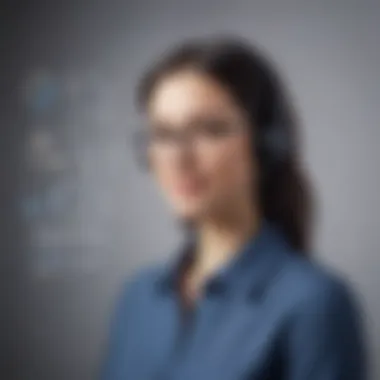

In summary, the advantages of Jira in call centers are substantial. It improves ticket management, enhances team collaboration, and tracks crucial performance metrics. Each element plays a vital role in cultivating an efficient, responsive, and customer-focused operation.
Best Practices for Utilizing Jira in Call Centers
Utilizing Jira effectively within call centers can drastically enhance operations, but to really reap the benefits one has to adhere to some established best practices. These are not mere suggestions; they form the backbone of successful implementation. When organizations apply these practices, they not only ensure that Jira serves its purpose but also create an environment where teams can thrive, productivity surges, and customers remain satisfied. Here’s a deeper look into how these practices come into play.
Establishing Clear Workflows
Efficient workflows are akin to the arteries of a call center, carrying vital information where it’s needed the most. Establishing clear workflows in Jira is crucial. Each team member should know their role and the flow of tasks. For instance, let’s take a customer support request. It’s essential that when a customer opens a ticket, there’s an established protocol for how that request is managed.
- Mapping Out Processes: Use Jira to visualize this process. Create issues that represent each stage—initial response, escalation, resolution, and closure. Having a clear way to see where tasks are in the pipeline keeps everyone on the same page.
- Utilizing Jira Boards: Kanban or Scrum boards can help in visualizing progress. Assign tasks to team members, making sure everyone can see their workloads and deadlines.
This not only promotes accountability but also helps in minimizing the chance of missing out on customer queries. When workflows are clear, customer satisfaction tends to improve, bolstered by faster response times and more organized operations.
Regularly Reviewing Performance Reports
To be hands-on with your operations, regular review of performance reports is essential. Metrics are not just numbers; they tell a story. Analyzing data from Jira can shine a light on areas that need improvement.
- Key Performance Indicators: Regularly check KPIs like response time, ticket resolution rate, and customer satisfaction scores. This helps track whether the team is meeting expectations or if adjustments are needed.
- Data-Driven Decisions: Use the insights gained from these reports to make informed decisions. For example, if the average resolution time is increasing, it might be time to interrogate workflow issues or provide additional training.
By taking performance seriously and not relegating it to a once-a-year affair, call centers can continuously enhance their service quality.
Employee Training and Onboarding
Investing time and resources into training and onboarding is vital. Consider employees as the lifeblood of your call center; without proper training, even the best systems can falter. Here’s how to make training effective.
- Structured Onboarding Programs: New hires should have a direct path when it comes to learning how to use Jira. This includes walkthroughs and hands-on workshops to familiarize them with the system.
- Ongoing Education: This shouldn't end with onboarding. Regular training sessions focused on new features, updates, and best practices will keep the team’s skills sharp.
- Feedback Mechanism: Create a space where employees can voice out queries or challenges they face with Jira. This can lead to adjustments in how training is conducted, ensuring it's always relevant.
Effective training isn’t just a checkbox; it’s a strategic investment that pays dividends in improved efficiency and enhanced team morale.
"A chain is only as strong as its weakest link."
In this case, each team member's understanding and ability to use Jira effectively reinforces the overall effectiveness of call center operations. When everyone is aligned and understands the tools at their disposal, customers receive the benefits in the form of exceptional service.
Clearly, best practices are not just procedural norms; they are essential elements for optimizing Jira in call center environments. Hence, by establishing clear workflows, regularly reviewing performance, and investing in employee training, businesses can ensure that they achieve operational excellence and maintain high levels of customer satisfaction.
Challenges in Implementing Jira in Call Centers
Implementing Jira in call centers is not without its hurdles. Understanding these challenges is crucial for organizations striving to optimize their operations. The successful adoption of Jira can lead to improved efficiency, enhanced communication, and better service delivery, but the journey is often fraught with difficulties that must be tackled head-on.
Resistance to Change from Staff
One of the major challenges in rolling out Jira is the natural resistance to change exhibited by staff. This is particularly true in environments where employees are accustomed to established workflows and systems. When faced with a new tool like Jira, it's not unusual for employees to feel apprehensive. They might worry about the learning curve or feel that their job security is at stake due to automation or software changes.
To address this reluctance, it’s essential to foster an environment of open communication and support. Here are a few strategies that can help:
- Involve Employees Early: Get buy-in from your team by involving them in the decision-making process from the outset. This can minimize feelings of alienation and help staff feel that they are part of the solution.
- Tailored Training Programs: Implement training tailored to different roles within the call center. Not every staff member will use Jira in the same way. By providing specific training based on job function, the transition can be smoother.
- Promote Success Stories: Share success stories from other teams or companies that have effectively adopted Jira. Seeing real-world examples of how Jira has improved operations can motivate staff to embrace the change.
"People don’t resist change, they resist being changed." - Peter Senge
Technical Issues during Integration
Another pressing challenge is the technical issues that can arise during the integration of Jira into existing systems. Call centers often rely on a mix of software solutions that need to work seamlessly together for optimal performance. Technical glitches or incompatibilities can disrupt operations, leading to frustration among staff and potentially compromised customer service.
To mitigate these risks, consider the following actions:
- Pre-Integration Assessment: Before diving into the integration, conduct a thorough assessment of existing systems and infrastructure. This can help identify any potential compatibility issues before they become problematic.
- Phased Implementation: Rather than rolling out Jira all at once, consider a phased approach. Implementing it in stages allows for troubleshooting at each step, making it easier to identify and solve issues as they arise.
- Dedicated Technical Support: Ensure that there is dedicated IT support available during the integration process. This will help in promptly addressing technical challenges, thus reducing downtime and stress.
By keeping these potential hurdles in mind, call centers can better prepare for a successful Jira implementation. While the road may not always be smooth, a proactive approach can help address and overcome these challenges.
Case Studies: Successful Jira Utilization in Call Centers
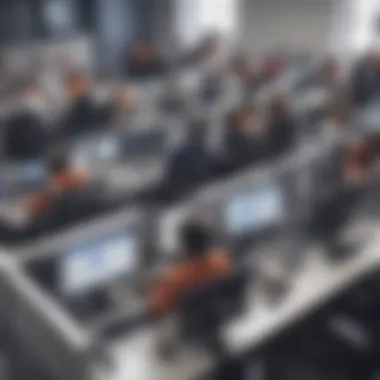

In the landscape of call centers, where efficiency and customer satisfaction reign supreme, the integration of tools like Jira can be a game-changer. By examining real-world case studies, we can uncover the practical advantages and actionable insights gained from implementing Jira. These stories not only exemplify its effectiveness but also highlight various considerations that businesses must keep in mind.
Example of a High-Volume Call Center
Consider a bustling call center that handles thousands of calls daily. To maintain customer satisfaction, they often face the challenge of managing a large influx of support tickets. When this center introduced Jira, their workflow transformed significantly. Here’s how:
- Streamlined Ticket Management: Jira allowed agents to sort and prioritize tickets based on urgency and complexity. This ensured that high-priority issues got immediate attention, leading to quicker resolutions.
- Enhanced Collaboration: With Jira, team members could easily communicate regarding ticket statuses, share updates, and collaborate on complex cases. This broke down silos and empowered agents to work more efficiently.
- Data-Driven Insight: By utilizing Jira’s reporting tools, the management was able to analyze ticket patterns and identify areas for improvement. They discovered that certain issues were recurring, prompting a review of training resources.
As a result, customer satisfaction scores rose by over 20% within just three months. Organizations looking to optimize operations in similar environments can learn valuable lessons from this scenario on how to leverage Jira for efficient ticket handling and responsive customer service.
Small Business Implementation Success
On the other end of the spectrum, a small business with a modest call center faced different challenges. Initially struggling with rudimentary ticketing systems, they sought a solution that wouldn’t stretch their limited resources. Here’s what unfolded:
- Cost Efficiency: Choosing Jira was influenced by its flexible pricing model, which allowed them to implement essential features without inflating costs. It fit snugly within their budget while providing robust capabilities.
- Ease of Use: The team found Jira’s interface intuitive. Even agents with minimal technical experience quickly adapted, which reduced training time and kept operations smooth.
- Growth Adaptability: As the business started to grow, Jira effortlessly scaled with them. They could add more users and customize workflows without investing in additional software.
"Our transition to Jira has not only elevated our service standards but also empowered each staff member to take ownership of their roles."
This small business’s success story showcases how lightweight implementation can yield impactful results. A focus on cost-efficiency and user-friendliness illustrates that even smaller operations can benefit from modern project management tools like Jira.
Through these case studies, it becomes clear that regardless of size, call centers can enhance their operations significantly with Jira. The portal’s adaptability, combined with its powerful features, positions it as an invaluable resource for any team looking to streamline processes, improve customer interactions, and drive business success.
Future Trends in Call Centers and Jira
As the call center industry continues to adapt in an ever-evolving landscape, the integration of tools like Jira has become more crucial than ever. Understanding future trends in call centers and the role of Jira allows businesses to not just keep up but also to lead the charge in efficient operations. This section delves into two pivotal trends: the rise of AI in customer support and the changing landscape of customer expectations. Both of these elements intersect significantly with Jira’s capabilities.
The Rise of AI in Customer Support
Artificial Intelligence (AI) is not just a buzzword anymore; it's transforming the way call centers operate. Employing AI can automate repetitive tasks, analyze call patterns, and even assist agents in real-time with important data. For example, a system integrated with Jira can prioritize tickets based on urgency, which frees up agents to focus on more complex issues that require human touch.
Consider a scenario where a customer contacts a call center with a billing question. An AI-driven chatbot can quickly gather information. Then, by utilizing Jira's ticketing system, it automatically generates a task for the human agent with all pertinent details attached. Such seamless hand-offs can considerably decrease response time, enhancing customer experience and satisfaction.
AI also offers predictive analytics. By analyzing historical data, AI can help foresee issues before they become widespread problems. This not only heightens operational efficiency but also minimizes customer frustration.
Evolving Customer Expectations
Today’s consumers expect swift, personalized service. If a customer reaches out to a call center, they look for immediate resolutions—waiting endlessly for the next available agent is a thing of the past. Hence, integrating Jira can be a game-changer as it allows call centers to manage and address each customer’s needs in a structured way.
- Personalization: Jira's capacity for tagging and categorization means that customer interactions can be logged in detail, helping agents personalize their responses effectively.
- Omni-channel Support: Customers engage through various means—phones, emails, social media. Jira facilitates tracking across these channels, allowing a fluid transition from one platform to another.
- Immediate Feedback Loops: With Jira, call centers can implement systems for real-time feedback, ensuring that any lapses in service are promptly addressed.
“In the face of evolving customer expectations, using tools like Jira isn't just about improving efficiency; it could be the difference between retaining a customer and losing them forever.”
By staying attuned to these trends—AI utilization and customer expectation shifts—call centers can leverage Jira not just as a tool, but as a strategic ally in navigating the complexities of modern customer support. It is clear that the future of call centers will be built upon a foundation of technology that enhances human capabilities rather than replaces them.
Culmination: Reflecting on the Value of Jira in Call Centers
As we sum up the exploration into the role of Jira in call centers, it's clear that the platform offers a myriad of benefits that can significantly enhance operational efficiency. One of the foremost elements to consider is how Jira not only serves as a management tool but also as a catalyst for fostering a culture of accountability and transparency within teams. This implication is crucial, especially in environments where response times and customer satisfaction are paramount.
Moreover, the ability to tailor Jira to meet specific call center needs allows organizations to manage ticket flows and performance metrics in a manner that aligns closely with their operational goals. Given today’s rapidly changing business landscape, adapting processes to meet new challenges can be the difference between success and failure. Implementing such a flexible tool like Jira helps companies stay ahead of the curve.
In reflecting on the value of Jira, it is also essential to acknowledge the importance of embracing a strategic implementation plan. This ensures that users are not just left to navigate a robust tool with minimal guidance. By establishing a clear pathway during rollout, organizations can mitigate resistance and enhance overall user adoption. This is vital because even the most feature-packed system will falter if users aren’t engaged or adequately trained.
"Technology is best when it brings people together." — Matt Mullenweg
In light of the pressing needs within call centers for real-time information and efficient communication, it’s beneficial to leverage Jira’s capabilities. When effectively utilized, it can transform not only the operational workflows but also elevate employee morale by simplifying processes.
In summary, the integration of Jira within call centers is not merely a matter of adopting a new tool; it’s about fostering an environment where efficiency aligns with employee satisfaction and customer happiness. So if a business is keen on optimizing its call center operations, taking the leap with Jira may just be the savvy move it needs.
Final Thoughts on Implementation
When a call center decides to invest in Jira, clear planning becomes the bedrock of success. This involves mapping out objectives, engaging stakeholders from the outset, and providing comprehensive training grounded in real-world scenarios. The aim should be to make the transition seamless and practical. Once the team feels confident in using the tools, they are more likely to embrace the change whole-heartedly, and this can facilitate a smoother workflow.
It’s worth mentioning that the implementation should be iterative. By launching the system in phases, a call center can gather feedback, make adjustments, and avoid overwhelming team members. Consider conducting regular reviews post-implementation to assess how well the software meets the needs of the team and customers alike.
Encouraging Continuous Improvement
To keep up the momentum, organizations should instill a culture of continuous improvement within their operations. This means regularly revisiting workflows and performance metrics to identify bottlenecks or areas ripe for enhancement. It could involve simple things, like re-evaluating ticket categories, or more complex changes, like integrating additional plugins or solutions that enhance Jira's capability.
Moreover, encouraging an open-dialogue environment will serve the goal of continuous improvement well. Team members should feel comfortable sharing their experiences and suggestions. Those on the frontlines often provide invaluable insights into how processes can be optimized or refined.



