Enhancing Laravel Logging with Papertrail Integration
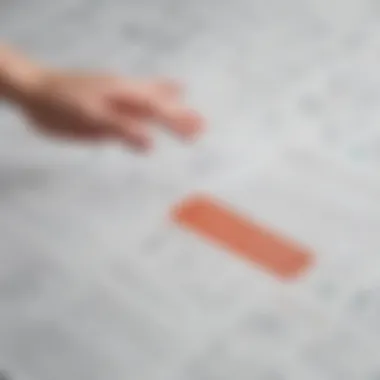

Intro
Integrating logging solutions into web applications is a fundamental necessity for developers aiming to maintain peak performance and ease of troubleshooting. Laravel, a prominent PHP framework, offers various tools for logging, yet many developers turn to external solutions to enrich their capabilities. One such solution is Papertrail. This article delves into Papertrail’s integration with Laravel, its features, and overall importance in managing log data effectively.
This integration aids not only in error tracking but also in optimizing application performance. Papertrail provides a cloud-based environment that allows developers to monitor system activity in real-time. Understanding how to configure and utilize Papertrail within Laravel can significantly enhance the logging strategy of any modern web application.
Overview of Features
Highlighting Significant Functionalities
Papertrail distinguishes itself with several key functionalities. Its primary feature is the ability to centralize log management. Rather than sifting through multiple log files on different servers, developers can view all logs in one place, organized and easy to access.
Other crucial features include:
- Real-time logging: Immediate visibility into application behavior. This means developers can spot issues the moment they occur.
- Search functionality: A robust search tool that allows quick location of relevant log entries based on various criteria.
- Alerting: Users can set up alerts for specific log messages, enabling proactive response to potential issues.
Explaining How They Benefit Users
Utilizing these functionalities leads to a more efficient workflow. For instance, real-time logging minimizes downtime by allowing immediate action on issues. The search functionality saves significant time when troubleshooting, as developers no longer must manually sift through logs. Alerts provide assurance that critical events won’t go unnoticed.
Unique Selling Points
What Sets This Software Apart from Competitors
Several aspects make Papertrail stand out in the competitive landscape of log management tools. Its user-friendly interface caters to both novices and experienced technologists. The ease of integration with Laravel is another plus, allowing developers to implement logging without extensive learning curves.
Emphasis on Innovation or Specific Capabilities
Papertrail's capacity to handle extensive log data is noteworthy. It efficiently manages high volumes, which is vital for applications expecting a significant user load. The cloud-based nature means no heavy server load for the user, enabling smoother operations overall. Developers can also leverage Papertrail’s compatibility with various programming languages, extending its usability beyond just Laravel.
Prolusion to Papertrail
In the context of modern web development, logging is a crucial aspect that many developers often overlook until a problem arises. Papertrail serves as a pice of a solution that enhances logging for Laravel applications, making it more efficient and useful. Its integration in this article provides a detailed exploration of how to effectively use Papertrail to manage logs.
What is Papertrail?
Papertrail is a cloud-based log management service that allows developers to centralize their log data, making it easy to search, view, and analyze logs in real time. This tool simplifies managing logs from various applications and servers. Developers and IT teams can instantly access logs, reducing the time taken to identify issues and troubleshoot them.
Key Features of Papertrail
Papertrail offers numerous features that significantly enhance logging capabilities. These features include:
- Real-time log aggregation: Developers can see log messages as they happen, providing immediate insights into application performance.
- Search and filter capabilities: The ability to search through logs quickly is vital. Papertrail allows users to filter logs based on different parameters, making it easier to find relevant information.
- Alerts and notifications: Users can set up alerts for specific log events, helping them react promptly to issues when they arise.
- Easy integration: Papertrail integrates smoothly with various programming languages and frameworks, including Laravel, allowing for flexible usage.
Benefits of Using Papertrail
Utilizing Papertrail brings several advantages to developers and IT professionals. Key benefits include:
- Enhanced monitoring: With Papertrail, users gain insights that help in monitoring application behavior over time. This information is crucial for both performance improvement and proactive maintenance.
- Simplified troubleshooting: The centralized log management reduces the effort required to troubleshoot issues. By having access to a comprehensive log collection, teams can determine the root cause of problems more effectively.
- Cost efficiency: This service saves time and resources. Teams no longer need to manage their logging infrastructure, which can be costly and complex.
"Effective logging is not just about storage; it is about insights, visibility, and proactive management."
In summary, Papertrail stands out as a valuable tool for enhancing logging in Laravel applications. Understanding its features and benefits allows developers and businesses to improve their overall logging strategy.
Laravel Framework Overview
Laravel is crucial for this article as it serves as the underlying framework that integrates with Papertrail for logging purposes. The framework is designed to facilitate the development of web applications, and understanding its features and functionalities is vital for optimizing logging strategies. Laravel's expressive syntax and robust features simplify back-end processing, ensuring developers can implement logging that is both effective and efficient.
What is Laravel?

Laravel is an open-source PHP framework that is tailored for building web applications. It was created by Taylor Otwell, aiming to provide an elegant toolkit and availing simple programming methodologies. By emphasizing simplicity and readability, Laravel allows developers to focus on writing clear code without the clutter of complicated syntax. It embraces the MVC paradigm (Model-View-Controller), which organizes code into logical segments, enhancing maintainability. Laravel also comes equipped with tools that are beneficial for everyday tasks such as routing, sessions, and caching.
Key Features of Laravel
Laravel offers several distinctive features that set it apart from other frameworks:
- Eloquent ORM: Facilitates smooth database interactions, allowing developers to work with databases using PHP syntax, thus eliminating the need for complex SQL queries.
- Blade Templating Engine: Provides a lightweight and straightforward template engine, enhancing front-end development with reusable and manageable views.
- Security Features: Built-in protection against common vulnerabilities such as CSRF (Cross-Site Request Forgery) and XSS (Cross-Site Scripting) ensures robust application security.
- Artisan Console: These command-line tools allow developers to generate code skeletons and run migrations easily, speeding up the development process.
In addition to these features, Laravel maintains a clean and clear structure, which helps to ensure best practices are followed in coding.
Why Use Laravel for Development?
Using Laravel for development presents numerous benefits:
- Rapid Development: Laravel's tools and features significantly speed up the development cycle, allowing businesses to deploy applications faster.
- Community Support: An active community provides numerous resources, including packages and plugins, enhancing Laravel's capability and ensuring ongoing development and updates.
- Scalability: Laravel applications can grow with the business without a total overhaul, thanks to their modular structure. This is particularly important for small to medium-sized enterprises (SMEs) planning to expand.
- Test-Driven Development: Laravel's built-in testing features facilitate a focus on quality, ensuring that applications are robust and reliable before launch.
"Laravel simplifies coding, enabling developers to produce high-quality applications with less effort."
In summary, Laravel's combination of elegant syntax, robust features, and community support make it a favorable choice for developers aiming to create dynamic web applications while integrating solutions like Papertrail for enhanced logging capabilities.
Integrating Papertrail with Laravel
Integrating Papertrail with Laravel is an essential step for any developer looking to enhance their application’s logging capabilities. The importance lies not only in the simplicity of integration but also in the way it dramatically improves the management and analysis of logs. When applications scale, traditional logging methods can become cumbersome. Papertrail offers a cloud-based solution that supports real-time log monitoring and analysis, reducing the time it takes to identify issues and debug problems.
Utilizing Papertrail allows developers to consolidate logs from various sources in a single interface. This centralization is particularly useful in production environments where multiple services communicate. Furthermore, Papertrail provides the ability to set alerts for specific events in your logs. This feature is invaluable for proactive management, enabling teams to respond to issues before they escalate into significant problems.
Before diving into the operational specifics, it's critical to consider that while integrating Papertrail enhances logging, careful installation and configuration are required to unleash its full potential. Proper log management leads to better governance, compliance, and overall software quality. Understanding these elements sets the foundation for effectively using Papertrail within Laravel.
Installation Steps
To begin integrating Papertrail with Laravel, the installation process must be straightforward yet meticulously followed. Here are the steps:
- Create a Papertrail Account: Start by signing up for an account on the Papertrail website. This gives you access to generate necessary credentials.
- Set Up Log Destination: Once registered, set up your log destination on Papertrail. This will provide you the log URL and port information required to configure Laravel.
- Install the Papertrail Package: Depending on your project's requirements, you can install the Papertrail logging package via Composer. Run the following command in your terminal:
- Publish Configuration: After installation, you need to publish the configuration file for your application. Use the following Artisan command:
- Environment Configuration: Finally, update your .env file to include your Papertrail credentials. Make sure to specify the log URL and port properly for the application to send logs correctly.
Configuration Settings
After the installation, proper configuration plays a pivotal role in integrating Papertrail with Laravel. Here are the main settings to consider:
- Log Channel: In your , define a new log channel for Papertrail. It should look something like this:
- Log Level: Set the appropriate logging level according to your development and production needs. Levels can range from to .
- Configure .env: Ensure the new variables in your file like and are correctly set to your Papertrail log destination info.
These configuration settings allow Laravel to communicate seamlessly with Papertrail, ensuring that logs are accurately transmitted to the service.
Using the Papertrail Service Provider
The Papertrail Service Provider is a critical component in the integration of the logging system. It serves as a bridge between your Laravel application and Papertrail. Here is how to make use of this functionality effectively:
- Register the Service Provider: Normally, the service provider should be automatically registered. However, if needed, ensure it’s explicitly registered in under :
- Logging: Use Laravel’s facade to log entries. For example:
- Monitoring: Regularly monitor your logs through the Papertrail dashboard. Utilize the powerful search and alert features to get real-time insights.
Logging in Laravel
Logging is a fundamental aspect of any software application, including those built with the Laravel framework. In this section, we will explore why logging is crucial in Laravel and how it can significantly impact application performance, debugging, and overall stability. Effective logging can help developers and IT professionals understand application behavior, track errors, and optimize performance.
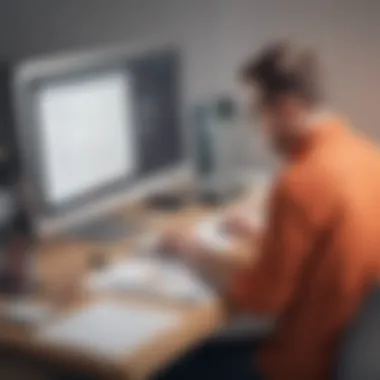

Having a robust logging mechanism allows developers to collect vital information about application execution in a structured manner. This data serves multiple purposes, such as monitoring application health, identifying security issues, and providing insights for future enhancements.
By utilizing logging effectively, professionals can respond promptly to any irregularities. It builds confidence in the application's reliability by ensuring that any unexpected behavior can be audited and addressed properly.
Default Logging Mechanisms
Laravel comes with several built-in logging capabilities, which are essential for any application. When a new Laravel project is initiated, it includes a default logging configuration using the Monolog library. This framework enables developers to log messages across different levels such as info, notice, warning, error, and more.
By default, Laravel logs messages to the file. This behavior can be configured in the file, where you can set the desired logging channels. Common logging channels include:
- Single: Stores log entries in a single file.
- Daily: Generates a new log file for each day.
- Syslog: Sends log entries to the system log.
- ErrorLog: Sends log entries to the PHP error log.
- Custom channels can also be created based on requirements.
Each log entry captures not only the message but also the timestamp, which can be invaluable when tracking issues over time. Additionally, integrating logging with various environments (like local, staging, and production) can help maintain distinct logging practices appropriate for each setting.
Enhancing Laravel Logs with Papertrail
Integrating Papertrail with Laravel offers numerous advantages. While Laravel provides foundational logging features, Papertrail elevates the experience by allowing for centralized log management. This means that all log entries from various servers or services can be aggregated in one location, simplifying monitoring tasks.
To integrate Papertrail effectively, developers must follow the configuration steps. First, you need to install the necessary Papertrail logging package for Laravel within your project. The inclusion of this package enables Laravel to send log data to Papertrail’s cloud-based service.
Once installed, configurations can be set to target specific log levels and channels. The advantage here is the accessibility of real-time logs, which can be searched quickly for analysis, helping to pinpoint issues promptly.
Code Example:
Here is a sample configuration in for using Papertrail:
Using Papertrail enhances log management efficiency, providing developers with the ability to analyze logs faster and take necessary actions promptly.
With these powerful logging capabilities, Laravel developers can ensure better operability and maintainability of their applications.
Troubleshooting Common Issues
In the context of working with Papertrail and Laravel, troubleshooting common issues is an integral aspect that can minimize downtime and ensure smooth operations of your applications. This section will address frequent problems developers may encounter during configuration and usage. By understanding these issues and their solutions, businesses can maintain a more reliable logging system.
Utilizing Papertrail effectively enhances the user experience and adds value to application performance. Therefore, efficiently resolving configuration errors and network problems is essential for application reliability.
Common Configuration Errors
When integrating Papertrail with Laravel, configuration errors can often hinder logging effectiveness. Here are some of the most common problems:
- Missing Environment Variables: Ensure that you have correctly set up the required environment variables in your .env file. Any mistakes or omissions here can lead to a breakdown in logging functionality.
- Incorrect Papertrail URL or Token: Make sure that the Papertrail URL and log tokens are accurate. An incorrect entry may lead to failed connections, which will disrupt the logging process.
- Application Logging Level Misconfiguration: If the logging level is not set properly in Laravel, some logs may not appear in Papertrail. Adjusting the logging level to capture all desired messages is crucial.
When these configuration errors occur, it is imperative to review both your Laravel settings and your Papertrail account configuration in detail. Logs that aren't being captured can yield critical insights and hinder troubleshooting when your application encounters issues.
Identifying and Resolving Network Issues
Network issues can severely impact the effectiveness of your logging system through Papertrail. If connection problems arise, your application might not be able to send logs to the Papertrail server. Some typical network-related challenges include:
- Firewall Restrictions: Check that your server's firewall settings allow outgoing connections to Papertrail. Often, the default configurations may block necessary ports.
- DNS Problems: If there are issues accessing the Papertrail server's URL, your DNS resolution may be faulty. Validate that your network can properly resolve the domains required for Papertrail.
- Intermittent Connectivity: If the network proves unreliable, you may wish to employ methods of checking your connection stability. Conduct tests to ascertain the reliability of your internet connection, as well as its speed.
In resolving these network issues, it is valuable to have a systematic approach. Testing connections to the Papertrail service and validating different network configurations can illuminate where the problem lies.
Remember that effective logging depends not just on configuration but on the reliability of your network connection as well. Only when both aspects are working harmoniously can you fully leverage the benefits of Papertrail in Laravel.
Advanced Usage Scenarios
The Advanced Usage Scenarios section serves as a critical component of this article, exploring how Papertrail can be leveraged in more complex contexts to optimize logging and monitoring strategies. In this part, we will delve into Log Retention Policies and the Integration of Papertrail with Other Services. Understanding these elements can enhance operational efficiency and provide valuable insights into application behavior, which is crucial for small to medium-sized businesses, entrepreneurs, and IT professionals alike.
Log Retention Policies
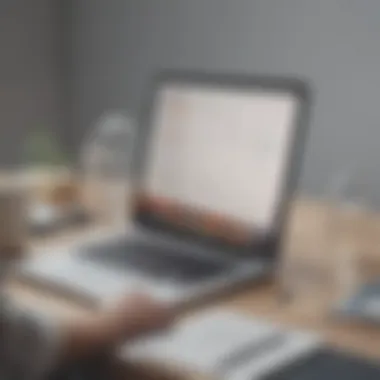

Log retention policies define how long logs are preserved before they are deleted or archived. This process is vital for several reasons. First, regulatory compliance may dictate how long certain types of information must be kept. In environments where data breaches are a concern, maintaining logs for a specified duration is essential for compliance with regulations such as GDPR or HIPAA.
Having a clear log retention policy allows organizations to manage storage effectively and mitigate costs associated with cloud services. Papertrail allows custom configurations for log retention, which can be defined in the Papertrail dashboard to suit business requirements.
Benefits of well-defined log retention policies include:
- Better resource management by allocating storage effectively.
- Enhanced security by purposefully disposing of old logs that may contain sensitive information.
- Simplified compliance processes by ensuring logs are handled according to legal requirements.
These policies should be revisited periodically to adapt to changes in business needs or regulatory guidance.
Integrating Papertrail with Other Services
Integrating Papertrail with other services enhances its functionality and can provide a richer logging experience. For instance, integration with monitoring tools like New Relic or data visualization platforms such as Grafana enables users to visualize log data and gain actionable insights. This can facilitate faster decision-making.
Moreover, linking Papertrail with incident response tools such as PagerDuty or Slack allows for prompt alerts based on log data. This can significantly reduce response times during critical incidents, promoting a more proactive approach to system management.
Considerations for integration include:
- Compatibility: Ensure that the services you choose to integrate with Papertrail are compatible.
- Data flow: Analyze how data will be shared among the services. Establish proper API configurations or webhook setups.
- Alert systems: Define clear paths for alerts to ensure no important information is missed.
In summary, using Papertrail in conjunction with other services can significantly amplify its logging capabilities, making it an indispensable part of your logging strategy.
"Effective logging is not merely about collection but about actionable insights that drive performance and security."
By mastering these advanced usage scenarios, you can unlock the full potential of Papertrail within your Laravel application, ensuring robust logging practices that provide clear visibility into system performance.
Best Practices for Logging
Logging is an integral component of application development and monitoring, particularly when using frameworks like Laravel. Effective logging practices provide developers with crucial insights into application performance and user interactions. When integrating Papertrail with Laravel, adhering to best practices can enhance the effectiveness of logging systems. This helps businesses not only to troubleshoot issues promptly but also to establish a culture of continual improvement based on actionable data.
Effective Log Management Strategies
Managing logs effectively involves several strategies that ensure logs are organized, accessible, and useful for analysis. Here are key strategies to consider:
- Centralized Logging: Use Papertrail to consolidate logs from multiple instances of an application. This centralization simplifies monitoring and troubleshooting by providing a single source of truth for all logs.
- Structured Logging: Formats like JSON for log entries facilitate easier parsing and analysis. Organizing logs into a consistent structure allows developers to quickly identify relevant information.
- Log Retention Policy: Determine how long to keep logs based on compliance, regulatory needs, and storage costs. Papertrail allows configuration of retention settings, ensuring that old logs do not consume unnecessary resources.
- Log Levels: Use different log levels to categorize messages. Critical errors should use a higher log level, while less severe information might be logged at a lower level. This approach helps prioritize what to focus on during investigations.
Monitoring and Analyzing Logs
Monitoring and analyzing logs is essential for maintaining system health and optimizing application performance. To achieve effective monitoring, consider the following:
- Real-time Alerts: Set up alerts in Papertrail for specific log events. Configuring alerts for critical issues or unusual behaviors ensures immediate action can be taken before minor issues escalate.
- Dashboard Integration: Leverage tools that integrate with Papertrail for better visualization of log data. Dashboards provide graphical insights into trends over time, allowing for quicker identification of patterns or anomalies.
- Regular Audits: Conduct periodic reviews of your logs to identify potential areas of concern. Analyzing historical logs can reveal performance bottlenecks or user behavior trends that inform future development efforts.
Maintaining a solid logging strategy is not just about collecting data; it's about using that data to drive decisions and improve application efficiency.
- Feedback Loop: Involve the entire team in discussing log findings. Regularly review logs in team meetings to highlight problems encountered and resolutions achieved. This collective approach enhances everyone’s understanding of the system’s operation and weaknesses.
In summary, adopting these best practices for logging ensures that your integration of Papertrail with Laravel is efficient, effective, and valuable. By engaging in systematic log management and monitoring, businesses can foster an environment of accountability and improvement that ultimately leads to enhanced application performance.
Closure
In this article, we explored the integration of Papertrail with Laravel, a crucial aspect for developers and IT decision-makers. The significance of effective logging cannot be understated in modern web applications. A well-structured logging system helps in identifying issues, monitoring application performance, and ensuring a smooth user experience.
Summary of Key Points
To summarize, the discussion on Papertrail encompassed several essential elements:
- Installation and Configuration: We detailed the necessary steps for installing Papertrail and configuring Laravel to use this logging service. A smooth installation process is vital to get started effectively.
- Enhanced Logging Mechanisms: Papertrail offers advanced logging capabilities, such as remote log management. This allows developers to view logs in real-time, which is instrumental in troubleshooting and application monitoring.
- Best Practices: Various strategies were outlined to manage and analyze logs effectively, ensuring that crucial information is not overlooked.
- Troubleshooting Common Issues: We highlighted common configuration errors and network issues encountered during integration, providing practical solutions to overcome these challenges.
These key points serve as a solid foundation for leveraging Papertrail within Laravel applications.
Future Directions for Papertrail and Laravel
Looking ahead, several trends and enhancements can be anticipated in the collaboration between Papertrail and Laravel:
- Improved User Interfaces: Future iterations of Papertrail might include more intuitive dashboards for log management, making it easier for developers to navigate and analyze logs.
- Automated Insights: Machine learning integration could provide automated insights, helping users to detect anomalies or performance bottlenecks without manual analysis.
- Broader Integrations: As more businesses adopt microservices, Papertrail may expand its capabilities to integrate with a wider range of services and platforms, enhancing its usability in diverse environments.
- Responsive Support: A commitment to responsive customer support will be critical for businesses relying on Papertrail for their logging needs.
As Laravel continues to evolve, its integration with Papertrail can lead to innovative solutions for logging and monitoring. Understanding the trajectory of this integration will empower stakeholders to make informed decisions regarding their application's logging strategies.



