Comprehensive Cost Analysis of Kaseya Software Solutions
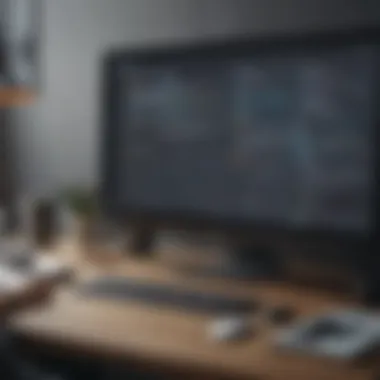

Intro
In the rapidly evolving landscape of business technology, selecting the right software solutions can dictate operational efficiency. Kaseya software stands as a contender in this arena, providing a variety of tools aimed at simplifying IT management. As companies navigate this digital transformation, understanding the costs associated with Kaseya becomes essential for informed decision-making. The purpose of this article is to delve into the financial implications of adopting Kaseya software solutions, unraveling the nuances of pricing, the value it offers, and how it stacks up against alternatives in the market.
Overview of Features
Kaseya solutions are designed with several significant functionalities that cater to the needs of small to medium-sized businesses. Below are key features:
- Remote Monitoring and Management (RMM): This tool allows IT teams to oversee multiple systems from a centralized dashboard. It enhances operational efficiency by enabling real-time system monitoring.
- Backup and Disaster Recovery: Kaseya offers solutions to secure data, which is crucial for any business. This feature ensures data integrity and availability, minimizing downtime.
- Help Desk Functionality: The platform streamlines support processes, enhancing user experience and decreasing response times for IT issues.
These functionalities benefit users by providing an integrated platform that reduces the need for multiple separate tools. The ease of use and comprehensive nature of Kaseya helps businesses save time and resources.
Unique Selling Points
Kaseya differentiates itself through various unique selling points that set it apart from competitors.
- All-in-One Solution: Unlike many offerings in the market, Kaseya combines RMM, backup, and help desk features in a single platform. This holistic approach simplifies technology management for IT teams.
- Scalability: Kaseya is designed to evolve with a business. As organizations grow, they can easily scale their software solutions without significant changes or investments.
- Innovation and Automation: Kaseya invests in automating routine IT tasks. This reduces manual workloads for IT staff, allowing them to focus on strategic initiatives instead.
"Kaseya stands out in the crowded marketplace of IT solutions through its innovation and comprehensive offerings."
By understanding these features and unique selling propositions, business decision-makers are better equipped to evaluate the overall costs and benefits associated with Kaseya software. In the following sections, we will analyze pricing models, factors influencing costs, and how Kaseya compares with alternative solutions on the market.
Understanding Kaseya
Understanding Kaseya is crucial in evaluating the costs associated with its software solutions. Kaseya offers a suite of tools designed for IT management, aimed at helping businesses streamline their operations and improve efficiency. It is vital to recognize what Kaseya encompasses to make informed decisions regarding its adoption. Companies considering Kaseya's solutions must take into account how these tools align with their specific needs and objectives.
The benefits of Kaseya software are numerous. First, it provides automation capabilities that can lessen the burden of routine IT tasks. This allows IT professionals to focus on more strategic initiatives, potentially leading to a more productive workforce. Moreover, Kaseya supports comprehensive monitoring and management of IT systems, which can reduce downtime and ensure smoother operations.
However, costs are a significant consideration for any business. Understanding Kaseya's solutions helps decision-makers identify not only initial expenditure but also ongoing expenses. This includes subscription fees, maintenance costs, and potential scaling costs as the business grows. Each company may experience a different impact on its budget, depending on how it plans to utilize these software solutions.
In essence, grasping Kaseya enables businesses to weigh the advantages against the financial implications. Without a thorough understanding, companies may find themselves unprepared for the investments required or miss out on maximizing the value from their software choices.
Overview of Kaseya Solutions
Kaseya's software offerings encompass a range of tools for IT management. Primarily, these solutions can be divided into several key functionalities: asset management, monitoring and alerting, network management, and endpoint management. Each functionality addresses specific pain points that businesses face in their IT environments.
Asset Management: This tool enables businesses to maintain an accurate inventory of their hardware and software assets. Knowing what assets are in use, and their performance metrics is essential for optimizing resources and planning upgrades.
Monitoring and Alerting: Kaseya provides real-time monitoring to identify issues before they escalate. Alerts can be customized to notify IT personnel of critical incidents, enabling quick resolution and minimizing system downtime.
Network Management: Managing a network efficiently requires oversight of all connected devices. Kaseya’s network management features help ensure connectivity and performance through comprehensive analytics.
Endpoint Management: In today’s era of remote work, managing endpoint devices, such as laptops and mobile phones, is crucial. Kaseya assists organizations in securing these devices, ensuring data integrity while maintaining productivity.
These components present a powerful combination for businesses, enhancing operational efficiency and reducing labor costs. However, it is essential to analyze these solutions in the broader context of evaluating costs. Understanding the breadth and depth of Kaseya offerings will be pivotal for effective budgeting and strategic planning.
Evaluating costs associated with Kaseya should encompass both immediate expenses and long-term investment value.
Kaseya Pricing Models
Understanding the pricing models offered by Kaseya is crucial for businesses of all sizes, particularly for small to medium-sized operations that need to manage costs effectively. Each pricing model provides different advantages and can deeply influence the overall IT budgeting and expenditure decisions. By dissecting these models, businesses can establish which option aligns best with their operational needs and financial goals. This analysis facilitates a clearer understanding of potential investment and return outcomes when employing Kaseya’s solutions.
Subscription-Based Pricing
Kaseya employs a subscription-based pricing model, where companies pay a recurring fee to access their software solutions. This model can be advantageous as it provides companies with predictable budgeting, ensuring that IT costs are consistent month over month.
In this arrangement, updates and enhancements are typically included, which can eliminate the need for additional costs that arise from traditional software update methods. This ensures that organizations stay current with the latest features, improving security and functionality without incurring extra expenses.
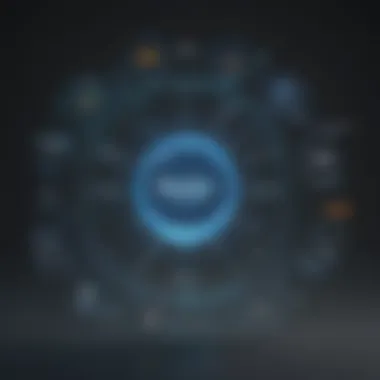

However, businesses must consider their long-term plans with Kaseya software. Continuously paying for a subscription may exceed the cost of a one-off purchase, especially for firms that might not need the software on an ongoing basis. Moreover, when evaluating subscription-based options, it is essential to analyze any termination clauses or price increases, which can affect the total cost of ownership down the line.
Per-User Licensing
The per-user licensing model offered by Kaseya allows businesses to scale their investments according to their workforce size. Companies only pay for the number of licenses required, which means they can control costs flexibly.
For growing businesses, this model provides a direct way to manage expenses. For example, if a company hires new employees, it can add licenses as needed, rather than paying for a large upfront fee. This flexibility is particularly beneficial for startups or smaller enterprises that may experience variable growth.
Nevertheless, organizations must assess their user needs carefully. If a company overestimates its requirements, there may be wastage in costs. It can also lead to challenges with optimizing usage among employees. Ensuring that licenses are utilized effectively should be a strategy to maximize this type of investment.
Enterprise Solutions Pricing
For larger organizations, Kaseya offers enterprise solutions that come with personalized pricing models tailored to the individual needs of the business. This is especially significant for companies requiring a comprehensive suite of services that benefit from higher customization and integration features.
Enterprise pricing often entails additional benefits, such as bespoke support services. These can provide strategic advantages as larger organizations manage more complex IT infrastructures. Alternatively, bulk pricing discounts may apply, which can lower per-user costs substantially when enterprises opt for a larger volume of licenses.
However, with enterprise solutions, businesses should conduct thorough evaluations to understand all associated costs. These may include implementation costs that can be significant depending on the scope and scale of the deployment. Evaluating these enterprise packages requires careful consideration of how Kaseya’s solution will fulfill specific business objectives beyond just the initial pricing quoted.
"An informed choice about pricing models can enable a business to leverage Kaseya's software effectively while managing their operational expenditure."
In summary, comprehending Kaseya's pricing models is essential for making informed financial decisions. Each model has its strengths and weaknesses, and firms must evaluate their own operational needs, growth plans, and financial strategies to determine the ideal approach.
Cost Factors
Understanding the cost factors associated with Kaseya software solutions is crucial for businesses aiming to manage their budgets effectively. These factors directly impact the total cost of ownership and ultimately influence decision-making processes. Evaluating how different elements contribute to overall costs can equip small to medium-sized businesses, entrepreneurs, and IT professionals with the insights necessary to optimize their financial strategies.
Scale of Operations
The scale of operations is a pivotal element affecting the costs of Kaseya solutions. As a business expands, its operational needs evolve, often leading to increased demand for software functionalities and support. Companies with a larger workforce or diverse operations may require scalable software that accommodates higher volumes of data and simultaneous users. The more extensive the system requirements, the higher the potential costs.
In addition, larger organizations often benefit from bulk discounts or tailored pricing models. Therefore, when evaluating Kaseya's solutions, businesses should not only consider their current needs but also projections for growth. This foresight can help in negotiating better pricing terms and understanding potential increases in maintenance or operational costs.
Software Features and Modules
The specific features and modules that a business selects within Kaseya’s suite can significantly impact overall costs. Kaseya offers a range of functionalities, from IT management tools to remote monitoring and network management solutions. Not all features may be necessary for every organization.
Businesses should conduct a comprehensive assessment of their requirements to avoid paying for unused functionalities. This careful selection process allows organizations to tailor their software package better, focusing on core needs while curtailing unnecessary expenses. A detailed comparison of available features alongside their associated costs can guide decision-makers to make more informed choices regarding their software investments.
Implementation and Support
Implementation and ongoing support are critical cost factors in integrating Kaseya software solutions. Initial setup expenses can vary widely based on business size, existing infrastructure, and necessary customizations. Investing in proper training, either in-house or through Kaseya’s professional support services, can also lead to a smoother transition.
Furthermore, ongoing support is essential for ensuring that the software continues to meet evolving business needs. Organizations should evaluate the costs associated with various support options, including self-service resources, direct support from Kaseya, or third-party consultants. A detailed understanding of these costs will help businesses factor in total expenditures while establishing a robust support framework that enhances overall operational efficiency.
"Understanding your cost factors can lead to significant savings and better allocation of resources."
Kaseya vs. Competitors
In the competitive landscape of IT management and automation software, understanding how Kaseya stacks up against its competitors is crucial for organizations. The differences in pricing, features, and user satisfaction can significantly influence the decision-making process for small to medium-sized businesses. This section aims to analyze these elements, providing insights into Kaseya's position in the market relative to its competitors.
Pricing Comparisons
When evaluating software solutions, pricing is often the first metric that decision-makers consider. Kaseya offers a range of products, each with its own pricing structure. In direct comparison to alternatives like ConnectWise and SolarWinds, Kaseya’s pricing tends to be competitive, particularly for its subscription-based models. However, the overall costs can vary based on the features utilized. For example, while Kaseya may present a lower base price, the addition of specific functionalities can lead to increased total expenditure.
Here are some key points to consider in terms of pricing:
- Kaseya’s Subscription Options: Flexible pricing can accommodate businesses of different sizes.
- Hidden Fees: Be cautious of additional costs that may not be immediately apparent.
- Comparative Value: Assess whether Kaseya provides better ROI than its competitors based on pricing and features.


Ultimately, a side-by-side pricing analysis can reveal which software provides the most value according to the specific needs of an organization.
Feature Set Analysis
The range of features available is another critical aspect when comparing Kaseya to competitors. Kaseya's comprehensive platform includes essential modules like remote management, network monitoring, and IT automation tools. However, this multi-faceted suite must be weighed against those offered by other notable companies in the industry. For instance, while ConnectWise is recognized for its ticketing and CRM features, Kaseya shines in its all-in-one solutions for IT management.
Here are several important feature comparisons to evaluate:
- User Interface: Kaseya is known for its user-friendly interface, which can impact training time.
- Integration Capabilities: Consider how well Kaseya integrates with other software products compared to competitors.
- Customization Options: Certain competitors may offer more tailored solutions for specific industries.
A thorough analysis of these features can be fundamental for understanding which software solution aligns best with a company’s operational needs.
User Satisfaction Insights
User feedback provides valuable perspectives on the effectiveness and efficiency of software systems. In terms of user satisfaction, Kaseya generally receives positive reviews, particularly regarding its robust support and extensive documentation. However, it is essential to compare these insights with feedback from competitors like NinjaRMM and Atera.
- Customer Support: Kaseya's customer service has been rated as responsive, which is a crucial benefit.
- Community Reviews: Platforms like Reddit and specialized forums provide anecdotal experiences that inform potential users of common strengths and weaknesses.
- Overall Satisfaction Rankings: Comparison with competitors can help gauge how Kaseya is positioned in customer preferences.
User satisfaction often translates to retention rates and word-of-mouth referrals, making it a key consideration in software selection.
In summary, assessing Kaseya against its competitors involves a multidimensional approach considering pricing, features, and user satisfaction. For small to medium-sized businesses, making a well-informed choice based on these factors is pivotal for long-term success.
Return on Investment Considerations
In the realm of software solutions, understanding the return on investment (ROI) is essential for businesses considering Kaseya products. This aspect serves not only as a financial metric but also as a strategic guideline for decision-makers. Evaluating ROI can help companies align their software investments with their growth objectives and operational efficiencies. By doing so, they gain insights into whether Kaseya's solutions justify the expense and contribute to achieving overall business goals.
Evaluating Cost-Benefit Ratios
When assessing Kaseya software solutions, evaluating the cost-benefit ratio becomes a pivotal exercise. This ratio indicates the relationship between the costs incurred for implementing and maintaining the software and the benefits derived from its usage. For small to medium-sized businesses, this evaluation could include metrics such as increased productivity, enhanced security, and improved customer satisfaction.
To perform this evaluation, consider the following factors:
- Initial Investment: Assess the upfront costs associated with software purchase, installation, and user training.
- Operational Savings: Calculate the long-term savings obtained through efficiency gains. This could involve reduced downtime or automated processes that otherwise require manual effort.
- Tangible Benefits: Identify measurable outcomes—such as revenue increases or cost reductions—resulting from the software's implementation.
An effective approach to calculating the cost-benefit ratio involves the formula:
A ratio greater than one generally indicates that the benefits of Kaseya solutions outweigh the costs, making them a viable investment.
Long-Term Financial Implications
Considering the long-term financial implications of Kaseya software is crucial for making informed decisions about sustainability and scalability. Organizations should analyze not just immediate costs, but also potential future expenses that could arise from ongoing usage. These implications may include:
- Recurring Costs: Subscriptions, maintenance, and support fees can accumulate over time. Stakeholders should ensure they account for these in their financial forecasting.
- Scalability Requirements: As businesses grow, their needs change. Evaluate whether KaseyaSoftware solutions can scale efficiently without significant additional costs.
- Market Competition and Positioning: Investments in technology should enhance competitive positioning. Understanding how Kaseya impacts market share or industry efficiency can provide valuable insights into its long-term value.
"Investing in robust software solutions like Kaseya can turn operational challenges into strategic advantages—if evaluated properly."
By understanding these long-term implications, companies can make decisions that support sustainable growth, optimize resource allocation, and ultimately maximize their return on investment.
Installation and Configuration Costs
Understanding the costs associated with installation and configuration of Kaseya software is critical for any business considering its adoption. These costs can greatly impact a company's budget, making it essential to evaluate them carefully. Factors such as initial setup expenses, ongoing maintenance fees, and the overall complexity of configuration play significant roles in this evaluation. Knowing these elements helps businesses to forecast their total cost of ownership accurately and aids in effective budget allocation.
Initial Setup Expenses
Initial setup expenses represent the upfront costs linked to deploying Kaseya software. This may include licensing fees, hardware requirements, and resource allocation for the team implementing the software.
- Licensing Fees: Businesses need to consider the price of purchasing licenses for each user or device. Different Kaseya products may have varying costs, impacting the overall budget.
- Hardware Costs: Kaseya solutions might require specific hardware configurations. Organizations should assess whether existing hardware can support the new software or if new purchases are necessary.
- Human Resources: Installation often necessitates dedicated IT staff. Salaries, potential overtime, and training for staff to handle configurations can add to initial costs.
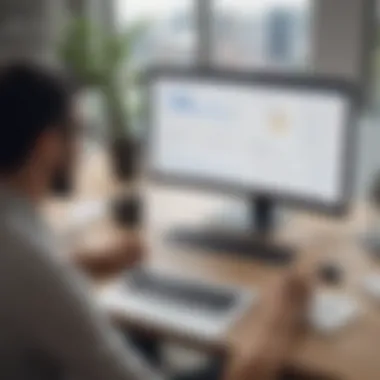

It's crucial to forecast these expenses before the implementation process begins to avoid budget overruns. Ensuring proper resource planning and understanding all potential costs significantly enhances the success of the installation phase.
Ongoing Maintenance Fees
Ongoing maintenance fees are another essential component of the total cost of ownership. These costs ensure that the software operates effectively and securely after initial deployment.
- Software Updates: Regular updates are vital for security and functionality. Kaseya may impose costs associated with these updates, requiring budget considerations.
- Support Services: Contracting support from Kaseya can incur monthly or annual fees. The level of support desired will directly influence ongoing expenses.
- Training Costs: As updates roll out or new features are introduced, training may be needed for staff. This may require additional investment in time and money.
Ongoing maintenance should not be an afterthought. Planning for these continuous costs is essential for sustaining the benefits of Kaseya software while ensuring budgetary constraints are kept in check.
In summary, assessing installation and configuration costs, including initial setup expenses and ongoing maintenance fees, is fundamental for businesses contemplating Kaseya software solutions. By acknowledging these factors, small to medium-sized businesses, entrepreneurs, and IT professionals can navigate the financial implications of their software investments more effectively.
Kaseya Software Scalability
Scalability is a critical aspect for any business using software solutions, especially for growing small to medium-sized enterprises. Kaseya software systems are designed to support expanding operation needs without the need for significant overhauls. This capability to scale is essential for organizations that must adapt to shifting market demands or changes in their internal structures.
When discussing the costs of Kaseya, it's important to consider how scalability impacts both short-term and long-term financial planning. A scalable solution allows a business to adjust operational capacity efficiently. As a company grows, it may require more users or additional features. Configuring Kaseya to meet these needs ideally involves minimal direct financial outlay if planned correctly.
Some factors that contribute to the adaptability of Kaseya software include:
- Flexible licensing options: Customers can select subscription plans that align with their growth trajectory, ensuring they pay only for what they use.
- Modular features: Businesses can add functionalities as needed, rather than investing in a comprehensive package upfront.
- Integration capabilities: Kaseya can work alongside existing systems, reducing the need for complete system changes.
Considering growth and adaptation costs, it is vital to evaluate how each of these elements can mitigate financial risks associated with scaling operations.
Growth and Adaptation Costs
Evaluating the growth and adaptation costs related to Kaseya software reveals several important considerations. The costs are not merely financial; they also include time and resource commitments for implementation and training.
- Initial Scaling Costs: When a business decides to expand, the preliminary investment to upgrade or include additional Kaseya modules often is less than anticipated. The transition can often happen without major downtime or disruption of existing services.
- Ongoing Operational Expenses: Financially, ongoing support and maintenance fees can increase as the number of users grows. However, the per-user costs can decrease with higher volumes, establishing a balance that benefits larger teams.
- Training and Onboarding: As new employees join, offering training on the Kaseya platform is vital. This requirement can translate into additional costs in terms of hours and resources. That said, Kaseya provides resources that can ease this transition.
User Experience and Reviews
User experience plays a significant role in assessing the effectiveness and value of Kaseya software solutions. It encapsulates how users interact with the software and their overall satisfaction with its functionalities. Understanding user reviews provides insights into not only the strength of Kaseya's offerings but also the economic implications related to cost-effectiveness.
User Feedback on Cost-Effectiveness
User feedback on cost-effectiveness is crucial when evaluating Kaseya's software solutions. Small to medium-sized businesses and IT professionals often seek evidence that justifies their investment in any tool or platform. Observations from current users reveal how Kaseya's features translate into tangible benefits.
- Positive Experiences: Many users highlight successful implementations that led to improved productivity and operational efficiencies. They report that Kaseya's unified approach reduces the need for multiple systems, thus decreasing unnecessary expenses.
- Value for Money: Users frequently express satisfaction concerning the return on investment (ROI). Specifically, they note that the initial costs are often outweighed by long-term savings in labor and time. The opinion is that integration and automation capabilities result in reduced overhead and enhanced service delivery.
- Criticisms: Conversely, some reviews outline areas where users feel the costs do not align with the expected outcomes. Common issues mentioned include difficulties in navigating certain features or subpar customer support experiences. Such feedback underscores the need for consideration when weighing Kaseya's pricing against functional performance.
Feedback Summary: Understanding what current users say about Kaseya helps other businesses approach the purchasing decision more critically. It forms a basis for evaluating whether the software will meet their specific needs and expectations.
Knowledge derived from user experiences conveys the importance of rigorously assessing cost-effectiveness. By analyzing direct feedback, potential customers can make informed decisions that align with their financial strategies and operational goals.
Final Thoughts on Kaseya Costs
Evaluating the costs associated with Kaseya software is vital for businesses considering this solution. Kaseya offers various products and pricing models, each with potential benefits and trade-offs. An informed decision can lead to more efficient operations and better return on investment.
Key elements to consider include the pricing models, cost factors, and competitor analyses. Understanding these components gives businesses insights into not only the financial implications but also operational efficiency.
The importance of evaluating Kaseya’s costs is not merely in understanding the price tag, but in understanding the value proposition it offers. This is crucial for small to medium-sized businesses and IT professionals. Here, making an informed decision is paramount.
Making an Informed Decision
Making an informed decision means weighing the costs against potential benefits. Businesses should consider both short-term and long-term implications. This includes evaluating how Kaseya can adapt as a company grows.
- Assess Your Needs: Before selecting software, identify specific needs. Understand what features are crucial for success.
- Examine Pricing Models: Kaseya offers various pricing structures. Scrutinize subscription models, enterprise solutions, and pay-per-user approaches.
- Evaluate Competitors: Compare Kaseya to alternative solutions in the market. Analyze pricing, features, and user satisfaction.
- Calculate Total Cost of Ownership: Look beyond initial costs to include ongoing maintenance and support fees. This comprehensive view gives a clearer picture of financial commitments.
- Consider User Feedback: User experiences can provide insights into the effectiveness and efficiency of Kaseya’s solutions. Positive reviews may indicate value, while negative feedback can highlight potential issues.
Ultimately, businesses must align their choice with their strategic objectives. Ensuring that this software meets both current and future needs is essential. As the business landscape continues to evolve, so too should the systems employed in operations.
"Investing in software solutions without a comprehensive analysis of costs and benefits can lead to financial strain and operational inefficiencies."
By doing thorough research and evaluating various aspects of Kaseya, businesses can make confident decisions that contribute to their overall success.



