Comprehensive Analysis of Dropbox Business Pricing
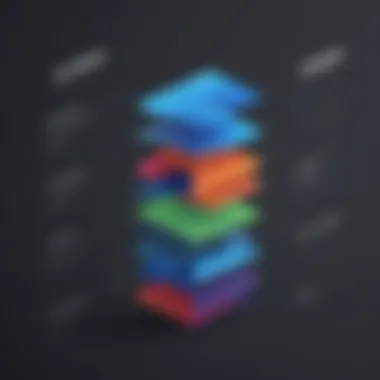

Intro
Understanding the cost structure of Dropbox Business is vital for organizations considering this platform. Many businesses face challenges related to file storage and collaboration solutions. Dropbox Business presents itself as a comprehensive answer. Yet, the associated costs and features can vary significantly based on the selected plan. This article aims to clarify these elements, providing insights that help organizations in their decision-making processes.
Overview of Features
Dropbox Business offers a breadth of unique functionalities tailored for small to medium-sized enterprises. Understanding these features can assist decision-makers in grasping their value and applicability.
Highlight Significant Functionalities
- File Sharing and Collaboration: Users can easily share files with team members and external partners. The platform supports real-time collaboration, allowing multiple users to edit documents simultaneously.
- Advanced Security Features: With features like two-factor authentication and file encryption, Dropbox Business aims to protect sensitive business data. Organizations can control user access to files, ensuring that only authorized personnel can view or modify content.
- Storage Options: Dropbox provides scalable storage solutions. Businesses can choose between standard storage plans or opt for tailored options depending on their unique needs.
- Integration Capabilities: The platform integrates with a variety of third-party applications. This flexibility means it can work alongside commonly used software solutions like Slack, Zoom, and Microsoft Office.
Explain How They Benefit Users
Each of these functionalities contributes to a more efficient work environment. For instance, the collaboration feature allows for improved teamwork and faster project completion. Security features give businesses peace of mind, especially when dealing with confidential information. Moreover, the flexibility in storage and integrations means users can customize their Dropbox experience, aligning it with their specific workflows.
Unique Selling Points
In the crowded market of file storage and collaboration tools, Dropbox Business has distinct advantages that merit attention.
What Sets This Software Apart from Competitors
- User-Friendly Interface: The design of Dropbox is intuitive, making it accessible for users at all levels. This ease of use can reduce training time and effort.
- Focus on Collaboration: Dropbox Business emphasizes seamless collaboration among teams. Its functionalities are designed to enhance teamwork rather than just serve as a file repository.
- Robust Support Resources: Dropbox offers extensive support materials, including tutorials and guides. This extra layer of support can be beneficial for businesses new to cloud services.
Emphasis on Innovation or Specific Capabilities
Dropbox continues to innovate by introducing features that respond to user feedback. For example, the introduction of Smart Sync allows users to manage storage space effectively. This feature enables files to be visible on the local device while storing them in the cloud. Such innovations keep Dropbox at the forefront of cloud storage solutions.
"The key to success in today's fast-paced digital landscape lies in effective collaboration and robust security, both of which are well-addressed by Dropbox Business."
In summary, by evaluating the cost structure along with the features and unique characteristics of Dropbox Business, businesses can make more informed decisions about their digital storage solutions.
Understanding Dropbox Business
Understanding Dropbox Business is crucial for businesses considering cloud storage solutions. This service addresses various organizational needs, primarily file storage and collaboration. As companies evolve, the requirement for efficient and secure file management becomes imperative. Dropbox Business provides not just storage but also a platform for collaboration among team members, enhancing productivity.
The importance of evaluating Dropbox Business lies in its pricing structure, which varies across different plans tailored to specific business sizes and requirements. By dissecting each plan's features and costs, decision-makers can assess what fits their organization best. Beyond just a cost analysis, understanding Dropbox Business can lead to informed choices aligned with operational goals, potentially saving time and resources in the long run.
Overview of Dropbox Business
Dropbox Business is a cloud-based file storage and collaboration service designed for teams. It allows users to store files securely, access them from any internet-connected device, and share them efficiently with colleagues and external partners.
This platform provides administrative tools that enhance file security and control for organizational use. Features such as file recovery, version history, and advanced permissions contribute to a safer file-sharing environment. In addition, its intuitive interface often means faster onboarding for new team members.
The core appeal lies in its straightforward integrations with numerous business applications, streamlining workflows for users. It caters well to teams looking to improve their collaboration and efficiency without dealing with complex IT logistics.
Target Audience for Dropbox Business
The primary audience for Dropbox Business comprises small to medium-sized businesses, entrepreneurs, and IT professionals. Each group seeks robust, dependable solutions for file management and collaboration without the overhead of managing extensive hardware infrastructure.
For small to medium-sized businesses, Dropbox Business offers scalability and flexibility. Companies can start with basic needs and expand the storage capacity or features as they grow. Entrepreneurs benefit from the accessibility of files across devices, ensuring they remain productive while on the go.
IT professionals often prefer Dropbox Business for its security features and administrative dashboards, enabling them to manage user permissions and monitor data usage efficiently. Understanding this target audience is essential for tailoring marketing strategies and product enhancements.
Dropbox Business Pricing Plans


Understanding the pricing plans of Dropbox Business is vital for organizations examining their file storage and collaboration options. These plans are designed to cater to varying needs, ensuring that businesses can select a tier aligned with their specific requirements. The significance of this section lies in its ability to illuminate the features and costs associated with each plan, allowing decision-makers to assess which combination provides the best value for their investment.
Each pricing plan encompasses distinct features and capabilities. Recognizing these differences is crucial for organizations to understand their potential return on investment. Furthermore, each business has unique operational needs, which means that selecting the appropriate plan is heavily influenced by organizational size, data storage needs, and required functionalities. Businesses focusing on cloud storage solutions must weigh these factors carefully.
In summary, the Dropbox Business pricing plans are structured to offer flexibility and scalability for different types of businesses. This section will provide comprehensive insights into the specific offerings of each plan, facilitating informed choices for small to medium-sized businesses, entrepreneurs, and IT professionals.
Standard Plan
The Standard Plan is often the entry point for many small to medium-sized businesses. This plan offers essential features for teams that need reliable file storage and basic collaboration tools. The monthly fee is competitive, providing businesses with a cost-effective way to start utilizing Dropbox Business.
Features included in the Standard Plan typically cover:
- 2 TB of storage per team
- File recovery and version history for 180 days
- Collaboration tools, including shared folders and file requests
Thus, the Standard Plan is well suited for smaller teams looking to manage their files efficiently without overwhelming costs. While it covers foundational storage needs, businesses should evaluate whether this plan meets their long-term requirements as they scale.
Advanced Plan
The Advanced Plan caters to organizations that require more robust features and expanded functionalities. This offering builds upon the Standard Plan by adding greater storage, enhanced collaboration tools, and advanced security features.
Key highlights of the Advanced Plan include:
- More customizable management controls for administrators
- Increased storage up to 3 TB per user, with options for additional storage
- Advanced collaboration capabilities, including Smart Sync, which allows users to access files without downloading them completely
- Enhanced security features, such as file encryption during transit and at rest
This plan appeals to businesses that face more significant challenges regarding file management and security. As companies grow, having access to a larger storage capacity and advanced features becomes more crucial.
Enterprise Plan
For large organizations with complex needs, the Enterprise Plan represents the highest level of service that Dropbox Business offers. This plan is tailored for companies that manage large volumes of data and require comprehensive administrative controls and enhanced security.
The Enterprise Plan includes:
- Unlimited storage, with customizable options based on individual needs
- Advanced user and team management features
- Custom security integrations and compliance options tailored for various regulatory environments
- Priority support to ensure swift resolution of issues
This plan is ideal for enterprises that operate in data-sensitive industries or have substantial collaboration demands across multiple teams. The value derived from the Enterprise Plan can be significant, especially when weighed against the costs of data breaches and inefficiencies in file management.
In considering which plan to choose, it's essential for businesses to evaluate their unique needs and scalability plans. The proper frame of reference is necessary for maximizing the effectiveness of their investment in Dropbox Business.
Cost Breakdown of Each Plan
Understanding the cost breakdown of each Dropbox Business plan is crucial for decision-makers evaluating options for their organization. This section highlights key elements that affect costs while assessing the overall value gained from the subscription. Knowing the specifics of pricing can help businesses allocate their budgets effectively and avoid unpleasant surprises.
Monthly vs Annual Billing
One of the first distinctions to consider when dissecting the cost breakdown is the billing cycle. Dropbox Business offers both monthly and annual billing options. Monthly billing provides flexibility, allowing businesses to pay on a month-to-month basis. This can be suitable for organizations unsure about a long-term commitment. However, per-user costs can increase over time if using this payment plan. On the other hand, annual billing often offers a discount. This not only reduces the overall cost but also provides a predictable expenditure for budgeting purposes. Organizations should assess their cash flow and compare the long-term costs of both billing options to determine which one aligns with their financial strategies.
Storage Capacity and Additional Fees
Different Dropbox Business plans come with varying storage capacities. Understanding how this impacts costs is important. For instance, the Standard Plan typically includes a certain amount of storage, while higher-tier plans like the Advanced and Enterprise offer expanded options. Companies with high data needs may find these features critical. Additionally, there can be extra charges for exceeding the storage limit. Thus, businesses that anticipate growth should calculate potential overage fees when selecting a plan. It is also beneficial to review the storage capabilities in relation to the organization's data management needs, ensuring comprehensive understanding of potential costs associated with extra storage.
User Limitations and Costs for Additional Users
Another essential segment of the cost structure is user limitations within each Dropbox plan. Each plan comes with a defined number of users. For example, the Standard Plan might accommodate a smaller team, making it cost-efficient for smaller businesses. As organizations grow, adding more users may become necessary. However, the costs for additional users can vary significantly across different plans. Understanding how fees scale with the number of users helps organizations budget accurately.
To summarize, evaluating the cost breakdown of Dropbox Business plans involves understanding billing cycles, storage capacities, and user limitations. Each of these components plays a vital role in determining the financial impact of adopting Dropbox Business for file storage and collaboration. By grasping these aspects thoroughly, decision-makers can make informed choices that align with their organizational needs.
"A meticulous examination of costs can save organizations substantial amounts in the long run.”


Prioritizing clear budget allocations and anticipating future needs will lead to smarter investments in tools and platforms like Dropbox.
Features Included in Dropbox Business Plans
Understanding the features included in Dropbox Business plans is critical for organizations evaluating its cost structure. These features not only define the value proposition of the platform but also play an essential role in determining whether the investment aligns with specific operational needs. The effectiveness of collaboration, the level of security, and the integration options are key areas that potential users must consider before committing to a plan. In this section, we will elaborate on these critical elements, highlighting their benefits and implications for small to medium-sized businesses, entrepreneurs, and IT professionals.
Collaboration Tools
Collaboration is at the heart of any business operation, particularly for teams that rely on shared resources. Dropbox Business includes various collaboration tools that facilitate seamless teamwork. For instance, features like file sharing, commenting, and version history enhance real-time collaboration among team members, irrespective of their physical location.
Additionally, the Smart Sync feature allows users to access files from their desktop without using up local storage space. This is essential for teams managing large files or multiple projects, as it improves workflow efficiency without compromising accessibility. Moreover, real-time notifications inform users when a file is changed, enhancing transparency within the team.
The collaborative nature of these tools may lead to increased productivity. Therefore, businesses must assess how these capabilities fit into their operational workflows and if they can justify the cost associated with the chosen Dropbox Business plan.
Security Features
Security remains a paramount concern for organizations that handle sensitive data. Dropbox Business prioritizes security, offering features such as file encryption, two-factor authentication, and user-friendly permission settings. These security measures are designed to protect both stored data and data in transit, ensuring that only authorized personnel have access to specific folders and files.
Moreover, the audit logs provide useful insights into user activity, enabling organizations to monitor potential security breaches. Regular updates and compliance with various industry standards further position Dropbox Business as a trustworthy solution for safeguarding information. While these security features may contribute to the overall cost, they are indispensable for businesses looking to protect their digital assets.
Integration Options
Another critical aspect of Dropbox Business is its integration capabilities with other tools and platforms. As businesses increasingly operate in hybrid environments, integration emerges as a necessity. Dropbox allows integration with a wide range of third-party applications such as Slack, Zoom, and Trello. This interconnectivity enables teams to streamline processes, allowing information to flow seamlessly across different platforms.
By centralizing file access and collaborative tools, businesses can avoid the pitfalls of data silos and enhance operational efficiency. Additionally, APIs offered by Dropbox allow technical teams to customize workflows and embed Dropbox features directly into their applications. Considering the potential for enhanced productivity, organizations must evaluate whether the integration options align with their existing tech stack and whether these capabilities can be quantified as cost-effective benefits when adopting Dropbox Business.
Comparative Analysis with Competitors
Understanding the competitive landscape is essential when evaluating Dropbox Business. By comparing it to similar products, organizations can grasp the strengths and weaknesses relative to other solutions. This analysis can guide decision-makers in choosing the right cloud storage and collaboration tool for their specific needs. Each competitor has unique features and pricing models that influence user experience and overall value.
Dropbox vs Google Workspace
Dropbox provides robust file storage capabilities, but Google Workspace steps up with integrated solutions for productivity. Google Workspace includes tools like Google Docs, Sheets, and Slides, allowing for seamless collaboration within the platform. Dropbox focuses on file management and sharing, while Google Workspace offers a broader suite of applications for a complete productivity experience. Pricing strategies differ, too: Google Workspace offers various levels that cater to businesses and integrates tools, which might be cost-effective for organizations heavily reliant on productivity applications.
Dropbox vs Box
Both Dropbox and Box offer cloud storage solutions for businesses. However, their target audiences vary. Dropbox appeals to teams that prioritize user-friendly design and straightforward file sharing, whereas Box is often chosen by larger enterprises needing advanced security features and compliance options. Box emphasizes control over content and integrations with enterprise applications. Therefore, companies looking for industry-specific compliance may lean toward Box despite potentially higher costs. Overall, evaluating these platforms requires understanding organizational needs, particularly regarding security and ease of use.
Dropbox vs Microsoft OneDrive
Microsoft OneDrive benefits from its close integration with the Microsoft 365 ecosystem. Organizations already using Microsoft applications may find this integration advantageous. In contrast, Dropbox excels with its intuitive file sharing and collaboration features. When considering pricing, businesses should evaluate their existing toolsets to see which option complements their workflows better. OneDrive can sometimes offer more value within the Microsoft ecosystem but might lack the dedicated focus on file sharing that Dropbox excels at, making it essential to analyze specific needs before making a decision.
In any comparative analysis, it is critical to weigh both feature sets and pricing structures to determine the solution that aligns best with your organization's requirements.
Factors Influencing the Cost of Dropbox Business
Evaluating the cost of Dropbox Business requires a deep understanding of several key factors. Organizations, particularly small to medium-sized businesses and entrepreneurs, often grapple with how different elements can impact the overall financial commitment. Many believe that the pricing model is straightforward, but the true cost can vary significantly based on the specific requirements and operational needs of the business. Here, we explore these influential factors in detail.
Organizational Size and Structure
The size and structure of an organization plays a vital role in determining the cost associated with Dropbox Business. Larger organizations typically have more extensive needs that can lead to increased expenses. More employees mean a greater number of accounts and potentially higher costs. For example, in a small business with ten employees, a standard plan may be sufficient. However, a mid-sized business may require the advanced or enterprise plan to ensure that all users have access to necessary features.
Moreover, organizations often need to consider their team's structure. You might have specialized departments that require various functionalities. For instance, a marketing department may benefit from collaboration tools, while the IT department may prioritize security features. This variation can lead to different costs for plans, especially if numerous add-ons are required.
Volume of Data Storage
Data storage volume is another significant factor when evaluating costs. Dropbox Business utilizes a tiered storage model. Organizations with substantial data storage needs might find themselves quickly exceeding the initial limits of their chosen plan. The capacity offered in each plan determines how much data can be stored without additional charges. If your business generates large files or accumulates a lot of data, you will likely need to pay for higher storage tiers or extra costs.


To put it simply, as the data grows, so does the need for expanded storage capacity. Decision-makers must evaluate current and future storage requirements carefully. Utilizing detailed data assessments can aid in understanding current usage trends and predict future storage needs. This insight can save money by avoiding unnecessary upgrades later on.
Required Features and Customization
Each Dropbox Business plan comes with a set of features that may or may not align with an organization's specific needs. Required features such as advanced security measures, improved collaboration tools, and integration options can significantly affect the total cost. If necessary features exceed what is available in the standard plan, businesses will have to opt for a higher tier, leading to increased costs.
Customization requirements further complicate the pricing structure. Some organizations may need tailored solutions that align perfectly with their workflow. This often leads to additional consultation fees or software integration costs. Understanding the necessary features and options for customization allows businesses to select the most cost-effective plan while ensuring that all operational needs are met.
Conclusion: The cost of Dropbox Business is not a one-size-fits-all scenario. Assessing organizational size and structure, evaluating data storage volume, and identifying required features are essential steps to ensure a well-informed decision. Each factor influences the total cost and highlights the need for a thorough understanding before committing to a plan.
Cost-Effectiveness of Dropbox Business
Understanding the cost-effectiveness of Dropbox Business is crucial for organizations considering its implementation. It's not just about the price of subscription plans; it is about assessing what value these services bring to the table. The concept of cost-effectiveness revolves around evaluating the outputs relative to the inputs—here, the benefits received from the investment in Dropbox Business versus the expenses incurred. This section will explore the financial implications, focusing on return on investment and cost-saving advantages of utilizing cloud storage solutions for businesses.
Return on Investment (ROI) Considerations
Calculating the return on investment for Dropbox Business involves measuring the gains from using the platform against the costs of the subscription. This could include tracking productivity improvements, reduced operational hurdles, and level of collaboration among team members in a streamlined environment.
- Cost of Subscription: The first component is the direct cost of the selected plan, whether Standard, Advanced, or Enterprise. Each plan has its pricing structure that can affect ROI.
- Increased Productivity: Businesses can save time by using Dropbox’s features like file synchronization and sharing, which often leads to increased overall productivity.
- Reduced Overhead Costs: By utilizing Dropbox, companies can cut down on expenses related to physical storage and on-premise infrastructure. This decrease in overhead directly contributes to a more favorable ROI.
- Collaboration Metrics: When measuring ROI, account for enhanced collaboration metrics. This can include tracking how frequently teams access shared files or collaborative tools, ultimately leading to quicker decision-making and project turnaround.
Organizations must continuously assess these variables to ensure that the benefits derived from Dropbox Business exceed the costs involved.
Cost-Saving Benefits of Cloud Storage
Cloud storage brings a series of cost-saving benefits that can greatly impact small and medium-sized businesses, facilitating efficient operations without excessive expenditures.
- Elimination of Hardware Costs: Businesses no longer need to purchase and maintain costly hardware, such as servers or backup devices.
- Scalability: Cloud services like Dropbox allow companies to scale their storage needs according to their growth, avoiding sunk costs associated with underutilized infrastructure.
- Access to Latest Technology: By using Dropbox's platform, businesses benefit from continuous updates and enhancements without incurring extra charges.
- Data Security: Investing in robust cloud storage often improves data security. Dropbox provides built-in security measures that might otherwise require additional investment in local resources.
- Lower IT Support Costs: With cloud-managed services, reliance on internal IT resources can diminish, translating into potential savings on IT salaries and support.
"Adopting cloud storage solutions not only optimizes costs but also enhances business agility."
Customer Experiences and Feedback
Businesses often rely on testimonials and feedback to make informed choices. By analyzing user experiences, decision-makers can identify patterns that reveal both strengths and weaknesses of Dropbox Business. For small to medium-sized enterprises, this becomes especially important as budget constraints necessitate an astute analysis of cost versus benefits. Understanding the nuances of user satisfaction can highlight opportunities for optimization in operational workflows through the platform.
User Testimonials
User testimonials serve as a window into the real-life application of Dropbox Business. Many users praise its collaborative features, such as file sharing and integration abilities with tools like Slack and Zoom. Feedback often emphasizes ease of use, which is critical for businesses seeking a quick adoption curve without extensive training.
- Positive Aspects:
- Negative Aspects:
- Intuitive interface makes navigation straightforward.
- Seamless file synchronization across devices.
- Consistent team collaboration tools enhance productivity.
- Some users have noted occasional syncing issues, particularly during peak usage times.
- The pricing model may be prohibitive for very small teams or sole proprietors.
Overall, the testimonials reflect a community of users who generally appreciate the service, particularly in professional settings where collaboration and file management are essential.
Common Challenges Faced
Despite its many strengths, Dropbox Business is not without challenges. Users frequently report several common difficulties that can impact their overall experience.
- Storage Limitations:
Some plans impose restrictions on storage capacity, which may lead small organizations to consider additional costs for upgrades. - Cost Management:
Ensuring that all team members operate within limits can sometimes be complex. A lack of adequate visibility over usage can result in unexpected costs. - Integration Issues:
While Dropbox integrates with many platforms, some users experience hiccups with less common tools. This can disrupt business processes and lead to frustration.
End
By carefully examining the available plans—Standard, Advanced, and Enterprise—business decision-makers can weigh the benefits of each. The features included in these plans, such as collaboration tools and security features, directly impact productivity and cost efficiency.
"The right pricing model can lead to significant savings and increased operational capability for businesses of any size."
When considering Dropbox Business, factors influencing costs, such as organizational size and required features, come into play. Understanding these elements helps in forecasting the potential return on investment (ROI) and can guide choices on how to effectively allocate budgets towards cloud storage solutions.
Additionally, customer feedback offers valuable insights into both positive experiences and common challenges, shedding light on the practical implications facing users daily. Notably, these aspects can reveal issues that pricing alone does not cover.
Ultimately, the synthesis of this information equips businesses with a comprehensive view of Dropbox Business’s cost structure. It aids in recognizing the financial implications and potential benefits of adopting this platform. By approaching the evaluation process with thoroughness, decision-makers can ensure they choose a solution that not only meets their immediate needs but also supports future growth.



