Evaluating Microsoft Forms: Costs and Key Features
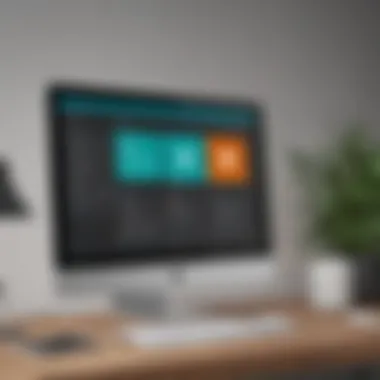

Intro
In the realm of digital data collection, Microsoft Forms has attracted attention for its ease of use and potential cost-effectiveness. However, understanding its complete offering, particularly the cost structure, is essential for anyone considering it for their business needs. This article aims to dissect Microsoft Forms, examining its features, potential hidden costs, and comparing it to available alternatives in the survey solution market. For small and medium-sized enterprises, accurate information is vital to making informed decisions that will impact their operations and ultimately, their bottom line.
Overview of Features
Microsoft Forms offers an array of functionalities that simplify the process of gathering data. Among its most significant features are:
- Customizable Templates: Users can choose from various templates for different survey types, saving time and effort in creating forms from scratch.
- Real-Time Collaboration: Multiple users can work on a form simultaneously, facilitating teamwork and enhancing productivity.
- Question Variety: The platform supports multiple question formats, including multiple-choice, text, ratings, and Likert scales, catering to diverse survey needs.
- Data Visualization: Instant feedback through graphs and charts enables users to interpret responses quickly, facilitating quicker decision-making.
These features benefit users by streamlining data collection and enhancing engagement. The intuitive interface makes it accessible for individuals with limited technical skills, allowing more people to participate in the process of creating and analyzing surveys.
Unique Selling Points
What distinguishes Microsoft Forms from its competitors? A few elements stand out:
- Integration with Microsoft Suite: Seamless compatibility with tools like Excel allows users to analyze data in their preferred format easily.
- No Additional Software Requirement: Since it is a cloud-based tool, users do not need to download or install any software, simplifying accessibility.
- Cost-Effectiveness: With a robust free package, small businesses and entrepreneurs can utilize its features without significant financial investment.
This integration and ease of use present a strong case for businesses reconsidering their data collection tools. However, it is essential for users to weigh the advantages against potential limitations and the possibility of transitioning to a paid subscription as their needs evolve.
"Understanding the features and potential costs associated with Microsoft Forms can empower businesses to optimize their data collection strategies effectively."
By evaluating the framework of Microsoft Forms and its unique attributes, organizations will find themselves in a better position to determine whether it meets their specific needs.
Preface to Microsoft Forms
Microsoft Forms is an online survey tool that allows users to design and distribute surveys, quizzes, and polls with relative ease. Understanding this tool is essential not just for its functionalities, but also for its cost implications for businesses of various sizes. This section provides an overview of its core aspects, helping businesses make informed decisions regarding its use.
Overview of Forms
Microsoft Forms is part of the Microsoft 365 suite and is primarily designed for creating forms quickly. Users can collect information from targeted audiences, making it suitable for feedback, event registrations, and more. The tool offers a simple interface, allowing anyone, regardless of tech skills, to construct forms. Users can choose from various question types, including multiple choice, text, rating, and date.
- Key features include easy data analysis with built-in Excel integration, real-time collaboration, and a straightforward sharing mechanism.
- Microsoft Forms also supports branching logic, which tailors the respondent's experience based on their previous answers. This helps ensure that users receive relevant questions, enhancing the quality of the data collected.
In addition to the functionalities, it is crucial to assess how Microsoft Forms fits into the broader context of data collection tools. The ease of use and the ability to gain insights quickly are significant benefits for many organizations, especially small to medium-sized businesses looking for efficient ways to gather feedback and improve operations.
Target Audience for Microsoft Forms
The target audience for Microsoft Forms is broad, encompassing various sectors that range from education to corporate environments. However, specific groups especially benefit from this tool:
- Small Business Owners: These individuals need user-friendly tools for customer feedback or market research without the burden of high costs.
- Educators and Students: In academic settings, forms can be used for quizzes, feedback, or event organization. Its accessibility means that even those with limited tech experience can utilize it effectively.
- IT Professionals and Teams: They may require form solutions for internal surveys or project tracking and will appreciate the easy integration with other Microsoft tools like Teams and SharePoint.
Additionally, the availability of free features makes Microsoft Forms accessible for anyone with a Microsoft account. This aspect is particularly appealing to start-ups and freelancers who might be experimenting with forms but are not ready to invest in premium products. They can use Microsoft Forms to achieve basic data collection needs with minimal investment.
Ultimately, understanding Microsoft Forms not only informs users of its capabilities but also its potential to drive efficiency in data collection processes across various industries.
In summary, the introduction of Microsoft Forms sets the foundation for discussing its pricing structure and features. As this article evaluates whether Microsoft Forms is truly free, understanding its target demographic and core functionalities provides a context that will help businesses navigate their options.
Understanding Free Access to Microsoft Forms
Understanding the access available to Microsoft Forms is crucial for small to medium-sized businesses and entrepreneurs who often need cost-effective solutions for data collection. The interest in free tools like Microsoft Forms typically involves cost considerations, features, and ease of use. Evaluating this access carefully allows organizations to choose the right solutions for their specific operational needs while understanding potential limitations. This section unpacks the important elements to consider when evaluating free access and their implications for business operations.
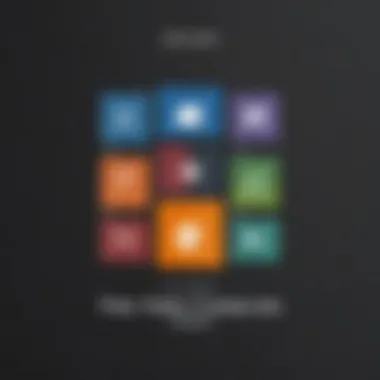

Availability of Free Features
Microsoft Forms comes with a notable range of free features that appeal to users looking for basic data collection tools. The primary offer includes the ability to create surveys, quizzes, and polls without any subscription cost. The form builder is user-friendly, allowing users to design custom forms with various question types, such as multiple choice, text, rating, and date options.
Additional free features include:
- Real-time collaboration, enabling teams to work together seamlessly.
- Automatic data tracking, so users can view response summaries right away.
- Export options like Excel, which allow for easy data analysis and presentations.
It's essential to realize that while these free features are robust for basic needs, the scope is not unlimited. Organizations with more ambitious data collection goals may find the offerings somewhat restrictive, particularly when it comes to advanced analytics or extensive template designs.
Microsoft Account Requirement
To utilize Microsoft Forms, users must have a Microsoft account. This requirement can be a barrier for some potential users, particularly those not already integrated into the Microsoft ecosystem. Creating an account is relatively straightforward and only takes a few minutes, but it does represent a necessary step before accessing the platform.
Having a Microsoft account also means that users can manage their forms across various Microsoft products like Excel and SharePoint, enhancing productivity. Furthermore, a Microsoft account allows for cloud storage, facilitating the easy organization and retrieval of forms and collected data. However, the necessity of an account might dissuade those who prefer not to engage with the broader Microsoft services.
Creating a Microsoft account is a prerequisite for using Forms, which adds both a layer of convenience and a potential obstacle for some users.
Ultimately, while Microsoft Forms offers powerful features for free, understanding the conditions of access is essential. Users must weigh the benefits against the limitations to make an informed decision regarding their data collection needs.
Features Available in the Free Version
Understanding the features available in the free version of Microsoft Forms is crucial for anyone considering this tool for data collection. Businesses often face limited budgets, and knowing what you can access without a fee can aid in strategic decision-making. Even with the free version, users can create various forms that facilitate feedback and information gathering. The accessibility to basic features makes it suitable for startups and small organizations needing an effective solution without significant investment.
Types of Forms You Can Create
Microsoft Forms enables users to create different forms including quizzes, surveys, and polls. The interface is straightforward, allowing even non-technical individuals to design forms easily. Users can choose various question types such as multiple choice, text-based answers, or rankings. This versatility supports various use cases—whether collecting customer feedback, registering for an event, or conducting employee surveys.
Data Collection and Responses
Data collection is a primary function of Microsoft Forms, even in the free version. Users can gather respondent data in real-time. Each entry submits directly into the platform, enabling instant analysis. The data can be viewed through built-in analytics, providing insights into response trends. Downloading responses to Excel remains an option, allowing users to perform more advanced data manipulation.
Integration with Other Microsoft Tools
An advantage of Microsoft Forms lies in its integration with other Microsoft tools. For example, responses from Forms can easily sync with Excel or Power BI. This integration facilitates deeper data analysis and visualization, extending the functionality beyond mere collection. Additionally, users can embed Forms into Microsoft Teams or SharePoint, promoting collaboration within organizations.
"The smooth integration with Microsoft ecosystem improves productivity by streamlining workflows across different platforms."
In summary, Microsoft Forms’ free version offers essential capabilities. From creating simple forms to collecting data effectively, it serves various business needs. Understanding these features can help potential users assess whether the free version meets their requirements or if an upgrade to premium options is necessary.
Limitations of the Free Version
In this section, we will explore the limitations associated with the free version of Microsoft Forms. Understanding these restrictions is vital for businesses and individuals who wish to evaluate its functionality critically. Users need to know that while the free tier offers certain capabilities, it does not provide the full breadth of features that may be essential for more demanding needs. Therefore, recognizing the boundaries of the free version allows organizations to make more informed decisions about whether to invest in paid options or seek alternatives.
Response Limits
One of the prominent limitations of the free version of Microsoft Forms is the response limit. Users can collect up to 1,000 responses per form. This threshold may seem adequate for small surveys, but it can quickly become a constraint for businesses that expect a larger volume of responses, such as in customer feedback campaigns, public surveys, or academic research.
If a user surpasses this response cap, they may encounter significant challenges. For example, they cannot gather additional responses until they either delete previous responses or upgrade to a premium subscription.
- Here are a few points on response limits:
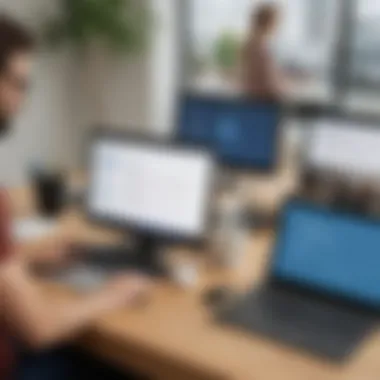

- Practical Implications: Organizations running surveys expecting more traction will find this limitation problematic.
- Potential Need for Upgrades: Businesses might need to consider upgrading earlier than planned due to growing response rates.
- Workarounds: In some cases, users might group questions into multiple forms to bypass limits, but this can reduce user experience and data integration.
"Understanding the limitations of response capacity is crucial for businesses aiming to gather meaningful data."
Such restrictions warrant that users thoroughly assess their needs before selecting Microsoft Forms as their primary data collection tool. Higher response limits are available in upgraded plans, which also support growth without interruption.
Lack of Advanced Features
In addition to response limits, the free version lacks several advanced features that could be pivotal for many users. These functionalities enhance the potential of surveys and data collection efforts, particularly in a professional context.
Some of the advanced features that are not included in the free version are:
- Custom Branding: Organizations cannot apply their branding to forms, which diminishes their identity in customer-facing communications.
- Analytics and Reporting: In-depth analytics tools are not part of the free offering. Users may struggle to derive actionable insights from the data collected.
- Branching logic: This feature allows users to create dynamic forms that change based on user responses. Such functionality is often crucial for more tailored user experiences but requires a paid subscription.
Without these advanced capabilities, businesses relying solely on the free version of Microsoft Forms might find themselves with limited data insight and less effective forms. Therefore, understanding these gaps is essential before deciding if the free version can adequately serve their purposes.
Comparing Free and Premium Versions
Understanding the differences between the free and premium versions of Microsoft Forms is crucial for businesses, particularly small to medium-sized enterprises seeking effective solutions for data collection. This comparison sheds light on essential aspects such as pricing, features, and usability, which directly influence decision-making for potential users. The analysis of both versions provides a clearer picture of what organizations can expect and what sacrifices may be necessary when opting for one version over the other.
Cost of Premium Subscription
The premium subscription of Microsoft Forms comes with a distinct cost structure. Organizations must assess their budget and determine how this expenditure aligns with their overall toolset. Typically, the premium plan is available through Microsoft 365 Business subscriptions. The cost varies based on the plan chosen, but sufficed to say, it is an added expense that businesses must carefully consider.
In general, the price point for Microsoft 365 Business Standard is around $12.50 per user per month when billed annually. Meanwhile, the Business Premium option is approximately $20 per user per month. These figures can rightly influence a company's decision in regard to whether they choose to stick with the free version or invest in premium capabilities.
Additional Features in Premium Accounts
Premium accounts unlock features that provide significant advantages for businesses looking to leverage survey tools more effectively. Notably, the premium version grants access to:
- Advanced Analytics: Premium users can utilize deeper insights into responses and trends, aiding in more informed decision-making.
- Increased Customization Options: Enhanced branding capabilities allow organizations to maintain visual consistency with company branding.
- Management Controls: Tools for better management of team collaboration and response access are available.
- Limitless Responses: While the free version has restrictions on response collection, premium plans allow for a substantially higher volume.
"Investing in premium features may transform how a business interacts with data collection and analysis."
With these added benefits, organizations can cultivate richer insights, strengthen user engagement, and streamline internal processes. Thus, weighing the cost against these advantages is vital for any business contemplating its use of Microsoft Forms.
Whether or not the premium subscription is worth the investment depends largely on the specific needs and goals of the organization. Careful evaluation will guide the decision-making process to achieve the best outcomes in data collection and assessment.
User Scenarios: When the Free Version Suffices
Understanding when the free version of Microsoft Forms is adequate is crucial for small to medium-sized businesses. Many enterprises seek tools that can help them gather information without heavy investments. The free version of Microsoft Forms can serve these businesses effectively in various scenarios.
Small Business Applications
For small businesses, budget constraints often dictate the choice of tools. Microsoft Forms offers a viable solution for companies that need to conduct basic data collection. This includes tasks such as gathering customer feedback, planning events, or assessing satisfaction levels. The intuition of Microsoft Forms allows users to create functional surveys or quizzes with relative ease.
Key benefits of using Microsoft Forms for small business applications include:
- Cost-Effectiveness: Being free, it allows small businesses to allocate resources more efficiently.
- User-Friendly Interface: Setting up a form is straightforward, making it accessible even for non-technical users.
- Time Efficiency: Pre-designed templates expedite form creation, facilitating quicker responses.
Often, small businesses do not need advanced analytics or extensive integration capabilities. Therefore, the basic features suffice, and familiarizing oneself with those presented within the free version can yield satisfactory results.


Employee Surveys and Feedback
Employee feedback is essential for maintaining morale and improving workplace culture. Microsoft Forms can help organizations create quick surveys to gauge employee satisfaction or gather opinions on various issues.
Utilizing the free version for employee feedback presents multiple considerations:
- Anonymous Responses: Employees may feel more comfortable providing honest feedback when they know their responses are anonymous.
- Instant Analytics: The basic analytics capabilities in Microsoft Forms provide a quick overview of responses, helping businesses identify trends and areas needing attention.
In many cases, organizations can gather just enough information through foundational surveys. This data can inform decision-making without incurring additional costs.
Ultimately, using Microsoft Forms in these scenarios can streamline processes, collect valuable insights, and support a culture of open communication without financially burdening small to medium-sized businesses.
Alternatives to Microsoft Forms
Considering alternatives to Microsoft Forms is crucial for businesses and professionals seeking the best data collection tool. By exploring different options, one can assess various features, pricing, and usability. Understanding these alternatives helps organizations choose a solution that best suits their needs, ensuring efficient data gathering and analysis without falling for unsuitable investments.
Two popular alternatives to Microsoft Forms are Google Forms and SurveyMonkey, which will be discussed in detail below. Each of these platforms has unique strengths and weaknesses, making them suitable for different use cases.
Google Forms Overview
Google Forms is a free tool that allows users to create surveys and questionnaires with ease. It provides a user-friendly interface, accommodating various question types like multiple choice, checkboxes, and short answer fields. Being part of the Google Workspace suite, it conveniently integrates with other Google services, enhancing functionalities.
Some notable benefits of Google Forms include:
- No Cost: The tool is completely free, making it an attractive option for small businesses and individual users.
- Unlimited Responses: There is no cap on the number of responses you can collect, which allows for more extensive data gathering.
- Real-Time Collaboration: Users can work together on forms and surveys, allowing for quicker input and revisions.
- Easy Customization: Users can customize the design and theme to align with their brand or presentation requirements.
However, despite its strengths, Google Forms has some limitations such as fewer advanced analytical tools and customization options compared to some premium services. Still, for those who need straightforward surveys, Google Forms often suffices.
SurveyMonkey and Other Options
SurveyMonkey is another strong contender in the survey creation market. Unlike Google Forms, SurveyMonkey has a range of pricing plans, including a free account with limited functionalities and several premium plans that offer advanced features and capabilities.
Here are key aspects of SurveyMonkey:
- Survey Templates: This platform offers various templates across different industries, helping users kickstart their survey creation process efficiently.
- Advanced Analytics: Users have access to robust analytical tools that can interpret data trends and patterns effectively.
- Custom Branding: Premium users can customize surveys extensively, including logos and themes, aligning them with corporate identity.
- Wide Range of Questions: The platform supports a vast array of question formats, allowing for complex survey designs.
However, one must consider the associated costs, especially if advanced features are essential. Many small to medium-sized businesses might find the pricing structures of SurveyMonkey a barrier, particularly if their needs can be met by free alternatives.
Overall, while Microsoft Forms offers valuable features, scrutinizing alternatives like Google Forms and SurveyMonkey helps ensure that the best tool for data collection is chosen. Organizations must evaluate their specific needs, budget, and user experience when determining the right platform.
Concluding Thoughts on Microsoft Forms Pricing
The topic of Microsoft Forms pricing is vital for users, especially small to medium-sized businesses, which often operate with limited budgets. Knowing whether Microsoft Forms is free or carries costs helps in making informed decisions. This section highlights the available pricing tiers, their implications, and the value they offer.
Assessment of Value for Small Businesses
Small businesses benefit immensely from the tools they choose, and Microsoft Forms is no exception. The free version allows basic form creation, which can suit startups or companies conducting simple surveys. This feature can be particularly useful for gathering customer feedback, conducting market research, or managing event registrations without significant investment upfront.
However, as businesses grow, their needs evolve. The limitations of the free version, such as response caps and lack of advanced analytics, can hinder operations. Thus, evaluating whether the premium features justify the cost is crucial. For instance, if a business intends to conduct large-scale surveys or needs deeper insights from collected data, investing in the premium version could provide a better return on investment. In essence, the value of Microsoft Forms to a small business largely depends on its specific requirements and growth trajectory.
Final Recommendations
In summary, Microsoft Forms presents a fundamental option for data collection with its free offering. However, it is also essential to consider future growth and scalability. For businesses in the startup phase, the free version may be sufficient for basic needs. As they expand, transitioning to a premium subscription could open doors to advanced functionalities and analytics, elevating their data collection processes.
For those contemplating Microsoft Forms, it is recommended to start with the free version and assess its capabilities. Pay attention to your evolving needs and be prepared to transition as necessary. Also, exploring alternatives may be worthwhile, especially if you find Microsoft Forms lacking. Tools such as Google Forms or SurveyMonkey can provide competitive features and pricing options that may better align with your business goals.
"Evaluate not just cost, but the overarching value added by the features you need."
Ultimately, when contemplating Microsoft Forms as a data collection tool, ensure the decision aligns with both current and anticipated future needs.



