Evaluating Top Remote Desktop Software for Business
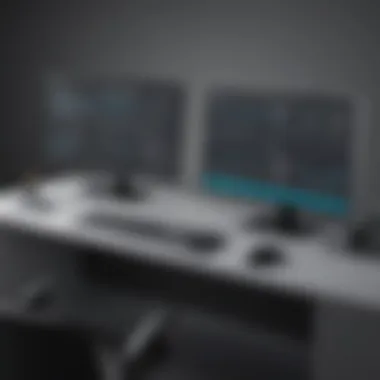

Intro
In today’s digital landscape, remote desktop software has emerged as a crucial tool for businesses of all sizes. Small to medium-sized enterprises, as well as larger corporations, rely on these solutions for seamless connectivity and productivity. The convenience of accessing workstations remotely empowers teams to collaborate efficiently, regardless of their physical locations. This article endeavors to provide a comprehensive evaluation of user-friendly remote desktop software tailored for specific business needs.
As remote work continues to gain traction, understanding the capabilities of various tools becomes imperative. An informed choice can enhance operational efficiency, save costs, and boost overall performance. Key considerations include usability, integration with existing systems, security features, and customer support.
By diving into these aspects, we aim to assist corporate leaders and IT managers in making the right decisions for their organizations.
Prelude to Remote Desktop Software
Remote desktop software has become an indispensable tool for many businesses today. It allows users to access their office computers from remote locations. This capability is vital for fostering collaboration, enabling flexibility, and enhancing productivity. Companies that adopt such software can break geographical barriers, allowing their employees to work from anywhere. In an age where remote work is increasingly common, understanding how these technologies work is essential for maintaining efficiency and productivity.
Definition and Purpose
Remote desktop software is a type of program that enables one computer to connect and control another computer across a network. The purpose is straightforward: to facilitate access to files, applications, and other resources as if the user were sitting directly in front of the remote machine. This technology also allows IT professionals to provide support and diagnose issues without being physically present.
Importance for Businesses
The significance of remote desktop software for businesses cannot be overstated. Here are some key reasons why it is crucial:
- Enhanced Flexibility: Employees can work from any location without being tied to their desk. This flexibility can lead to increased job satisfaction and can help attract top talent.
- Cost-Efficiency: By using remote access tools, businesses can reduce overheads such as office space and equipment, enabling them to allocate resources more effectively.
- Increased Productivity: Teams can collaborate in real-time, resolving issues swiftly and seamlessly, which enhances overall productivity.
- Improved Support Services: IT departments can troubleshoot and resolve problems from anywhere, minimizing downtime and improving service delivery.
Remote desktop software not only empowers employees but also streamlines workflows, promoting a more agile business model.
Overall, understanding remote desktop software is a foundational step for businesses looking to optimize their operations in a modern working environment.
Criteria for Selecting Remote Desktop Software
When choosing remote desktop software, clarity in criteria is essential. The right software can greatly enhance efficiency, leading to smoother operations in a business environment. The following aspects outline the key factors that play a significant role in the selection process.
User Interface and Experience
A smooth user interface is crucial for any software. It should be intuitive to navigate. If users find themselves struggling to use the software, it can lead to frustration and hinder productivity. When selecting remote desktop software, evaluate how easy it is for users to access different functions. A well-designed interface facilitates a better user experience, reducing the time spent in training and troubleshooting. Software with a customizable dashboard allows users to prioritize tools that are most relevant to their tasks, enhancing workflow.
Security Features
Security cannot be overlooked when discussing remote desktop software. Given the sensitive data that might be accessed remotely, robust security features are mandatory. Look for software that offers end-to-end encryption and multi-factor authentication. These details help protect against unauthorized access. Establishing a clear understanding of the security protocols helps in mitigating potential risks. Additionally, the software should comply with industry regulations to safeguard data effectively and provide peace of mind to users.
Compatibility and Integration
Today's business environments often rely on various software tools. Thus, your selected remote desktop software must be compatible with existing systems. Check if it integrates seamlessly with other platforms such as project management tools or customer relationship management systems. This compatibility streamlines processes and enhances collaboration among teams. Also, consider whether the software supports various operating systems, as employees may use different devices. Ensuring flexibility in integration is vital for maintaining technological harmony across the organization.
Cost and Licensing Models
Understanding the financial implications is a critical aspect of selecting software. Evaluate the pricing structure and licensing models to determine their alignment with your budget. Some remote desktop solutions offer subscription-based models, others may have a one-time fee. Be wary of hidden costs such as fees for updates or technical support. Analyzing total ownership costs gives a clearer picture of long-term financial commitments. By comparing pricing against the features offered, businesses can find a suitable balance between cost and efficiency without compromising on capabilities.
Top Remote Desktop Software Options
The selection of remote desktop software is crucial for maximizing business efficiency. A well-chosen software not only enhances productivity but also fosters seamless collaboration among team members. As more organizations shift to remote work, the demand for intuitive, accessible, and secure remote desktop solutions rises. Choosing the right tool can simplify IT management and encourage better workflow across departments.
Software A Overview
Key Features
Software A stands out due to its robust features. It offers high-quality video streaming and low latency. This means users experience less lag, which is important for real-time collaboration. Additionally, Software A includes file transfer capabilities that facilitate quick sharing of documents between users. This simplifies common tasks and boosts overall productivity.


Notably, its multi-platform support allows users to connect from various devices, including Windows, Mac, and mobile. The cross-compatibility ensures teams can work together regardless of their device preferences, which is a significant advantage for diverse workplaces.
Target Audience
The target audience for Software A typically includes small to medium-sized businesses. These organizations often require a straightforward solution that is easy to deploy and manage. Its intuitive interface reduces the learning curve, which can be beneficial for non-technical staff.
Organizations in the fields of consulting or remote training may find Software A especially useful, as it enables clear communication and immediate access to necessary resources.
Pricing Structure
Software A's pricing structure is attractive. It offers different tiers that cater to various business sizes and budgets. The monthly subscription model permits companies to scale their services as necessary without the burden of hefty upfront costs. However, the lack of a free tier may deter smaller startups needing to test software before committing financially.
Software B Overview
User Experience
When evaluating Software B, user experience stands as a notable characteristic. Its sleek interface is designed with users in mind, making it easy to navigate. Feedback indicates high satisfaction rates, especially regarding usability.
Additionally, it features customizable settings that allow users to tailor their experience according to individual preferences. This adaptability makes Software B appealing to a wider range of users, significantly enhancing overall satisfaction.
Integration Capabilities
Software B excels in integration capabilities. It connects seamlessly with tools like Slack, Trello, and Google Workspace. This ability to integrate minimizes disruption in existing workflows, making it easier for teams to adopt the software.
Moreover, built-in APIs allow enterprises to develop further customized solutions tailored to their unique business processes. However, some users may find initial setup to be complex, especially if their existing systems lack common features.
Customer Support
Customer support for Software B is often praised. Users can access live chat, email support, and extensive online resources. These options facilitate quick resolutions to potential issues, which is essential for minimizing downtime.
However, some reviews mention variations in response times, indicating that while support is generally reliable, there may be moments of inconsistency.
Software Overview
Performance Metrics
Performance metrics for Software C are commendable. It maintains consistently high uptime percentages, ensuring users can rely on the service when needed. Additionally, its speeds are competitive, which is critical for tasks requiring real-time interaction.
Also, regular performance reviews conducted by third-party services reflect positively on its reliability, making it a trusted option for businesses.
Security Protocols
Security is paramount, and Software C takes it seriously. The software uses advanced encryption techniques to secure data transfers. This feature is particularly beneficial for businesses that handle sensitive information.
However, it may require additional configurations to optimize security settings, which could overwhelm less tech-savvy users.
User Feedback
Software C's user feedback is largely favorable. Users often express appreciation for its functionality and versatility. Many indicate it effectively meets their business needs and integrates well with their daily operations.
Yet, some criticisms focus on its steep learning curve for new users. Organizations may need to invest time in training, which can delay the implementation process.
Challenges to Consider
When integrating remote desktop software into a business environment, it is crucial to recognize and address several challenges that may arise. Understanding these challenges not only prepares businesses for potential pitfalls but also aids in the effective selection and implementation of remote desktop solutions.
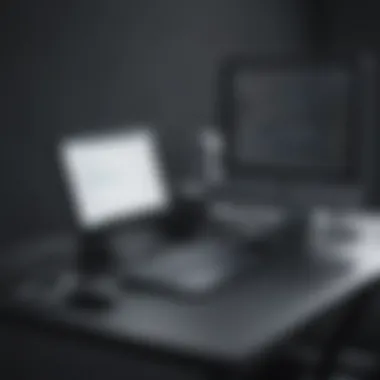

Technical Limitations
One primary challenge that companies face involves technical limitations. Not all software performs equally under varying network conditions, which can negatively affect remote access efficiency. For instance, resources may be strained in environments with lower bandwidth, leading to lag or even disconnections during critical tasks. Certain software applications may also lack support for specific operating systems, which can create compatibility issues within a mixed-OS environment. Therefore, assessing the technical requirements of a remote desktop tool is vital for ensuring seamless connectivity across devices.
User Resistance
User resistance is another significant challenge worth considering. Employees often exhibit hesitation when adapting to new technology, especially if they have been accustomed to traditional methods. This reluctance can stem from a fear of the unknown or an anxiety about learning new processes.
Engaging the staff early in the decision-making process and providing adequate training can help minimize such resistance. Highlighting the benefits of remote desktop solutions—such as improved flexibility and productivity—may also alleviate concerns.
Active involvement through feedback during implementation enables a more smooth transition and helps foster a more accepting attitude toward technology.
Security Vulnerabilities
Security vulnerabilities represent a critical issue for businesses when employing remote desktop software. While these solutions offer a convenient way to access systems remotely, they can also open doors to potential threats. Breaches can occur if proper security protocols, such as strong passwords and two-factor authentication, are not in place. Moreover, outdated software is a common vector for attacks because hackers often exploit known vulnerabilities. Therefore, it is essential to have robust security measures in place to protect sensitive business data. Regularly audit the software for updates and ensure effective patch management to mitigate these risks.
"Understanding challenges is key to successfully implementing remote desktop solutions."
Navigating the challenges associated with remote desktop software requires careful consideration, proactive measures, and adequate preparation. By recognizing technical limitations, addressing user resistance, and prioritizing security, businesses can optimize their remote access capabilities, ultimately enhancing operational efficiency.
Best Practices for Implementation
Implementing remote desktop software in a business environment is not merely about purchasing a solution. The success of such technology hinges on best practices that ensure its effective use and maximum benefit. Failing to consider these practices can lead to inefficiencies that undermine the initial investment. Therefore, understanding the importance of a structured approach can help businesses optimize their workflows after deploying remote desktop solutions.
Staff Training
Training staff is perhaps the most critical aspect of implementation. Without proper guidance, employees may struggle to adapt to new tools. A well-structured training program can facilitate a smoother transition and enhance user competency. This can include formal training sessions, user manuals, and ongoing support.
Some key elements to consider in staff training include:
- Hands-on Workshops: Practical exercises can help users familiarize themselves with the software, reducing reluctance to utilize all features.
- Tailored Training Materials: Different roles may require different skills. Customizing training resources ensures that each employee gets relevant information.
- Ongoing Education: As software updates and new features become available, continuous training sessions keep users informed and engaged.
Regular Updates and Maintenance
Another significant factor for successful implementation is committing to regular updates and maintenance. Software providers often release updates to improve features, security, and overall performance. Neglecting these updates can expose the organization to various risks, including security vulnerabilities, bugs, and compatibility issues.
Key practices here include:
- Scheduled Updates: Establish a routine for applying updates. This minimizes disruption and ensures security patches are applied promptly.
- Performance Checks: Regularly evaluating the software's performance can help identify issues early.
- User Feedback: Gathering insights from employees can inform necessary adjustments, creating a feedback loop that strengthens overall software usage.
Monitoring Performance
Last but not least, effective monitoring of the software’s performance is vital. This involves not just evaluating the technical aspects but also assessing user satisfaction and productivity gains. Performance monitoring can highlight areas where the software excels or where enhancement is needed.
Important steps for monitoring performance include:
- Setting KPIs: Identifying key performance indicators that align with business goals can provide clear metrics for success.
- User Analytics: Analyzing how staff interact with the software can uncover potential training needs or feature requests. This insight fosters a more productive working environment.
- Issue Resolution Processes: Develop a procedure for quickly addressing any problems users encounter. Rapid response to technical issues can boost user confidence in the software.
Incorporating these best practices can drastically improve the effectiveness of remote desktop software, leading to enhanced productivity and satisfaction among employees.
Implementing remote desktop solutions without consideration of best practices can lead to a lackluster experience. Emphasizing training, maintenance, and performance monitoring can help ensure that businesses achieve the operational efficiency they seek.
Comparison of Features
In the realm of remote desktop software, the comparison of features is a pivotal aspect that can greatly influence the operational efficiency and overall success of a business. Selecting the right software involves assessing various attributes that can impact productivity, usability, and security. Business leaders and IT managers must weigh the functionality of different software options against their unique requirements. Therefore, a comprehensive features comparison becomes essential for informed decision-making.
Key elements of feature comparison include functionality such as file transfer capabilities, remote support tools, collaboration options, and session recording. These features can significantly affect how effectively remote work is conducted. For example, software that allows seamless file sharing can enhance workflow and productivity among team members. Additionally, tools that offer robust security measures protect sensitive data during remote access, ensuring compliance with industry regulations.
The benefits of conducting a feature comparison extend beyond just immediate usability. By understanding the capabilities of various software options, organizations can make strategic decisions that align their technological infrastructure with long-term goals. Such assessments enable the identification of any potential limitations in functionality that might hinder business operations. Furthermore, comparing user interface designs can reveal a software's relative ease of use, which is crucial for reducing the learning curve for employees.
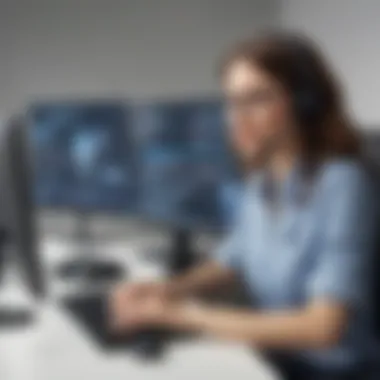

As businesses continue to adapt to increasingly digital environments, the importance of assessing software features will only grow. Investing time into a thorough comparison can yield a more satisfactory long-term solution that contributes to overall business success.
Feature Matrix
A feature matrix serves as a systematic representation of the capabilities offered by different remote desktop software options. It allows an easy side-by-side analysis that can highlight strengths and weaknesses. Each matrix can include criteria like accessibility, multi-device support, and administrative features, thus providing a comprehensive overview for decision-makers.
Creating a feature matrix for remote desktop software can help small to medium-sized businesses understand how various options stack up against each other. Key features to consider might include:
- Accessibility: Does it support various platforms, such as Windows, MacOS, or mobile devices?
- Multi-Device Support: Can users connect from multiple devices without hassle?
- Administrative Tools: Are there effective tools for managing user permissions and monitoring sessions?
This organized framework helps reveal which software aligns best with the specific needs of a business, guiding users toward the most efficient integration of technology into their operations.
User Ratings
User ratings offer insights that go beyond mere feature lists. They bring in real-world experiences, highlighting not only the strengths but also the weaknesses of remote desktop software options. Ratings from actual users can present a more nuanced view of performance, reliability, and customer satisfaction.
When looking at user ratings, specific factors to evaluate include:
- Performance Over Time: Are there comments regarding consistent performance or frequent crashes?
- Customer Support Response: What do users say about the responsiveness and effectiveness of customer service?
- User Satisfaction: Overall, do users express satisfaction or frustration with their experience?
Understanding these elements can help businesses better gauge whether a particular software meets their expectations. Incorporating user feedback into the decision-making process aids in selecting a tool that not only fits functional requirements but also resonates well with the user base.
"User ratings can be the differentiating factor when choosing software. They provide insights that features alone cannot."
Future Trends in Remote Desktop Technology
The landscape of remote desktop technology is evolving rapidly, shaped by various technological advancements and business needs. Understanding these future trends is vital for organizations looking to maintain a competitive edge. The integration of new technologies can enhance efficiency, security, and user experience. As businesses increasingly depend on remote capabilities, awareness of emerging trends will help decision-makers adapt and optimize workflows.
Emerging Technologies
Several technologies are currently reshaping remote desktop functionality, each bringing unique benefits:
- Artificial Intelligence: AI-driven solutions are revolutionizing how remote desktop software operates. They can streamline user interfaces and automate repetitive tasks, significantly enhancing overall productivity.
- Cloud Computing: As cloud services become more prevalent, remote desktop applications are integrating more with cloud solutions. This integration allows for better resource management, improved storage options, and enhanced collaboration among users across different locations.
- Blockchain: While still in its early stages for remote desktop technology, blockchain offers potential. Its use can enhance security through decentralized verification, thereby making unauthorized access extremely difficult.
The synthesis of these technologies will likely lead to more robust and user-friendly remote desktop software options.
Market Predictions
Looking ahead, several key market predictions can help businesses prepare for future developments in remote desktop software:
- Increased Demand: With more companies adopting hybrid and flexible work models, the demand for effective remote desktop solutions will continue to rise. This will drive innovation and competition among software providers.
- Customizable Solutions: As businesses vary significantly in their needs, there will be a shift toward customizable software solutions that allow for tailored features and functionalities, catering to specific organizational requirements.
- Focus on Security: Cybersecurity remains a pressing concern. Future remote desktop solutions will likely incorporate advanced security measures, like multi-factor authentication and end-to-end encryption, ensuring that data integrity is prioritized.
"The future of remote desktop technology hinges on adaptability and security as businesses navigate evolving work environments."
These trends reflect the ongoing transformation of remote desktop software, underscoring the need for businesses to be vigilant and proactive in their evaluations of available tools.
Closure
The conclusion serves a critical role in encapsulating the core insights presented throughout this article on remote desktop software. It synthesizes the findings into clear takeaways for businesses looking to optimize their operations. As highlighted in the preceding sections, the importance of selecting the right remote desktop software cannot be overstated. This choice affects not only the day-to-day functioning of teams but also contributes to overall business efficiency and security.
Summarizing Key Insights
In recapitulating the major insights, it is crucial to underline the importance of criteria such as user interface, security, and compatibility. A user-friendly interface enhances productivity, as employees can adapt quickly and navigate the software with ease. Security features protect sensitive data, especially in today’s landscape, where cyber threats are prevalent. Additionally, integration capabilities with existing systems streamline processes, reducing the friction that often comes when adopting new technology.
Furthermore, understanding the cost and licensing models is essential for small and medium-sized enterprises. Budget constraints often dictate software choices, and knowing what options align with financial resources can guide smarter decisions. Outlining these elements offers a structured approach to evaluate available tools effectively.
Final Recommendations
Next, prioritize solutions with robust customer support. Reliable assistance can minimize downtime and keep operations smooth. Also, consider testing software through trial versions whenever possible. This step provides real-world insights into user experience before committing financially.
Lastly, keep abreast of developments in remote desktop technology. The landscape is rapidly evolving, and staying informed on trends can help in making strategic decisions about future software needs.
In summary, the thoughtful evaluation of remote desktop software not only enhances business efficiency but also fosters a secure and adaptable work environment for all employees.



