Evaluating Selenium Competitors in Automated Testing
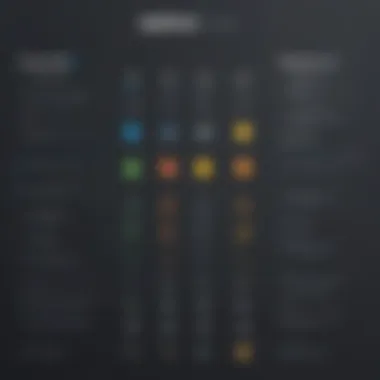

Intro
In the dynamic landscape of automated testing, Selenium has emerged as a widely recognized tool. However, its popularity does not overshadow the presence of other robust competitors. Understanding these alternatives is imperative for businesses looking to enhance their testing frameworks. This article endeavors to provide a comprehensive evaluation of key competitors to Selenium, analyzing their unique features, performance, and applicability in various scenarios.
Automated testing plays a crucial role in the software development life cycle. As companies increasingly prioritize quality assurance, the demand for versatile and powerful testing tools has surged. By examining Selenium competitors, this article aims to equip entrepreneurs, IT professionals, and decision-makers with insights essential for effective software implementation.
We will delve into various aspects, from highlighting significant functionalities of these tools to understanding their specific use cases. Such an exploration provides clarity amidst a crowded marketplace, enabling educated choices that align with business objectives.
Overview of Selenium in Automated Testing
Selenium has established itself as a cornerstone in the field of automated testing. Its versatility and widespread adoption across various industries have made it a primary choice for many developers and QA engineers. Understanding its role and impact in automated testing is crucial for businesses looking to enhance software quality and improve testing efficiency.
Historical Context
Selenium's journey began in 2004, when it was created by Jason Huggins as an internal tool for ThoughtWorks. Over the years, it evolved from a simple project into a robust framework that encompasses multiple components, including Selenium WebDriver, Selenium IDE, and Selenium Grid.
Initially, the focus was primarily on web application testing. However, as the tech landscape grew, so did the capabilities of Selenium. The framework has adapted over time, integrating with various programming languages such as Java, C#, and Python. Its ability to support multiple browsers, including Chrome, Firefox, and Safari, further solidified its place in testing ecosystems.
As businesses moved towards agile development and continuous integration, the significance of Selenium increased. It became an essential tool in the DevOps lifecycle, providing teams with automated testing solutions that allowed for quicker releases and higher-quality software.
Core Features and Benefits
Selenium boasts several core features, making it a preferred choice for automated testing. Some notable aspects include:
- Cross-Browser Support: One of Selenium's key advantages is its ability to run tests across different browsers. This ensures that web applications function correctly regardless of user preferences.
- Programming Language Flexibility: Selenium supports various programming languages. This means that teams can write tests in the language they are most comfortable with, enhancing efficiency and collaboration.
- Integration with Other Tools: Selenium integrates well with several other tools and frameworks, including TestNG, JUnit, and Jenkins. This compatibility enables teams to create comprehensive testing environments that align closely with their existing workflows.
- Parallel Test Execution: Selenium Grid allows for parallel test execution, which significantly reduces testing time. This feature is particularly beneficial in a fast-paced development environment, as it enables more tests to be run concurrently across various environments.
- Rich Community Support: As an open-source tool, Selenium benefits from a large community of users and contributors. This community provides extensive documentation, tutorials, and support, making it easier for new users to adopt the tool.
However, while Selenium has many strengths, it also presents challenges. For instance, it may require significant setup and maintenance efforts, especially when integrating with other tools or managing test environments. Additionally, the need for programming knowledge can act as a barrier for some teams.
"Selenium is not just a tool; it's a fundamental part of the automated testing landscape. Understanding its benefits and limitations is vital for making informed choices in software testing."
In summary, Selenium remains a powerful asset in the realm of automated testing. Its historical significance, combined with its robust features and community support, ensures that it will continue to play a critical role in software development processes.
Understanding the Landscape of Automated Testing Tools
The field of automated testing is becoming more intricate and crucial as businesses strive for efficiency and reliability. Understanding the landscape is vital for making informed decisions about testing tools. Companies often face challenges like increased software complexity and the need for faster release cycles. Here, it becomes imperative to recognize the various tools available and their specific strengths and drawbacks.
Automated testing tools streamline the testing process. They reduce human error and speed up testing time, making them essential for many development teams. Familiarity with this landscape helps decision-makers identify which tool aligns best with their goals and resources.
The Importance of Automated Testing
Automated testing plays a critical role in the software development lifecycle. First, it helps maintain software quality by allowing early detection of defects. This is especially necessary in high-velocity environments, where bugs introduced during development can escalate into more significant problems later.
Furthermore, automated tests can be run frequently without additional costs. As a result, they support continuous integration and delivery practices, which are increasingly adopted by leading companies. Organizations can thus ensure that their code remains stable and functional after every update.
Automation can also enhance the testing process with repeatability. Tests can be executed over and over with precision, which is impossible with manual testing due to time and human factors. This consistency helps teams trust the results, allowing them to focus on more intricate aspects of the development.
Criteria for Evaluating Testing Tools
When selecting automated testing tools, businesses should consider several criteria. The following factors are paramount:
- Compatibility: The tool must work seamlessly with existing systems. Businesses often utilize diverse tech stacks, so integration capabilities with different environments cannot be overlooked.
- Usability: The ease of use determines how quickly the development team can adopt the tool. A steep learning curve may lead to frustration and lower productivity.
- Support and Community: Strong community support and extensive documentation enhance the user experience. This can be essential in troubleshooting and effective implementation.
- Scalability: As businesses grow, their testing needs increase. The selected tool should efficiently scale to accommodate larger testing demands without performance degradation.
Overall, understanding these essential elements ensures that businesses make well-informed choices about which testing tools to adopt.
An Preamble to Major Competitors
In the constantly evolving field of automated testing tools, understanding the major competitors to Selenium is crucial for businesses looking to optimize their testing strategies. As organizations strive for efficiency and reliability, selecting the appropriate framework can influence outcomes significantly. This section introduces some of the most prominent contenders in the automated testing landscape including Cypress, TestCafe, Playwright, Puppeteer, and Robot Framework. Each tool caters to specific needs, presenting unique characteristics that may align better with particular project requirements.
Cypress
Overview of Cypress
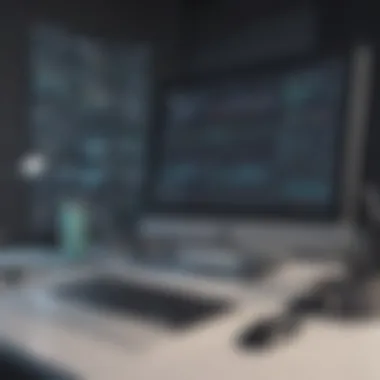

Cypress is a modern testing framework specifically designed for web applications. Its architecture allows for easier debugging as it runs tests in the same run-loop as the application. This tight coupling enables developers to manipulate the application state easily and observe changes in real time. The intuitive design and robust community support have established Cypress as a leading choice among developers. Its unique feature of a graphical interface enhances the user experience, making it easier for newcomers to engage with automated testing.
Key Strengths
One of the standout strengths of Cypress is its speed. Tests run significantly faster compared to many other frameworks, reducing the feedback loop during development. Additionally, Cypress supports a unique time-travel feature, allowing developers to see snapshots of the application state at each step of the test run. This capability simplifies debugging. These traits make Cypress a popular choice, especially in Agile environments where speed and adaptability are paramount.
Limitations
Despite its advantages, Cypress has some limitations. It may not support all browsers as seamlessly as desired, particularly with Internet Explorer. Another concern lies in the way Cypress handles asynchronous commands, which may lead to confusion for testers accustomed to traditional JavaScript testing. These limitations could affect teams with diverse browser requirements or who are unfamiliar with the framework's approach.
TestCafe
Overview of TestCafe
TestCafe is an open-source framework that allows for easy creation of tests in a language-agnostic manner. It requires no browser plugins, which makes setup straightforward. It also runs tests in a Node.js environment, which can streamline integration into DevOps pipelines. This modular approach enhances versatility, enabling its use in various environments and with CI/CD tools.
Key Strengths
A key strength of TestCafe is its straightforward syntax and simple API, which makes it accessible to developers and testers of all experience levels. The framework also supports parallel test execution, significantly reducing testing time. Furthermore, its built-in support for modern web technologies strengthens its appeal for organizations looking to keep pace with new developments in web applications.
Limitations
Nonetheless, TestCafe does have its drawbacks. Some users report limitations in terms of debugging capabilities compared to competitors like Cypress. Additionally, although it supports many modern frameworks, it may not always adapt as quickly to the latest changes in browser technologies compared to other tools. Organizations must weigh these limitations against the benefits in their specific context.
Playwright
Overview of Playwright
Playwright is another robust tool designed for cross-browser testing. It enables users to automate tasks across multiple browsers, including Chromium, Firefox, and WebKit with a single API. This universal compatibility makes it a strong candidate for comprehensive web application testing. Its promise to support the latest web standards provides a solid foundation for teams aiming to future-proof their testing capabilities.
Key Strengths
One of Playwright's prominent strengths is its ability to handle modern web functionalities like shadows DOM and iframes efficiently. This ensures thorough testing of contemporary web applications. Additionally, Playwright's automatic waiting mechanisms reduce flakiness in tests, ultimately leading to more reliable outcomes. These features appeal to organizations looking to implement robust testing strategies that accommodate advanced web development techniques.
Limitations
However, Playwright may be relatively new compared to established players, affecting community support and available resources. As a newer framework, there might be fewer examples and shared practices available. Users must consider whether this aspect aligns with their team's experience level and the potential support required.
Puppeteer
Overview of Puppeteer
Puppeteer offers a high-level API for controlling headless Chrome browsers. It is generally regarded as a powerful tool for web scraping and automated testing scenarios. The ability to interact with webpages programmatically allows for significant flexibility in testing and development processes.
Key Strengths
The major strengths of Puppeteer lie in its headless mode, which enhances performance during tests. This can make it suitable for situations where graphical output is not required. Additionally, Puppeteer provides fine-grained control over the browser, allowing for sophisticated interactions during testing phases. Its integration with other Node.js tooling is also considered beneficial by users.
Limitations
Nonetheless, Puppeteer primarily supports Chrome and may not be ideal for cross-browser testing needs. For organizations needing broad coverage across different browsers, this could pose a significant limitation. Furthermore, the reliance on an actively maintained version of Chrome can occasionally lead to compatibility issues.
Robot Framework
Overview of Robot Framework
Robot Framework features a unique keyword-driven approach. This establishes a simple syntax that enables both technical and non-technical users to contribute to testing efforts. It is highly extensible, allowing integration with various libraries and technologies, which is an important consideration for diverse teams.
Key Strengths
The keyword-driven nature allows teams to develop tests with minimal programming knowledge, thereby democratizing the automation process. Additionally, the extensive library support enables a wide range of testing scenarios, including web testing, API testing, and more. This adaptability makes Robot Framework appropriate for organizations looking to unify their testing efforts across multiple platforms and technologies.
Limitations
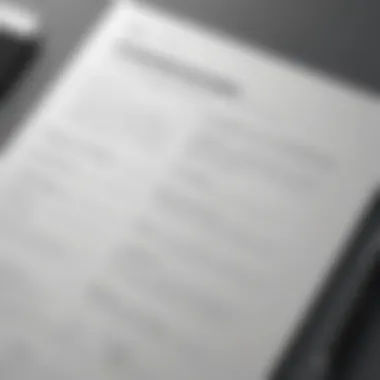

However, the Robot Framework's dependency on external libraries can create challenges in terms of setting up the desired environment. Also, its hierarchical structure may complicate collaboration if not all team members are familiar with the syntax. Some users might find this steep learning curve difficult when first adopting the framework.
Comparative Analysis of Selenium Alternatives
Understanding the alternatives to Selenium is crucial for businesses looking to streamline their automated testing processes. This analysis provides a framework for evaluating various tools and their respective strengths and weaknesses. Each alternative has unique characteristics that may cater to specific needs or environments. The objective is to guide decision-makers toward selecting the best solution for their projects.
Performance Benchmarking
In the realm of automated testing, performance benchmarking remains an essential consideration. Evaluating how various tools perform under similar conditions offers insight into their efficiency and reliability. Different testing frameworks may handle specific tasks better than others. For instance, a solution that excels in execution speed might not provide comprehensive results in extensive browser coverage. Key metrics to consider include:
- Execution Time: How long does it take for a set of tests to run?
- Resource Consumption: How much CPU and memory does the tool use during testing?
- Scalability: Can the tool maintain performance as the number of tests increases?
Such insights can help businesses select a tool that aligns with their performance expectations and infrastructure capabilities.
Integration Capabilities
Integration capabilities also play a significant role when choosing an alternative to Selenium. Effective testing tools should seamlessly integrate with existing development and CI/CD environments. This enables smooth workflows and enhances collaboration. Consider the following aspects when assessing integration:
- Compatibility with CI/CD Tools: How well does the tool work with platforms like Jenkins, Travis CI, or CircleCI?
- Support for Third-Party Libraries: Does it allow the use of popular libraries like Mocha or Chai for enhanced functionality?
- APIs and Plugins: Are there options for customization or extension to tailor the tool for specific needs?
Ultimately, tools with robust integration capabilities improve overall productivity, making them a preferred choice for development teams.
User Experience and Learning Curve
User experience and the learning curve associated with each testing tool also impact its adoption. A tool that boasts an intuitive interface can significantly reduce training time and improve user satisfaction. It’s crucial to measure:
- Ease of Use: Is the tool user-friendly for testers and developers?
- Documentation Quality: How well is the tool documented? Are there sufficient resources to assist new users?
- Community Support: Is there an active community that can provide support and share best practices?
Choosing a tool that minimizes barriers to entry ensures quicker onboarding for teams and a smoother transition from one solution to another. By focusing on these factors in the comparative analysis, businesses can make informed decisions that enhance their automated testing endeavors.
Case Studies: Implementing Competitors in Real-World Scenarios
Analyzing the use of competitors to Selenium through case studies provides a practical understanding of how these tools function in real-world scenarios. This is important for decision-makers as it uncovers how tools meet specific needs, addresses challenges, and demonstrates their benefits in actual applications. Each use case not only illustrates the tools’ capabilities but helps businesses envision how to implement them effectively within their own operations.
Cypress in Agile Environments
Agile development cycles demand rapid testing and feedback. Cypress is a tool designed for this scenario. Its architecture allows developers to create tests that run in the browser, offering immediate feedback on changes. This feature is pivotal in agile. Multiple iterations can happen in one sprint, and waiting for comprehensive testing can slow the process.
One company integrated Cypress into its agile workflow, stunning results. The real-time reloading feature of Cypress meant that developers could see the results of their code changes almost instantaneously. Test writing became part of the development, not a separate step. The team reported a reduction in testing time by over 40%, freeing resources for feature development.
Some considerations must be made. Despite its strengths, Cypress predominantly supports modern JavaScript frameworks. Thus, older applications may need additional layers for testing. The tradeoff is worth considering, especially for teams that prioritize speed and collaboration.
TestCafe in Continuous Integration Pipelines
TestCafe shines within continuous integration (CI) environments. Its simplicity makes it an appealing choice for teams that want effective testing without complex setup. Using JavaScript or TypeScript, developers create tests that can run across various browsers, integrating seamlessly into CI systems like Jenkins or CircleCI.
In one instance, a mid-sized software firm adopted TestCafe for their CI workflow. The goal was to minimize deployment issues tied to untested code. Through integration with Jenkins, TestCafe automated testing on every pull request. This reduced the number of bugs discovered after deployment, leading to more stable releases. End-users have often complimented the smoother experience due to consistent testing.
However, it’s important to note that TestCafe does not support mobile devices natively. This limitation could be a drawback for companies aiming for a cross-platform user base. Teams should evaluate whether the benefits align with their project requirements.
Playwright in Cross-Browser Testing
In a diverse ecosystem of web browsers, Playwright stands out for its robust cross-browser testing capabilities. This tool allows developers to write tests that run across Chrome, Firefox, and Safari with minimal configuration. The importance of cross-browser compatibility cannot be overstated, especially in industries where user experience across platforms directly impacts customer satisfaction.
One large tech company implemented Playwright as a solution for their extensive web applications. They discovered the tool's ability to simulate various environments streamlined their testing process. Their team noted a significant reduction in the time required to ensure all features performed consistently across browsers. Moreover, Playwright offered advanced capabilities, like simulating user interactions, enhancing the quality of their testing scenarios.
Nonetheless, while Playwright is powerful, its relatively new presence in the market means that some communities are still developing. This can pose challenges in accessing community support when needed. Businesses must weigh the advantages of rapid feature support against the maturity of the ecosystem.
"Real-world implementations highlight the capabilities of testing tools. Each scenario provides valuable lessons on how these tools can enhance efficiency and quality in software development."
Understanding these case studies enables businesses to visualize how they can apply these tools effectively. Each example serves not just to showcase individual tool strengths but also to guide decision-making in automated testing strategies.
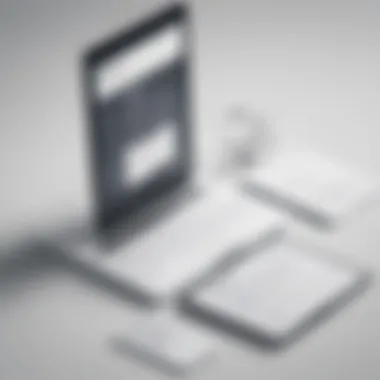

Future Trends in Automated Testing
The landscape of automated testing is undergoing rapid evolution. Businesses increasingly seek efficiency and accuracy in their testing processes. As this drive continues, understanding future trends in automated testing becomes critical. Being aware of these trends helps organizations align their testing strategies with market demands.
The Shift Towards AI-Driven Testing Solutions
AI-driven testing solutions are becoming more prevalent. These tools utilize machine learning and artificial intelligence to enhance testing processes. For instance, test case generation can now be automated, saving time and minimizing human error. This shift allows teams to focus on more strategic tasks.
AI can analyze vast amounts of data, identifying patterns that humans might miss. It can also adapt testing scenarios based on previous results, ensuring better accuracy. Companies adopting these AI-powered tools may experience increased test coverage and shorter release cycles.
However, integrating AI into testing is not without challenges. A significant consideration is the need for skilled professionals who can manage these advanced tools. Training existing staff or hiring new talent can require substantial resources.
With the integration of AI, businesses can achieve more comprehensive and efficient testing outcomes.
Emergence of New Frameworks
The market for automated testing tools continues to expand with the emergence of new frameworks. These frameworks often focus on specific needs, such as mobile testing or cross-browser compatibility. For example, tools like Playwright and Cypress have gained traction for their unique features tailored to modern applications.
New frameworks offer flexibility and can integrate seamlessly into existing pipelines, making them attractive for teams looking to enhance their workflows. Companies can leverage these frameworks to meet specific project requirements without sacrificing performance.
While the rise of new frameworks offers exciting possibilities, it also raises concerns about fragmentation. Organizations must carefully evaluate which frameworks best fit their environments. Moreover, ongoing support and community engagement around these tools is essential for long-term success.
As the automated testing landscape changes, staying informed about emerging frameworks is crucial. This knowledge allows businesses to adapt and remain competitive in a dynamic market.
Best Practices for Choosing the Right Testing Tool
In the selection of an automated testing tool, several best practices can inform your decision-making process. Choosing the right software is essential for optimizing your development cycle and ensuring high product quality. As you explore various options, these best practices will help you evaluate tools effectively and ensure alignment with your business goals.
Assessing Team Skills and Resources
Before committing to a testing tool, it is crucial to assess your team’s skills and resources. Understanding the existing skill set of your team can prevent misalignment. For instance, if your team is proficient in JavaScript, adopting a tool like Cypress or TestCafe may be advantageous due to their JavaScript-based frameworks.
Consider conducting a skills inventory or even initiating informal discussions within your team. This can shine light on gaps that may exist and areas where additional training is required.
Moreover, evaluate available resources. This includes budget constraints and the infrastructure in which your team operates. If you are a small company, investing in a costly tool may not be sustainable. Instead, explore free or open-source options, like Robot Framework, which can offer great value with lower financial commitment.
Aligning Tool Capabilities with Project Requirements
Once you have a clear understanding of your team’s capacities, the next step is to align tool capabilities with your specific project requirements. Different frameworks excel in various areas, and understanding these nuances is vital for making informed choices.
For example, you might require a tool that supports cross-browser testing. In such cases, Playwright stands out with its capabilities to manage multiple browsers simultaneously. On the other hand, if your priority lies in continuous integration, TestCafe’s seamless integration with CI pipelines can be more relevant.
Besides, consider the types of applications your team develops. If your focus is on mobile applications, using Appium might be more appropriate due to its compatibility with mobile platforms.
Another aspect to think about is the community and support available for each tool. A vibrant community can provide a wealth of resources, from documentation to forums for troubleshooting.
"Choosing a testing tool is not just about features; it’s about effectively addressing both employee expertise and project demands."
In summary, the foundation of selecting the right testing tool hinges on understanding your team’s skills and aligning the tool’s capabilities with project requirements. This approach ensures that decisions are data-driven and tailored to your organization’s unique context.
Epilogue and Recommendations
The conclusion and recommendations section holds significant weight in this article as it synthesizes the insights gathered from the extensive analysis of Selenium's competitors. The goal here is to provide a clear perspective that can guide decision-makers in selecting the most suitable automated testing tool for their specific needs. In an era where software quality assurance demands rigorous standards, understanding the strengths and limitations of various tools becomes paramount.
Summary of Competitor Strengths
Each competing framework presents unique advantages that distinguish it from Selenium. For instance:
- Cypress: Known for its intuitive interface and robust capabilities in handling front-end tests. It excels particularly in developer experience and speed of execution.
- TestCafe: Offers a versatile solution that stands out for its support of multiple browsers without requiring browser plugins. This simplifies setup and enhances testing efficiency.
- Playwright: Notable for its ability to perform automated tests across multiple browser contexts. Its support for headless testing allows for quicker test executions.
- Puppeteer: Focused on providing a simplified API for controlling headless Chrome, tailored for tasks like page scraping and UI testing.
- Robot Framework: Highly extensible and user-friendly, ideal for businesses that need flexibility in scripting test cases using human-readable keywords.
This summary reflects that while Selenium remains a strong candidate in the tool landscape, the specific strengths offered by its competitors should not be overlooked. Each tool can be more suitable depending on the particular project requirements and team capabilities.
Final Thoughts on Automated Testing Strategy
When considering an automated testing strategy, businesses must evaluate their objectives carefully. Identifying the fundamental requirements is crucial. For example, smaller projects might benefit from the simplicity of TestCafe, while larger enterprises with extensive cross-browser needs may find Playwright to be a better fit. In addition to technical capabilities, factors like team proficiency and integration in existing workflows should also influence the choice.
Furthermore, it is crucial to stay informed on new developments within these tools, as the automated testing environment continues to evolve rapidly. For instance, leveraging forums such as Reddit can provide real-time insights into user experiences and emerging best practices.
Ultimately, the decision-making process should not solely rest on tool features but also include strategic alignments with organizational goals. The right choice will ultimately enhance productivity and ensure high standards of software quality are consistently met.



