Evaluating Software Alternatives to Zoho
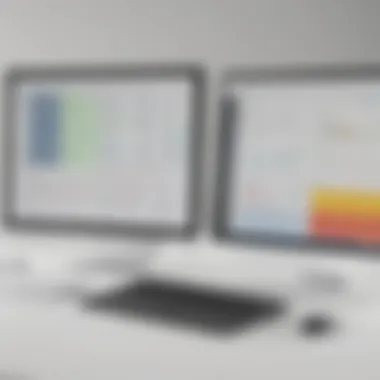

Intro
In today's fast-paced business environment, software solutions play a key role in enhancing productivity and efficiency. Many companies are exploring options beyond well-known platforms like Zoho. The aim is not just to replicate existing functionalities, but to find tailored solutions that fully meet specific business needs. This article will delve into several software solutions that position themselves as robust alternatives to Zoho, analyzing what makes them advantageous for different types of organizations.
Overview of Features
When considering software alternatives, it is critical to highlight significant functionalities that improve user experience. Users want to understand what a new platform can offer compared to Zoho.
Some notable features to look at include:
- Customization Options: Many software alternatives provide advanced customization. This allows businesses to tailor the software based on their workflow and industry standards. For instance, platforms like Salesforce offer comprehensive customization, enabling users to create unique processes.
- Integration Capabilities: Seamless integrations with other applications are essential. Alternatives like HubSpot can integrate well with numerous other tools, streamlining operations and enhancing productivity, which is vital for small to medium-sized businesses.
- Mobile Access: In today’s mobile-centric world, having a responsive mobile application is a must. Software like Monday.com excels here, providing user-friendly mobile interfaces that allow employees to manage projects on the go.
These functionalities directly benefit users by simplifying workflows, enhancing collaboration, and ultimately saving time.
Unique Selling Points
Diverse software solutions present unique selling points that set them apart from competitors, including Zoho. Understanding these distinctions allows decision-makers to evaluate their options more effectively.
For example:
- Targeted Solutions: Some platforms are designed specifically for certain industries. For instance, QuickBooks is tailored for financial management, offering capabilities that are not just generic but focused on accounting needs.
- User Experience Design: Software like Asana is often celebrated for its user-friendly interface. This ease of use can lead to faster onboarding for employees and greater acceptance of the new software.
- Customer Support: Exceptional customer service can be a game-changer. Platforms like Freshdesk prioritize customer support, providing users with reliable resources for troubleshooting and guidance.
"Choosing the right software can transform business processes and significantly improve productivity. A well-informed decision is essential for maximizing operational efficiency."
Understanding the Need for Alternatives to Zoho
In the landscape of business management software, the choices available can have profound implications on operational efficiency. As companies grow, so do their needs. While Zoho has been a significant player in this space, there are reasons why exploring alternatives is essential. Understanding these factors helps decision-makers to better align software solutions with their unique business requirements.
Benefits of Exploring Alternatives
There are numerous advantages to evaluating alternatives to Zoho. Each software has different strengths and weaknesses. By exploring other options, businesses can identify features that are potentially more suited to their specific workflows. Moreover, some alternatives might offer better integration capabilities or superior customer support. This exploration can also lead to cost savings by identifying more affordable options without sacrificing quality.
Considerations in Choosing Alternatives
When looking for alternatives, businesses should consider their core functionalities, scalability, and future needs. Not all software is created equal, and understanding what features are absolutely essential for daily operations can help narrow down choices. Additionally, assessing current limitations of a tool like Zoho will provide insights on what is missing and how other platforms might fill those gaps.
Historical Context of Software Growth
The development of business software has undergone a significant transformation over the last few decades. In earlier times, companies relied on basic applications for accounting and inventory management. As operational complexity grew, so did the demand for integrated solutions.
Today, many software products offer a range of services in a single package. This growth has led to increased competition among software providers, resulting in a variety of customer-focused solutions.
The evolution of cloud technology also changed the industry landscape. Software-as-a-Service (SaaS) became prevalent, allowing businesses to access tools from any location with internet access. This shift contributed to the emergence of more innovative and agiler software solutions that better meet business needs. Keeping this history in mind allows businesses to discern how options can fit into their existing frameworks.
Limitations of Zoho as a Comprehensive Solution
While Zoho has its merits, it is not immune to limitations. Some users report that its vast array of features can be overwhelming, leading to a steep learning curve. In cases where ease of use is a priority, this can become a barrier to productivity.
Furthermore, integration with other tools may not always be seamless. Businesses often operate using a variety of software tools; if these do not integrate well, it can create inefficiencies.
Additionally, the pricing structure may not be straightforward for smaller businesses. Hidden costs can arise, especially as companies increase usage. Knowing these aspects enables organizations to critically evaluate their options, seeking solutions that better fit their work styles and budget constraints.
"Understanding one's unique needs can illuminate the path toward the right software choice."
Evaluating Software Needs of Businesses
Evaluating the software needs of businesses is crucial in today’s competitive landscape. Understanding specific requirements can lead to more informed software selections that promote operational growth and efficiency. When organizations assess their unique needs, they can identify potential gaps in their current tools and discover software solutions that enhance productivity. This process not only helps in optimizing existing business processes but also enables organizations to align their technology investments with their strategic goals.


Identifying Core Business Functions
Identifying core business functions is the first step in evaluating software requirements. Each business has its own set of primary activities that drive its operations. These might include sales, customer relationship management, finance, human resources, and project management. Understanding what functions are critical allows businesses to choose software that directly supports these areas.
For instance, a company focused on sales may benefit from a robust Customer Relationship Management (CRM) solution like Salesforce. In contrast, a firm heavily involved in project management may find platforms like Monday.com more suitable. By mapping out core business functions, decision-makers can assess how different software solutions integrate with each operation, providing a tailored approach that maximizes utility and minimizes disruption.
Assessing Scalability and Future Requirements
When evaluating software options, it is also important to consider scalability and future requirements. Business needs evolve over time due to changes in market conditions, customer preferences, and technological advancements. Therefore, the selected software should not only meet current needs but also adapt as the business grows.
Choosing a platform that offers scalability ensures that businesses won't encounter limitations as they expand. For example, FreshBooks is designed for small businesses, but as they grow, they may require more advanced accounting features that FreshBooks can eventually provide. This proactive approach to software selection helps in avoiding costly migrations down the line and ensures continuity in operations.
Key Features to Consider in Software Alternatives
In the quest for software alternatives to Zoho, identifying key features is paramount. The right software should not only meet your current requirements but also anticipate future needs as your business evolves. Understanding these features can drastically enhance operational efficiency and alignment with specific business goals. To make informed choices, businesses must carefully evaluate three main elements: user interface and experience, integration capabilities, and customer support and resources.
User Interface and Experience
A software's user interface is the first point of interaction for users. An intuitive and straightforward design can greatly affect user satisfaction and productivity. When considering alternatives to Zoho, companies should assess how easy it is to navigate the software. Is the layout logical? Are commonly used features easily accessible? A positive user experience can minimize the learning curve and enhance employee adoption of the new system.
When evaluating user experience, it is also important to consider how responsive the software is across devices. In an era where remote work is prevalent, functionality on mobile devices can no longer be an afterthought. Software that ensures a seamless experience on both desktop and mobile platforms can enhance accessibility and convenience for teams.
Integration Capabilities
The effectiveness of a software solution often hinges on how well it integrates with existing systems. A compelling alternative to Zoho should facilitate connections with other tools you already use, such as marketing platforms, accounting software like QuickBooks, or customer service solutions like Zendesk. Strong integration capabilities allow for data flows between systems, which can reduce redundancy and foster collaboration.
Additionally, businesses should look for open APIs and pre-built integrations that ease the connection to third-party applications. This flexibility ensures that the software can grow alongside changing business needs, providing a tailored solution that aligns with your specific operational ecosystem.
Customer Support and Resources
Customer support and available resources are crucial features to evaluate when selecting software alternatives. A responsive support team can make a significant difference during implementation and ongoing use. Businesses should inquire about the types of support offered—whether through phone, email, live chat, or knowledge bases.
Moreover, an extensive range of resources, including tutorials, webinars, and community forums, can empower users to maximize the software's potential. Engaging with community resources can also provide insights and best practices, enhancing user competence over time. Maintaining consistent contact with a reliable support team ensures that issues are resolved swiftly, reducing downtime and frustration.
"Choosing software should be a strategic decision that considers future growth and support structure, not just immediate needs."
In summary, businesses seeking viable alternatives to Zoho should prioritize these key features. A holistic assessment of the user interface, integration capabilities, and customer support can lead to better decision-making, ultimately ensuring you choose the most suitable software for your operational needs.
A Comparative Overview of Leading Software Alternatives
In today's dynamic business environment, making informed choices for software solutions is increasingly crucial. This section focuses on a comparative overview of leading software alternatives to Zoho. The goal is to illuminate various programs that can meet the diverse needs of small to medium-sized businesses. Each alternative offers unique features and strengths that can enhance organizational efficiency. Moreover, understanding these alternatives can aid in aligning software choices with specific business requirements.
Salesforce: Robust CRM Capabilities
Salesforce stands out as a leader in customer relationship management (CRM) solutions. Its robust capabilities for managing customer relations and sales processes make it a crucial player for many businesses. Salesforce allows extensive customization, enabling users to adapt the platform to their unique workflows. This flexibility is particularly beneficial for organizations that understand their customer journey and require tailored solutions.
Additionally, Salesforce provides tools for tracking interactions and analyzing customer data, which can lead to better customer insights. The reporting features are comprehensive, allowing businesses to monitor key performance indicators effectively. As a bonus, Salesforce also boasts a strong ecosystem of third-party integrations, making it adaptable to various industry needs.
Monday.com: Effective Project Management
Monday.com is known for its intuitive design and effective project management capabilities. This software enables teams to plan, execute, and track projects efficiently. Its visual interface simplifies project management, which is appealing for teams that favor straightforward workflows.
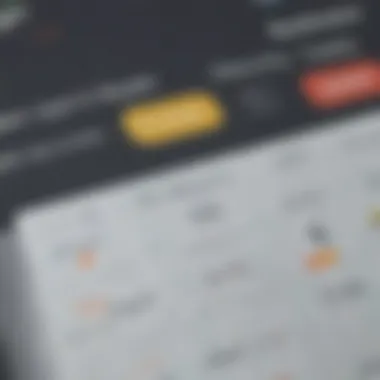

Users can create boards for different projects, assign tasks, and set deadlines. Furthermore, the platform supports collaboration, enabling team members to communicate directly within tasks. This feature enhances accountability and ensures that everyone is aligned with project objectives. The integration with other tools amplifies its functionality, allowing businesses to streamline their operations.
FreshBooks: Ideal for Accounting Needs
FreshBooks offers comprehensive solutions for accounting and invoicing, making it an ideal choice for small businesses. Its user-friendly interface is designed specifically for people who may not have extensive accounting knowledge. FreshBooks simplifies tasks like expense tracking, invoice creation, and payment processing.
One of its standout features is the ability to automate recurring invoices, which saves valuable time. Additionally, FreshBooks includes insightful reporting features that allow businesses to monitor their financial health easily. This facilitates informed decision-making about budgeting and financial planning.
Asana: Streamlined Task Management
Asana excels in task management, providing a collaborative environment for teams. The platform allows users to create tasks, set priorities, and establish deadlines. Its organizational tools, such as task lists and Kanban boards, cater to diverse project management styles.
Asana's integration capabilities with other tools strengthen its appeal. Teams can communicate efficiently and ensure visibility into project status. Moreover, its reporting features enable management to track productivity and assess project timelines effectively.
In summary, each of these alternatives presents strong advantages that can serve the needs of businesses looking for efficient solutions. Whether it's managing customer relationships, overseeing projects, handling accounting, or managing tasks, these software options deliver capabilities that can compete with and, in some areas, outperform Zoho.
Cost Analysis: Weighing Value Against Investment
Cost analysis is a critical component in the decision-making process for businesses evaluating software alternatives to Zoho. It ensures that the chosen software aligns both with the financial framework and the operational objectives of the organization. Buisinesses must consider not only the immediate costs but also how those costs relate to the value delivered over time. This section elaborates on the essential aspects of pricing models and total cost of ownership, equipping decision-makers with the insights necessary for informed choices.
Understanding Pricing Models
When considering software alternatives, businesses encounter various pricing models, each with distinct implications for budgeting and financial planning. Common models include subscription-based pricing, one-time licensing fees, and tiered pricing structures.
- Subscription-Based Pricing: This model charges users on a recurring basis, usually monthly or annually. It allows businesses to spread costs over time. However, long-term commitments can accumulate substantial expenses.
- One-Time Licensing Fees: In this model, a single upfront payment allows users to access the software indefinitely. This approach may appear economical but often comes with higher initial costs.
- Tiered Pricing Structures: This method offers multiple packages with varying features and pricing. Companies can select a package that best meets their needs, but this can lead to confusion regarding which package offers the best value.
Understanding these models helps businesses assess which options align with their financial capabilities while still meeting their operational demands. The right pricing model can greatly affect overall satisfaction with the software as needs evolve.
Total Cost of Ownership Considerations
Total cost of ownership (TCO) goes beyond initial purchase price and takes into account all expenses tied to the software throughout its useful life. This includes costs associated with implementation, training, support, and potential upgrades. Consideration of TCO is essential for small to medium-sized businesses aiming for long-term value rather than short-term savings.
- Implementation Costs: Costs incurred during the deployment of the software can vary widely depending on complexity. Some solutions may require technical support or customization, adding to upfront expenses.
- Training and Onboarding: Effective deployment hinges on user adoption. Thus, costs associated with training staff must be factored in. Sufficient training minimizes errors, boosting overall productivity.
- Ongoing Maintenance and Support: Regular updates and customer support can incur additional costs. Businesses should weigh these against the benefits of having reliable help and system functionality.
- Scalability Costs: As a business grows, its software needs may change. Organizations should consider whether scaling up leads to higher costs or if existing solutions can accommodate growth without substantial extra expenses.
Evaluating the TCO ensures that companies grasp the long-term financial commitments associated with a software decision. It helps businesses mitigate risks that could arise from unexpected costs during the software’s lifespan.
"Neglecting total cost of ownership can lead businesses into a financial pit. It can tarnish the perceived value of an otherwise suitable software solution."
Real-World Use Cases: Success Stories
In evaluating software alternatives to Zoho, real-world use cases serve as compelling evidence of how specific software can transform business operations. These success stories not only highlight effectiveness in real applications but also provide insights into practical outcomes that businesses can expect. For small to medium-sized business owners and IT professionals, learning from the experiences of others can guide informed decisions about software implementation.
Real-life case studies illustrate the tangible benefits that come from leveraging software options effectively. By understanding how different tools have improved workflows, decreased costs, and enhanced productivity in various settings, businesses can make choices that fit their unique needs and objectives.
Moreover, these cases often reveal challenges and considerations that might not be apparent in theoretical discussions. This knowledge empowers businesses to strategize for hurdles they may face when adopting new software solutions.
Case Study: Improved Workflow with Salesforce
Salesforce has become synonymous with Customer Relationship Management (CRM), and its real-world impact showcases this effectively. For example, a mid-sized marketing firm turned to Salesforce to streamline their client interactions and project management. Before adopting the software, the team struggled with tracking consumer interactions and managing tasks effectively. This lack of organization led to missed opportunities and decreased client satisfaction.
After implementing Salesforce, the firm reported a substantial improvement in workflow. Key benefits included:


- Centralization of customer data: Information was neatly organized through Salesforce's dashboards, enabling teams to access data seamlessly.
- Task automation: Repetitive tasks were automated, which freed up valuable time for staff to focus on strategic initiatives.
- Enhanced collaboration: With tools that facilitate teamwork, the firm saw improved communication among departments, resulting in a more cohesive approach to client management.
The outcome was significant—client satisfaction scores rose, and the firm could take on more projects without additional hires.
Case Study: Cost Savings with FreshBooks
FreshBooks is often considered a leader in accounting solutions for small businesses. An example of its effective use is illustrated through a small business owner in the retail sector. This owner struggled with managing invoices and tracking expenses using traditional methods, which were both time-consuming and prone to errors.
Switching to FreshBooks allowed this business owner to benefit from:
- Efficient invoicing: Creating and sending invoices became a streamlined process that drastically reduced turnaround time for payments.
- Real-time expense tracking: The owner could track purchases and associate them directly with specific projects or clients, which simplified financial management significantly.
- Improved cash flow: By using automated reminders for unpaid bills, overdue payments decreased, thus enhancing cash flow.
These efficiencies led to substantial cost savings by reducing administrative overhead and optimizing resource allocation. Additionally, the business was able to focus on growth initiatives rather than financial management burdens.
Through these case studies, it becomes clear that choosing the right software can lead to enhanced workflow and significant financial advantages. As businesses navigate the complex landscape of software options, learning from the experiences of others can provide valuable guidance for making strategic software choices.
Evaluating User Feedback and Community Support
Understanding user feedback and community support is vital for businesses when selecting software alternatives to Zoho. The experience of other users can provide deep insights that a company's marketing materials often do not cover. Assessing this information allows decision-makers to identify potential pitfalls and advantages that may not be evident in product descriptions or promotional content.
User feedback highlights real-world performance and user satisfaction. Analyzing reviews and ratings from current users helps determine the strengths and weaknesses of the software. This kind of examination extends beyond functionality to include aspects like customer support, ease of use, and the overall user experience. Such elements are instrumental in predictin how well a new system will integrate into existing workflows.
Ultimately, a comprehensive understanding of user feedback combined with active community support can significantly influence the choice of software. It reduces the risk of costly mistakes and promotes investment in a solution that aligns well with business needs.
Importance of User Reviews
User reviews serve as an informal yet powerful method of gauging software's effectiveness in day-to-day business operations. Reviews can often reveal user sentiments that go beyond mere functionality. For instance, aspects such as actual performance under pressure, the responsiveness of the software, and how updates are handled can be crucial insights.
When analyzing reviews, consider the following:
- Authenticity: Look for verified users to avoid biased opinions.
- Volume vs. Quality: A high number of reviews may be misleading if they are generally negative or do not address critical functionalities.
- Temporal Aspect: Newer reviews often reveal how a product has evolved in terms of features and user support since its initial release.
The best platforms for user reviews include sites like Reddit and Facebook. These platforms provide a wealth of candid opinions and discussions that can guide decision-making.
Community Forums and Support Channels
Community forums can be a treasure trove of information. They are often where users congregate to share tips, troubleshoot, and provide feedback about software performance. Engaging in these spaces can deepen your understanding of the product beyond what standard reviews offer. Issues reported in these forums represent real challenges faced by users and can be crucial indicators of the software's reliability and support.
Factors to consider when exploring community support include:
- Response Time: Check how quickly community managers and developers respond to user inquiries.
- Activity Level: A lively forum indicates an engaged user base, while stagnant forums may signal a lack of support.
- Documentation and Knowledge Base: Good software typically comes with extensive documentation, which can assist in troubleshooting and maximizing the platform's capabilities.
Culmination: Making an Informed Choice
In today's competitive landscape, selecting the right software is crucial for businesses aiming to optimize their operations. This article demonstrates the importance of understanding alternatives to Zoho and how they may meet various needs within organizations. An informed choice can significantly affect efficiency, productivity, and ultimately the bottom line.
Summarizing Key Considerations
When evaluating alternatives to Zoho, several important factors need to be weighed. These include:
- Functionality: Different software solutions offer various functionalities tailored to specific business needs. Knowing what features are essential for your operations will guide your selection.
- Cost: While some software may offer unparalleled features, affordability remains a key consideration for many small to medium-sized businesses. Understanding pricing models and estimating the total cost of ownership are crucial steps.
- User Experience: A software's user interface can heavily influence team adoption. Ease of use minimizes training time and enhances satisfaction among team members.
- Integration Capabilities: The ability to integrate with other tools already in use is essential. Compatibility ensures smoother workflows and data consistency across platforms.
- Customer Support: Reliable customer support contributes to a better user experience and can minimize downtime during mishaps. Ensure the alternative chosen offers robust support channels.
Final Thoughts on Choosing the Right Software
Selecting software is not merely a transaction; it is a strategic decision that will impact your organization in various ways. The right choice should align not only with current demands but also anticipate future needs. Make use of comparative analyses, user feedback, and case studies to enrich your decision-making process. Remember, the aim is to enhance operational efficiencies while ensuring growth and adaptability in a rapidly changing technological environment.
Informed decision-making leads to smarter investments and improved workplace satisfaction.
Ultimately, whether opting for Salesforce, Monday.com, FreshBooks, or Asana, the objective should be to find a solution that harmonizes with your business strategy and drives success.



