A Comprehensive Guide to Excel for Mac Pricing
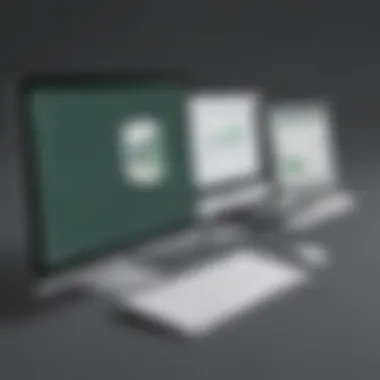

Intro
When it comes to calculating costs for software, especially something as multifunctional as Microsoft Excel for Mac, having a clear understanding of the pricing structure is vital. This isn't just another Excel spreadsheet we’re talking about; it's the lifeblood of numerous businesses, big and small, that rely on its features every day. Knowing how to navigate the costs can provide substantial savings and enhance productivity.
In this exploration, we'll dissect the pricing models, weigh the advantages of subscriptions against one-time purchases, and unveil any hidden gems including discounts and educational pricing options. With insightful comparisons and evaluations, this guide aims to arm small to medium-sized business owners, entrepreneurs, and IT professionals with the knowledge they need to make informed decisions regarding their Excel for Mac purchases.
Overview of Features
Highlight Significant Functionalities
Microsoft Excel for Mac is not just a tool for performing simple calculations. It is a powerhouse that comes loaded with features designed to elevate productivity and data management. Here are some key functionalities:
- Advanced Charting Tools: Crafting stunning visuals from your data has never been easier. With options ranging from basic bar graphs to complex scatter plots, Excel helps in making data insights more accessible.
- Pivot Tables and Analysis Tools: Users can summarize huge sets of information quickly, pinpoint trends, and evaluate performance metrics with a few clicks. This capability is a game-changer for businesses that need to assess their data to guide strategic decisions.
- Collaboration Capabilities: The ability to share workbooks and co-author in real-time means teams can work simultaneously, regardless of location. This feature enhances teamwork and diminishes the chances of version confusion.
Benefits stemming from these features include increased efficiency in managing workload, clearer presentations through data visualization, and a collective approach to problem-solving.
Explain How They Benefit Users
By digging into these functionalities, we see clear benefits emerging for users:
- Efficiency in Decision-Making: The speed at which users can analyze and display data facilitates quicker decision-making processes.
- Enhanced Communication: Clearer data visualizations help in conveying ideas effectively, thereby enhancing communication among team members and stakeholders.
- Cost Savings Through Smart Management: Improved data management can lead to identifying unnecessary expenses or optimizing resource allocation, which helps a business remain lean and productive.
Unique Selling Points
What Sets This Software Apart from Competitors
Microsoft Excel does not just enjoy a following for its features alone. Its unique selling points or USP are rooted in its legacy and continuous improvement. Unlike some emerging spreadsheet tools, Excel has established itself as the industry standard for data manipulation and analysis. Here are some standout aspects:
- Integration with Microsoft 365: Access to other applications like Word and PowerPoint gives Excel an edge with seamless transitions between tools that are commonly used together for business reports and presentations.
- Robust User Community: Over the years, a thriving community has developed, offering a treasure trove of resources such as tutorials and Q&A forums to assist newcomers.
Emphasis on Innovation or Specific Capabilities
What’s more—Excel has continuously adapted to meet modern needs. Features like Artificial Intelligence-powered formulas assist users in making sense of large data sets quickly. This kind of forward-thinking approach is essential for small businesses wanting to stay afloat in competitive waters.
"The real power of Excel lies not just in its ability to crunch numbers, but in how it empowers users to turn data into actionable insights."
With such features, Excel guarantees that users are not only equipped with tools but are also supported by a platform which is consistently evolving to meet future demands.
Prologue to Excel for Mac Pricing
The pricing strategies for Excel can seem like a tangled web, with varying models and offers. Do you go for a subscription or a one-time purchase? Each option carries its own nuances that could significantly impact your business finances. Therefore, diving into the depths of these pricing frameworks not only aids in understanding costs but also allows for comparison against alternative solutions.
Overview of Excel for Mac
Excel for Mac provides the same powerful functionalities found in its Windows counterpart but tailored for Apple's ecosystem. It supports a range of features like data analysis, visualization, and automation tools that are indispensable in many business contexts.
With its almost ubiquitous presence in the corporate world, it’s fair to say that knowing the costs associated can be akin to having a compass in a dense forest. Many users may not realize that Excel is part of the Microsoft 365 suite, which includes other applications, offering a richer workspace that enhances productivity. Plus, it often receives regular updates, ensuring you have the newest features at hand without additional charges.
- Common Features: Data analysis tools, pivot tables, and integration with other Microsoft products.
- Compatibility: Seamlessly works with other Mac applications, enhancing productivity for Mac users.
Importance of Pricing in Software Selection
In any business setting, cost-effectiveness drives major purchase decisions. This holds true for software, particularly when it's tailored for everyday tasks like managing data and conducting analysis. Understandably, budgets are tight—which is why a clear understanding of pricing structures cannot be overstated when it comes to software selection.
- Total Cost of Ownership: Beyond the sticker price, consider factors like support, updates, and renewal fees.
- Comparative Analysis: Gauge how Excel's pricing stacks up against its alternatives. A deep understanding of what you're paying for versus what you truly need is critical.
By correctly evaluating the pricing of Excel for Mac in the context of your specific needs, you can make a well-informed decision that aligns both with your operational goals and budget constraints.
Buying Options for Excel for Mac
When it comes to choosing the right version of Excel for Mac, selecting the appropriate buying option is crucial. This aspect can significantly influence both the initial costs and the long-term expenses associated with software acquisition. For small to medium-sized businesses, entrepreneurs, and IT professionals, understanding the various purchasing pathways can aid in making a decision that aligns with financial capabilities while maximizing software utility.
In this section, we will dissect the two primary buying options: subscription-based pricing models and one-time purchase choices. Each of these options presents unique elements, benefits, and considerations that can impact your final decision.
Subscription-Based Pricing Models
Subscription pricing has become a favored approach in recent years, particularly with the rise of cloud-based applications. For Excel, this typically means enrolling in a Microsoft 365 plan. Users pay a recurring fee—monthly or annually—that grants access to Excel and the suite of other Microsoft applications.
One of the key benefits of this model is continuous access to the latest updates and features without the need for large upfront payments. New functionalities are rolled out regularly, allowing businesses to take advantage of improvements almost as soon as they are available. This ensures that users always have the most current tools at their disposal, which in today's fast-paced business environment is often indispensable.
Additionally, subscription models can offer flexibility in terms of the number of licenses. If a small business experiences growth, it can easily scale the number of users without the aggravation of repurchasing licenses or incurring additional costs. Users can also opt out of the subscription if their needs change, making it a lower-risk commitment overall.
However, some may view the continuous payment structure as a disadvantage. Over time, the cumulative cost can surpass that of a one-time purchase, especially if the software is used for many years. Those on tighter budgets may find it challenging to justify ongoing payments.
One-Time Purchase Options
On the other hand, one-time purchase options appeal to a different type of buyer. This model allows users to buy Excel outright, typically as part of the Office Home & Student package. Once obtained, users own the software, which means no ongoing fees. They can use the version purchased perpetually, without additional costs for new features or updates.
For small businesses that prioritize long-term financial planning, this can be a significant advantage. A one-time payment often resonates well with those who prefer a clear, fixed expense rather than fluctuating costs associated with a subscription.
Yet, this option does come with trade-offs. Users who purchase Excel outright may miss out on the latest features unless they choose to invest in upgrades. As software needs evolve, businesses may find themselves in a position where an upgrade is necessary, incurring additional costs later on.
In summary, when evaluating buying options for Excel for Mac, consider factors like budget, business growth potential, and long-term software needs. Each option has distinct advantages and disadvantages, making it essential to weigh these elements carefully before making a decision.
"Choosing the right purchasing path for Excel reflects not only on immediate expenditures but also on long-term operational efficiency."
Being well-informed about these buying options sets the stage for efficient software use, ensuring that the investment made in Excel aligns with broader business goals.
Monthly vs Annual Subscriptions
Choosing between monthly and annual subscriptions for Excel on Mac is a crucial aspect for businesses deciding on their software investments. The decision impacts not just the immediate budget but also long-term financial planning and software usability. Both options have their unique characteristics, and understanding those is key to making an informed decision.
Cost Analysis
When evaluating costs, the differences between monthly and annual subscriptions can be striking. A monthly plan might seem more palatable for cash flow as the expenditure is spread out. However, if you take a closer look, you might find that these monthly fees can add up quicker than you think. For instance, while a monthly plan could be priced at $12.99, committing to an annual plan might drop the fee to around $9.99 per month when billed yearly. That translates to significant savings of about $36 annually.
Here's a brief breakdown of the pricing analysis:
- Monthly Subscription: Flexible payment, easier to cancel, but can be costlier over time.
- Annual Subscription: Lower monthly rate, provides savings, but requires a commitment for a full year.
"Deciding on a subscription model is much like picking a travel route: sometimes the scenic, winding path offers more value than the straightforward, faster road."
Flexibility and Commitment
Flexibility is one of the key selling points for a monthly subscription. For small and medium-sized businesses, this might appeal to those who expect changes in their staffing or project loads. If you anticipate downsizing or taking on a new project requiring different software, monthly plans allow you to pivot without undergoing a costly break in service. You can adjust your needs on a dime.
On the flip side, an annual subscription locks you in, which can feel daunting. However, commitment can often yield a stronger return. Those who anticipate stable operations and extended use of Excel for their business would benefit from lower costs and guaranteed access during the year. Plus, if you’re buying for multiple users, it often makes sense to leverage this option to cut down on average per-user costs.
In summary, both options have distinct merits:
- Monthly Subscriptions:
- Annual Subscriptions:
- Pros:
- Cons:
- Ease of entry and exit
- Flexibility for smaller operations
- Test drive before making a long-term commitment
- Higher overall cost over a year
- Possible disruptions in service if you choose to cancel
- Pros:
- Cons:
- Lower overall cost
- Continuous access without interruption
- Better budgeting and financial planning
- Commitment required
- Less flexibility if business needs change
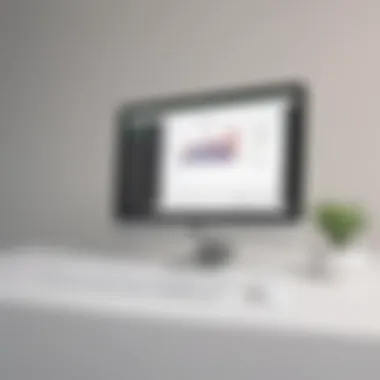
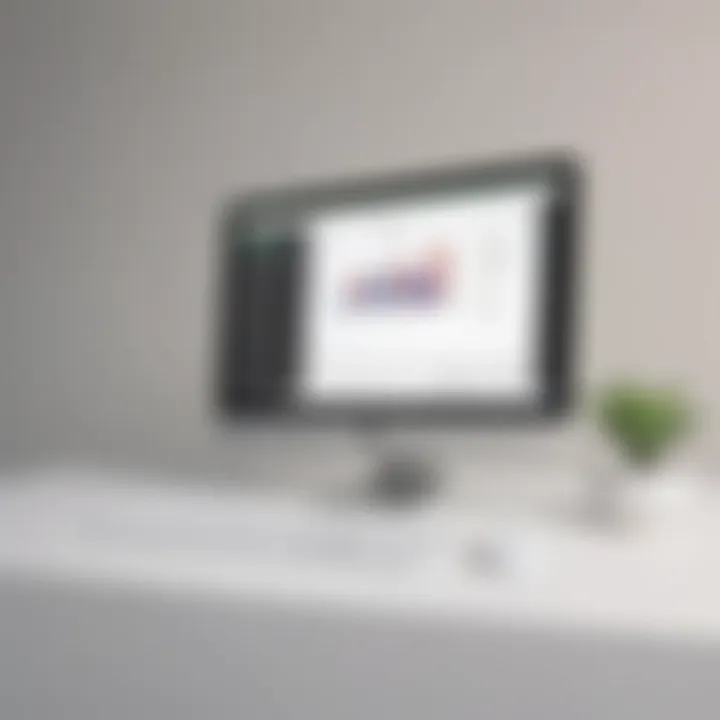
Discounts and Special Pricing
In the landscape of software buying, the cost can sometimes feel like a rollercoaster ride that leaves your wallet feeling a bit lighter than preferred. This is especially true for small to medium-sized businesses that often have tighter budgets. Thus, the nuances of discounts and special pricing deserve a full exploration. For Excel for Mac, discounts don't just cushion the blow—but they enhance accessibility. For many, understanding these pricing dynamics can make all the difference between settling for limited features and stepping up to a comprehensive, capable application.
Educational Discounts
The world of education often comes with its own set of financial constraints. MS Excel recognizes this and offers educational discounts designed specifically for students and faculty. These discounts can be substantial, sometimes up to 60% or more off the regular price, depending on the institution's partnership with Microsoft.
- Eligibility: To navigate this offer, users typically need to verify their education status. It's worth checking if your school or university is part of the Microsoft Education program, which could provide access to additional resources tailored for student needs.
- Limitations: However, it’s not without its circumstances. These discounts usually apply to specific products and might come with an expiration date, meaning it’s vital to keep an eye on the terms.
- Potential for Future Use: Students who invest in Excel now often find it beneficial down the line as many industries desire proficiency with Microsoft Office products. Thus, leveraging these discounts can be a strategic move for students, ensuring they’re well-prepared for the workforce.
As one might say, using educational discounts is a smart way to hit two birds with one stone: gaining access to essential tools while keeping costs down.
Promotional Offers
Promotional offers are another avenue worth exploring. Microsoft's marketing strategies often include time-limited deals that can help businesses build their toolkits without breaking the bank. These promotional periods can vary, so it’s best to stay alert.
- Seasonal Sales: Offerings might pop up around holidays, back-to-school seasons, or other significant periods where businesses thrive, or the education sector ramps up. Engaging with those offers can create significant savings.
- Bundle Packages: Occasionally, Microsoft might bundle Excel with other popular applications. This approach could save money while expanding your software arsenal. For example, being able to purchase Excel alongside Word and PowerPoint could offer a synergy that’s more impactful than buying each separately.
- Trial Versions: Promotional offers often include the option of trying the software for a limited period. This can be a double-edged sword, but if used properly, it allows users to assess the software's fit for their organization’s needs without an immediate financial commitment.
To sum it up, paying keen attention to discounts and promotional offers is not just a frugal tactic—it's an integral part of smart business strategy. Understanding when and how to utilize these special pricing options can help users make the most of their investment in Excel for Mac.
Comparative Analysis with Excel Alternatives
When considering Excel for Mac, particularly its pricing structure, it’s essential to look beyond the typical features and delve into how it stacks up against its competitors. A comparative analysis with alternatives like Google Sheets and Apple Numbers not only highlights the nuances of each software but also informs decision-making, especially for small to medium-sized businesses. The critical elements to consider include cost, functionality, collaboration features, and user experience. By understanding these factors, users can better evaluate which tool will serve their needs best without breaking the bank.
Google Sheets
Google Sheets is often hailed as a frontrunner in spreadsheet software for its accessibility and collaborative capabilities. One of the standout benefits is that it's entirely free with a Google account, which makes it an attractive option for startups and freelancers trying to keep their costs down. Unlike Microsoft Excel’s subscription and one-time payment plans, Google Sheets allows multiple users to work on a document simultaneously, providing real-time updates. This can save time and prevent those dreaded version control issues.
However, while it excels in teamwork, some users find that Google Sheets lacks the advanced features that Excel offers, especially for complex data analysis. For instance, business analysts may struggle with data sets that require intricate functions or pivot tables, where Excel shines due to its robust capabilities. Furthermore, while online access is a strong point, it can be less efficient when the internet connection is spotty. For offices that work primarily offline or require advanced functionalities, especially in financial modeling or reporting, Excel could be the better choice despite the associated costs.
Apple Numbers
Apple Numbers presents a unique proposition, especially for users heavily invested in the Apple ecosystem. One immediate appeal is that it is available for free on all Apple devices, making it a cost-effective alternative for those who already use Mac computers or iPads. With its intuitive interface and visually appealing templates, it is particularly favored by users who prioritize aesthetics in their presentations. That being said, Numbers is somewhat limited in terms of advanced functionality compared to Excel. Users engaged in more complex financial tasks might find themselves butting heads against certain limitations—like fewer data manipulation functions and less flexibility with external data sources.
Each of these alternatives has its merits. Google Sheets may serve organizations focused on collaboration and innovation, while Apple Numbers could cater to those within the Apple environment looking for simple, clean spreadsheet solutions.
Ultimately, the decision comes down to the specific needs of the business. Evaluating tools against one another encourages a thorough understanding of how each can align with a company’s operations and budget. Before settling on one software, it merits a deeper reflection on current needs and future requirements as they relate to the overall tech strategy.
Total Cost of Ownership
When considering the acquisition of Excel for Mac, it’s crucial for businesses to grasp the concept of Total Cost of Ownership (TCO). This term refers to the complete cost of a product, including its initial purchase price and all the subsequent expenses associated with its use over time. For small to medium-sized enterprises, understanding TCO can help sharpen budgeting decisions and steer long-term planning.
A few areas are significant when dissecting the Total Cost of Ownership for Excel for Mac:
- Initial Acquisition Costs: This is the upfront price you pay, whether opting for a subscription model or a one-time purchase. For Excel, the subscription model may seem appealing alongside the monthly payment option, which spreads costs, but it can add up significantly if considered over several years.
- Support and Updates: Continuous software updates and customer support can help maintain operational efficiency. Excel for Mac typically includes updates, but some may require additional costs or subscriptions to receive premium support bundles. It's imperative to assess whether these enhancements justify their cost.
- Training and Implementation Costs: As businesses adopt new software, they often overlooked the training expenses associated with onboarding employees. The TCO should include these costs to ensure the workforce is equipped to utilize Excel effectively from day one.
Understanding TCO can be the difference between a financial boon and a budgetary burden for organizations aiming to optimize their resources.
Long-term compliance with software licenses is crucial as well, especially for larger teams. Companies need to budget for any potential increases in user licenses, software modifications, or hardware improvements over time.
In summary, the Total Cost of Ownership explores far beyond the ticket price of Excel for Mac. Taking into account all relevant costs associated with its lifespan is vital. By doing so, businesses can learn the true value of their investment, ensuring that they not only stay financially savvy but also find a suitable software solution that aligns with their growth ambitions.
Support and Updates
Support and updates are integral in maintaining software efficiency. Excel for Mac provides ongoing support to its users, but this service often comes wrapped in subscription models, emphasizing the need for savvy budgeting. Regular updates might be included, ensuring customers can access the latest features and security improvements without incurring extra costs. However, organizations should allocate funds to cover any premium support options or urgent fixes that may arise. Investing adequately in these areas can avoid costly interruptions later.
Implementation Costs
When we turn to implementation costs, it becomes essential to evaluate how much it will take to incorporate Excel for Mac into business operations. This factor includes training sessions for employees, the expense of hiring experts for integration, and the potential need for hardware upgrades. For example, if your team is transitioning from another software, additional training could be needed to streamline a proficient shift to Excel.
Failure to recognize these costs can significantly inflate overall expenditures, leading to budgets spiraling out of control. Businesses should perform a careful analysis of their needs against the cost to ensure they make a sound investment that benefits the organization in the long run.


Understanding Licensing Agreements
When diving into the world of software purchases, especially for a power tool like Excel for Mac, understanding licensing agreements becomes paramount. These agreements can often read like fine print mumbo jumbo, but make no mistake; they hold the key to how you're allowed to use the software. Knowing the ins and outs not only protects your business but also ensures you're getting the most value out of your investment.
Licensing agreements typically cover several aspects that define the user's rights, restrictions, and responsibilities. They explain what you can do with the software, how many devices it can be installed on, and even how long you're allowed to use it before needing to renew or upgrade. Failing to grasp these elements could lead to unnecessary costs or, worse, legal issues that can arise from breaching terms unwittingly.
User Rights
User rights are essentially the privileges granted to you within the licensing agreement. For instance, when you purchase Excel for Mac, you generally gain the right to install it on a certain number of devices—often one, or two in some cases, depending on the type of license you choose.
Additionally, your rights may include:
- Access to updates: Full users usually have the ability to receive updates and new features as they are released, which means staying up-to-date without extra costs.
- Technical support: Many licenses come with support options. If you encounter technical issues, being aware of your right to receive help can save you significant time and energy.
- Commercial use: If you plan to use Excel in a business setting—perhaps for invoicing, reporting, or data analysis—understanding whether your agreement allows for commercial use is key.
In contrast, there are sometimes limitations based on user type. For example, educational licenses often limit use strictly to academic settings, restricting the scope of application. This distinction is critical to avoid unintentional violations, which could lead to potential fines or loss of access to the software.
Restrictions and Responsibilities
Restrictions in a licensing agreement spotlights what you cannot do with Excel for Mac. This could involve:
- Sharing the software: Most licenses strictly prohibit sharing or transferring the installation to another user unless specifically allowed.
- Installation limits: Exceeding the number of installations permitted under your license can place your business in hot water.
- Modification prohibitions: Tampering with the software’s code or creating derivatives often falls under restricted actions. These limitations are put in place not just for profit but also for security and integrity of their proprietary technology.
Your responsibilities tie closely with these restrictions. Adhering to the agreed terms is not merely about avoiding penalties. It’s about being an ethical participant in a digital marketplace. If you think about it from a broader standpoint, by respecting licensing agreements, you contribute to a culture of fairness that supports continuous innovation and software quality.
"Understanding what you're signing up for ensures that your investment in Excel for Mac remains beneficial in the long term."
In summary, grasping the nuances of licensing agreements takes time and attention, but it carries monumental importance for small to medium-sized businesses. It leads to informed decisions, protecting both your investment and your operations.
Evaluating Business Needs
When it comes to anything software-related, especially something as prevalent as Microsoft Excel for Mac, understanding business needs isn’t just an afterthought. It’s foundational. Each business, regardless of its size or sector, has distinct requirements that dictate the suitability of a particular software solution. A thorough evaluation can unveil insights that might seem trivial but can greatly affect workflow, productivity, and ultimately, profitability.
A significant part of this evaluation lies in assessing the specific tasks that Excel is expected to perform in the organization. For instance, a data-driven marketing agency might rely on advanced functions like pivot tables and complex calculations, while a small local shop may only need basic functions like lists and budgeting. Understanding these needs is crucial because it guides not just the type of license to purchase, be it a subscription or a one-time fee, but also informs potential training costs and implementation timeframes.
Assessing Software Requirements
In assessing software requirements, it’s essential to take a clear-eyed view of the tasks at hand. Consider the following:
- Functionality Needs: What specific Excel features will your team use the most? If the answer leans towards advanced analytical tools, ensure those capabilities are included in the license you’re considering.
- User Count: How many people will use Excel in your organization? Your pricing structure may heavily depend on whether you need multiple licenses or if a single-user license will suffice.
- Integration with Other Tools: Often, Excel is used in conjunction with other software such as accounting tools or CRM systems. Understanding how these tools integrate can reveal hidden costs of licenses or increased labor hours during setup.
- User Experience Level: If your team consists of tech-savvy individuals, you might bypass certain training or support expenses. Conversely, if the team struggles with tech, it can be a different ball game
It’s not just about buying software; it’s about ensuring that your entire team can leverage the tool efficiently.
Long-term Considerations
When reflecting on your organization’s long-term needs, you might want to look beyond immediate savings on software licensing. Here are some crucial factors:
- Scalability: As your business grows, so might the complexity of your data operations. Choosing a pricing model that can scale with your growth ensures you won’t need to scrap everything and start over.
- Updates and Upgrades: Will the version of Excel you choose continue to receive updates? Software locked in a one-time purchase may not keep pace with evolving needs. Subscription models, however, often provide the latest features and security updates.
- Support Structure: Consider the availability and quality of customer support. In a crunch, having access to responsive support can save valuable hours and reduce downtime.
- Training Needs: Investing in a training program early on can pay off in dividends later as it leads to greater proficiency among your team members. Sometimes, adding that support can outweigh the initial cost savings from a basic package.
"A proper understanding of software needs is like steering a ship; if you don’t know where you want to go, you risk drifting aimlessly."
Tacitly, all these factors weave into the broader narrative of your business’s future. The money spent isn’t merely for software but for a tool that must support growth and efficiency in the years to come. For small to medium-sized businesses, the right software can be a huge lever for success. Thus, taking time to evaluate these needs effectively isn’t just smart budgeting—it’s smart business.
Culmination
Summarizing Key Points
In brief, the article sheds light on several critical elements:
- Pricing Models: It’s essential to recognize the difference between subscription-based pricing and one-time purchase options. Each has its own merits, depending on your business's cash flow and software needs.
- Discounts: Prices may vary, especially with educational discounts and promotional offers. These can provide significant savings, so they’re worth investigating if you're eligible.
- Total Cost of Ownership: Understanding not just what you’re paying upfront but also considering ongoing support and potential implementation costs is crucial for a savvy buyer.
- Licensing Agreements: Know your rights and responsibilities as a user. This aspect often gets overlooked but can affect how you utilize the software and what happens if your needs change.
Final Recommendations for Buyers
Wrap your head around these closing recommendations:
- Evaluate Your Needs: Take a good, hard look at what your business actually requires. Are you a small business that needs basic functions, or a larger entity requiring advanced tools?
- Don’t Rush: Take the time to compare the pricing plans. The best deal is not always the first one you see.
- Look for Educational Discounts: If applicable, seize any opportunity for discounts; they can make a substantial difference in your investment.
- Read the Fine Print: Be well-versed with licensing agreements. They determine how flexible or restrictive your software use will be down the road.
By synthesizing these insights, you’ll be better positioned to make an informed decision that aligns with your business goals. Always remember to compare and contrast your options, taking into account not just the cost but also the full value that Excel brings to your operations.



