Explore Free CAD File Opening Programs: A Guide


Intro
The growing necessity for CAD file handling, particularly among small to medium-sized businesses and entrepreneurs, compels the search for effective yet accessible solutions. Free software options provide an appealing entry point for users Looking to manage these files without heavy financial commitments. This guide concentrates on the available free programs designed to open CAD files, providing a thorough analysis of their functionalities, compatibility, and user experiences. In establishing a well-rounded perspective, the discussion also touches on installation methods, support forums, and any limitations that might exist.
By synthesizing this information, the goal is to empower users with the insights needed to make informed decisions about CAD software that aligns with their operational requirements.
Overview of Features
When exploring free CAD software options, it is crucial to identify the core functionalities they offer. These programs often allow users to view, edit, and save CAD files in various formats. The following sections outline significant features that contribute to enhanced user experience:
- File Compatibility: Many free CAD viewers support a range of file formats, including DWG, DXF, and DGN. Compatibility ensures that users can access and manage files from different software environments without hassle.
- User-Friendly Interface: Most free CAD programs emphasize accessibility, boasting intuitive interfaces that simplify navigation for both novice and experienced users. A clear interface can reduce the learning curve, allowing users to optimize their productivity.
- Basic Editing Tools: While primarily designed for viewing, some free programs also incorporate basic editing tools. This enables users to make necessary adjustments without needing expensive alternatives immediately.
"Understanding the features of CAD software enables users to select the most appropriate tools for their needs, ensuring efficiency and ease of use."
- Cloud Integration: A growing number of free CAD viewers offer cloud storage integration, allowing users to access files remotely. This functionality enhances collaboration among team members, facilitating easier sharing of designs and modifications.
- Support and Community: A robust support system and an active community forum can significantly benefit users encountering issues or seeking advice. Some programs offer official support channels, while user forums provide an additional layer of assistance.
These highlighted functionalities underscore how free CAD software can serve as practical tools for individuals and businesses looking to manage CAD files efficiently.
Unique Selling Points
In a competitive market, free CAD programs need to demonstrate unique selling points to attract users. Here are some aspects that differentiate leading software options from their competitors:
- Open-Source Availability: Some free CAD programs are open-source, allowing users to modify and extend the software according to their specific requirements. This flexibility is appealing to developers and businesses seeking tailored solutions.
- Regular Updates: Frequent updates with new features and bug fixes indicate a commitment to user satisfaction. Programs that maintain regular update cycles often stay ahead in terms of performance and usability.
- Advanced Viewing Options: Certain software provides advanced viewing tools, such as 3D visualization and layer management, enhancing the user's ability to analyze and present designs effectively.
- Specialized Tools: Some programs focus on specific industries or applications, offering unique tools tailored to those domains. This specialization can attract users with niche requirements.
By understanding these unique selling points, users can better appreciate the different free CAD software options available to them and choose a program that aligns with their individual needs.
Intro to CAD Files
Computer-Aided Design (CAD) files are crucial in various industries, facilitating design and engineering processes. This section introduces the reader to understanding CAD files and their significance. By comprehending what CAD files are, along with their common formats, professionals can make informed choices about tools for viewing and editing these files. Knowing the different file types will enhance their ability to select appropriate software, particularly free options that align with their needs.
Definition and Purpose of CAD Files
CAD files are digital documents created using CAD software. They are primarily used for detailed design work in architecture, engineering, and manufacturing. CAD files allow designers to create precise drawings, diagrams, and models using various software tools. The primary purpose of CAD files is to provide a clear representation of an object or project, ensuring that specifications are accurately met for production or construction. This clarity is essential for effective communication among stakeholders, reducing the risk of errors in the design phase.
Common Formats of CAD Files
CAD files come in various formats. Each serves distinct purposes and offers unique functionalities. Understanding these formats can help guide users in selecting the right software. The following are some of the most common CAD file formats:
DWG Files
DWG files are one of the most popular CAD formats, primarily associated with AutoCAD software. They are essential for storing 2D and 3D drawings. A key characteristic of DWG files is their ability to capture a wealth of design data. This includes geometry, dimensions, and annotation information. Their widespread use makes them a beneficial choice for many. A unique feature of DWG files is their compactness, allowing efficient storage. However, not all free CAD programs support this format, which might limit options for those seeking free solutions.
DXF Files
DXF files, or Drawing Exchange Format files, are designed to facilitate data interoperability between CAD software. This format is beneficial for users who need to share designs across different platforms. DXF files maintain the drawing's accuracy, making them popular for exporting and importing designs. One notable aspect of DXF files is their text-based structure, which allows for easy editing in text editors. While they are versatile, the complexity of a drawing can sometimes result in oversized files, which can be a drawback for users with limited storage capacity.
STEP Files
STEP files, or Standard for the Exchange of Product Data files, are widely used in 3D modeling and are particularly valuable in engineering and manufacturing. They facilitate data exchange between different CAD systems, preserving design integrity. The key characteristic of STEP files is their ability to hold complex 3D data, including surface, solid, and assembly information. Their interoperability makes them beneficial for multi-software environments. However, the detailed nature of STEP files can result in larger file sizes, which may affect loading times in less powerful systems.
IGES Files
IGES files, or Initial Graphics Exchange Specification files, offer another method for exchanging CAD information. While less common than other formats, IGES is essential for specific industries, especially in automotive and aerospace design. Their key characteristic lies in their capacity to support 2D and 3D data. A unique feature of IGES files is their adaptability to newer CAD systems, often translating designs without significant data loss. However, some modern software applications may encounter challenges when handling IGES files, potentially complicating workflows.
Importance of CAD Software
In today's increasingly digital and automated world, Computer-Aided Design (CAD) software stands as a fundamental tool across multiple industries. Its significance lies in its ability to enhance the design process, allowing professionals to create precise and efficient designs. With the help of CAD software, users can produce detailed 2D and 3D representations of objects, making it easier to visualize concepts before physical production begins.
Utility in Various Industries
Architecture
In the field of architecture, CAD software aids architects in designing functional and aesthetic structures. The detailed drawings created facilitate better communication among stakeholders, including clients and builders. A key characteristic of architectural CAD applications is their focus on allowing users to model real-world constraints like site topography and spatial relationships. This aspect makes architecture a popular choice for utilizing CAD programs in this article. The unique feature of simulation in architectural design helps visualize how a structure will interact with its environment, leading to informed decisions regarding energy efficiency and sustainability.
Engineering
Engineering, whether civil, mechanical, or electrical, greatly benefits from CAD technology. The software allows engineers to articulate complex ideas clearly, often going beyond mere sketches to detailed specifications and analysis. A notable characteristic of engineering CAD programs is their strong compatibility with simulation tools, which help predict performance outcomes. This makes engineering a beneficial area discussed here. However, the learning curve may pose an initial disadvantage; new users might find it daunting to master all tools and aspects of the software.
Manufacturing
In manufacturing, CAD software streamlines the production process by enabling manufacturers to create precise designs for tools and parts. This is crucial as any deviation in design could lead to production errors and increased costs. A key advantage of manufacturing CAD applications is their capability to generate detailed specifications for CNC machines and 3D printing. This function aids in realizing products with high accuracy. However, reliance on CAD may also introduce risks if the design software fails to save work properly or if there are bugs.
Role in Enhancing Operational Efficiency
Operational efficiency is significantly enhanced with CAD software as it minimizes manual drafting and allows for faster iterations. Automation features within these applications enable companies to respond rapidly to changes in design and production demands. Moreover, CAD tools facilitate collaboration in real time, breaking down barriers that traditionally hindered project timelines.
"Using CAD software transforms designs from abstract concepts into tangible outcomes quickly and accurately."
By embracing CAD programs, small to medium-sized businesses can optimize their workflow and achieve a competitive edge in their respective markets. Overall, the importance of CAD software transcends basic functionality, impacting critical aspects of planning, execution, and efficiency.
Overview of Free CAD Programs

The exploration of free CAD programs is significant in today's digital landscape, where accessibility and cost efficiency play crucial roles in software selection. Small to medium-sized businesses, entrepreneurs, and IT professionals often seek out free solutions to meet their design and drafting needs without incurring heavy software licensing costs. This section will elucidate the reasons behind choosing free CAD programs and delve into pertinent considerations for effective utilization of these tools.
Why Choose Free Programs
Cost Effectiveness
The defining aspect of cost effectiveness in free CAD programs cannot be overstated. Businesses often operate under tight budget constraints. By selecting free programs, companies can allocate resources to other critical areas, such as hardware upgrades or training personnel. Free software solutions enable users to access fundamental features without financial investment. This characteristic makes free CAD programs particularly attractive for startups and small businesses, allowing them to leverage CAD technology without overwhelming initial costs.
However, relying solely on free software may lead to additional costs in other areas, such as training or adapting workflows to suit the software's limitations.
Access to Basic Functions
Free CAD programs often provide essential tools necessary for basic drafting and design functions. Users can create, modify, and view CAD files with these basic capabilities. This access is vital for professionals who need to perform straightforward tasks without handling complex projects. The availability of tools such as line drawing, dimensioning, and basic 3D modeling allows businesses to conduct operations efficiently. Some popular free CAD programs even offer cloud integration, which adds another layer of accessibility for users, especially those working remotely.
Nonetheless, while basic functions meet the demands of many users, professionals dealing with advanced designs may quickly find these capabilities insufficient.
Trial Before Commitment
Many free CAD programs serve as trial versions to attract users who may eventually transition to paid versions. This approach allows users to understand a program's functionalities before making a commitment. Evaluating a program based on actual use offers valuable insights into whether it fits specific business needs. Users can gauge interface intuitiveness, customization options, and compatibility with existing systems.
Yet, some trial programs may impose limitations on features or time usage, making users dependent on a later decision that might not align perfectly with their actual needs.
Considerations When Using Free Software
Limitations in Features
Free CAD programs frequently come with significant limitations regarding advanced features. These restrictions can hinder overall productivity, especially in environments requiring sophisticated designs. While basic functions are often sufficient for preliminary work, complexity in projects necessitates features such as advanced rendering or simulation, which are generally absent in free versions. Users must balance initial savings against the potential need for more functionality later as project demands evolve.
In this context, users should carefully assess whether basic tools meet their long-term goals or if investing in a more advanced program is prudent.
Potential Security Risks
Using any software solution carries inherent security risks, and free CAD programs are no exception. Many free programs may lack robust security measures, making them susceptible to breaches that could expose sensitive business data. Users should verify the security credentials and practices of the developers behind these free solutions. Relying on outdated software can further increase these vulnerabilities, emphasizing the need for regular updates and safeguarding practices.
Without proper precautions, organizations may face data loss and reputational damage, which can outweigh the advantages gained through cost savings.
Lack of Technical Support
Another pressing issue relates to the lack of dependable technical support for users of free CAD software. Unlike paid solutions, which usually include customer service and technical assistance, free programs often rely on community forums or documentation for support. While some communities offer substantial help, response times can vary significantly, leading to potential delays in resolving critical issues.
Understanding this aspect is critical for businesses that depend heavily on CAD applications for daily operations. The absence of reliable support can result in costly downtime and hinder project completion.
In summary, while free CAD programs offer several advantages like cost savings and basic functionality, potential limitations in features, security risks, and a lack of technical support must be taken into account. \n Evaluating these factors appropriately will guide users in making informed decisions in aligning software selections with their operational needs.
Detailed Examination of Popular Free CAD Programs
The discussion surrounding free CAD programs is important for several reasons. With the rise in demand for design tools, many individuals and small businesses seek cost-effective solutions that do not compromise on quality. This section will explore several popular free CAD software options, detailing their features, file compatibility, and installation processes. Understanding these aspects can help users make informed decisions that align with their specific needs and operational capabilities.
LibreCAD
Features and Capabilities
LibreCAD is a notable choice among free CAD software due to its open-source nature. This program primarily focuses on 2D drafting, making it suitable for users who require basic design functionalities without unnecessary complications. Its intuitive interface allows for easy navigation and drawing capabilities. Key highlights of LibreCAD include layers, snap functions, and measurement tools. These features contribute significantly to the overall user experience, making it a favorable option for architectural designs and simple projects.
One unique feature is its ability to customize shortcuts and toolbars. This flexibility enhances user productivity, allowing tailored workflows based on individual preferences. However, while it excels in 2D functions, LibreCAD lacks strong 3D modeling capabilities, which may limit its appeal for advanced users.
Supported File Formats
LibreCAD supports several common file formats, including DXF and SVG. This compatibility makes it beneficial for users who need to collaborate with others who use different software. The fact that it can import and export files in a widely accepted format adds to its versatility.
One limitation, however, is its inability to natively open DWG files without conversion. This could pose an inconvenience, particularly for users who frequently work with Autodesk products. It can be a point to consider when evaluating its utility based on specific needs.
Installation Process
The installation of LibreCAD is straightforward. Users can download it from its official website, which offers versions for multiple operating systems. The setup process is user-friendly, with guided steps that minimize confusion for those less tech-savvy.
One unique aspect of its installation is the availability of portable versions. This allows users to run LibreCAD from USB drives without needing to install it on every computer. While this feature adds convenience, some users might find themselves limited by the performance capability of certain USB drives.
FreeCAD
Features and Capabilities
FreeCAD stands out as a comprehensive modeling tool that caters to both 2D and 3D design. Its parametric modeling approach allows users to easily manipulate designs through parameter adjustments, making it versatile for various applications.
The inclusion of features like spreadsheet integration and project management tools enhances its functionality. FreeCAD's open-source framework means it can be tailored to fit specific needs through plugins and modifications, allowing for wide adaptability. However, this flexibility may also introduce a steeper learning curve compared to simpler alternatives.
Supported File Formats
FreeCAD supports a range of file formats, including STEP, IGES, and STL, making it highly compatible with different engineering environments. This flexibility allows users to import files from other CAD systems, aiding collaboration in projects involving multiple stakeholders.
Although FreeCAD has extensive format support, not all functionalities can be accessed in every format. Users may face challenges with some features when re-importing files, which can be a point of frustration during the design process.
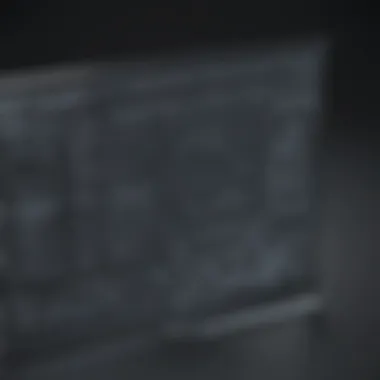

Installation Process
Installing FreeCAD is simple and well-documented. Users can find installation guides on various platforms, ensuring they can follow the necessary steps easily. Its availability across multiple operating systems increases accessibility.
One unique aspect of FreeCAD's installation is the potential for advanced users to compile the software from source. This process offers greater control over functionality but requires programming knowledge that the general user may lack. This can lead to potential issues in stability depending on the configurations made.
DraftSight
Features and Capabilities
DraftSight is known for its ability to create, edit, and view DWG files. For users familiar with commercial CAD tools, DraftSight offers a similar interface, making the transition easier. The software provides a range of features including layer management, online collaboration tools, and an extensive library of pre-designed templates to improve workflow efficiency.
A key characteristic of DraftSight is its ability to facilitate collaboration among teams through its cloud capabilities. However, while it has many features, the free version lacks advanced tools available in the professional version, which may push some users to eventually upgrade.
Supported File Formats
DraftSight primarily works with DWG and DXF formats. This focus on these commonly used formats is beneficial for users who require frequent interaction with other CAD software. The fact that it maintains compatibility with these formats ensures that users do not encounter issues during file exchanges. Nonetheless, users seeking compatibility with less common file types may find DraftSight limiting.
Installation Process
The installation process for DraftSight involves downloading an installer from its official site, which is quick and straightforward. After installation, users can begin to explore the software with a trial period.
One unique aspect is DraftSight's regular updates, which add new features and improve functionality. Users must be attentive to these updates to fully benefit from the software capabilities. However, this can also become an annoyance if updates disrupt workflows.
Autodesk Viewer
Features and Capabilities
Autodesk Viewer serves as a robust option for users needing to view various file types online. This browser-based platform is particularly valuable for those who do not require editing capabilities but still want to assess design files.
A standout feature is its capability to review 2D and 3D files without requiring expensive software, making it especially attractive for small businesses or freelancers. The collaborative environment allows for real-time feedback. However, its lack of editing functionality is a significant trade-off, limiting its practicality for users needing more than just viewing capabilities.
Supported File Formats
The viewer supports multiple file formats including DWG, DXF, and RVT, which are commonly used in the industry. This compatibility ensures that users can view most design files without issue. However, the inability to download files for offline review might hinder users involved in projects where internet access is unreliable.
Installation Process
Being a web-based application, Autodesk Viewer does not require traditional software installation. Users simply need to create an account and upload their files through a web browser. This simplicity helps to eliminate barriers related to technical installation challenges.
One downside is that without a reliable internet connection, access to files becomes impossible. This dependence on connectivity may be a constraint for some users in specific environments.
Onshape
Features and Capabilities
Onshape operates as a cloud-based CAD solution, offering collaborative features that stand out in the industry. Real-time collaboration allows multiple users to work on a project simultaneously, which streamlines the design process. The software provides a range of functionalities for both 2D and 3D designs, catering to a diverse audience.
A key feature is its version control, which ensures that all changes are tracked, reducing the risk of losing important data. This characteristic can be highly beneficial for teams working across different locations. However, like other cloud-based solutions, it relies heavily on internet connectivity.
Supported File Formats
Onshape supports a variety of file formats, including IGES, STEP, and STL. This support allows users to import and export files easily, promoting versatility in use cases. Its ability to work across different formats enhances its usability for teams collaborating with diverse tools.
One limitation is the syncing issue that can occur with larger file sizes, which may delay project progress. Users should keep an eye on file management when working with extensive projects.
Installation Process
Onshape requires no traditional installation, being entirely cloud-based. Users can sign up for free and access the platform from any device with internet capability. This flexibility is advantageous for businesses that operate in varying environments.
However, while the absence of installation simplifies access, users must be cautious of relying on a stable internet connection. As a fully online tool, any outages can be disruptive to workflow.
Comparative Analysis of CAD Programs
In this article, the comparative analysis of CAD programs serves a critical purpose. With numerous free solutions available, making informed choices becomes vital. This section will delve into specific elements, benefits, and considerations important when selecting a suitable CAD software.
Feature Comparison
When choosing CAD software, the functionalities offered are paramount. Free CAD programs often come with varied features that can greatly affect user experience and practical application. For example, while LibreCAD is robust in 2D drafting, FreeCAD is more versatile, offering 3D modeling capabilities.
Consider the following aspects in feature comparison:
- File Formats Supported: Not all CAD software supports the same file types, which can limit interoperability. Programs like FreeCAD and DraftSight handle DWG and DXF formats, while Autodesk Viewer focuses on more specialized file types.
- User Interface: The ease of use can significantly affect productivity. Some programs may provide a more intuitive interface, which is beneficial for new users, while others might be better suited for advanced tasks.
- Tools and Functions: Evaluate the specific tools available in each software. For instance, are there measurement tools, annotation features, or layers that facilitate design work?
Understanding these factors helps the user match the software to their specific needs.
User Experience and Interface
User experience is central to successful engagement with any software. A well-designed interface can reduce the learning curve and enhance overall satisfaction. Many free CAD programs vary widely in their design philosophy and operational efficiency.
For instance, some applications prioritize simplicity, attracting users who require basic functionalities. Others focus on advanced features, targeting professionals with diverse skills.
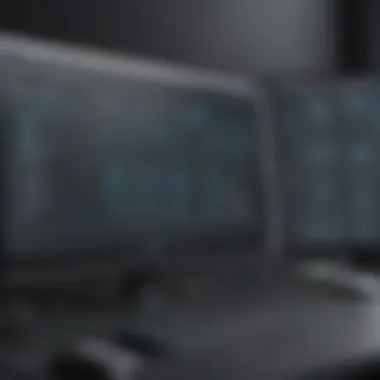

When examining user interface:
- Navigation Ease: Users appreciate interfaces that allow easy navigation through options and tools.
- Customization: The ability to customize the workspace to fit specific workflows can be a game-changer for productivity.
- Feedback Systems: Look for software that provides helpful prompts or guidance within the program, ensuring users do not feel lost in the process.
A quality user experience translates to higher productivity and satisfaction.
Community Support and Resources
Community support reveals a lot about the viability of free CAD software. Active user communities can assist with troubleshooting and provide an exchange of ideas that enhance knowledge sharing. Support forums are invaluable as they often contain real-world solutions to common problems.
When evaluating community resources, consider the following:
- Official Documentation: Solid documentation can help users navigate features efficiently.
- Active Forums: Platforms like Reddit provide spaces where users can discuss challenges and solutions, offering collective wisdom.
- Video Tutorials: Free resources in the form of tutorials can significantly aid in learning how to use various programming features.
Community support not only facilitates smoother usage but also fosters innovation through collaboration amongst users.
Best Practices for Utilizing Free CAD Software
Using free CAD software can be a strategic move for small to medium-sized businesses and entrepreneurs. However, to truly benefit from these tools, best practices must be followed. This section underscores the importance of maximizing value and navigating any potential pitfalls that come with such software. Understanding how to optimize usage can lead to improved efficiency and reduced frustration.
Maximizing Software Potential
To fully leverage the capabilities of free CAD software, one must first familiarize oneself with its features. Here are a few strategies that can enhance the experience:
- Explore Learning Resources: Many free CAD programs offer tutorials, forums, and documentation. Engaging with these resources can provide insights into advanced functionalities that may not be apparent at first glance.
- Customize Preferences: Most software allows for some level of customization. Adjusting settings to suit specific workflows can reduce time spent on repetitive tasks.
- Regular Updates: Free CAD software often receives updates. Keeping the software current ensures access to the latest features and security improvements.
- Test Different Workflows: Experiment with various project approaches to find the most efficient workflow. This can involve trying out different tools and expanding comfort with the software.
- Join User Communities: Platforms like reddit.com have active user groups for many CAD programs. These communities can prove valuable for sharing tips and obtaining answers to challenging questions.
By incorporating these practices, users can maximize the potential of the free CAD solutions they adopt, ensuring that they align well with their operational requirements.
Navigating Common Challenges
While free CAD software offers many advantages, it is not without challenges. Being aware of these issues can assist users in finding solutions or making informed choices. Here are some common hurdles:
Limited Features: Free versions can lack more advanced functionalities that are available in paid software. Identifying necessary features beforehand can help reduce disappointment.
- Compatibility Issues: Some free programs may not fully support all CAD file formats. It is crucial to check format compatibility to avoid workflow disruptions.
- Lack of Support: Without a paid service, technical support options may be limited. Encourage a proactive approach in learning from forums or community discussions to compensate for this.
- Performance Limitations: Users may experience software performance issues due to hardware limitations. Familiarity with the system requirements of the CAD software is paramount to ensure smooth usage.
- Risk of Obsolescence: Free software may not receive regular updates, leading to potential security vulnerabilities. Make a point of regularly checking for updates and considering a shift to a more robust solution if necessary.
A clear understanding of these challenges enables users to strategize effectively, turning possible setbacks into manageable concerns. By focusing on best practices, users can ensure a productive and efficient experience with free CAD software.
Help Sections Regarding Free CAD Programs
Understanding the frequently asked questions about free CAD programs is essential for anyone looking to make informed choices. This section addresses common inquiries that potential users often have. Each question provides valuable insights into the functionality, limitations, and overall suitability of these free tools. By examining these FAQs, small to medium-sized businesses, entrepreneurs, and IT professionals can better evaluate whether these software solutions meet their specific needs. The clarity gained from these answers could guide users toward making better software choices.
What are the limitations of free CAD software?
Free CAD software often comes with a set of limitations that potential users should consider. These limitations can significantly affect productivity and project outcomes. Notable constraints include:
- Limited Advanced Features: Many free tools provide basic functionality but lack advanced design features found in paid versions. This can restrict complex projects.
- File Format Support: Some programs may not support all CAD file formats. Compatibility issues can hinder collaboration, especially when sharing files with clients or colleagues.
- Performance Issues: Free versions might not perform as efficiently as premium software. This could result in longer loading times and potential bugs, which disrupt workflows.
- Commercial Use Restrictions: Certain free CAD programs have licensing agreements that restrict usage for commercial purposes. Users must verify that their intended use is compliant with the software's terms.
- Lack of Updates: Many free programs do not receive regular updates or patches. This can leave the software vulnerable to security risks and performance glitches.
These limitations highlight the importance of analyzing how they fit into specific workflow requirements before settling on a free CAD solution.
Is free CAD software suitable for professional use?
The suitability of free CAD software for professional use is often debated. The answer is not black and white; it largely depends on the specific needs of the user. Here are some factors to consider:
- Project Complexity: For basic drafting tasks, free software may suffice. However, for more complex projects requiring advanced features, it might fall short.
- Collaboration Needs: If the projects involve collaboration with others using industry-standard software, ensure that file compatibility is maintained.
- Industry Standards: In some industries, using specific software is a requirement, depending on client expectations or regulatory standards. Check if your industry has such restrictions.
- Budget Constraints: For startups or smaller businesses, free CAD programs can be a cost-effective solution as they provide essential functionalities without financial investment.
- Skill Level: A user familiar with CAD tools may find free applications adequate, while beginners might face challenges due to the software’s lack of support or complex interfaces.
While some users could use free CAD software professionally, others may find themselves needing to transition to a paid solution as their requirements evolve.
How do choose the best free CAD program for my needs?
Selecting the right free CAD program requires careful consideration of various factors. Start with these guiding steps:
- Identify Your Requirements: Define what you need from the software. Consider the type of projects you work on, file compatibility, and whether advanced tools are necessary.
- Compare Features: Research and compare the features of different free software options. Look at supported file formats and unique functionalities that may be relevant to your work.
- Trial Usage: Consider software that allows free trials or pilot programs. This lets you assess usability and performance before committing fully to any specific tool.
- Read Reviews: Look for user feedback on forums like Reddit or specialized CAD communities. Insights from existing users about their experiences will help you gauge the software's reliability and performance.
- Evaluate Community Support: A strong user community can be invaluable for troubleshooting and advice. Check if your chosen software has an active support forum or online user groups.
- Check Security Features: Security is critical, especially for sensitive data. Review the software’s ability to protect files and user information.
By following these steps, users can make a more informed decision about which free CAD program aligns best with their operational needs.
End and Future Insights
The section on conclusions serves to synthesize the findings of the research into free CAD programs. It highlights not only the advantages these tools offer but also the challenges users might face. For small to medium-sized businesses, the insights gathered can significantly influence their choice of CAD software, ensuring alignment with operational needs and budget constraints. Awareness of these aspects will equip users with the tools to leverage free programs effectively, thus enhancing productivity and design capabilities.
In the competitive landscape of CAD software, understanding the nuances of free tools is crucial. These programs can provide substantial value, particularly in the early stages of product development or for companies with limited resources. However, users must remain vigilant about performance limitations and technical restrictions that may affect large-scale projects.
Summary of Key Findings
The article presents several key findings about free CAD software:
- Cost-effectiveness: Free CAD programs offer significant savings, allowing businesses to allocate resources to other critical areas.
- Basic functionality: Most free CAD programs provide adequate features for many design tasks, which is beneficial for startups and freelancers.
- Common limitations: Users face certain constraints related to software features, prompting careful selection based on project requirements.
- Installation ease: The majority of these programs require straightforward installation processes, making them accessible for less tech-savvy individuals.
Understanding these factors is essential for making informed choices regarding CAD software usage.
Trends in CAD Software Development
The landscape of CAD software, particularly the free programs, is consistently evolving to meet user demands. Recent trends include:
- Cloud-based solutions: More free CAD tools are integrating cloud functionalities, allowing for easy collaboration and access from anywhere.
- Enhanced capabilities: Many programs are gradually adding advanced features previously reserved for paid software, increasing their appeal to professional users.
- User community growth: With rising popularity, forums and support communities around these programs are flourishing, enhancing user experience and providing valuable resources.
- Integration with other software: Compatibility with additional software and tools is becoming more common, fostering a more seamless workflow for users.
Overall, keeping abreast of these trends allows users to maximize the value derived from free CAD solutions.



