Explore vMix Overlays for Enhanced Streaming


Intro
In the realm of live video production, overlays serve as crucial elements that can transform raw footage into compelling narratives. vMix, a leading software solution in this space, offers robust overlay features that are essential for enhancing viewer engagement. This exploration aims to detail the functionalities of vMix overlays, emphasizing their role in professional streaming setups.
Understanding the capabilities of vMix overlays requires an appreciation of key features and their practical applications. For business owners, IT managers, and decision-makers, this knowledge is not just beneficial; it’s essential for creating visually appealing content that resonates with audiences. The following sections will provide insight into the significant functionalities of vMix overlays, their unique selling points, and how they can be effectively implemented to elevate any streaming experience.
Understanding vMix Overlay
In the contemporary realm of live video production, understanding the nuances of vMix overlays is crucial. These overlays are not just decorative elements; they serve essential functions that can elevate a streaming experience. The goal of this section is to elucidate what vMix overlays are and their pivotal role in enhancing visual storytelling. For business owners and IT professionals, grasping these concepts can lead to improved viewer engagement and a more professional appearance.
Definition of a vMix Overlay
A vMix overlay is a layer of content that can be displayed on top of live video feeds. This content can range from simple text to complex graphics or videos. Overlays are created within the vMix software, which allows users to manage and customize these layers live. They can appear as lower-thirds, full-screen graphics, or any instructional pop-ups necessary during a broadcast. The versatility of vMix overlays enables users to present information effectively while maintaining an aesthetically pleasing stream.
Purpose and Importance of Overlays
Overlays in vMix serve multiple functions that contribute significantly to the success of a live production. Their primary purpose is to convey information without distracting the viewer from the main content. Common uses include:
- Adding context: Overlays can provide essential information to viewers, like names, titles, and topics.
- Branding: Consistent use of logos and brand colors can help establish identity and enhance recognizability.
- Engagement: Dynamic overlays can include elements like social media feeds or viewer comments, fostering interaction.
The importance of properly utilizing overlays cannot be overstated. A well-designed overlay can significantly improve the professionalism of a stream, making it visually appealing and informative. In contrast, poorly designed or excessive overlays can confuse viewers, detracting from the overall experience. When executed correctly, overlays contribute not only to aesthetics but also to audience retention and engagement.
Types of Overlays in vMix
Overlays in vMix add critical visual elements to live broadcasts. They help convey messages more efficiently. Understanding the types of overlays available can significantly enhance the viewer's experience. Different overlays serve specific purposes and offer various benefits. It is essential to choose the right type to meet the specific needs of your stream.
Text Overlays
Text overlays are one of the simplest yet most effective elements you can use. They allow for the display of important information such as subtitles, titles, or contact details. This type of overlay enhances engagement. A viewer can understand context without sound, which is crucial for effective communication.
Key characteristics of text overlays include:
- Customizability: You can change fonts, sizes, and colors to match your branding.
- Readability: A well-designed text overlay can make information immediately visible.
- Dynamic Updates: Text can be changed in real-time based on the stream requirements, which is especially useful for live events.
Considerations for using text overlays involve ensuring clarity against the background. Contrasting colors can help improve visibility. Text overlays can also be animated for enhanced viewer engagement.
Image Overlays
Image overlays bring visual appeal to your stream. They can be used for branding purposes or to highlight sponsors. Logos and promotional images enhance the professional look of streaming content. Image overlays can be static or dynamic, depending on your needs.
The benefits of image overlays include:
- Brand Recognition: Regular use of logos helps build a recognizable brand image.
- Visual Interest: Well-placed images can break up large blocks of text, retaining audience attention.
- Flexibility: Images can be scaled and positioned on the screen as per the requirements of the live event.
When working with image overlays, always ensure that images are high-quality. A blurred or pixelated image can detract from the professionalism of your stream.
Video Overlays
Video overlays are a more advanced feature in vMix. They allow for the integration of moving video elements within the stream. This could be anything from a news ticker to video clips that underscore your current topic. Using video overlays can create a dynamic and engaging viewing experience that static elements simply cannot achieve.
Key points about video overlays include:
- Enhanced Engagement: Moving visuals can captivate an audience and keep their attention focused.
- Informational Value: Overlay videos can provide supplemental context to your main content.
- Customization: You can tailor video overlays to align with your brand and the message you want to convey.
However, be cautious with performance. Video overlays can strain system resources, impacting streaming quality. Using optimized clips is crucial to maintain smooth playback.
Overall, understanding the benefits and applications of text, image, and video overlays helps create a cohesive and engaging streaming experience. Choosing the right type can significantly enhance audience connection and content clarity.
Setting Up Overlays in vMix


Setting up overlays in vMix is fundamental for creating a polished and professional live streaming experience. These overlays not only enhance visual storytelling but also help in conveying important information to the audience. In a competitive streaming landscape, having a good grasp of overlays can set a stream apart from others.
In this section, we will cover the necessary installation requirements, guide you through navigating the vMix interface, and help you create your first overlay. Each of these steps is crucial for leveraging the full potential of vMix's overlay capabilities.
Installation Requirements for vMix
Before diving into the world of vMix overlays, it is vital to ensure your system meets the installation requirements. This affects the performance and functionality of the software. Here are the key requirements:
- Operating System: vMix is compatible with Windows 7, 8, 10, and 11. Ensure your system is updated to at least Windows 7.
- Processor: A modern multi-core processor (ideally Intel i5 or better) is recommended for smooth performance.
- RAM: At least 8 GB of RAM is recommended. However, for more complex overlays or higher resolutions, 16 GB or more is better.
- Graphics Card: A dedicated graphics card with DirectX 11 support will enable better handling of overlays and video processing.
- Internet Connection: A stable internet connection is essential for downloading vMix and accessing additional resources.
Ensuring these requirements are met will save time and hassle as you work with overlays.
Navigating the vMix Interface
Once you have vMix installed, familiarizing yourself with its user interface is the next step. The layout is intuitive, enabling quick access to different functionalities. Key components of the vMix interface include:
- Input Section: This is where all your media files, including videos, images, and overlays, are managed. You can easily add inputs and select which ones to display.
- Preview Window: This allows you to see what will be streamed next. It’s useful for testing overlays before they go live.
- Output Window: Here, you see the live stream. This distinction between preview and output allows you to maintain control over what your audience sees.
- Overlays Panel: This is where you manage all of your overlays. You can create, edit, and apply settings to your overlays here.
Navigating these areas is essential for effective overlay management. The interface facilitates quick trials and adjustments, so take time to explore it.
Creating Your First Overlay
Creating your first overlay in vMix is an exciting step toward enhancing your production value. Follow these steps to create an overlay:
- Open the Overlays Panel: Navigate to the overlays section in the vMix interface.
- Select "Add Overlay": Click the option to add an overlay. This can be a text, image, or video overlay.
- Configure the Overlay: Enter necessary details such as text content, fonts, colors, and positioning. Make sure it aligns with your overall brand identity.
- Set Timing and Animation: Choose when the overlay appears and disappears during your stream. You can also set simple animations to add flair.
- Preview the Overlay: Use the preview window to see how the overlay looks. Adjust if needed until satisfied.
- Save Your Settings: After final adjustments, save the overlay configuration for future use.
By understanding these steps, you gain foundational skills to incorporate overlays into your streaming workflow. This knowledge directly impacts the quality and professionalism of your live broadcasts.
Customizing vMix Overlays
Customizing vMix overlays is crucial in enhancing the visual appeal and effectiveness of any livestream. It allows users to make their streams uniquely identifiable and aligned with their brand's identity. Knowing how to tailor overlays can lead to better engagement from audience members. When overlays are visually appealing and relevant, viewers are likely to remain interested in the content. This section explores essential aspects of customization including font and color choices, brand representation, and the integration of dynamic content.
Choosing the Right Font and Color
Choosing the right font and color is essential for ensuring that your overlays are both legible and visually appealing. Fonts convey tone; thus, selecting a font that matches your streaming content sets the context. For example, a modern sans-serif font like Arial may work for tech presentations, while a script font might be fitting for a more casual art-related stream.
Color plays a critical role as well. It should be consistent with your brand's theme and compatible with the overall video quality. Bright colors can attract attention, but excessive contrast might distract viewers. Generally, it is advisable to adhere to a palette of 2-3 colors to establish a sense of consistency. Use tools like Adobe Color to create harmonious color schemes.
"Well-chosen fonts and colors enhance viewer interaction and retention."
Incorporating Brand Elements
Brand elements like logos, taglines, and specific color schemes should be integrated into your vMix overlays. This creates a unified and professional look. Including your logo prominently can instill a sense of trust and recognition. Make sure that the logo is clear and not obscured by background elements. Taglines should be short and concise, as lengthy texts can overwhelm the viewer.
Moreover, it’s important to adjust these elements according to different types of content. For instance, an overlay during a product launch should prioritize brand color and logo placement, while overlays in educational content might focus more on clarity and ease of reading.
Using Dynamic Content in Overlays
Dynamic content in vMix overlays allows you to display changing information in real-time, enhancing engagement. This includes updating social media feeds, news tickers, or viewer interaction through polls. By integrating dynamic elements, streams become more interactive and keep viewers informed.
Utilizing features such as vMix's Data Sources can help in fetching live data from spreadsheets or standard APIs. This enables updates in overlays during the broadcast without manual intervention. Planning ahead is essential when using dynamic content; each element should be well-structured and relevant to the audience.
Best Practices for Overlay Use
Understanding and applying best practices for overlay use in vMix is crucial for achieving professional quality in your live streams. Effective overlays enhance viewer engagement and understanding without overwhelming the content. Businesses can make informed decisions that lead to impactful visuals by focusing on key elements and practical considerations. The following sections delve into important aspects of overlay utilization, ensuring a polished and coherent streaming experience.
Maintaining Visual Clarity
Visual clarity in streaming is essential. When overlays clutter the screen, they can obscure content or distract viewers, leading to a poor experience. To maintain clarity, consider the following:
- Limit Text Overlays: Use concise text messages. Avoid lengthy paragraphs, as they may take too much attention from the main content.
- Choose Contrasting Colors: Select colors that stand out against the background but are easy on the eyes. A clear color palette enhances readability.
- Transparent Backgrounds: Implement semi-transparent overlays for text or images to maintain visibility of the underlying content.
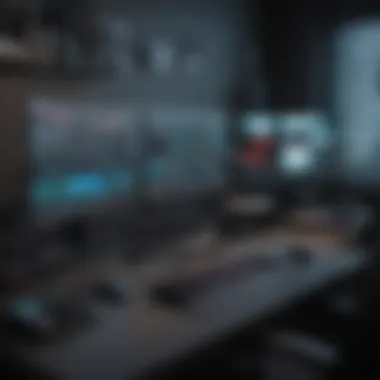

By keeping overlays simple and well-designed, you can prevent viewer fatigue and ensure essential messages stand out.
Timing and Placement of Overlays
The timing and placement of overlays can significantly influence viewer engagement. Placing overlays strategically ensures they enhance rather than hinder the viewing experience. Points to focus on include:
- Relevance to Content: Ensure overlays appear when they add value. For instance, displaying social media handles during a discussion about audience interaction helps maintain context.
- Avoid Constant Display: Overlays that are constantly visible can become background noise. They should complement the primary content instead of always overshadowing it.
- Experiment with Placement: Test different locations on the screen for your overlays. For example, top corners generally work well for logos, while bottom corners can house text alerts. Proper placement avoids blocking critical details.
By mastering timing and placement, you can create a seamless flow in your streaming production.
Testing Overlays Before Live Events
Before any live event, testing overlays is non-negotiable. This practice can save you from potential mishaps that might disrupt the broadcast. Key considerations include:
- Technical Compatibility: Ensure that all overlays work as expected with your vMix setup. This includes formats, sizes, and transition effects.
- Audience Perspective: Run a dry run with a few trusted individuals or team members. Gather feedback on visibility and effectiveness from a viewer’s standpoint.
- Adjust Based on Feedback: If specific aspects seem unclear or do not resonate, be willing to make changes. The adjustment might be as simple as shifting the position of an overlay or changing colors.
Testing not only boosts confidence but also helps materialize a polished end product.
Keeping these best practices in mind will lead to a more engaging, professional, and effective streaming experience. The aim should always be to enhance content delivery without compromising quality.
Troubleshooting Common Overlay Issues
Troubleshooting overlay issues is a critical aspect of using vMix effectively. Overlays enhance the visual quality of live streaming but can sometimes present problems that affect performance or output clarity. Understanding how to identify and resolve these issues is essential for achieving high-quality broadcasts. This section focuses on common display and performance issues with overlays, guiding users through the necessary steps to troubleshoot effectively.
Resolving Display Problems
Display problems can be frustrating and distracting during a live stream. Common issues include overlays not appearing at all, incorrect scaling, or misalignment with other elements on the screen. To address these concerns:
- Check Overlay Settings: Ensure the overlay is enabled in vMix. Navigate to the overlay settings and confirm it is active.
- Adjust Placement and Size: Use the positioning tools in vMix to adjust the location of your overlay. Sometimes, overlays may scale incorrectly, resulting in visual issues. Resizing can help achieve the right fit.
- Update Graphics Drivers: Display problems may also stem from outdated drivers. Ensure that your graphics card drivers are up-to-date to improve compatibility with vMix overlays.
- Test on Different Outputs: Sometimes the problem is with the output rather than the overlay itself. Test your stream on different devices to identify if the issue persists across platforms.
By following these steps, you can effectively troubleshoot most display-related issues with your overlays.
"A well-functioning overlay can significantly enhance viewer engagement during a stream, making troubleshooting an essential skill."
Addressing Performance Concerns
Performance concerns may arise when overlays cause the system to lag or run inefficiently. These issues can lead to lower-quality streams and disappointing viewer experiences. Addressing performance-related problems involves the following:
- Monitor Resource Usage: Use the vMix performance monitor to observe CPU and GPU usage. Overlays that are too resource-intensive can slow down processing.
- Simplify Overlays: If performance lags occur, consider simplifying your overlays. Reduce the number of elements that are animated or overly complex.
- Optimize Video Settings: Check your video settings within vMix. Lowering resolution or frame rate can alleviate performance issues caused by demanding overlays.
- Close Unnecessary Applications: Before starting your stream, close any applications running in the background that might consume system resources.
By taking these steps, users can enhance the streaming experience and minimize performance-related issues when using overlays.
Advanced Overlay Techniques
Advanced overlay techniques play a crucial role in maximizing the effectiveness of live streaming, especially for small to medium-sized businesses, entrepreneurs, and IT professionals. The rapid evolution of digital content demands innovation and creativity to stand out in a saturated market. Advanced techniques not only enhance the visual appeal of broadcasts but also engage viewers in a more interactive manner.
By employing advanced overlay techniques, streamers can effectively present information, brand their content, and improve audience retention. Moreover, these methods can simplify complex information, making it easier for the audience to grasp crucial messages. Integrating these practices into your streaming strategy can significantly elevate the overall quality of your production.
Integrating Social Media Feeds
Social media feeds can be a powerful tool when integrated with vMix overlays. This technique enables the real-time display of comments, posts, or tweets from various platforms like Facebook, Twitter, or Instagram directly onto the broadcast. Integrating these elements fosters a sense of community among viewers. It encourages them to interact with the content, thereby increasing engagement rates.
To set up social media feeds within vMix:
- Choose the social media platform you wish to integrate.
- Utilize vMix's built-in features or available plugins that allow access to the platform's API.
- Input the specific variables that should appear on the overlay, like usernames or hashtags.
This real-time interaction makes the content more relatable and allows for instant audience feedback, thereby enhancing the overall streaming experience.
Using Scripts for Dynamic Overlays


Dynamic overlays allow you to automate content updates, making them especially beneficial for live shows or events. By utilizing scripts within vMix, you can create overlays that change in response to new data or events, such as scores in a sports broadcast or updates in product information during a corporate presentation.
Using scripting in vMix can be achieved by:
- Writing scripts in the vMix API, which can interact with the overlay properties.
- Setting triggers based on user actions or other events to update the overlay content automatically.
- Customizing the display to adapt to different times, dates, or viewer interactions.
Dynamic overlays ensure that your broadcast remains relevant and timely. They enhance professionalism, making your production stand out by providing viewers with the information they need, precisely when they need it.
Case Studies: Effective Overlay Implementation
The importance of examining case studies in overlay implementation lies in the insight they provide into real-world applications of vMix technology. By delving into specific examples, users can appreciate the adaptability of overlays across diverse scenarios. This section will highlight effective strategies and the resulting benefits that arise from using vMix overlays. Case studies serve as valuable lessons, illustrating not just theoretical possibilities but also practical outcomes, particularly beneficial for small to medium-sized businesses, entrepreneurs, and IT professionals.
Event Streaming Examples
In the realm of event streaming, the use of overlays can significantly elevate viewer engagement. For instance, during a live music festival, event organizers utilized vMix overlays to display real-time social media comments. This not only fostered interaction but also enriched the viewing experience, allowing fans to feel more involved.
Moreover, by incorporating a consistent branding scheme in overlays, such as logos and color schemes, the event achieved a unified visual identity. This is important in strengthening brand recognition. Additionally, overlays for schedules and performer information kept viewers informed, enhancing their overall experience and satisfaction. The effective use of overlays in this context underscores their potential to transform ordinary streams into interactive, immersive events.
Corporate Presentations Using Overlays
Corporate presentations, particularly in the context of webinars or virtual meetings, have also seen significant advancements through effective overlay implementation. A notable example can be found in a leading technology firm that utilized vMix overlays to integrate slide content dynamically. This allowed presenters to display key points beside their video feed, ensuring that information remained accessible without disrupting the flow of the presentation.
Another essential aspect was the incorporation of attendee polls and Q&A sessions directly into the overlay. This feature engaged audiences and provided immediate feedback to the presenters. By balancing professionalism with interactivity, the firm effectively maintained viewer interest while conveying essential messages clearly.
In summary, case studies of event streaming and corporate presentations demonstrate the multifaceted benefits of vMix overlays. They serve to engage audiences, enhance brand visibility, and facilitate information sharing, making them an integral part of contemporary streaming practices.
Future Trends in Overlay Technology
The realm of video production is continuously evolving and overlay technology is no exception. Future trends in this area are crucial as they can fundamentally change the way content is created and presented. Businesses that stay ahead of these trends can enhance their streaming experiences, engage their audience better, and maintain a competitive edge.
Augmented Reality Integration
Augmented reality (AR) has been gaining traction across various sectors, and its integration into vMix overlays is likely to revolutionize live streaming. By overlaying digital content onto the real world in real time, businesses have the opportunity to create interactive experiences that were previously unimaginable.
- Engagement: AR can significantly boost audience interaction. Viewers may contribute to live events by participating in polls or engaging with virtual elements appearing within their real environment.
- Enhanced Storytelling: With AR, the narrative can become more immersive. Marketers and content creators can give viewers an interactive twist, providing context that traditional overlays cannot.
- Technical Considerations: While AR technology opens up exciting possibilities, it is essential to consider the technical requirements. Users must ensure they have the right hardware and internet capabilities to support AR functionalities.
Incorporating AR into vMix can position businesses as innovative frontrunners in the streaming industry.
Artificial Intelligence in Overlay Design
Artificial intelligence (AI) is set to enhance overlay design practices significantly. AI tools can assist in creating customized overlays more efficiently while also supporting content creation and management. Here are some key benefits to consider:
- Automation: AI can automate repetitive tasks, allowing content creators to focus more on strategic elements rather than manual processes. This can streamline the overlay design workflow.
- Personalization: AI algorithms can analyze viewer data to deliver tailored overlay content based on audience preferences. This personalization can lead to more engaging streams and higher viewer retention.
- Real-Time Analytics: With the use of AI, businesses can gather insights during live broadcasts. They can evaluate which overlays performed best and make adjustments on the fly, enhancing future streaming sessions.
"Embracing AI in overlay design offers the potential to revolutionize user experience in live content production."
As these future trends develop, organizations must remain adaptable and open to integrating new technologies. By leveraging augmented reality and artificial intelligence, businesses can elevate their live streaming offerings, making them more engaging and relevant in a crowded market.
Finale
The conclusion of this article synthesizes the essential aspects of vMix overlays, solidifying their relevance in the realm of live streaming. Overlays are not merely aesthetic elements; they serve critical functional purposes that enhance viewer engagement and improve the overall presentation quality.
Recap of Overlay Significance in Streaming
In the context of streaming, overlays play an indispensable role. They provide information, enhance branding, and contribute significantly to storytelling. When used correctly, overlays can transform a standard stream into a professional-grade production. Proper overlays help to:
- Communicate Information Effectively: Text overlays, for example, can display crucial messages or updates to the audience without interruption.
- Maintain Viewer Interest: Eye-pleasing visuals keep viewers engaged, reducing drop-off rates during broadcasts.
- Reinforce Branding: Customized overlays with logos and branding elements create a consistent identity that viewers recognize and trust.
In addition, overlays create opportunities for real-time interaction, such as displaying social media feeds. This engagement can foster a sense of community among viewers, making streams more interactive and appealing.
Encouraging Exploration of vMix Overlays
For businesses and content creators seeking an edge, understanding and utilizing vMix overlays is essential. They allow for endless creativity and adaptability in presentations. Exploring vMix’s various overlay features can lead to innovative ideas that set a stream apart from others.
It is advisable to experiment with different overlay types such as images or dynamic text to discover what resonates with your audience most. Consider testing during practice sessions to ensure a smooth transition during live events.
In summary, diving into vMix overlays can yield significant returns in terms of viewer engagement and overall production values. The benefits are clear, yet the exploration should be continuous as technology and viewer preferences evolve.



