Exploring Acunetix Free: Essential Insights for SMBs

Intro
In the realm of web application security, Acunetix Free emerges as a notable contender. This tool is designed to assist small to medium-sized businesses in identifying vulnerabilities in their web applications. The growing number of cyber threats makes it essential for organizations to adopt effective security measures. In this guide, we will delve into the features, advantages, and potential limitations of Acunetix Free. Along the way, we will provide insights that can help decision-makers choose the right security software fit for their operational needs.
Overview of Features
Acunetix Free offers an array of features that are crucial for maintaining web application security. Here are some of the key functionalities:
- Automated Scanning: This feature allows users to discover vulnerabilities without the need for extensive manual effort. Automated scans save time and increase efficiency, making security procedures easier for small to medium-sized businesses.
- Vulnerability Detection: Acunetix Free is equipped to identify various types of vulnerabilities, including SQL injection, cross-site scripting, and other OWASP Top Ten threats. Early detection empowers organizations to mitigate risks proactively.
- User-Friendly Interface: The interface of Acunetix Free is designed to be intuitive. Users can navigate easily to configure scans, review results, and manage reports without extensive technical knowledge.
- Detailed Reporting: After scans, the tool provides comprehensive reports that categorize vulnerabilities and offer remediation advice. This helps businesses understand the severity of each issue and prioritize their responses easily.
These functionalities collectively benefit users by streamlining the vulnerability assessment process and making web security more accessible.
Unique Selling Points
What makes Acunetix Free stand out among its competitors? There are several unique selling points worth noting:
- No Cost: Unlike many security solutions that require hefty subscription fees, Acunetix Free offers essential features at no cost. This is a significant advantage for small businesses with limited budgets.
- Composure Under Load: The software is designed to handle multiple scans simultaneously without compromising performance. This scalability is vital for businesses that may experience varying levels of web traffic.
- Regular Updates: Acunetix frequently updates its vulnerability database, ensuring users have access to the latest information on emerging threats. This commitment to continuous improvement sets it apart in a crowded market.
- Focused on Small to Medium Businesses: Many security solutions cater to large enterprises. Acunetix Free specifically addresses the needs of small to medium-sized businesses, providing tailored features that resonate with this audience.
Overall, Acunetix Free presents a valuable option for organizations seeking robust web application security measures without the burdensome costs associated with many competitor tools. By understanding its features and what makes it unique, businesses can make informed decisions about their cybersecurity strategies and invest effectively in protecting their digital assets.
"Investing in web application security is not just a precaution, it is a necessity for modern businesses."
To learn more about web application security best practices, resources are available on en.wikipedia.org, britannica.com, or reddit.com.
Understanding Acunetix Free
Acunetix Free is an important tool for assessing the security of web applications. For small to medium-sized businesses, the need for an effective web security solution is critical. As cyber threats continue to evolve, having a basic understanding of tools like Acunetix Free becomes essential for maintaining online integrity.
One key benefit of Acunetix Free is its ability to identify vulnerabilities that could be exploited by hackers. This capability allows businesses to respond proactively rather than reactively to potential threats. By frequently scanning their web applications, organizations can mitigate risks associated with security breaches.
Additionally, Acunetix Free is user-friendly, which is significant for teams that may not have extensive cybersecurity expertise. This accessibility ensures that even smaller operations can implement robust security practices without needing a dedicated security team. Thus, understanding Acunetix Free encompasses not just how it functions, but also who can benefit from it.
Considerations on Understanding Acunetix Free
- Importance of Security: In an era where online presence is vital to business success, securing web applications should be a priority.
- Ease of Use: The interface of Acunetix Free is designed for simplicity. This consideration allows for easier adoption by businesses lacking in IT resources.
- Community Support: Access to forums and discussions around Acunetix Free provides additional resources for users. This community-driven support can enhance understanding and troubleshooting processes.
"Understanding your tools empowers you to use them effectively. Acunetix Free offers an accessible introduction to web security for many businesses."
In summary, comprehending the features and functionalities of Acunetix Free provides crucial insights for decision-makers. The value it brings in identifying vulnerabilities, coupled with its user-friendly design, makes it an appealing choice for small to medium-sized enterprises aiming to bolster their online security.
What is Acunetix?
Acunetix is a powerful web application security scanner that specializes in identifying vulnerabilities in web applications. It targets various security issues, including SQL injection, cross-site scripting, and more, making it essential for businesses aiming to protect their digital assets. Understanding what Acunetix offers can help organizations take significant steps towards securing their networks and applications. Especially for small to medium-sized businesses, leveraging tools like Acunetix can be crucial, as their online presence grows and they face more sophisticated threats.
Overview of Acunetix Features
Acunetix comes equipped with a diverse range of features that enhance its functionality and usability for users. Some of the key features include:
- Automated Scanning: This allows users to perform scans of their web applications without manual intervention, facilitating easier and quicker vulnerability assessments.
- Comprehensive Vulnerability Detection: Acunetix identifies various types of vulnerabilities, helping companies mitigate risks effectively.
- Reporting Capabilities: It provides detailed reports, which assist in understanding vulnerabilities and remediation steps. These reports can be customized according to the audience, whether technical teams or management.
- Integration with other tools: Acunetix seamlessly integrates with other software tools, enhancing workflow and making it easier to manage vulnerabilities across different platforms.
These features make Acunetix a versatile tool in the domain of web security scanning, serving both novice and experienced users alike.
History and Development
Acunetix was established in 2004, focusing on web application security from the beginning. Over the years, it has evolved significantly to address the changing landscape of cybersecurity threats. The tool started as a simple scanner but gradually incorporated advanced functionalities to meet user demands and challenges in the digital space.
Development of Acunetix has been marked by continuous updates, enhancing scanning technologies to identify emerging vulnerabilities. This adaptability is critical for maintaining relevance in an industry that is rapidly evolving.
Acunetix has also participated in various cybersecurity initiatives and communities, further solidifying its position as a leader in web security solutions. Through ongoing research and development, Acunetix continues to push the boundaries of what a web application scanner can achieve.
Key Features of Acunetix Free
Understanding the key features of Acunetix Free is essential for businesses looking to enhance their web application security. This tool provides several functionalities that cater specifically to the needs of small and medium-sized enterprises. By harnessing these features, companies can significantly reduce vulnerabilities that could lead to data breaches or other security incidents.
Scanning Capabilities
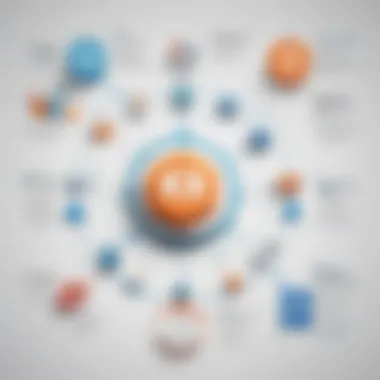

Scanning capabilities are pivotal to any web application security tool, and Acunetix Free excels in this area. It offers automated scanning of web applications, which is crucial for identifying potential weaknesses before they can be exploited. The scanning process is efficient and comprehensive, analyzing various layers of web applications, including client-side, server-side, and even REST API endpoints.
This tool employs various scanning techniques, such as crawling, to map out the application’s structure and surface various points of entry. Users can schedule scans and receive results promptly, enabling teams to respond swiftly to potential vulnerabilities. It helps to instill a proactive approach to security. According to Acunetix documentation, vulnerability checks include SQL injections, cross-site scripting, and more, ensuring a wide range of issues are covered.
Vulnerability Database
The vulnerability database of Acunetix Free is another crucial aspect. This database is extensive and continually updated. It allows the scanning engine to remain informed about the latest threats, which is vital in an ever-changing digital landscape. The inclusion of both common and lesser-known vulnerabilities ensures that users do not miss critical security gaps in their applications.
Acunetix Free's database draws from multiple sources, including community contributions and security bulletins. This broad spectrum of information enhances its effectiveness. Furthermore, the integration of remediation suggestions for identified vulnerabilities helps users understand how to address each issue efficiently. Maintaining an active response plan based on this vulnerability database helps businesses protect their applications more robustly.
User-Friendly Interface
A user-friendly interface is essential for tools that require regular interaction, and Acunetix Free delivers on this front. It features an intuitive design that simplifies the process of navigating through the various functionalities. Both technical and non-technical users can manage the tool without extensive training.
The dashboard presents critical security metrics visually, enabling users to understand their security status at a glance. Additionally, the simplification of complex settings into digestible options allows users to configure scans according to their needs quickly. The reporting features also highlight key findings and suggested actions in a straightforward manner, supporting businesses in planning remediation efforts efficiently.
"The ease of use of Acunetix Free makes it accessible for smaller teams and businesses with limited IT resources, allowing them to maintain robust security practices without overwhelming their staff."
In summary, Acunetix Free offers vital features that complement the security needs of businesses. Its scanning capabilities, robust vulnerability database, and user-friendly interface make it a reliable choice for organizations aiming to protect their web applications effectively.
Benefits of Using Acunetix Free
Acunetix Free serves as a pivotal tool for those invested in maintaining the integrity of web applications. The benefits it provides make it an appealing choice for small to medium-sized businesses, entrepreneurs, and IT professionals. By understanding these benefits, decision-makers can leverage Acunetix Free to improve their security posture without straining their budgets. Here, we will delve into three main advantages: cost-effectiveness, enhanced security for businesses, and access to community support.
Cost-Effectiveness
One of the most significant advantages of Acunetix Free is its affordability. This version allows users to conduct essential scanning without any financial commitment. For startups and smaller enterprises, the ability to identify vulnerabilities without investing heavily in security tools is invaluable. Maintaining a secure environment does not have to come at a financial cost, and Acunetix Free demonstrates this principle effectively.
Businesses can utilize this tool to perform core security assessments regularly. By identifying issues early, organizations can manage risks better and avoid costly breaches later. Investing in security measures often yields high returns through the prevention of data loss and maintaining customer trust.
"Cost-effectiveness in security tools can often make the difference between proactive protection and reactive responses after a breach."
Enhanced Security for Businesses
Using Acunetix Free enhances the overall security framework of any organization. The application features robust scanning capabilities that detect various vulnerabilities within web applications. Cyber threats evolve continuously, making it critical for businesses to stay ahead.
Acunetix Free allows organizations to identify issues such as SQL injection, cross-site scripting, and other common but dangerous vulnerabilities. With these insights, businesses can promptly address potential weaknesses before attackers exploit them.
This proactive approach emphasizes security as an ongoing challenge rather than a one-time task. Implementing regular scans can significantly reduce the probability of security incidents. Furthermore, a secure application fosters customer confidence, which is necessary for business growth and sustainability.
Access to Community Support
Another interesting benefit of Acunetix Free is the access it provides to a community of users and experts. Engaging with a wider network offers several advantages, such as knowledge sharing and troubleshooting assistance. This communal support is particularly useful for smaller businesses without dedicated security teams.
Users can share experiences, discuss practices, and even develop solutions collaboratively. Online forums and discussion platforms facilitate a knowledge base that is often richer than what a single organization may possess. For instance, communities on platforms such as Reddit can serve as valuable resources for troubleshooting and best practices related to Acunetix Free.
This access to peers and experts can significantly enhance a user’s experience and efficacy with the tool. It becomes easier to navigate challenges and understand different facets of vulnerability management when one can tap into a collective intelligence.
In summary, the benefits of using Acunetix Free are substantial. Its cost-effectiveness opens doors for adequate security measures, enhanced security features help businesses counteract evolving threats, and community support enriches user experience. Together, these advantages create a compelling case for adopting Acunetix Free as a key component of an organization's security strategy.
Limitations of Acunetix Free
Despite its strengths, users should be aware of the limitations of Acunetix Free. Understanding these restrictions is crucial, particularly for small to medium-sized businesses and IT professionals evaluating this tool for their security needs. This section outlines these limitations, providing insights into feature restrictions and support limitations.
Feature Restrictions
Acunetix Free offers a range of functionalities but also has notable limitations. One major restriction is the number of pages it can scan. The free version may limit users to scanning only a certain number of pages, which is inadequate for larger applications or complex websites. This limitation could impact enterprise-level organizations that require comprehensive assessments across various domains.
In addition, several advanced features present in the premium version, such as customizable reporting options and integration capabilities, are not available in the free version. This may hinder users from conducting more in-depth analyses or generating detailed reports that assist in compliance requirements.
Here are some key aspects of feature restrictions in Acunetix Free:
- Limited Scanning Depth: Users may not be able to dive deep into their application vulnerabilities.
- No Scheduled Scans: Users are unable to set automatic scans, requiring manual engagement, which may introduce gaps in security.
- Basic User Interface: The interface may lack advanced functionalities found in the full version, possibly complicating access to critical features.
Support Limitations
Support for Acunetix Free is another concern. While the paid version of Acunetix comes with comprehensive customer support, the free version restricts access to this vital resource. Users may rely on community forums or self-help resources, which can be inadequate during critical vulnerabilities.


This lack of direct support channels means that troubleshooting issues may take more time. Users might find themselves sifting through forums like Reddit or manual documents available on the Acunetix website for assistance, which is less efficient than having dedicated support.
Consider the following challenges associated with support limitations:
- Delayed Responses: Help may be available, but responses from community or online resources could be slow.
- Limited Documentation: The absence of detailed guides could lead to confusion in navigating complex technical issues.
- No Personalized Assistance: Users will miss one-on-one guidance that could clarify specific concerns tailored to their business needs.
"Acunetix Free provides a valuable introduction to web application security, but its limitations in features and support require careful consideration for serious users."
In summary, while Acunetix Free serves as a useful tool for basic web application scanning, its limitations in features and support should not be overlooked. Businesses aiming for comprehensive security solutions may need to explore beyond this free version.
Comparing Acunetix Free with Alternatives
In the realm of web application security, having effective tools at your disposal is crucial. Each tool offers different capabilities that can potentially enhance your security posture. Comparing Acunetix Free with alternatives such as OWASP ZAP and Burp Suite helps businesses make informed decisions. This section highlights specific elements of these tools, their benefits, and considerations that might influence a user’s choice. Understanding how Acunetix Free stacks up against its peers provides insights into its effectiveness and suitability for small to medium-sized businesses, as well as for entrepreneurs and IT professionals.
Acunetix Free vs. OWASP ZAP
OWASP ZAP is an open-source web application security scanner that is widely utilized in the security community. When considering Acunetix Free against OWASP ZAP, several distinguishing factors emerge.
- User Experience: Acunetix Free generally aims towards providing a user-friendly interface. In contrast, while ZAP is powerful, its interface may require a steeper learning curve for inexperienced users. This may prove troublesome for small businesses with limited IT resources.
- Scanning Efficiency: Acunetix Free includes sophisticated scanning algorithms that potentially allow quicker scans. Meanwhile, ZAP’s flexibility can enhance its effectiveness but may result in longer scanning times.
- Feature Set: Acunetix Free focuses on automated vulnerability scanning, offering a robust database for known vulnerabilities. ZAP, being open-source, excels with its community plugins which can extend functionality. However, it may lack the comprehensive out-of-the-box features that Acunetix provides.
In summary, if a user values simplicity and rapid deployment, Acunetix Free stands out in comparison. On the other hand, those seeking customization and intricate details may find OWASP ZAP more appealing.
Acunetix Free vs. Burp Suite
Burp Suite represents another leading alternative in web security testing. Comparing Acunetix Free with Burp Suite reveals both strengths and weaknesses.
- Cost Efficiency: Acunetix Free is accessible without financial commitment, making it attractive for startups or smaller organizations. Burp Suite, while offering a free version, emphasizes its advanced features in its paid editions. The cost might deter some users from fully utilizing its capabilities.
- Functionality: Acunetix Free emphasizes automation in vulnerability scanning, benefiting users without extensive technical knowledge. Burp Suite, while rich in functionality, often requires more manual intervention. This can result in a more time-consuming process for users looking to quickly analyze applications.
- Community Support: Burp Suite has a sizable professional network, thanks to its long-standing presence in the field. Users can leverage forums and community knowledge to find solutions. Conversely, Acunetix Free may benefit from community insights but does not have the same depth of user engagement.
Ultimately, the right choice depends on the user's specific needs, resources, and level of expertise, whether that’s Acunetix Free, OWASP ZAP, or Burp Suite.
Best Practices for Using Acunetix Free
To maximize the value of Acunetix Free, it is essential to follow certain best practices. These practices not only enhance the effectiveness of the tool but also contribute to a more robust web application security strategy for small to medium-sized businesses. By adhering to these guidelines, users can ensure they leverage the full potential of Acunetix Free for their specific needs.
Initial Setup and Configuration
The initial setup and configuration of Acunetix Free is a crucial step that lays the foundation for effective scanning. When setting up, ensure that you configure the tool to scan all relevant websites and web applications within your organization.
- Defining Target Addresses: Start by accurately defining the target addresses. This involves specifying the domains and subdomains that need scanning.
- Authentication Setup: If you have secured areas within your application that require login, configure the authentication settings. This allows Acunetix Free to discover vulnerabilities within these restricted areas. Test the login credentials during setup to confirm that they work correctly.
- Whitelist Rules: Implement whitelisting of IPs if needed, to ensure that scans do not raise false alarms. This is especially important for internal applications.
- Custom Profiles: Create custom scanning profiles for different applications, tailored to their specific needs. Each application may have peculiarities that should be considered to achieve optimal results.
Correct initial setup can save time and resources in identifying vulnerabilities.
Regular Scanning Protocols
After setting up Acunetix Free, establishing a regular scanning protocol is vital. Regular scans help in identifying new vulnerabilities as they arise, keeping the application secure over time.
- Establish a Schedule: Determine how often to run scans. Depending on the frequency of application updates, a weekly or bi-weekly scan may be ideal. For highly dynamic environments, daily scans could be warranted.
- Incremental Scans: Use incremental scans for faster results. This approach checks only the changes since the last scan, making it more efficient.
- Update Definitions: Always ensure that vulnerability definitions are updated. Acunetix regularly updates its database of vulnerabilities, some of which could affect your applications.
- Compliance Reporting: If your organization is subject to certain compliance requirements, schedule reports to generate automatically after scans. This aids in maintaining necessary documentation without manual effort.
Engaging in regular scanning keeps vulnerabilities at bay and enhances overall security posture.
Integrating Findings with Workflow
Once vulnerabilities are identified, integrating findings into your existing workflow is crucial for addressing them promptly. Here are key considerations for integrating findings effectively:
- Prioritization: Assess the severity of each finding based on the potential impact it could have on your business. Focus on high-risk vulnerabilities first.
- Task Management: Use a task management tool to assign vulnerabilities to relevant team members. This helps streamline the remediation process and ensures accountability.
- Documentation: Keep a detailed record of findings and their resolutions. Documenting the remediation process is essential for future reference and compliance.
- Feedback Loop: Establish a feedback loop where team members can report on the status of fixes. This enhances communication and ensures that vulnerabilities are monitored until they're resolved.
By effectively integrating the findings with your workflow, you build a proactive environment for managing web application security.
In summary, following these best practices when using Acunetix Free not only empowers users but also strengthens an organization's web application security efforts. Proper setup, regular scanning, and effective integration of findings lead to a comprehensive approach that mitigates risks effectively.
User Experiences and Testimonials
User experiences and testimonials play a crucial role in understanding the effectiveness of Acunetix Free. For small to medium-sized businesses looking at security solutions, these experiences provide valuable insights into practical applications and real-world benefits. Case studies from real users can serve as benchmarks for performance, helping potential users weigh the advantages and limitations of adopting Acunetix Free.
When businesses share their experiences, they not only illuminate what the software offers but also what it lacks. This kind of feedback can guide decision-makers on whether this tool fits their needs. Additionally, testimonials can highlight specific aspects such as ease of use, effectiveness in identifying vulnerabilities, and the software's overall impact on security measures.


Using these narratives also enables potential users to see how Acunetix Free has performed across various industries. Understanding its implementation in diverse contexts aids small business owners in making informed decisions regarding the software.
"Real-world results demonstrate the software's capabilities better than any marketing material could."
Case Studies from Small Businesses
Small businesses often face unique challenges in implementing cybersecurity measures due to budget constraints and resource limitations. Reviewing case studies of how these businesses utilized Acunetix Free can provide concrete examples of its efficacy.
One notable case involved a retail business that faced increasing security threats due to its growing online presence. After integrating Acunetix Free into their operations, they reported a significant reduction in successful attacks. The business was able to identify vulnerabilities that could potentially allow hackers access to sensitive customer information. This experience underscores Acunetix Free's ability to enhance security protocols within a limited budget.
Additionally, a nonprofit organization utilized Acunetix Free to scan its website regularly. Reports indicated that it was able to fix multiple security holes, preventing potential data breaches. This proactive approach saved the organization from costly damages and inspired confidence among stakeholders.
Performance in Real-World Scenarios
The performance of Acunetix Free in real-world scenarios offers potential users a glimpse into its practical applications. This aspect is particularly essential for IT professionals and entrepreneurs.
For instance, a financial services firm adopted Acunetix Free to conduct regular vulnerability assessments. The firm found the software's scanning capabilities effective at identifying both common and complex vulnerabilities across their platforms. By scheduling recurring scans, they maintained a robust security posture that evolved alongside new threats.
Moreover, tech support teams at various small businesses have noted the accessibility of reports generated by Acunetix Free. These reports provided actionable insights that were easy to understand, allowing teams to prioritize remediation tasks efficiently.
The Future of Acunetix Free
The future of Acunetix Free is an essential consideration for any organization that values web application security. As the digital landscape evolves, so do the threats that target it. Acunetix Free must adapt to these changes to remain a viable tool for small to medium-sized businesses. This section highlights upcoming features, integration possibilities, and why they matter for enhancing security posture.
Upcoming Features and Updates
Acunetix Free is expected to introduce various new features and updates that will enhance its functionality. These improvements are crucial not only for keeping pace with current security standards but also for providing users with more effective tools for vulnerability management. Some of the anticipated features include:
- Improved Scanning Algorithms: Enhancements in scanning technology to identify vulnerabilities more accurately and quickly.
- Expanded Vulnerability Library: Updates to the vulnerability database to include the latest security issues and exploits.
- User Experience Enhancements: A more intuitive interface and streamlined workflows to make the tool easier to use for all levels of expertise.
- Customization Options: Ability for users to customize scans based on specific needs or industry regulations.
With these features, Acunetix Free aims to address the growing complexity of web applications and adapt to the dynamic nature of cyber threats.
Integration with Other Tools
Integration is a key aspect of modern cybersecurity solutions. Acunetix Free will continue to focus on compatibility with other security tools and systems. This is important for ensuring that security teams can work seamlessly across platforms. Potential integration options include:
- CI/CD Tools: Integration with Jenkins, GitLab, or other continuous integration platforms for automated security testing in the development pipeline.
- SIEM Solutions: Connecting with Security Information and Event Management systems like Splunk or LogRhythm for enhanced threat detection and response.
- Issue Tracking Systems: Compatibility with platforms like JIRA or Trello to prioritize and manage vulnerabilities effectively.
Such integrations will help organizations streamline their security processes, making it easier to manage vulnerabilities and maintain compliance.
"The future of cybersecurity lies in automation and integration. Tools like Acunetix Free must evolve to support this trend for businesses to stay secure."
Overall, the future of Acunetix Free is promising. The forthcoming features and integration capabilities will position it as a valuable asset for businesses committed to protecting their web applications against evolving threats.
Closure
In this comprehensive guide, the conclusion serves as a pivotal element, synthesizing the main points discussed throughout the article. It highlights the significance of Acunetix Free, notably for small to medium-sized businesses and IT professionals. The focus on web application security cannot be understated, especially in today's digital landscape where vulnerabilities are constantly evolving.
Acunetix Free stands out due to its user-friendly interface, powerful scanning capabilities, and a robust vulnerability database, making it accessible for those who may not be cybersecurity experts. The advantages of using this tool include cost-effectiveness and the potential for enhanced security measures that safeguard sensitive data.
Moreover, as we examined the limitations inherent in the free version, it becomes clear that users must weigh these factors against their specific needs. Although the support options may be less comprehensive than those provided for paid versions, the community support availability can bridge this gap for many users.
Ultimately, the decision to utilize Acunetix Free should involve consideration of the specific security requirements of a business. Each organization's threat landscape is unique, demanding tailored approaches to vulnerability management. As such, readers are encouraged to reflect on the insights provided in this guide, leveraging them to make informed choices regarding web application security tools.
"Understanding the implications of web application vulnerabilities is essential for any business aiming to thrive in the digital age."
By empowering readers with this comprehensive knowledge on Acunetix Free, we hope to aid in the selection of effective software solutions that drive operational efficiency and bolster security measures.
Call to Action
In the context of Acunetix Free, a call to action (CTA) holds significant value. A well-crafted CTA can drive user engagement and motivate businesses to take the next step towards enhanced web application security. This article emphasizes the importance of using Acunetix Free through insightful discussions on its features, benefits, and real-world applications.
Importance of Taking Action
Demand for security tools is increasing as cyber threats become more prevalent. A CTA encourages organizations, especially small and medium-sized businesses, to leverage Acunetix Free to safeguard their digital assets. Here are several factors justifying the necessity of a strategic CTA:
- Drive Awareness
It enables businesses to recognize vulnerabilities in their web applications. Acunetix Free offers users a way to gain insights into potential risks and establish protocols for mitigation. - Encourage Exploration
Users should explore the features of Acunetix Free to understand how it compares with existing solutions. This exploration can reveal which features are most advantageous for their specific needs. - Facilitate Decision-Making
Informing decision-makers about the benefits of using Acunetix Free can strengthen the case for investing in robust internet security measures. A well-designed CTA assists in actualizing this need. - Highlight Community Support
Engaging with the community can provide necessary insights and assistance. Such interaction can help new users navigate their security challenges effectively.
Considerations for Effective CTAs
When integrating CTAs in discussions about Acunetix Free, several key consideration should be kept in mind:
- Clarity of Purpose
The CTA should clearly communicate what the user should do next. Is it to download the software, request a demo, or read more about specific features? - Visibility and Accessibility
A well-placed CTA should be easy to see. It should be strategically positioned within the content to capture the reader's attention without being intrusive. - Relevance and Timing
The CTA must feel relevant to the information presented. Timing is crucial; it should come after presenting sufficient value to encourage users to act. - Enticing Language
Phrasing can influence action. Encourage phrases like "Start securing your applications today" or "Test Acunetix Free now" can motivate users to proceed.



