Exploring Awesun Remote Desktop: Features and Use Cases


Intro
With the increasing demand for remote work solutions, organizations are constantly seeking efficient and reliable software. Awesun Remote Desktop has emerged as a noteworthy contender in this landscape. This tool offers features tailored for small to medium-sized businesses, making it easier for teams to connect, collaborate, and manage various IT tasks remotely. Understanding the capabilities of Awesun Remote Desktop, along with potential drawbacks, is crucial for both entrepreneurs and IT professionals aiming to optimize their operations.
In the following sections, we will delve into the specific features that define Awesun Remote Desktop, its innovative characteristics, and how it compares to alternative solutions in the market.
Overview of Features
Awesun Remote Desktop provides a collection of significant functionalities aimed at enhancing user experience. These core features include:
- Multi-Platform Support: This software allows users to connect across various platforms, including Windows, macOS, Android, and iOS. This compatibility ensures seamless access, regardless of the device being used.
- High-Definition Video and Audio: Enhanced video and audio quality makes remote communication effective. The clarity provided by Awesun aids in clearer discussions and better collaboration.
- File Transfer Capabilities: Easy drag-and-drop file transfer functionality simplifies the sharing and retrieval of documents. This is beneficial for teams that often need to exchange files quickly and securely.
- Remote Management Tools: These tools allow IT professionals to troubleshoot issues without being physically present. This can significantly reduce downtime and improve overall productivity.
- Security Features: Awesun includes encrypted connections and dual-factor authentication to protect sensitive data. Users can stay assured that their information remains private and secure.
Each of these features contributes to a more effective workflow, especially in critical business settings.
Unique Selling Points
What distinguishes Awesun Remote Desktop from its competitors is its emphasis on user-centric design and performance optimization.
- User-Friendly Interface: The intuitive nature of the interface makes it accessible for users of varying technical backgrounds. This reduces the learning curve for teams integrating the software.
- Integration Capabilities: Awesun integrates smoothly with existing business tools like Google Drive and Microsoft Office, consolidating workflows and enhancing efficiency.
- Affordability: Compared to other remote desktop solutions, Awesun offers a competitive pricing model. This is particularly attractive for small businesses looking to manage costs without sacrificing functionality.
- Performance Reliability: Users commonly report minimal lag and high connectivity stability, crucial for maintaining effective communication during remote sessions.
"The right remote desktop solution can significantly influence a business’s operational efficiency, especially in a remote work context."
In summary, Awesun Remote Desktop stands out because of its efficient, user-oriented approach combined with robust features. This makes it particularly relevant for businesses that prioritize connectivity and collaboration.
As the next sections explore, understanding both the capabilities and potential limitations of Awesun Remote Desktop is essential for users aiming to leverage this solution effectively in their operations.
Foreword to Awesun Remote Desktop
Awesun Remote Desktop is an increasingly relevant solution in today's digital landscape. As organizations pivot to remote work and distributed teams, the need for dependable remote desktop software becomes crucial. Awesun offers features designed for various business environments, establishing a strong position in a crowded marketplace. Its capabilities extend beyond basic remote access, appealing to small and medium-sized businesses, IT professionals, and entrepreneurs.
Companies now seek ways to enhance productivity while ensuring security. Awesun presents itself as a versatile tool that meets these demands. Importantly, it allows seamless collaboration regardless of the physical locations of team members. In this context, understanding Awesun's core features and integration capabilities provides valuable insights into its utility.
Overview of Remote Desktop Solutions
Remote desktop solutions serve as pivotal tools in modern workplaces. These programs help employees access their computers from any location. This is vital in an age where telecommuting is common, allowing for continuity in business operations. Remote desktop software enables file access, application use, and even troubleshooting from afar. Features typically encompass secure connections, ease of setup, and user-friendliness.
Various solutions exist, each with unique strengths and weaknesses. While some prioritize security, others focus on user experience or multifaceted capabilities. To choose effectively, organizations must assess their specific needs and evaluate the solutions available in the market.
Market Position of Awesun
Awesun has carved a niche for itself among various competitors. Its unique value proposition lies in a blend of affordability and functionality. Compared to larger solutions, Awesun remains accessible to smaller firms that do not need an overly complex system. This affordability combined with a robust feature set places it competitively.
The software's market position is characterized by positive user feedback and steady growth. Awesun's focus on user experience has facilitated its rise, and it continues to improve its offering based on real-world usage. This responsiveness to user behavior and needs is essential in a market as dynamic as remote desktop solutions.
Core Features of Awesun Remote Desktop
Understanding the core features of Awesun Remote Desktop is essential for businesses aiming to enhance their operational efficiency through technology. These features not only define the usability of the software but also influence the overall experience for users. They encompass the system's performance, ease of access, security measures, and collaborative capabilities. Each element plays a critical role in user satisfaction and overall effectiveness.
User Interface and Accessibility
The user interface of Awesun Remote Desktop is designed to be intuitive and user-friendly. This simplicity facilitates quick adoption by team members, reducing the learning curve often associated with new software. Features like drag-and-drop functionality for file transfers and customizable dashboards enhance the user experience. Accessibility is another important aspect. Users can connect from various devices, ensuring flexibility in how and where they work. This ease of access is particularly valuable for small to medium-sized businesses that might have personnel working remotely or on-site.
Multi-Platform Support
Multi-platform support is a key feature of Awesun Remote Desktop. This capability allows users to access their systems from Windows, macOS, iOS, and Android devices. Such versatility makes it practical for businesses that utilize a variety of operating systems. With this feature, employees can connect to their workstations regardless of the device they are using, promoting a seamless workflow. Importantly, the consistent experience across platforms helps in minimizing disruptions, which is critical in maintaining productivity levels.
File Transfer and Collaboration Tools
File transfer and collaboration tools are integral to remote desktop solutions. Awesun Remote Desktop offers powerful file transfer capabilities that enable users to share documents quickly and securely. This can be vital for projects that require input from team members in different locations. Moreover, collaborative tools within the software support real-time communication and sharing of screens. This enhances teamwork and facilitates quicker decision-making, thereby benefiting overall project outcomes.
Security Features
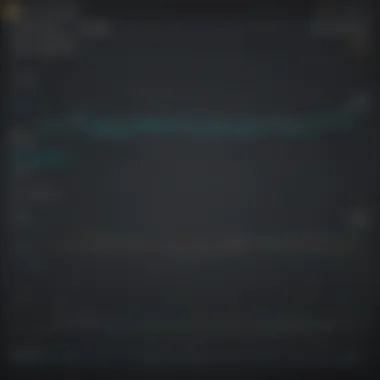

Security is a paramount concern for businesses utilizing remote desktop solutions. Awesun Remote Desktop addresses this by incorporating several security features. Encryption protocols safeguard data during transfer, helping to protect sensitive information from unauthorized access. Additionally, user authentication measures ensure that only authorized users can gain access to the remote systems. Regular updates and patches further fortify the software against emerging security threats. For any organization, especially those that deal with sensitive data, these security measures are non-negotiable and a vital feature to consider.
"The effectiveness of a remote desktop solution largely hinges on its core functionalities. Each feature not only serves an operational purpose but also impacts user experience."
By investing in a remote desktop solution like Awesun, businesses can harness these core features to optimize their workflows, enhance collaboration, and ensure data security. Understanding these elements helps organizations make informed decisions regarding their technology stack.
Integration Capabilities
Integration capabilities are essential when evaluating any remote desktop solution, including Awesun Remote Desktop. These capabilities dictate how well the software can work with other tools and systems, which is increasingly important in today’s interconnected digital environments. Effective integration enhances productivity, allowing users to streamline workflows and reduces the need to switch between multiple applications.
Multiple factors contribute to the value of integration capabilities: ease of use, compatibility with existing software, and flexibility to customize features according to specific needs. For businesses aiming to optimize performance and reduce operational bottlenecks, the ability of Awesun Remote Desktop to interact with a variety of platforms and tools is crucial.
Compatibility with Other Software
Awesun Remote Desktop excels in compatibility with other software solutions. It can easily integrate with popular business applications such as Microsoft Office, Google Workspace, and various customer relationship management systems. This compatibility is important because it allows teams to access remote work environments without the friction that usually comes with switching between disparate tools.
Having a solution that supports third-party software means that businesses can leverage existing investments while enhancing their operational capabilities. IT professionals often value these integrations, as they reduce the complexity of maintaining numerous separate platforms.
Key advantages include:
- Improved collaboration among teams
- Enhanced productivity through seamless workflows
- Reduced training time needed for employees on new systems
This compatibility is essential for small and medium-sized businesses, where maximizing resources often determines success. The integration capabilities of Awesun Remote Desktop ensure a smoother transition when adopting remote work practices.
API and Customization Options
Awesun Remote Desktop also provides robust API support, allowing businesses to tailor the software to meet their unique requirements. This feature is immensely beneficial, as it enables organizations to create custom applications that suit their specific workflows, thereby improving overall efficiency. Developers can utilize the API to integrate custom functions that enhance how remote desktop services align with core business processes.
Customization options can include:
- Developing specific user interfaces
- Automating routine tasks through scripting
- Integrating unique security features tailored to organizational policies
Furthermore, the flexibility offered by these APIs can lead to significant cost savings. Businesses avoid overpaying for features they do not use. Instead, they need only to customize what is necessary for their operations.
Performance Analysis
Performance analysis is a critical aspect of any remote desktop solution. It provides insights into how effectively the software meets users' needs under various conditions. By focusing on performance metrics, businesses can understand not only the operational efficiency of Awesun Remote Desktop but also its impact on user experience.
In this section, we will delve into two specific elements: Speed and Latency Metrics, and Connection Stability. Both play vital roles in ensuring that users can maintain productivity without interruptions. Understanding these elements can help teams make informed decisions when implementing Awesun Remote Desktop in their workflows.
Speed and Latency Metrics
Speed is often seen as the backbone of effective remote desktop applications. High-speed performance allows for seamless user interaction and enhances the overall experience. Latency, on the other hand, refers to the delay before data transfer begins following an instruction. If latency is high, users may experience lag, interrupting their tasks.
Awesun Remote Desktop is designed to minimize both speed issues and latency. This feature is essential in environments where quick responses are necessary. Here are some key points about Awesun's speed and latency metrics:
- Quick Access: Awesun provides fast connection times. Whether logging in from a local office or a remote location, users can expect to connect quickly.
- Low Latency: A crucial factor for businesses is the application’s performance under different conditions. Awesun achieves low latency by optimizing data transfer protocols.
- Real-time Interaction: Tasks like file transfers, video conferencing, and remote file access can be executed with minimal delay.
To sum up, monitoring speed and latency metrics gives businesses the ability to improve user satisfaction and efficiency. Assessing these metrics ensures that the software can handle the demands of daily operations without frustrating users.
Connection Stability
Connection stability is another core component of remote desktop performance analysis. It is crucial for keeping workflows uninterrupted and reliable. A stable connection ensures continuous access to remote systems without dropouts.
Awesun Remote Desktop employs various technologies to enhance connection stability. Consider the following:
- Session Resilience: In the event of a transient network failure, the software can often reconnect without loss of session data.
- Automatic Adjustments: The application can automatically adjust the quality of the connection based on the current network conditions. This enables users to keep working even when network strength fluctuates.
- Error Recovery Protocols: Awesun implements error recovery mechanisms, which help in regaining connection quickly after any minor disruptions.
Connection stability is paramount for teams relying on Awesun to conduct business efficiently and effectively, especially when handling sensitive projects or working across different regions.
In finality, both speed and connection stability are fundamental in ensuring that Awesun Remote Desktop can perform at an optimal level. This allows users to leverage the full potential of the software, facilitating productive work environments.
Use Cases for Awesun Remote Desktop


Awesun Remote Desktop offers a versatile solution suitable for various business environments. Understanding the specific use cases helps stakeholders harness its capabilities effectively. Whether they aim to improve productivity, facilitate training sessions, or manage IT resources, the applicability of Awesun defines its value proposition in today’s digital landscape.
Support and IT Management
In the realm of IT management, remote support is essential for troubleshooting and resolving technical issues efficiently. Awesun Remote Desktop allows IT teams to remotely access systems, identify problems, and provide solutions without being physically present. This capability reduces downtime for businesses and enhances the overall user experience. Moreover, the platform offers tools that simplify the management of multiple devices from a centralized location.
Key benefits of using Awesun for IT management include:
- Quick access to devices for immediate support, preventing prolonged service interruptions.
- Integration with existing ticketing systems, enabling seamless workflow management.
- The ability to conduct system evaluations and maintenance remotely, saving both time and resources.
By optimizing support processes, businesses can ensure that their operations run smoothly and efficiently, making Awesun an essential tool for IT professionals.
Remote Work Solutions
As remote work becomes increasingly prevalent, the demand for reliable remote desktop solutions rises. Awesun Remote Desktop provides a robust framework for employees to access files and applications securely, no matter their location. This versatility supports various industries, enabling teams to collaborate effectively without being confined to a physical office.
Key considerations include:
- Accessibility across devices, which allows employees to work on laptops, tablets, or smartphones.
- Collaboration features that enable screen sharing and file transfers, enhancing teamwork.
- Secure connections that maintain data integrity and confidentiality while working remotely.
Employers can increase workforce productivity by adopting Awesun as a core tool in their remote work strategies.
Corporate Training Platforms
Training is vital for staff development and skill enhancement, making corporate training platforms essential in any organization. Awesun Remote Desktop can facilitate training sessions by allowing trainers to share their screens and guide employees through processes in real time. This ability fosters an interactive learning environment that enhances retention.
Key features advantageous for training include:
- Interactive presentations, where trainers can showcase software usage or new protocols directly within the remote session.
- The ability to record training sessions for future reference, enabling learning on demand.
- Options for hands-on practice, where trainees can engage with software while being guided remotely.
Utilizing Awesun for training ensures that organizations can effectively onboard new employees and upskill existing staff, ultimately creating a more competent workforce.
"Awesun's capabilities in supporting various operational needs make it a flexible choice for businesses, enhancing work processes and facilitating growth."
In summary, Awesun Remote Desktop serves a multitude of use cases that support IT management, remote work, and corporate training. For small to medium-sized businesses, it offers a comprehensive toolkit that answers diverse needs, driving efficiency and engagement.
Comparative Analysis with Other Remote Desktop Solutions
Understanding the competitive landscape of remote desktop solutions is essential for businesses seeking to optimize their operations. Comparative analysis helps in identifying the strengths and weaknesses of various tools. Awesun Remote Desktop is one such solution that distinguishes itself through unique features and capabilities. Evaluating it against popular alternatives like TeamViewer, AnyDesk, and Microsoft Remote Desktop provides valuable insights for small to medium-sized business owners, entrepreneurs, and IT professionals.
Awesun vs. TeamViewer
Awesun Remote Desktop offers a strong competition to TeamViewer, a well-known name in the remote access space. While both provide robust remote access features, they cater to slightly different audiences. TeamViewer is often favored for its extensive global reach and is typically used by larger corporations. In contrast, Awesun excels in its straightforward usability and affordability, particularly appealing to small businesses.
Key Differences:
- Pricing: Awesun has a more competitive pricing model, which is attractive for startups.
- User Interface: Awesun's intuitive design allows for easier navigation, lowering the learning curve for new users.
- Suitability for SMBs: Awesun is tailored towards small to medium-sized businesses, providing features that match their expectations and use cases.
Awesun vs. AnyDesk
AnyDesk is recognized for its low latency and high performance, which makes it a popular choice among businesses needing quick response times. When compared to Awesun Remote Desktop, both solutions provide reliable remote access, but they come with different feature sets.
Strengths of Awesun:
- Collaboration Tools: Awesun offers advanced file sharing and collaboration features that can be more productive for team environments.
- Security Features: Both platforms emphasize security, but Awesun's simple management tools make it easier for SMBs to implement these security measures effectively.
- Customization Options: Awesun provides better options for companies to customize settings based on their specific operational needs.
Awesun vs. Microsoft Remote Desktop
Microsoft Remote Desktop is often integrated within enterprise environments due to its seamless compatibility with Windows systems. However, it may require a steep learning curve for new users, especially those without IT backgrounds. Awesun addresses this concern by providing a user-friendly interface with streamlined processes.
Comparative Insights:


- Accessibility: While Microsoft Remote Desktop is limited mainly to Windows, Awesun supports a variety of platforms, facilitating broader accessibility.
- User Management: Awesun simplifies user management, making it easier for businesses to handle permissions and access rights.
- Deployment Ease: Many users report that deploying Awesun takes less time and resources compared to Microsoft’s solution, giving it an edge in practical scenarios.
By evaluating these solutions against Awesun Remote Desktop, businesses can make more informed decisions based on their unique needs and operational preferences. This careful selection process is crucial for maximizing efficiency and boosting productivity.
User Experience and Feedback
User experience and feedback play a crucial role in the acceptance and success of any software, including Awesun Remote Desktop. Understanding how real users perceive a product can identify strengths and areas for improvement. This section explores feedback from business users, highlights common challenges, and discusses the limitations that potential users should consider.
Reviews from Business Users
Business users of Awesun Remote Desktop often express satisfaction with its intuitive interface and reliable functionality. Many reviews highlight the ease of setup and the smooth learning curve, which is vital for teams that may not have extensive technical expertise. Users appreciate the multi-platform support, allowing access via various devices, enabling flexibility and convenience.
Performance is frequently praised, with users noting minimal lag and robust connection stability. Such feedback is essential, as performance directly affects productivity and user satisfaction.
Positive reviews commonly emphasize the effective customer support provided by Awesun. Quick responses and helpful guidance enhance the overall user experience, building confidence in the tool's capabilities.
Despite the positive feedback, some users mention specific features that might require improvement. For instance, while file transfer options are generally efficient, certain users wish for more advanced capabilities or easier file management. This feedback is invaluable as it directs the development team to focus on user-requested enhancements.
Common Challenges and Limitations
While Awesun Remote Desktop has various strengths, it is essential to address the challenges users might face. Some common limitations include:
- Limited Customization Options: Users have noted that they desire more personalization to tailor the software to fit specific workflows or preferences.
- Resource-Intensive Operations: Some users reported increased resource usage when multiple connections are active, which can affect system performance—particularly on older hardware.
- Intermittent Connectivity Issues: Though generally stable, occasional connectivity drops have been reported, particularly in areas with constrained internet access.
These challenges are not uncommon in remote desktop solutions and point toward potential areas for development. Addressing these concerns can improve the overall experience for current users while attracting new customers.
Best Practices for Implementation
Implementing a remote desktop solution like Awesun Remote Desktop requires careful consideration and strategic planning. Best practices not only enhance the effectiveness of the deployment but also ensure a smooth transition for all users involved. By adhering to recommended guidelines, small to medium-sized businesses can maximize the software's capabilities and minimize potential disruptions.
One of the primary benefits of understanding and applying best practices is the reduction of implementation-related issues. With a structured approach, businesses can anticipate common pitfalls and address them proactively. Additionally, these practices foster user acceptance, as employees are more likely to embrace a new tool when they feel adequately supported through the transition.
Planning and Deployment Strategies
Effective planning is vital for the successful implementation of Awesun Remote Desktop. Several strategies can help facilitate this process. Firstly, businesses should assess their specific needs and identify key users who will benefit most from the software. Conducting a thorough requirements analysis can help tailor the deployment to meet business objectives.
Equally important is developing a clear timeline for deployment. This includes setting milestones and deadlines that correlate with the various phases of the implementation process. Breaking down the project into manageable segments allows for tracking progress and making adjustments as necessary.
Attention must also be given to infrastructure requirements. Adequate bandwidth and network stability are crucial for ensuring optimal performance of the remote desktop solution. Organizations should conduct bandwidth testing and consider upgrading their network capabilities if necessary.
Training and Support Resources
Training plays a significant role in the successful adoption of Awesun Remote Desktop. Providing users with comprehensive training resources can bridge the gap between unfamiliarity and proficiency. Sessions should be tailored to different user levels. Basic users may require fundamental training, while IT personnel may benefit from more advanced workshops that cover troubleshooting and maintenance.
Support mechanisms should also be established to assist users post-deployment. This includes having access to a dedicated helpdesk, useful documentation, and community forums. For instance, integrating links to platforms like Reddit can foster a community of users sharing tips and solutions. Regular feedback from users can help businesses identify ongoing issues and enhance the user experience continuously.
"Effective implementation relies on a well-structured process and active user engagement."
Emphasizing a proactive support strategy can significantly improve user satisfaction. Training sessions should not be a one-time event but should evolve based on user feedback and software updates. By fostering continuous learning, businesses can leverage Awesun Remote Desktop to its fullest potential over time.
Culmination
The conclusion of this article serves as a critical synthesis of the information presented regarding Awesun Remote Desktop. It is essential as it wraps up the discussion, reinforcing key insights established throughout the sections. This summary not only encapsulates the core benefits of the software but also highlights its versatility and applicability to a myriad of business environments. For small to medium-sized businesses, entrepreneurs, and IT professionals, understanding these elements is vital when contemplating remote desktop solutions.
Summary of Key Insights
Awesun Remote Desktop stands out with its comprehensive features and reasonable pricing. Noteworthy insights include the following:
- User-Centric Interface: Awesun provides an intuitive user interface, allowing for easy navigation regardless of user expertise levels.
- Multi-Platform Availability: It offers multi-platform support, which is advantageous for businesses that require functionality across diverse operating systems.
- File Transfer and Collaboration: Effective collaboration tools enhance workflows, making project management smoother for teams.
- Robust Security Measures: Security remains a priority, with advanced features that safeguard sensitive data against unauthorized access.
This collection of insights underscores the software's potential to enhance productivity while addressing common IT challenges faced by businesses today.
Future Trends in Remote Desktop Technology
As the landscape of remote desktop technology continues to evolve, several trends are shaping its future. Some noteworthy developments include:
- Increased Security Protocols: With cyber threats on the rise, the trend toward integrating advanced security measures will likely intensify. Expect stronger encryption methods and multi-factor authentication to become standard.
- AI and Automation: The incorporation of artificial intelligence can significantly streamline processes, automating repetitive tasks and improving overall efficiency in remote connectivity.
- Integration with Cloud Services: As cloud technology becomes more prevalent, integration with popular cloud services is expected to improve. This allows for seamless access and management of resources from anywhere.
- Enhanced User Experience: Companies will continue to prioritize user experience, ensuring that platforms not only meet technical requirements but also provide a pleasant interface.
Overall, these anticipated trends suggest a shift towards greater efficiency, security, and user-centric design as businesses seek robust solutions to support their remote work needs.



