Exploring CleanMyPC Trial: Your Guide to System Optimization
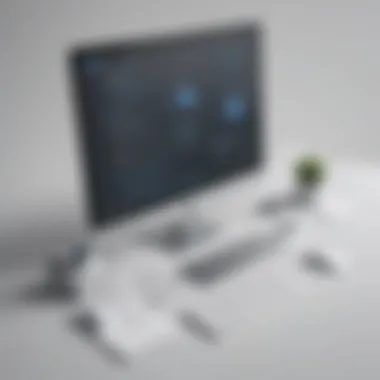

Intro
In the realm of system optimization, numerous tools vie for attention, each promising to enhance performance. Among them, CleanMyPC stands out, especially in its trial version. Understanding what this software offers can significantly influence decision-making for small to medium-sized businesses and IT professionals. The trial provides an insightful glimpse into its functionalities, allowing users to evaluate its relevance before committing.
The CleanMyPC trial allows prospective users to explore its features without immediate investment. This enables businesses to assess not just the efficiency but also the practicality of the software in real-world scenarios. Through this comprehensive guide, we will dissect the key aspects of CleanMyPC, focusing on its features, unique offerings, and pivotal considerations for informed usage.
Understanding CleanMyPC
Understanding CleanMyPC is crucial for users considering software for system optimization. This section clarifies how the program operates, its primary functions, and the significance of its features. Grasping these concepts helps potential users make informed decisions tailored to their specific needs.
What is CleanMyPC?
CleanMyPC is a system optimization tool designed to enhance the performance of Windows-based computers. It addresses various issues that can slow down a system, such as unnecessary files, registry errors, and unwanted applications. The software offers a user-friendly interface that simplifies its functions, making it accessible even for those with limited technical knowledge.
This application stands out by combining traditional cleaning features with enhanced privacy tools. It aims to create a more efficient workflow for individuals and businesses alike. Its ability to integrate with regular maintenance tasks makes it a valuable asset for keeping systems functioning optimally.
Core Features of CleanMyPC
CleanMyPC comes equipped with several core features that enhance its performance:
- System Cleanup: It can scan your PC to identify and remove junk files, freeing up valuable storage space.
- Privacy Protection: The program allows you to erase your online traces, ensuring that sensitive data remains secure.
- Registry Maintenance: Users can optimize their registry, which can significantly improve system performance.
- Uninstaller: This tool supports efficient removal of unwanted applications, preventing leftover files from cluttering your system.
These features contribute to an overall smoother user experience by ensuring systems run efficiently while minimizing potential issues that can arise from software clutter.
Target Audience for CleanMyPC
CleanMyPC is ideally suited for small to medium-sized businesses, entrepreneurs, and IT professionals. The nature of their work often demands reliable and efficient systems. These users require tools that not only enhance performance but also simplify maintenance tasks.
- Small Businesses: These entities benefit from CleanMyPC as it helps maximize productivity by keeping systems running smoothly without significant maintenance downtime.
- Entrepreneurs: Individuals with limited time can rely on CleanMyPC to handle routine optimization tasks quickly and effectively.
- IT Professionals: They require robust tools that can assist in system management, and CleanMyPC provides the functionalities needed for regular system upkeep.
Understanding these facets can help users appreciate the relevance of CleanMyPC in improving system functionality and user efficiency. By recognizing the unique features and target audience, potential users can better evaluate its fit for their operational needs.
Exploring the Trial Version
Understanding the trial version of CleanMyPC is essential for users who want to optimize their systems. This version serves as an introduction to the software's capabilities, allowing potential users to experience its features without purchasing the full product. Testing a software tool helps assess its effectiveness and relevance to business needs. In this section, we will delve into the trial's overview, how to access it, and the limitations users might face while trying it.
Overview of CleanMyPC Trial
The CleanMyPC trial offers a unique glimpse into the software's performance and capabilities. It allows users to evaluate important functions, such as registry cleaning, junk file removal, and uninstallation processes. By using the trial, individuals can determine how well CleanMyPC meets their requirements regarding system maintenance and optimization.
The trial version is a limited experience. However, it is thoughtfully designed to present the most critical functionalities of CleanMyPC. Users will gain insights into how the software can improve system speed and efficiency. Engaging with the trial is an effective way to inform any future decisions regarding the purchase of the full version.
How to Access the Trial
Accessing the CleanMyPC trial is a straightforward process that invites users to explore its features conveniently. Follow these simple steps:
- Visit the official CleanMyPC website.
- Locate the trial download button prominently displayed on the homepage.
- Click the button to initiate the download.
- Once the setup file is downloaded, double-click it to begin the installation process.
- Follow the on-screen instructions to complete the installation.
After installation, users can start CleanMyPC and evaluate its capabilities immediately. Easy access permits a quick understanding of the software’s potential and suitability for various business needs.
Trial Limitations and Restrictions
While the trial version of CleanMyPC is helpful, it comes with specific limitations that users should be aware of. These restrictions include:
- Limited access to advanced features, which may only be available in the full version.
- A time restriction, which may vary but usually lasts from a few days to a few weeks.
- Reduced functionality in some cleaning tools respectively.
Understanding these limitations can manage expectations. Users may find that while the trial provides solid experience, the full version offers more comprehensive solutions. Assessing whether the investment in the full product is suitable should be part of the user experience.
Installation and Setup Process
The installation and setup process for CleanMyPC is a vital step for users who wish to optimize their Windows system effectively. Understanding how to properly install the software can ensure a smooth user experience and the full functionality of the product. Missteps during installation can lead to potential issues, impairing the software’s ability to perform its intended tasks. Therefore, this section covers important elements that need to be considered before initiating the installation process, including the system requirements and a step-by-step guide to facilitate a successful setup.
System Requirements for CleanMyPC


Before downloading CleanMyPC, it's important to ensure that your computer meets its system requirements. Here are the key specifications that your system should comply with:
- Operating System: CleanMyPC is compatible with Windows 10, 8, and 7.
- Processor: A minimum dual-core processor is recommended for efficient performance.
- RAM: At least 4 GB of RAM is necessary. For better performance, 8 GB is advisable, especially for multitasking.
- Storage: Ensure you have at least 150 MB of available disk space to install the software.
Failure to meet these requirements may lead to performance issues or even installation failure. It is prudent to check these specifications ahead of time, ensuring that your machine can run the software smoothly.
Step-by-Step Installation Guide
Following are the steps to install CleanMyPC. This guide will help you through the installation process:
- Download the Installer: Begin by visiting the official CleanMyPC website and download the installer.
- Run the Installer: Locate the downloaded file, typically found in the "Downloads" folder. Double-click the installer to start the installation process.
- User Account Control: You may encounter a User Account Control prompt asking for permission to make changes to your system. Click "Yes" to proceed.
- Follow the Installation Wizard: An installation wizard will guide you through the setup process. Read the terms and conditions carefully. You will need to accept them to continue.
- Choose Installation Location: You will be prompted to choose where you want to install CleanMyPC. You can use the default location or specify a different folder. Make your selection and click "Next."
- Start the Installation: After configuring your preferences, click “Install” to initiate the installation. It may take a few minutes.
- Complete the Installation: Once the installation is finished, a confirmation message will appear. You can choose to launch CleanMyPC immediately or close the installer.
- Set Up the Software: When you first open CleanMyPC, it may prompt you to configure initial settings. Complete this setup to fully personalize your experience.
Following these steps will help ensure a smooth installation process, allowing you to harness the full capabilities of CleanMyPC to optimize your Windows system.
User Experience and Interface
User experience and interface design are crucial aspects of software that significantly influence how users interact with a program. In the context of CleanMyPC, a straightforward and intuitive interface enhances user engagement and promotes efficient system optimization. Small to medium-sized businesses, entrepreneurs, and IT professionals need tools that are not only powerful but also user-friendly. The ease of navigation and accessibility of features can determine the success of a software solution in a business environment.
In this section, we explore the key elements of CleanMyPC’s interface, detailing its design choices and their benefits. Companies that prioritize user experience often find that their workforce is more productive because less time is spent on learning how to navigate the software. Consequently, evaluating user feedback about its interface aids potential users in assessing whether the tool fits their operational needs.
Navigating the CleanMyPC Interface
The layout of CleanMyPC is designed with simplicity in mind. Upon launching the application, users are greeted with a clean, organized dashboard that prominently displays key functions. This ensures that even those who are not tech-savvy can operate the software without extensive training.
- Main Dashboard: The main dashboard showcases essential features such as system scan options, a cleanup button, and performance monitoring tools. Users can quickly initiate scans or take other actions without navigating through multiple layers of menus.
- Menu Structure: The menu structure is logically arranged, allowing users to access various options like privacy, uninstaller, and large file removal. This makes it less daunting for first-time users who might feel overwhelmed by excessive choices.
- Visual Cues: Clear icons and labels enhance the visual experience, making those unfamiliar with the software feel more comfortable. Intuitive symbols and color-coding help guide users on what actions they can take and whether the system has any areas needing attention.
Overall, CleanMyPC focuses on minimizing complexity while maximizing functionality. This approach allows businesses to efficiently manage their system maintenance tasks with relative ease.
User Feedback and Reviews
User feedback plays an important role in understanding the effectiveness and practicality of CleanMyPC. Reviews from a diverse range of users provide insights into the software's strengths and weaknesses.
"The interface is intuitive, but the trial limitations can be exasperating," notes an IT professional on Reddit.
Here are some common sentiments expressed in reviews:
- Ease of Use: Many users praise the application for its ease of use. Non-technical users find it accessible, which is critical for those in organizations without dedicated IT support.
- Functionality: Positive reviews often highlight the effectiveness of the cleaning tools, with users reporting noticeable improvements in system speed and performance.
- Limitations: Conversely, some reviews address the limitations of the trial version. Many users report that certain features are restricted, leading to frustration for those testing the software.
- Support: Some users mention the level of support available through forums and official channels. This support is invaluable for troubleshooting any problems that arise.
In summary, user feedback indicates that while CleanMyPC has an engaging and user-friendly interface, potential users should be mindful of the restrictions inherent in the trial version. This information is vital for businesses and professionals evaluating CleanMyPC for their optimization needs.
Performance Analysis
Performance analysis is a critical aspect of evaluating any software, including CleanMyPC. Understanding how well the software functions, specifically during its trial phase, provides insights into its effectiveness for system optimization. For businesses, the ability to enhance operational efficiency through tools that optimize their system resources can translate into substantial cost savings and improved productivity.
Key Functions and Their Effectiveness
CleanMyPC comes equipped with several key functions designed to enhance the performance and reliability of a computer system. Understanding these functions is essential when evaluating the software's overall utility.
- Smart Scan: This feature analyzes various system components, identifying unnecessary files and system clutter that can hinder performance. It can make recommendations that users can easily follow, thus improving system speed.
- Registry Cleanup: The software scans the Windows registry for orphaned entries, which can accumulate over time and slow down the system. By removing these entries, CleanMyPC can help restore optimum registry health and enhance application response times.
- Uninstaller: This tool aids in completely removing programs and their remnants from the system. An effective uninstallation process prevents leftover files from consuming disk space and resources, which is crucial for maintaining a streamlined experience.
In terms of effectiveness, users have reported varying degrees of success. While some experience a noticeable uptick in performance, others find the improvements marginal. It depends on individual system configurations and the amount of clutter present.
Impact on System Performance During Trial
During the trial phase, evaluating the impact CleanMyPC has on system performance is pivotal. Users often test the software's promises of optimization against real-world functions.
Some points to consider include:
- Speed Improvements: Many users report faster boot times and quicker application launches after using CleanMyPC, indicating effective performance enhancement.
- Resource Usage: The application itself should consume minimal system resources while running scans. If it is resource-heavy during its operation, this could negate some benefits users are measuring.
- System Stability: An important aspect for businesses is system stability. Effective performance analysis should consider whether CleanMyPC causes any system crashes or glitches while it operates.
Performance is not just about speed; it involves overall system functionality and user experience. Keeping an eye on how CleanMyPC influences these areas during its trial period can provide crucial insights for users deciding whether to invest in the full version of the software.
"Analyzing performance is essential for any decision-maker considering system optimization tools."
In summary, a thorough performance analysis of CleanMyPC, particularly its key functions and the impact observed during the trial phase, greatly informs users about their potential investment and the software's capacity to meet their system needs.
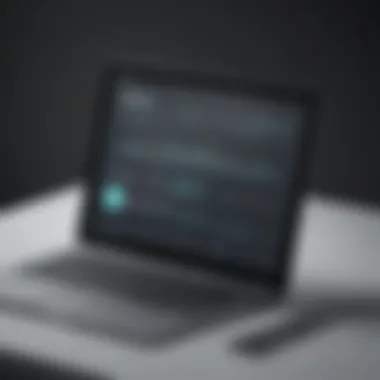

Benefits of Using CleanMyPC
Understanding the benefits of using CleanMyPC is essential for small to medium-sized businesses, entrepreneurs, and IT professionals. This section explores how CleanMyPC can substantially enhance your system's performance. By examining its core functionalities, the article will furnish insights into both system optimization features and user convenience. These aspects are crucial as they inform decision-making and operational strategies for many business owners today.
System Optimization Features
One of the prominent advantages of CleanMyPC is its array of system optimization features, designed to enhance performance and efficiency. Various tools are embedded to streamline the cleaning process and ensure optimal functionality. Here are some of the key features:
- Junk File Cleanup: CleanMyPC scans for and removes unnecessary files that can slow down your computer. It efficiently frees up disk space which is vital for maintaining smooth operations in a business setting.
- Registry Cleaning: This feature eliminates obsolete entries in the registry, helping to prevent crashes and improve system response times. A clean registry enhances overall stability, a critical factor in maintaining business continuity.
- Uninstaller Tool: CleanMyPC also includes an effective uninstaller that can remove unused programs and all their related files. This tool prevents software leftovers that often consume space and cause performance issues.
- Privacy Protection: It secures sensitive data by clearing online history and traces from your system, which is particularly important for businesses that handle client information.
These functionalities significantly contribute to keeping a system running optimally, therefore increasing productivity and reducing downtime.
User Convenience and Accessibility
In today's fast-paced business environment, user convenience and accessibility are not mere luxuries; they are essential for optimal function. CleanMyPC excels in these aspects through a straightforward interface. The software is designed with user-friendliness in mind, making it accessible even for non-technical users. Key points include:
- Intuitive Interface: The layout is clean and organized, allowing users to navigate with ease. This is especially beneficial for businesses where every team member, regardless of their technical skills, should be able to use the software effectively.
- One-Click Cleanups: The one-click feature simplifies the process of optimizing your system. It allows users to free space and enhance performance without going through complex steps, which can save valuable time in a busy work environment.
- Real-Time Monitoring: This tool provides real-time feedback on the system’s performance. Users can easily identify areas that need attention, enabling proactive management rather than reactive solutions.
- Accessibility Across Devices: CleanMyPC is compatible with various Windows versions, ensuring broad accessibility within different business environments.
By focusing on user convenience and intuitive design, CleanMyPC enables businesses to address their system maintenance needs without the burdens of complicated software management.
CleanMyPC serves as a comprehensive solution that balances effective system optimization with user-friendly access, aligning with the operational demands of modern businesses.
In summary, the advantages of employing CleanMyPC extend beyond mere performance enhancements; they encapsulate a user-centered approach that aligns well with the practical frameworks of today's business needs.
Potential Drawbacks and Considerations
Understanding the potential drawbacks and considerations of CleanMyPC is essential for potential users, especially for small to medium-sized businesses and IT professionals. While the software boasts various optimization features, it is crucial to evaluate the impact it may have on your system before fully investing in it. This section discusses common issues reported by users and the limitations of the trial version, helping decision-makers weigh the pros and cons against their specific needs.
Common Issues Reported by Users
Despite the positive aspects of CleanMyPC, many users have reported issues that warrant attention. Performance inconsistencies can surface, particularly during heavy usage times. Some users noted that it may take longer than expected to complete scanning or cleaning tasks, which could disrupt workflow. Other common complaints include:
- Frequent prompts for purchasing the full version, which can be perceived as intrusive.
- Odd behavior in system scans, resulting in false positives or overlooked files that need cleanup.
- Compatibility concerns with certain legacy software applications, leading to unexpected crashes or slowdowns.
Even though many users find the features beneficial, these issues can hinder overall satisfaction. Identifying these potential concerns can inform users about what to expect and prepare for when integrating CleanMyPC into their workflow.
Limitations of the Trial Version
The trial version of CleanMyPC serves to provide users with a taste of what the full software offers. However, it does come with limitations that should not be overlooked. One significant restriction is the capability to only scan but not fully execute cleanup tasks. This trial limitation can lead to frustration, as users may become acquainted with features they cannot utilize without upgrading. Additionally, the trial only lasts for a limited period, restricting the user's ability to evaluate the software's long-term benefits.
Other limitations include:
- Limited access to all optimization features available in the full version, which can skew user impressions.
- Insufficient customer support during the trial period, leaving users with unresolved queries.
These limitations are vital for potential users to consider, as they directly influence the decision-making process regarding whether to adopt the software for business use. Understanding what the trial entails can guide users in making informed choices about their system optimization strategy.
Compatibility with Other Software
Understanding compatibility with other software is essential for users considering CleanMyPC. This section delves into how CleanMyPC interacts with various software environments and the implications for users.
Integrations with Existing Tools
CleanMyPC aims to complement existing software applications that businesses may already use. Many organizations run a variety of tools to manage their IT processes. CleanMyPC seeks to fit into this ecosystem seamlessly.
It works well with popular software like Microsoft Office, Adobe products, and various web browsers. Smooth integration ensures that cleanup tasks don't disrupt critical workflows. For instance, the program's ability to remove junk files while keeping essential documents intact is crucial for several organizations, especially those who rely on large local data storage.
Using CleanMyPC alongside project management tools can enhance overall efficiency. Regular cleaning helps maintain optimal performance, reducing the chance of sluggish system responses during high-demand activities. Users can establish workflows that allow CleanMyPC to run during off-hours, minimizing disruptions.
Potential Conflicts with Other Programs
While CleanMyPC is generally stable, there can be occasions where it conflicts with other software or processes running on the same system. For example, antivirus programs may mistakenly flag CleanMyPC as a potential threat due to its cleanup capabilities. This can lead to alerts that may disrupt everyday usage.
Moreover, users should be cautious when running multiple optimization tools concurrently. Running two similar programs at the same time could lead to inadequate cleaning or even damage system files.
To mitigate such risks, users should:
- Research compatibility information before installation.
- Disable conflicting applications when running CleanMyPC.
- Consult support resources for guidance on particular conflicts.


"Understanding software compatibility can save businesses time and reduce frustration during system maintenance."
User Support and Resources
The importance of user support and resources in the context of CleanMyPC cannot be understated. As businesses increasingly rely on software tools for system optimization and maintenance, a robust support system facilitates effective usage and minimizes downtime. Having access to immediate help and comprehensive information contributes to a positive user experience and maximizes the software's potential. For small to medium-sized businesses, entrepreneurs, and IT professionals, the availability of support options plays a crucial role in effective decision-making.
Available Customer Support Options
CleanMyPC offers several customer support options to assist users efficiently. Users can access technical support through multiple channels, including:
- Email Support: This is a primary channel for users needing assistance. The team responds to inquiries, providing detailed guidance related to issues or questions.
- Live Chat: For those who prefer real-time help, the live chat feature allows users to connect directly with support agents. This option is particularly beneficial for urgent matters, ensuring swift resolutions.
- FAQs and Knowledge Base: CleanMyPC maintains a comprehensive FAQ section that covers common queries and troubleshooting advice. The knowledge base is a valuable resource that provides in-depth articles on specific features and functionalities, aiding users in unlocking the software’s full capabilities.
The availability of these options ensures users have the necessary support for effective engagement with the software.
Accessing Online Resources and Tutorials
In addition to customer support, CleanMyPC provides various online resources and tutorials that enhance user experience. These include:
- Video Tutorials: Users can access visual guides that demonstrate how to navigate the software and utilize its features effectively. These tutorials are particularly useful for visual learners and provide step-by-step instructions.
- User Forums: Engaging with the community through forums allows users to share experiences, seek advice, and find solutions to common issues. Forums also foster a sense of belonging among users, as they can connect with others who use the same software.
- Webinars: Periodic webinars hosted by CleanMyPC provide insights into best practices, advanced tips, and feature updates. This information helps users stay informed and make the most of the software.
Access to these resources serves to empower users, helping them become more proficient with CleanMyPC, therefore enabling smoother operations in their respective businesses.
Cost Analysis
Cost analysis is crucial when evaluating any software, including CleanMyPC. Understanding the financial implications can help businesses make informed decisions. This analysis typically includes several factors such as pricing, potential return on investment, and cost-efficiency related to features offered. For small to medium-sized businesses, these considerations are significant as budgets can be tight and every dollar counts.
Pricing Structure for CleanMyPC
CleanMyPC offers a straightforward pricing structure designed to accommodate various business needs. Users can access different plans based on their requirements. Often, the pricing includes options for individual licenses and packages for multiple users, which can be more economical for companies with several employees.
The latest pricing details can be found on the official website, which generally provides:
- A one-time payment option for a lifetime license.
- Subscription-based models that may offer annual or monthly rates.
- Discounts for bulk purchases or long-term commitments.
This clear structure allows businesses to choose the best financial path forward based on their specific usage and financial situation.
Value Assessment of the Trial vs. Full Version
When considering CleanMyPC, assessing the value of the trial against the full version is pivotal. The trial version provides limited features designed to give users a taste of what the software can do. However, this limited functionality might not capture the complete benefits available in the full version.
Key Differences Include:
- Functionality: The trial may restrict access to premium features that enhance system optimization.
- Duration: The trial lasts for a defined period, after which users must purchase the full version to continue benefiting from the software.
- Support Services: Full version users often have access to enhanced customer support compared to trial users.
"Understanding how the trial aligns with business needs can prevent unexpected costs in the future."
Finale and Recommendations
The Conclusion and Recommendations section is pivotal in wrapping up the insights gained from exploring the CleanMyPC trial. It serves as the final word on the overall assessment of the software and highlights its practical implications for users in various business settings. This section synthesizes earlier findings, presenting a concise overview that helps readers make informed decisions regarding their system optimization tools.
In evaluating CleanMyPC, several key themes emerge. First, the software's capability to enhance system performance through effective cleaning and optimization is a standout feature. Users have acknowledged its capacity to free up disk space and manage system resources effectively. This is crucial for small to medium-sized businesses that depend on efficient systems to boost productivity.
Another major point is the user-friendly interface. CleanMyPC is designed for a wide range of users, minimizing the technical knowledge required to utilize its features. This accessibility can be advantageous for entrepreneurs and IT professionals who may not be specialists in system maintenance.
However, potential buyers should also consider the limitations of the trial version, which offer a glimpse of the software's capabilities but restrict access to its full set of functions. Users looking for deep cleansing measures might find the trial insufficient for thorough evaluation.
Overall, the Conclusion and Recommendations section serves to contextualize CleanMyPC within the broader landscape of system optimization tools, weighing its benefits against its limitations. It encourages businesses to assess their specific needs before committing to the software. By giving clear guidance and outlining who might benefit most from CleanMyPC, this section empowers readers to make decisions that align with their operational goals.
Summarizing Key Findings
- CleanMyPC enhances system performance by optimizing disk space and memory usage.
- The user interface is designed for accessibility, catering to both novice and experienced users.
- Trial limitations restrict the functionalities available but still provide useful insights into the software's effectiveness.
- It targets small to medium-sized businesses that require efficient system management tools to enhance productivity.
Evaluating these factors provides a comprehensive basis for understanding the potential value of CleanMyPC.
Who Should Consider CleanMyPC
CleanMyPC is ideally suited for:
- Small to Medium-Sized Businesses: They often have constrained IT support but require effective tools to maintain system health.
- Entrepreneurs: Business owners looking for straightforward solutions to optimize system performance without needing significant technical expertise should find value in CleanMyPC.
- IT Professionals: Those managing systems may appreciate the additional features for routine maintenance work, though they might explore more robust solutions.
In summary, CleanMyPC offers valuable utilities but should be evaluated against specific needs and expectations. Being aware of its strengths and limitations is crucial for decision-makers in businesses.



