Exploring ClickUp: A Comprehensive Overview


Intro
ClickUp has emerged as a critical player in the realm of project management tools, streamlining workflows and improving productivity for various business sizes. Its range of functionalities is tailored to meet diverse needs, making it appealing not only to small businesses but also to medium-sized enterprises. With the goal of maximizing efficiency and collaboration, understanding the nuances of ClickUp is essential for decision-makers and business owners.
The competitive software landscape necessitates tools that are both versatile and robust. ClickUp rises to this challenge with a suite of features designed to cater to different project types and team dynamics. By delving deeper into ClickUp, we can explore these features, assess their advantages, and understand what makes this tool stand out in a crowded market.
Next, we will look at the key functionalities that ClickUp provides.
Prelude to ClickUp
ClickUp is a project management tool that has gained significant traction among small to medium-sized businesses, entrepreneurs, and IT professionals. Its importance lies in its ability to centralize various aspects of project management into a single platform. This centralization is particularly beneficial in environments where teams need to collaborate and communicate effectively. By utilizing ClickUp, organizations can enhance their workflow efficiency and keep track of multiple projects at once.
This introduction contextualizes the need for effective project management solutions in today's fast-paced business landscape. The rapid advancement of technology and shifting market demands require organizations to adopt flexible and scalable project management tools. ClickUp provides features that facilitate not just task management but also time tracking, goal setting, and document management. This means that users have access to a range of functionalities that can adapt to their specific workflows.
Furthermore, ClickUp's ability to integrate with other platforms amplifies its utility. It allows businesses to streamline their operations by connecting existing tools and services. This integration helps minimize disruptions and promotes continuity, which is essential for ongoing projects.
In summary, understanding ClickUp is crucial for decision-makers who seek not only to adapt to changing business needs but also to remain competitive. Its comprehensive approach to project management makes it a valuable asset. By examining ClickUp's features and benefits in detail in the subsequent sections, readers will gain a clearer insight into how this tool can meet their project management needs effectively.
Understanding Project Management Software
In today’s fast-paced business landscape, it is crucial for organizations to adopt efficient operational methods. Project management software plays an essential role in this regard. Understanding such software can bring significant advantages to small and medium-sized businesses, entrepreneurs, and IT professionals. A well-defined project management strategy can streamline processes, enhance communication, and ultimately lead to improved productivity.
Defining Project Management Software
Project management software refers to a suite of tools designed to assist in planning, executing, and monitoring projects. These tools offer a range of functionalities which help manage tasks, allocate resources, and track progress. Popular examples include ClickUp, Trello, and Asana. By consolidating multiple functions into a single platform, this type of software enables teams to stay organized and focused on their objectives.
The defining characteristics of project management software usually include:
- Task Management: Track assignments and deadlines to ensure everyone knows their responsibilities.
- Collaboration Tools: Facilitate communication and teamwork, enabling members to share updates effortlessly.
- Time Tracking: Record time spent on tasks, fostering accountability and pinpointing areas for improvement.
Other features may also encompass reporting, budgeting, and integration with other applications to meet specific business needs.
Importance in Modern Business Environments
In modern business environments, effectively managing projects is vital. Project management software serves as a backbone for teams, making it easier to coordinate efforts and overcome common challenges. The importance of this software can be summarized in several key points:
- Enhanced Accountability: Clear assignment of tasks helps team members understand their roles and responsibilities.
- Improved Communication: Streamlined communication channels eliminate misunderstandings and keep all stakeholders informed.
- Greater Flexibility: Many platforms allow for customization, ensuring that they can adapt to various team structures and workflows.
Moreover, in an era driven by data, these tools gather metrics that provide insight into productivity levels and areas that require attention. This analytical capability helps businesses adjust strategies and, consequently, thrive in competitive markets.
Core Features of ClickUp
The Core Features of ClickUp play a significant role in the overall effectiveness of this project management tool. Understanding what each feature offers is crucial for users looking to maximize their productivity. ClickUp's design prioritizes user experience, ensuring that functionalities are not only robust but also intuitive. Below are the essential features that enable efficient project management and team collaboration.
Task Management
Task Management is a fundamental feature of ClickUp. It allows users to create, assign, and track tasks within projects. Users can break down larger projects into manageable tasks, set deadlines, and prioritize them according to urgency. This helps prevent projects from becoming overwhelming and keeps team members focused on what is important.
Another noteworthy aspect is the ability to set subtasks. This feature provides a detailed view of what needs to be completed and who is responsible for each item. Task views can be customized to show different information, making it easier for team members to access the data they find most relevant. The KPI tracking added to task management creates an environment focused on performance and outcome achievement.
Time Tracking
Time Tracking in ClickUp is essential for measuring both productivity and project expenses. This feature enables users to log the amount of time spent on different tasks directly. This visibility can help teams assess where they might be overestimating or underestimating the time needed for future projects.
Moreover, teams can analyze time reports to gauge employee productivity over specific periods. This can lead to informed decisions regarding resource allocation, helping to ensure that all projects are completed on time and within budget. Users can simply click a button to start and stop the timer associated with tasks. This streamlined approach prevents distractions from manual time entry.
Goal Tracking
ClickUp's Goal Tracking feature is integral for businesses aiming to meet specific performance indicators. Users can set clear objectives and link them to relevant tasks. This alignment helps the entire team understand how their work contributes to the larger business goals.
The tracking mechanism allows for easy monitoring and updates, helping team members stay accountable. Users can visualize progress toward goals through various formats, allowing for tangible displays of achievements. Having clear objectives and measurable milestones can significantly influence team morale and motivation, as everyone can see the fruits of their labor in real-time.
Document Management
In modern project management, collaboration relies heavily on document sharing. ClickUp offers Document Management capabilities that streamline how teams share and access files. Users can create, edit, and comment on documents within the platform, ensuring that all necessary information is centralized.
This capability reduces reliance on external services like Google Docs or Dropbox, simplifying workflows. Additionally, document history tracking provides insights into changes made over time, facilitating transparency and accountability among team members. Knowing where documents are can save time and minimize miscommunication, which often leads to delays.
Integrations
Integrations are crucial for enhancing ClickUp's functionality. ClickUp seamlessly connects with various third-party applications, including communication tools like Slack and video conferencing tools such as Zoom. This connectivity ensures that teams can work using their preferred tools while benefiting from ClickUp's core project management features.
Other integrations include cloud storage platforms like Google Drive and Dropbox, which allow teams to import and export files easily. This makes it easier to incorporate existing workflows into ClickUp without disruption. Each team can tailor ClickUp to its specific needs, maximizing overall project efficiency and workflow effectiveness.
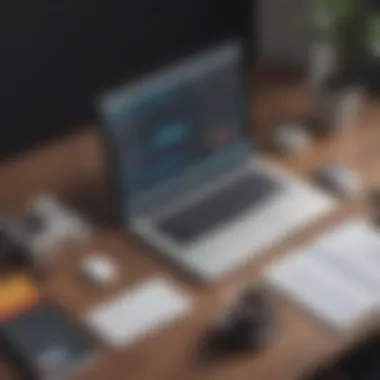

"The true power of ClickUp lies in its integration capabilities, allowing teams to create a customized workflow that fits their unique needs."
Ultimately, the core features of ClickUp empower users by enhancing collaboration, transparency, and accountability while simplifying project management. By actively using these features, small and medium-sized businesses can achieve remarkable improvements in productivity.
Benefits of Using ClickUp
Understanding the benefits of using ClickUp is crucial for small to medium-sized businesses, entrepreneurs, and IT professionals. This project management tool has become a standout option due to its ability to streamline processes, enhance team collaboration, and drive productivity. Analyzing the specific benefits can provide insights into why so many organizations are choosing ClickUp.
Increased Efficiency
Efficiency is a key attribute that businesses strive to improve. With ClickUp, teams can manage tasks and projects in a more organized manner. The platform allows for easy assigning of tasks, setting of deadlines, and tracking of progress. This functionality eliminates lost tasks and missed deadlines. By consolidating various project needs into one application, users often experience a significant reduction in time spent shifting through multiple platforms.
As a result, teams are able to focus on what truly matters—their work. The reporting features within ClickUp also contribute to efficiency. Users can access live updates and actionable insights about project progress. This can be particularly valuable for team leaders who need to make data-driven decisions quickly. In essence, ClickUp acts as a central hub that enhances operational workflows, leading to a more productive environment.
Customization Options
Customization is another strong point of ClickUp. Each team has unique needs, and ClickUp's versatile features allow users to tailor the platform according to their specific workflows. Users can create custom fields, modify status types, and adapt views depending on the preference of the team. This flexibility ensures that every task can be categorized and monitored without unnecessary limitations.
Additionally, templates can be utilized for various types of projects, making it easier to replicate successful strategies in future initiatives. Customization does not stop at structure; notifications and dashboards can also be tailored to individual preferences, ensuring that team members receive relevant updates without feeling overwhelmed by information.
Collaboration Features
Collaboration is vital to any project’s success, especially in today's remote work environment. ClickUp's collaboration tools facilitate seamless communication among team members. Features such as comments, attachments, and mentions allow individuals to discuss tasks directly within the app. This reduces the need for email threads, thus keeping all related information in one place.
The real-time editing feature further enhances collaboration when multiple team members are involved. Files can be worked on simultaneously, and updates are instantly visible to all users. This promotes a culture of transparency and teamwork, making it easier to brainstorm ideas and solve problems collectively. Ultimately, strong collaboration fosters innovation and can significantly improve project outcomes.
"Collaboration can significantly enhance project outcomes by fostering open communication and teamwork."
ClickUp Use Cases
Understanding how ClickUp is utilized in various contexts offers valuable insights for potential users. The use cases for ClickUp are numerous, reflecting the flexibility and adaptability of the software. By exploring these applications, businesses can better understand how to leverage ClickUp for their specific needs. This section presents three primary use cases: Project Management, Marketing Campaigns, and Sales Tracking. Each of these areas showcases the versatility of ClickUp and provides real-world examples of its effectiveness.
Project Management
In the realm of project management, ClickUp is a formidable tool that helps teams streamline their processes. The software provides an integrated platform for managing tasks, deadlines, and resources, which is essential for achieving project goals. Users can create tasks, assign responsibilities, and set due dates, ensuring accountability and clear communication.
Moreover, ClickUp supports various project methodologies, including Agile and Waterfall. This flexibility allows teams to adopt the approach that best suits their operational style. Teams can visualize projects using boards or lists, making it easier to track progress.
Key benefits of using ClickUp for project management include:
- Centralized information: All project-related documents and tasks are stored in one place, reducing the risk of miscommunication.
- Customization: Users can tailor workflows and fields to match their project needs, improving the relevance and ease of tool usage.
- Reporting features: ClickUp provides insights into project performance through reporting, helping managers make informed decisions.
Marketing Campaigns
Marketing teams can benefit from ClickUp by organizing and managing campaigns effectively. The platform allows marketers to plan, execute, and analyze campaigns all in one place. ClickUp’s task templates and automation features help streamline routine tasks, enabling teams to focus on creative strategy and execution.
For example, a marketing team can set up a campaign project with multiple tasks, such as content creation, design, and distribution. Each task can have specific deliverables and deadlines, which keeps everyone aligned. The platform also allows for feedback loops where team members can comment and provide input, improving collaboration.
Advantages of using ClickUp for marketing campaigns include:
- Visibility: Team members can easily see where tasks are in completion and what is pending.
- Resource allocation: Marketers can allocate tasks based on team members' workloads, ensuring efficient use of resources.
- Performance tracking: ClickUp can help assess marketing effectiveness through metrics tracking, aiding future improvements.
Sales Tracking
Sales tracking is another significant use case for ClickUp. Sales teams can manage leads, opportunities, and customer relationships effectively. ClickUp allows for the creation of sales pipelines, where team members can move leads through various stages of the sales process.
For example, a sales representative can log activities, track interactions with clients, and set reminders for follow-ups within ClickUp. This organized approach helps ensure that no lead is neglected, increasing the chances of closure.
ClickUp advantages for sales tracking include:
- CRM capabilities: While not a full-fledged CRM, ClickUp offers essential tracking features that support sales processes.
- Collaboration: Sales persons can collaborate with marketing and product teams easily, enhancing the customer experience.
- Insights: ClickUp's reporting features can help sales managers identify trends and areas for improvement.
By understanding these use cases, businesses can harness ClickUp’s capabilities to optimize their operations across various critical functions. This leads to a more cohesive workflow and, ultimately, better business outcomes.
Comparative Analysis with Competitors
A comparative analysis of ClickUp with its competitors is crucial for potential users. It helps in understanding how ClickUp stands out in features, pricing, and user experience. Many businesses rely on project management tools for improved organization and efficiency, so knowing the strengths and weaknesses of ClickUp in relation to other platforms is essential. By evaluating these elements, businesses can make informed decisions that align with their operational needs. Also, this can save time and resources in the long run.
ClickUp vs. Trello
ClickUp offers more robust features compared to Trello. While Trello is based on a simple kanban board format for task tracking, ClickUp provides a multitude of views such as lists, boards, calendars, and Gantt charts. This flexibility caters to diverse team needs.
- Task Complexity: ClickUp allows for multi-step tasks with checklists, dependencies, and subtasks, while Trello tasks are generally standalone cards. This can be more advantageous for intricate projects requiring detailed task management.
- Automation: ClickUp includes automation capabilities that reduce repetitive tasks. Trello has automation too, but it is mostly limited to its premium plans.
- Customizability: ClickUp has a higher degree of custom fields and templates. This helps teams tailor the platform to their workflows more effectively than with Trello.
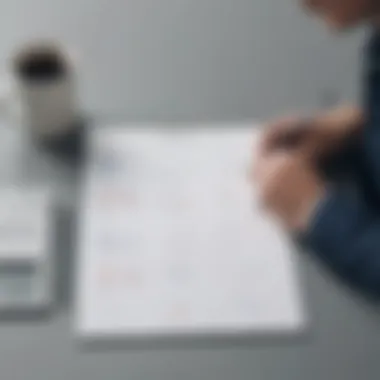
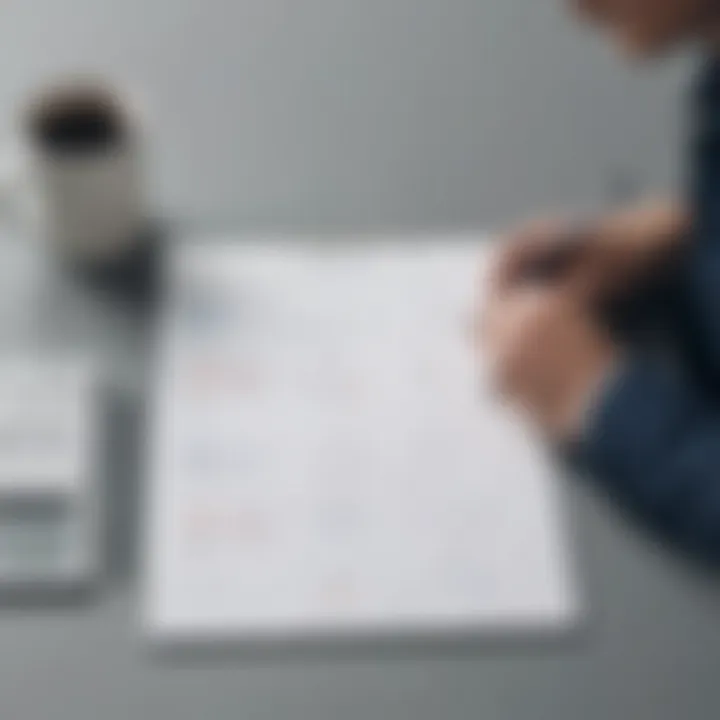
Given these features, ClickUp is typically favored by teams that need more than a basic task management solution.
ClickUp vs. Asana
Asana is another direct competitor, but it still doesn't match ClickUp's range in many areas. Asana is renowned for its simplicity. However, it lacks some advanced features that teams may find essential.
- Feature Richness: ClickUp's task management features, including goal tracking, time tracking, and workload management, provide more depth than Asana.
- Pricing: ClickUp offers a freemium model, making it accessible for start-ups. Asana's free plan is more restrictive, limiting users to basic functionalities.
- Integrations: ClickUp supports a broader array of integrations. This flexibility can be a deciding factor since many teams depend on other software tools.
Thus, ClickUp may be the better option for companies looking for a comprehensive solution that integrates well and offers extensive capabilities.
ClickUp vs. Monday.com
Monday.com places more emphasis on visual workflows, appealing to project managers who prefer a visual approach. However, ClickUp offers substantial advantages in versatility.
- Complex Task Management: ClickUp shines with its capabilities to manage complex, multi-faceted projects through its diverse task views and automation features.
- Customization: Unlike Monday.com, which restricts some customizations to certain plans, ClickUp allows for diverse custom fields and statuses in its free tier. This offers more strategic options for small businesses.
- Feedback and Collaboration Tools: ClickUp includes built-in chat and comment sections within tasks, facilitating communication without the need for separate tools.
User Experience Insights
User experience insights play a crucial role in understanding how ClickUp operates within the realm of project management tools. These insights extend far beyond mere aesthetics; they encompass practical functions that directly impact user interaction and satisfaction. A focus on user experience helps businesses leverage ClickUp's full potential, guiding them in optimizing training, improving team collaboration, and enhancing productivity.
Interface Design
The interface design of ClickUp significantly influences user behavior. A clean and intuitive layout fosters ease of navigation. Icons are strategically placed to enable quick access to various features. Users should be able to create tasks, set deadlines, and assign roles without excessive clicks. The design's responsiveness across devices ensures seamless usage whether on desktops, tablets, or smartphones. This accessibility is vital for teams on the move.
Key elements of ClickUp's interface design include:
- Customizable Views: Users can switch between list, board, and calendar views, tailoring their experience to their workflow preferences.
- Drag-and-Drop Functionality: This allows for quick organization of tasks and projects, making management feel less strenuous.
- Color Coding: Utilizing colors for tasks and priorities facilitates quick identification, enhancing efficiency in tracking work progress.
User Feedback
User feedback reveals much about the effectiveness and usability of ClickUp. Regular collection of input helps the developers to understand the pain points users encounter. Positive reviews often highlight ClickUp's adaptability to diverse workflows while negative feedback usually points to areas for improvement. Seeking and incorporating user feedback also fosters a sense of community.
"Continuous improvements based on user insights can greatly enhance overall satisfaction and retention among users."
Moreover, feedback channels like forums and support centers can help the team at ClickUp to prioritize feature requests or adjustments. This adaptive approach is essential for maintaining user trust.
Learning Curve
The learning curve associated with ClickUp can vary widely among users, dictated largely by their previous experience with project management tools. While some may find it straightforward, others may initially struggle with the breadth of features available. Comprehensive onboarding materials, including tutorials and help centers, are essential to mitigate these challenges.
Successful onboarding programs include step-by-step guides that illuminate key functionalities and shortcuts. Additionally, offering webinars and community discussions can create supportive environments for users as they familiarize themselves with the software.
For small to medium-sized businesses especially, the aim is to minimize disruptions during the transition phase.
- Short Training Sessions: Brief, focused workshops can assist employees in mastering the platform without overwhelming them.
- Encourage Exploration: Creating a non-pressured space where users can experiment with features can foster confidence and mastery over time.
Engaging these insights into the broader narrative of ClickUp emphasizes the critical role user experience plays in shaping an efficient, data-driven workplace.
Implementation Strategies
The implementation of ClickUp is a critical phase that can determine how effectively the tool benefits a team. Proper implementation strategies can simplify the transition from other project management systems. They ensure that team members can quickly adapt to ClickUp's features, facilitating enhanced productivity. Key considerations include setting up the tool correctly, training team members, and promoting best practices that encourage ongoing usage.
Effective implementation strategies lead to higher engagement with the tool. This, in turn, results in better project tracking and improved communication within the team. Adopting ClickUp without a structured plan may lead to confusion, underutilization, or misalignment of tasks. Therefore, understanding your team’s specific needs is vital before launching ClickUp as your go-to project management solution.
Setting Up ClickUp
Setting up ClickUp involves several steps that ensure the platform meets your team's specific needs. Begin by tailoring the workspace to reflect your organization’s goals and processes. This can include defining folders for different projects and creating tasks that align with team objectives.
Here are some fundamental setup steps:
- Select a Workspace Structure: Decide whether to use a hierarchical folder system or a simpler layout, depending on project complexity.
- Create Templates: Develop recurring task templates for common projects to save time.
- Define Custom Fields: Use custom fields to track information unique to your projects.
- Integrate with Other Tools: Connect ClickUp with tools like Slack, Google Drive, or Zoom for seamless workflow.
Once the setup is complete, it is crucial to review with your team to ensure everyone understands the layout and features.
Best Practices for Team Adoption
To foster successful adoption, it is essential to encourage ongoing use of ClickUp among team members. This can be achieved through tailored training sessions and engagement strategies. Here are some best practices:
- Conduct Training Sessions: Organizing comprehensive onboarding sessions helps team members understand the full scope of ClickUp’s capabilities.
- Promote Open Communication: Encourage team members to ask questions and share feedback about their experience using ClickUp.
- Lead by Example: Ensure that team leaders use ClickUp regularly and showcase use cases to demonstrate its value.
- Set Regular Check-Ins: Schedule regular meetings to gauge familiarity with ClickUp, address issues, and share success stories.
By implementing these strategies and practices, teams can significantly improve their use of ClickUp, leading to a more efficient project management experience.
Potential Challenges
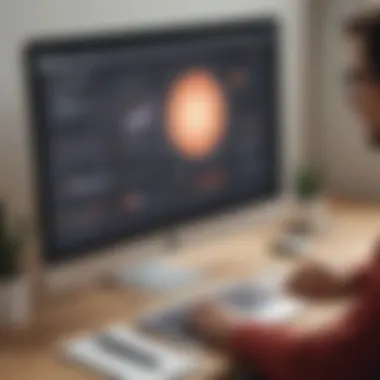

In any software system, potential challenges can arise during usage and implementation. Understanding these challenges becomes crucial for businesses considering ClickUp as their project management solution. Recognizing the potential pitfalls enables business owners and IT professionals to navigate the software effectively. This section sheds light on two significant challenges: overwhelm with features and integration issues, both of which can impact user experience and productivity.
Overwhelm with Features
ClickUp is a feature-rich platform designed to encompass all aspects of project management. However, this abundance of functionalities can create a paradox. While having numerous tools is advantageous, it can also lead to confusion. Users may find the interface daunting, especially those who are not tech-savvy.
Some specific elements that contribute to this overwhelm include:
- Complexity of functionalities: Each feature serves a purpose but mastering all of them may take time.
- User onboarding: New users might struggle to understand the multitude of functions available in ClickUp. This necessitates effective onboarding training, which can require additional resources.
- Choosing the right tools: With options like task management, document creation, and goal tracking, users may not know which features are best suited for their needs.
Ultimately, small to medium-sized businesses should consider prioritizing essential features during initial implementation. As teams grow more comfortable with the platform, they can progressively explore additional functionalities.
Integration Issues
Integration with existing systems is another challenge that businesses might face. Many organizations rely on a variety of software tools to maintain their operations. These include CRM systems like Salesforce, accounting software like QuickBooks, or communication tools like Slack. If ClickUp does not integrate seamlessly with these tools, it can lead to duplicate work and frustration for team members.
The challenges associated with integration can manifest in several ways:
- Compatibility: ClickUp may not fully integrate with all the software solutions used by a business. This incompatibility could result in inefficient workflows.
- Data migration: Transferring existing data into ClickUp can be complex. Ensuring that all data is accurately migrated without losing vital information is essential.
- Ongoing maintenance: Once integrated, systems require ongoing checks to ensure they continue to work well together. This can be a resource-intensive process.
Pricing Models
Understanding the pricing models of ClickUp is essential for businesses considering its adoption. The right plan can significantly impact a company's budget and the overall effectiveness of project management processes. This section delves into the nuances between free and paid plans, the value proposition presented by ClickUp, and how these elements influence decision-making for small to medium-sized enterprises.
Free vs. Paid Plans
ClickUp offers a robust free plan that provides an impressive array of features suitable for startups and individual users. The free option allows users to manage a limited number of tasks and projects effectively without financial commitment. This accessibility invites more users to experiment with the software, fostering a learning environment to understand project management dynamics.
As businesses expand, the demands on project management tools often increase. In such cases, exploring paid plans becomes crucial. The paid versions come with a range of enhanced features, including advanced integrations, priority support, and advanced goal tracking functionalities. This makes paid plans ideal for teams needing customized solutions and increased capabilities.
When choosing between free and paid plans, consider the following factors:
- The size of your team and the number of projects.
- Specific features necessary for your projects.
- Long-term growth expectations and software scalability.
Ultimately, while the free plan serves as an excellent starting point, the paid plans offer expansive tools necessary for larger teams or more complex projects.
Value Proposition
ClickUp presents a compelling value proposition that aligns with the needs of modern businesses. By integrating various project management functionalities into a single platform, ClickUp simplifies workflow management. Here, the analysis of value goes beyond the cost of the software to examine the enhancements in productivity and efficiency.
A few notable aspects of ClickUp’s value proposition include:
- All-in-One Solution: ClickUp combines task management, document storage, time tracking, and reporting into one platform.
- Flexibility: The platform is highly customizable, allowing companies to tailor their workflow to better meet operational needs.
- Increased Transparency: Features such as goal tracking allow teams to collaborate more effectively and monitor progress in real time.
"Investing in ClickUp not only optimizes project management but also supports agile workflows prevalent in contemporary business environments."
For small to medium-sized businesses, the potential return on investment from utilizing ClickUp can be substantial. Businesses can anticipate not only improvements in efficiency but also a stronger alignment between projects and company objectives. Therefore, when evaluating ClickUp's pricing models, it is essential to consider both immediate costs and long-term benefits.
Epilogue
In the modern business landscape, effective project management is essential. This article has explored ClickUp's broad array of features and its ability to streamline workflows. By focusing on elements like task management and goal tracking, ClickUp serves as a versatile tool for small to medium-sized businesses. The platform's customization options make it suitable for varying industries and preferences.
One of the key takeaways is that ClickUp not only enhances efficiency but also facilitates collaboration among team members. This aspect is particularly beneficial for entrepreneurs and IT professionals who often juggle multiple tasks. Additionally, integrating ClickUp with other tools enhances its functionality, thereby addressing potential integration challenges discussed earlier.
"A good project management tool can mean the difference between success and failure, especially in today’s digital environment."
Pricing is another crucial consideration when evaluating ClickUp. The various plans allow businesses to choose what aligns best with their needs and budget. This flexibility is a significant benefit for startups and established companies alike, ensuring they only pay for the features they utilize.
Overall, adopting ClickUp could result in improved project outcomes and resource allocation. Its rich feature set stands out in comparison with competitors like Trello and Asana. As businesses continually evolve, tools like ClickUp become indispensable to maintain a competitive edge. Thus, through careful implementation and ongoing adaptation, ClickUp can effectively support organizational goals and drive success.
Call to Action
In any article, especially one focused on a powerful tool like ClickUp, the Call to Action (CTA) section is essential. It serves not merely as the conclusion, but as a strategic prompt that guides the reader toward the next steps after absorbing the presented information.
Importance of Call to Action
The Call to Action is a critical component of the reader's journey. It transitions the information shared into tangible actions. This is especially relevant for small to medium-sized businesses, entrepreneurs, and IT professionals who seek clarity on their project management strategies. It encourages them to implement what they learned about ClickUp effectively.
By concluding with a strong CTA, the article reinforces the significance of adopting ClickUp as a management tool. It encourages readers to reflect on the insights provided and consider how they can integrate this tool into their workflow.
"An effective Call to Action can significantly enhance user engagement and conversion rates."
Specific Elements to Highlight
- Encourage Signing Up: Direct readers to create a ClickUp account. Highlight the ease of setting up, even for users new to project management software.
- Explore Features: Motivate users to explore specific features discussed, such as task management and time tracking. This hands-on exploration solidifies their understanding.
- Seek Further Information: Provide links to additional resources or tutorials that can enhance their knowledge of ClickUp.
- Community Engagement: Inform readers about forums or social media groups, such as Reddit, where they can ask questions and share experiences with other ClickUp users.
Considerations About Call to Action
When formulating a Call to Action, clarity and relevance are key. It should resonate with the target audience. Furthermore, the CTA must align with the article's content. It reflects commitment to providing further support, which is essential for fostering trust.
Overall, a well-crafted CTA not only concludes this article effectively but also paves the way for a deeper relationship between the reader and ClickUp. The invitation to act serves as a bridge from information to practical application, enhancing user experience and satisfaction.



