Exploring Desktop Publishing Packages for Visual Communication

Intro
In today’s fast-paced world, effective communication is vital. Visual communication plays a crucial role, making information not just accessible, but also appealing. Desktop Publishing Packages (DPPs) have emerged as powerful tools for creating visual content. They enable users, from small business owners to IT professionals, to craft attractive documents, brochures, and presentations with ease. This article will explore the multifaceted world of DPPs, emphasizing their significance in modern document creation and visual communication.
Users of DPPs rely on various software solutions to meet their unique needs. Understanding the features and capabilities of these tools can greatly improve the effectiveness of communications. By diving deeper into this topic, decision-makers can identify the most suitable package for their requirements.
Overview of Features
Desktop publishing software offers diverse functionalities that enhance the document creation process. Current market leaders, such as Adobe InDesign, Microsoft Publisher, and Affinity Publisher, cater to different user levels and expertise.
Highlight Significant Functionalities
DPPs are equipped with a range of features:
- Template Selection: Many packages provide pre-designed templates that help users start projects quickly.
- Text Formatting: Extensive formatting options enable users to manipulate fonts, sizes, and colors, ensuring visual consistency.
- Graphic Integration: Users can easily incorporate images, charts, and multimedia elements, enriching the visual appeal of documents.
- Exporting Options: Most DPPs support various file formats, allowing for efficient sharing and publishing across platforms.
- Collaboration Tools: Some software enables real-time editing and commenting, which is essential for team projects.
These features are not just technical; they directly benefit the users by saving time and enhancing creativity. Being able to access user-friendly templates and resources can result in production efficiency and high-quality outputs.
Explain How They Benefit Users
The advantages of DPPs extend beyond mere functionality. For small to medium-sized businesses, these tools can:
- Increase Productivity: Streamlined processes can lead to more projects completed in shorter time frames.
- Improve Communication: Well-designed visuals convey messages more clearly than text alone, aiding in audience understanding.
- Enhance Branding: Consistent and attractive materials reinforce brand identity and professionalism.
Unique Selling Points
When it comes to choosing the right DPP, it is essential to recognize what sets each software apart from the rest.
What Sets This Software Apart from Competitors
For instance, Adobe InDesign is renowned for its robust design capabilities suited for professional publishing, while Canva emphasizes ease of use with its drag-and-drop interface. These distinctions make choices tailored to specific user needs rather than a one-size-fits-all approach.
Emphasis on Innovation or Specific Capabilities
Many DPPs also focus on innovation. Some incorporate AI features for automatic layout suggestions, while others prioritize cloud integration for easy access and collaboration. Keeping an eye on emerging trends in software development helps users stay ahead.
"The right desktop publishing package can dramatically improve the quality of your business communications, aiding both clarity and visual appeal."
By understanding the landscape of desktop publishing packages, users can make informed choices that align with their unique requirements. This not only enhances visual communication but ensures that the created materials effectively serve their intended purpose.
Prelude to Desktop Publishing Packages
In today’s fast-paced digital landscape, visual communication plays a crucial role in conveying messages effectively. Desktop publishing packages (DPPs) are key tools in this domain. They empower individuals and businesses to create professional-quality documents, presentations, and graphics efficiently. Understanding DPPs is essential for professionals who seek to enhance their visual communication strategies.
Definition and Purpose
Desktop publishing packages are software applications designed for creating and editing a wide range of visual content. These tools allow users to combine text, graphics, and images in a cohesive manner. Their primary purpose is to facilitate the layout and design of printed materials, digital publications, and other media.
Major benefits of DPPs include:
- User-friendly interfaces: Most packages are designed to be accessible, even for those with limited design experience.
- Versatile features: They offer a variety of templates, typography options, and image handling capabilities, allowing users to customize their work extensively.
- Cost-effectiveness: DPPs can significantly reduce the need for expensive graphic design services, making professional-quality design accessible to small and medium-sized businesses.
Historical Context
The origins of desktop publishing trace back to the early 1980s when advances in computing technology began to merge with traditional printing processes. The launch of Aldus PageMaker in 1985 marked a significant turning point, enabling users to layout text and images on a personal computer.
As technology evolved, so did the capabilities of DPPs. The introduction of Apple’s LaserWriter printer opened new possibilities for high-quality printing. In the ensuing years, programs like Adobe InDesign and Microsoft Publisher emerged as popular alternatives, each bringing unique features to the table.
Today, desktop publishing has come a long way, catering to both professional designers and casual users. The landscape is rich with various software solutions, each offering distinct capabilities to meet the demands of modern visual communication. Understanding this historical context provides insight into the rapid advancements and the growing accessibility of DPPs.
Types of Desktop Publishing Software
Understanding the varied types of desktop publishing software is crucial in optimizing visual communication. The right tools can transform ideas into professional outputs, aiding businesses and individuals in their communicative endeavors. Each category serves distinct needs, providing users with tailored features and functionalities.
Professional Design Software


Professional design software includes well-known tools like Adobe InDesign, QuarkXPress, and CorelDRAW. These applications are designed for experienced users who seek advanced capabilities. The software offers extensive features such as sophisticated layout options, a wide range of typography choices, and powerful image editing capabilities.
When utilizing professional design software, users can create complex documents like magazines, brochures, and multi-page reports. The investment in this type of software is often justified by the high-quality results it yields. Furthermore, many professional solutions include built-in support for outputting documents to different formats, which is essential for modern publishing workflows.
Entry-Level Packages
Entry-level packages cater to beginners and small businesses, providing an accessible pathway into desktop publishing. Tools like Canva, Microsoft Publisher, and Pages offer user-friendly interfaces that simplify the design process. These applications often come with templates and drag-and-drop elements, making them ideal for those who may not have extensive graphic design training.
While these packages may lack the full feature set of their professional counterparts, they still enable users to create informative and visually appealing materials. Their price point is another significant factor; many entry-level options are available for free or at a lower cost. This aspect makes them attractive for entrepreneurs who require basic design capabilities without a substantial investment.
Web-Based Solutions
Web-based solutions have gained prominence due to their flexible accessibility and ease of use. Applications such as Adobe Spark and Lucidpress function entirely within a web browser, allowing users to collaborate in real time from any location. This aspect is especially beneficial for teams spread across different geographical areas.
Web-based tools often include cloud storage solutions, ensuring that users can recover and share their work seamlessly. However, they may not carry the same depth of features as professional software. Still, they enable users to produce respectable designs and materials for smaller projects or social media content.
Key Features of Desktop Publishing Packages
The key features of desktop publishing packages form the backbone of effective visual communication. Understanding these features is crucial for businesses and individuals who aim to create compelling documents. Each feature plays a significant role in enhancing the usability and overall output quality of the software.
Layout and Design Tools
Layout and design tools provide users with the ability to arrange text, images, and other elements on a page. This is essential in producing eye-catching documents such as brochures and newsletters. Tools that allow for precise alignment and distribution of items can greatly enhance the visual hierarchy. Features like grids, guides, and snap-to functionality ensure that elements are well-organized.
Additionally, templates can simplify the design process for users who may not have extensive graphic design skills. Many desktop publishing packages come with pre-set templates for various document types. This allows even novice users to create professional-looking materials quickly. Considering these tools is essential for any user who desires to ensure their documents are both functional and visually appealing.
Typography Options
Typography is not merely about selecting fonts. It encompasses the use of type styles, sizes, and spacing to convey information effectively. Good typography can enhance readability and further engage the audience. Desktop publishing software often offers a rich selection of typefaces and the ability to customize kerning, leading, and tracking.
Users should consider the purpose of their document when choosing typography options. For instance, a formal report may require different fonts compared to a creative marketing flyer. The choices of typography can influence how a message is perceived. Therefore, having a comprehensive set of typography options can significantly benefit any publishing endeavor.
Image Handling Capabilities
Image handling capabilities are crucial for incorporating visuals in desktop publishing. This includes the ability to import, manipulate, and edit images directly within the software. Features such as cropping, color adjustment, and layering enhance the integration of graphics into documents. An effective desktop publishing package should allow users to work with various image formats without hassle.
Moreover, having the ability to manage resolution and optimize images for print or web can impact the final output's quality. Users should also look for packages that support vector graphics, as these can maintain quality at various sizes. Effective image handling is foundational to successful visual communication.
Export and Printing Features
Export and printing features determine how well documents can be shared or produced. A robust desktop publishing package should provide options for various formats, including PDF, Word, and even specific printing formats. The ability to export to high-resolution files is particularly important for print publishing.
In addition, features that allow for print previewing and adjustments can save time and resources. Users should also evaluate tools that facilitate direct printing from the software. This may include options for adjusting print settings, ensuring colors match expected outcomes. When choosing a desktop publishing software, these export and printing capabilities should not be overlooked, as they directly affect the final usability of the produced documents.
"Understanding the key features of desktop publishing packages can significantly improve the quality of visual communication in any document."
Selecting the Right Desktop Publishing Package
Choosing the appropriate desktop publishing package is a critical step for businesses aiming to enhance their visual communication. The right software not only enables efficient document creation but also ensures that the end product aligns with the brand identity and meets audience expectations. The decision should be based on multiple factors including the capabilities of the software, its fit for specific tasks, and how it handles integration with existing tools.
Understanding Business Needs
When selecting a desktop publishing package, it is important to understand the specific needs of your business. Different industries have varied requirements. For instance, a marketing agency may require advanced layout capabilities and comprehensive image handling, whereas a small retailer might prioritize ease of use and simpler design features.
Consider the types of documents you will produce. Will you be designing flyers, brochures, or perhaps digital content? Each scenario demands different features. A thorough analysis of workflows can assist in identifying these needs. This step can prevent costly mistakes that arise from choosing a package that doesn't align with project requirements.
Budget Considerations
Budget constraints often play a significant role in the selection process. Desktop publishing software comes in various price ranges, from free options to more expensive professional-grade solutions like Adobe InDesign or QuarkXPress. When evaluating costs, it's essential to consider not just the initial purchase price, but also any ongoing fees for updates and support.
Additionally, weigh the potential return on investment. A more expensive package might offer features that lead to greater efficiency and better quality output, ultimately saving time and resources. It's also wise to factor in the costs associated with training staff to use the new software effectively.
User Experience and Support
User experience is a key factor that should not be overlooked. The ease of navigation and the intuitiveness of the user interface can greatly influence productivity. A package that is difficult to learn may result in frustration and wasted time. Thus, it is beneficial to seek out software that provides ample tutorials and documentation.
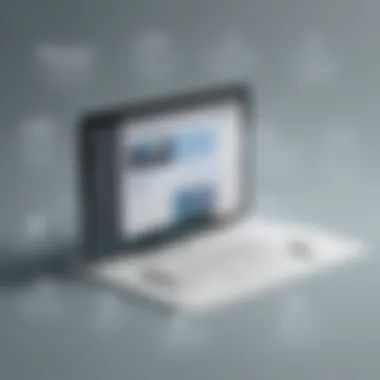

Also, consider the availability and quality of customer support. Are there support channels like chat, email or phone? Timely support can be invaluable, particularly when dealing with tight deadlines. Assessing user reviews about support experiences can provide insights into this aspect.
"Selecting desktop publishing software is not merely about features; it's about finding a product that integrates seamlessly with your workflow and supports your broader business goals."
Integration with Other Software Tools
In the realm of desktop publishing, the ability to seamlessly integrate with other software tools is essential. The benefits of such integration extend to efficiency, enhanced collaboration, and streamlining processes. Businesses often rely on various software solutions for different tasks, from design and layout to file management and project tracking. When desktop publishing packages can work alongside these other tools, it simplifies workflows and allows for a more cohesive production process.
Choosing the right desktop publishing package should involve an assessment of its compatibility with existing tools. Companies should consider which collaboration tools and file management systems they currently use and how well these can link with potential software options. This connection is crucial as it can impact overall productivity.
Collaboration Tools
Collaboration tools play a vital role in modern workplace dynamics. They facilitate communication and coordination among team members working on publishing projects. Popular collaboration platforms such as Slack, Trello, and Microsoft Teams enhance team productivity by enabling real-time discussions, file sharing, and project tracking. When desktop publishing packages integrate with these tools, it reduces the friction often associated with transferring files or information between different systems.
For example, if a designer is using Adobe InDesign to create a marketing brochure, having integration with Trello allows team members to monitor project status and deadlines more effectively. Moreover, changes can be communicated instantly, saving time and minimizing errors.
Key advantages of using collaboration tools with desktop publishing software include:
- Real-time updates: Access to the latest version of documents without confusion.
- Feedback loops: Streamlined processes for collecting input from stakeholders and incorporating changes.
- Centralized communication: All project-related discussions occur in one place, reducing the need for lengthy email chains.
File Management Systems
Efficient file management is a cornerstone of any publishing endeavor. Desktop publishing projects involve multiple files, including images, templates, and final documents. A robust file management system ensures that all assets are organized, accessible, and secure. Integration with file management systems such as Google Drive or Dropbox makes it easy for teams to manage their resources.
With an integrated system, users can directly save, access, and retrieve files within their desktop publishing software. This not only saves time but also helps maintain document integrity by ensuring that everyone is working with the latest files.
Considerations for effective integration include:
- Storage capacity: Ensure the chosen file management system accommodates the volume of files generated.
- Access controls: Manage permissions easily to safeguard sensitive materials.
- Version control: Track changes and access historical versions of documents to avoid overwrites or content loss.
"Integration with other software tools does not just enhance functionality; it transforms workflows into more efficient and collaborative environments."
Thus, integrating desktop publishing packages with collaboration tools and file management systems is not simply an added bonus but a necessary strategy for businesses aiming for efficiency in visual communication.
Best Practices in Desktop Publishing
Understanding and implementing best practices in desktop publishing is essential for both seasoned professionals and novices. These practices not only enhance the quality of visual communication but also streamline the process of document creation. Adhering to best practices can lead to more effective and engaging documents, regardless of the intended audience.
Consistency in Design
Consistency in design is a crucial aspect of successful desktop publishing. When visual elements such as fonts, colors, and layouts are uniform throughout a document, they create a sense of coherence. This helps the reader navigate the content more easily and improves comprehension.
- Typeface Selection: Choose fonts that complement each other. Limit the number of different typefaces to two or three to avoid a cluttered appearance.
- Color Palette: Use a consistent color scheme that reflects the brand or purpose of the document. This consistency not only enhances the aesthetic appeal but also reinforces brand identity.
- Layout: Utilize a grid system to maintain alignment and balance in layout. This makes the document visually appealing and professionally organized.
A consistent design leads to a polished end product, increasing its credibility.
Audience Considerations
Knowing the target audience is paramount in desktop publishing. Tailoring the content and design to meet the specific needs and preferences of the audience can significantly impact the effectiveness of the communication.
- Demographics: Consider the age, profession, and interests of the audience. This information can guide decisions about language complexity and design elements.
- Expectations: Understand what the audience expects from the document. Is it informative, persuasive, or entertaining? Aligning the content with these expectations will enrich the reader's experience.
Neglecting audience considerations can lead to miscommunication, reducing the impact of the visual material.
Accessibility in Design
Making published documents accessible is not just a legal requirement in many jurisdictions; it is also a moral obligation. Design choices should ensure that all users can interact with the content effectively, including individuals with disabilities.
- Text Readability: Use clear fonts and adequate spacing. Avoid font sizes that are too small or stylized and difficult to read.
- Alternative Text: For images and graphics, provide alt text that describes the visual content. This assists users who rely on screen readers.
- Color Contrast: Ensure that there is sufficient contrast between text and background colors. This is crucial for users who may be color blind or have visual impairments.
Accessibility promotes inclusivity and broadens the potential audience for published materials.
By applying best practices in desktop publishing, one not only enhances the aesthetic quality of documents but also ensures effective communication across diverse audiences.
Current Trends in Desktop Publishing


The landscape of desktop publishing is transforming quickly. As visual communication becomes central to business operations, understanding these trends can shape the future strategies of small and medium-sized businesses, entrepreneurs, and IT professionals. Staying ahead of the curve with current trends is vital for effective document creation and communication. The two trends discussed here, cloud-based solutions and AI integration, showcase how technology is revolutionizing this space, enhancing efficiency and output quality.
Cloud-Based Solutions
Cloud-based desktop publishing solutions are rapidly gaining popularity. They offer several advantages for users. One key element is accessibility. Users can access documents from anywhere. This feature greatly benefits teams who collaborate across different locations. Additionally, cloud solutions often include automatic updates. This ensures that users have the latest features without requiring manual installations.
Another critical benefit is cost-effectiveness. Many cloud-based solutions follow subscription models, reducing the initial financial burden. Businesses can start small and scale their usage as needed without significant investments in hardware.
Some notable cloud-based desktop publishing packages include Canva and Adobe Spark. These tools provide user-friendly interfaces and a plethora of templates and resources.
If your business relies on collaboration, here are some considerations regarding cloud-based solutions:
- Performance: Ensure that the internet speed is adequate for multimedia tasks.
- Security: Opt for providers who prioritize data protection and privacy.
- Integration: Check if the solution integrates with other essential business tools.
"Cloud technology reshapes how we think about desktop publishing, effectively democratizing access to essential tools for all users."
AI Integration
The integration of artificial intelligence in desktop publishing is an exciting development. AI-driven processes enhance design abilities and align content more closely with user preferences. Tools infused with AI can suggest design layouts based on user data, analyze audience engagement, and even automate repetitive tasks.
AI also plays a vital role in improving typography and formatting. Algorithms can choose font pairings and color schemes that align with established design principles. By utilizing AI, users can create visually appealing content faster, ultimately increasing productivity.
Several tools, like Adobe Sensei and Visme, are examples of AI integration. They provide smart recommendations and adjustments, allowing users to focus more on creativity than on technicalities.
For businesses looking to adopt AI, consider these points:
- User Training: Understanding how to leverage AI features is crucial for maximizing benefits.
- Cost vs. Benefit: Assess if the investment in AI tools aligns with the expected improvements in productivity and output quality.
- Future-proofing: Evaluate the longevity of these tools by understanding the provider's commitment to ongoing innovation.
With the above trends shaping desktop publishing, businesses that adapt will likely find an edge in effective visual communication and overall document management.
Future Directions in Desktop Publishing
In the rapidly evolving field of desktop publishing, understanding the future directions is crucial. This section explores the anticipated trends and shifts that will shape the landscape of desktop publishing packages. Small to medium-sized businesses, entrepreneurs, and IT professionals will find valuable insights that can inform their decisions and strategies in visual communication.
Evolving User Expectations
User expectations are changing significantly. As more individuals engage in creative and professional tasks, they demand software that is not only powerful but also user-friendly. The current market trend leans towards intuitive designs that offer seamless user experiences. This includes minimal learning curves and immediate usability.
Users now prefer tailored solutions that fit their specific needs. Customization options are becoming more important. Software that provides flexibility in setup and features tends to outperform those with rigid structures. Moreover, users increasingly expect comprehensive support and community engagement. They anticipate timely updates and responsive customer service.
To meet these evolving needs, desktop publishing companies must prioritize user feedback. By continuously refining products based on real-world use, they can build loyalty among their customer base. Businesses and individuals looking for desktop publishing packages should assess how well these products align with their expectations.
Technological Advancements
Technological advancements are transforming desktop publishing. Innovations in artificial intelligence and machine learning are influencing software design. These technologies offer capabilities that automate repetitive tasks, making the design process more efficient. For instance, AI can suggest layouts or font choices based on project context, significantly speeding up production timelines.
Cloud computing is another area shaping the future. Many desktop publishing solutions are moving to cloud-based platforms. This shift allows for greater accessibility and collaboration among users. Teams can work on shared projects without being limited by geographical constraints. Additionally, cloud solutions often ensure that software is regularly updated with the latest features and security measures.
Furthermore, integration with other tools is expected to improve. As businesses rely on a variety of software for different tasks, seamless interoperability becomes essential. Desktop publishing packages that integrate smoothly with project management tools or social media platforms can provide significant advantages to users mid-sized businesess.
The future of desktop publishing is poised for dynamic transformation. User expectations will continue to shape product development while technological advancements will streamline workflows. Stakeholders in this space must remain vigilant to adapt and leverage these trends for success.
"The most successful businesses will be those that understand and adapt to these emerging trends."
Utilizing this insight is critical for making informed choices in software selection.
Epilogue
The role of desktop publishing packages in modern visual communication cannot be overstated. They are essential tools for creating accurate, visually appealing documents and graphics. In this article, we explored various facets of desktop publishing, from its historical background to current trends and future directions.
Summary of Insights
Throughout this article, we highlighted the major types of desktop publishing software available today.
- Professional Design Software - Tailored for experienced designers, these tools provide extensive features for advanced graphics and complex layouts.
- Entry-Level Packages - Suitable for beginners, offering user-friendly interfaces and essential design capabilities.
- Web-Based Solutions - Enabling collaborative work and easy access, these tools have gained traction due to their flexibility.
Key features discussed include layout and design tools, typography options, and image handling capabilities. We emphasized the importance of understanding business needs when selecting software, accounting for factors such as budget and user experience. The integration with collaboration tools and file management systems allows for seamless workflows, which can enhance productivity.
Final Recommendations
When choosing a desktop publishing package, consider the following:
- Assess your business needs: Determine what features are most critical for your projects.
- Look for scalability: Select software that accommodates your growth and evolving demands.
- Evaluate user support: Ensure that reliable support and user resources are available for troubleshooting and learning.



