Exploring Free 3D Planners: A Comprehensive Guide


Intro
The landscape of design and planning has significantly evolved with the introduction of free 3D planners. These tools have become crucial for small to medium-sized businesses and entrepreneurs. In this comprehensive exploration, we discuss how these platforms can streamline operations, enhance creativity, and improve decision-making.
Utilizing 3D planners allows users to visualize projects before execution. This brings clarity to designs and concepts, helping to avoid costly mistakes. Businesses can effectively communicate ideas with clients and stakeholders, which accelerates the approval processes. As we venture through the following sections, we aim to highlight the functionalities, unique features, and potential benefits relevant to various industries.
By carefully analyzing different software, this guide aims to inform decision-makers in selecting the most suitable tools tailored to their needs. Hence, the focus remains not only on features but also on user experiences, ensuring a well-rounded perspective on each software solution.
Overview of Features
In this section, we dive into the essential functionalities that free 3D planners typically offer. The features can vary widely, but some common ones include:
- Intuitive Interface: Most modern planners have user-friendly interfaces that require minimal training.
- 3D Modeling: They allow for the creation of detailed 3D models, facilitating a realistic perspective.
- Customization Options: Users can personalize designs to meet specific requirements, enhancing creativity.
- Collaboration Tools: Many planners support real-time collaboration, enabling multiple users to work together seamlessly.
- Export Options: Users can often export their designs in various formats for easy sharing and implementation.
These functionalities can significantly streamline project workflows. By providing an accessible platform for visualization, users can make informed decisions earlier in the process, reducing the overall development time.
Unique Selling Points
Every software seeks to establish its identity in a competitive marketplace. Here are some of the distinguishing characteristics of various free 3D planners:
- Integration Capabilities: Certain planners can integrate with other software like CAD programs, enhancing efficiency.
- Specialized Tools: Some platforms may focus on specific industries, for example, interior design or architectural planning, providing tailored tools.
- Community Support: A robust user community can be invaluable. Resources such as forums or guides help novice users navigate challenges.
- Accessibility: Many planners are cloud-based, allowing users to access their projects from anywhere, at any time.
These unique selling points help to demonstrate how each software differentiates itself. Often, the ability to cater to specific needs can make a significant difference in users' satisfaction and productivity.
"Selecting the right tool is crucial for achieving optimal design results. Features matter, but understanding user experiences plays a key role in decision-making."
The examination of these features and selling points offers insights into how users can benefit from adopting free 3D planners. Different tools cater to various design requirements, and understanding these nuances provides a roadmap for selecting the most effective platform for your business.
Prolusion to 3D Planning
In today's fast-paced business environment, the ability to visualize concepts and plans in three dimensions can significantly enhance the decision-making process. Free 3D planning tools have emerged as invaluable resources for entrepreneurs and small to medium-sized businesses. These tools allow users to transform abstract ideas into clear visual representations, which is essential in various industries such as architecture, interior design, and product development. The exploration of 3D planners in this article aims to provide a comprehensive understanding of their functionalities, benefits, and how they fit into the larger context of modern design practices.
Definition and Importance
3D planning refers to the process of creating three-dimensional models using specialized software. This process is pivotal in design and planning because it allows for more accurate representations of dimensions, materials, and layouts compared to traditional 2D drawings. By utilizing 3D planners, businesses can showcase their ideas more effectively to stakeholders, clients, and teams.
The importance of 3D planning lies not just in aesthetics but also in functionality. A well-crafted 3D model can identify potential issues early in the design phase, saving time and resources later. Furthermore, the ability to manipulate objects in a three-dimensional space provides a better understanding of spatial relationships, which is crucial for optimizing workflows and making informed decisions.
Overview of 3D Planning Tools
3D planning tools encompass a variety of software solutions that cater to different user needs. These tools can range from simple applications suitable for beginners to more advanced platforms meant for professionals. Each tool typically offers core features such as object creation, manipulation, and rendering capabilities.
Some of the notable characteristics of these tools include:
- User-Friendly Interfaces: Many free 3D planners prioritize intuitive design, making them accessible for users without extensive technical skills.
- Collaboration Features: Some tools allow multiple users to work on the same project, enhancing teamwork and creativity.
- Integration Capabilities: Integration with other software can streamline processes and improve efficiency.
By being well-acquainted with these tools, users can select the right planner that aligns with their project requirements, ensuring that their 3D modeling efforts lead to successful outcomes.
What Is a 3D Planner?
In today's visually driven market, a 3D planner has become an essential tool for many small to medium-sized businesses and entrepreneurs. A 3D planner enables users to create three-dimensional representations of spaces or objects, offering a unique vantage point that flat designs cannot provide. This spatial awareness can significantly enhance project visualizations, improve communication with clients, and streamline the design processes.
Using a 3D planner allows professionals in various fields, like architecture, interior design, and landscaping, to present concepts in an interactive format. It assists in imagining finished products in realistic detail. This representation often leads to better decision-making and client satisfaction.
Core Features
Free 3D planners typically come with a set of core features beneficial for users:
- User-Friendly Interface: A simple design allows users of all skill levels to navigate easily. Intuitive controls simplify complex tasks.
- Drag-and-Drop Functionality: This feature aids in easily placing objects within the workspace, enhancing productivity and creativity.
- Customization Options: Many planners offer extensive libraries of textures, colors, and models, allowing businesses to tailor designs to specific needs.
- Viewing Options: Users can typically switch between 2D and 3D views. These viewing options help analyze designs from different perspectives and identify possible issues early in the design phase.
Types of 3D Planners
There are several types of 3D planners available in the market, each catering to different sectors. They can be categorized as follows:
- Architectural Software: Programs like SketchUp provide extensive tools for architects. These tools support detailed building designs alongside structural specifications.
- Interior Design Planners: Tools such as Sweet Home 3D focus specifically on interior spatial arrangements and furnishings. This type of software is invaluable for homeowners and professionals.
- Landscape Planning Tools: Solutions like LANDSCAPE can help design outdoor spaces, integrating plants, water features, and other landscape elements.
- General 3D Design Software: Some tools, like Tinkercad, cater to various design needs, allowing users to create both simple and complex objects, useful for prototyping and product design.


Each type of 3D planner offers unique features and benefits, making it vital to select the one that best fits your particular requirements.
Benefits of Using Free 3D Planners
The advantages of utilizing free 3D planners are essential for effective design and planning processes. These tools offer solutions that can enhance project efficiency while minimizing costs, making them a favored choice for many users. Entrepreneurs and small business owners can leverage these benefits to streamline their workflow and create high-quality designs without the burden of software expenses.
Cost Control
One of the most significant benefits of free 3D planners is the cost savings they provide. Businesses are always seeking ways to reduce overhead without compromising on quality. Free tools offer a practical solution, allowing users to access powerful features without incurring licensing fees. This financial advantage enables small to medium-sized enterprises to invest resources into other crucial areas, such as inventory or marketing.
Moreover, free planners often come with inbuilt features that reduce the need for additional software purchases. For instance, tools like SketchUp Free integrate design, visualization, and collaboration features, minimizing the need for external products. This creates a unified experience, simplifying budgeting while maximizing design capabilities.
Accessibility and User-Friendly Interfaces
Another notable benefit is the accessibility these planners offer. Most free 3D planners are web-based, allowing users to access them from any device with an internet connection. This flexibility is crucial for teams that may work remotely or in varied locations. Additionally, many programs have intuitive user interfaces, making them accessible even to those who may lack extensive technical skills.
User-friendly designs enhance productivity as users spend less time learning software and more time creating designs. Successful examples include Tinkercad, which enables rapid design iteration through drag-and-drop features. Such interfaces ensure that even novice users can achieve satisfying results without extensive training, making it a viable option for many professionals.
Flexibility in Design Processes
Flexibility is another key attribute of free 3D planners. Users can often customize these tools to fit specific project needs, ensuring that the software aligns with individual workflows. This adaptability can significantly enhance creativity and innovation within projects. Many planners allow for real-time collaboration among team members, facilitating project adjustments without lengthy approval processes.
Moreover, these planners can accommodate various design types and scales, from simple diagrams to complex architectural projects. For example, tools like FreeCAD support parametric modeling, which allows users to alter designs dynamically, thus streamlining revisions. This level of flexibility can lead to faster project completion times and improved outcomes.
"The ability to adapt and modify designs with ease saves time and fosters creativity, addressing client needs effectively."
In summary, the benefits of using free 3D planners are manifold. From cost control to usability and flexibility, these tools provide significant advantages that can enhance project execution for small to medium-sized businesses. Their ability to streamline processes, while maintaining or even enhancing design quality, makes them an invaluable resource in the current business landscape.
Top Free 3D Planners on the Market
The topic of free 3D planners is crucial for businesses aiming to enhance their design processes. These tools offer significant advantages, especially for small and medium-sized enterprises that often face budget constraints. The free versions provide a cost-effective means to access powerful design features that can elevate project outcomes.
With the variety of available software, identifying the right tool can lead to improved productivity and creativity. Additionally, the ability to visualize concepts in three dimensions assists in effective communication with stakeholders, making it easier to present ideas clearly and convincingly. Understanding the various options available is essential for making an informed decision that aligns with organizational needs.
Planner A: Features and Usability
Planner A is recognized for its robust feature set that caters to both novice and experienced users. It includes a drag-and-drop interface, which simplifies the design process significantly. Users can easily add various elements such as walls, windows, and furniture to their plans, allowing for quick iterations and modifications.
In terms of usability, this planner offers a responsive design that works well on different devices. It is compatible with both desktop and mobile, making it accessible for users on the go. The software also provides tutorials and customer support to assist new users in navigating the features effectively.
Planner B: Unique Offerings
Planner B stands out due to its unique collaboration features. This tool allows multiple users to work on a project simultaneously, which is essential for teams collaborating remotely. Switching between roles, such as client and designer, enhances the feedback loop during planning stages.
Additionally, Planner B integrates augmented reality features, enabling users to visualize their designs in a real-world context. This functionality is particularly beneficial for retail spaces and home improvement projects where seeing the design in situ can influence decision-making.
Planner C: User Feedback and Ratings
User feedback on Planner C highlights its intuitive interface and extensive library of templates. Many users appreciate how the various templates cater to diverse industries, ranging from retail to residential planning. The ability to leverage pre-designed elements saves time and ensures professional quality in outputs.
Ratings for this planner have been consistently positive across several platforms like Reddit and its official site. Users often mention the steady updates and improvements made based on community feedback, reinforcing their satisfaction and trust in the product.
"The flexibility and ease of use in Planner C has transformed how we approach our design tasks. It saves us countless hours every month." - User Review
In summary, the exploration of these free planners underlines their significance in modern design workflows. Each has its unique strengths, catering to different needs and preferences.
Comparative Analysis of Free 3D Planners
Comparative analysis of free 3D planners is essential for understanding how various tools stack up against each other in functions and usability. This section is key for decision-makers looking to invest time and resources into a planner that truly fits their needs. By systematically exploring features, performance, and user experiences, businesses can make informed choices that enhance their operational efficiency.
Feature Comparison
A comprehensive feature comparison helps identify the strengths and limitations of each 3D planner. Not all planners offer the same capabilities, which can make a significant difference in the design process. Key aspects to consider in this comparison include:
- User Interface: How easy is it to navigate the 3D environment? A planner with a clean interface can save time.
- Design Tools: What type of tools are available for modifying shapes and layouts? Advanced planners may offer more sophisticated options.
- Rendering Options: This refers to the ability to create realistic visual representations. Certain planners excel in high-quality rendering.
- Collaboration Features: For teams, features that allow multiple user access and real-time editing could be critical.
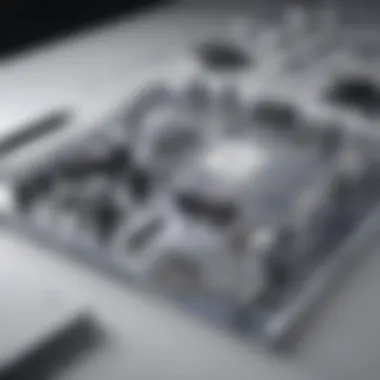

Understanding these elements can help users select a planner that supports their specific project needs.
Performance Metrics
Performance metrics assess how well a 3D planner operates under various conditions. Businesses must consider the following:
- Speed: How quickly does the software process tasks? Lagging software can halt productivity.
- Stability: Does the tool crash frequently? Reliability is crucial for maintaining workflow.
- System Requirements: It is vital to know how demanding a tool is on hardware. Some planners may require higher specifications, which can lead to additional costs.
Assessing these performance metrics will provide insights into which planners offer the best value for resources.
User Experiences
User experiences highlight real-world applications of the planners. Gathering feedback from actual users informs prospective clients about the potential drawbacks and benefits. Important factors include:
- User Reviews: Platforms like Reddit can offer candid insights into common issues faced by users.
- Success Stories: Some businesses may share their positive uses of specific planners through case studies.
- Challenges: Understanding typical problems reported can prepare new users for what to expect.
By taking into account user experiences, businesses can adapt their expectations, ensuring that the planner they choose aligns with their operational realities.
"A careful analysis of features, performance, and user experiences reveals which free 3D planners are truly effective for various business needs."
How to Choose the Right 3D Planner
Choosing the right 3D planner is a pivotal step in any design project. The options available can be overwhelming, each with unique features and usability, making informed selection crucial. Different planners cater to varying needs across industries, and understanding what aligns best with specific project requirements can significantly enhance design outcomes. This section will clarify important steps to consider when selecting a free 3D planner, ensuring optimal utility and efficiency for projects.
Assessing Your Needs
Assessing your needs begins with a clear understanding of your design objectives. Consider what you aim to achieve with the 3D planner. Are you focusing on architectural designs, interior layouts, or product modeling? Different planners specialize in different applications.
Next, evaluate the complexity of the designs you wish to create. Simpler projects may require basic tools, while more complex concepts may necessitate advanced features such as texture mapping or environment rendering. It is also prudent to gauge your skill level. If you are a beginner, look for software that offers user-friendly interfaces and tutorials. Conversely, experienced users might seek more sophisticated capabilities.
Additionally, analyze the scale of your projects. For small businesses running extensive commercial developments, a planner that accommodates large-scale projects might be necessary. Understanding these specific requirements will lead to a more tailored and effective choice in tools.
Evaluating Software Capabilities
Once you have assessed your needs, evaluating the capabilities of different 3D planners becomes critical. This involves looking at core features such as:
- Rendering Quality: High-quality visuals are essential for effective presentations.
- Design Flexibility: Check if the software allows modification of existing templates or complete customization.
- Collaboration Tools: Features that enable sharing and real-time collaboration can enhance team projects.
- Cloud Integration: Some planners offer cloud storage or integration with tools like Google Drive, which adds convenience.
Different organizations might prioritize different capabilities. For instance, architects might find rendering quality more crucial, while product designers might focus on design flexibility. It is vital to match these capabilities with your assessed needs to ensure the selected planner serves its intended purpose.
Testing and Feedback
Before making a final decision, it can be incredibly beneficial to test multiple planners. Many free 3D planners offer trial versions. This gives you the opportunity to explore the user interface, available features, and overall performance. Take note of how intuitive the software feels and whether it meets your expectations.
In addition to personal testing, gathering feedback from other users is valuable. Online forums, review sites, and social media platforms can provide insights into real user experiences. Look for discussions on platforms such as Reddit or industry-specific groups on Facebook for diverse opinions.
Engage with existing users to understand both strengths and common challenges faced with different 3D planners. These user experiences can guide your choices and help prevent potential misalignments with your requirements.
User Experiences with Free 3D Planners
The practical application of free 3D planners in real-world environments sheds light on their effectiveness and user-friendliness. Gathering user experiences adds depth to understanding the benefits and pitfalls associated with these tools. Insight from actual users not only enhances comprehension of the software's capabilities but also highlights its impact on productivity in various business contexts. This section delves into the different facets of user feedback, focusing on both the rewards and obstacles faced during the use of 3D planners.
Gathering Feedback
Feedback is a vital component when evaluating free 3D planners. Users often share their experiences through reviews and testimonials. These opinions provide prospective users with valuable insights into specific features and usability. Collecting this feedback can occur through several channels:
- Online Reviews: Websites often host user reviews that can highlight strengths and weaknesses in a planner's design and functionality.
- User Surveys: Conducting surveys among existing users can reveal common themes regarding satisfaction levels and pain points.
- Forums and Social Media Discussions: Platforms like Reddit and Facebook showcase conversations between users that can unearth both innovative uses and challenges.
Collating this feedback helps businesses make informed decisions when selecting the right planning software for their needs.
Common Challenges Faced
Despite the advantages offered by free 3D planners, users frequently encounter challenges. Understanding these obstacles is crucial for potential users in determining the right choice. Some of the common challenges reported include:
- Learning Curve: New users may find it difficult to grasp the software interface quickly, leading to frustration and reduced productivity.
- Software Limitations: Some free versions lack advanced features essential for certain projects, leaving users feeling restricted.
- Technical Issues: Glitches and performance issues can hinder the planning experience, disrupting workflow.
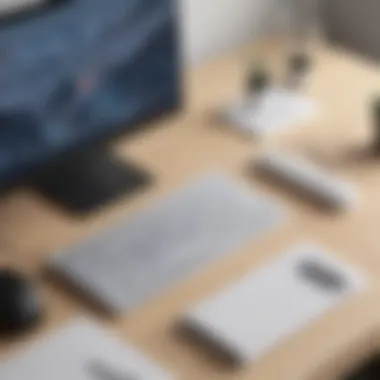

Identifying these challenges can aid in setting realistic expectations when integrating free 3D planners into business processes.
Success Stories
Many users have successfully leveraged free 3D planners to enhance their design processes. Success stories illustrate the practical benefits that can be achieved with the right tools. Here are a few examples:
- A small architecture firm utilized a free 3D planner to streamline their design workflow. They reported a significant reduction in design time, allowing them to take on more projects.
- A home renovation enthusiast documented their journey using a free planner for a large-scale remodelling project. They shared their positive experience on social media, highlighting how the software helped visualize the final outcomes before any physical changes took place.
- An interior designer incorporated a free 3D planner into their client consultations. They found that presenting visual representations enhanced client understanding and engagement, ultimately leading to more successful projects.
These success stories emphasize the potential of free 3D planners to transform user experiences positively, illustrating their practical benefits in real-life scenarios.
In sum, understanding the landscape of user experiences with free 3D planners gives insight into their effectiveness, highlights common pitfalls, and showcases successful implementations. Users can navigate these tools more effectively by acknowledging both the positive and negative feedback.
Integration with Other Software Solutions
The integration of free 3D planners with other software solutions is critical for maximizing their effectiveness. This capability allows businesses to streamline their workflows and enhance productivity. By having 3D planning tools work seamlessly with other applications, users can create a cohesive design process. This ensures that data remains consistent across various platforms and limits the chances of errors. It is essential for small to medium-sized businesses and entrepreneurs who rely on multiple tools to manage their operations efficiently.
Compatibility Considerations
When selecting a free 3D planner, compatibility with existing software is a significant consideration. Ensure that the 3D planner can work with the tools you already use. Many designers prefer software that can smoothly connect with programs such as AutoCAD, SketchUp, or various graphic design applications. Having this compatibility means that users do not have to duplicate their work or manually transfer data, saving both time and resources.
Factors to think about include:
- Operating Systems: Check if the 3D planner runs on your preferred OS like Windows, macOS, or Linux.
- File Formats: Confirm if it supports the file formats you typically use. This can include .OBJ, .FBX, or .STL.
- APIs and Plugins: Some planners offer APIs or plugins that allow integration with other tools, which can enhance functionality.
Enhancing Workflow Efficiency
An integrated 3D planning tool can significantly improve workflow efficiency. When different applications share data, teams can collaborate more effectively. The smooth transfer of information means that team members can focus on creating rather than on managing multiple files or formats.
Benefits include:
- Reduced Time Spent on Manual Tasks: Automation of data transfer lowers the time spent on repetitive tasks.
- Improved Team Collaboration: Real-time updates across integrated apps reduce misunderstandings and align teams.
- Streamlined Design Revisions: With one central place for all components, revisions and feedback can be applied instantly without hassles.
Future Trends in 3D Planning Software
The landscape of 3D planning software is evolving rapidly. As technology advances, so do the capabilities of these tools. Understanding future trends in 3D planning software is vital for businesses aiming to remain competitive. Being aware of what new features may emerge allows organizations to adapt their strategies effectively. Companies that embrace these trends can find themselves at an advantage. This section highlights important aspects that shape the future of 3D planning tools.
Emerging Technologies
Emerging technologies are revolutionizing the way 3D planning is approached. Here are some key innovations:
- Artificial Intelligence: AI can assist in automating various tasks in 3D planning. For instance, it can analyze design choices and suggest optimal layouts.
- Virtual Reality (VR): VR enables users to immerse themselves in designs. This enhances visualization, allowing for more informed decision-making.
- Augmented Reality (AR): AR overlays digital elements in a physical environment. This can help designers and clients to see how plans fit in real spaces.
- Cloud Computing: Cloud-based systems facilitate collaboration among team members, regardless of where they are located. This improves efficiency in the design process.
The integration of these technologies can streamline workflows, enhance productivity, and offer more dynamic design capabilities. As more businesses recognize the value of these tools, the demand for advanced 3D planners will likely grow.
Market Predictions
Market predictions for 3D planning tools indicate significant growth in the coming years. Various factors influence this expansion:
- Increased Demand: As more industries adopt 3D planning for design, preferences will shift towards user-friendly and versatile tools.
- Focus on Sustainability: Companies are increasingly seeking software that helps in creating sustainable designs. This trend is expected to influence the market strongly.
- Integration with Other Systems: Future 3D planners will likely offer better integration with existing systems, enhancing overall functionality.
- Subscription-Based Models: More businesses may lean towards subscription services over outright purchases. This shift could lead to wider accessibility.
"Innovation in 3D planning software heralds a transformative phase for businesses, impacting how design processes are approached."
These predictions underscore a shift in market dynamics, signaling to businesses the importance of being proactive in assessing and adopting new technologies. The future of 3D planning software promises to be not only more advanced but also more aligned with the needs of contemporary businesses.
End
In this article, we examined the multifaceted landscape of free 3D planners, highlighting their relevance and importance within the modern business environment. As design processes become increasingly critical, selecting the right software tools can greatly influence operational efficiency and creative output. The conclusion encapsulates the necessity of being informed and deliberate when choosing tools that facilitate the design process.
Summary of Key Insights
Free 3D planners have evolved significantly, offering robust features that cater to a variety of design needs.
- They provide cost savings for small to medium-sized businesses.
- User-friendly interfaces allow for quick adaptation, even for those who are new to 3D modeling.
- These planners typically offer flexibility, which supports diverse design perspectives and creative approaches.
Through evaluating specific tools, feedback from users, and performance metrics, we established a comprehensive understanding of this software category. The ability to integrate with other solutions can further enhance workflow efficiency. Businesses must consider their unique requirements to choose the most suitable planner that aligns with their goals.
Final Recommendations
For businesses looking to optimize their design processes, the following recommendations are pertinent:
- Assess Your Needs: Understand the specific requirements of your design projects and how a 3D planner might assist in meeting those needs.
- Evaluate Capabilities: Before committing to any solution, test the software’s features against your design goals.
- Seek User Feedback: Engage with user reviews and case studies to get a sense of the tool’s effectiveness in real-world applications.
- Consider Future Trends: Stay informed about emerging technologies that may enhance or disrupt traditional planning processes. By anticipating changes, businesses can remain competitive.
The realm of free 3D planners is rich with opportunities. By navigating this landscape thoughtfully, organizations can harness the full potential of these tools to drive their projects forward efficiently.



