Exploring Freeware Flow Chart Makers: A Comprehensive Overview

Intro
In the current digital age, effective communication and clarity in processes are essential. Flow charts serve as a powerful visual tool to illustrate workflows, processes, and systems. For many small to medium-sized businesses, entrepreneurs, and IT professionals, freeware flow chart makers offer an accessible solution to streamline operations without incurring high costs. These tools provide a user-friendly approach to documenting complex structures visually. This article explores various freeware options, examining their features, unique selling points, and effectiveness in enhancing productivity.
Overview of Features
Freeware flow chart makers come equipped with significant functionalities that cater to a diverse range of user needs. Here, we highlight some of the key features you can expect:
- User Interface: Most tools provide intuitive interfaces, making it simple for users to quickly navigate and create flow charts without extensive training.
- Templates and Shapes: Many offer a library of pre-designed templates and a variety of shapes, allowing users to create visually appealing flow charts efficiently.
- Collaboration Tools: Some software enables real-time collaboration, helping teams work together, regardless of their physical location.
- Export Options: Users can often export their flow charts in various formats, such as PDF or PNG, facilitating easy sharing and printing.
These functionalities directly benefit users by saving time and effort. A well-designed flow chart can clarify complex processes, aiding understanding and decision-making among stakeholders.
Unique Selling Points
While many freeware flow chart makers are available, certain aspects can set specific tools apart from their competitors. Here are some noteworthy unique selling points:
- Customization Options: Certain software allows extensive customization of designs, enabling users to align flow charts with their brand identities or personal preferences.
- Integration Capability: Innovative tools may offer integration with popular project management or collaboration software, allowing a seamless workflow.
- User Support and Community: A robust user community can be a significant advantage. This feature allows users to exchange tips and find resources to enhance their skills.
- Cross-Platform Availability: Some freeware tools function across various operating systems, providing flexibility for users who operate in diverse tech environments.
Compared to competitors, these capabilities not only reflect innovation but also respond to the evolving demands of users in today’s dynamic work scenarios.
Prolusion to Freeware Flow Chart Makers
In the modern business landscape, effective communication and efficient processes are fundamental to success. Flow charts are powerful tools that illustrate workflows, making complex information easier to understand. Freeware flow chart makers provide accessible options for businesses of all sizes to visualize their tasks without incurring additional costs. This section introduces the key aspects of freeware flow chart makers and their relevance.
Definition and Purpose
A freeware flow chart maker is software that enables users to create flow charts free of charge. These tools range from simple applications to more complex software suites that offer diverse functions. The primary purpose of these tools is to aid in the representation of processes, decisions, and systems in a graphical manner. By using flow charts, organizations can better understand their operations, identify bottlenecks, and streamline workflows. The clarity provided by visual tools enhances communication, particularly in team environments.
Benefits of Using Freeware Tools
Utilizing freeware flow chart makers offers numerous advantages:
- Cost Efficiency: As these tools are free, businesses can save money. This is particularly vital for small to medium-sized enterprises with limited budgets.
- Accessibility: Many freeware options are user-friendly, allowing individuals with minimal technical skills to create professional-looking diagrams.
- Customization: Users can often tailor their flow charts to meet specific needs, such as branding and preferred formats.
- Collaboration: Some freeware tools support collaborative features, enabling teams to work together effectively, regardless of their physical location.
- Variety of Features: Even free software often includes templates and design options that enhance usability.
Using freeware tools to create flow charts can significantly improve documentation and workflow visualization.
In summary, freeware flow chart makers play an essential role in facilitating better understanding and communication in business processes. As this article progresses, we will explore the key features, popular tools, and best practices, providing a comprehensive guide for decision-makers and IT professionals.
Key Features of Flow Chart Makers
The effectiveness of flow chart makers largely hinges on their features. By evaluating the key elements, users can assess which tool aligns best with their needs. Specific functionalities can enhance productivity, simplify processes, and improve overall usability.
User Interface and Usability
A streamlined user interface is crucial in flow chart makers. It determines how easily users can navigate the software and execute tasks. An effective interface should prioritize intuitiveness. This means that users should be able to quickly locate tools or options without excessive searching.
Usability often extends to the learning curve. A tool that is easy to learn can save time, particularly for small to medium-sized businesses where resources are limited. Comfort with the tool increases efficiency, enabling users to focus on creating and refining flow charts rather than fumbling with the software itself.
Moreover, the ability to customize the workspace enhances usability. Users can arrange tools and menus to fit personal preferences, which can lead to a more enjoyable workflow experience. Ultimately, a well-designed interface facilitates productive and effective chart creation.
Templates and Design Options
Templates and design options play a significant role in flow chart makers. A diverse range of templates can cater to various industries. For example, a healthcare provider might seek templates suited for patient workflows, while a software developer may prefer technical process charts. These templates act as starting points, making it easier to create professional-looking charts quickly.
Additionally, design options that include shapes, lines, and colors enable users to convey information more clearly. Different shapes for various processes or decisions help in communicating ideas effectively. Color schemes can also emphasize certain processes or outcomes, aiding in quick comprehension.
It's essential to consider the flexibility of these templates. A tool that allows additional customization—such as resizing or rotating elements—can empower users to adapt existing templates to meet their specific needs. This adaptability ensures that flow charts are not only functional but also aesthetically pleasing, enhancing their overall impact.
Collaboration Tools
In today's interconnected work environments, collaboration features within flow chart makers are paramount. Tools that allow multiple users to work simultaneously on a flow chart can significantly improve the efficiency of a team. Real-time editing features ensure that changes are tracked instantly, keeping everyone on the same page.
Moreover, integrating commenting options enhances communication among team members. Users can leave feedback directly on the chart, providing clarity and context to modifications. This feature is particularly useful in iterative processes where input from multiple stakeholders is critical.
The ability to share charts easily is another important consideration. Tools that offer export options to various formats—such as PDF or PNG—facilitate distributions beyond the software itself. Teams can then present their flow charts in meetings, emails, or other mediums without losing formatting or integrity of the design.
Collaboration is not just a functional feature; it creates an environment conducive to collective problem-solving.
Overall, the incorporation of collaboration tools enhances not only productivity but also fosters innovation through shared insights.
Popular Freeware Flow Chart Makers
Understanding popular freeware flow chart makers is essential for businesses and individuals who want to enhance their workflow and visual communication. These tools provide the ability to create various flow charts that can simplify complex processes. Often, the free versions offer sufficient features for small to medium-sized businesses. This section focuses on the key options available, highlighting their unique features, usability, and overall significance to users.

Tool A: Overview and Features
One notable freeware flow chart maker is yEd Graph Editor. This application is known for its versatility and user-friendly interface. It supports a wide variety of diagrams such as flow charts, network diagrams, and more. A key feature is its automatic layout algorithms, which make it easy to arrange complex diagrams efficiently.
Users find yEd helpful due to its drag-and-drop functionality. This allows users to quickly add elements and customize their designs. Moreover, it supports exporting in multiple formats, such as JPEG, PNG, and PDF, which is helpful for sharing or integrating into presentations.
Tool B: Overview and Features
Another excellent choice is Dia, a diagram creation tool that offers a simple interface for users. It is similar to Microsoft Visio and is well-suited for creating flowcharts and network diagrams. Dia includes numerous shapes and connectors, making it easier to construct detailed flow charts.
One benefit of Dia is that it is open-source, which means it is regularly updated by its community. Users appreciate its lightweight nature, allowing it to run smoothly on less powerful computers. It also offers the ability to export diagrams in various formats, which adds flexibility when it comes to sharing and presenting data.
Tool C: Overview and Features
Finally, Draw.io (now known as diagrams.net) is a web-based flow chart maker that stands out for its collaborative capabilities. It allows multiple users to work on a chart simultaneously, making it a great option for teams. Draw.io integrates seamlessly with Google Drive and other cloud storage services, enhancing its collaborative features.
Among its features, users can find numerous templates and shapes, helping to jumpstart the diagramming process. The real-time updates ensure that all team members see the most current version of the flow chart, reducing the risk of confusion.
Using freeware flow chart makers like yEd Graph Editor, Dia, and Draw.io can significantly improve workflow efficiency. They provide valuable tools that cater to various needs, whether individual or team-based. The choice of tool often depends on specific requirements, like collaboration needs or the complexity of the diagrams.
Comparative Analysis of Various Tools
The comparative analysis of various freeware flow chart makers is crucial in identifying the right tool for specific needs. Choosing the appropriate software can significantly impact productivity and workflow efficiency, especially for small to medium-sized businesses and entrepreneurs. Analyzing multiple options allows users to weigh the pros and cons critically.
By evaluating features, performance, and user experiences, businesses can make an informed decision. Understanding these factors is essential, as different tools offer unique functionalities and user interfaces that can cater differently to varying business needs.
Feature Comparison
Feature comparison is a fundamental aspect of choosing a flow chart maker. Various tools come equipped with distinct capabilities:
- Templates: Availability of templates streamlines the initial setup for users. Tools like Lucidchart offer numerous templates that can save time.
- Integration: Some tools allow for integration with other software applications. For example, Creately links with Google Drive, enhancing collaboration.
- Export Formats: It's important to consider what file formats the tool supports for exporting charts. Tools that offer multiple formats like SVG and PDF are generally more versatile.
Analyzing these features helps users determine how well each tool aligns with their requirements and existing systems.
Performance Evaluation
Performance evaluation involves assessing how efficiently each tool operates under various conditions. Key considerations include:
- Load Time: How quickly the application can load and save diagrams can affect workflow. Tools that lag might frustrate users, reducing productivity.
- System Compatibility: It’s important to ensure the software runs smoothly on different operating systems. Some tools run better on Windows than on Mac, or vice versa.
- Response Time: Users should also evaluate how quickly the software responds during use, especially when handling complex charts.
Understanding these performance metrics can assist users in selecting a tool that will not only meet their needs but also provide a satisfying experience.
User Experience Insights
User experience insights can reveal how effectively a flow chart maker works in real-world scenarios. Consider the following aspects:
- User Interface: Is it intuitive or convoluted? Simple interfaces, like those found in Draw.io, can improve functionality for new users.
- Learning Curve: Some tools are easier to learn than others. Evaluating user feedback on the learning curve can guide new users.
- Customer Support: Availability of support and help documentation can make a significant difference. Tools offering robust user forums or customer assistance can enhance user experience.
"Choosing the right flow chart maker is more complex than it appears. Each has its unique strengths and weaknesses, so thorough analysis is necessary for effective selection."
Taking these user experience insights into account can lead to better tool adoption and usage within teams, ultimately fostering greater efficiency.
Best Practices for Creating Effective Flow Charts
Using flow charts effectively is vital in conveying information clearly and efficiently within any organization. Adhering to best practices enhances not just the aesthetic appeal of charts but also their functionality. This section covers crucial elements around choosing templates, ensuring clarity, and effectively utilizing colors and shapes.
Choosing the Right Template
Initially, selecting an appropriate template is essential to align the flow chart with its purpose. Different templates provide unique structures that serve varying needs. A well-structured template facilitates the clear presentation of workflows or processes. Users should consider the complexity of the subject matter before making a choice.
- Simple Flow Diagram: Ideal for straightforward processes with few steps.
- Swimlane Chart: Great for projects that require division of roles or departments.
- Decision Trees: Useful for representing choices and possible outcomes.
It is advisable to ensure that the chosen template allows for easy modifications. Customizable templates enable users to tailor their diagrams according to evolving needs. Additionally, it can be beneficial to explore templates that integrate seamlessly with existing software systems, enhancing overall workflow efficiency.
Maintaining Clarity and Simplicity
Clarity cannot be overemphasized when designing a flow chart. Complex information should be simplified to avoid overwhelming the audience. Flow charts should employ straightforward language, using concise labels instead of lengthy descriptions. Visual clarity improves when similar elements share a uniform appearance.
"Simplicity is the ultimate sophistication."
To maintain simplicity:
- Limit the number of elements or steps.
- Do not overcrowd the chart. Each box should contain one idea.
- Ensure that arrows and connections are easy to follow.

Using fewer steps will often yield a more effective outcome. Moreover, consider the layout. Visually balancing the document aids in comprehension. Flow charts that appear too chaotic can lead to confusion.
Utilizing Color and Shapes Effectively
Colors and shapes significantly contribute to the effectiveness of flow charts. They can guide the reader’s attention and help to categorize different processes or decisions. However, colors should be used judiciously. Overuse can detract from the primary message. For instance, using contrasting colors strategically can highlight essential parts of the flow chart.
Shapes serve specific purposes. Typically, ovals denote start and end points, rectangles indicate processes, and diamonds represent decisions. Consistency in shapes allows users to intuitively understand the flow chart's structure without confusion.
A few points to consider:
- Limit Color Palette: Use a maximum of three or four colors to maintain a professional look.
- Shape Consistency: Stick to a few standard shapes for different functions within the chart.
- Highlight Important Information: Use color or bolding to emphasize critical actions or decisions.
Implementing these best practices can greatly enhance the effectiveness of flow charts, making them an invaluable tool for communication in small to medium-sized businesses.
Challenges of Using Freeware Flow Chart Makers
Utilizing freeware flow chart makers holds certain advantages, yet some challenges often arise. Understanding these issues is essential for users aiming to maximize their workflow efficiency. This section examines three primary challenges: limitations in functionality, data security concerns, and support and maintenance issues.
Limitations in Functionality
Freeware tools frequently come with restrictions that can hinder their effectiveness compared to paid alternatives. Features such as advanced customization, exporting options, and integrations with other software may be limited or unavailable in freeware versions.
For example, a free flow chart maker might lack sufficient templates or advanced shapes essential for complex projects. This absence can lead users to invest extra time creating designs from scratch. Furthermore, some tools may impose file size limits or restrict the number of charts that can be created or saved. Users looking for comprehensive functionality might find these limitations frustrating. Hence, it's crucial to evaluate if a freeware tool meets the specific needs of your project before committing to it.
Data Security Concerns
Data security is a growing concern for businesses using freeware tools. Many free flow chart makers operate online, where users upload sensitive information. Without proper security measures, this data may be vulnerable to breaches. Thus, it is vital to research the security protocols employed by the software provider.
Some freeware tools may operate using servers that do not guarantee robust encryption or protection, making it easier for unauthorized access. This vulnerability could expose initial project drafts or confidential business information to risks. Users should weigh the importance of data security when selecting software. If sensitive data handling is a priority, investing in a reputable paid solution may be the better choice.
Support and Maintenance Issues
Support and maintenance present another challenge. Freeware applications often come with limited or no customer support. Unlike paid software, which generally offers extensive user assistance, free tools may rely on community forums or documentation for troubleshooting.
This lack of support can become problematic for users facing technical issues. As the software evolves, updates may be infrequent, leading to compatibility issues with other tools or operating systems. For small to medium-sized businesses that rely on these tools for projects, this challenge can disrupt workflows and cause delays.
In summary, while freeware flow chart makers offer cost-effective solutions, challenges exist. Users need to be aware of potential limitations in functionality, data security concerns, and support issues. A careful assessment is critical to ensure that the chosen tool meets user expectations and requirements.
"Understanding the challenges of freeware tools will help businesses make informed decisions in selection."
These considerations play a significant role in ensuring effective and secure flow chart creation, thereby facilitating smoother operational processes.
Integration with Other Software Solutions
Integration capabilities of freeware flow chart makers are essential for users who seek seamless connections with various software applications. Many businesses rely on a diverse set of tools to manage different facets of their operations, like project management, documentation, and communication. Therefore, choosing a flow chart maker that can easily integrate with existing applications is crucial for enhancing productivity and facilitating collaboration.
Export Options
One of the critical aspects of integration is the availability of robust export options in freeware flow chart makers. Users often need to transfer their flow charts into various formats. Common formats include PDF, PNG, and SVG, each serving distinct needs. Exporting to PDF ensures that the flow chart maintains its visual integrity, making it suitable for sharing with clients or stakeholders. On the other hand, formats like PNG and SVG allow for easy embedding into web pages or reports.
Another significant consideration is the ability to export directly to documents used in office productivity suites like Microsoft Word and Google Docs. This functionality saves time and enhances workflow by allowing users to move from flow chart creation to documentation smoothly.
"The ability to export charts in multiple formats makes a flow chart maker much more versatile in diverse operational environments."
Collaboration with Project Management Tools
In today's business environment, collaboration is vital. The ability to integrate feature-rich freeware flow chart makers with project management tools like Trello or Asana can facilitate better team communication. Many organizations depend on visual aids to communicate tasks effectively. When flow charts can be directly linked to project management platforms, team members can see related tasks, deadlines, and responsibilities in one streamlined interface.
This integration enhances transparency, allowing all team members to be on the same page regarding project developments. Managing tasks becomes simpler when flow charts can provide visual context to the information available in project management tools.
Additionally, some software solutions may provide real-time collaboration features. This allows multiple users to work on a flow chart simultaneously, making it easier to brainstorm ideas and implement changes dynamically. Such features foster teamwork, especially in remote work settings, where communication barriers can diminish.
User Case Studies
User case studies are instrumental in illustrating the practical applications and real-world effectiveness of freeware flow chart makers. They provide tangible examples of how different organizations have leveraged these tools to solve specific problems or enhance workflows. By analyzing user cases, one can gain insights into effective strategies as well as common challenges faced during implementation. This exploration fosters a deeper understanding of the functionality and adaptability of various freeware options in diverse operational contexts.
These case studies serve not only to validate the claims made about software features but also highlight user experiences which often get overlooked in specifications and marketing. Business owners and IT professionals can benefit greatly from studying these examples, as they reveal practical outcomes and provide metrics that underscore the value of adopting such tools.
Case Study One: Streamlining Workflows
In a small marketing agency, the team adopted Draw.io, a popular freeware flow chart maker, to enhance their project workflow. Previously, the team relied heavily on manual processes and vague documentation which often led delays and miscommunication. After integrating Draw.io, the team was able to visualize complex processes clearly. This tool allowed them to create detailed flow charts, representing each stage of project development.
One significant improvement was in the brainstorming phase. With defined flow charts, team members could see how ideas connected and aligned, which promoted collaboration and innovation. Tasks were delegated more efficiently as responsibilities were clearly outlined in the charts. As a result, project turnaround time improved by nearly 30%.

This case study emphasizes the importance of adequate software tools in creating clarity. By utilizing a flow chart maker, teams can easily visualize and manage complex workflows, resulting in enhanced productivity.
Case Study Two: Enhancing Team Collaboration
Another noteworthy example comes from a medium-sized software development firm using Creately. The company faced difficulties with cross-department collaboration when planning new features. The traditional methods, like long email threads and static documents, were inefficient. With Creately, the team was able to create collaborative flow charts that involved both the development and marketing departments.
This integration transformed the communication process. Team members could edit and comment in real-time, providing instant feedback and making necessary adjustments to the project plans on-the-go. Additionally, they noticed a dramatic decrease in misunderstandings and errors during development phases. The clarity brought by flow charts ensured that everyone was on the same page, significantly improving teamwork.
The impact of using a flow chart maker here illustrates how visual tools can foster collaboration across departments. Effective communication can be achieved, leading to smoother project execution and more cohesive team dynamics.
User case studies reveal how organizations embrace freeware flow chart makers to enhance workflows and foster collaboration, showcasing their practical value in real-life scenarios.
Tips for Choosing the Right Freeware Flow Chart Maker
Selecting an appropriate freeware flow chart maker is crucial for any organization aiming to streamline its processes. With numerous options available, it can be overwhelming to make a decision. However, understanding a few key tips can aid in navigating this landscape effectively. Evaluating the right software not only affects productivity but also ensures that the quality of visual documentation meets organizational standards. Therefore, an informed choice plays an pivotal role in enhancing workflow and collaboration within teams.
Assessing Business Needs
Before diving into software selection, it’s essential to clearly define business needs. Organizations should start with a detailed assessment of what they aim to achieve through the flow chart tool. Identify specific requirements such as the complexity of diagrams needed, the number of users, and desired formats for export.
- Functionality: Determine the key functionalities required. Do you need basic shapes and lines, or more advanced features like data integration?
- User Base: Consider who will be using the tool. Will it be utilized by a few team members or across the whole organization?
- Compatibility: Ensure the software works well with systems already in use, like project management or data analysis tools.
By collecting this information, you can form a solid foundation for evaluating different tools. Taking the time to assess needs will help ensure that your choice not only meets current demands but also aligns with future growth.
Evaluating User Reviews
In today’s digital age, user reviews serve as an essential resource when evaluating flow chart makers. Feedback from actual users offers insights that marketing materials may not cover. Look for reviews that specifically address ease of use, support, and feature reliability. Focus on platforms like Reddit, where discussions often provide deeper, unfiltered opinions.
- Look for Common Themes: Pay attention to recurring comments, both positive and negative. If multiple users note a specific functionality as helpful or lacking, it’s worth considering in your selection process.
- Check Ratings: Aim for software that maintains a high average rating, but don’t solely rely on it. Read individual reviews for context around those ratings.
- Engagement with Developers: Consider how actively developers engage with user feedback. Tools that evolve based on user experience often yield the best long-term value.
"The voice of the customer is the best way to ensure the tool meets real-world demands."
In essence, by combining an understanding of business needs with insights from user experiences, organizations can make informed decisions about which freeware flow chart makers will enhance their operational efficiency. Investing the time to analyze these factors may yield significant improvements in workflow, communication, and overall effectiveness.
Future of Freeware Flow Chart Makers
The future of freeware flow chart makers holds considerable significance in shaping how businesses visualize and organize information. As the landscape of digital tools evolves, it is vital for users to understand the emerging trends and features that are being introduced. These tools provide flexibility and cost savings, particularly for small to medium-sized businesses and entrepreneurs that are conscious of budget constraints while striving for efficiency.
The ongoing advancement in software development opens up numerous possibilities for integrating advanced capabilities that can enhance usability and functionality. Moreover, anticipating changes in user demand will allow businesses to select tools that align closely with their operational needs.
Trends in Software Development
Several trends are influencing the development of freeware flow chart makers. One significant trend is the incorporation of artificial intelligence. AI integration can help automate certain tasks, such as suggesting layouts and elements based on user input, or even offering design recommendations that enhance visual appeal and clarity.
Additionally, cloud-based solutions are advancing. With this, users can access their workflow from any device, promoting collaboration among teams regardless of their geographic location. This flexibility is crucial for modern businesses that embrace remote working arrangements.
Key trends include:
- AI Guidance: Providing intelligent suggestions for chart elements.
- Mobile Compatibility: Increasing usability on smartphones and tablets.
- Integration with Other Tools: Facilitating seamless workflow across applications.
- Real-Time Collaboration: Allowing multiple users to contribute simultaneously.
These trends will not only improve the tools themselves but also streamline the overall workflow processes within organizations.
Predicted Features and Innovations
As we examine the projected features of future freeware flow chart makers, a few innovations stand out. Enhanced customization capabilities will likely be at the forefront. Users will expect more options to tailor flow charts to their specific requirements, aiding in brand recognition and communication clarity.
Another anticipated innovation is the increased use of interactive elements. This could include features where users can create dynamic flow charts that respond to user actions. For example, clicking on a specific node could reveal more detailed information or connect to related node. Such interactivity would greatly enhance the user experience.
Moreover, integrations with machine learning algorithms could provide users with predictive analytics. This technology may help users identify potential bottlenecks in processes or recommend improvements based on historical data usage.
Emerging features likely to be adopted:
- Enhanced Customization Options: Allowing for deeper personalization.
- Interactive Flow Charts: Engaging layouts that respond to user input.
- Predictive Analytics: Using data to suggest optimal workflows.
Finale
The conclusion serves as a critical segment in this article by distilling the insights into freeware flow chart makers. It emphasizes several key elements that readers need to understand as they navigate through the various options available.
Summarizing Key Points
In this article, we explored the essential features of freeware flow chart makers. We discussed their significance in enhancing visual documentation and optimizing workflows
- Importance of Usability: User interface design and ease of use are paramount for ensuring that stakeholders can quickly adopt these tools without extensive training.
- Variety of Tools: A diversity of software options provides opportunity for users to choose based on specific functionality or interface preferences, thus tailoring solutions to individual needs.
- Best Practices for Use: We highlighted best practices, such as choosing the right template and maintaining clarity in design, which can significantly impact the effectiveness of the final product.
- Challenges: The limitations, particularly concerning functionality and support, were also outlined. This is essential for potential users to weigh these factors against their own business requirements.
Final Thoughts on Freeware Tools
Ultimately, freeware flow chart makers offer valuable resources for small to medium-sized businesses, entrepreneurs, and IT professionals. With the growing demand for efficient documentation tools, utilizing these software options can save both time and cost. However, users must approach these tools with a critical eye.
Evaluating needs carefully will determine what software serves best. While these options allow for cost-saving, it is crucial to acknowledge the potential trade-offs in support and advanced features. The market will continue to evolve, and keeping up with trends can allow organizations to maximize their documentation capabilities effectively.
In summary, while free tools come with their advantages, being informed gives users the power to choose wisely. Navigating the landscape of freeware flow chart makers involves careful assessment, yet the rewards may greatly enhance operational workflows.



