Exploring Google Classroom as an Effective LMS

Intro
In the evolving landscape of education technology, Google Classroom presents itself as a significant Learning Management System (LMS). It caters to various organizations, particularly benefiting small to medium-sized businesses. Its design aims for simplicity while offering solid functionality. Understanding how its tools integrate into learning environments is crucial for stakeholders seeking effective training solutions. This examination provides clarity on Google Classroom's features, advantages, and challenges faced by users.
Overview of Features
Google Classroom provides an array of features designed to enhance the learning experience. It serves as a centralized platform for students and educators. Here are significant functionalities that set it apart:
- Classroom Creation: Users can quickly set up classes by inviting participants via email. This ease of setup means less administrative burden.
- Assignment Management: Educators can create, distribute, and grade assignments with streamlined processes. This saves time and allows for efficient feedback.
- Communication Tools: Google Classroom includes features like announcements and private messaging. These tools keep all parties informed and engaged within the platform.
- Integration Capabilities: This LMS connects seamlessly with other Google services such as Google Drive and Google Docs. Such integration boosts collaboration and resource sharing.
Each of these features brings notable benefits. For instance, streamlined assignments enhance student engagement through timely feedback. Moreover, easy integration with existing tools reduces training time on new software.
Unique Selling Points
What differentiates Google Classroom from its competitors lies in its simplicity and integration. Unlike many other platforms, Google Classroom requires minimal setup and training. This is appealing for small businesses, where time and resources are often limited.
Some unique capabilities include:
- Cost-effectiveness: Google Classroom is available free to educational institutions, creating accessibility without financial strain, which is key for small enterprises.
- User-friendly Interface: The intuitive design ensures that users can navigate the system with ease, which minimizes frustration during use.
- Collaboration Focus: The emphasis on collaboration aligns with current educational practices. It encourages learner interaction, which is vital for effective training.
"Google Classroom serves not just as a tool, but as a bridge for collaboration between students and educators across platforms."
Prolusion to Learning Management Systems
Learning Management Systems (LMS) have become fundamental in the landscape of both education and professional training. Their role in centralizing content delivery, tracking learner progress, and streamlining communication is crucial in today’s digital age. Understanding the significance of LMSs provides clarity on how tools like Google Classroom operate within this framework.
LMSs serve multiple purposes. They allow educators and trainers to manage courses efficiently while providing learners with a structured approach to their studies. This leads to better retention of information and a more organized learning experience. Additionally, for organizations striving for adaptability, implementing an LMS can foster a culture of continuous learning and development.
Moreover, as businesses increasingly incorporate digital platforms into their training programs, exploring LMS options becomes essential. This is especially true for small to medium-sized businesses seeking to balance cost-effectiveness with the need for comprehensive training solutions. Hence, the topic of Learning Management Systems is not just academic; it is deeply relevant for organizations and institutions aiming to optimize their learning processes.
Definition and Purpose of an LMS
A Learning Management System is essentially software designed to facilitate the administration, documentation, tracking, reporting, and delivery of educational courses or training programs. The primary purpose of an LMS is to enhance the learning experience by providing users with tools and resources that aid in the management of e-learning activities.
Key functions include course creation, user registration, assessments, and feedback mechanisms. These features support instructors in optimizing course delivery while empowering learners by giving them access to a repository of educational materials. For businesses, an LMS can streamline onboarding processes and upskilling efforts, aligning employee training with organizational goals.
Evolution of Learning Technologies
The evolution of learning technologies reflects broader trends in education and professional training. In the early stages, learning was predominantly teacher-led, relying heavily on face-to-face interactions and traditional materials. Over time, with the advent of the internet, e-learning began to emerge, expanding the ways in which knowledge could be transferred and assessed.
The introduction of LMSs marked a significant shift in this evolution. They merged online learning with sophisticated tools for management and analysis. This shift enabled institutions and organizations to provide personalized learning experiences and create data-driven insights into learner performance. As technology continues to advance, LMS platforms will likely evolve further, integrating artificial intelligence and more seamless user experience designs to cater to diverse learning needs.
"Learning Management Systems are not just tools; they are bridges connecting learners with knowledge in the most efficient manner possible."
Overview of Google Classroom
Understanding Google Classroom is crucial for those looking to harness its potential as a learning management system (LMS). Google Classroom is more than just a platform for assignments and class materials; it is an ecosystem that facilitates communication and enhances the learning experience. In a world increasingly shifting towards digital education, knowing the ins and outs of Google Classroom can inform better learning strategies and organizational practices.
History and Development
Google Classroom was launched in 2014 as part of Google’s larger initiative to support education through technology. This platform emerged from the growing need for efficient digital tools in classrooms. At its inception, Google Classroom aimed to streamline the process for teachers to create, distribute, and grade assignments. Over time, Google continued to refine the platform's features based on user feedback and evolving educational needs. It has been integrated with other Google services like Google Drive and Google Docs, facilitating a more cohesive environment for educators. The platform also experienced enhancements that catered to remote learning needs during global challenges, such as the COVID-19 pandemic.
Core Features and Functionalities
Google Classroom offers a variety of features that address the needs of educators and learners alike. Some of the core functionalities include:
- Assignment Management: Teachers can easily create and distribute assignments, setting deadlines and attaching materials. This streamlines the workflow for both educators and students.
- Communication Tools: The platform enables direct communication between teachers and students. This enhances collaboration and feedback, which is vital for effective learning.
- Integration with Google Workspace: Google Classroom integrates seamlessly with tools like Google Docs, Sheets, and Slides, allowing students to work collaboratively in real-time.
- Grading and Feedback: Teachers can grade assignments within the platform and provide feedback directly to students, making the assessment process more efficient.


By thoroughly understanding these features, users can leverage Google Classroom not only for academic pursuits but also in corporate training and educational initiatives. As businesses and educational institutions seek to optimize learning experiences, Google Classroom emerges as a critical solution.
Benefits of Google Classroom as an LMS
The discussion about Google Classroom as a learning management system (LMS) reveals multiple advantages that are particularly useful for educational institutions and businesses. As companies and educators seek effective ways to deliver online learning experiences, understanding the benefits of Google Classroom becomes essential.
User-Friendly Interface
Google Classroom is designed with simplicity in mind. This intuitive interface allows users to navigate through its features with ease. Educators can create classes, assign tasks, and communicate with students quickly. For businesses, this means that training programs can be set up without extensive technical knowledge. The layout minimizes confusion, enabling both instructors and learners to focus on content rather than grappling with complex technology.
Key aspects of the user-friendly interface include:
- Simplicity: Minimal design helps in reducing cognitive load.
- Accessibility: Easy access from various devices encourages participation.
- Customization: Users can personalize features to cater to specific needs.
Integration with Google Workspace
One of the most significant advantages of Google Classroom is its seamless integration with Google Workspace. This integration provides powerful tools like Google Docs, Sheets, and Slides that collaborate effectively in real time. Employees and learners can work on projects and presentations together, making teamwork more efficient.
This relationship with Google Workspace supports:
- Collaborative Learning: Real-time editing allows multiple users to contribute simultaneously.
- File Management: Easy access to stored documents helps in maintaining organized workflows.
- Communication: Google Meet integration enhances synchronous learning opportunities.
Support for Diverse Learning Modalities
Google Classroom accommodates various learning styles and preferences. It enables traditional assignments, interactive discussions, and multimedia content to be integrated into one platform. This flexibility makes it suitable for different educational and business contexts.
Benefits of supporting diverse learning modalities include:
- Engagement: Different formats help maintain interest.
- Accessibility: Options for auditory, visual, and kinesthetic learners promote inclusivity.
- Custom Learning Paths: Learners can progress at their own pace, increasing retention and understanding.
"Google Classroom's multifaceted approach ensures it meets the diverse needs of modern learners effectively."
Challenges and Limitations of Google Classroom
Understanding the challenges and limitations of Google Classroom is crucial for both educational institutions and businesses. While Google Classroom provides various features, it also comes with constraints that can impact its optimal use. Addressing these challenges helps educators and trainers make informed decisions about its implementation and to adapt to its limitations effectively. This section delves into two specific areas of concern: technical constraints and learning analytics reporting issues.
Technical Constraints
Google Classroom, like any digital platform, faces technical constraints that can affect its overall usability and effectiveness. These limitations often stem from connectivity issues, hardware requirements, and platform updates. It's crucial for users to be aware of these potential challenges.
- Internet Dependency: Google Classroom requires a stable internet connection. In regions with unreliable connectivity, users may experience difficulties accessing materials, which can hinder the learning experience.
- Compatibility Issues: Some users may face problems using Google Classroom on older devices or unsupported browsers. It is essential to ensure that the hardware and software configuration meets the necessary requirements before implementation.
- Limited Customization: While Google Classroom offers a solid structure for courses, it provides limited options for customization. Users cannot significantly alter the platform’s appearance or functionalities, which can restrict educators seeking tailored solutions for their specific needs.
Addressing these technical constraints often requires additional resources or support systems to ensure smooth operation.
Learning Analytics and Reporting Issues
The ability to track student performance and engagement is a key element in assessing the effectiveness of an LMS. In the case of Google Classroom, the analytics and reporting functionalities can leave much to be desired.
- Data Limitations: Google Classroom collects various data points, but the depth and breadth of this data may be inadequate for thorough analysis. Users often find gaps in the information needed to make strategic decisions regarding curriculum adjustments or student support strategies.
- Reporting Features: The reporting tools within Google Classroom are comparatively basic. While they provide useful insights, the lack of advanced analytics can frustrate educators who wish to dive deep into their data or track student progress over time. Users might have to rely on external tools to achieve a more comprehensive analysis of learning outcomes.
- Interpreting Results: Even when data is available, interpreting it can pose challenges. Educators and trainers must possess adequate skills to analyze the metrics effectively, which may not always be feasible.
"Understanding the limitations of Google Classroom allows users to leverage its strengths while mitigating its weaknesses."
Recognizing these challenges can guide small to medium-sized businesses and educational institutions in their decision-making processes. Considering the right support systems is crucial for maximizing the benefits of Google Classroom as a learning management system.
Comparative Analysis of Google Classroom and Other LMS Platforms
Conducting a comparative analysis of Google Classroom in the context of other learning management systems (LMS) is critical in understanding its capabilities and limitations. This evaluation not only illuminates how Google Classroom stacks up against its competitors but also assists educational institutions and businesses in making informed decisions regarding their digital learning environments. By identifying specific features, user experiences, and technological advantages or disadvantages, organizations can tailor their LMS choices to their unique needs.


Key Competitors Overview
In the marketplace of education technology, Google Classroom competes with several established platforms. Some notable competitors include:
- Moodle: An open-source LMS favored by institutions for its flexibility and extensive customization options.
- Canvas by Instructure: Known for its intuitive interface and rich integration capabilities.
- Blackboard: A comprehensive platform serving both education and corporate sectors with robust analytics and support features.
- Schoology: Offers a blend of LMS functionalities with social networking elements, enhancing student engagement.
Understanding these competitors helps illuminate the comparative advantages of Google Classroom. For instance, while Moodle allows for high customization, it often requires more technical expertise than Google Classroom, which is designed to be user-friendly with minimal setup.
Strengths and Weaknesses Comparison
When evaluating Google Classroom against these platforms, it is important to consider both strengths and weaknesses. Here is a focused comparison:
Strengths of Google Classroom
- User-Friendly Design: Intuitive for both educators and students, enabling quick adoption.
- Google Workspace Integration: Seamless compatibility with various Google applications like Docs, Sheets, and Drive enhances collaborative learning.
- Cost-Effectiveness: As a free tool, it provides significant value to institutions with budget constraints.
Weaknesses of Google Classroom
- Limited Customization: Unlike Moodle, Google Classroom offers fewer options for tailoring the platform to specific institutional needs.
- Analytics Constraints: It lacks comprehensive learning analytics features that competitors such as Blackboard and Canvas provide, which are essential for in-depth performance tracking.
- Offline Access Issues: While it works well online, student access can be challenging without reliable internet connectivity.
Evaluating Google Classroom through this comparative lens reveals its position in an increasingly crowded market. Knowing where it excels and where it falls short can guide users in leveraging its strengths while mitigating weaknesses in their learning environment.
"A clear understanding of an LMS's strengths and weaknesses aids businesses and educators in making strategic decisions that align with their operational goals."
This analysis prepares users to view Google Classroom not just as a standalone option but as part of a broader context in digital learning frameworks.
Practical Applications of Google Classroom in Business
Utilizing Google Classroom as a learning management system extends beyond the traditional classroom. Its practical applications in business are multifaceted, enhancing training and organizational learning. For small and medium-sized enterprises, Google Classroom becomes a crucial tool for efficient employee education, skill development, and overall operational effectiveness.
Corporate Training Programs
Corporate training programs benefit significantly from the implementation of Google Classroom. This platform offers a structured and centralized space where employees can access training content at their own pace. The ease of uploading and organizing materials such as documents, videos, and quizzes allows trainers to create comprehensive learning modules tailored to specific needs.
Moreover, Google Classroom supports features like announcements and assignments, which facilitate effective communication between trainers and participants. Regular updates ensure that the team is informed about new materials or deadlines. This level of organization helps maintain a disciplined learning environment, which is essential in corporate settings.
Key Benefits of Using Google Classroom for Corporate Training:
- Accessibility: Employees can engage with content anytime, anywhere, promoting flexible learning.
- Scalability: Google Classroom can adapt to various training sizes, whether for a small team or a large department.
- Cost-Effectiveness: The platform eliminates the need for expensive training software or materials.
Onboarding and Continuous Education
Onboarding new hires is a critical process in any organization. Google Classroom can streamline this experience by providing new employees with essential information and resources in a systematic manner. The platform ensures that important information is delivered consistently and allows new hires to complete onboarding at their own pace.
Over time, as the need for continuous education grows, Google Classroom remains a relevant tool. Organizations can create a library of courses that employees can access for ongoing professional development. This encourages a culture of lifelong learning where employees stay updated on industry trends and improve their skills continuously.
"Google Classroom enables organizations to foster a learning environment that promotes both onboarding efficiency and continuous professional development."
In summary, the practical applications of Google Classroom in business are significant. Both corporate training programs and onboarding processes are enhanced by using this platform. It allows businesses to improve productivity and employee engagement while keeping costs low.
Best Practices for Implementing Google Classroom
Implementing Google Classroom effectively can significantly enhance the online learning experience for both educators and students. This section outlines key best practices that facilitate the successful use of Google Classroom in various educational settings, specifically focusing on its applications in small to medium-sized businesses and entrepreneurial contexts. The adoption of these practices will help ensure a structured, engaging, and productive environment for all users.
Creating a Structured Course Layout
A well-structured course layout is fundamental for maximizing the efficacy of Google Classroom. Organizing content clearly can improve navigation and accessibility for users, making it easier for both instructors and learners to track progress and locate resources. Here are relevant points to consider:


- Clear Module Organization: Divide the course into distinct modules or units. Each module can represent a specific topic or skill, aiding learners in digesting material systematically.
- Use of Topics: Google Classroom allows for the categorization of assignments and materials by topics. This enables learners to review all related content under one subject heading easily. Structuring topics by week or theme simplifies the workload for students.
- Consistent Formatting: Maintaining consistent formatting across all materials fosters familiarity with the course structure. Use similar styles for headings, bullet points, and document layouts. This approach reduces cognitive load and makes material easier to navigate.
- Resource Allocation: Provide all necessary resources at the beginning of each module. Include materials such as readings, videos, and supplementary content ideally in a designated folder for each topic.
"A structured layout not only enhances comprehension but also promotes accountability among learners, ensuring they know where to focus their efforts."
These strategies not only create a more organized experience but also improve the overall engagement of users, enabling them to focus less on finding materials and more on learning.
Encouraging Engagement Through Interactive Content
Engagement in online learning can be challenging, especially in a virtual setting. However, Google Classroom provides several features that can be leveraged to create interactive content that fosters participation and interest. Key approaches include:
- Utilizing Questions Feature: This tool allows instructors to pose questions directly within Google Classroom, sparking discussion among students. Encourage responses to foster active participation.
- Incorporating Quizzes and Assignments: Use Google Forms to develop interactive quizzes and assignments that give immediate feedback to students. This immediate reinforcement can enhance motivation and retention.
- Interactive Resources: Embed videos, external links, and interactive presentations into lessons. Engaging formats can capture the attention of learners more effectively than traditional static content.
- Peer Collaboration: Encourage group projects and peer reviews using Google Docs or Slides. This not only enhances engagement but also cultivates collaboration skills among participants.
- Regular Feedback: Provide timely feedback on assignments and participation. This practice shows learners their progress and areas for improvement, making them feel more involved in their educational journey.
By implementing these engagement strategies, users of Google Classroom can enhance interaction, thus making the learning experience more productive and enjoyable.
Future of Google Classroom in Educational and Business Environments
As educational technology evolves, the demand for effective learning management systems grows. Google Classroom stands out due to its adaptability. The future of Google Classroom holds significant implications for both educational institutions and businesses.
In educational settings, Google Classroom's ability to support remote and hybrid learning is critical. Schools and universities are increasingly adopting digital learning environments. This makes Google Classroom a viable option for educators. Its integration with other educational tools enhances its utility.
For businesses, Google Classroom provides a platform for corporate training and development. As companies emphasize continuous learning, the demand for efficient LMS solutions rises. Google Classroom's cost-effectiveness attracts small to medium-sized enterprises, rich with opportunities for employee training. This helps organizations keep up with industry's fast pace.
Predictions for Development and Features
Google has a strong history of improving its products. Future updates to Google Classroom may focus on enhancing user experience and functionality. Features such as improved analytics may provide educators and training managers with better insights. This could lead to more personalized learning paths for users.
Furthermore, specialized tools for content creation may emerge. Such additions could help educators design more engaging materials. Integrations with third-party applications are likely to expand, enhancing the overall ecosystem around Google Classroom.
Some predicted features might include:
- Advanced Analytics: Allowing for better tracking of student progress and engagement.
- Gamification Elements: Introducing game-like features to motivate learners.
- Mobile Enhancements: Improving app functionalities to cater to mobile learners.
Potential Impact on Learning Outcomes
The enhancements mentioned will likely improve learning outcomes in significant ways. Data-driven insights can identify areas where students struggle, enabling targeted interventions. This supports a more personalized and effective learning experience.
In a corporate environment, the potential for targeted training will enhance employee skill sets more effectively. It ensures that learning is relevant and timely to their roles and responsibilities.
A scalable platform like Google Classroom can transform how knowledge is imparted. As features evolve, learners can expect a more engaging interface that motivates them to participate actively. Increased engagement ultimately leads to better knowledge retention and skill application.
"The future of Google Classroom is bright, combining accessibility with innovative features that adapt to current educational and business needs."
Finale
The conclusion of this article encapsulates the essence of Google Classroom as a learning management system. The importance of understanding Google Classroom lies not only in its features but also in its ability to serve varied sectors, including education and business. A well-constructed conclusion highlights the main takeaways and reinforces the relevance of the topic.
Summary of Key Findings
Through the exploration of Google Classroom, we can summarize several pivotal points:
- User-Centric Design: Google Classroom is designed with the user in mind, making it accessible and straightforward for both educators and learners. The intuitive interface simplifies the online learning experience, encouraging wider adoption.
- Comprehensive Integration: Its deep ties with Google Workspace mean that users can seamlessly blend email, scheduling, and document editing into their courses, enhancing productivity and collaboration.
- Flexibility: Google Classroom offers varied functionalities that cater to different pedagogical needs. This flexibility is critical in today’s diverse learning landscape, where methodologies vary widely.
- Support for Engagement: The platform allows various interactive and multimedia elements that engage users more effectively compared to traditional methods. This can lead to improved learning outcomes and increased satisfaction among learners.
Implications for Business and Education
The implications of Google Classroom extend far beyond mere classroom facilitation. For educational institutions:
- Scalability: As schools and universities adapt to hybrid learning models, Google Classroom provides a scalable solution that can grow with institutional needs.
- Cost-Effectiveness: Particularly for small to medium-sized educational institutions, the cost-efficient nature of Google Classroom lowers barriers to entry for developing an effective online learning environment.
For businesses:
- Efficient Training: Companies can utilize Google Classroom for onboarding and continuous education, ensuring that employees are well-equipped with necessary skills without the cost burden of traditional training programs.
- Data-Driven Insights: While there are some challenges regarding learning analytics, the insights available can inform better decision-making about employee training needs and overall workforce development.
In summary, Google Classroom represents a formidable tool within the educational and corporate arenas. It is essential for stakeholders to recognize its benefits, challenges, and best practices for implementation, thereby maximizing its potential to enrich learning experiences across diverse environments. This comprehensive understanding can lead to improved learning outcomes and greater operational efficiency.



