Exploring the Features of Google Dashboard Studio


Intro
In today's fast-moving world of data, having the right tools to manage and visualize information can make all the difference. Google Dashboard Studio rises to this challenge with its robust features designed to meet the needs of small to medium-sized businesses, entrepreneurs, and IT professionals. This article seeks to provide an in-depth examination of this cutting-edge tool, revealing how it functions, the unique advantages it offers, and its relevance in various business contexts.
As this tool simplifies the complexities of data visualization, it’s pivotal for decision-makers to grasp its functionalities. By delving into its capabilities, this guide aims to equip readers with the insights necessary to elevate their operations and facilitate informed, data-driven decisions.
Overview of Features
Google Dashboard Studio is crafted with a user-centric approach, featuring a range of functionalities that are not only intuitive but also enhance the user's ability to visualize data.
- User-Friendly Interface: The dashboard presents a clean layout that minimizes clutter and enhances usability. It caters to users who might not have a technical background, empowering them to navigate with ease.
- Customizable Templates: Users can opt for pre-built templates or customize their dashboards according to their specific needs. This flexibility allows businesses to create visual representations that resonate with their brand identity.
- Data Integration: A key feature is its ability to integrate seamlessly with various data sources such as Google Analytics, Google Sheets, and even other third-party applications. This ensures that all relevant data can be aggregated in one accessible place.
- Real-Time Updates: Users benefit from the ability to see real-time data visualizations. This immediate access can be crucial for timely decision-making, particularly in dynamic environments where conditions can change rapidly.
- Collaboration Tools: Built-in collaboration features allow teams to share dashboards and insights easier, promoting a data-driven culture within organizations. Users can comment, annotate, and provide feedback directly on the dashboard, fostering a collaborative spirit.
These functionalities collectively create an environment where users can maximize their data’s potential and leverage insights for better decision-making.
Unique Selling Points
In a landscape crowded with data visualization tools, Google Dashboard Studio distinguishes itself in several notable ways:
- Integration with Google Ecosystem: This software shines in its seamless integration with other Google products. Businesses already using Google Workspace can find a sense of familiarity and ease in this continuity.
- Focus on Visual Narratives: Unlike many other tools, this studio promotes storytelling with data. Users can create narratives that allow stakeholders to understand the "why" behind the numbers, not just the "what."
- Scalability: Whether a small startup or a larger organization, Google Dashboard Studio can scale according to the user’s needs. This adaptability positions it well for businesses in various growth stages.
- Cost-Effectiveness: Compared to some premium services in the market, Google Dashboard Studio often proves more affordable. For small businesses looking to leverage robust data visualization without breaking the bank, this can be a game changer.
Google's Dashboard Studio blends simplicity with powerful features, making it a compelling choice for data visualization in modern business contexts.
In understanding these unique traits, businesses can make informed decisions regarding their data management strategies. As we continue to explore this platform, we will dive into real-world use cases showcasing how different industries exploit Google Dashboard Studio’s capabilities for operational efficiency.
Preamble to Google Dashboard Studio
In today’s fast-paced business landscape, the ability to analyze and visualize data efficiently is a cornerstone of strategic decision-making. That’s where Google Dashboard Studio steps in. This tool provides an intuitive framework that not only aggregates data from various sources but also presents it in a visually digestible format.
For small to medium-sized businesses and entrepreneurs, making sense of vast data sets can often seem like finding a needle in a haystack. Google Dashboard Studio simplifies this process. It allows users to structure their data in a way that is meaningful and actionable. By harnessing the power of visualization, businesses can spot trends, monitor key performance indicators, and make data-driven choices that steer growth and efficiency.
Key Benefits of Google Dashboard Studio
- User-Friendly Interface: The design makes navigation simple and promotes user engagement, reducing the learning curve typically associated with complex data tools.
- Versatile Integration: Google Dashboard Studio can connect to numerous data sources. This capability enables businesses to compile data from various platforms, including Google Sheets, databases, and SEO tools.
- Customizable Reporting: Tailoring reports to specific business needs fosters clarity and ensures that the most relevant data is front and center.
The significance of this tool extends beyond mere data display. By cultivating a well-rounded view of their operational metrics, users are equipped to address challenges proactively.
As the volume of available data continues to swell, being able to filter through the noise becomes crucial. Small to medium-sized businesses that adopt Google Dashboard Studio can leverage analytics to refine strategies, enhance marketing efforts, or optimize resource allocation.
"In the world of data, clarity is king. Google Dashboard Studio shines a light on what matters most."
Understanding the features and functions of Google Dashboard Studio is essential for anyone looking to invest time in data analytics. This guide will break down its core functionalities and assist businesses in implementing it effectively for maximum impact. In a nutshell, navigating the complexities of modern data environments doesn’t have to be daunting, thanks to the solutions offered by Google Dashboard Studio.
Core Features of Google Dashboard Studio
Understanding the core features of Google Dashboard Studio is vital for anyone looking to leverage this tool for better data visualization and analytics. It allows you to harness the power of your data effectively, paving the way for well-informed business decisions. Here, we will break down the primary characteristics that set Google Dashboard Studio apart from other analytics tools, highlighting specific elements, advantages, and considerations.
User Interface and Experience
User Interface (UI) and Experience (UX) play crucial roles in how efficiently tools can be used. Google Dashboard Studio's interface is designed with simplicity in mind; even individuals without technical backgrounds can navigate it with ease. The layout is intuitive, guiding users through the dashboard creation process seamlessly.
- Clean Design: Everything is right where you expect it to be. This reduces time spent searching for options.
- Drag-and-Drop Functionality: No more wrestling with complex settings. You can swiftly add charts or widgets with a few clicks.
- Responsive Elements: The design adapts well across devices, ensuring a consistent experience whether you’re on a desktop or viewing it on a tablet.
Users often report that the learning curve for new users is rather gentle. The color palettes and visual hierarchies employed enhance readability while minimizing eye strain, leading to increased productivity. All in all, the UI/UX is not just a pretty face; it contributes directly to the efficiency of data handling and presentation.
Data Integration Capabilities
Having the ability to integrate various data sources is a necessity in today's data-driven world. Google Dashboard Studio shines in this area with robust data integration capabilities. Business owners can combine data from multiple platforms without batting an eye:
- Direct Data Connections: It seamlessly connects to Google Sheets, Google Analytics, and numerous other data platforms. This allows users to leverage information from various fronts without complications.
- API Accessibility: Users can configure custom API integrations for those special data sources that are crucial to their operations.
- Flexible Data Formats: Supports various formats like CSV, JSON, and even SQL databases, catering to a wide range of data needs.
"The ability to aggregate data from multiple sources is not just a luxury; it's the backbone of effective decision-making."
The diverse integration options empower businesses to keep their data centralized, facilitating comprehensive analyses and rich insights. You won’t have to shuffle between different tools, as everything can be integrated into your workspace.
Customization Options
Customization is key when it comes to data dashboards. Google Dashboard Studio offers a variety of options to tailor the dashboard to your specific needs. Here are some notable features:
- Custom Widgets: Create visual elements that directly relate to your KPIs, ensuring that your most important metrics aren’t just an afterthought. Whether it’s a simple bar graph or a detailed scatter plot, the choices are flexible.
- Theming: You can adapt the color schemes, fonts, and overall styles to align with your business branding. This adds a layer of professionalism and coherence to presentations when sharing with stakeholders.
- Variable Configuration: Personalize dashboards by defining variables that change dynamically based on the viewer’s preferences or roles. It can make a world of difference when dealing with different audiences.
Each of these customization options serves to enhance the user’s ability to communicate data ideas clearly and effectively. This is especially important in a collaborative work environment where everyone might need different insights from the same dataset.
By embracing the power of Google Dashboard Studio's core features, businesses set themselves on a path to achieve greater understanding and operational efficiency. The blend of a user-friendly interface, good integration capabilities, and customizable designs converges to elevate its impact, making it an essential tool for small to medium-sized businesses, entrepreneurs, and IT professionals alike.
Setting Up Google Dashboard Studio
Setting up Google Dashboard Studio is a crucial stepping-stone for enterprises aiming to harness the full potential of this powerful data visualization tool. It’s not just about jumping on the software bandwagon; it’s about ensuring that your infrastructure can handle the requirements and that you kick things off on the right foot. For small to medium-sized businesses, getting setup right can make all the difference in using data effectively to inform strategic decisions.
System Requirements
Before diving headfirst into installation, it's vital to understand the system requirements necessary to run Google Dashboard Studio smoothly. Depending on the scale of your operations and the complexity of your data needs, different configurations might be required. At its core, though, here are some general guidelines:
- Operating System: The application supports various operating systems, primarily focusing on web-based platforms, but optimum performance is seen on updated versions of Windows or macOS.
- Processor: A multi-core processor, ideally with a speed of 2.5 GHz or higher, can significantly improve processing times, especially when handling larger datasets.
- RAM: A minimum of 8 GB is recommended, but businesses dealing with extensive data might want to aim for 16 GB or more to ensure seamless operation.
- Internet Speed: A stable high-speed internet connection is non-negotiable, particularly for real-time data refreshes. Ideally, 25 Mbps download speed or higher is preferable.
Meeting these specifications not only sets the stage for effective performance but also mitigates frustration in your data analysis journey.
Installation Process
Once you’ve confirmed that your system meets the requirements, it’s time to start the installation. The process is streamlined and can typically be completed in just a few steps:
- Access the Platform: Depending on your preference, you can either navigate to the Google Cloud website or download directly through your organizational GitHub if applicable.
- Create an Account: If you don't already have a Google account, you’ll need to set one up. This is where you will manage all your projects and dashboards.
- Follow the Installation Wizard: Most installations are straightforward. Simply follow the prompts given by the installation wizard, and ensure you agree to the terms and conditions presented.
- Verify Installation: After installation, confirm that the tool is functioning properly by launching it and checking for updates. Setting up any essential plugins at this stage could also be beneficial.
Utilizing the installation procedures elucidates the user's ownership straight away. If you encounter hitches during this stage, Google's support resources can step in to assist.
Initial Configuration Steps
After installation, configuring Google Dashboard Studio for your specific needs is paramount. Here’s how to get started on ensuring you have everything tailored:
- User Access Management: Set up user roles based on team requirements. This helps in controlling who has access to certain data and dashboards, creating a structured environment for collaboration.
- Data Connections: Configuration includes integrating the data sources that will feed your dashboards. This may involve connecting databases, APIs, or spreadsheets relevant to your business functions.
- Setting Default Dashboards: For ease of use, configure default dashboards according to team priorities or common reporting metrics. This acts as a launchpad for users in daily operations.
- Personalization Options: Google Dashboard Studio allows for customizing themes and visual settings. Tailor these based on brand guidelines or user preferences to create a more engaging user experience.
In summary, taking the time to set up Google Dashboard Studio properly means that businesses can hit the ground running. Each step is a building block toward ensuring data-driven decisions are not just possible, but streamlined and efficient. Ending up with a mish-mash of installations or poorly connected data feeds can lead to headaches later on. Instead, a well-thought-out setup gives the company a leg to stand on.
"Setting the right foundation is key to a successful deployment of any software solution, especially in an ecosystem that thrives on real-time data".
Data Sources and Connectivity


In today’s data-driven landscape, understanding Data Sources and Connectivity is crucial for any tool that aspires to offer insightful analytics. For Google Dashboard Studio, this aspect is akin to the heartbeat; without proper data sources, the entire dashboard is little more than empty shells waiting for life. By integrating diverse data sources effectively, businesses can visualize real-time information and drive strategic decisions based on accurate metrics.
Connecting to External Data Sources
Google Dashboard Studio stands out by allowing users to connect to numerous external data sources effortlessly. This feature is aimed at enhancing data richness and context. Whether it's pulling in data from Google Sheets, BigQuery, or external databases like MySQL and PostgreSQL, the process of linking these sources is relatively straightforward. A few clicks and you’re set to go.
Moreover, the connectivity isn’t just for show. It’s about creating a tapestry of information where every thread tells a part of the story. Users can harness API connections to pull data from other platforms or cloud services.
"A dashboard is only as good as the data it displays; without connectivity, it risks remaining an unfulfilled promise."
One noteworthy point is the emphasis on security and permissions. Users should ensure valid credentials and adhere to privacy regulations when engaging with external data. This step is vital, especially in sectors like finance and healthcare, where data breaches pose grave threats.
Supported Data Formats
The effectiveness of Google Dashboard Studio is also contingent upon its ability to handle multiple data formats. Flexibility is a hallmark of this tool. Users can import data in formats such as CSV, JSON, and XML. This versatility allows businesses to unify data from various systems or platforms seamlessly.
For instance, an e-commerce business might derive insights from sales data (in CSV), customer behavior metrics (in JSON), and inventory levels (in XML). With this feature, organizations can blend diverse datasets to derive holistic insights. Importantly, it also supports real-time data streaming formats, which can substantially enrich dashboard contents and analysis.
Data Refresh Mechanisms
Effectively managing the timeliness of data is no small feat, yet it is essential for ensuring that decisions are made based on current information. Google Dashboard Studio provides multiple options for refreshing data. Users can schedule refresh intervals, which allows dashboards to update automatically at specified times—be it hourly, daily, or weekly, aligning with business needs.
In addition to scheduled refreshes, there’s an option for manual updates, where users can force a data fetch as needed. This capability can be a lifesaver when rapid changes occur, like during a product launch or marketing campaign.
It’s also crucial for users to consider the impact of refresh rates on performance. A fine balance between data freshness and system load should be maintained to avoid any hiccups in user experience. Businesses should assess their operational requirements to determine the optimal refresh strategy—considering both the volume of data and the frequency of updates needed.
Creating and Customizing Dashboards
Creating and customizing dashboards in Google Dashboard Studio is pivotal for businesses aiming to transform raw data into actionable insights. Dashboards serve as the visual bridge that connects data points to decision-making, allowing users to see trends, metrics, and performance indicators all in one place. This is especially important for small to medium-sized enterprises and entrepreneurs, whose success often hinges on their ability to interpret data efficiently. By delivering relevant information at a glance, dashboards can lead to quicker responses and smarter strategic choices.
Using Predefined Templates
One major advantage of Google Dashboard Studio is its array of predefined templates. These templates are like the ready-to-roll setup that saves time and effort. Instead of starting from scratch, users can select from various designs tailored for specific needs, such as marketing analytics or sales reporting. This not only expedites the dashboard setup process but also ensures that the visualizations are optimized for clarity and impact.
Here are some advantages of using predefined templates:
- Efficiency: Cut down on the time spent designing and focus more on data analysis.
- Consistency: Preserve uniformity across reports, which is crucial when sharing with stakeholders.
- Best Practices: Leverage professional-grade design, often aligning with industry standards for data presentation.
To really see the difference, think about how a restaurant might use a predefined template to present daily sales versus a more technical business needing to analyze web traffic data. Each template speaks the language of its industry, making it even clearer what the data is conveying.
Adding Custom Widgets and Components
While templates are handy, customization takes the dashboard to the next level. Users can add custom widgets and components to meet their specific needs. This could involve incorporating graphs that display real-time sales or adding gauges that outline performance against set targets. The flexibility to customize widgets gives businesses the power to choose how their data story unfolds.
Consider these points when adding custom components:
- Relevance: Choose widgets that truly reflect key metrics and KPIs important for your business.
- Interactivity: Implement components that allow users to drill down into data for deeper insights. For example, clicking on a sales figure could reveal trends or further breakdowns.
- Aesthetic Appeal: Harmonize colors and designs with the brand identity to enhance user experience and engagement.
Engaging with custom widgets makes the data presentation not just practical but also tailored exclusively to what's most pertinent for a business.
Adjusting Layout and Design
Finalizing the dashboard's layout and design is where the magic really happens. Users can adjust sizes, placements, and overall aesthetics to create a layout that’s visually appealing and functional. An intuitive layout directs user attention to the most important insights first, ensuring that trends are quickly identified and acted upon.
When adjusting your dashboard's layout, keep these considerations in mind:
- Hierarchy of Information: Place the most critical data at the top or center to grab attention right away.
- Consistency in Style: Maintain similar font styles and colors to create a seamless look throughout the dashboard.
- Responsive Design: Ensure that the dashboard functions well across devices, from desktops to mobile phones, to cater to all users.
A well-designed dashboard doesn’t just look pretty; it serves a purpose. By presenting information logically and clearly, users can interpret what needs urgent attention and what can wait.
In summary, creating and customizing dashboards in Google Dashboard Studio is not only about looking good but also about making data digestible and actionable. By efficiently using predefined templates, adding tailored widgets, and mindfully designing the layout, businesses can empower their teams to make fast, informed decisions that drive growth and efficiency.
Advanced Analytical Features
In today’s data-driven world, having robust analytical capabilities is crucial for small to medium-sized businesses and entrepreneurs. Advanced Analytical Features in Google Dashboard Studio set it apart from the average dashboard tools by enabling real-time insights, employing predictive algorithms, and fostering collaboration among teams. This section unpacks these features and their relevance in today’s operational landscape.
Real-Time Data Analysis
The need for speed in data analysis cannot be overstated, especially in dynamic environments where decisions need to be made promptly. Google Dashboard Studio’s real-time data analysis feature allows users to monitor metrics and key performance indicators as they change—no more searching through stale reports.
Imagine a property management firm that tracks occupancy rates and income from rentals: being alerted to real-time fluctuations can help a property manager react instantly to a drop in occupancy or a sudden spike in maintenance costs.
- Key Benefits of Real-Time Data Analysis:
- Immediate decision-making capabilities.
- Reduction in the lag between data collection and analysis.
- Enhanced ability to spot trends and anomalies before they lead to larger issues.
This feature is especially beneficial for industries where quick responses can make all the difference. Furthermore, a visual representation of real-time data can engage stakeholders and simplify complex information into digestible snippets, ensuring everyone stays on the same page.
Predictive Analytics Capabilities
Predictive analytics is like gazing into a crystal ball, but instead of mystical powers, businesses use historical data and algorithms to forecast future trends. Google Dashboard Studio empowers users to harness this capability effectively.
Businesses often juggle countless variables, and it can feel like tossing spaghetti against the wall to see what sticks. Predictive analytics allows for data-informed projections based on historical patterns. For instance, a retail business can analyze past sales data to predict future inventory needs for the upcoming holiday season.
Some important aspects include:
- Identifying risk areas before they become issues.
- Planning marketing strategies based on anticipated customer behavior.
- Optimizing resources to match projected demands.
With the right predictions, a company can allocate resources more efficiently, potentially saving significant time and money. However, it's crucial that businesses ensure their predictive models are continuously refined with new data to maintain accuracy.
Collaboration Tools within Dashboards
Team collaboration is an essential piece of the puzzle in any business setting. Google Dashboard Studio includes several collaboration tools that transform the dashboard from a solitary tool into a shared space for creative teamwork.
By enabling multiple users to view and interact with dashboards simultaneously, decision-making processes can be vastly improved. A visual report can prompt instant discussions, allowing team members to provide input and insights in real-time.
Enabling effective collaboration can look like this:
- Shared Access Control: Designate who can view or edit dashboards to maintain data integrity.
- Commenting Features: Leave notes or flag concerns directly on the dashboard for visibility.
- Integration with Communication Tools: Seamlessly connect with applications like Slack to share updates or report findings without breaking workflow.
Effective collaboration significantly reduces miscommunication, enabling teams to leverage data insights collectively and ensure that everyone is aligned with essential objectives.
In summary, the advanced analytical features of Google Dashboard Studio make it a powerful asset for businesses ready to embrace data-driven strategies. Real-time analysis, predictive capabilities, and collaborative tools do not just enhance functionality; they create a framework for businesses to thrive in their decision-making process.
Best Practices for Using Google Dashboard Studio
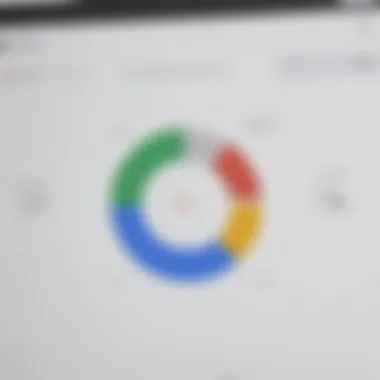

Using Google Dashboard Studio effectively can separate the wheat from the chaff in today’s data-driven business landscape. By applying best practices, users can ensure they harness the full potential of this robust tool while gaining better insights and optimizing their strategies. Whether you're a small business owner or an IT professional, knowing how to navigate these best practices can significantly impact your data analysis and visualization workflows.
Data Visualization Techniques
Choosing the right data visualization technique is pivotal. In the world of analytics, a picture indeed speaks a thousand words. Charts, graphs, and dashboards should be tailored to the audience. For example, if you're presenting to a team of marketers, using more engaging visuals like infographics or heat maps can breathe life into the data.
- Know Your Audience: Tailor visuals based on who will be consuming the data. Senior management might prefer summary dashboards, while analysts may need granular data.
- Use Visual Hierarchy: Guide the viewer’s attention by placing the most crucial data front and center. People should glance at the dashboard and immediately grasp essential insights.
- Leverage Color Wisely: Colors can evoke emotions. Use palettes that are easy on the eyes and convey meaning, e.g., red for downturns, green for positive growth.
As noted on various professional forums, including insights from reddit.com, aligning visuals with user needs enhances comprehension and actionability.
Maintaining Data Integrity
Data integrity forms the backbone of any reporting system. It ensures that the insights and decisions derived from Google Dashboard Studio are trustworthy and actionable. Here are some practical steps to maintain data integrity:
- Regular Data Audits: Periodically check and clean your data to eliminate inconsistencies or inaccuracies. This prevents 'garbage in, garbage out' scenarios that can taint decision-making.
- Establish Data Governance Policies: Define clear ownership and access rights for data across the organization. This helps in tracking changes and maintaining accountability.
- Automate Data Refreshes: Automating the data refresh process is not just about convenience; it ensures that the most current data reaches your dashboards, thereby enhancing reliability.
Data integrity is not just a checkbox; it’s an ongoing commitment. As the saying goes, "A chain is only as strong as its weakest link," ensuring data accuracy strengthens the decisions you make based on that data.
Engaging Stakeholders with Data
Data should not be a guarded secret within your organization; rather, it should be a means of engagement. When stakeholders can interact with the data, they feel more invested. Here are several effective strategies:
- Interactive Dashboards: Enable stakeholders to drill down into specific metrics. This interactivity not only keeps them engaged but also empowers them to find answers to pressing questions independently.
- Regular Updates and Engagement Sessions: Schedule consistent meetings to discuss dashboard insights. This keeps stakeholders in the loop and reinforces the importance of data in the decision-making process.
- Customized Views and Reports: Tailor reports for different departments. A finance team probably won’t need the same insights as a marketing team. Customize the dashboards based on each group’s objectives and challenges.
Engaging stakeholders effectively encourages a culture of data-driven decision-making. As one can find on platforms like facebook.com, communities thrive on sharing insights and ideas, and integrating this into your organization’s ethos can lead to remarkable growth and innovation.
Industry Applications of Google Dashboard Studio
Google Dashboard Studio is not just a tool for numbers and figures; it plays a pivotal role across various sectors. By aiding in effective data visualization, businesses can better understand their performance. For small to medium-sized enterprises, this can mean the difference between a thriving operation and an uphill battle for survival. Let's delve deeper into some specific applications that showcase the versatility of this tool.
Marketing Analytics
In the fast-paced world of marketing, having a solid grip on data can be a game-changer. With Google Dashboard Studio, marketers can aggregate data from various channels, be it social media, email campaigns, or website traffic. This comprehensive view allows them to analyze which strategies are paying off and which ones might need a little more polish.
- Campaign Performance: You can visualize metrics such as click-through rates, conversions, and bounce rates all in one place. This not only aids in understanding the effectiveness of campaigns but also spotlights areas for improvement.
- Audience Insights: Understanding the demographics of your audience is essential. By integrating data sources, marketers can create dashboards that highlight user behavior patterns, enabling them to tailor their content more effectively.
- Immediate Adjustments: The real-time aspect allows for agile marketing. If a campaign isn’t meeting expectations, adjustments can be made without losing precious time.
With these capabilities, businesses can make smarter marketing decisions that drive growth.
Finance and Budget Monitoring
Financial metrics often tell the true story of an organization’s health. Google Dashboard Studio helps finance teams paint a clear picture of spending patterns, income, and budgeting forecasts. Here’s how it's making strides in this arena:
- Expense Tracking: Companies often juggle numerous expenses. The platform can consolidate these into clear visuals, making it easier to see where money is going. This can lead to better financial planning and smarter budgeting decisions.
- ROI Analysis: It’s vital to know what works and what doesn’t. Dashboards can illustrate returns on investments, helping companies allocate resources more effectively.
- Forecasts: Integrating historical data allows for better forecasting models. Predicting future income and expenditure becomes less of a guessing game and more of a science.
With finance being a cornerstone of business sustainability, utilizing Google Dashboard Studio for monitoring can provide a distinct edge.
Operational Efficiency Tracking
Efficiency is king in the operational realm. Google Dashboard Studio serves as a compass for businesses looking to streamline their processes. It provides managers with the tools to dig into performance metrics across different departments.
- Workflow Visualizations: By visualizing workflows, businesses can identify bottlenecks that slow down operations. This insight informs strategies to enhance productivity, bringing teams together and aligning efforts.
- Key Performance Indicators (KPIs): Tracking KPIs across multiple facets—from sales to customer service—allows for a comprehensive approach to operational health.
- Continuous Improvement: The insights provided create a foundation for ongoing enhancement. With data always at your fingertips, teams can implement changes that promote better efficiency continually.
Adopting Google Dashboard Studio for operational efficiency isn’t just smart; it's essential in today's competitive landscape.
"Data-driven decision-making leads to more effective and actionable insights."
Businesses now recognize that they can’t afford to be flying blind when it comes to data.
In summary, Google Dashboard Studio offers invaluable applications across industries. Whether it's refining marketing strategies, keeping financial matters in check, or boosting operational functions, the insights garnered from an effective dashboard can lead to smarter decisions and improved performance.
Comparative Analysis with Other Dashboard Tools
In today’s data-driven world, choosing the right dashboard tool can make or break a business's ability to visualize and interpret their data effectively. A comparative analysis of dashboard tools will reveal not only capabilities but also potential limitations. This section takes a closer look at how Google Dashboard Studio stacks up against its prominent competitors: Tableau, Microsoft Power BI, and Looker. By understanding these comparisons, small to medium-sized businesses, entrepreneurs, and IT professionals can make informed decisions on which tool is best suited for their needs.
Google Dashboard Studio vs. Tableau
When comparing Google Dashboard Studio with Tableau, several key elements come into play. Tableau has long been a frontrunner when it comes to advanced data visualization capabilities. Users appreciate its robust analytics and customizable dashboards. But it also comes with a price tag that can be hefty for smaller enterprises.
- Pros of Tableau:
- Cons of Tableau:
- Deep analytics capabilities.
- Extremely flexible in terms of design.
- Extensive community for support and learning.
- Higher costs, particularly for small teams.
- Steeper learning curve for novice users.
In comparison, Google Dashboard Studio offers a more user-friendly approach suitable for those who might feel overwhelmed with Tableau's complex features.
- Pros of Google Dashboard Studio:
- Cons of Google Dashboard Studio:
- Simple setup and integration with Google Workspace.
- Cost-effective, especially for businesses already in the Google ecosystem.
- Less complex visualization options compared to Tableau.
While Tableau may be the better option for those needing advanced analysis, Google Dashboard Studio may appeal to teams valuing simplicity and cost-efficiency.
Google Dashboard Studio vs. Microsoft Power BI
Next up is the face-off between Google Dashboard Studio and Microsoft Power BI. Power BI is known for its strong integration capabilities across various Microsoft applications, making it a favorite among businesses already entrenched in the Microsoft ecosystem.
- Pros of Power BI:
- Cons of Power BI:
- Strong data modeling capabilities.
- Cost-effective for organizations using Microsoft products.
- Robust community support.
- Complex features that may intimidate new users.
- Sometimes sluggish performance on large datasets.
In contrast, Google Dashboard Studio stands out for its intuitive interface. Users can easily create dashboards without needing extensive training.
- Pros of Google Dashboard Studio:
- Cons of Google Dashboard Studio:
- Seamless integration with Google Sheets and other Google services.
- Straightforward dashboard creation without the fuss.
- Lacking in advanced analytics features compared to Power BI.
For businesses needing streamlined dashboard creation, Google Dashboard Studio has the upper hand, while organizations that prioritize strong integrations and data modeling would lean towards Power BI.
Google Dashboard Studio vs. Looker


Finally, we evaluate Looker against Google Dashboard Studio. Looker is more of a data exploration tool and offers unique flexibility in data analytics.
- Pros of Looker:
- Cons of Looker:
- Strong focus on exploratory data analytics.
- Good at handling large sets of data and providing insights.
- Generally requires data to be well-structured, or else usability can suffer.
- Pricing can be higher, making it less ideal for smaller businesses.
Meanwhile, Google Dashboard Studio’s intuitive design elevates it for quick data visualization tasks.
- Pros of Google Dashboard Studio:
- Cons of Google Dashboard Studio:
- Quick insights from existing data sources.
- Accessibility for those who aren't necessarily data experts.
- Limited in-depth analytical tools compared to Looker.
While Looker shines for corporations with a data-heavy focus, Google Dashboard Studio remains a go-to choice for simpler visualization tasks and accessibility.
"The choice between dashboard tools lies not just in their features, but in how well they meet the unique needs of businesses."
Challenges and Limitations
When embarking on the journey with Google Dashboard Studio, it's crucial to understand the challenges and limitations that may lie ahead. Every tool has its drawbacks, and being aware of these can make the difference between smooth sailing and running aground. These pitfalls can impact the utilization and effectiveness of this data visualization platform, and recognizing them is vital for small to medium-sized businesses, entrepreneurs, and IT professionals alike.
Common User Issues
Many users have reported stumbling blocks that can dampen their experience with Google Dashboard Studio. One prevalent issue is the steep learning curve for those who are not familiar with data visualization tools. Unlike some more user-friendly applications, getting the hang of the myriad of features can feel like learning a new language.
- Technical Glitches: From time to time, users might encounter bugs during reporting or while loading datasets. These glitches can be baffling, disrupting workflow and leading to potential data inaccuracies.
- Limited Customization: While it does offer several customization options, some users feel confined by predefined settings. This limitation can hinder creativity and the actualization of unique projects that stand out.
- Integration Wrap-Up Issues: Connecting multiple data sources can sometimes lead to complications, where data formats clash or don't translate well. Users might find themselves tackling unexpected obstacles during integration, which can be quite frustrating.
Data Privacy and Security Concerns
In today’s data-driven world, safeguarding sensitive information is non-negotiable. With Google Dashboard Studio, there are inherent privacy and security concerns worth noting.
"Data is the new oil, but you can't pour it without a handle; safeguarding it is crucial."
- User Authentication: Ensuring that only authorized personnel have access to certain data views is paramount. Yet, not every function provides robust authentication processes, which can leave data vulnerable to unauthorized access.
- Data Compliance: Adherence to regulations such as GDPR or HIPAA can be tricky. Users must make certain that they configure their dashboards while remaining compliant, a task that can be daunting amid other operational distractions.
- Cloud Vulnerabilities: As with any cloud-based solution, concerns surrounding potential breaches linger. While Google implements top-tier security measures, the risk still exists, and businesses must take proactive steps to mitigate potential threats.
Understanding these challenges and limitations is the first step toward leveraging Google Dashboard Studio effectively. With the right strategies in place, users can navigate these waters with confidence, turning potential obstacles into stepping stones toward successful data visualization.
Future Developments and Innovations
As we look down the road for Google Dashboard Studio, it becomes clear that the realm of data visualization is about to undergo some significant transformations. The compass is pointed toward greater efficiency, usability, and integration. This is not just a whim; it’s a necessity for small to medium-sized businesses and IT professionals who rely on effective data interpretation for decision-making.
In this section, we’ll delve into the anticipated enhancements that await, along with the integration possibilities that will usher in a new way of comprehending data landscapes.
Predicted Enhancements in Features
The demand for agile, flexible tools that adapt to user needs is growing. Expected updates in Google Dashboard Studio include:
- Increased Interactivity: Future developments should enhance user interactivity, enabling businesses to engage with their data dynamically. Imagine modifying parameters on the fly.
- Improved Analytics Tools: Expect a suite of advanced analytical functions like AI-driven insights, which make predictions nuanced and actionable. It could turn raw numbers into strategic moves.
- Automated Reporting: Automation in generating reports will save valuable time. Users envision a world where dashboards write themselves based on set criteria.
- Enhanced Customization: The ability to design tailored visualizations could help users unlock the full potential of their data.
These enhancements are like throwing a wrench into the status quo. They’ll allow users to not just observe data, but to interact with and manipulate it in ways that drive forward-thinking strategies.
Integration with New Technologies
When we bring up integration, it’s evident that it plays a central role in making Google Dashboard Studio relevant in the future. With the increasing influx of data from varied sources, seamless integration becomes a game changer. Here’s what we can anticipate:
- Cloud Computing Compatibility: Leveraging cloud technologies will enable smoother data access and processing. The shift to cloud-based systems means that businesses can act on their data anytime, anywhere.
- AI and Machine Learning: Embracing AI could lead to predictive modeling becoming a commonplace feature within dashboards. As companies increasingly rely on smart data, this integration will become crucial.
- API Functionality: Providing robust application programming interfaces (APIs) may allow other tools to ‘speak’ with Google Dashboard Studio. This freedom fosters a collaborative data ecosystem, where businesses can choose their tools without fear of isolation.
- Cross-Platform Capabilities: Calls for integrating various operating systems and platforms will grow louder. The future dashboard must talk to every device and software that businesses use, enhancing flexibility.
"The integration prospects for Google Dashboard Studio hold the promise not only of functionality but also adaptability."
In summary, these developments will establish Google Dashboard Studio as a key player in data analytics. The emphasis will not just be on what is currently available, but rather on how the studio adapts to a rapidly evolving digital landscape.
As we steer through this evolving landscape, it’s crucial for decision-makers and IT professionals to stay abreast of these trends. The right adaptations will bolster data-driven decision-making, turning raw data into actionable insights.
User Resources and Community Support
In today's fast-paced digital environment, having robust user resources and a supportive community is crucial for optimizing the use of any software, including Google Dashboard Studio. For small to medium-sized businesses, entrepreneurs, and IT professionals, these elements can make the difference between a steep learning curve and a smooth onboarding experience. It’s not just about having a slick tool at your disposal; it’s also about how well you can leverage that tool to meet your specific needs. Let's discuss some significant advantages of user resources and community support.
First off, comprehensive tutorials and documentation form the backbone of effective software adoption. Having access to well-structured guides can significantly reduce the time and effort needed to become proficient with Google Dashboard Studio. It allows users to learn at their own pace, navigating through examples and best practices tailored to their unique contexts. These resources can also serve as quick references that help to troubleshoot common issues as they arise.
Additionally, community forums and user groups foster a collaborative environment. Here users can exchange tips, share unique applications, and discuss best practices. It's like having a collective brain that is available at your fingertips. This sort of support system enhances the overall user experience, as it provides reassurance that help is always readily available, making everyone feel less like a lone wolf navigating a complex system.
Thus, user resources and community support not only empower individuals but can also increase productivity across teams. When users feel confident, they can explore the tool more effectively, leading to innovative data visualizations and analyses that can drive real business growth.
Tutorials and Documentation
The importance of tutorials and documentation for Google Dashboard Studio cannot be overstated. They are designed to cater to users of all skill levels, from those just starting out to advanced users looking to deepen their expertise. These resources offer several benefits:
- Step-by-Step Guides: Many tutorials provide clear step-by-step instructions that demystify complex processes. This segmented approach enables users to tackle tasks one piece at a time, avoiding overload.
- Video Demonstrations: Sometimes, seeing is believing. Video tutorials can illustrate features and functionalities in action, making it easier to grasp concepts or workflows. This is particularly beneficial for visual learners.
- Best Practice Sharing: Documentation often covers best practices, presenting insights into effectively utilizing Google Dashboard Studio to derive maximum value. Users can learn to avoid common pitfalls and leverage features that may not be immediately obvious.
To access these resources, users can turn to the official Google site or specialized training platforms. Such avenues ensure that they are getting reliable, up-to-date information directly from the source.
Community Forums and User Groups
Community forums and user groups present invaluable assets to users trying to navigate the complexities of Google Dashboard Studio. Here are a few key benefits these platforms provide:
- Peer Support: Having access to a community means you are not alone. Users can pose questions, share solutions, and find answers that may not yet be documented. This real-time interaction can often lead to quicker resolutions than traditional support channels.
- Diverse Experiences: The community is comprised of users from various industries and backgrounds. This diversity leads to a wealth of perspectives, providing insights into different use cases and innovative applications of the software.
- Networking Opportunities: Participating in user groups opens doors to networking with like-minded professionals. These connections could translate into collaborative projects or new opportunities down the line.
Moreover, platforms like Reddit and Facebook host groups where users actively share their experiences and tips on using Google Dashboard Studio. Such resources help enrich the user’s understanding and create a sense of belonging among peers passionate about data visualization.
"In the realm of data analytics, community support radically enhances the user's journey, transforming learning from a solitary battle into a collective adventure."
Navigating Google Dashboard Studio becomes significantly less daunting when armed with the right resources and support systems. Embracing tutorials and engaging in community forums are strategic moves that empower businesses to harness the full potential of their data.
Finale and Final Thoughts
In the landscape of modern business, where data informs every decision, Google Dashboard Studio emerges as a vital ally for organizations striving to harness the power of analytics. This article has painted a broad picture of its capabilities, showcasing how this tool can enhance operational efficiency, foster data-driven cultures, and ultimately drive success.
Understanding the significance of utilizing Google Dashboard Studio cannot be overstated. It allows businesses to consolidate their data into visually appealing dashboards, making information not just accessible but interpretable. As we've seen, the platform’s capabilities to integrate various data sources, coupled with its real-time analysis features, mean that stakeholders can make informed decisions swiftly and accurately.
Recap of Key Benefits
Several core advantages highlight the merit of adopting this tool. These include:
- User-Friendly Interface: Google Dashboard Studio provides an intuitive design that lowers the learning curve for users, letting even the least technically savvy employees dive in with minimal effort.
- Versatile Data Integration: Ability to connect to a multitude of data sources, minimizing the hassle of data silos.
- Real-Time Data Monitoring: Keeping key metrics just a glance away to ensure decision-makers can respond to trends as they occur.
- Customizable Dashboards: Empowering businesses to tailor their dashboards to reflect their unique needs, fostering a personal connection to their data.
Strategic Considerations for Implementation
When preparing to roll out Google Dashboard Studio, there are a variety of strategic aspects to consider for optimal implementation. These include:
- Identifying Key Stakeholders: Ensuring that all relevant parties are involved in the early stages of adoption will minimize resistance and enhance user buy-in.
- Training and Resources: Develop comprehensive training programs to familiarize users with the system, addressing not only technical aspects, but also best practices for data visualization.
- Data Governance: As with any powerful tool, maintaining data integrity is crucial. Establish clear guidelines on data accuracy and privacy to mitigate compliance risks.
- Continuous Improvement: Utilize feedback from users to continuously enhance the use and design of dashboards, adapting to changing business goals and user needs.
In summary, Google Dashboard Studio is not just another tool for data visualization; it’s a game-changer. By leveraging its features and being mindful of implementation strategies, businesses can unlock insights that drive informed decisions and enhance competitive advantage. As we look to the future, the ongoing evolution of data tools makes platforms like Google Dashboard Studio essential in navigating the complexities of modern business environments.



