Exploring Houzz Pro Design Software for Professionals


Intro
In today’s fast-paced design and construction industries, having the right tools at your fingertips can mean the difference between a job well done and an outright disaster. Houzz Pro design software emerges as a game-changer for professionals seeking to enhance their operational efficiency. Its comprehensive array of functionalities is tailored to meet the unique demands of design specialists. This section aims to explore the fundamental features that Houzz Pro offers and how they can significantly benefit businesses in this sector.
Overview of Features
Houzz Pro shines with a suite of tools that streamline daily operations for designers, architects, and contractors alike. Here are some of the standout functionalities you should know about:
- 3D Visualization Tools: One of the hallmark features is the capability to create stunning three-dimensional visualizations. This not only helps in presenting ideas to clients but also aids in turning abstract concepts into visual representations. Clients can better understand designs, thus minimizing revisions.
- Project Management: Keeping track of multiple projects can be a daunting task. With integrated project management tools, Houzz Pro allows users to assign tasks, set deadlines, and monitor progress all in one platform. This encourages accountability and ensures nothing falls through the cracks.
- Client Communication: Effective communication is key in ensuring client satisfaction. The software includes features that facilitate transparent dialogue with clients, such as messaging options and file-sharing capabilities. This reduces miscommunication and enhances trust between parties.
- Financial Tools: Budget management can be an uphill battle, but not with Houzz Pro. The platform offers financial tracking capabilities, including invoicing and expense tracking. Business owners can maintain a healthy bottom line by having clear visibility over their financials.
These functionalities collectively create a cohesive workflow that allows design and construction businesses to operate more efficiently. But they don’t just improve functionality; they also lead to better decision-making and ultimately higher satisfaction for both professionals and clients.
Unique Selling Points
What truly sets Houzz Pro apart in a crowded marketplace? Several aspects illustrate its standout position:
- Integration with Houzz Platform: Given its roots, Houzz Pro seamlessly blends with the Houzz platform, allowing users to pull inspiration directly from a vast catalog of design ideas and connections. This integration enables designers to stay relevant and inspired by the latest trends.
- User-Friendly Interface: Even for those who aren’t tech-savvy, navigating through Houzz Pro feels intuitive. Its design promotes ease of use and quick adaptation, making it accessible for all team members, regardless of their technical background.
- Mobile Access: Flexibility is paramount in today’s world, and Houzz Pro delivers with mobile access. Whether you are on-site or in the office, you can review projects, chat with clients, and manage workloads from your smartphone or tablet.
Whether you’re a small startup or a well-established firm, these unique selling points provide a solid foundation for enhanced productivity and client engagement.
"Software should not merely facilitate our work; it should elevate our capabilities to create and execute ideas effectively."
Prolusion to Houzz Pro Design Software
Understanding design software like Houzz Pro is more than just knowing how to put pretty pictures together. It’s about tapping into a tool that can redefine workflows, enhance relationships with clients, and elevate the overall design experience. In a world where the design and construction industries are interconnected, every small tool can play a significant part in a larger puzzle. Houzz Pro stands as a beacon for professionals aiming to streamline processes without losing that personal touch.
Overview of Houzz Pro
Houzz Pro is not your typical design software. It combines project management, client communication, and design capabilities in one seamless package. The platform enables professionals to create stunning visual presentations while simultaneously managing client expectations and project timelines. With built-in templates for projects, it caters to designers who may not have an extensive background in software usage.
Users can generate mood boards, create proposals, and even invoice clients, all from a single interface. This interconnected functionality considerably reduces the time spent switching between different applications, allowing users to focus more on creativity rather than logistics.
Target Audience
Who exactly benefits from a software like Houzz Pro? The primary audience includes:
- Interior Designers: These professionals need tools that allow them to create and visualize concepts easily. Houzz Pro enables them to build strong relationships with clients by showcasing designs effectively.
- Contractors and Builders: For those in the construction field, project management features help keep track of timelines, budgets, and client interactions without becoming overwhelmed.
- Architects: Architects can utilize the software to illustrate design proposals while also managing collaborative workflows with clients and other stakeholders.
- Home Improvement Retailers: They can use Houzz Pro to engage with customers looking for inspiration, thus helping navigate potential sales.
It's tailored for small to medium-sized businesses that might not have access to high-end solutions, making it an ideal choice for startup designers and entrepreneurs in the field. Each user group will find that Houzz Pro supports their unique pain points, making project management smoother and more efficient.
"In the design sector, having the right tools is crucial. Houzz Pro not only provides those tools but does so in a way that is intuitive and user-friendly."
In essence, Houzz Pro serves as a comprehensive solution for a variety of professionals, offering the tools necessary to boost productivity and foster client engagement while keeping design at the forefront.
Key Features of Houzz Pro
Understanding the key features of Houzz Pro design software is vital for discerning how it can make a significant impact on your design and construction business. Houzz Pro caters to the specific requirements of professionals in the industry, providing tools that address numerous aspects of project management, client interaction, and financial oversight. When exploring software options, grasping these features can help business owners make informed decisions, improving not just workflows but also the overall client experience.
Client Management Tools
One of the standout features of Houzz Pro is its robust client management tools. These tools are not just about keeping customer information; they are centered around enhancing relationships and fostering communication. The platform allows for seamless tracking of client preferences, project histories, and feedback.
For instance, with its client portal, customers can log in to view project updates and communicate directly with designers. This not only keeps clients engaged but also reduces the back-and-forth that often consumes time in project communication. Clients can easily access documents like contracts and proposals, which ensures everyone is on the same page. Additionally, Houzz Pro offers templates for proposals and contracts, making it a breeze to present professional and polished documentation to potential clients.
Project Management Capabilities
In today’s fast-paced environment, project management demands tools that are as agile as they are reliable. Houzz Pro enables this through features that allow for scheduling, task assignment, and deadline tracking. For small to medium sized businesses, the ability to break down larger projects into manageable tasks is invaluable.
With the Gantt chart feature, users can visualize the project timeline and adjust as necessary. This not only helps in resource allocation but also in managing client expectations by providing clear insights into scope and deadlines. Furthermore, team collaboration is streamlined; when multiple people are involved, everyone can see updates in real-time, minimizing confusion and enhancing productivity.
Financial Management Features
Handling finances effectively is crucial for any business, and Houzz Pro offers a suite of financial management tools to assist with this endeavor. Users can create estimates, invoices, and payment schedules directly within the platform. This integration simplifies the financial aspect of project management, allowing business owners to keep track of budgets and expenditures without needing to switch between different applications.
Moreover, the software provides insights into profitability by analyzing cost data versus project revenue. Business owners can better understand their financial health and adjust their strategies accordingly. As a result, Houzz Pro not only helps to deliver projects but also supports the financial viability of the business, making it a worthy investment.
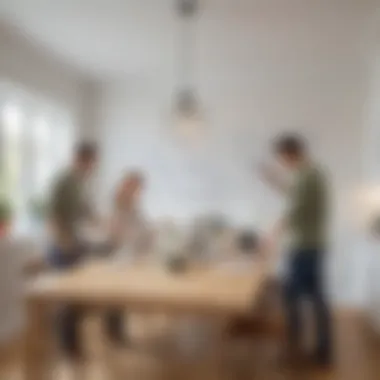

Design Tools and Rendering
The core of Houzz Pro lies in its design tools, which are designed to help professionals bring their visions to life. Users can create visual designs, utilize 3D rendering, and generate floor plans that are not simply functional but also aesthetically pleasing.
Such features empower designers to showcase their ideas effectively. The ability to present high-quality visualizations instills confidence in clients, influencing their decision-making positively. The library of materials and finishes provides a rich resource for designers to experiment and present options to clients, all within the platform, which simplifies the workflow.
In short, the design tools in Houzz Pro serve not just as a means for practical application but also as a vehicle for creativity, allowing professionals to push boundaries while maintaining efficiency.
"The integration of design, project, and financial management tools within Houzz Pro is crucial in modernizing the design and construction industry, fostering a more cohesive approach to management."
Benefits of Using Houzz Pro
Navigating the world of design and construction software can be as tricky as herding cats. With tools popping up left and right, it’s vital for professionals to pinpoint which ones truly streamline processes and boost productivity. Here, Houzz Pro shines bright, embodying numerous benefits that can significantly transform workflows.
Improved Workflow Efficiency
When it comes to enhancing workflow efficiency, Houzz Pro really takes the cake. Picture this: a design professional juggling multiple clients and projects at once. Keeping track of everything can feel like trying to juggle flaming torches. That’s where the all-in-one nature of Houzz Pro comes in.
With features like client management tools, integrated timelines, and task lists, professionals can manage projects seamlessly. By centralizing communication and project updates, less time is wasted hunting for emails or scattered notes. It’s the kind of relief that frees up brainspace for creativity.
- Real-time updates mean that everyone is on the same page, decreasing misunderstandings.
- Projects can be assigned and monitored through a single interface, making it easy to juggle multiple tasks.
- Customized workflows keep things flowing smoothly, enabling teams to shift priorities without missing a beat.
Ultimately, improved workflow efficiency equates to better time management and, consequently, higher profitability for small to medium-sized businesses.
Enhanced Client Engagement
Client engagement can often make or break a design project. In a world brimming with options, keeping clients in the loop is not just appreciated – it’s essential. Houzz Pro offers features that cater to just that. Imagine a platform where clients can view design progress, update preferences, and communicate directly with the design team. It elevates the level of transparency and reinforces trust.
- Visual Tools: Houzz Pro's design tools allow clients to see mockups in real-time. This level of engagement makes feedback easier and helps clients feel involved.
- Direct Communication: Built-in messaging tools mean that questions and changes can be addressed promptly, reducing the back-and-forth delay.
- Client Portals: Each client can have a personalized portal where they see project-specific info, timelines, and edits, making them feel more like a partner and less like a bystander.
By enhancing client engagement, Houzz Pro doesn’t just serve as a software tool; it nurtures relationships, ultimately leading to higher satisfaction and repeat business.
Cost Management and Savings
In any design or construction business, keeping a keen eye on costs is paramount. Houzz Pro aids in trimming the fat when it comes to managing finances. The software simplifies financial tracking and budgeting, offering tools that break down costs into digestible segments.
- Budgeting Tools: Built-in budgeting features help professionals monitor expenses against the project timeline. Keeping an eye on costs helps avoid nasty surprises at the end of a project.
- Estimates and Invoices: Creating detailed estimates and sending invoices becomes a walk in the park, reducing admin time.
- Market Trends Monitoring: By analyzing trends and competitor pricing directly within the platform, businesses can stay competitive and adjust pricing strategies accordingly.
All in all, effective cost management can lead to genuine savings. By optimizing expenditure through Houzz Pro, businesses not only manage their current projects better but also lay the groundwork for future ventures.
By integrating Houzz Pro into daily processes, design professionals can unlock an array of benefits, eventually leading to higher efficiencies, better client relationships, and improved financial health.
Integration with Other Tools
In today's digital landscape, the ability to link software solutions efficiently is paramount for design and construction professionals. Integration with other tools can considerably extend the capabilities of Houzz Pro design software, streamlining processes and enhancing productivity. It's essential for users to grasp the significance of these integrations, as they can determine how well Houzz Pro fits into established workflows, ultimately influencing project success.
Design Software Compatibility
Houzz Pro melds seamlessly with various design software. Compatibility is not just a slick selling point; it ensures that designers can leverage tools they are familiar with while using Houzz Pro. Programs like SketchUp and AutoCAD offer robust features that complement the capabilities of Houzz Pro. This integration allows for quick imports and exports of designs, ensuring that blueprints flow smoothly from initial concept through to execution without losing fidelity.
Additionally, features such as 3D modeling and rendering become more accessible when one can work interchangeably among different platforms. For example, someone can start a project in SketchUp to layout an architectural vision and then transition to Houzz Pro for client management and financial oversight, all without needing to recreate the work. This handiness doesn’t just save time; it also reduces the chance for errors that can arise from double-entry or miscommunication.
Third-Party Application Integrations
Moreover, Houzz Pro shines in its ability to integrate with a variety of third-party applications, expanding its functionality even further. This includes CRM systems, email marketing tools, and even accounting software. The beauty of these integrations is that they empower users to tailor Houzz Pro to their specific needs. By connecting with applications like QuickBooks for accounting, businesses can automate financial tracking, ensuring that budgeting aligns seamlessly with their project timelines.
For user engagement, linking Houzz Pro with marketing tools such as Mailchimp provides an upper hand. Businesses can easily keep clients updated with project milestones through automatic email updates, enhancing communication.
Integrating Houzz Pro with existing tools elevates user capability and workflow efficiency. It’s not just about using Houzz Pro; it’s about creating a comprehensive platform that adapts to the unique requirements of each business.
User Experience and Usability
User experience and usability are key components that can make or break design software like Houzz Pro. The context of design involves not just visual appeal but also how intuitively tools work in real-world applications. An effective user experience fosters enhanced productivity and minimizes frustration among users, making it crucial for small to medium-sized businesses and IT professionals who need seamless integration of design tasks in their workflows.
Understanding usability involves a close look at how easily users can navigate the interface, the clarity of controls, and the efficiency with which they can complete tasks. In a crowded software market, where options abound, usability often tips the scale for decision-makers considering Houzz Pro. The way designers and architects interact with their tools should feel almost second nature — this is where the rubber meets the road. If a software’s interface is cumbersome or unintuitive, even its most powerful features can be rendered useless.


Interface Overview
The interface of Houzz Pro is designed with the end-user in mind. It's not just about looking pretty; it’s about functional simplicity. Upon launching the software, users are greeted with a clean layout that divides its functionalities intuitively. Each feature is categorized clearly, allowing for quick access whether one is working on client management, project timelines, or financial reports.
The dashboard is especially designed for easy navigation, making sure that vital tools are often just a click away. Color schemes and typography are carefully chosen to ensure that users can focus on their tasks without unnecessary distractions. Consider key elements like:
- Menu Design: Horizontal navigation bars and drop-down menus create a familiar layout.
- Visual Cueing: Icons and symbols guide users on available actions.
- Customization Options: Users can even personalize their dashboards for a more tailored experience.
This level of care in interface design not only enhances the aesthetic but also improves how users interact with the platform. Good design is good business; hence, a well-crafted interface can significantly influence user satisfaction and productivity.
Learning Curve
Learning how to use new software can feel like climbing a mountain, especially for professionals who are used to traditional methods. Houzz Pro alleviates this by promoting a gentle learning curve. For new users, there’s a myriad of resources available, including video tutorials, user guides, and an online community that can provide valuable support.
Key points about the learning experience include:
- Hands-On Tutorials: Interactive tutorials help users try features in real-time, reducing the intimidation factor.
- Community Support: Users can turn to forums or group discussions on platforms like reddit.com for shared experiences and tips.
- Flexibility in Learning: For those who prefer structured learning, online courses provide a roadmap to mastering the software.
By utilizing these resources, users can confidently navigate through Houzz Pro without getting bogged down by more complex software learnings. "Rome wasn't built in a day" is especially true here; gradual exposure to the software's functionalities ensures better retention and overall fluency.
Particularly for small and medium-sized businesses where time efficiency is key, a software with a manageable learning curve holds significant value. In this way, Houzz Pro becomes less a hurdle and more a helpful ally in creative endeavors.
Challenges and Considerations
In any industry, it's vital to understand not only the benefits but also the potential drawbacks of the tools you decide to use. When it comes to design software like Houzz Pro, businesses must weigh its advantages against its challenges. Recognizing these challenges can help small to medium-sized businesses and entrepreneurs make informed decisions about whether this software aligns with their operational needs.
Potential Limitations
While Houzz Pro offers a variety of tools to enhance workflow and client engagement, it's not without its limitations. One glaring issue is the steep learning curve for new users. Although the interface is user-friendly, some features may require significant time to master. This can lead to delays in project initiation, which may not sit well with clients eager to move forward with their designs.
Another concern is the software's dependency on a stable internet connection. Those operating in regions with sporadic connectivity may find themselves at a disadvantage, as critical features may become inaccessible. Additionally, Houzz Pro may not fully integrate with certain legacy software systems that some companies still rely on, causing compatibility headaches.
Furthermore, users have reported occasional glitches in rendering designs or synchronizing schedules, which can detract from its otherwise polished presentation.
"A tool can only be as good as its user. Understanding its limitations helps you utilize it smartly."
Cost Considerations
Cost is a critical factor for any business evaluating new software. With Houzz Pro, the pricing structure can be a double-edged sword. On one side, the investment can yield a substantial ROI through enhanced project management and streamlined workflows. However, small businesses need to scrutinize the costs carefully against their budgets.
Substantial upfront costs and ongoing subscription fees can accumulate quickly, especially for startups trying to pin down their finances. It’s essential to consider whether the software’s features—like financial management tools or design rendering capabilities—justify the expense in the context of your specific needs.
Additionally, ongoing maintenance and potential upgrade fees could catch businesses off guard, especially if they aren’t prepared for such costs. Not only should you calculate direct costs, but also the opportunity cost of training time and system adjustments, as they can also strain resources.
In summary, while Houzz Pro delivers valuable features that can elevate a design firm's capabilities, businesses must conduct a thorough cost-benefit analysis to determine if the investment aligns with their growth strategies.
Comparative Analysis with Competitors
In the competitive landscape of design software, understanding where a product like Houzz Pro stands relative to its competitors is crucial. This comparative analysis not only highlights the strengths and weaknesses of Houzz Pro but also offers insights into how it meets the specific needs of design professionals. By examining alternative software solutions, users can make informed choices that directly influence their operational workflows and bottom lines.
Comparison with Similar Software
When weighing Houzz Pro against similar design platforms, several key elements come into play:
- Feature Set: Many design software solutions, such as SketchUp and AutoCAD, provide robust tools but may lack the client relationship features that Houzz Pro excels in. Users of Houzz Pro benefit from features designed not just for design, but for managing client interactions, which can be a game-changer for small businesses.
- Ease of Use: Houzz Pro is often noted for its user-friendly interface which can be a breath of fresh air compared to more complex applications. This simplification can significantly cut the learning curve for new users, making it more accessible for entrepreneurs and small teams.
- Cost Efficiency: In terms of pricing, Houzz Pro is positioned competitively, especially when compared with premium software that bills for every feature. Businesses often find that the all-inclusive pricing structure of Houzz Pro allows for better budgeting and planning.
- Integration Capabilities: The ability to integrate with existing applications and workflows is a priority for many businesses. Unlike some competitors, Houzz Pro seamlessly integrates with various platforms, ensuring that users do not have to overhaul their entire system to adopt it.
Key Takeaways
"The right design software is not just about features but also the entire ecosystem it fits into."
- Houzz Pro stands out particularly for its client management capabilities.
- A streamlined interface enhances user experience, reducing time spent learning.
- Its pricing model fosters better financial planning and sustainability for small to medium-sized businesses.
Market Positioning
The market positioning of Houzz Pro reflects its targeted approach to serve the needs of design professionals. A look at its positioning illustrates the following:
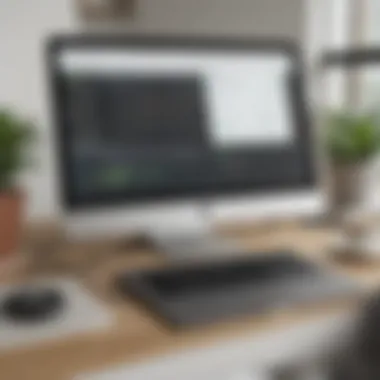

- Niche Focus: Unlike broad-spectrum design software that may cater to multiple industries, Houzz Pro hones in on the design and construction field. This specialization allows for features tailored exactly to the workflows of architects and interior designers.
- Brand Recognition: Houzz has established a reputable brand in the home design sector. Leveraging this recognition, Houzz Pro attracts businesses looking for a solution that resonates with their brand identity.
- Community Support: Houzz’s extensive community and user forums provide valuable support and sharing of resources among users. This ecosystem not only fosters brand loyalty but enhances learning through shared experiences.
Real-Life Case Studies
The realm of design and construction thrives on practical examples that showcase how tools like Houzz Pro can dramatically enhance operational capabilities. Real-life case studies offer a window into the everyday experiences of professionals who have adopted this software. These narratives serve more than just illustrative purposes; they highlight the tangible benefits, challenges faced, and the ultimate outcomes that can help guide decisions for small to medium-sized businesses as well as entrepreneurs.
Through these case studies, readers can learn about the specific elements that lead to successful implementations. It's not about just software features in isolation; it's about how these features play out in real-world scenarios. Furthermore, understanding these stories aids professionals in visualizing how Houzz Pro can fit within their unique workflows.
Successful Implementations
Consider the case of a boutique interior design firm, "Artisanal Spaces" based in Denver. By integrating Houzz Pro into their daily operations, they were able to streamline their project management process. Before adoption, they struggled with fragmented communication and delays in client feedback. This led to frustrations on multiple fronts. After implementation, the team noticed a considerable reduction in project timelines, with 30% fewer delays reported.
Key tactics included:
- Utilizing the client management tools to keep all correspondence organized.
- Employing design visualization features for presenting concepts, which also kept clients engaged.
- Implementing financial management features for better budgeting and tracking of expenses, hoisting their profit margins by 15%.
The result was not just efficiency, but a notable boost in client satisfaction and retention. Their strong portfolio of completed projects and happy clients allows them to now attract premium rates for their services.
User Testimonials
When gathering feedback from users, the real essence of the software shines through. Take the words of another business owner—a landscape designer named Jake from San Antonio. He found Houzz Pro to be a game changer for his small firm. "Before using Houzz Pro, I had multiple spreadsheets and documents scattered everywhere. Managing projects felt like juggling chainsaws. After switching, it's like I found clarity in the chaos. It's all in one place!"
Such testimonials underscore the importance of ease of use and integration with existing workflows. User experiences like Jake's draw attention to how the software functions not only as a set of tools, but as a platform that brings collective productivity gains for design professionals:
- Simpler communication with clients via the integrated messaging system.
- Visual presentations that help clients understand designs promptly.
- Robust project tracking that allows for accountability and transparency in progress.
"Houzz Pro transformed the way I manage my business. It’s not just software; it’s a partner in my growth story." - Jake, Landscape Designer
These case studies and testimonials present a powerful testament to the efficacy of Houzz Pro. They reveal a spectrum of outcomes from adoption, fostering inspiration for potential users who are still weighing their options. In the end, it is clear: success is not just in the software itself, but in how professionals choose to leverage these tools within the context of their unique challenges and aspirations.
Future Prospects of Houzz Pro
The realm of design software is constantly evolving. Understanding the future prospects of Houzz Pro is crucial for professionals in the design and construction sectors. Insights into upcoming features and market trends will help businesses anticipate changes, align strategies, and make informed decisions. Recognizing these elements signifies not only adaptability but also a commitment to maximizing operational efficiency.
Upcoming Features and Innovations
As we glance ahead, Houzz Pro is on the brink of unveiling promising developments that could redefine its utility. Here are some anticipated features that could pay dividends:
- AI-Driven Design Suggestions: Leveraging artificial intelligence could mean users receive tailored design suggestions based on previous projects. This personalization could accelerate the design process significantly.
- Augmented Reality Tools: Imagine walking a client through their future space using augmented reality. Such enhancements would make it easier to visualize projects, bridging the gap between ideas and reality.
- Enhanced Collaboration Tools: With increased emphasis on teamwork, improvements in collaboration features are on the horizon. Real-time editing and cloud-based sharing options could streamline communication among design teams and clients.
"Harnessing technology not only improves functionality but also deepens client relationships."
These innovations could provide design professionals a leg up on the competition, allowing them to present ideas more convincingly and efficiently.
Market Trends Impacting Design Software
The design industry doesn't exist in a vacuum. Various market trends influence how software like Houzz Pro evolves:
- Sustainability Focus: There's a surge in demand for sustainable designs. Tools that incorporate eco-friendly materials and practices will gain traction, prompting updates in Houzz Pro’s features to cater to this need.
- Remote Work Integration: As remote work becomes increasingly normalized, software must adapt. This calls for improved mobile functionalities and online seminars that can assist users in navigating Houzz Pro more adeptly.
- Customization and Personalization: Clients are no longer satisfied with one-size-fits-all solutions. Personalized user experiences, like custom dashboards or workflow adaptations, will likely become standard practice in design software.
In light of these trends, staying ahead requires not just adaptation but foresight. The ability to predict market shifts will ensure that professionals using Houzz Pro remain effective and competitive. By embracing these prospects, businesses can not just keep their head above water, but thrive in the sea of change that defines today's design landscape.
End
Wrapping up this exploration of Houzz Pro design software shines a light on its pivotal role in enhancing productivity and workflow efficiency for design-focused businesses. This software, tailored for small to medium-sized firms, acts as a powerful ally for professionals operating within the design and construction sectors. It not only streamlines processes but also fosters improved client relations and project management capabilities.
Summarizing Key Insights
In summary, Houzz Pro exemplifies how integrated design software can revolutionize the way businesses operate. Among the numerous highlights, the following key insights stand out:
- Client Management: The software offers tools that facilitate clear communication and collaboration, reducing misunderstandings between designers and clients.
- Versatile Design Tools: With extensive capabilities for creating designs and visual renderings, it allows professionals to showcase their vision effectively and attractively, essentially turning complex ideas into tangible plans.
- Financial Tools: Integrated budgeting features assist users in tracking expenses and income, ultimately providing a clear financial overview to assist in decision-making.
A well-structured approach using Houzz Pro not only elevates design quality but also ensures businesses can navigate project complexities with ease.
Final Recommendations
When considering the adoption of Houzz Pro, businesses should weigh the following recommendations:
- Evaluate Integration Needs: Before fully committing, assess how Houzz Pro will fit into your current workflow and which tools it should integrate with effectively.
- Engage with Case Studies: Look into real-life implementations of Houzz Pro in similar business contexts. These insights can provide invaluable guidance on maximizing the software's features.
- Trial Periods: Engaging in trial periods when available can give a better feel for the software and its functionalities before making a long-term decision.
Ultimately, Houzz Pro stands out as a robust option for design professionals looking to streamline their operations and enhance their competitive edge in a rapidly evolving market.



