Exploring the Benefits of HP Remote Desktop Solutions


Intro
The increasing demand for remote work solutions has elevated the importance of efficient remote desktop technologies. HP Remote Desktop Solutions have emerged as a pivotal tool in this landscape. Understanding the comprehensive functions and advantages that these solutions offer can significantly impact operational strategies for small to medium-sized businesses, entrepreneurs, and IT professionals.
This article will delve into the functionality, benefits, and practical applications of HP Remote Desktop technologies. It aims to present a well-rounded view that can guide decision-makers in determining the best remote desktop solutions tailored to their organizational goals.
Intro to HP Remote Desktop
The realm of remote desktop solutions has gained significant traction in recent years. This chapter provides a foundation for understanding HP's approach to remote desktop technology. HP Remote Desktop is not merely a convenience but a strategic tool for businesses. Organizations increasingly rely on remote access to maintain continuity and productivity.
With HP Remote Desktop, enterprises can tap into the flexibility of working remotely without sacrificing security or performance. As we explore the contours of HP's offerings, the importance of understanding user experience, performance, and security features becomes clear.
Overview of Remote Desktop Technology
Remote desktop technology allows users to connect to a computer or network from afar. This process enables access to files, applications, or resources on a host computer as if one were physically present.
The technology operates through various protocols that facilitate this connectivity. Most notably, RDP (Remote Desktop Protocol) is commonly utilized for Windows-based systems, providing a seamless and secure connection. Other protocols, such as VNC (Virtual Network Computing), offer similar capabilities across diverse platforms. Such technological frameworks are foundational in enabling remote work environments, which has become a necessity in today's business landscape.
Significance of Remote Access Solutions
Remote access solutions extend way beyond just convenience; they are integral to organizational success. Here are key points illustrating their significance:
- Business Continuity: Remote access enables uninterrupted workflow during unforeseen circumstances, such as natural disasters or global pandemics.
- Cost Efficiency: By minimizing the need for physical infrastructure, businesses can reduce overhead costs while increasing workforce productivity.
- Talent Acquisition: With remote capabilities, companies can attract talent from a broader geographical range, providing flexibility that can enhance employee satisfaction and retention.
- Collaboration: Teams can work together effectively regardless of location, using these solutions to foster collaboration and innovation.
Investing in a robust remote desktop solution like HP's can significantly boost an organization’s adaptability in an increasingly digital world. Organizations today need to embrace technology not just as a tool, but as an essential component of their strategic approach.
Core Features of HP Remote Desktop
The core features of HP Remote Desktop solutions are pivotal to understanding their capabilities and overall impact on business operations. These features not only determine user satisfaction but also dictate how effectively the technology integrates into a company's existing environment. A nuanced exploration of these core functionalities reveals their significant role in promoting productivity, ensuring security, and enhancing the overall user experience.
User Interface and Experience
A user-friendly interface is essential in any remote desktop solution. HP Remote Desktop offers a clean and intuitive layout that simplifies navigation. This allows users, regardless of their technical acumen, to operate the software with ease. The design promotes efficiency by reducing the time spent figuring out how to access features or perform tasks. The visual elements are strategically arranged to prioritize common actions, enabling users to connect to remote systems swiftly.
Additionally, HP has integrated customization options which allow users to tailor their experience to meet their specific needs. This adaptability can significantly enhance productivity, as users can create shortcuts or arrange their workspace in a way that feels most comfortable to them.
Performance and Scalability
Performance is a crucial aspect of any remote desktop solution, and HP excels in this area by ensuring that their technology supports a wide range of devices and network conditions. The software is designed to minimize latency, providing a seamless experience even when users navigate complex applications remotely.
For businesses anticipating growth, scalability is a significant consideration. HP Remote Desktop supports easy scaling up of resources and user management. Companies can expand their usage without having to invest in entirely new systems, thus ensuring operational continuity. This flexibility makes it an attractive option for small to medium-sized enterprises looking to grow without extensive overhead costs.
Security Protocols and Compliance
Security is a paramount concern in the digital landscape. HP Remote Desktop is equipped with robust security protocols including end-to-end encryption and multi-factor authentication. These features safeguard sensitive data and protect against unauthorized access, making it a reliable option for businesses that handle critical information.
Furthermore, HP adheres to various compliance standards relevant to different industries. This commitment to regulatory compliance not only enhances the trustworthiness of the solution but also ensures that businesses can meet their legal obligations. Maintaining such high standards is essential in environments where data breaches can have severe repercussions.
Installation and Setup Procedures
Installation and setup procedures serve as the foundation for successful deployment of HP Remote Desktop solutions in a business environment. Understanding this topic is essential for ensuring that the software operates smoothly across all devices. It can lead to improved efficiency, minimize downtime, and ultimately enhance user satisfaction.
To begin, let’s address the vital System Requirements necessary for optimal performance. Having clear specifications for hardware and software is crucial. Without meeting these requirements, users may encounter performance issues or even failures in setups. The primary components to consider when planning for HP Remote Desktop include:
- Operating System Compatibility: Ensure that your systems run compatible operating systems like Windows 10 or 11. Support for certain versions can vary based on updates.
- Processor Speed: A minimum processor speed is advised for seamless operations. A dual-core processor typically suffices; however, faster models are preferable.
- RAM Requirements: Adequate RAM, usually at least 4GB, is necessary to ensure smooth multitasking and efficient resource handling.
- Network Bandwidth: Reliable and fast internet connection is critical. A minimum of 1 Mbps upload and download speed is generally recommended for basic efficiency.
- Storage Space: Assess the storage capacity before installation. At least 10GB of free space is typically needed.
Imposing these requirements can prevent potential issues during the installation process and supports long-term usage of HP Remote Desktop.
Step-by-Step Installation Guide
Moving forward to the Step-by-Step Installation Guide, the installation process can seem daunting, but following structured instructions can alleviate complexity. Here is a simplified sequence of the installation steps:
- Download the Software: Access the official HP website or trusted software repositories to download the HP Remote Desktop tool.
- Run the Installer: Navigate to the downloaded file and double-click to initiate the installation. Users may be prompted with prompts ensuring administrative permissions.
- Accept License Agreement: Review the terms and conditions. Agreeing to the license is necessary to proceed.
- Choose Installation Type: Select either standard or custom installation, depending on specific organizational needs.
- Configure Network Settings: During installation, configure any necessary network settings that align with your infrastructure policies.
- Complete the Installation: Click on 'Finish' after installation concludes. A system restart may be required to finalize changes.


Following these steps with due diligence minimizes errors and improves overall functional operation post-installation.
Configuration Settings
The final area to elaborate on concerns Configuration Settings. Proper configuration plays a considerable role in maximizing the efficiency of HP Remote Desktop. It determines how well remote sessions perform under various traffic and usage scenarios. Key configuration settings include:
- User Permissions: Assign appropriate access levels to users based on their roles. Limited access can prevent unauthorized use or mishaps.
- Session Timeout Policies: Establishing timeout settings can help secure systems. Shutting inactive sessions can detour potential vulnerabilities.
- File Transfer Settings: If enabling file transfers is necessary, configure the settings accordingly to ensure secure and efficient file sharing.
- Display Preferences: Users can adjust screen resolutions and display options for improved visibility during remote sessions. Ensuring that all users have the screen resolution set correctly can help in reducing lag and improving usability.
- Network Settings: Fine-tuning the connection settings might be necessary to optimize performance, especially in environments where bandwidth is limited.
By implementing these configuration settings, businesses can enhance their HP Remote Desktop experience significantly.
"Proper installation and configuration create a stable environment that leads to effective remote work capabilities."
In sum, detailed attention to installation and setup procedures is non-negotiable in realizing the full potential of HP Remote Desktop solutions. Engaging in these practices not only promotes efficient usage but also contributes to long-term satisfaction.
Use Cases for HP Remote Desktop
In the ever-evolving landscape of modern business, HP Remote Desktop solutions serve various critical use cases. Understanding these applications can help businesses leverage the technology effectively to enhance productivity and streamline operations. Factors such as flexibility, immediate access to systems, and team collaboration come into play, influencing how companies utilize remote access tools.
Remote Work Optimization
The shift to remote work has pushed many organizations to adopt technologies that facilitate distance operations. HP Remote Desktop stands out by providing employees with seamless access to work systems. This capability is crucial for maintaining productivity levels that parallel in-office work environments. The accessibility of resources from anywhere allows users to perform tasks without disruptions, especially during urgent deadlines.
In addition, HP Remote Desktop solutions support various devices, which means that employees can connect from laptops, tablets, or even smartphones. This multi-device support reduces the constraints related to hardware, providing greater flexibility in work locations. The smooth performance and reliable connection optimize the remote work experience, positively impacting employee satisfaction and retention.
Technical Support and Troubleshooting
Technical support is vital in minimizing downtime within organizations. HP Remote Desktop solutions offer robust tools for IT departments to efficiently manage and troubleshoot issues remotely. IT support teams can quickly access user systems, diagnose problems, and apply solutions without needing to be on-site. This quick response is important for keeping businesses operational, regardless of where employees are located.
Moreover, remote access capabilities extend to providing training and demonstrations for staff. This feature allows IT personnel to guide users through software applications, showcasing best practices and troubleshooting common issues. The result is a knowledgeable workforce that can efficiently utilize technology, which is crucial in today’s tech-driven business environment.
Collaboration Among Distributed Teams
As teams become increasingly distributed across various locations, the ability to collaborate effectively is essential. HP Remote Desktop enables users to connect and share resources in real-time, fostering a collaborative work atmosphere. This capability is important for project teams that rely on instant communication and resource sharing to meet project deadlines.
With tools integrated into the HP Remote Desktop platform, such as file sharing and screen sharing, teams can work synchronously on projects without the barriers of distance. This level of collaboration enhances creativity and innovation, as diverse perspectives are brought together fluidly. Moreover, by using HP Remote Desktop, companies can cultivate a single platform for teamwork, saving time and reducing the confusion that often arises from using multiple tools.
"By utilizing HP Remote Desktop, organizations can optimize their operations, enhance project collaboration and ensure prompt technical support, creating a more integrated working environment."
The use cases for HP Remote Desktop technology illustrate its importance in enhancing business functionality at all levels. For small to medium-sized businesses, the effective utilization of these solutions can lead to improved operational efficiency and significant cost savings.
Advantages of HP Remote Desktop Solutions
HP Remote Desktop solutions offer various advantages that small and medium-sized businesses, entrepreneurs, and IT professionals should consider carefully. These benefits directly impact the operational efficiency of an organization while enabling seamless integration within existing IT frameworks. Let’s explore the key advantages closely.
Cost-Effectiveness
One significant advantage of using HP Remote Desktop solutions is their cost-effectiveness. By adopting this technology, businesses can reduce expenses related to hardware, maintenance, and IT support. Unlike traditional office setups that require extensive onsite hardware, remote desktop solutions allow staff to access powerful computing resources without needing high-end devices. This leads to lowered upfront costs and ongoing maintenance expenses.
Moreover, organizations can save on travel costs and time. Employees can manage different tasks remotely, eliminating the need for physical presence in offices for meetings or troubleshooting. With remote access, teams can easily collaborate across different locations, leading to better resource allocation and less wastage. It promotes operational efficiency, which translates into better financial health for businesses.
Flexibility and Accessibility
HP Remote Desktop provides considerable flexibility and accessibility for users. Employees can work from any location, provided they have internet access. This is crucial in today’s fast-paced world, where business mobility is vital. Employees are not restricted to a single workstation; they can move freely and still access all necessary applications and data.
Additionally, HP Remote Desktop supports various devices, including smartphones, tablets, and laptops. This cross-device compatibility further enhances accessibility, enabling a diverse workforce to perform duties from multiple settings. As businesses adapt to remote work requirements, the flexibility provided by HP Remote Desktop becomes central to maintaining a productive work environment.
Enhanced Productivity
Productivity gains are another strong point in favor of using HP Remote Desktop solutions. The technology streamlines daily operations by allowing staff to access files and applications rapidly. With quick remote connections, staff can troubleshoot issues instantly, avoiding delays caused by physical barriers.
HP Remote Desktop allows better task management through collaborative tools integrated within the platform. Employees can share resources, facilitate group projects, and utilize real-time communication tools, minimizing the friction in teamwork.
Furthermore, businesses can tailor their work processes by optimizing the configurations of remote desktops. This customization can lead to more focused work environments, which encourages employee satisfaction and productivity. Enhanced productivity ultimately leads to improved business outcomes.
Overall, HP Remote Desktop solutions bring vital cost savings, flexibility, and productivity enhancement that benefit small and medium-sized businesses in an increasingly digital world.
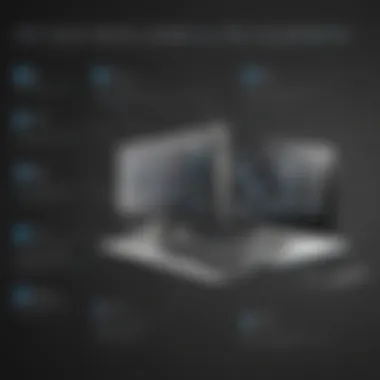

Challenges and Considerations
Understanding the challenges and considerations surrounding HP Remote Desktop Solutions is crucial for decision-making in businesses. While these solutions offer significant advantages, they are not free from potential issues that could affect user experience and overall security. In this section, we will explore three main challenges: potential security vulnerabilities, dependence on internet connectivity, and user resistance, along with the training needs associated with adapting to these solutions.
Potential Security Vulnerabilities
One of the most pressing concerns for any remote desktop solution is security. HP Remote Desktop is no exception. Businesses must address issues such as data breaches, unauthorized access, and malware attacks. Even though HP implements robust security protocols, threats continuously evolve, and new vulnerabilities can emerge.
To mitigate risks, organizations should consider several strategies:
- Regular Security Audits: Conduct frequent assessments of security measures to identify and rectify vulnerabilities promptly.
- User Authentication: Implement multi-factor authentication (MFA) to ensure that only authorized personnel can access sensitive data.
- Encryption: Utilize end-to-end encryption for data transmission to protect information from prying eyes.
Thus, while HP Remote Desktop Solutions provide functionality, the security landscape remains a critical area requiring diligence.
Dependence on Internet Connectivity
Another challenge is the reliance on stable internet connectivity. HP Remote Desktop relies heavily on an internet connection, and any interruptions can lead to service disruptions. For small to medium-sized businesses, this can hinder productivity, especially for teams that work remote or in hybrid environments.
To address this issue, organizations might consider implementing:
- Backup Connectivity Solutions: Investing in secondary internet options such as a mobile hotspot can ensure continuity.
- Offline Capabilities: Some systems offer limited offline functionality. Evaluate if this is feasible within your organization's workflow.
In summary, while internet dependency can be a challenge, proactive planning can lessen the impact.
User Resistance and Training Needs
Resistance from users is another challenge that organizations must navigate. Employees may feel uncomfortable with new technology, which can result in reluctance to use HP Remote Desktop effectively. Proper training is essential in overcoming this hurdle.
Successful training should involve:
- Comprehensive Onboarding: Provide users with a thorough introduction to the features and benefits of HP Remote Desktop.
- Ongoing Support: Offer continuous learning opportunities and support channels for users who encounter challenges.
Establishing a culture of adaptability within the workplace can also foster acceptance of new tools.
Comparison with Other Remote Desktop Solutions
The landscape of remote desktop solutions is diverse, with several players offering unique functionalities and benefits. The importance of comparing HP's offerings to other remote desktop solutions lies in the potential for businesses to identify which option aligns best with their operational needs and objectives. By examining specific competitors, businesses can make informed decisions regarding integration, cost-effectiveness, and user experience.
HP vs. Microsoft Remote Desktop
Microsoft Remote Desktop is a widely recognized solution that many companies rely on. One of its strongest points is the deep integration with the Windows operating system. Businesses using Windows environments may find Microsoft Remote Desktop more convenient and straightforward to implement.
However, HP Remote Desktop offers a distinctive user interface, which may appeal to organizations seeking a more intuitive experience. HP emphasizes performance, especially in graphics-intensive applications. Organizations that require high-speed access to complex software may prefer HP's technology over Microsoft’s.
Additionally, security features vary. Microsoft provides group policy settings to manage user access, while HP offers comprehensive session logging and robust end-to-end encryption possibilities. The choice here depends largely on which security framework best suits the organization's risk management strategy.
HP vs. TeamViewer
TeamViewer is known for its versatility. It allows connections across various devices and provides remote support capabilities. This may be beneficial for businesses needing quick access and support for a remote workforce or clients.
In contrast, HP Remote Desktop prioritizes stable performance for internal users. The emphasis on scalability makes it suitable for growing organizations. HP's solution also integrates well with its hardware, providing a seamless experience for those using HP devices. However, TeamViewer's licensing can become expensive for larger teams, whereas HP's pricing structure may offer better long-term cost management for businesses focused on employee productivity.
HP vs. AnyDesk
AnyDesk is another competitor that focuses on speed and low latency connection. It is known for its lightweight application and allows users to connect quickly without significant system configuration. Its affordability can attract small to medium-sized businesses.
However, HP Remote Desktop's strengths lie in its enterprise-level features. This includes advanced functionality for network management and user analytics. While AnyDesk may offer a free tier, HP's capabilities might bring added value for organizations aiming to establish a comprehensive remote access strategy.
Ultimately, the decision between HP Remote Desktop and solutions like Microsoft Remote Desktop, TeamViewer, or AnyDesk should consider factors such as company size, growth potential, and operational specifics. Each of these solutions provides distinct advantages, making thorough research and comparison essential to identify the best fit for organizational needs.
Best Practices for Optimizing Use
In the landscape of remote desktop solutions, adopting best practices is crucial. These practices not only ensure that the technology is used efficiently but also enhance the overall experience for users. Small and medium-sized businesses stand to gain significantly from implementing strategic approaches. Focusing on optimization helps in mitigating risks, improving performance, and delivering better support to end-users.
Regular Updates and Maintenance
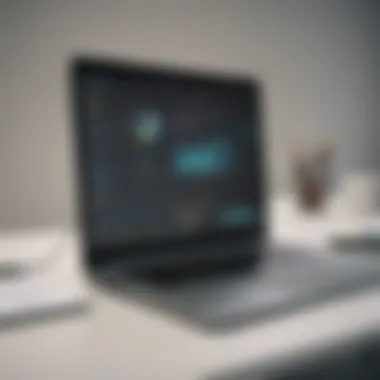

Keeping HP Remote Desktop solutions updated is an essential best practice. Regular updates introduce security patches, bug fixes, and feature enhancements. This becomes vital in a fast-evolving technological environment where vulnerabilities can be exploited.
- Security Improvements: Updates often address known security issues, safeguarding sensitive data.
- Feature Accessibility: New features can improve usability, making it easier for teams to collaborate.
- System Performance: Regular maintenance helps in maintaining optimal system performance, preventing slowdowns or crashes.
Businesses should establish a schedule for updates and maintenance. This plan includes assessing compatibility with current systems while allowing users to experience uninterrupted service. Missing updates can lead to significant downtime or security breaches, which could have costly implications.
User Training Programs
For HP Remote Desktop technology to be effective, user training is essential. Each employee needs to understand how to navigate the software confidently. Effective training can address several key areas.
- Understanding Features: Users must know how to use core functionalities effectively.
- Best Practices: Training can introduce users to recommended practices, reducing the risk of errors.
- Security Protocols: Employees must be aware of security practices when accessing remote systems, as human error can be a significant vulnerability.
Supporting training with continuous resources, like documentation and tutorial videos, reinforces learning. Companies should encourage feedback from users to identify additional training needs or gaps in understanding.
Monitoring Performance Metrics
Monitoring performance metrics is a necessary practice for optimizing HP Remote Desktop solutions. This step informs on how the system performs in real-time and highlights areas needing improvement. Key metrics warrant regular attention:
- Connection Speed: Affects user experience directly; slow connections can lead to frustration.
- Session Stability: Frequent disconnections disrupt workflow and affect productivity.
- User Satisfaction: Gathering user feedback helps understand their experience, guiding future improvements.
Utilizing performance metrics can aid in anticipating issues before they become critical problems. Organizations can review metrics periodically and adjust their approach as needed. Leveraging tools for monitoring can automate this process, ensuring timely insights into system performance.
Following best practices in optimizing HP Remote Desktop use not only enhances operational efficiency but also elevates user satisfaction. Implementing regular updates, user training, and performance monitoring can create a robust remote working environment.
Future of HP Remote Desktop Technology
The future of HP Remote Desktop technology holds significant implications for businesses seeking flexible and efficient work environments. As remote work becomes more ingrained in corporate culture, understanding evolving trends and advancements in this domain is critical. This section will explore futuristic aspects such as emerging trends in remote work, security enhancements, and the integration of HP Remote Desktop technology with other software solutions.
Emerging Trends in Remote Work
The landscape of remote work is constantly changing. Organizations are increasingly adopting hybrid models that blend remote and in-office work. This shift requires robust remote desktop solutions to ensure seamless communication and collaboration. Among the trends shaping the future are:
- Increased Cloud Adoption: Businesses are leveraging cloud-based services for better accessibility. This trend favors the use of HP Remote Desktop as it provides a centralized platform where employees can access resources from various locations.
- AI and Automation: Integrating artificial intelligence could streamline various processes, enhancing user experience. Predictive analysis may soon guide users in troubleshooting and optimizing their environments in real-time.
- Focus on Employee Well-Being: Companies are investing in tools to support work-life balance. Solutions like HP Remote Desktop can facilitate this by allowing flexible scheduling and access to resources when needed, ensuring productivity without compromising health.
Advancements in Security Technologies
In light of constant cyber threats, advancements in security technologies for remote desktop solutions are vital. HP has prioritized security features in its remote desktop offerings. Key elements include:
- Multi-Factor Authentication: Implementing this security measure makes unauthorized access significantly harder.
- Data Encryption: Enhanced encryption protocols protect sensitive data during transmission, reducing data breaches.
- Regular Security Updates: HP commits to updating its software regularly to patch vulnerabilities and stay ahead of threats.
These enhancements not only safeguard business information but also foster trust among employees and clients in the reliability of remote working tools.
Integration with Other Software Solutions
The ability to work in tandem with various software solutions sets HP Remote Desktop apart. As businesses utilize a multitude of applications for everything from project management to customer relationship management, integration becomes crucial. Features that support integration include:
- APIs for seamless connectivity: HP Remote Desktop offers APIs allowing easy integration with tools such as Microsoft Office 365 and Slack, facilitating smoother workflows.
- Interoperability with existing systems: HP's remote desktop technology can be incorporated into existing infrastructure, ensuring businesses do not need to overhaul their systems completely.
- Cross-Platform Support: As organizations may have a diverse range of devices, HP Remote Desktop supports various operating systems to ensure access across platforms.
The future of HP Remote Desktop technology is not just about remote access. It centers on creating a cohesive, secure, and efficient work environment that aligns with contemporary business needs and user expectations.
"Businesses that adapt to changing trends in remote work will gain a competitive edge in the evolving marketplace."
Closure
The conclusion of this article serves as a pivotal summary and reflection on the importance of HP Remote Desktop solutions. It crystallizes the key points discussed throughout the analysis, reinforcing the value of these technologies for small to medium-sized businesses, entrepreneurs, and IT professionals. In an era where remote access is not just a novelty but a necessity, understanding the implications of HP Remote Desktop becomes essential.
Summary of Key Insights
Through this exploration, several critical insights arise:
- Enhanced Operational Efficiency: HP Remote Desktop solutions streamline access to office resources, allowing employees greater flexibility and productivity.
- Robust Security Measures: Businesses must consider the various security protocols embedded within these solutions. Comprehensive measures protect sensitive data during remote access sessions.
- Cost Implications: The cost-effectiveness of such technology can significantly impact the bottom line for firms, particularly when integrated sensibly with existing IT frameworks.
- Adaptability and Scalability: As organizations grow, these solutions evolve, allowing seamless transitions during scaling processes without excessive overhead or downtime.
"Understanding technological tools like HP Remote Desktop is vital for future-readiness in today’s business landscape."
Final Recommendations for Businesses
Based on the in-depth analysis, here are some final recommendations for businesses considering the implementation of HP Remote Desktop solutions:
- Conduct a Needs Assessment: Evaluate specific business needs to determine how remote desktop solutions can enhance current operations.
- Invest in Training: Prepare teams for effective utilization of remote tools through structured training programs, minimizing user resistance.
- Prioritize Security: Make security a central focus from early implementation stages, ensuring compliance with relevant regulations.
- Monitor Performance Regularly: Establish metrics to assess solution efficacy, making adjustments as necessary to optimize functionality.
- Stay Updated with Trends: Keep abreast of the latest developments in remote work technologies to ensure your business remains competitive and responsive to change.
In essence, choosing to adopt HP Remote Desktop solutions can position companies favorably in the contemporary marketplace, when managed with foresight and strategic planning.



