iDrive VMware Backup: An Essential Guide


Intro
Data protection remains a crucial concern for businesses, particularly for small to medium-sized enterprises. With the rising dependence on virtual infrastructure, having a robust backup solution is not just advantageous; it's essential. iDrive's VMware backup services present a competitive option that caters to diverse business needs. This article delves into the significant features, unique benefits, and limitations of iDrive in the context of VMware. By understanding these aspects, IT professionals and business owners can better assess how to incorporate iDrive into their data protection strategies.
Overview of Features
iDrive offers a range of functionalities tailored specifically for VMware environments. Its user-friendly interface is designed for ease, ensuring that even those with limited technical expertise can navigate backup tasks efficiently. The following are key features:
- Image-based Backups: iDrive supports image-based backups for VMware virtual machines. This allows users to capture and restore entire VMs quickly.
- Incremental Backups: iDrive employs incremental backup technology. After the initial backup, only changes are backed up, significantly reducing storage usage and time.
- Cloud Storage: Backed data is stored securely in iDrive's cloud. This provides enhanced accessibility and security compared to traditional on-site methods.
- Cross-platform Support: iDrive can back up not only VMware environments but also a variety of other platforms, promoting flexibility in data management.
These features collectively simplify the backup process while also ensuring comprehensive data protection. Users benefit from reduced downtime, secure data storage, and streamlined recovery processes.
Unique Selling Points
What distinguishes iDrive from its competitors in the VMware backup landscape? Several factors contribute to its position as a viable choice for businesses:
- Affordable Pricing: iDrive offers competitive pricing plans, making it an attractive option for smaller budgets. This allows small business owners access to premium services.
- Real-time Replication: iDrive provides real-time replication of VMs, facilitating immediate data recovery. This reduces the risk associated with potential data losses.
- User-friendly Dashboard: The simplicity of the dashboard design ensures that users can manage their backups without extensive training.
- Strong Customer Support: Take advantage of their stellar customer support. Users often cite positive experiences with tech support, which is essential when issues arise.
By focusing on these unique selling points, iDrive positions itself as an innovative solution. This is particularly important for businesses that require reliability and efficiency in backup solutions.
Understanding the features and unique selling points helps businesses align their backup needs with suitable solutions.
Prolusion to iDrive VMware Backup
The focus of this section is to provide an understanding of iDrive's capabilities in backing up VMware environments. Data backup is critical as organizations increasingly rely on virtualized systems to streamline operations and enhance performance. Thus, knowing how to efficiently safeguard this data using the right tools is essential.
The Significance of Data Backup in Virtual Environments
In today's digital landscape, data is at the center of business operations. For companies using virtual environments, protecting data becomes even more crucial. Virtual machines (VMs) can face a variety of threats, including hardware failures, cyber-attacks, and accidental deletions. Hence, organizations must have robust backup strategies in place.
When backed up properly, VMs can be restored swiftly, minimizing downtime and potential losses. By using a reliable backup solution, a business can ensure that its operations continue smoothly even in the face of unforeseen incidents. Data integrity is maintained through regular backups, preserving not just critical information but also maintaining customer trust.
Overview of iDrive as a Backup Solution
iDrive is positioned as a versatile and reliable backup solution, especially for VMware environments. It offers features tailored to meet the demands of businesses. With its capability to backup virtual machines seamlessly, iDrive ensures that both data files and critical system states are preserved.
Some key features include:
- Ease of Use: Its user-friendly interface makes setting up and managing backups straightforward.
- Cost-Effectiveness: iDrive provides competitive pricing, making it suitable for small to medium-sized businesses.
- Incremental Backups: This mechanism helps optimize storage by backing up only changes made since the last backup, saving both space and time.
- Multi-Platform Support: iDrive can accommodate various systems, ensuring that it fits well within diverse IT infrastructures.
Overall, iDrive stands out as a strategic solution for businesses seeking to protect their VMware environments, fostering an atmosphere of safety and reliability.
Understanding VMware Virtualization
Virtualization is a core aspect of modern data management, and VMware plays a pivotal role in this arena. Gaining a firm grasp on VMware is crucial for leveraging its capabilities in a way that enhances business efficiency. The term "virtualization" refers to the creation of a virtual version of something, such as a server or storage device, which allows multiple instances to run on a single physical machine. VMware, a leading company in this field, offers a suite of products that enable organizations to utilize this technology effectively.
In the context of data backup, understanding VMware virtualization is vital for several reasons. It helps businesses anticipate potential challenges and provides insights into optimizing backup and restore processes. When data is virtualized, it can be managed more efficiently compared to traditional methods. This leads to enhancements in speed, recovery time, and overall resource utilization.
What is VMware and Its Role in Virtualization?
VMware is a software company that specializes in virtualization technology. It allows businesses to create and manage virtual machines (VMs) on a single physical host. Each of these virtual machines can operate independently with its own operating system and applications. This separation maximizes resource utilization and can lead to considerable savings on hardware costs.
The role of VMware in virtualization is comprehensive. It provides the infrastructure for deploying virtual environments, simplifying operations such as load balancing, disaster recovery, and resource allocation. For example, VMware vSphere is a key product that offers users robust features for managing a virtualized environment efficiently.
By using VMware, businesses can optimize their IT operations, respond swiftly to changing demands, and ensure their infrastructure is both scalable and flexible.
Benefits of Using VMware for Businesses
Using VMware technology offers a plethora of advantages for businesses, especially small to medium-sized firms looking to optimize their operations. Here are some fundamental benefits:


- Cost Reduction: Virtualization minimizes hardware expenditure since multiple virtual machines can run on a single physical server.
- Increased Efficiency: Organizations can allocate resources based on demand, which leads to improved performance.
- Enhanced Recovery Options: VMware solutions often include built-in disaster recovery tools. For instance, features like VMware Site Recovery Manager improve resilience against data loss.
- Simplified Management: Centralized management tools like vCenter allow for easier monitoring and management of resources and virtual infrastructures.
- Scalability: As companies grow, VMware makes it easy to expand IT resources without extensive investment in additional hardware.
Overall, VMware's role in virtualization serves as a cornerstone for organizations aiming to modernize their IT infrastructure while also enhancing their backup and data protection strategies.
Features of iDrive for VMware Backup
The features of iDrive for VMware Backup are central to its effectiveness as a data protection solution for businesses operating in virtual environments. Understanding these features can help organizations maximize their backup strategies while minimizing risks related to data loss. iDrive provides an array of functionalities tailored to meet the demands of modern businesses and IT requirements.
Comprehensive Data Protection Capabilities
Comprehensive data protection is a crucial aspect for any backup solution, particularly for environments structured around VMware. iDrive ensures that all virtual machines within this platform receive robust protection against data loss. This feature is significant for businesses that rely heavily on virtualization for their operations.
With iDrive, users can back up entire virtual machines, including the system settings, applications, and files. This capability prevents the nightmare of incomplete backups, which can lead to recovery challenges. Additionally, iDrive employs AES 256-bit encryption to secure data during transfer and at rest, enhancing confidentiality and compliance with data protection regulations.
Incremental Backups and Storage Optimization
Storage costs are a critical consideration for businesses managing large volumes of data. iDrive's incremental backup feature addresses this issue effectively. Instead of backing up the entire dataset every time, it only captures changes made since the last backup. This approach minimizes storage space usage and reduces the time needed to complete backups, which is particularly useful for operations requiring continuous uptime.
Moreover, iDrive offers deduplication technology. This ensures that only unique data is stored, eliminating redundancy. As a result, organizations can optimize their storage resources, potentially lowering costs associated with backup solutions. This not only simplifies management but also wraps up efficiency in overall data handling.
Multi-Platform Support and Integration
In today's diversified IT landscapes, the capability to support multiple platforms is a significant advantage. iDrive excels in this area by offering support for various operating systems and applications beyond VMware. This multi-platform capability allows businesses to consolidate their backup processes, making it easier to manage both virtual and non-virtual environments from a single interface.
Integration is another strength of iDrive. It works well with other cloud services and on-premises setups. This flexibility provides organizations with the opportunity to tailor their data protection strategies according to their specific requirements. The seamless integration fosters an environment where workflows are streamlined, allowing for more efficient operations across the board.
"Selecting the right backup solution is fundamental for achieving data integrity and security in any organization. iDrive offers essential features that cater directly to these needs."
In summary, the features of iDrive for VMware Backup are designed to deliver comprehensive data protection, optimize storage, and provide broad compatibility with various systems. These elements make it a reliable choice for small to medium-sized businesses, entrepreneurs, and IT professionals looking to enhance their data protection strategies.
Setting Up iDrive for VMware Backup
Setting up iDrive for VMware backup is a critical step for businesses aiming to protect their virtual environments. Proper setup ensures the efficient execution of backup processes and significantly reduces the risk of data loss. Businesses, especially small to medium-sized ones, rely heavily on virtual machines to optimize resource usage and increase operational efficiency. Therefore, having a reliable backup solution in place is essential to safeguard against potential failures, whether caused by technical malfunctions or human errors.
Prerequisites for Installation
Before installing iDrive, there are several necessary prerequisites that should be met to ensure a successful backup process. Here are the important ones:
- System Requirements: Confirm that your hardware and operating system meet the minimum requirements specified by iDrive. Make sure to check compatibility with VMware versions as well.
- Administrative Access: Ensure you have administrative access on the machine where iDrive will be installed. This is necessary for proper installation and configuration.
- VMware Environment: A properly configured VMware environment should be in place. This could include vSphere or ESXi setups that iDrive can interact with effectively.
- Internet Connection: A stable internet connection is required for installing software updates and sending backup data to iDrive’s cloud storage.
Step-by-Step Installation Guide
Installing iDrive is straightforward if followed methodically. Here is a step-by-step guide:
- Download iDrive Software: Go to iDrive's official website and download the suitable version for your operating system.
- Run the Installer: Locate the downloaded file and double-click to run the installer.
- Follow On-Screen Instructions: The installation wizard will guide you through the setup process. Accept the license agreement to move forward.
- Select Installation Type: Choose the installation type that fits your needs. If you are unsure, the default option is typically recommended.
- Assign Backup Location: Specify the destination where you want the backups to be stored. Make sure there is adequate space available.
- Complete Installation: Click ‘Finish’ to complete the installation. Follow any further prompts to configure settings.
Configuration Settings for Optimal Performance
After installing iDrive, it is essential to make specific configuration changes to optimize its functioning. Here are some settings you might consider:
- Backup Schedule: Determine a routine schedule for backups that fits your operational needs, whether it's daily, weekly, or monthly.
- Data Selection: Select which VMs or data to backup. Focusing on crucial systems first can minimize risk.
- Network Settings: Ensure that bandwidth usage settings are configured to prevent network congestion during peak hours.
- Encryption Options: Enable encryption for backups to enhance security against unauthorized access.
- Notification Settings: Configure alert notifications to monitor backup completions and errors effectively.
“Effective configuration enhances the reliability of your data protection strategy.”
By taking these steps, businesses can confidently harness the power of iDrive for VMware environments. The result is a streamlined process that guarantees consistent and reliable backups, which are essential for operational continuity.
Managing iDrive Backups in a VMware Environment
Managing backups effectively in a VMware environment is crucial for ensuring data security and operational continuity. When using iDrive for VMware backups, businesses must adhere to specific practices that optimize efficiency while minimizing potential data loss. Understanding how to manage these backups can significantly enhance a company's disaster recovery plan, ensuring swift recovery and minimal downtime.


Scheduling Backups: Best Practices
Establishing a solid backup schedule is foundational for data management. The frequency of backups depends on how often the data changes. Here are some best practices:
- Daily Incremental Backups: Schedule daily incremental backups to capture changes since the last full backup.
- Weekly Full Backups: Perform weekly full backups to maintain a complete copy of all data, ensuring that recovery can occur from a stable and comprehensive baseline.
- Off-Peak Hours: Schedule backups during off-peak hours to reduce the impact on network performance.
- Notification Systems: Configure alerts to notify IT staff of backup completions or failures, allowing for immediate action if something goes wrong.
By utilizing these practices, businesses can better protect their data from loss or corruption while ensuring that the backup process does not hinder day-to-day operations.
Monitoring Backup Status and Reports
Regularly monitoring backup statuses is essential for maintaining confidence in the backup solution. iDrive provides comprehensive reporting features that should be utilized by IT professionals:
- Dashboard Overview: The iDrive dashboard allows for quick visual checks of backup statuses, showing which VMs have been backed up successfully and which require attention.
- Detailed Reports: Generate detailed backup reports that provide insights into previous backups, including duration and any issues encountered.
- Alert Functionality: Set up alerts for failures or errors to ensure timely resolutions. This proactive approach can prevent issues from escalating.
Keeping track of backup status and reports is an integral part of the management process, ensuring that businesses can act promptly and maintain data integrity.
Ensuring Data Consistency and Integrity
Data consistency and integrity are paramount when managing backups. Failures during backup processes can compromise data, leading to challenges during restoration. Here are key points to consider:
- Application-Aware Backups: Use iDrive's application-aware backup feature to ensure that active applications like databases are backed up without inconsistencies.
- Regular Testing: Periodically test backup restorations to verify that data can be recovered accurately and fully when needed.
- Version Control: Keep track of different versions of backups. In certain cases, users may prefer to restore data from an earlier backup due to corruption or loss in newer versions.
Ensuring data consistency involves a commitment to regular testing and updates of the backup strategy. This commitment helps to protect vital business information from unforeseen events.
Recovering Data with iDrive
Recovering data is a critical aspect of any comprehensive backup solution. In the context of iDrive, its capabilities in data recovery bridge the gap between loss and continuity. This section explores the robustness of iDrive’s restoration options and how disaster recovery planning can enhance business resilience.
Restoration Options Available in iDrive
iDrive offers several restoration options that cater to different needs and scenarios. The primary methods of data restoration are:
- Complete Restore: This allows users to recover all data backed up. It is beneficial for full system failures or when restoring an entire server.
- File-Level Restore: This provides flexibility. Users can select individual files or folders to restore instead of the entire backup set. It simplifies the recovery of specific data without the need for unnecessary time spent on restoration.
- Bare Metal Restore: Aimed at complete system recovery, this option enables restoration of the operating system and applications along with user data. This is essential in catastrophic failures where the entire environment needs rebuilding.
- Virtual Disk Restore: For VMware environments, iDrive supports restoring virtual disks directly to virtual machines. This integration supports seamless transitions back to operational status.
Each option has its own advantages and suits varying levels of data loss scenarios. Organizations should evaluate their specific needs to select the most appropriate method for recovery.
Disaster Recovery Planning and Execution
Effective disaster recovery planning bolsters the chances of successful data recovery. iDrive emphasizes the significance of pre-emptive measures. Organizations should define their Recovery Time Objectives (RTO) and Recovery Point Objectives (RPO). This lays the groundwork for assessing wide-ranging recovery strategies. Consider integrating the following components into your disaster recovery plan:
- Regular Testing of Recovery Processes: Conduct routine tests of the backup and restore processes to identify weaknesses. This ensures that the organization is ready to respond to actual data loss events.
- Documentation: Create clear, detailed documentation of how the recovery processes work. It helps to streamline operations during a crisis, minimizing downtime.
- Prioritize Critical Data: Determine which data is most crucial for operations. Focus on ensuring that these elements are backed up and can be recovered quickly.
- Utilize iDrive Features: Leverage iDrive features, such as incremental backups, to maintain updated data without investing excessive time and resources.
The execution of disaster recovery planning should be viewed as an ongoing process, adapting to new challenges and changes in business operations. By maintaining an agile approach, businesses can enhance their resilience against data loss.
Successful recovery strategies not only restore data but also reinforce a company's commitment to operational continuity.
In summary, iDrive's recovery options are essential tools for ensuring that data remains safe and recoverable. By integrating effective disaster recovery planning, organizations can further enhance their ability to withstand unexpected data loss.
Comparing iDrive with Alternative Backup Solutions
Understanding the Value of Comparison
In the realm of data protection, selecting the right backup solution is a critical decision for businesses. With various options available, comparing iDrive to its competitors aids in determining its strengths and weaknesses. This comparison is essential not just for evaluation purposes, but also for making informed choices that align with organizational needs. An analytical approach enables small to medium-sized businesses, entrepreneurs, and IT professionals to weigh the benefits and possible limitations of iDrive’s offerings against those of other solutions.
Feature Comparison with Competitors
When putting iDrive side by side with alternative backup solutions like Veeam or Acronis, multiple factors emerge in the analysis. One significant parameter to inspect is feature set.
Some notable features of iDrive include:
- Incremental backups: This minimizes resource usage, saving time and storage space.
- Continuous Data Protection (CDP): This helps ensure that the latest data is always secure.
- Multi-device support: iDrive accommodates multiple platforms, making it versatile for varied business environments.
Competitors, on the other hand, may offer unique features such as:
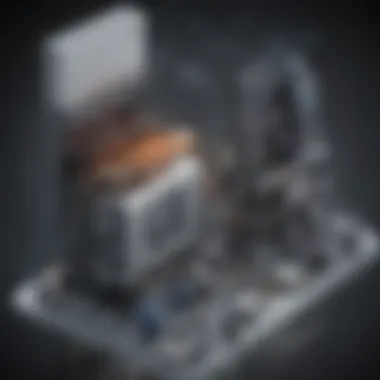

- Veeam: Known for built-in data deduplication and rapid recovery options.
- Acronis: Offers advanced cybersecurity features integrated with backup solutions.
While iDrive provides a comprehensive set of tools focused on ease of use and coverage, competitors might excel in niche functionalities. Therefore, businesses must consider which features resonate most with their operational demands.
Cost-Effectiveness of iDrive
When it comes to budget considerations, iDrive emerges as a competitive option. Its pricing structure is typically straightforward and affordable, especially for small to medium enterprises. Here are some points to consider regarding its cost-effectiveness:
- Pricing Models: iDrive provides flexible plans based on the amount of storage needed.
- No hidden fees: Understanding the complete cost structure ensures no surprises down the line.
- Value for Money: The features available are designed to optimize investments without compromising on quality.
In comparison, evaluating the cost against features in alternatives like Veeam or Acronis shows that while these solutions might be more robust, they often come with higher price tags, which may not be suitable for all organizations. Thus, for businesses whose primary need is solid backup without extensive additional features, iDrive can represent a better financial decision.
Ultimately, the choice of a backup solution hinges on an organization's specific needs and budget constraints. Businesses should conduct thorough research researching various features and pricing options, ensuring that they choose a solution that aligns effectively with their operational goals.
Limitations of iDrive for VMware Backup
Understanding the limitations of iDrive for VMware backup is crucial for businesses relying on this solution for data protection. Each backup software has its strengths and weaknesses, and recognizing these can guide organizations in making informed decisions. While iDrive offers comprehensive features, some challenges can impact its efficiency and user experience. Identifying these limitations help in setting proper expectations for performance and functionality.
Potential Drawbacks and Challenges
iDrive, like any other backup solution, has specific drawbacks that may affect its usability in a VMware environment. Here are some notable limitations:
- Complex Configuration Requirements: Setting up iDrive can sometimes be intricate, especially for users less familiar with technical configurations. This can lead to misconfigurations that compromise backup efficiency.
- Scalability Concerns: For businesses with growing data needs, iDrive may not scale as easily as some of its competitors. This is important because as the organization expands, the backup solution should adapt to larger data volumes without significant performance hits.
- Performance Issues During Peak Use: In scenarios where multiple virtual machines run simultaneously, iDrive users might notice performance degradation. This can delay backup processes and impact overall workflow.
- Limited Customer Support: Some users report dissatisfaction due to lack of immediate support. This is embreezingly inconvenient, particularly when critical data recovery is needed in emergencies.
"Potential challenges in iDrive usability can lead to significant considerations for businesses valuing uptime and data security."
- Backup Window Constraints: The time it takes to complete a backup might be longer than compatible solutions, resulting in extended backup windows. This could pose risks in operations where data changes frequently.
- Cost Concerns for Large Data Sets: As storage needs grow, iDrive's pricing model may become less attractive. This could pressure budget constraints for small to medium-sized businesses that need robust backup solutions.
Future of iDrive and VMware Integration
The integration of iDrive with VMware represents a critical intersection in modern data management strategies for many organizations. As businesses continue to leverage virtualization technology, the need for robust and efficient backup solutions cannot be overstated. iDrive's compatibility with VMware not only streamlines backup processes but also enhances overall data protection efforts. Organizations that utilize VMware environments can benefit from seamless integration, ensuring their virtual machines are adequately safeguarded from potential data loss.
Several factors contribute to the importance of focusing on this specific integration. First, VMware environments have unique characteristics, including the presence of virtual machines that must be actively managed. This means that backup solutions must cater to the complexities associated with virtualized infrastructure. iDrive’s VMware backup capabilities allow for effective management of these complexities, providing features like incremental backups tailored for virtual machines.
Anticipated Developments and Features
Looking ahead, several anticipated developments promise to enhance the integration between iDrive and VMware. These advancements could have a profound impact on data backup strategies for small to medium-sized businesses.
1. Enhanced Automation Features:
Future updates to iDrive may introduce advanced automation capabilities that minimize manual intervention. Automation can significantly reduce the time involved in setting up and executing backup tasks, maximizing operational efficiency.
2. Improved User Interface:
Usability is crucial in backup solutions. It is expected that iDrive will continue to refine its user interface, making it more intuitive for users with varying levels of technical expertise. A friendly interface can help ensure that even less experienced IT professionals can navigate and utilize backup functions effectively.
3. Increased Compatibility with New VMware Versions:
As VMware evolves, so should backup solutions. iDrive is likely to enhance its compatibility with new VMware releases, ensuring that businesses do not face disruptions as they update their virtualization platforms.
4. Enhanced Security Measures:
With cyber threats on the rise, future versions of iDrive may focus on advanced security features. This could include further encryption options and better accessibility controls to ensure that sensitive data backed up in VMware environments remains safe from unauthorized access.
5. Scalability Options:
As businesses grow, so do their data backup needs. iDrive's future updates may include more scalable options to accommodate the increasing data volumes emerging from the expansion of virtual environments.
Epilogue
In the landscape of data management, efficient backup solutions stand as a pillar of business continuity. This article has explored iDrive’s integration with VMware in depth, highlighting its features, benefits, and limitations. As data becomes central to business operations, understanding the nuances of reliable backup solutions is crucial for small to medium-sized businesses and IT professionals.
One significant element of this discussion centers on the comprehensive protection capabilities of iDrive, which offer multiple layers of security and redundancy. This mitigation of risk builds trust and confidence in a company’s ability to recover from data loss incidents, be they accidental deletions or catastrophic failures. Moreover, the incremental backup feature not only conserves storage but also optimizes backup times, thus minimizing disruption to daily operations.
Furthermore, the cost-effectiveness of iDrive compared to alternative solutions presents a compelling argument for its adoption. By integrating a solution that caters specifically to VMware environments, businesses can achieve better performance and resource management.
However, it’s important to consider the limitations presented, such as challenges with very large virtual environment backups or potential dependencies on strong internet connectivity.
In summary, businesses should carefully evaluate their needs, both in terms of data volume and recovery time objectives when considering iDrive for their VMware backup solutions. With careful planning and the right configurations, iDrive can serve as a strategic asset in your data protection strategy, enabling business resilience.
Key Takeaways for Businesses
- Data Protection is Essential: A robust backup strategy is fundamental to safeguarding sensitive business data.
- Evaluate Features: Understanding specific features of iDrive can help tailor the solution to meet organizational needs.
- Cost vs. Value: Consider not only initial costs but the long-term value and efficiency gains provided by iDrive.
- Continuous Learning: Stay updated on new developments and best practices in data management to enhance your backup strategy.
- Testing Recovery: Regularly test recovery options to ensure that they are effective and meet business continuity requirements.
"In the age of technology, data is the new currency, and protecting it is paramount to a successful business strategy."



