Exploring iMovie: A Powerful Tool for Business Video Editing
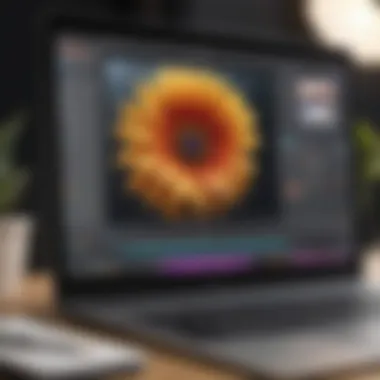

Intro
In today’s fast-paced digital landscape, video content has emerged as king, especially for businesses looking to stand out. The iMovie video editor app streamlines the creation of high-quality videos, allowing small to medium-sized businesses to tell their stories with flair and professionalism. With more effective communication and marketing strategies, it’s becoming clear that mastering tools like iMovie is essential for any business aiming to engage its audience.
Whether you’re a small startup wanting to create promotional videos or an established medium-sized enterprise looking to refine internal communications, iMovie can be an invaluable asset. Combining user-friendly features with powerful editing tools, this app empowers users without requiring extensive technical skills. In this exploration, we’ll dive deep into the app’s features, its unique advantages over competitors, and practical strategies to maximize its potential for your business.
Let’s take a closer look.
Understanding iMovie
When talking about video editing for small to medium-sized businesses, grasping the fundamentals of iMovie is crucial. This understanding not only informs business owners about what they can achieve with this software but also shapes how they see their content strategy unfolding. iMovie is not just another editing tool; it’s a versatile platform that marries simplicity with powerful features targeted at those who may not have extensive technical knowledge.
Overview of iMovie
iMovie, developed by Apple, stands as one of the most user-friendly video editing programs available. It provides an intuitive interface, allowing users to create high-quality videos without needing advanced skills. The appeal of iMovie lies in its crafting of seamless, engaging narratives—ideal for businesses that want to communicate their brand’s message effectively through visuals. This application fits neatly into the modern business landscape, where high-quality video content can significantly impact marketing strategies and customer engagement.
Some core features of iMovie include:
- Drag-and-drop interface: Streamlines the editing process, making it accessible for beginners.
- Pre-designed templates: Help users initiate their projects quickly and maintain a professional aesthetic.
- Sharing capabilities: Directly publish on platforms like Facebook or Vimeo with just a few clicks.
"In today’s digital world, video content is king, and iMovie makes it possible for businesses to put their best foot forward without breaking the bank."
Historical Context
The journey of iMovie began back in 1999 when it was first introduced as a part of Apple’s iLife suite. Its inception marked a transformation in home video editing, quickly becoming a favorite among casual users and eventually gaining traction in professional environments. Early versions were simple applications that allowed users to stitch together clips and add effects. However, over the years, iMovie evolved—adapting to technological advancements and user feedback. Today, it stands out for its professional-grade capabilities wrapped in an easy-to-navigate interface.
As businesses increasingly recognize the need for digital content, understanding the historical development of iMovie can shed light on its current functionalities. The program's trajectory illustrates Apple’s commitment to enhancing usability and expanding features to meet the demands of users across the spectrum—from novice to expert. With an extensive set of tools available, small and medium-sized businesses can leverage iMovie’s capabilities to craft compelling narratives that resonate with their target audiences.
This context not only amplifies the application’s relevance today but also emphasizes how far technology has come, allowing users to achieve cinematic quality in their projects. By grasping this history, businesses can better appreciate what iMovie offers and how they can utilize it to stand out in a crowded marketplace.
Core Features of iMovie
The importance of core features in iMovie cannot be understated, particularly for businesses aiming to produce compelling video content with limited resources. Understanding these features enables users to harness the full potential of the iMovie app, allowing businesses to create engaging marketing videos, informative tutorials, or even internal communication pieces with ease.
User Interface Design
iMovie features a user interface that is designed with simplicity in mind. On launching the app, users are greeted with a clean layout that prioritizes accessibility. The toolbar is straightforward, and important tools are just a few clicks away. For businesses, this means a shorter learning curve and less time spent figuring out how to use the app.
The intuitive drag-and-drop functionality stands out among its features. Users can easily import media files from various sources, whether it's from their device or library. The organized media browser allows for quick navigation and selection of video clips, audio, and images. This design is particularly beneficial when an entrepreneur needs to create content quickly, without getting bogged down by a complicated system.
Editing Tools Overview
Editing tools in iMovie provide the necessary features to transform raw footage into polished videos. Here are some critical components of this editing suite:
Trimming and Splitting Clips
Trimming and splitting clips is fundamental to the editing process. This function allows you to cut out unnecessary footage, maintaining only the essentials. For businesses, honing in on key moments creates a more focused narrative. A key characteristic of this feature is its precision; you can easily slide to adjust the start and end points of a clip.
Unique Feature: The ability to split clips allows for different footage to be highlighted alongside each other, enhancing storytelling. This is beneficial for comparison videos or instructional content, where side-by-side visuals can drive a point home.
While trimming speeds up the workflow, excessive editing can lead to a loss of context, making it essential to strike a balance.
Adding Text and Titles


Adding text and titles is vital for on-screen messaging. Clearly labeling sections of a video contributes to clarity, especially in instructional or promotional content. The various text styles available bring visual flair while keeping a professional look.
Key Characteristic: Users can choose from preset styles or customize their own, offering flexibility in branding. This feature is particularly popular among small businesses that want to establish brand identity through consistent typography.
The disadvantage might come from overuse; excessive text can clutter the visual aesthetic and distract from the video’s main message.
Transitions and Effects
Transitions and effects play a crucial role in smoothing out the transitions between different clips. They create a seamless viewing experience that can captivate an audience. Soft fades, swipes, and other effects can impact the pacing of the video, offering a professional touch that reflects well on a brand.
Unique Feature: iMovie offers automatic transitions that adjust based on the length of the clips, helping maintain consistent flow. This feature means that even novice editors can create visually appealing projects that maintain viewer attention.
However, caution should be exercised; too many transitions can feel gimmicky and disrupt the flow of communication in a business video.
Audio Editing Capabilities
Audio editing capabilities in iMovie allow for complete control over soundtracks and voiceovers. Whether it's layering music underneath video or editing dialogue, the audio tools are robust. Users can easily adjust volume levels, synchronize audio with video, and add sound effects.
This functionality is vital for businesses, as clear audio is just as important as visual quality in ensuring effective communication. With the ability to detach audio from video clips, businesses can refine their presentations and enhance engagement with well-composed soundscapes.
Benefits for Businesses
Understanding the benefits that iMovie brings to the table is crucial for any small or medium-sized business looking to enhance its video marketing and communication efforts. The app isn’t just another video editor; it’s a powerful tool that blends affordability and usability, making it a prime candidate for businesses aiming to make a mark in the digital landscape. In this section, we'll delve into the core aspects that underscore iMovie’s value, including its cost-effectiveness, ease of use, and enhanced communication capabilities. These elements together shape a compelling case for businesses considering video content creation.
Cost-Effectiveness
In the fast-paced world of business, managing budgets is often at the forefront of decision-making. iMovie stands out as a budget-friendly option. This application comes free with Apple devices, which already presents significant savings for companies that utilize Apple’s ecosystem. Rather than spending substantial sums on high-end editing software or hiring external professionals, businesses can tap into iMovie’s robust features at no extra cost.
Moreover, with iMovie, organizations can produce high-quality videos in-house. This not only slashes costs related to outsourcing but also enables quicker turnaround times. Companies can react promptly to market changes or promotional opportunities. The money saved can be reinvested into other important areas, such as product development or marketing strategies. By centering your communications and marketing efforts around video content, you are also more likely to see a return on investment as video marketing continues to be a leading way to engage audiences.
Ease of Use
When it comes to technology, complexity can drive many businesses away, especially those with limited technical know-how. Fortunately, iMovie is designed with simplicity in mind, making it approachable even for novices who may not have significant editing experience. The intuitive user interface allows users to navigate through its features without feeling overwhelmed.
Finding tools like trimming, splitting clips, and applying transitions becomes a breeze. Users can drag-and-drop elements, click buttons, and watch changes unfold in real-time. Businesses can train employees quickly as they adapt to this software, greatly reducing the learning curve. This ease of use can lead to accelerated project timelines, enabling companies to produce content consistently, aiding in maintaining an engaged audience.
"The simplicity of iMovie ensures that even those with no prior editing experience can produce professional-looking results."
How iMovie Enhances Communication
In an increasingly competitive marketplace, clear communication stands as a pillar of effective marketing and internal collaboration. iMovie plays a critical role in enhancing communication strategies. For businesses aiming to convey their brand stories or product launches effectively, video is an unmatched medium. iMovie allows companies to create engaging content that captures attention and conveys messages in a dynamic way.
Through video, companies can showcase their products in action, provide updates, or deliver training materials. For internal communication, companies can create weekly update videos or motivational pieces that speak directly to team members, fostering a cohesive and informed workforce.
Furthermore, the sharing capabilities of iMovie integrate well within the Apple ecosystem, making distribution to team members or clients straightforward. Videos can be easily exported and shared via email or social media platforms. The ability to visually narrate a story can bridge gaps in understanding and create emotional connections that written communication often falls short of achieving.
Integrating iMovie with Other Software
Understanding how to integrate iMovie with other software is not just beneficial but essential for modern businesses. This integration enables a seamless workflow, enhancing creativity and productivity when producing videos. iMovie, while a powerful standalone tool, truly shines when paired with other applications designed for specific tasks.
Working with Apple Ecosystem
As a part of Apple's ecosystem, iMovie integrates natively with various Apple products and services. Some key benefits include:


- iCloud Storage: With iCloud, businesses can store their projects securely online. This enables easy access across devices, so one can start editing on a Mac and finish on an iPad.
- Final Cut Pro Integration: For small businesses looking to scale their video production, moving projects from iMovie to Final Cut Pro is easier than many expect. Final Cut Pro offers advanced features that expand upon iMovie’s capabilities.
- Photos and Music Integration: iMovie allows users to pull content directly from the Photos app or access music through Apple Music, streamlining the process and making it easy to enhance any project with visual or audio elements.
Compatibility with Other Video Formats
A major consideration for businesses using iMovie is its compatibility with various video formats. In today’s diverse digital landscape, ensuring that your video content is adaptable is key.
- Importing Formats: iMovie supports a wide range of video file formats, including .MOV, .MP4, and .AVI, making it quite flexible for users who switch between formats frequently.
- Exporting Options: When it comes to exporting your final product, iMovie allows you to save videos in different resolutions and formats based on the platform you are targeting, be it social media, presentations, or company websites. This flexibility means businesses can reach a broader audience without worry.
- Third-party Plugins: There are several third-party applications that can work alongside iMovie, offering plugins that improve functionality. For instance, integrating software like Color Finale for color grading or Motion for advanced graphics can take your videos to the next level.
"The ability to integrate iMovie seamlessly with other tools can lead to more creative freedom, better collaboration, and ultimately, a superior final product."
Best Practices for Using iMovie
In the realm of video editing, best practices offer a roadmap that leads to more polished, effective results. For small to medium-sized businesses, understanding how to leverage iMovie effectively can be a game changer. The importance of establishing best practices can't be overstated. It not only streamlines the editing process but also enhances the quality of the final product, making your content stand out among the competition. Utilizing these practices means better engagement with your audience and a more compelling presentation of your brand.
Planning Your Projects
Proper planning is the backbone of any successful video project. It starts with a clear understanding of your goals. Consider what you want your video to achieve. Is it to promote a product, teach a concept, or share a customer testimonial? Having a defined purpose helps structure your approach.
Before diving into editing, draft a storyboard or outline of your video. This visual representation helps keep you on track. Break down your project into smaller segments, which makes editing less daunting. Moreover, it allows you to visualize transitions and flow.
Having a timeline for your project also keeps you accountable. Schedule specific tasks to avoid the last-minute rush. A good rule of thumb is to allocate extra time for unforeseen challenges. This could include technical issues or revisions based on feedback.
Lastly, gather all necessary assets before you start. This includes raw footage, graphics, background music, and logos. The more organized your resources are, the smoother the editing process will be.
Tips for Efficient Editing
Editing in iMovie can be a breeze, but a few tricks can make the experience even smoother. Here are some tips that can enhance your workflow and boost productivity:
- Familiarize with Keyboard Shortcuts: Mastering a few keyboard shortcuts can save a substantial amount of time. For instance, using Command + B can quickly split a clip, while Command + T adds a title. These shortcuts create a seamless editing experience.
- Keep It Simple: While it may be tempting to use all available effects and transitions, simplicity often speaks louder. Choose a few key effects that enhance your message without overwhelming the viewer.
- Utilize Themes and Templates: iMovie offers various pre-designed themes and templates that can enhance your video’s visual appeal. They can save time while ensuring cohesiveness in style. Don’t hesitate to explore these options.
- Regularly Save Your Work: Nothing is worse than losing progress due to software glitches. Make it a habit to save your work frequently. This simple practice can alleviate a lot of frustration.
- Preview Your Edits: Take a step back and watch your video after each major edit. This helps catch any inconsistencies or issues along the way.
"Planning and organization are the unsung heroes of any successful video project. A little time invested at the beginning pays off in spades later on."
Emphasizing best practices within iMovie allows businesses to not just create videos but to create impactful content that resonates with their audience. As you implement these strategies, remember that refinement is key. Continuous improvement elevates not only the quality of your videos but also the overall viewer experience.
Comparative Analysis
In the realm of video editing, the tools at one's disposal can significantly shape the creative process and the final output. This comparative analysis section holds substantial importance in the overall discussion of iMovie for businesses, as it sheds light on how this app stacks up against others in the market. Here, the aim is not just to delineate features but also to examine usability, accessibility, and practicality for small to medium-sized businesses. The essential elements include the distinct capabilities that separate iMovie from its competition. Understanding these factors is critical for business owners and decision-makers who wish to maximize their investment in video production.
iMovie vs. Other Editing Software
Final Cut Pro
Final Cut Pro is often regarded as a heavyweight in the editing arena, especially among professionals aiming for high-end production. One significant aspect of Final Cut Pro is its advanced editing features, which include magnetic timeline, comprehensive color grading, and robust organization tools for large projects. This highlights a key characteristic: its capability to handle complex projects efficiently.
For businesses that seek to produce cinematic-quality videos, Final Cut Pro offers a unique feature such as its 360-degree editing capability, appealing for real estate videos or travel vlogs. However, this power comes with a disadvantage—its price point and steep learning curve may deter smaller businesses that lack extensive resources or technical expertise.
Adobe Premiere Pro
Adobe Premiere Pro stands out due to its versatility and wide-ranging capabilities. A notable facet of Premiere Pro is its cross-platform compatibility, allowing users to edit videos on both Mac and Windows. This characteristic makes it a popular choice for diverse editing teams.
One unique feature is its tight integration with other Adobe software, enabling a seamless workflow when using Photoshop or After Effects. This interconnectedness is beneficial for businesses that are already embedded within the Adobe ecosystem. However, the complexity of the interface and subscription pricing might not cater well to smaller outfits looking for simpler solutions.
Filmora

Filmora positions itself as a user-friendly editor designed for casual creators and small businesses. Its straightforward interface is one main reason it's favored among users looking for simplicity. What sets Filmora apart is its rich library of presets, effects, and transitions that can liven up videos with minimal effort.
While Filmora is beneficial from a cost and accessibility standpoint, it does have limitations in terms of professional-grade features. Users who outgrow its capabilities might find themselves needing to switch to more advanced software, which can create a learning curve when transitioning between platforms.
Strengths and Weaknesses
Evaluating the strengths and weaknesses of iMovie alongside its competitors reveals clear differentiators.
Strengths of iMovie:
- Affordability: iMovie is free for Apple users, making it accessible for startups and budgets.
- User-friendly Interface: Designed for those who may not have extensive editing skills, it encourages creativity without overwhelming technicalities.
- Integrated Apple Features: Smoothly works with other Apple software, enhancing collaboration.
Weaknesses of iMovie:
- Limited Advanced Features: While great for basic and intermediate projects, it might fall short for highly complex edits.
- Lack of Cross-Platform Support: iMovie is limited to Mac and iOS, which can be a restrictor for teams that work across different systems.
In summary, while iMovie serves the needs of many small businesses, it must be weighed against tools like Final Cut Pro, Adobe Premiere Pro, and Filmora, which offer a range of capabilities tailored to different project requirements and user expertise.
Real-World Applications
In the realm of video marketing and internal communications, the practical use of iMovie can have tangible effects for businesses. Harnessing the capabilities of this app becomes not just a choice, but a necessity in an increasingly visual market. There is a growing demand for engaging video content that resonates with audiences. With iMovie, small to medium-sized businesses can capture attention and convey messages effectively, all without breaking the bank.
Case Studies of Successful Use
Let's take a look at a couple of scenarios showcasing how different businesses have successfully integrated iMovie into their operations.
- A Local Restaurant: A small eatery leveraged iMovie to create a series of behind-the-scenes videos. These clips featured the chef preparing local dishes and explaining the sourcing of ingredients. This authentic representation not only boosted online engagement but also drew in new customers who resonated with the restaurant’s commitment to quality and community.
- A Fitness Studio: A mid-sized fitness studio began producing weekly workout videos using iMovie. Their approach included tutorials for specific exercises, promotional videos for upcoming classes, and testimonials from satisfied clients. This not only enhanced member engagement but also attracted new sign-ups through shared content on social media, all achieved with minimal expenditure due to iMovie’s accessible tools.
You can see how businesses like these have harnessed iMovie's features for direct benefit in their operations. The ease of creating, editing, and distributing quality video content helped them stand out in competitive markets.
Video Marketing Strategies
Employing iMovie as a central video marketing tool allows companies to adopt effective strategies that capitalize on their resources. When devising your own video marketing plan, consider the following:
- Content Creation: Focus on creating content that addresses your audience's pain points or interests. Educational videos, product demonstrations, and customer testimonials can boost credibility.
- Social Media Integration: Use iMovie's capabilities to produce content optimized for social media platforms. Short, engaging videos work well on channels like Facebook and Instagram, encouraging shares and likes.
- Regular Posting: Consistency is key. Develop a content calendar to ensure regular video postings, maintaining audience interest over time.
- Analyzing Performance: Assess the views, engagement metrics, and feedback from your videos to tweak your approach continually. Platforms like Facebook provide insights that can help refine your content strategy.
The End
When it comes to leveraging video content for businesses, iMovie stands out as a user-friendly yet powerful tool that can meet a multitude of needs. It’s pivotal for business owners to grasp why iMovie is an excellent option for their video editing needs. This article not only covers the ins and outs of iMovie, but also highlights its capabilities tailored for small to medium-sized enterprises. The conclusion emphasizes the significance of understanding how to utilize this application effectively to elevate marketing and internal communication efforts.
Business video content has become a cornerstone in reaching customers and enhancing engagement. With its intuitive user interface and a suite of built-in tools, iMovie allows users to create professional-looking videos without needing a degree in film editing. By summarizing key advantages—cost-efficiency, ease of use, and seamless integration with existing software—businesses can gain insights needed to decide if iMovie aligns with their strategic goals.
Moreover, acknowledging the comparative strengths of iMovie against rival software encourages thoughtful decision-making. As technology continues to evolve, staying updated with tools like iMovie can empower brands to tell their stories effectively and creatively.
"The right tools can transform how businesses communicate—iMovie is one of those tools that offers accessibility and versatility."
Summary of Key Points
In summary, this article explores an array of critical topics that position iMovie as a competitive choice among video editing software for businesses. Key takeaways include:
- User-Friendly Interface: iMovie's design is accessible for both beginners and experienced users, making it easy to navigate.
- Editing Tools: Features such as trimming, adding text, and transitions facilitate smooth video crafting.
- Audio Editing: The app offers solid audio capabilities, ensuring that sound quality matches visual excellence.
- Cost-Effective Solution: For small to medium-sized businesses, iMovie delivers a high value without breaking the bank.
- Integration Options: iMovie's compatibility with Apple’s ecosystem provides added functionality and ease of use.
Final Recommendations
As we reach the end of this comprehensive exploration, here are some final suggestions for business owners considering iMovie:
- Start Small: If you're new to video editing, begin with basic projects to build your confidence and skills.
- Leverage Tutorials: The wealth of resources available online, including video tutorials on sites like YouTube or Reddit, can enhance your learning curve.
- Organize Your Footage: Keep your media organized to streamline your editing process.
- Experiment with Features: Don't hesitate to try various tools and effects within iMovie to understand how they can influence your project.
- Seek Feedback: Validation from peers or your target audience can provide insight into improving your videos.
By applying these recommendations, you can maximize the effectiveness of iMovie in your business endeavors, creating compelling content that resonates with your audience.



