Unlocking Business Potential with MS Dynamics Power Apps
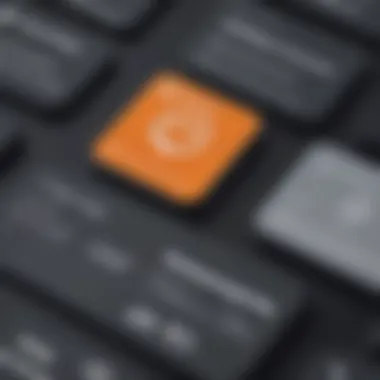

Intro
In today's fast-paced business environment, adaptability and efficiency are crucial. Microsoft Dynamics Power Apps stands out as a robust solution in business application development. Designed for users with varying technical expertise, it streamlines processes and fosters innovation. By concentrating on user functionality, integration options, and customization capabilities, this article provides insights that are essential for decision-makers and professionals looking to leverage Power Apps effectively.
Power Apps enables organizations to create tailored applications without extensive coding knowledge. This empowers business users to take charge of their app development needs, allowing IT teams to focus on more complex tasks. As a result, companies can enhance productivity and operational efficiency.
Overview of Features
Highlight Significant Functionalities
Power Apps is equipped with several key features designed to improve user experience and operational workflows. These include:
- User-Friendly Interface: The platform prioritizes ease of use, allowing users to create applications through a simple drag-and-drop interface. This eliminates the steep learning curve associated with traditional software development.
- Built-In Connectors: Power Apps offers an extensive library of connectors that facilitate integration with various data sources. Users can connect to Microsoft services like SharePoint, Excel, and Dynamics 365, along with third-party applications, ensuring flexibility when accessing information.
- Customizable Templates: Users can access pre-built templates tailored to common business processes. This feature accelerates development time, enabling swift deployment of applications tailored to specific organizational demands.
Explain How They Benefit Users
These functionalities deliver significant benefits. The user-friendly interface allows non-technical staff to create and modify applications without waiting for IT support. It promotes a culture of agility within the organization. Additionally, built-in connectors simplify data integration, providing users with a unified view of their operations, which in turn helps in decision making.
Unique Selling Points
What Sets This Software Apart from Competitors
Several elements position Power Apps ahead in the competitive landscape of app development tools:
- Seamless Integration with Microsoft Ecosystem: Power Apps fits neatly within the Microsoft suite, allowing users to take advantage of tools they may already be using, such as Office 365 and Azure. This compatibility enhances collaboration and efficiency.
- Rapid Development Cycle: Businesses can quickly develop and deploy applications. The time-to-market is reduced, allowing organizations to adapt rapidly to market changes.
Emphasis on Innovation or Specific Capabilities
Power Apps exemplifies innovation through its approach to low-code application development. This method encourages collaboration between business users and IT departments, fostering shared understanding and mutual goal-setting. By leveraging user input during the development phases, organizations are better equipped to succeed in meeting business needs.
"MS Dynamics Power Apps is not only a tool but a strategic resource that aligns IT capabilities with business objectives."
Prolusion to MS Dynamics Power Apps
Understanding MS Dynamics Power Apps is crucial for businesses aiming to innovate and streamline their operations. This platform enables organizations to create custom applications rapidly and efficiently, fitting their specific needs without extensive coding. By utilizing Power Apps, businesses can automate processes, enhance data collection, and improve overall productivity. This relevance is particularly pronounced for small to medium-sized enterprises, as they often seek cost-effective solutions to remain competitive.
Overview of Power Apps
Power Apps is part of the Microsoft Power Platform, designed to democratize app development and make it accessible to users with varying tech expertise. It allows both professional developers and citizen developers to create applications tailored to unique business scenarios. Users can opt for Canvas Apps, where they have more visual control, or Model-Driven Apps, which are based on underlying data models. Regardless of the approach, the end result is a functional application that can solve specific business problems.
The key attributes of Power Apps include:
- User-Friendly Interface: The interface variables are adapted for both novice and experienced users, thereby facilitating a smoother learning curve.
- Integration with Microsoft Services: Power Apps seamlessly connects with other Microsoft products, such as Dynamics 365 and Power Automate, making it easier to create holistic business solutions.
- Cloud-Based Functionality: Being a cloud service ensures that applications can be accessed from various devices, enhancing collaboration.
Historical Context and Development
The inception of Power Apps can be traced back to Microsoft's broader strategy to empower organizations through technology. Initially launched in 2015, Power Apps has evolved significantly. It is shaped by user feedback and advancements in technology, which have influenced its capabilities and performance. As more businesses recognized the importance of application development, Microsoft expanded Power Apps to address these needs.
By integrating AI and machine learning, Microsoft positioned Power Apps not just as a development tool, but as a powerful platform that can analyze and act on data in real-time. This historical perspective provides insight into how continuous innovation has driven Power Apps to its current status, making it a prominent choice among businesses looking to improve efficiency and streamline operations.
"Power Apps represents a pivotal shift in how organizations approach application development, bridging the gap between IT and business users."
In summary, understanding the introduction and evolution of MS Dynamics Power Apps is essential for recognizing its capabilities and potential benefits. As Power Apps continues to develop, it provides businesses with a dynamic tool that can adapt to their ongoing needs.
Core Features of Power Apps
In the landscape of business application development, understanding the core features of MS Dynamics Power Apps is essential. These features serve as the foundations upon which effective, user-friendly apps are built. Each element has its own significance and contributes to the overall functionality and adaptability of the applications created.
Canvas Apps
Canvas Apps provide a highly customizable approach to building applications. Users can design their interface by dragging and dropping elements in a freeform manner. This flexibility allows for precise control over layout and design, enabling developers to create a unique and tailored user experience. For small to medium-sized businesses, Canvas Apps are especially beneficial. They are well-suited for tasks requiring specific workflows or data presentations, such as customer tracking or project management.
The power of Canvas Apps comes from their connectivity. They can integrate with various data sources, enabling users to pull information from Microsoft Excel, SharePoint, and other databases directly into the app. This integration capability allows businesses to leverage existing data effectively, streamlining operations and enhancing decision-making processes. The use of formulas in Canvas Apps is another strength, allowing non-developers to create powerful functionalities without deep programming knowledge.
Model-Driven Apps
Model-Driven Apps take a different approach, focusing on the underlying data model rather than the user interface. They emphasize building applications based on complex relational data structures. This is particularly advantageous for businesses that require robust functionality and data relationships. Users do not spend excessive time on design; instead, the app’s layout generates automatically based on the defined data models.
For developers, Model-Driven Apps allow for rapid deployment of complex applications. They come with built-in features like forms, views, and charts, helping users navigate through data efficiently. These elements can be customized as needed, aligning the app with specific business requirements. The advantage of using Model-Driven Apps is the ability to scale and adapt as the organization grows, accommodating increased data volume and user interaction effectively.
Portals
Portals serve as a bridge between external users and internal data. They enable businesses to create websites that allow customers, partners, or other specific audiences to interact with company data securely. This is particularly useful for scenarios like support requests, knowledge sharing, or form submissions. Power Apps Portals can be tailored for targeted audiences, offering a refined experience based on user roles.
The integration of Portals into a broader Power Apps ecosystem allows organizations to present data and insights directly to users while maintaining governance and security. Portals can pull data from various sources and present it in a user-friendly manner. This allows organizations to use existing datasets while improving customer engagement through proper accessibility. The development of Portals supports responsiveness, ensuring users have streamlined interactions whether on desktop or mobile devices.
Overall, the core features of MS Dynamics Power Apps collectively empower users to create tailored solutions that drive operational efficiency and facilitate better data interaction. Recognizing the strengths and applications of Canvas Apps, Model-Driven Apps, and Portals is pivotal for organizations aiming to leverage Power Apps for their unique needs.
Benefits of Using Power Apps
The implementation of MS Dynamics Power Apps holds substantial significance in modern business environments. As organizations face increasing demands for agility and efficiency, leveraging tools that streamline operations becomes crucial. This section explores three primary benefits of Power Apps: increased operational efficiency, rapid development cycle, and cost-effectiveness. Each aspect illustrates how Power Apps assists organizations in optimizing their processes and achieving their business objectives.
Increased Operational Efficiency
One of the most compelling advantages of using Power Apps is its capability to enhance operational efficiency. This tool empowers users to construct applications that cater specifically to their unique business needs. By doing so, organizations can eliminate repetitive tasks and automate workflows, ultimately leading to a more productive workforce.
The integration of data across platforms also plays a pivotal role. Users can create applications that seamlessly connect with other Microsoft services such as Dynamics 365 and SharePoint. This ensures that crucial data is easily accessible and updated in real-time. Consequently, decision-making becomes faster and more informed, allowing businesses to respond swiftly to market changes.
"Focusing on efficiency leads to significant cost savings and allows teams to dedicate time to strategic initiatives rather than mundane tasks."
Rapid Development Cycle
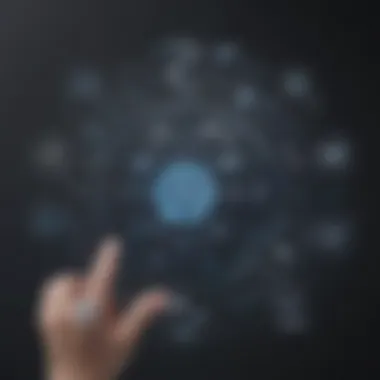

Another essential benefit is the rapid development cycle facilitated by Power Apps. With its low-code platform, professionals with limited programming knowledge can create applications swiftly. This is particularly advantageous for small to medium-sized businesses that may lack extensive IT resources but still need effective solutions.
The intuitive interface allows users to design, publish, and iterate applications quickly, reducing the lead time for deployment. Teams can adapt to feedback and modify features without significant delays. As a result, businesses can launch new applications that meet changing needs far more efficiently than with traditional development processes.
- Shortened Development Time: Users can create apps in weeks rather than months.
- Adaptable to Feedback: Quick revisions based on user input enhance application relevance.
Cost-Effectiveness
Finally, cost-effectiveness is a defining attribute of Power Apps. The platform's low-code nature not only minimizes development costs but also reduces the need for extensive IT resources. Organizations can reallocate financial resources that would typically be spent on software development and maintenance.
Moreover, the integration capabilities inherent to Power Apps allow businesses to leverage existing systems and software. This feature diminishes additional costs associated with implementing new technologies. By keeping expenses low while optimizing processes, organizations can achieve a higher return on investment.
In summary, the benefits of using Power Apps are significant for businesses striving for efficiency, agility, and cost savings. In a rapidly evolving business landscape, taking advantage of such a robust tool provides a competitive edge and enables sustainable growth.
Integration with Other Microsoft Services
The integration capabilities of MS Dynamics Power Apps with other Microsoft services significantly enhance its utility and efficacy. Understanding these integrations is crucial for businesses aiming to optimize their operational workflows. This section explores the interactions between Power Apps and essential Microsoft platforms, focusing on Dynamics 365, Power Automate, and Azure Services. Each subsection will discuss how these integrations can streamline processes, improve collaboration, and reduce redundancy.
Dynamics Integration
Power Apps connects seamlessly with Dynamics 365, which is designed to provide customer relationship management (CRM) and enterprise resource planning (ERP) solutions. This integration allows users to create custom applications that access and manipulate data stored within Dynamics 365. Businesses can build tailored solutions that reflect their specific needs without altering the underlying Dynamics 365 structure.
The benefits of this integration are several:
- Users can create apps that automate routine tasks, enhancing productivity.
- Custom applications can provide insights that are specific to the organization's workflow.
- It allows for better data consistency and governance, as the data flow between Power Apps and Dynamics 365 remains intact.
Integration with Power Automate
Power Automate, formerly known as Microsoft Flow, complements Power Apps by enabling users to automate workflows between various applications and services. With this integration, businesses can configure automated tasks that are triggered based on specific actions in Power Apps.
For instance, a user could set up a workflow to send notifications or update databases automatically when a form is submitted in Power Apps. Key advantages include:
- Increased efficiency by automating repetitive tasks.
- Facilitation of complex processes that require multiple applications, with Power Automate serving as the orchestrator.
- Enhanced collaboration by connecting different Microsoft services, ensuring that workflows are synchronized across platforms.
Connecting with Azure Services
Azure provides a robust cloud platform that supports diverse applications, from data storage to machine learning. Power Apps leverages Azure’s services to enhance application capabilities, allowing businesses to implement scalable and secure solutions.
Integrating Power Apps with Azure enables:
- Use of Azure SQL Database for robust back-end data management, ensuring reliable storage and retrieval.
- Adoption of Azure Functions for serverless computing, perfect for running event-driven processes.
- Access to Azure APIs for advanced analytics and data processing, helping organizations derive intelligence from large datasets.
User Experience and Interface
User experience (UX) and interface design are critical aspects of MS Dynamics Power Apps. These elements dictate how users interact with applications built on the platform. A well-designed user experience ensures that users can achieve their goals efficiently and effectively, which is essential in a business environment where time and productivity are valued highly.
Good user interface design enhances the usability of applications. It combines aesthetic appeal with functional elements. Users are more likely to adopt and consistently use a tool that they find visually pleasing and easy to navigate. An intuitive interface helps in reducing the learning curve, which can be especially significant for small to medium-sized businesses.
Benefits of focusing on user experience and interface design include increased user satisfaction and improved efficiency. When users are satisfied with an application, they are more likely to engage with it fully and utilize all available features.
Designing for the specific needs of the target audience is key. For instance, entrepreneurs might need quick access to data analytics while IT professionals could focus on robust functionality for integrating various systems.
"User interface is like a joke. If you have to explain it, it’s not that good."
Design Principles
The design principles that underlie user experience in Power Apps are essential for creating applications that not only look good but also function well. These principles guide developers and designers in crafting interfaces that users can appreciate and utilize.
- Consistency: Keeping elements uniform across the application helps users understand how to interact with the app. This includes consistent color schemes, fonts, and layouts.
- Simplicity: A clean and straightforward design minimizes distraction. Users should be able to focus on their tasks without unnecessary clutter on the screen.
- Feedback: Applications should provide feedback for user actions. This lets users know that their input has been recognized, which can create a more interactive experience.
- Flexibility: Designing interfaces that adapt to various screen sizes is vital. With many users accessing apps via mobile devices, a flexible design ensures usability across platforms.
- Accessibility: It is crucial to design for everyone, including people with disabilities. This means considering color contrast, font sizes, and other visual elements that aid in visibility and understanding.
Accessibility Features
Accessibility features in Power Apps are designed to ensure that all users, including those with disabilities, can effectively use applications. This approach not only broadens the user base but also creates a more inclusive work environment.
Important accessibility features include:
- Keyboard Navigation: Allowing users to navigate through the app solely using the keyboard can make it more accessible to individuals with mobility impairments.
- Screen Reader Compatibility: Designing apps so that they are compatible with screen readers helps visually impaired users understand and interact with the content.
- Alternative Text for Images: Including alternative text for images allows users who rely on screen readers to grasp the content represented visually.
- Color Customization: Providing options to alter color themes enables users with color blindness or sensitivity to adjust displays according to their needs.
By prioritizing accessibility, Power Apps can ensure that technology serves all users, thereby enhancing productivity and encouraging workplace diversity.
Customization and Extensibility
Customization and extensibility are crucial aspects of MS Dynamics Power Apps. They allow organizations to tailor applications to specific needs without extensive coding knowledge. This flexibility enhances user experience and facilitates the development of applications that can adapt to changing business requirements. Customization is not just an option but a necessary feature for businesses aiming to maintain competitive advantage and operational efficiency.
Low-Code Development
The low-code development approach is at the heart of Power Apps. It empowers users to create applications with minimal programming knowledge. The method simplifies the application development process, enabling business users, often referred to as "citizen developers," to build and customize solutions that fit their unique needs. This means that IT departments can focus on more complex projects while end-users handle simpler tasks.
A key benefit of this approach includes:
- Faster deployment: Applications can be built rapidly, allowing businesses to respond to market changes quickly.
- Increased accessibility: Users from various backgrounds can participate in the development process.
- Cost savings: Organizations can significantly reduce development costs by relying on internal resources rather than external developers.
Organizations that employ low-code development can quickly iterate on applications, making changes based on user feedback without extensive programming.
Using Custom Connectors
Power Apps allows integration with various data sources through custom connectors. This feature is essential for businesses that rely on disparate systems and data sources. Custom connectors enable users to link their applications to external APIs, databases, or services, enhancing application functionality and interoperability.
Benefits of using custom connectors include:
- Broader data access: By connecting to multiple data sources, users can aggregate information essential for their applications.
- Improved collaboration: Teams can unify different data points, leading to better decision-making.
- Enhanced user experience: Applications can provide comprehensive functionality by seamlessly incorporating data from various sources.
Security and Governance
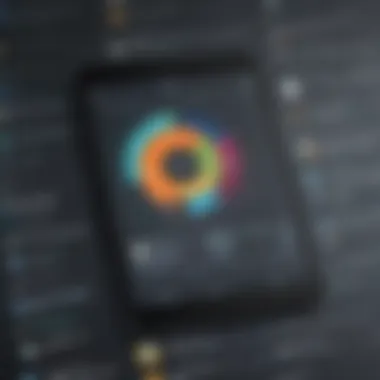

Security and governance represent cornerstones in any discussion of MS Dynamics Power Apps. As businesses increasingly rely on cloud services and low-code platforms for application development, safeguarding data and ensuring compliance with regulations become paramount. When using Power Apps, organizations must actively manage security protocols and governance strategies to protect sensitive information and maintain trust with stakeholders. This section delves into critical elements, benefits, and considerations regarding security and governance within Power Apps.
Data Security Protocols
Data security protocols are essential for any application, especially when handling sensitive business information. Within Power Apps, Microsoft implements a variety of data security measures to protect user data.
- Encryption: All data at rest and in transit is encrypted to safeguard against unauthorized access. This ensures that even if data is intercepted, it cannot be easily read or exploited.
- Data Loss Prevention: Power Apps enables the creation of Data Loss Prevention (DLP) policies that help organizations identify and control the use of sensitive data. This prevents accidental sharing of critical information and reinforces compliance with industry regulations.
- Environment Security: Power Apps allows organizations to create separate environments for different business functions. By managing environments effectively, companies can isolate data and minimize risks associated with cross-departmental access.
Incorporating robust data security protocols increases confidence among users and amplifies the credibility of the applications built within Power Apps. Protecting data not only fulfills legal obligations but also enhances business reputation and customer trust.
User Access Controls
User access controls in Power Apps provide a structured approach to managing who can view or manipulate data within applications. Effective user access management is critical to maintaining the integrity and confidentiality of sensitive business information. Here are some key components of user access controls:
- Role-Based Access Control (RBAC): Power Apps implements RBAC to ensure that users have access only to the data and functionalities necessary for their role. This minimizes potential security risks associated with excessive permissions.
- Authentication Mechanisms: Power Apps integrates with Azure Active Directory for authenticating users, ensuring that only authorized personnel can gain access to specific applications and data.
- Audit Logs: Power Apps includes auditing features that track user actions within applications. This enables organizations to monitor changes in data usage and access patterns, which is crucial for identifying potential security breaches.
Adopting effective user access controls significantly mitigates risks associated with unauthorized access. As a result, organizations can operate securely while empowering employees with the tools they need for productivity.
In summary, security and governance are integral to the success of applications built on Power Apps. By establishing strong data security protocols and comprehensive user access controls, businesses can protect sensitive data and navigate compliance smoothly.
Practical Applications of Power Apps
The practical applications of MS Dynamics Power Apps are extensive and integral to modern business environments. With the increasing demand for digital transformation, businesses need to adapt and create solutions that fit their specific operational needs. Power Apps offers a flexible platform that enables users to develop applications tailored to their functions. This section will delve into two key contributions: the significance of real-world case studies and the common use cases that highlight its effectiveness in day-to-day operations.
Case Studies from Various Industries
Real-world examples provide valuable insights into how Power Apps is utilized across different sectors. Many organizations have successfully integrated Power Apps to enhance productivity, cut costs, and streamline processes.
- Healthcare: A notable instance is a hospital network that implemented Power Apps to manage patient scheduling. The app reduced appointment no-shows by providing reminders and updates directly to patients' mobile devices. This change not only improved patient satisfaction but also optimized staff efficiency.
- Manufacturing: Another example is in manufacturing, where a factory used Power Apps to create an inventory management solution. This app enabled real-time tracking of materials and reduced the risk of stock shortages. The outcome was a significant increase in supply chain efficiency.
- Retail: A retail company leveraged Power Apps to develop a customer feedback application, allowing customers to submit reviews and comments directly. This feedback loop informed the management of customer preferences and improved product offerings.
Through these examples, it’s clear that Power Apps can be adapted to meet the specific needs of various industries, leading to measurable improvements in processes and customer experiences.
Common Use Cases in Business Operations
Power Apps is versatile, and its applications in business operations are widespread and varied. Here are some common use cases:
- Custom Workflows: Businesses often create customized workflows for processes that require multiple steps. Power Apps simplifies the design and deployment of these workflows, allowing for greater efficiency.
- Data Collection and Analysis: Organizations frequently utilize Power Apps to gather data from field operations. This data can be analyzed in real-time, aiding decision-making and strategy formulation.
- Employee Onboarding: Many companies have adopted Power Apps for employee onboarding. This application stores all necessary documentation and training materials, making the onboarding process seamless.
- Project Management: Users can build project management applications that track tasks, deadlines, and resources. This aids teams in maintaining project visibility and accountability.
These use cases underline the adaptability of Power Apps, allowing businesses to address distinct operational challenges effectively.
"The real power of Power Apps lies in its ability to transform business processes through user-driven applications that cater specifically to organizational needs."
Challenges and Limitations
Understanding the challenges and limitations of MS Dynamics Power Apps is crucial for organizations considering adopting this tool. While Power Apps presents many advantages, it is important to recognize potential obstacles that could impact user experience and overall success. Such insight helps small to medium-sized businesses, entrepreneurs, and IT professionals make informed decisions. Acknowledging these aspects allows them to proactively address issues, ensuring a smoother implementation process.
Learning Curve and User Adoption
The learning curve associated with MS Dynamics Power Apps can be a significant hurdle. Despite its low-code nature, users must still familiarize themselves with various components, which can result in initial reluctance to adopt the platform. Some users might find the environment complex, especially if they are inexperienced with development tools.
Successful user adoption is paramount for any organization's goals. To address this situation, providing proper training resources is essential. Organizations should consider investing time and efforts in training sessions and support guides. This will help individuals acclimate at an appropriate pace, leading to a more effective use of Power Apps in their daily tasks.
Furthermore, it is crucial to encourage a culture of exploration. Encouraging users to participate in hands-on workshops or community discussions can enhance their confidence and capabilities in using the tool. Building a supportive community around Power Apps can ultimately make transitions smoother and foster a sense of collaboration among users.
Performance Concerns
Performance is another crucial consideration when using MS Dynamics Power Apps. Various factors can influence how well applications run. For instance, complex applications with numerous data connections may experience lagging performance, which can frustrate users and reduce efficiency.
Organizations should consider performance testing during the development phase. Identifying and addressing potential bottlenecks can greatly enhance user experiences. It is also advisable to monitor applications continuously after deployment to ensure they maintain optimal functionality.
Taking steps to design applications with scalability in mind is also important. Properly architected solutions can accommodate growth, reducing the likelihood of performance issues in the future.
"Performance optimization is crucial for any successful application deployment. It not only affects user satisfaction but also impacts business outcomes."
Addressing these challenges comprehensively will be integral to fully exploiting the capabilities of Power Apps. By developing strategies for training and performance management, organizations can better position themselves for success.
Future Prospects of Power Apps
The future of Microsoft Dynamics Power Apps holds significant relevance for businesses looking to enhance their digital capabilities. As organizations increasingly rely on technology for various operations, understanding the potential that Power Apps offers becomes crucial. This section discusses specific trends, expected enhancements, and overall considerations that businesses must keep in mind when assessing Power Apps for their future strategies.
Emerging Trends in Application Development
One of the most notable trends in application development is the growing push for low-code and no-code platforms. Microsoft Dynamics Power Apps is a clear example of this shift. Organizations are seeking faster ways to respond to market demands without deep technical expertise. Some key elements influencing this trend include:
- Increased Demand for Customization: As businesses evolve, there is a heightened need for customized applications that meet specific operational needs. Power Apps addresses this by enabling users to build tailored applications quickly.
- Integration with Emerging Technologies: Power Apps is designed to connect seamlessly with other platforms and technologies. Integration with artificial intelligence and machine learning can provide users with predictive analytics capabilities and enhance decision-making processes.
- Remote Work and Mobile Accessibility: The rise of remote work necessitates tools that support mobile and cloud environments. Power Apps enables app development that is accessible from various devices, ensuring teams remain productive regardless of their location.
These trends will drive further evolution in Power Apps and influence how companies approach app development.
Expected Enhancements and Features
Anticipated enhancements to Microsoft Dynamics Power Apps are essential for maintaining its competitive edge. Users will benefit from improvements in functionality and ease of use. The following enhancements are expected in the coming years:
- Improved User Interface: Microsoft aims to refine the user interface to enhance user experience. The focus will likely be on simplifying navigation and streamlining app-building processes.
- Expanded Integration Options: There is growing interest in integrating Power Apps with a wider array of third-party applications and services. This will increase flexibility and allow organizations to create more comprehensive solutions that fit their unique needs.
- Enhanced Data Analytics: Future updates may include advanced analytics features that allow users to gain deeper insights from the data they collect. This enhancement will support better decision-making and operational strategies.
- More Learning Resources: As Power Apps evolves, so will the need for education. Microsoft may expand its training resources and community support, making it easier for users to foster a deeper understanding of the platform.
Understanding these expected enhancements helps organizations plan effectively for the future.
"Staying ahead of trends in application development is crucial for any business aiming to effectively leverage technology in operations."
Overall, the future prospects of Power Apps are promising. By keeping an eye on evolving trends and available enhancements, businesses can remain agile and ensure they are equipped to tackle new challenges in the digital landscape.
Community and Support Resources
Community and support resources are crucial for any software platform, and MS Dynamics Power Apps is no exception. These resources offer users guidance, troubleshooting, and insights that enhance the overall experience of working with the platform. For small to medium-sized businesses, entrepreneurs, and IT professionals, having access to a well-structured support system is essential.
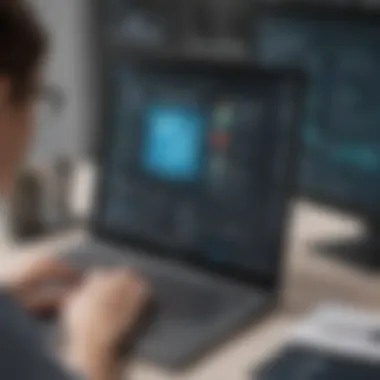

The community surrounding Power Apps not only provides peer support but also facilitates knowledge sharing. This can prove to be invaluable when facing technical challenges or seeking innovative ways to use the platform’s features. Engaging with fellow users allows for the exchange of creative solutions, which can directly impact the efficiency of application development.
Official Microsoft Documentation
The official documentation provided by Microsoft is a fundamental resource for Power Apps users. It encompasses comprehensive guides, tutorials, and reference materials designed to help users effectively navigate the software. Comprehensive documentation ensures that users can easily find answers to their questions.
Key elements of the official documentation include:
- Getting Started Guides: Beginners can swiftly learn about the interface and basic functionalities.
- API References: Developers can access detailed information on how to leverage APIs for advanced customizations.
- Troubleshooting Sections: Users can identify and resolve common issues they may encounter while using Power Apps.
- Best Practices: The documentation also highlights best practices for building apps and managing data, ensuring that users are well-informed.
Overall, the official Microsoft documentation serves as a foundational pillar for success with Power Apps, allowing users to maximize their investment and ensure smooth operations.
User Communities and Forums
User communities and forums play a pivotal role in enhancing the Power Apps experience. These platforms allow users to connect, ask questions, and share experiences, which is particularly beneficial for small to medium-sized businesses that may not have extensive resources for IT support.
Popular forums such as Reddit and specialized user communities provide safe spaces for discussion. Here, users can discuss specific use cases, innovations, or optimization techniques. The insights gained from such discussions often lead to practical solutions or new ideas for projects.
Benefits of engaging in user communities include:
- Peer Support: Users can receive assistance from others who have faced similar challenges.
- Quick Responses: Community members tend to respond promptly, providing fast resolutions to urgent issues.
- Collaboration Opportunities: Forming connections with other users can lead to collaborations for innovative projects.
- Real-World Case Studies: Learning from others’ experiences enriches knowledge and helps users avoid common pitfalls.
In summary, leveraging official documentation alongside active participation in communities is fundamental for effectively using Power Apps. Users can gain valuable insights, support, and information that can significantly enhance their application development journey.
Comparison with Other Low-Code Platforms
Understanding how MS Dynamics Power Apps compares to other low-code platforms is crucial for organizations considering investing in such technologies. Low-code platforms have proliferated in recent years, providing businesses with various options to create applications without extensive coding knowledge. Evaluating Power Apps against competitors helps highlight its unique strengths and weaknesses, ensuring that businesses make informed decisions tailored to their operational needs.
Power Apps vs. AppSheet
AppSheet, developed by Google, is a prominent player in the low-code space. One of its main advantages is its tight integration with Google Workspace. This makes it easier for users who are already using Google tools to incorporate AppSheet into their processes. Users can start developing apps using data from Google Sheets, Drive, and other Google services. This ease of integration is appealing for businesses that heavily rely on the Google ecosystem.
In contrast, Power Apps excels in environments that utilize Microsoft products. Its seamless connection with Dynamics 365, SharePoint, and Excel allows businesses to leverage their existing data and systems efficiently. Furthermore, Power Apps provides robust capabilities for creating applications that can work across various devices, maintaining functionality in both mobile and desktop settings.
When assessing cost, Power Apps tends to have various licensing structures tailored for different business sizes and needs, whereas AppSheet's flat-rate pricing can be more straightforward but may not scale as efficiently for larger organizations.
Power Apps vs. OutSystems
OutSystems is often praised for offering powerful features that suit large enterprise needs. It enables rapid application development with a focus on high performance and scalability. Organizations that require complex, enterprise-level solutions might find OutSystems attractive due to its advanced capabilities in integrating with existing systems and enabling complex logic within applications.
However, using OutSystems often requires more technical knowledge compared to Power Apps. This may present a challenge for small to medium-sized businesses without dedicated IT resources.
In contrast, Power Apps presents a more accessible platform suitable for users with limited technical expertise. Its low-code environment allows business users, often called "citizen developers," to build apps quickly without heavy reliance on IT support. This is particularly valuable for entrepreneurs and smaller businesses aiming to enhance their operational efficiency quickly.
In terms of support and community, Power Apps benefits from Microsoft’s vast resources and user community. This expansive network allows users to find assistance, share best practices, and seek guidance on issues they may face during development. OutSystems does also have a competitive support system but may not be as widespread in terms of community engagement as Power Apps.
Overall, the comparison with other low-code platforms like AppSheet and OutSystems reveals the unique position of Power Apps. Organizations should weigh their existing software ecosystems, user expertise, and specific business needs when deciding on the right low-code solution.
Cost Considerations
Cost considerations are critical when evaluating any software solution, including MS Dynamics Power Apps. Understanding the financial implications not only helps businesses allocate budgets more effectively, but also ensures they make informed decisions that align with their strategic goals. Given the dynamic nature of software development and the numerous options available, these considerations can drastically impact the overall value a company derives from its technological investments.
Licensing Models
MS Dynamics Power Apps offers a flexible licensing model that adapts to different organizational needs. There are primarily two types of licenses:
- Per App Plan: This plan allows users to run one application at a specific rate. It’s beneficial for businesses that have singular applications or functions that require automation.
- Per User Plan: This plan gives users the ability to run unlimited apps. It is particularly suitable for organizations with multiple applications in their workflow, offering more value for companies aiming for broad utilization of the platform.
The choice between these models depends on the scale and scope of the Power Apps implementations within the business. Therefore, analyzing the specific needs of your organization is essential to select the most cost-effective option.
Total Cost of Ownership
The total cost of ownership (TCO) encompasses more than just the initial licensing fees. It includes several additional factors:
- Implementation Costs: These are costs associated with onboarding, setup, and customization. While Power Apps offers low-code features, expert assistance may still be required for complex needs.
- Training and Support: Providing adequate training for employees can require significant investment. Understanding how much support will be necessary is important for a realistic evaluation of the ongoing costs.
- Maintenance Expenses: Any software requires regular updates and maintenance. Estimating these costs upfront can prevent unexpected financial outlays later.
- Integrations: Power Apps integrates seamlessly with existing Microsoft products, but additional costs may arise when connecting with third-party systems.
"Understanding the total cost of ownership will help organizations implement Power Apps without unpleasant financial surprises in the future."
Evaluating these elements provides a comprehensive view of what a business should expect over time. By thoroughly analyzing both the licensing models and the total cost of ownership, small and medium-sized businesses can make wiser choices, ensuring a robust return on investment as they leverage the capabilities of MS Dynamics Power Apps.
Culmination
The conclusion of an article on MS Dynamics Power Apps plays a critical role in summarizing the essential findings and insights drawn from the preceding sections. It encapsulates the discussions on functionality, benefits, and real-world applications, giving readers a clear understanding of why Power Apps is a relevant tool for businesses today.
A significant element of this conclusion is the emphasis on how Power Apps facilitates operational efficiencies. With the increasing need for effective data management and process automation, Power Apps emerges as a strong contender. Small to medium-sized businesses seeking to enhance productivity can leverage its low-code platform to build custom solutions rapidly, which is particularly beneficial.
Moreover, the integration capabilities with various Microsoft suites, such as Dynamics 365 and Azure, cannot be understated. These integrations enable seamless workflows, which further streamline business operations.
"Power Apps serves as a bridge, connecting users with the tools they need to optimize their workflows and data management practices."
In discussing the challenges and limitations, it’s essential to acknowledge that while Power Apps offers significant advantages, users need to be aware of potential learning curves and performance considerations. Businesses must weigh both the opportunities and challenges to effectively implement this technology.
Summarizing these elements showcases Power Apps as more than just a software; it is a strategic asset for companies aiming to adapt to the dynamic business landscape.
Final Thoughts on Power Apps
Power Apps stands at the forefront of modern application development tools. Its low-code approach democratizes app creation, allowing individuals without extensive programming skills to build tailored applications. This encourages innovation within teams and can lead to significant improvements in how businesses operate.
The unique ability to customize and integrate with other Microsoft services adds tremendous value. Users can design solutions that are not only practical but also closely aligned with their specific business needs. This flexibility is a key draw for many organizations.
Looking ahead, it is evident that Power Apps will continue to evolve in response to user feedback and emerging technologies. Staying informed about updates and new features is vital for organizations wishing to maximize their use of this tool.
Recommendations for Software Selection
When selecting software, especially for development purposes, several considerations come into play. First, understand the specific needs of your business. Is there a requirement for rapid deployment? Are users comfortable with a low-code environment? Answering these questions lays the groundwork for effective software selection.
Secondly, assess integration capabilities. Power Apps works incredibly well with other Microsoft tools, so organizations already invested in the Microsoft ecosystem might find it an easy fit.
Thirdly, consider the total cost of ownership. Look beyond initial licensing costs to understand the long-term investment required for training, implementation, and potential support needs.
Finally, explore community support and available documentation. A well-supported application allows users to troubleshoot issues easily and share best practices. The wealth of resources and community engagement around Power Apps aids in maximizing its utility.



