An In-Depth Exploration of Ranorex Automation Tool


Intro
Automation in software testing is not just a trend but a necessity for businesses aiming to improve their efficiency. One tool that stands out in this landscape is Ranorex. This article aims to unpack the complex features of Ranorex, exploring its role in enhancing software testing processes. By the end, you will have a clearer understanding of whether this tool aligns with your organizational needs.
Overview of Features
Ranorex offers a robust suite of features tailored for diverse software testing requirements. Here are some significant functionalities:
- Test Automation Framework: Ranorex provides a unified framework supporting both desktop, web, and mobile applications. This allows teams to automate tests without switching between tools for different environments.
- Codeless Testing: One of the hallmark features of Ranorex is its ability to facilitate codeless automation. Users can create tests using a drag-and-drop interface, significantly lowering the barrier to entry for non-technical staff.
- Comprehensive Reporting: After test execution, Ranorex generates detailed reports. These insights help teams analyze test results and identify bottlenecks in their software development lifecycle.
- Integrations: Ranorex easily integrates with CI/CD tools like Jenkins and TestRail. This enhances collaboration among different teams and streamlines the workflow.
The benefits of these functionalities cannot be overstated. Organizations that deploy Ranorex can expect faster testing times, a reduction in manual errors, and a more collaborative environment between development and testing teams.
Unique Selling Points
What sets Ranorex apart from its competitors? Here are some notable elements:
- Cross-Platform Compatibility: Unlike many testing tools, Ranorex supports a wide array of technologies, including SAP, Java, and .NET applications. This ensures that businesses don't have to invest in multiple tools for various platforms.
- User-Friendly Interface: Ranorex prioritizes ease of use. The codeless automation option and intuitive design allow non-developers to engage in test creation. This democratization of testing can lead to a more agile approach within teams.
- Licensing Considerations: Many users appreciate Ranorex's flexible licensing. The possibility to tailor licensing options helps small to medium-sized businesses manage costs effectively.
"Ranorex's focus on cross-platform compatibility and user accessiblity makes it a compelling choice for any organization looking to enhance its software testing strategy."
As we proceed through this article, we'll delve into implementation strategies, best practices, and case studies to enrich our understanding of Ranorex's efficacy in real-world applications.
Prolusion to Ranorex
Understanding Ranorex is significant for any business looking to enhance its software testing processes. This introduction sets the stage for exploring the various facets of the Ranorex automation tool. Ranorex offers a robust framework that integrates different components of the testing life cycle, which is key for companies looking to improve efficiency while maintaining high quality. The objective is to scrutinize how Ranorex can fit into the operations of small to medium-sized enterprises, giving insights into its functionalities and benefits.
Overview of Automation Tools
Automation tools are essential in today’s software development landscape. They help streamline processes, reduce human error, and save time. With the growing complexity of applications, automation is no longer a luxury; it is a necessity. Various tools exist, each catering to specific testing needs, including functional testing, performance testing, and load testing. Ranorex stands out in this crowded field because of its versatility and user-centric design.
What is Ranorex?
Ranorex is an automation tool primarily focused on simplifying the testing of GUI applications across different platforms. It allows users to create, manage, and execute tests efficiently. The tool supports desktop, web, and mobile applications, making it suitable for diverse environments. The intuitive interface enhances user experience, even for those who are not deeply familiar with coding. This characteristic makes it accessible for both technical testers and those less versed in software development. In essence, Ranorex bridges the gap between ease of use and comprehensive functionality, making it a preferred choice for many organizations.
"Effective automation testing tools are based on the principle of ease of use and robustness, which Ranorex exemplifies."
Ranorex also includes capabilities for scripting, allowing advanced users to dive deeper into custom automation solutions if needed. This flexibility ensures that a broader audience can leverage the power of automation, regardless of their technical background. As organizations strive for digital transformation, tools like Ranorex play a pivotal role in making that transition seamless.
Key Features of Ranorex
Understanding the key features of Ranorex is crucial for any organization looking to streamline its automation processes within software testing. These features are designed to simplify the testing experience, enhance efficiency, and increase accuracy in testing outcomes. Exploring these elements not only helps to appreciate the value of Ranorex but also aids in making informed decisions when implementing automation tools.
User-Friendly Interface
Ranorex prides itself on its user-friendly interface. This aspect is vital as it lowers the barrier for entry, especially for those who might not have extensive programming knowledge. The intuitive layout allows users to navigate through various functionalities with ease. Projects can be organized easily, promoting better workflow management. Beginner users can quickly get accustomed to the interface while experienced professionals can utilize advanced functionalities without getting overwhelmed. The availability of visual elements, such as drag-and-drop features, enhances user experience, making the automation process more approachable.
Cross-Platform Support
Cross-platform support stands out as one of the significant features of Ranorex. The tool can test applications across different environments, including mobile, web, and desktop applications. This flexibility means that organizations with diverse testing needs can rely on a single tool, reducing the need for multiple solutions. The capability to support various operating systems and devices ensures that users can maintain a consistent testing strategy, which is crucial in modern development environments where diversity in platforms is common.
Integrated Test Management
Ranorex encompasses integrated test management. This feature is fundamental for tracking test cases, managing test runs, and organizing test data. With built-in project management capabilities, teams can work collaboratively and efficiently. Test results are easily accessible, enabling timely analysis and insights. The integration with other tools enhances its functionality, allowing teams to manage their testing lifecycle within a well-structured framework. This results in smooth, uninterrupted workflows, which improves team productivity and quality of outputs.
Comprehensive Reporting Tools
The comprehensive reporting tools offered by Ranorex are essential for any testing effort. These tools allow users to generate detailed reports on various aspects of testing, including test case execution and error tracking. Clear visual representations of performance metrics help stakeholders understand the status of the testing process. Moreover, these reports facilitate better decision-making by allowing teams to evaluate the effectiveness of their testing strategies. Having a robust reporting mechanism in place ensures transparency and accountability throughout the testing process.
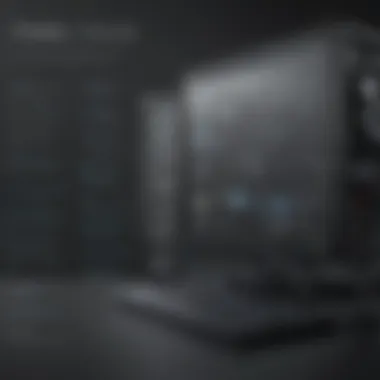

"Effective reporting is key to understanding any automation project's successes and areas for improvement."
Benefits of Using Ranorex
Ranorex offers a range of benefits that can significantly enhance the software testing process. Understanding these advantages is crucial for businesses aiming to streamline operations and improve product quality. As organizations face increasing pressure to deliver reliable software at a faster pace, tools like Ranorex become essential. The benefits not only include efficiency gains but also cost savings and ease of implementation, which are vital considerations for small to medium-sized businesses.
Enhanced Efficiency
One of the main advantages of using Ranorex is its ability to improve testing efficiency. This tool allows testers to automate repetitive tasks, which reduces the time spent on manual testing. With features such as user-friendly test creation, quick test execution, and easy maintenance, teams can focus their efforts on critical functionalities rather than on mundane tasks.
Ranorex employs a codeless automation approach, making it accessible even to those without extensive programming knowledge. This opens up automation to a broader audience within an organization. By leveraging its powerful object recognition technology, Ranorex accurately identifies UI elements across various platforms, ensuring that tests are executed reliably.
Furthermore, the integration of continuous testing in the development pipeline helps in identifying issues early, which prevents costly fixes later in the development cycle. This proactive approach to testing enhances the overall quality of products and leads to quicker release cycles, a crucial factor in today’s fast-paced development environments.
Cost-Effective Testing
Another compelling reason to consider Ranorex is its cost-effectiveness. The initial investment in automation tools can often be daunting, but the long-term savings from using Ranorex can justify the expense. The tool minimizes the resources needed for testing by reducing the number of testers required. Moreover, the time saved through automation translates directly into a lower cost per test execution, making it a suitable option for companies with limited budgets.
Organizations can leverage Ranorex for various automated testing scenarios. Here are a few key points to consider:
- Reduced Manual Efforts: Automating tests decreases the need for extensive manual testing, freeing up valuable resources.
- Fewer Bugs in Production: With enhanced testing efficiency and coverage, the likelihood of bugs reaching production is minimized, avoiding costly post-release fixes.
- Scalability: As businesses grow, so do their testing needs. Ranorex’s scalability allows teams to expand testing efforts without proportionately increasing costs.
In summary, the benefits provided by Ranorex include both increased efficiency and improved cost-effectiveness. As businesses continue to seek competitive advantages in software quality, understanding these advantages will empower decision-makers to adopt the best solutions for their specific needs.
"In the end, investing in the right automation tools like Ranorex translates to better quality software and satisfied customers."
By focusing on enhancing efficiency and being cost-effective, Ranorex positions itself as a strategic partner for development teams aiming to elevate their software testing processes.
Compatibility and Integration
Compatibility and integration play a significant role in the effectiveness and usability of automation tools like Ranorex. As businesses strive to enhance their operational efficiency, the ability to seamlessly integrate with various environments and technologies becomes crucial. Ranorex aims to accommodate a range of technologies, ensuring that users can employ it across multiple platforms. This adaptability promotes a smoother testing process while facilitating collaboration between teams.
Supported Technologies
Ranorex supports an extensive array of technologies. This includes popular platforms such as .NET, WPF, and Java. Its compatibility with web applications, mobile applications, and desktop applications makes it versatile. Additionally, its ability to handle diverse web browsers like Chrome, Firefox, and Internet Explorer enhances its appeal.
Using Ranorex in a mixed technology environment simplifies workflow. It allows teams to test applications built with different frameworks without needing multiple tools. This unification reduces overhead and encourages a streamlined testing approach.
API and Plugins
Another key aspect of Ranorex's integration capabilities lies in its Application Programming Interface (API) and plugins. The API enables developers to create customized solutions that enhance the testing process. For instance, users can automate tasks and build connectors to integrate with existing tools, such as test management systems.
Plugins expand the functionality of Ranorex. They provide additional features that can cater to specific testing needs. By leveraging APIs, teams can develop plugins that cater to their unique workflows, ensuring that the tool evolves alongside business requirements.
"Integrating testing tools with existing software ensures a holistic view of the software development lifecycle."
Implementation Strategies
The success of using the Ranorex automation tool hinges significantly on how it is implemented within an organization. Proper implementation strategies can lead to improved testing efficiency, enhanced collaboration among team members, and streamlined processes. Each implementation approach should align with specific organizational needs, considering factors such as team size, project timelines, and existing workflows.
Adopting a systematic approach to implementation enables users to minimize disruptions during the transition phase. Selecting the proper project scope initially can help establish realistic expectations. Frameworks designed for automation can often lead to confusion if not tailored for the particular context of the team. Here are several aspects to consider when implementing Ranorex:
- Assessing Current Workflows: Understand how current testing processes operate. Identify areas of inefficiency and communicate this to the team, as this will provide the baseline for improvement.
- Training and Skill Development: Ensuring team members are well-trained is crucial. Ranorex offers extensive documentation and tutorials. Consider scheduling training sessions to facilitate understanding.
- Gradual Implementation: Start small by selecting a project or specific features to automate testing. This method allows teams to learn progressively without overwhelming them.
- Integration with Existing Tools: Check how Ranorex integrates with other tools used in project management or development. Effective integration can increase efficiency.
"Effective implementation strategies help achieve maximum ROI from automation tools while minimizing risk."
Getting Started with Ranorex
Starting with Ranorex requires some initial setup to ensure a smooth transition into automated testing. The first step involves downloading the software and analyzing the installation requirements. Ranorex provides installers compatible with various systems, making it easy to get started.
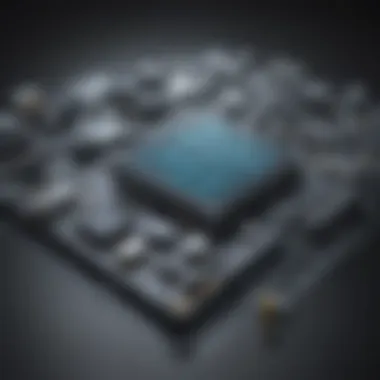

Once installed, the next step involves creating a new test project. This will serve as the foundation for all test scripts. Users should familiarize themselves with the user interface and the integrated tools available. Basic components like the Test Suite, Test Case, and Test Steps are central to effective automation.
Consider engaging with the online community or utilizing forums such as Reddit for shared experiences and tips. Additionally, the support documentation on the Ranorex website is incredibly useful. Utilizing these resources can help navigate any initial challenges.
Best Practices for Setup
Establishing Ranorex effectively requires attentiveness to detail and adherence to best practices. Here are several recommendations to optimize the setup process:
- Defining Clear Objectives: Before diving into automation, define what you aim to achieve. Objectives could include time savings, error reduction, or enhanced coverage.
- Organizational Structure of Tests: Keep test cases organized for ease of management. A well-structured test suite can significantly enhance readability and maintenance.
- Regular Updates: Automation tools evolve continually. Keep the installation updated to access the latest features and security enhancements.
- Version Control: To safeguard test scripts and promote collaboration, consider implementing version control practices.
- Feedback Loops: Establish feedback loops within the team. Regular discussions about the effectiveness of automated tests can yield valuable insights for future projects.
Implementing Ranorex strategically offers significant advantages. Small to medium-sized businesses can transform their testing processes, gaining efficiency and reliability as they adapt to automation.
Common Challenges and Solutions
In the realm of automation testing, understanding common challenges and their solutions is fundamental for organizations implementing tools like Ranorex. Addressing these issues not only enhances the testing process but also contributes to overall project success. Many businesses encounter obstacles that can hinder efficiency and affect the quality of the outcomes. By identifying these frequent issues and knowing how to overcome them, organizations can make informed decisions about their testing strategies.
Frequent Issues Users Face
Users often report several recurring challenges while working with Ranorex. Identifying these problems aids in strategizing effective solutions. Some key issues include:
- Integration Difficulties: Many businesses find integrating Ranorex with existing systems or tools complicated. This can stem from compatibility issues with other software or internal processes.
- Script Maintenance: As applications evolve, maintaining test scripts can become cumbersome. Users frequently struggle with ensuring that their test scripts remain up-to-date and functional as the application changes.
- Steep Learning Curve: New users sometimes face difficulties adapting to the tool. The interface may have complexity that demands time to learn, which can be a barrier to an effective start.
- High Initial Setup Time: Setting up Ranorex for specific environments can be time-consuming. Users might spend a lot of time configuring settings and adjusting parameters before even beginning testing.
These challenges can create frustration and slow down project timelines. However, being aware of these issues allows teams to establish a proactive approach.
Troubleshooting Techniques
Successfully handling the challenges noted above requires effective troubleshooting techniques. Here are several strategies users can employ to resolve issues:
- Documentation Review: Thoroughly reviewing Ranorex documentation can provide clarity. The official documentation often contains valuable troubleshooting advice that can illuminate common issues.
- Community Forums and Support: Engaging with the Ranorex community through forums like Reddit or the Ranorex support page can be beneficial. Users can learn from the experiences of others facing similar challenges and may find ready-made solutions.
- Debugging Interactive Tools: Utilizing the debugging features provided in Ranorex can help identify and rectify problems easily. By stepping through tests in a controlled manner, users can diagnose issues in scripts more effectively.
- Training and Workshops: Participating in user training or workshops offered by Ranorex can significantly reduce the learning curve. These sessions help users become proficient quickly and adapt more easily.
"Troubleshooting is not just about fixing problems but about learning the system and improving processes over time."
By implementing these techniques, users can not only address current challenges but also create a more robust framework for future testing endeavors. Solving problems in the organization will lead to increased efficiency and a smoother workflow, ultimately enhancing product quality and team productivity.
User Experiences and Testimonials
User experiences serve as a candid representation of any tool's effectiveness. For an automation tool like Ranorex, testimonials from users are crucial. They offer insights into practical applications, success stories, and challenges faced while utilizing the tool. Exploring user experiences helps potential users gauge whether Ranorex fits their needs. Moreover, these accounts highlight both the strengths and weaknesses, giving businesses a balanced perspective to make informed decisions.
Case Studies
Case studies are detailed explorations of how various organizations have integrated Ranorex into their testing processes. They illustrate real-world implementations, showcasing specific industries and scenarios. For example, a healthcare software company might share how they improved their testing efficiency by 40% after deploying Ranorex.
- Integration Example: A financial services firm might discuss streamlining their regulatory compliance tests, emphasizing how Ranorex automated repetitive tasks and freed up resources.
- Industry Impact: These studies often indicate how small to medium-sized businesses have benefited from using Ranorex, providing crucial evidence of its value.
By analyzing multiple case studies, readers can understand different use cases, timelines, and the overall impact of implementing Ranorex in diverse environments. This practical view helps build confidence in its applicability.
User Feedback on Performance
Feedback on Ranorex's performance comes from users across different sectors. They often discuss aspects like reliability, speed, and ease of use. Many report that Ranorex has a steep learning curve initially but becomes easier with experience. Specific areas of feedback include:
- Stability and Reliability: Users frequently mention stability during the testing cycles. They appreciate that once properly set up, Ranorex offers a reliable testing experience.
- Speed of Execution: Some users express satisfaction with how quickly tests are executed, especially when compared to manual testing. However, others point out occasional performance lags during complex scenarios.
- Ease of Use: The user-friendly interface is a recurring positive feedback point. However, some users still report that more advanced features require a depth of understanding that may be challenging initially.
Overall, aggregated user feedback provides a nuanced view of Ranorex's performance. It guides potential users to assess their own needs against the experiences shared by others in the community.
Comparison with Other Automation Tools
When evaluating the Ranorex automation tool, it is essential to compare it with other solutions in the market. This comparison sheds light on its relative strengths and weaknesses, helping organizations make an informed choice regarding their software testing needs. By situating Ranorex alongside its competitors, users can dissect specific features, cost implications, and usability factors that are critical for their operations.
One important element of this topic is understanding how Ranorex measures up against established industry standards. Automation tools come in various forms, often tailored to specific sectors or technologies. Comparing Ranorex with these industry benchmarks highlights its adoption rate and the scenarios where it excels.


Against Industry Standards
Ranorex has positioned itself well in a landscape dominated by heavyweights like Selenium and TestComplete. It stands out, primarily due to its comprehensive support for different platforms and integrated test management capabilities. Similar tools may focus on specific programming environments, leaving gaps in multi-technology support. For example, while Selenium is renowned for web applications, its steep learning curve can deter some users.
In contrast, Ranorex offers a more intuitive, user-friendly interface that appeals to testers who may not have extensive programming experience.
Here are some key industry standards which Ranorex meets or exceeds:
- Ease of Use: For non-technical users, the drag-and-drop capability simplifies test script creation.
- Integration Options: Unlike some competitors, Ranorex integrates seamlessly with tools like Jenkins and JIRA, enhancing workflow and productivity.
- Test Coverage: Comprehensive support for desktop, web, and mobile applications ensures a wider testing net compared to specialized tools.
Feature Comparison
A feature breakdown between Ranorex and other automation tools provides further clarity. When comparing on specific features, following aspects emerge as particularly relevant:
- Recording and Playback: Ranorex's recording capabilities are user-centric, allowing testers to record interactions with applications, unlike some alternatives which require extensive coding knowledge to script.
- Reporting Tools: Ranorex’s reporting tools are detailed and customizable, offering better visibility into testing processes than many competing products.
- Cross-Platform Support: The ability to test across multiple platforms concurrently is a notable advantage. Tools like Katalon Studio or UFT may not provide the same seamless level of coverage that Ranorex does.
Advantages of Ranorex Features:
- Efficient Test Creation: Reduces time spent on test preparation.
- Robust Analytics: Makes identifying performance bottlenecks easier, enhancing troubleshooting.
- Maintenance: Easier maintenance of tests as application updates occur.
In sum, when contrasted with other leading automation tools, Ranorex reveals its unique offerings that are geared towards versatility and ease of use. This understanding enables small to medium-sized businesses, entrepreneurs, and IT professionals to weigh their choices effectively, ensuring the decision aligns with long-term goals and operational scenarios.
Future Trends in Automation
In the rapidly changing landscape of technology, staying informed about future trends in automation is crucial for businesses aiming to remain competitive. This section provides insights into how automation tools like Ranorex can evolve alongside emerging technologies. Understanding these trends allows companies to make informed decisions about investments in software testing and automation strategies.
Evolving Technologies in Software Testing
As software development continues to advance, various technologies emerge that shape automated testing. One prominent trend is the integration of artificial intelligence (AI) and machine learning (ML) into testing frameworks. Such technologies enhance the capability of tools like Ranorex by enabling them to learn from historical data and adapt their testing strategies. This adaptability results in more efficient test case development and execution.
Moreover, the rise of continuous integration and continuous delivery (CI/CD) methodologies requires automation tools to support rapid deployment cycles. Ranorex's ability to accommodate these practices makes it instrumental for teams looking to streamline their workflow. Additionally, the incorporation of cloud technologies is gaining momentum. With cloud-based solutions, teams can access testing environments remotely, fostering greater collaboration and reducing infrastructure costs.
In essence, embracing these evolving technologies is vital for organizations to enhance their testing capabilities. The shift toward test automation frameworks that incorporate AI, support CI/CD processes, and leverage cloud infrastructure marks a significant shift in software quality assurance.
Ranorex's Role in the Future
Ranorex is poised to play a significant role in this evolving landscape of automation. Its strength lies in its versatility and user-friendly interface, making it accessible for both seasoned testers and those new to automated testing. As businesses increasingly adopt agile practices, the ability to execute automated tests in real-time becomes more valuable.
The continued development of Ranorex’s features will likely focus on enhancing its AI capabilities. For example, predictive analytics could help testing teams anticipate potential issues before they arise. This proactive approach not only saves time but also reduces costs associated with post-release defects. Furthermore, by integrating seamlessly with other tools and systems, Ranorex can support a more holistic view of software projects, bridging the gap between development and testing.
"The future of software testing is not just about automation; it is about intelligent automation that evolves with the technology landscape."
As small to medium-sized businesses strive to maintain efficiency without sacrificing quality, Ranorex's commitment to staying at the forefront of automation trends makes it a strategic ally. Its development aligns with the needs of modern testing environments, prioritizing reliability and collaboration. Ultimately, by leveraging the evolving technologies in software testing, Ranorex offers businesses a means to adapt and thrive in the face of future challenges.
Closure
In the realm of software testing, the significance of tools like Ranorex cannot be overstated. This article has explored various dimensions of Ranorex, from its robust features to the user experiences shared by many businesses. Understanding these elements is crucial for decision-makers in small to medium-sized enterprises.
Importance of the Epilogue
The conclusion serves as a synthesis of the information presented throughout the article. It reiterates the value that Ranorex can bring to testing environments—enhancing efficiency, reducing costs, and improving overall quality of software products.
Specific Benefits:
- Time Savings: Automated testing with Ranorex allows teams to execute tests faster than manual processes. This results in accelerated product releases.
- Quality Assurance: With comprehensive reporting tools, teams can ensure that their applications perform as expected, reducing the risk of failures in production.
- Flexibility: Ranorex’s cross-platform support enables businesses to test applications across different environments, providing a broader scope of testing capabilities.
In addition to these benefits, it is essential to consider the integration of Ranorex with existing workflows and practices. Not all teams will face the same challenges; thus, understanding how to implement and adapt Ranorex is crucial. The outcome of successful implementation extends beyond mere testing; it influences additional aspects of software development, including user satisfaction and operational efficiency.
"Ranorex transforms the way businesses approach software testing, providing tools that foster reliability and speed."
Thus, decision-makers must assess their specific needs against the offerings of Ranorex. This analysis will allow them to make informed choices about investing in automation tools that align with their goals. The information provided in this article is meant to guide users through evaluating Ranorex, ensuring they maximize their resources for the best possible outcomes.
Final Thoughts on Ranorex
In summary, Ranorex stands out as a powerful automation tool in the crowded landscape of software testing. Its blend of user-friendly design and deep functionality offers a significant advantage for teams aiming for efficiency and precision. The experiences documented by users affirm its reliability and capability in addressing complex testing needs. As automation continues to evolve, tools like Ranorex will play a pivotal role in shaping the future of software quality assurance.



