Exploring Screencastify's Free Version: Features and Insights


Intro
Screencastify has gained popularity as a screen recording tool used widely in educational and business environments. The free version is an accessible entry point for individuals who want to explore the benefits of this software without the commitment of a paid subscription. This section introduces the primary components that define Screencastify's free version, offering context for its application and the audience it serves.
In light of the increasing demand for remote collaboration and educational tools, understanding the free version's features and limitations is critical. This analysis seeks to elucidate how it meets user needs against what can often be expected from paid alternatives.
Overview of Features
Screencastify's free version comes equipped with a variety of tools designed to facilitate screen recording and video editing. Among these are:
- Recording Capability: Users can record their screens, including webcam and audio. This functionality is essential for creating tutorials or presentations.
- Editing Tools: Basic editing features allow users to trim recordings and add annotations. Simple edits can enhance viewer engagement.
- Cloud Storage: Videos are automatically saved to the cloud, which simplifies access and sharing. This feature is good for users across various devices.
- Easy Sharing Options: Users can share recordings directly via links or embed them in platforms like Google Classroom. This simplifies the dissemination process for educators and professionals alike.
These functionalities benefit users by allowing them to create and distribute content quickly and efficiently. The intuitive interface ensures that even non-technical users can navigate through the features with relative ease.
Unique Selling Points
Screencastify sets itself apart from competitors through several unique aspects:
- Seamless Integration: The tool integrates well with platforms like Google Drive, making it easier for users to manage their recordings within familiar environments.
- User Experience Focus: The design prioritizes simplicity, ensuring that users spend less time learning the tool and more time creating.
- Community Support: Screencastify boasts a knowledgeable user community on platforms like Reddit, offering insights and solutions to common issues.
The innovation within Screencastify lies in its commitment to enhancing user experience while providing powerful functionalities. It caters not only to educators and students but also to business professionals looking for efficient communication tools.
"In a world where visual communication is increasingly essential, Screencastify's free version serves as a valuable starting point for those exploring screen recording technology."
Understanding these points can help potential users gauge the software's suitability for their requirements, whether they are in academia or business sectors.
Preamble to Screencastify
Screencastify has become a crucial tool for many users exploring screen recording and sharing capabilities. Understanding this tool provides valuable insights into its usefulness across various contexts, particularly for small to medium-sized businesses and educational institutions. With remote work becoming more prevalent, the need to effectively communicate information visually has grown. Screencastify emerges as a significant player in this domain, offering an accessible approach to screen recording.
Historical Context
Screencastify was launched in 2013, aiming to fill a market gap in easy-to-use screen recording tools. Initially designed for educators, it quickly attracted attention from businesses and professionals seeking efficient methods for content creation. Its evolution reflects changing needs in the tech landscape. Over the years, Screencastify has integrated feedback from its users to improve the interface and functionality. This responsiveness to user needs has solidified its position in the market.
Purpose and Functionality
Screencastify serves multiple purposes, ranging from educational applications to corporate training, providing a versatile platform for users. The core functionality includes screen recording, video editing, and sharing. Users can capture their screens, record audio, and even include webcam footage. This flexibility allows for the creation of diverse content types, whether for instructional videos or business presentations. In essence, Screencastify simplifies the process of creating and disseminating video content, making it an attractive option for many.
Overview of Screencastify's Free Version
The overview of Screencastify's free version serves to frame the discussions that follow, offering essential insights into how this tool fits into the broader landscape of screen recording solutions. By understanding what the free version entails, users can make informed decisions about its application in various settings, such as educational environments and small to medium-sized businesses. This section highlights key specifics, benefits, and considerations regarding Screencastify's approach.
Access and Installation
Accessing and installing Screencastify's free version is a straightforward process. Users typically begin by visiting the official Screencastify website. The platform is designed to cater to various user levels, making it a practical choice for both beginners and more advanced users. To install the extension, users need to have a compatible web browser, mainly Google Chrome.
Once on the website, users can locate the extension and click on "Add to Chrome." A prompt will appear to confirm the action. After installation, the Screencastify icon will appear in the toolbar, providing quick access to its features.
It is important to note that while installation is free, users will need to create an account to start using the software efficiently. The account creation process is simple and requires only basic information. This accessibility is a significant factor, as it enables a wide range of users to engage in screen recording with minimal barriers.


User Interface and Experience
The user interface of Screencastify's free version is intuitively designed, which enhances the overall user experience. Upon launching the application, users are greeted with a clean layout that emphasizes ease of navigation. The main features are conveniently placed within reach so that users can quickly commence recording with just a few clicks.
Users can select whether to record the entire screen, a specific browser tab, or use the webcam alone. This flexibility is appealing, as it allows users to tailor their recordings to specific needs, be it for a tutorial, presentation, or a simple screen share.
The application also integrates helpful prompts and guidance, which assists novice users in becoming familiar with the available tools. Overall, the user experience is smooth and efficient. However, it is also important to be aware of potential issues, such as lag during recording or difficulties with audio syncing, which some users may encounter.
"An accessible and user-friendly interface is crucial for screen recording tools. It allows users to focus on content rather than technical challenges."
Through understanding these elements, users can greatly enhance their productivity and maximize the utility of Screencastify’s free version.
Key Features of the Free Version
Understanding the key features of Screencastify's free version is essential for potential users. This section will elucidate its capabilities and how they meet the needs of small to medium-sized businesses, entrepreneurs, and IT professionals. The features aid in creating engaging content, facilitating communication, and boosting productivity without burdening users with high costs. Each feature serves a distinct purpose, allowing users to tailor their recording experience according to their specific requirements.
Screen Recording Capabilities
Screencastify provides robust screen recording capabilities that are intuitive and easy to use. Users can record their entire screen or select specific tabs. This flexibility allows for targeted presentations or tutorials that can be more engaging. Moreover, recordings can be initiated with just a few clicks, making it accessible even for those who may not be tech-savvy. The recorded content is saved in the cloud, ensuring that it is easily accessible for later use. The ability to create high-quality recordings can significantly enhance presentations and training sessions, making complex information easier to digest.
Audio and Webcam Integration
One of the standout features of Screencastify's free version is its seamless integration of audio and webcam functionality. Users can record their voice while screen recording, providing a personal touch to tutorials or presentations. This feature is particularly beneficial in educational contexts, where instructors can explain concepts while demonstrating them on the screen. Furthermore, integrating webcam footage allows presenters to maintain eye contact with their audiences, creating a more engaging experience. By combining visual and auditory elements, users can deliver impactful communications that resonate with their viewers.
Annotation Tools
Screencastify also includes basic annotation tools that enhance the interactivity of recordings. Users can pause their recording to annotate directly on the screen, which can highlight significant points or provide additional context. This feature is particularly useful in educational purposes, where drawing attention to certain areas can enhance comprehension. Simple tools like text boxes, arrows, and shapes help make recordings more informative. With these capabilities, users have the potential to elevate their presentations, making them not only informative but also visually appealing.
"The features offered by Screencastify’s free version cater to the diverse demands of various users, from corporate trainers to educators and entrepreneurs."
In summary, the free version of Screencastify places essential tools at users’ fingertips. Its screen recording, audio, webcam integration, and annotation features create a platform conducive for clear communication and effective presentations. Users can thus leverage these tools to enhance their digital interactions without any significant financial investment.
Limitations of the Free Version
Understanding the limitations of Screencastify's free version is crucial for users who might rely on it for business or education. While this tool offers essential features, the constraints may impact its effectiveness in certain scenarios. Knowledge of these limitations ensures that organizations and individuals can set realistic expectations and plan accordingly.
Recording Duration Constraints
One significant limitation of Screencastify’s free version is the maximum recording time per video. Users can only record up to 10 minutes at a stretch. This duration can be restrictive, especially for tasks that require more elaborate presentations, training sessions, or detailed tutorials. Often, businesses need to convey complex information that exceeds this time frame.
Thus, the ten-minute cap can lead to a necessity for multiple recordings. This may disrupt the flow of content, requiring additional editing and integration later. It raises a question for users: Is it worth the extra effort if your content might be fragmented? Planning ahead for this constraint can alleviate some frustration and allow better use of the tool within its time limits.
Storage Limitations
Another notable limitation lies in the storage capacity provided with the free version. Users obtain only a limited amount of cloud storage. This can become problematic for those who produce numerous videos or longer content that necessitates significant storage space. Over time, as videos accumulate, users may find themselves forced to delete older recordings to make room for new ones.
This restriction can become cumbersome. It also requires users to develop a system for managing and archiving their content. From a business perspective, insufficient storage could impede workflow efficiency, as users waste time managing files instead of focusing on their core tasks.
Export Restrictions
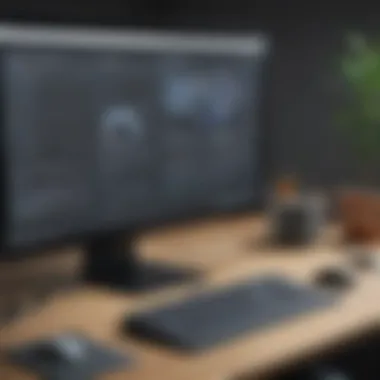

Exporting videos comes with certain limitations in the free version as well. Users can only export to specific formats, and sharing options are limited compared to the paid version. This can hinder the ability to seamlessly integrate these recordings into different platforms or present them in varying formats appreciated across industries.
For a small or medium-sized business or educational institution, having robust exporting capabilities is often pivotal. If users cannot effectively share or utilize their recorded content, the value of the entire screen recording process diminishes. Users may find the need to upgrade to access more versatile options, leading to additional costs.
In summary, while Screencastify's free version offers fundamental functions that can benefit many individuals and organizations, these limitations can have significant implications for productivity and content quality. Understanding these constraints is essential for potential users to make informed decisions about whether the free version can meet their needs.
Screencastify for Business and Education
Screencastify stands out as a versatile tool designed to facilitate communication and learning in both business and educational environments. Its role cannot be undervalued, particularly as organizations and schools increasingly rely on digital platforms to deliver content and engage users. In this section, we explore how Screencastify enhances productivity and learning experiences through its adaptable features tailored to meet the demands of varied users.
Usage in Educational Settings
In educational contexts, Screencastify provides significant advantages for teachers and students alike. It allows educators to create video tutorials, instructional materials, and feedback sessions that enhance the learning experience. Teachers can freely record lessons, explanations, and demonstrations, which provide students with the opportunity to revisit complex topics outside of normal class hours. This accessibility fosters a more inclusive learning environment.
Additionally, the collaborative features enable teachers to share visual content with peers and facilitate group projects among students easily. Assignments can be transformed; for instance, students can submit video presentations instead of traditional written reports, helping to develop their communication skills.
With Screencastify, educators harness the power of visual learning effectively. Resources can be made more engaging through annotations and highlights, thus improving comprehension and retention among students. The platform's ease of use means that educators can focus more on content quality rather than software functionality.
Applications in Corporate Training
In a corporate training environment, Screencastify proves invaluable. Companies often seek efficient ways to onboard new employees or provide ongoing training. Screen recordings allow trainers to create detailed walkthroughs of processes, technology, and best practices. This captures not only the audio instructions but also the necessary visual components, reinforcing the training material.
The flexibility provided by Screencastify means that training sessions can be recorded and stored for future reference. Employees can watch these materials at their own pace, which aligns with modern workforce needs emphasizing personalized and flexible learning.
Moreover, Screencastify encourages feedback through video comments, which can improve employee engagement and understanding. Training can evolve based on direct responses, enabling organizations to tailor their curricula based on actual performance and needs.
Overall, Screencastify enhances both educational and training frameworks by offering tools that cater to visual learners and promote engagement. This not only saves time but also ensures that essential information is readily accessible when needed.
Comparison with Paid Versions
Comparing the free version of Screencastify with its paid counterparts is vital for users who need to make informed decisions. The free version allows users to explore the basic functionalities of screen recording and educational applications. However, potential users may find certain limitations restricting for more extensive or advanced requirements.
Evaluating the features of the paid versions highlights what users can gain by considering a subscription. Premium subscriptions typically unlock advanced functionalities and may best suit small to medium-sized businesses and entrepreneurs looking to maximize productivity.
Enhanced Features in Premium Versions
Premium versions of Screencastify introduce a wide array of enhanced features that go beyond the capabilities of the free version. These may include:
- Longer Recording Durations: While the free version limits recording time, premium subscribers can record for extended periods, important for comprehensive tutorials or presentations.
- Unlimited Storage: Users of premium versions can store an unlimited amount of recorded videos, making it practical for businesses that frequently create and share content.
- Advanced Editing Tools: Premium access often includes tools for video editing, such as trimming, merging clips, and adding captions, leading to a more polished final product.
- Higher Quality Exports: Paid versions allow users to export videos in higher resolutions, enhancing professionalism for corporate needs.
These features provide significant advantages, especially for professionals who emphasize quality and effectiveness in their video content creation.
Value for Money Considerations
When debating between Screencastify's free and premium options, value for money is a pivotal point. Businesses typically evaluate if the additional features justify the cost. Some key factors to consider include:
- Budget Constraints: For small businesses or startups, the free version offers essential features without a financial commitment. However, evaluating potential productivity gains from premium features against their cost is essential.
- Usage Frequency: If screen recording is a regular part of the business process, investing in premium access may yield significant efficiencies that offer long-term savings.
- User Needs: Teams working on collaborative projects may find that enhanced options provide a better ROI in terms of time management and output quality.
Premium access may provide a clearer path to professional-grade content creation. Understanding these additional features can help businesses strategize their screen recording needs.


User Feedback and Reviews
User feedback plays a crucial role in understanding the real-world application and effectiveness of Screencastify's free version. It provides insight into user experiences, expectations, and any challenges encountered. This section aims to highlight how feedback shapes perceptions, informs potential users, and guides improvements to the software.
Feedback can come from varied channels, such as online forums, social media platforms, and dedicated review sites. Collectively, these reviews serve as a barometer for the product's reception and reliability in different settings. Specifically, they can address aspects such as ease of use, feature accessibility, and overall satisfaction. For users contemplating whether to utilize Screencastify's free version, such insights can be invaluable.
Community Responses
Community responses often reflect a broad spectrum of user experiences, ranging from enthusiastic praise to constructive criticism. Many users have highlighted the straightforward nature of the installation and interface. For example, new users often note how quickly they can start recording after installation. This ease of use can be a significant factor for small to medium-sized businesses or entrepreneurs who require efficient tools without lengthy learning curves.
On platforms like Reddit, discussions around Screencastify reveal that many users find the annotation features particularly valuable when creating instructional videos or product demos. However, some community members express concerns about the limitations of the free version, especially regarding storage and export functionalities. These discussions form a rich tapestry of feedback that potential users can use to assess suitability for their needs.
Professional Endorsements
Professional endorsements add another layer of credibility to user feedback. Educational technology professionals and corporate trainers often review tools like Screencastify. They consider factors such as integration with existing systems and overall impact on productivity. Endorsements from recognized professionals can alleviate concerns for businesses evaluating the tool's effectiveness in real-world scenarios.
Many professionals emphasize the importance of features like webcam integration and audio recording in enhancing engagement during presentations. They argue that even the free version can serve as a foundation for businesses that may later consider upgrading. This sentiment is echoed in various online reviews and articles, where experts point out that the tool’s ease of use combined with effective customer service can offer substantial value in educational settings.
In summary, both community responses and professional endorsements provide essential insights into the performance of Screencastify's free version. They inform potential users, highlighting both strengths and weaknesses, and help shape expectations. As users evaluate this tool, they benefit from a rounded perspective grounded in actual experiences.
Future Prospects and Developments
In the fast-evolving realm of digital technologies, the future prospects of Screencastify's free version warrant careful examination. This section delves into two critical aspects that impact users: anticipated features for future updates and market trends influencing screen recording tools. Understanding these dimensions empowers small to medium-sized businesses, entrepreneurs, and IT professionals to harness Screencastify effectively and plan for its applications in their respective fields.
Anticipated Features for Future Updates
Screencastify’s development team is likely aware of the pressing demands of its user base. Enhancements rolled out in future updates can significantly enrich the user experience. Expected features may include:
- Extended Recording Time: Currently, the free version limits recordings. A potential increase could serve to attract more users looking to produce longer content without subscription worries.
- Enhanced Editing Tools: Improved video editing capabilities could allow users to create more polished presentations directly within the platform.
- Integration with Other Applications: Users often seek seamless functionality with platforms like Google Drive or various project management tools. Such integrations can enhance workflow efficiencies.
- Collaboration Features: Real-time collaboration could serve educational environments and team settings well, aligning with remote work trends.
Adding these features can not only engage existing users but also draw in new ones seeking a comprehensive screen recording solution. It is crucial for businesses to stay updated on these developments to optimize their use of the tool.
Market Trends in Screen Recording Tools
The landscape of screen recording tools is changing. Keeping an eye on market trends allows users to anticipate how Screencastify can fit into broader strategies. Current trends include:
- Growing Demand for Remote Learning Solutions: The shift towards online education is increasing the need for reliable screen recording applications. Screencastify could capitalize on this trend by offering tailored features for educators.
- Increased Focus on User Data Security: As businesses become more aware of data privacy, tools must adapt to protect user information and comply with regulations. Future updates may emphasize enhanced security features for recordings.
- Rise of Video Marketing: With video content dominating marketing strategies, tools supporting video creation and sharing will see increased usage. Integrating marketing features can make Screencastify invaluable.
- Shift to Cloud-Based Solutions: The preference for cloud storage continues to rise. Enhancements in cloud capabilities could improve user satisfaction through easier access and sharing options.
In summary, the future of Screencastify's free version looks promising, with anticipated updates likely to align with prevalent market trends. Keeping informed about these developments can help users maximize their potential in today's competitive landscape.
Epilogue and Recommendations
In examining Screencastify's free version, it is essential to consider both its strengths and its limitations. The insights drawn from this analysis will help users make informed decisions about utilizing this tool for their specific needs. As technology continues to evolve, so do user expectations in regards to software functionality and efficiency.
Assessment of Overall Value
Screencastify's free version serves as a valuable resource for many, particularly for small to medium-sized businesses and educators. It allows users to record, edit, and share screen capture videos with relative ease. However, the limitations in recording duration, storage, and export options can impede its overall value. Users must weigh these factors against their specific requirements. If frequent, long recordings are needed, or if there are significant demands for cloud storage, the limitations become much more pronounced. The overall return on investment with the free version is particularly favorable for those who can operate within its constraints.
Guidelines for Users Considering the Free Version
Before diving into Screencastify’s free version, users should consider several guidelines to maximize its benefits:
- Identify Your Needs: Understand the specific features that are essential for your tasks. This will help you assess if the free version can meet those needs.
- Familiarize Yourself with Limitations: Be aware of the recording duration and storage limits. Knowing these upfront allows for better planning of your projects.
- Consider Your Future Needs: If your projects are likely to grow in complexity, think ahead about whether upgrading to a paid version would be wise. The transition could streamline your processes significantly.
- Explore Available Resources: Utilize tutorials and help documents provided within Screencastify to better understand how to fully leverage the free version’s capabilities.
By adhering to these guidelines and conducting a thorough assessment of value, users can determine the best course of action when it comes to choosing Screencastify’s free version as part of their toolkit.



