Exploring ServicePro Helpdesk: Benefits and Insights
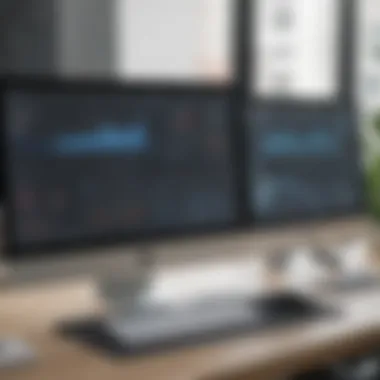

Intro
In today’s competitive business landscape, effective customer service remains a cornerstone of operational success. ServicePro Helpdesk emerges as a vital tool that aids businesses in achieving this objective. It not only streamlines customer interactions but also enhances internal processes. This article delves into the various aspects of ServicePro Helpdesk, offering both depth and clarity to the features, advantages, and implementation strategies of this helpdesk software.
Understanding the core capabilities of ServicePro Helpdesk is essential for business leaders and IT professionals alike. By carefully examining its functionalities, unique selling points, and practical applications, readers will gain insights necessary to make informed decisions about integrating this tool into their operations.
Overview of Features
To grasp the full impact of ServicePro Helpdesk, one must consider its notable features. These functionalities are designed with the intention of improving user experience and operational efficiency.
- Ticket Management: This feature is crucial for tracking customer requests. It allows for organized handling of inquiries, ensuring that no query goes unanswered. Each ticket can be prioritized based on urgency, helping staff focus on critical issues first.
- Customizable Dashboards: ServicePro Helpdesk offers users the ability to tailor their dashboards. This customization enhances visibility into ongoing tasks and metrics, allowing teams to operate more effectively. Users can monitor key performance indicators at a glance.
- Reporting and Analytics: Built-in reporting tools provide analytical insights into service performance. Businesses can track response times, customer satisfaction, and team efficiency. This data reflects the service quality and helps in making informed decisions for improvement.
- Integrations: The software integrates with various systems such as CRM tools or project management applications. This connectivity facilitates streamlined workflows, ensuring that information flows smoothly across platforms.
The combined impact of these features leads to enhanced user satisfaction and operational efficiency.
Unique Selling Points
Several factors differentiate ServicePro Helpdesk from its competitors. Understanding these unique selling points can guide businesses in their selection process.
- User-Friendly Interface: Unlike some alternatives that have steep learning curves, ServicePro Helpdesk boasts an intuitive design. Users can navigate the platform easily, reducing training time and accelerating adoption within the team.
- Scalability: This software is built to grow with the business. As a company expands, so too can its use of the helpdesk. This flexibility ensures continued support regardless of the company's size or complexity.
- Customizable Support Options: The software provides a variety of support options tailored to different business needs. For example, self-service portals and live chat features can be implemented based on user preferences and customer feedback.
The innovation inherent in ServicePro Helpdesk strengthens its position within a crowded marketplace. By emphasizing these aspects, businesses can better appreciate how the software can address their unique challenges.
"Investing in the right helpdesk software is crucial not just for problem resolution, but for creating a seamless customer service experience."
Prelims to ServicePro Helpdesk
ServicePro Helpdesk has become a crucial asset for businesses, particularly as customer expectations rise and operational efficiency counts for more. Helpdesk solutions streamline the customer service process, allowing businesses to handle inquiries and issues with greater effectiveness. The increasing complexity of customer interactions means that without an efficient system in place, organizations can face numerous challenges.
Companies need helpdesk solutions for multiple reasons. First, these systems enable swift tracking of customer requests. When customers receive timely responses, their overall satisfaction increases. This can lead to repeat business and positive word-of-mouth. Second, helpdesk software reduces the workload for staff. By automating tasks and organizing communications, employees can focus on solving problems instead of managing administrative details.
The Need for Helpdesk Solutions
As businesses grow, so does the volume of customer requests. Without a proper helpdesk, businesses can find it challenging to keep up. Stagnation can lead to longer wait times, missed opportunities, and customer frustration. Helpdesk solutions address these issues effectively. They offer tools for prioritizing tickets, ensuring that pressing matters are resolved swiftly.
For small and medium-sized enterprises, investing in a good helpdesk system results in more satisfied customers. These satisfied customers are likely to recommend services, creating a more sustainable business model. In addition, analyzing data from helpdesk interactions can provide insights into customers' needs, helping businesses shape their offerings accordingly.
Overview of ServicePro Helpdesk
ServicePro Helpdesk stands out in the crowded market of helpdesk solutions, designed to cater to the specific needs of diverse industries. With features that prioritize user experience and operational efficiency, it offers an array of tools from ticket management to comprehensive reports.
One of the key attributes of ServicePro is its intuitive interface, designed to minimize the learning curve for new users. Furthermore, it allows for seamless communication across various channels, such as email, chat, and phone communications.
"In the fast-paced world of customer service, having the right helpdesk solution can make all the difference in maintaining customer loyalty and operational efficiency."
ServicePro also emphasizes integration capabilities. As companies frequently use different platforms, having a helpdesk that can connect with existing systems is vital. This adaptability helps organizations maintain continuity while modernizing their service delivery methods.
Key Features of ServicePro Helpdesk
Understanding the key features of ServicePro Helpdesk is essential for any business considering its implementation. Helpdesk software must facilitate smooth operations and improve service delivery. When businesses effectively leverage these features, they can significantly enhance customer satisfaction and internal workflow.
Ticket Management
Ticket management serves as the backbone of any helpdesk system. In ServicePro, users can create, track, and resolve tickets efficiently. Each ticket represents a customer inquiry or issue. This organized approach ensures that no request goes unaddressed.
The software automates the ticket assignment process, directing tasks to the appropriate team member based on their skill set or current workload. This encourages a swift response to customer needs. Moreover, the ability to prioritize tickets enables teams to focus on urgent issues first, optimizing resource use.
Incorporating features like automatic responses and follow-up reminders further enhances efficiency, reducing the time spent on mundane tasks.
Knowledge Base
A well-structured knowledge base is crucial for effective customer support. ServicePro provides tools that facilitate the creation of a comprehensive knowledge database. Users can compile FAQs, guides, and troubleshooting articles.
This self-service mechanism empowers customers to find solutions independently. As a result, it decreases the volume of incoming requests, allowing support teams to focus on more complex issues. An effective knowledge base also contributes to team learning. It encourages knowledge sharing among employees, which can be instrumental during onboarding or training sessions.
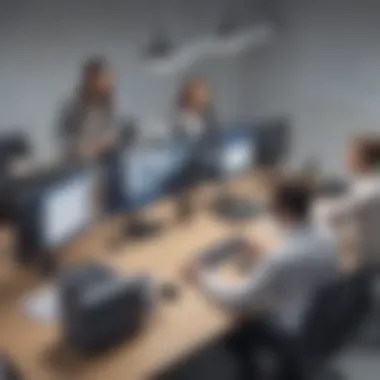

Reporting and Analytics
Data-driven decision making is imperative in today's business environment. ServicePro includes robust reporting and analytics features that provide insights into support operations. Businesses can track key performance indicators such as ticket resolution times, customer satisfaction scores, and support team productivity.
These analytics not only highlight areas of improvement but also help in forecasting future needs. For instance, a business might discover trends indicating peak support times, allowing adjustments to staffing levels accordingly. By maintaining high visibility into performance metrics, managers can guide their teams toward achieving service excellence.
Multi-Channel Communication
Today's customers expect multiple touchpoints when reaching out for support. ServicePro accommodates this need through multi-channel communication. Users can interact through email, chat, phone, or even social media.
By integrating various communication channels, ServicePro ensures that customers can receive support in their preferred manner. This seamless transition between channels enhances the user experience, making it more likely that customers will engage positively. Tracking interactions across platforms also helps maintain a comprehensive view of each customer's history.
Benefits of Implementing ServicePro Helpdesk
Implementing ServicePro Helpdesk offers businesses an array of advantages. These benefits are not merely enhancements; they have the potential to transform how organizations manage their customer interactions. Understanding these benefits can motivate businesses to embrace this helpdesk software.
Enhancing Customer Satisfaction
Customer satisfaction is a pivotal element for any business. With ServicePro Helpdesk, organizations can streamline their processes for handling queries and issues. This software allows for effective ticket management, ensuring that customer requests are logged, tracked, and resolved promptly.
Research indicates a strong correlation between fast response times and increased customer satisfaction. By efficiently managing tickets, businesses not only resolve customer issues quicker but also improve user perceptions of service quality. When customers feel valued and understood, loyalty ensues. Therefore, enhancing customer satisfaction is not just about solving problems; it’s about fostering lasting relationships.
Boosting Operational Efficiency
Another significant benefit of implementing ServicePro Helpdesk is operational efficiency. This solution automates many service functions, which reduces the time and resources required to address customer needs. Manual processes are oftentimes not only sluggish but also prone to human error.
With automation, ServicePro Helpdesk can manage repetitive tasks and enable staff to focus on complex issues that require human intervention. This leads to higher productivity among team members. Additionally, businesses can redistribute resources effectively, enhancing overall workflow and reducing operational costs. This synergy of speed and accuracy contributes to a more efficient organizational structure.
Improving Team Collaboration
The collaborative nature of ServicePro Helpdesk serves as a catalyst for teamwork within an organization. When team members access a unified platform, they can communicate effectively about ongoing issues and track progress seamlessly. This synergy helps in creating a cohesive work environment where everyone stays informed.
Furthermore, features like knowledge bases allow team members to share insights and solutions. Over time, this can build a repository of information that encourages self-service among both employees and customers. When teams collaborate in a transparent manner, it not only leads to faster issue resolutions but also empowers employees. This empowerment is crucial for morale and attracts top talent.
In summary, the benefits of implementing ServicePro Helpdesk are substantial. Enhancing customer satisfaction, boosting operational efficiency, and improving team collaboration create a robust framework for superior service delivery. Businesses that recognize and leverage these advantages are better positioned to thrive in competitive environments.
Integration Capabilities
Integration capabilities are crucial for any helpdesk software, including ServicePro Helpdesk. They define how well the software can merge with other systems and tools that a business already uses. Effective integration can lead to streamlined processes, improved data flow, and enhanced overall efficiency. In today’s interconnected business environment, the ability to integrate is no longer optional; it is essential.
Businesses utilize various tools for managing operations, from customer relationship management (CRM) platforms to enterprise resource planning (ERP) systems. Integration allows ServicePro Helpdesk to function as a part of a broader ecosystem, rather than as a standalone solution.
Some specific benefits of robust integration capabilities are:
- Seamless Data Exchange: Automatically synchronizes data between systems, reducing the likelihood of errors and duplicates.
- Enhanced User Experience: Users can access all necessary tools from a single interface, making their job easier and improving productivity.
- Comprehensive Reporting: Combine data from various sources to create insightful reports that can drive strategic decisions.
- Time Savings: Automating tasks across systems frees up time for staff to focus on more critical activities.
API Integrations
API (Application Programming Interface) integrations are a pivotal feature of ServicePro Helpdesk. They allow the helpdesk software to connect with other applications and services. Through APIs, businesses can facilitate the transfer of data seamlessly, keeping information updated in real-time across different platforms.
The utility of API integrations includes the ability to:
- Customize Workflows: Tailor the software's operations to fit specific business needs, which enhances functionality.
- Connect to Third-Party Applications: Link with popular tools, like Slack or Microsoft Teams, to streamline communication and collaboration.
- Automate Processes: Specific tasks can be automated through integration, reducing manual work and increasing accuracy.
Implementing API integrations requires a clear understanding of both the existing systems and the capabilities of ServicePro Helpdesk.
CRM and ERP Systems
The importance of integrating ServicePro Helpdesk with CRM and ERP systems cannot be overstated. CRM systems help manage customer interactions, while ERP systems handle a wide range of business processes, such as supply chain and finance management. By integrating them with ServicePro Helpdesk, businesses can achieve a cohesive flow of information.
With CRM integration, helpdesk agents can access customer information in real-time. This gives them the ability to resolve issues faster and provide personalized service. Additionally, linking with ERP systems allows for better visibility of the business operations, which helps in prioritizing customer requests based on the current operational status.
The benefits include:


- Holistic Customer View: A complete picture of customer interactions, needs, and history.
- Better Allocation of Resources: Understanding business processes can lead to more informed decisions regarding staffing and resources in customer service.
- Improved Reporting: Merging data streamlines analytics, providing insights necessary for decision making.
In summary, effective integration capabilities are fundamental for leveraging the full potential of ServicePro Helpdesk. By focusing on these aspects, businesses can ensure that their helpdesk functions as an integral piece of their overall operational puzzle.
User Experience and Interface
User experience (UX) and the overall interface of ServicePro Helpdesk play critical roles in how effectively businesses can utilize this software. A well-designed user interface simplifies the tasks of support teams, thereby improving service delivery and customer satisfaction. Focusing on the elements of ease of use, navigation, and aesthetic appeal can yield significant benefits for businesses navigating the complexities of helpdesk management.
User-Friendly Design
User-friendly design is essential for enhancing productivity in ServicePro Helpdesk. This concept centers around making the helpdesk software intuitive. Teams should be able to perform tasks with minimal training. Key aspects of user-friendly design include:
- Intuitive Navigation: The layout should allow users to find what they need without confusion. A logical structure helps support staff locate tickets quickly.
- Consistent Interface: Uniform design elements such as buttons, menus, and icons make it easier for users to interact with the software. Visual consistency reduces cognitive load, allowing focus on problem resolution.
- Clear Feedback Mechanisms: Users need timely feedback after performing actions. For instance, a confirmation message shows that a ticket has been successfully submitted.
The importance of user-friendly design is particularly evident when considering responsiveness. An efficient interface minimizes frustration. It allows employees to spend more time resolving issues rather than figuring out how to use the software.
Mobile Accessibility
Mobile accessibility is another vital component of the user experience in ServicePro Helpdesk. As remote work becomes prevalent, employees need access to helpdesk functionalities on the go.
- Responsive Design: The software should adjust to different screen sizes. Employees should have a seamless experience whether they are using a tablet, smartphone, or desktop.
- Functionality on Mobile: Key features such as ticket creation, status updates, and communication with customers should all be available via mobile. This feature supports quick responses, which is crucial for customer service.
- Push Notifications: Having real-time alerts on mobile devices can greatly enhance team responsiveness. Notifications help employees stay updated without needing to log into the system constantly.
In summary, focusing on user experience and interface design in ServicePro Helpdesk can enable businesses to improve efficiency. A user-friendly design coupled with robust mobile accessibility can significantly affect operational outcomes. As organizations increasingly rely on digital tools, these elements cannot be overlooked.
Best Practices for Implementation
Implementing ServicePro Helpdesk effectively involves careful planning and execution. Adhering to best practices can substantially improve the success of this initiative. Organizations need clear strategies to harness the full potential of the helpdesk solution. These practices ensure that the software aligns with business objectives and enhances both customer satisfaction and operational efficiency.
Assessing Organizational Needs
Before introducing ServicePro Helpdesk, it is essential for businesses to assess their specific needs. This evaluation includes understanding the nature of customer queries, volume of requests, and the existing systems in place. By analyzing these factors, an organization can tailor their helpdesk setup accordingly. Key considerations should include:
- User Requirements: Identify what support agents and customers need most from the helpdesk. This could involve enhanced ticket management features or a user-friendly knowledge base.
- Volume of Requests: Analyze the historical data of customer interactions to predict the demand for helpdesk services. Knowing peak times can inform staffing and resource allocation.
- Integration Needs: Consider systems that should work alongside the helpdesk, such as CRM tools or project management software. A seamless integration will improve workflow.
Evaluating these elements helps ensure that the selected features and tools of ServicePro align closely with organizational goals, thus maximizing adoption and efficiency.
Training and Development
Once the assessment is complete, training is a critical step. Employees must be comfortable using ServicePro Helpdesk to provide effective support. Comprehensive training should cover:
- Feature Familiarization: Ensure team members understand all functionalities, including ticket creation, tracking, and reporting.
- Best Practices for Customer Interactions: Training should also include soft skills like communication and empathy. This enhances the user experience, fostering positive relationships with clients.
- Continual Learning: Develop a culture of ongoing learning. Regular workshops or sessions can help staff stay updated on new features and industry trends.
By investing in proper training, organizations empower their teams, leading to better performance and higher levels of customer satisfaction.
Monitoring and Evaluation
Implementation does not end after setup and training. Ongoing monitoring and evaluation play a vital role in ensuring the helpdesk system continues to meet organizational goals. Steps include:
- Performance Metrics: Define clear metrics to assess the efficiency of the helpdesk. This could include response time, ticket resolution rates, and customer feedback.
- Regular Reviews: Conduct periodic reviews to evaluate system usage and employee performance. Identification of trends and areas for improvement is crucial.
- Adaptation and Improvement: Be prepared to adapt the helpdesk processes based on feedback. Continuous improvement can help keep the system relevant to user needs.
By monitoring and assessing the helpdesk, organizations can remain agile, adjusting practices to improve overall service quality.
Effective implementation of ServicePro Helpdesk is not a one-time task. It involves a cycle of assessment, training, and evaluation to ensure long-term success.
Challenges and Considerations
Integrating and implementing a helpdesk solution like ServicePro can be extremely beneficial, but it also comes with challenges that businesses must navigate. Addressing these challenges is crucial for the success of any helpdesk deployment. By understanding potential hurdles and making informed budgeting decisions, organizations can set themselves up for a smoother transition to the new system.
Potential Implementation Hurdles
When introducing ServicePro Helpdesk into an organization, several potential implementation hurdles may arise. Key issues include:
- Resistance to Change: Employees may be resistant to new systems. This often stems from a fear of change or a lack of familiarity with the new processes. It is vital to create a culture where change is seen as an opportunity for improvement.
- Integration Issues: ServicePro must integrate seamlessly with existing systems, which can be a complicated task. If other software is outdated or incompatible, it may result in delays and frustration. Planning and testing these integrations before full implementation is important.
- Data Migration Challenges: Transferring data from legacy systems to ServicePro can lead to inconsistencies, data loss, or corruption if not managed correctly. A well-structured data migration plan, including backups, is essential to mitigate these risks.
- Training Requirements: Employees may need training to use ServicePro effectively. This requires time and resources, and if the training is inadequate, it can lead to misuse of the system.


"Understanding the challenges of implementing ServicePro can aid in smoother transitions and better team acceptance."
Budgeting for Helpdesk Software
Budgeting for ServicePro Helpdesk involves more than just the initial software purchase. A comprehensive budget plan should include:
- Licensing Fees: Depending on the chosen plan, the licensing fees can vary. Businesses should consider how many users will need access and select a plan that aligns with their budget.
- Training Costs: Set aside funds for training sessions, which are crucial for familiarizing staff with the new system. This may include hiring external trainers or allocating time for in-house training.
- Integration Expenses: Additional funding might be necessary to cover integration efforts with other systems. Evaluate existing IT infrastructure and engage in discussions with IT specialists to quantify these costs.
- Ongoing Maintenance: After the initial installation, businesses will incur ongoing costs for maintenance and updates. Ensure that the budget reflects long-term support expenses.
- Contingency Funds: Allocate contingency funds to address unforeseen issues that may arise during implementation. This can aid in covering unexpected training needs or integration challenges.
In summary, careful planning around the challenges of implementation and thoughtful budgeting help organizations leverage ServicePro Helpdesk effectively. This structured approach not only improves the likelihood of successful integration but also enhances overall operational efficiency.
User Testimonials and Case Studies
User testimonials and case studies are crucial elements for understanding the practical impact of ServicePro Helpdesk within various organizational contexts. They provide real-life accounts that illustrate how businesses utilize the software to solve specific challenges. Analyzing user experiences helps in identifying both the strengths and limitations of the helpdesk solution. Positive testimonials not only enhance credibility but also assist potential users in making informed decisions about adopting the software. Meanwhile, case studies reveal the unique applications of ServicePro across different industries, showcasing its versatility and effectiveness.
Corporate Success Stories
In examining corporate success stories, one sees compelling evidence of how ServicePro Helpdesk transforms customer service. For instance, a mid-sized retail chain implemented ServicePro to streamline its customer support. Within months, the company reported a 30% increase in resolved tickets. This uptick stemmed from improved ticket management and multi-channel communication features that enhanced interaction efficiency.
Additionally, a technology firm leveraged ServicePro to facilitate its internal support for employees. They noted a significant turnaround in team productivity as queries were handled more swiftly. The integration with CRM systems allowed for quick access to previous interactions, which improved response accuracy. These examples illustrate how particular features of ServicePro directly contribute to measurable business outcomes.
Lessons Learned from Users
Reflecting on the lessons learned, users often highlight the importance of thorough training during implementation. One common takeaway is that platforms can only deliver value if teams are fully trained to utilize their capabilities. An organization’s experience revealed that regular training sessions resulted in lower ticket resolution times and increased employee satisfaction.
Another lesson is the importance of feedback loops. Companies found that actively seeking user feedback helped in optimizing their use of the software. Addressing concerns and suggestions led to better customization of ServicePro to meet specific operational needs. It is crucial to foster an environment where users feel their input can lead to improvements.
"User insights have guided our adjustments, ensuring ServicePro optimally fits our operations. Commitment to feedback has been a game-changer."
— IT Manager, Medium-Sized Enterprise
These insights offer substantial value for small to medium-sized businesses considering ServicePro. They underline that proper implementation strategies can mitigate challenges and enhance overall service delivery.
Future of Helpdesk Software
The future of helpdesk software is vital for businesses aiming to enhance customer support and streamline operations. As technology evolves, so do customer expectations. Companies must adapt to these changes to remain competitive. This section explores the emerging trends and the growing importance of AI and automation in helpdesk solutions, particularly focusing on organizations like ServicePro Helpdesk.
Emerging Trends
Several trends are reshaping the helpdesk landscape:
- Cloud-Based Solutions: Most companies are moving to cloud platforms. This provides flexibility, scalability, and cost-effectiveness. Teams can access helpdesk solutions from anywhere, increasing response times and productivity.
- AI-Powered Support: Communication through chatbots and AI-driven systems assists in managing inquiries efficiently. These tools can handle common issues, freeing up staff for more complex problems.
- Omni-Channel Support: Customers expect seamless communication across various platforms. Helpdesk solutions are integrating channels like social media, live chat, and email, allowing for a unified approach to customer service.
- Data-Driven Decision Making: Analytics tools are becoming essential. Organizations are harnessing data to identify trends, areas for improvement, and customer preferences. This feedback loop helps enhance service quality consistently.
"The future of helpdesk software will shape the way businesses interact with their customers and manage support inquiries."
Understanding these trends is critical for small to medium-sized businesses. The competitive landscape continues to evolve, making it essential to stay informed and proactive in adopting new technologies.
The Importance of AI and Automation
Artificial intelligence and automation play significant roles in the future of helpdesk functions. Their impact includes:
- Increased Efficiency: AI-driven tools can resolve common queries automatically. This reduces the burden on human agents and allows them to focus on more intricate issues, thus enhancing overall productivity.
- 24/7 Availability: AI can provide round-the-clock service. This is significant as customers expect immediate responses, regardless of time zones or business hours.
- Enhanced Personalization: Advanced algorithms analyze past interactions. This allows helpdesk software to offer tailored solutions, creating a more satisfying user experience.
- Reduced Operational Costs: While initial investments may be needed, automation can lead to lower long-term expenses. Companies save on manpower while improving service speed and quality.
- Scalability: As businesses grow, their support needs increase. Automation allows for easy scaling of services without proportional increases in staff size.
Businesses must carefully consider how they implement these technologies. Balancing human interaction with AI support can create a more engaging customer experience. It’s essential to stay focused on both efficiency and the human touch in service delivery.
End
The conclusion of this article serves to underline the central themes associated with ServicePro Helpdesk. In today’s fast-paced business environment, investing in effective helpdesk solutions is crucial. This section reiterates the importance of utilizing robust tools to enhance customer service and streamline operations. Businesses, especially small to medium-sized ones, can greatly benefit from adopting ServicePro Helpdesk as part of their operational strategy.
Recap of Key Insights
Through this guide, several critical insights about ServicePro Helpdesk emerged:
- Key Features: The software provides essential functionalities, including ticket management, strong knowledge base support, and versatile reporting and analytics. These features collectively enhance user experience and address common issues promptly.
- Benefits: Implementing this helpdesk solution not only boosts customer satisfaction but significantly improves team collaboration and operational efficiency. The seamless integration of various communication channels further enhances interaction.
- Best Practices: Proper implementation, ongoing training, and regular evaluation are fundamental for maximizing the potential of ServicePro Helpdesk. This provides a structured approach for businesses to follow.
- Future Trends: Understanding emerging trends in helpdesk software, especially the role of artificial intelligence and automation, positions businesses to stay ahead of their competitors.
Final Thoughts on ServicePro Helpdesk
Investing in ServicePro Helpdesk equips firms with tools necessary to not only meet but exceed customer expectations. With a comprehensive understanding and implementation of this software, businesses can significantly improve efficiency, foster a collaborative work environment, and ultimately achieve lasting success in their industries.
"The right helpdesk solution is more than just a convenience; it's an investment in the future of your business."
The information presented throughout this article provides valuable guidance for entrepreneurs, IT professionals, and business leaders as they navigate through their choices in helpdesk software.



