Exploring Shopify POS on PC: A Comprehensive Guide


Intro
The retail landscape is shifting rapidly, with technology playing a pivotal role in this transformation. For business decision-makers seeking an edge, integrating robust solutions is essential. Shopify POS on a personal computer emerges as a significant tool. It offers rich functionalities that can streamline retail operations. This guide aims to unravel the complexities of this software, ensuring that small to medium-sized business owners and entrepreneurs can make informed decisions.
Overview of Features
Shopify POS on PC offers a wide range of features tailored for diverse retail environments. These functionalities can enhance productivity and improve customer interactions.
Highlight Significant Functionalities
- Integrated Payments: Shopify POS supports various payment options. This flexibility allows customers to pay using credit cards, mobile wallets, and gift cards.
- Inventory Management: Users can easily track stock levels in real-time. This feature becomes invaluable during busy sales periods.
- Customer Profiles: The software captures customer data, helping businesses personalize services. Knowing buying patterns can improve marketing strategies.
- Multi-Channel Selling: Shopify POS seamlessly integrates online and offline sales. Businesses can manage sales across different platforms from one interface.
Explain How They Benefit Users
These features collectively contribute to a more cohesive retail experience. Businesses can make quicker decisions based on accurate data, lowering their operational costs. Enhanced customer profiles mean tailored services, which can increase customer loyalty and satisfaction.
"A robust point-of-sale system allows businesses to stay ahead in a competitive landscape by optimizing every transaction."
Unique Selling Points
What distinguishes Shopify POS from its competitors? Understanding these aspects can help decision-makers appreciate its value in the marketplace.
- User-Friendly Interface: The platform’s design prioritizes ease of use. Employees can quickly learn the system, reducing training time and costs.
- Extensive App Ecosystem: Shopify supports numerous applications. This integration allows businesses to customize their workflows, adapting to unique needs.
- Scalability: As businesses grow, so can their use of Shopify POS. The software can scale with the company, accommodating increasing sales volume and complexity.
- Strong Customer Support: Shopify’s support team is readily available to assist users. This reliability ensures minimal downtime, crucial for retail operations.
Intro to Shopify POS on PC
In recent years, the retail landscape has evolved significantly, demanding innovative solutions to meet consumer expectations. Shopify POS, available on PC, has emerged as a versatile tool for retailers. This section highlights its importance in the digital commerce sphere. It intertwines various functionalities with the need of businesses to enhance efficiency and engage customers better.
Adoption of a robust point-of-sale system is crucial. Many small to medium-sized businesses seek to centralize operations and streamline processes. With Shopify POS on PC, retailers gain access to powerful features that facilitate sales management and customer relations. Factors like ease of use, integration capabilities, and real-time data analysis are essential in determining whether a solution meets operational needs.
Overview of Shopify POS
Shopify POS is a comprehensive sales solution that connects the online and in-store shopping experience. Designed primarily for retailers and service providers, it allows users to manage sales, inventory, and customer data from one central system. The system's interface is intuitive, simplifying the customer's journey while enhancing the checkout experience.
Benefits of Shopify POS include the ability to manage various payment methods and track inventory levels accurately. Users can easily customize product listings, making it beneficial for businesses with a wide range of offerings. Moreover, Shopify POS integrates seamlessly with the broader Shopify ecosystem, ensuring businesses can scale their operations without friction.
Differences Between Shopify POS and Other Solutions
While numerous POS systems exist, several key distinctions set Shopify POS apart from its competitors. First, the user interface of Shopify POS is streamlined and user-friendly. Retailers appreciate how quickly staff can be trained, reducing onboarding time and allowing for an efficient transition to the new system.
Secondly, Shopify POS offers robust integration options. Unlike many other solutions that work in silos, Shopify POS connects with a range of applications. This enhances capabilities in areas like marketing, customer relationship management, and inventory handling, ultimately driving better customer engagement.
Finally, price is a significant factor for decision-makers. Shopify POS provides flexible pricing models suitable for businesses of varying sizes. By eliminating hidden costs, it becomes easier for entrepreneurs to assess the true value of the system against their requirements.
"Adopting Shopify POS can be a game changer for retail operations, streamlining sales while improving customer satisfaction."
In summary, Shopify POS on PC stands out in its class by offering an integrated system that focuses on usability and adaptability, key attributes sought by modern retailers.
Understanding the Technical Requirements
Understanding the technical requirements for utilizing Shopify POS on a personal computer is crucial for ensuring a smooth operation. Many businesses overlook the significance of these requirements, leading to inefficiencies that can hinder overall productivity. By grasping the essentials related to operating systems, hardware specifications, and internet connectivity, decision-makers can streamline their retail operations, ultimately enhancing the business's performance.
Operating System Compatibility
Operating system compatibility plays a fundamental role in the success of your Shopify POS implementation. Shopify POS is compatible with various operating systems, including Windows and macOS. However, each OS version may have specific requirements that need to be met.
Using an outdated version can lead to compatibility issues, which may interrupt daily operations. Therefore, it's critical to keep the operating system updated. Business owners should routinely monitor updates from both Shopify and their operating system provider. Failing to ensure compatibility can result in lost sales during crucial trading hours.
Hardware Specifications
The hardware specifications of your PC are equally important. Shopify POS demands a reliable processor and sufficient RAM to handle multiple transactions effectively. A dual-core processor with at least 4GB of RAM is generally recommended for optimal performance.
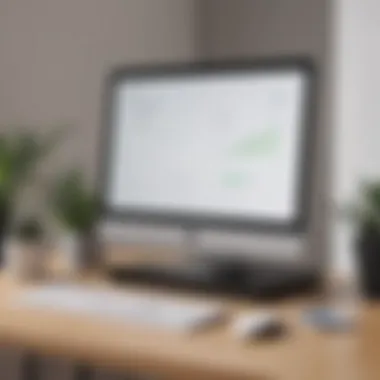

Additionally, consider the need for peripherals, such as a barcode scanner, receipt printer, and cash drawer. Businesses must evaluate their existing hardware and determine if upgrades are necessary to meet Shopify's requirements. A lack of proper hardware may lead to slow processing times and customer dissatisfaction.
For instance, if a business plans to operate during peak hours, having robust hardware can prevent bottlenecks that slow down service.
Internet Connectivity Requirements
Internet connectivity is fundamental for accessing Shopify POS functionalities. Since Shopify is a cloud-based service, a stable and fast internet connection is necessary. A broadband connection is usually sufficient, but you should consider having a backup internet solution in place, such as a mobile hotspot.
Good internet connectivity enables real-time syncing of inventory and sales data across multiple locations. This ensures that business decisions are based on the most current information available.
"Having reliable internet connectivity can be the difference between a smooth transaction and frustrated customers."
In summary, understanding the technical requirements lays the foundation for a successful Shopify POS experience on a PC. Overlooking these factors may result in operational disruptions and potential loss of revenue.
Installation Process for Shopify POS on PC
The installation of Shopify POS on a PC is a critical aspect for any retail operation. It allows businesses to leverage the comprehensive functionalities of Shopify’s ecosystem while enabling a more robust processing experience compared to mobile devices. Setting up this system properly ensures optimization for sales processes and customer interactions. The installation process includes several key components that business decision-makers must understand to enhance operational efficiency and support a smooth transition for their team.
Step-by-Step Installation Guide
To install Shopify POS on your PC, follow these steps:
- Check System Requirements: Ensure your PC meets the operating system and hardware specifications needed to run Shopify POS. An updated system helps prevent compatibility issues.
- Create a Shopify Account: If you do not already have a Shopify account, visit the Shopify website to sign up. This account will be essential for accessing POS functions.
- Download Shopify POS App: Open the Shopify dashboard and navigate to the applications section. From here, download the Shopify POS app specifically designed for PC. Choose the right version based on your operating system such as Windows or Mac.
- Install the App: Locate the downloaded file. Double-click to start the installation process. Follow on-screen instructions. Accept any applicable terms and conditions.
- Sign in to Your Account: Upon successful installation, open the application. Input your account credentials to log into the system.
- Configure Settings: Customize your POS settings according to your business needs. This includes setting up payment processing and adjusting product listings.
- Test the Setup: Run through several transactions to ensure everything functions seamlessly. Conduct both payment processing and inventory checks to verify operational readiness.
Following these steps can save time and provide a solid foundation for utilizing Shopify POS effectively in your business.
Troubleshooting Common Installation Issues
Despite a well-planned installation process, issues can arise. Here’s a concise look at common hurdles and their potential solutions:
- Problem: The installation process fails.
Solution: Retry downloading the app. Always ensure your internet connection is stable. If issues persist, check Shopify's support pages for specific error messages. - Problem: Application crashes upon launch.
Solution: Ensure that your PC meets the minimum requirements. Update your operating system and all necessary drivers. If the problem continues, reinstall the application. - Problem: Payment processing does not function correctly.
Solution: Verify payment processing settings within the app. Ensure your account has appropriate permissions and configurations for the payment method you wish to use. - Problem: User accounts do not sync.
Solution: Check internet connectivity. Sync issues may stem from network interruptions. Re-login to refresh your session and check settings.
By identifying and addressing common installation issues promptly, businesses can ensure their setup remains smooth and efficient.
These steps and solutions ensure a streamlined installation of Shopify POS on your PC, empowering your retail operation with advanced processing capabilities.
Setting Up Your Shopify POS Environment
Setting up your Shopify POS environment is a critical step for any retail business seeking to maximize functionality and streamline operations. A well-structured POS environment not only enhances user experience but also improves overall efficiency. By carefully establishing this foundation, businesses can ensure they optimize their investment in Shopify POS technology and deliver exceptional service to customers.
Creating User Accounts and Roles
Creating user accounts and defining roles is fundamental for security and operational efficiency. Your team may include cashiers, managers, or inventory staff, each requiring different access levels based on their functionality.
- Identify Roles: Understand the needs of your business and identify the roles necessary for smooth operations. Roles could include administrator, cashier, or manager.
- Access Levels: Assign appropriate permissions to each role. For example, cashiers might need access only to checkout functions, while managers may require broader control over inventory and reporting.
- Account Creation: Use the Shopify admin interface to create user accounts. Each user needs a unique email address to sign in.
This structure promotes operational security and ensures that each staff member can perform their duties effectively without compromising sensitive information.
Integrating Payment Processing Systems
The integration of payment processing systems is an essential aspect of setting up your POS environment. A seamless payment experience is vital for customer satisfaction and can significantly influence buying decisions.
- Choose Payment Processors: Select payment processors compatible with Shopify POS, such as Shopify Payments or PayPal. Ensure these services align with your business requirements.
- Setup: Follow Shopify's guidelines for integration. This might involve linking your accounts and entering necessary API keys.
- Testing: Conduct thorough testing of payment transactions. This ensures that the system operates correctly before going live.
By choosing the right payment processing solution and ensuring a smooth integration, businesses strengthen their payment infrastructure and enhance customer trust.
Configuring Product Listings and Inventory Management
Configuring product listings and inventory management is another vital step in establishing a functional environment for your Shopify POS. A well-managed inventory directly correlates with revenue potential and operational success.
- Product Listings: Begin by inputting product details into your Shopify catalog. Key details include SKU, price, and descriptions. High-quality images are essential, as they can influence customer purchases.
- Inventory Tracking: Utilize Shopify's inbuilt inventory management tools to track stock levels. Set up alerts for low stock conditions to prevent lost sales.
- Bulk Importing: If you have a large inventory, consider using CSV files to bulk import product listings for efficiency.


Effective product and inventory management leads to a better understanding of sales trends and customer preferences, ultimately driving business growth and profitability.
In summary, setting up your Shopify POS environment is more than just a technical task; it is a strategic endeavor that supports your overall business goals. Well-defined user roles, integrated payment systems, and precise inventory setup collectively enhance the operational framework for your business.
Utilizing Shopify POS Features Effectively
Utilizing Shopify POS features effectively is essential for businesses aiming to streamline their retail operations. This section discusses key capabilities of Shopify POS that can enhance customer experience, improve operational efficiency, and provide essential insights for business strategy. A well-rounded understanding of how each feature functions is crucial in maximizing the potential of this system.
Checkout Process and Customer Interaction
The checkout process is the heart of any retail operation. Shopify POS allows businesses to facilitate quick and efficient transactions. The integrated system supports various payment methods, including credit cards and mobile wallets. A major benefit of this is that it increases the speed of service, which is critical during peak hours.
Furthermore, Shopify POS enriches customer interaction by allowing staff to access customer profiles during the transaction. This enables tailored recommendations and personalized service, fostering stronger relationships. According to surveys, personalized service can significantly increase customer satisfaction and loyalty, which translates to improved sales.
Handling real-time inventory checks during checkout is another advantage. Staff can quickly confirm product availability, thereby reducing customer inconvenience. This efficiency helps in upselling and cross-selling, leading to increased revenue directly at the point of sale.
Reporting and Analytics Capabilities
Reporting and analytics are vital for informed decision-making. Shopify POS provides robust reporting features that allow businesses to monitor sales trends and customer behaviors. Business owners can access various reports, such as sales by product, daily transactions, and customer demographics.
These insights guide inventory management and promotional strategies. For instance, knowing which products are best-sellers enables more strategic stock management. Additionally, tracking peak sales times can help in optimizing staff scheduling, ensuring that the store is adequately staffed during busy hours. High-quality data analytics can therefore drive efficiency, enhance customer engagement, and ultimately improve profitability.
Effective data analysis not only informs business strategies but also increases the capability to respond to market demands.
Handling Discounts and Promotions
Managing discounts and promotions through Shopify POS allows businesses to attract and retain customers. The system easily applies discounts at checkout, including BOGO offers and percentage reductions. The ease of use is a key advantage, as staff can efficiently apply promotions without lengthy processes.
In addition, tracking the performance of promotional campaigns becomes straightforward. Businesses can assess which promotions yield the best results through the analytics functions. This process can help refine future marketing efforts. Using targeted discounts can enhance customer loyalty and stimulate repeat purchases.
Promotional tools integrated within Shopify also allow for notifying customers about offers through their shopping experience, which can further enhance sales opportunities. Businesses need to consider digital couponing and loyalty rewards that integrate with POS for a comprehensive promotional strategy.
Being able to streamline these operations not only saves time but also ensures that businesses can react quickly to market changes or customer demands, ultimately improving overall customer satisfaction.
Integration with Other Shopify Apps
Integration with other Shopify apps is a vital aspect of utilizing Shopify POS on a PC. When businesses adopt a point-of-sale system, they aim not just for individual transactions, but for a seamless integration with their broader operational ecosystem. The ability to connect Shopify POS with other applications can greatly enhance efficiency and improve the overall business model.
One significant advantage of these integrations is that they allow for automating various processes. By connecting to different tools, businesses can reduce manual entry of data, thereby minimizing errors and saving time. Automation is especially critical in environments where speed and accuracy are paramount, such as retail.
Moreover, integrating various apps provides a holistic view of business operations. This means decision-makers can easily access and analyze data from multiple sources, leading to better insights and informed strategies. Access to customer data from a CRM system can enhance customer relationship management, leading to improved engagement and retention.
Additional benefits include:
- Improved Inventory Management: Integrating with inventory management systems helps maintain accurate stock levels in real-time.
- Enhanced Customer Experience: Connecting with marketing apps allows for tailored promotions and communications, improving customer interactions.
- Streamlined Financial Processes: Integrating with accounting software enables efficient tracking of sales and expenses, simplifying tax preparation and financial planning.
Integrating Shopify POS with other apps does require careful planning. You must consider compatibility, data privacy, and potential disruptions during integration processes. Clarity on how these integrations will impact workflow is essential.
"Successful integration with other apps can significantly enhance the capabilities of Shopify POS, making your business more responsive to customer needs and market trends."
In summary, connecting Shopify POS to other applications not only boosts operational efficiency but also strengthens customer relationships. Small to medium-sized businesses should take a structured approach to evaluate which integrations would provide the most significant benefits.
Connecting to CRM Systems
Connecting Shopify POS to Customer Relationship Management (CRM) systems is particularly essential for businesses focusing on customer engagement. CRMs store valuable customer data, including purchase history, preferences, and contact information. This information can be leveraged to personalize customer experiences and drive sales.
When integrating, it is important to choose a CRM that will easily connect with Shopify POS. Popular options include Salesforce, HubSpot, and Zoho CRM. A well-integrated CRM can help track customer interactions in real-time and automate follow-ups, enhancing the overall customer lifecycle.
Businesses should consider the following when integrating:
- Data Synchronization: Ensure data flows seamlessly between the POS and the CRM, avoiding discrepancies.
- User Training: Staff must understand how to utilize the CRM interface alongside Shopify POS efficiently.
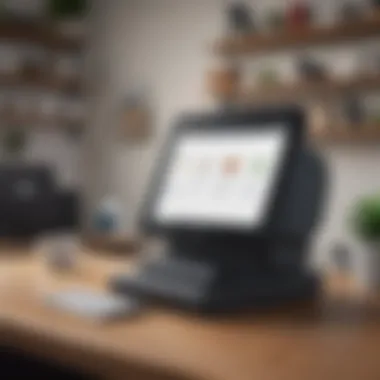

Streamlining Shipping and Fulfillment Processes
Streamlining shipping and fulfillment is another paramount consideration when integrating Shopify POS with other applications. By connecting with shipping platforms such as ShipStation or ShipBob, businesses can automate shipping processes, calculate costs, and print labels efficiently.
Integration assists in maintaining accurate records of shipment statuses, which enhances customer communication regarding order delivery. Moreover, real-time updates on inventory levels can prevent overselling, ensuring that businesses do not damage customer trust due to stock discrepancies.
Key aspects to focus on include:
- Automated Order Fulfillment: Reduce manual effort in processing and dispatching orders.
- Multi-Carrier Support: Allow for flexibility in choosing shipping options, ensuring cost-efficiency.
By enhancing these integration processes, businesses can create a more agile operational model. This not only improves efficiency but also increases customer satisfaction through reliable and fast delivery methods.
Comparative Advantages of Shopify POS on PC
For decision-makers in small to medium-sized businesses, understanding the comparative advantages of Shopify POS on PC is crucial. This section analyzes the unique benefits that this platform offers, particularly when employed through a personal computer. These advantages can lead to enhanced operational capabilities, improved efficiencies, and ultimately, a better customer experience.
Benefits of Using a PC for POS Operations
Using a PC for POS operations can provide a range of benefits. Here are some key points:
- Enhanced Performance: PCs often have more processing power than mobile devices. This leads to quicker transactions and less time spent waiting for processing.
- Larger Display: A PC's larger screen facilitates better visibility. This can be advantageous when managing inventory or reviewing reports.
- Robust Multitasking: PCs are designed for multitasking. This enables users to run multiple applications simultaneously, improving workflow efficiency.
- Integration Capabilities: PCs generally allow for better integration with other software solutions. This includes accounting programs, inventory management systems, and CRM tools, which can be vital for businesses.
- Cost Efficiency: For businesses that already possess PCs, utilizing them for POS can save on the cost of purchasing additional hardware.
In summary, using a PC for Shopify POS operations not only streamlines transactions but also integrates seamlessly with other business processes.
Case Studies of Successful Implementations
Examining real-world examples of businesses that implemented Shopify POS on PC can provide insight into its practical advantages. Several businesses across various sectors have shared their success stories:
- Retail Chain Example: A local retail chain transitioned to Shopify POS on PC to centralize their operations. By doing so, they not only simplified checkout but also improved inventory management. They reported a 30% increase in overall efficiency within the first few months.
- Restaurant Implementation: A small restaurant adopted Shopify POS on PC for handling orders and payments. The staff found that the intuitive interface reduced the learning curve for new employees. This led to quicker service and increased customer satisfaction.
- E-Commerce Business: An online retailer integrated their Shopify POS on PC with existing shipping software. This allowed them to process online and in-store orders from one platform. As a result, they saw a 25% reduction in order-processing time.
These case studies demonstrate that businesses can significantly enhance their operations through strategic adoption of Shopify POS on a PC. The transition can yield measurable improvements in efficiency, customer service, and overall productivity.
Challenges and Considerations
The implementation of Shopify POS on a PC comes with its own set of challenges and considerations that business decision-makers need to address. These factors play a crucial role in determining the overall effectiveness and efficiency of the retail operations. Understanding these challenges helps in making informed choices about software, hardware, and operational strategies, ultimately ensuring that the integration process is smooth and beneficial.
Common Pitfalls in Adoption
When businesses adopt Shopify POS on PC, several common pitfalls can hinder optimal performance. Identifying these pitfalls early on can prevent future frustrations and losses.
- Underestimating Training Needs: Many organizations overlook the necessity for comprehensive training. Staff members must be familiar with both the functionality of the Shopify POS system and the specific operations of their business. Insufficient training can lead to mistakes during critical sales periods.
- Ignoring System Compatibility: Implementing new systems without ensuring hardware and software compatibility can lead to disruptions. This includes checking both the operating system and any additional applications that may integrate with Shopify POS.
- Neglecting User Feedback: A crucial yet often ignored step involves gathering feedback from employees. User experiences can provide invaluable insights into operational pitfalls that might not be immediately visible to management.
- Skipping Initial Testing: Before a full rollout, it is essential to conduct extensive testing. Ignoring this phase may result in unforeseen issues during high-traffic times, which can severely impact customer experience.
"The key to avoiding pitfalls is understanding the system fully before implementation."
These considerations can be mitigated by implementing a structured rollout plan that includes training, testing, and feedback collection.
Addressing Security Concerns
Security is a paramount concern for businesses using Shopify POS on PC. With sensitive customer information and transaction data at stake, addressing security measures is vital for maintaining trust and compliance.
- Data Encryption: Ensuring that all data transmitted between devices is encrypted. This helps to protect sensitive information from being intercepted during transactions.
- Regular Software Updates: Keeping the POS software up-to-date is crucial. Each update often includes security patches that address newly discovered vulnerabilities.
- Access Controls: Implementing strict access controls to ensure that only authorized personnel can access sensitive data. This includes using strong, unique passwords and regularly updating them.
- Security Audits: Conduct periodic security audits to identify potential vulnerabilities within the system. Engaging with IT professionals can provide insights into optimizing security measures.
In summary, both challenges and considerations are integral to the successful integration of Shopify POS on PC. By understanding these aspects, business leaders can facilitate a smoother implementation process, which can enhance operational efficacy while safeguarding vital data.
Ending and Future Prospects
Understanding the long-term implications of integrating Shopify POS on PC is essential for business decision-makers. The conclusion of this article synthesizes the insights and practical advice presented in earlier sections, focusing on how businesses can sustain growth and efficiency through this system.
One of the central benefits of implementing Shopify POS is its capacity to streamline retail operations. By using a compatible PC, businesses can leverage a powerful interface that often provides more features compared to mobile devices. This can enhance staff productivity and improve customer service. With the demands of today’s market changing rapidly, maintaining an adaptable system becomes necessary.
Evaluating Long-Term Viability
When considering the future prospects of Shopify POS, it is crucial to evaluate its long-term viability for various business environments.
- Cost-Effectiveness: In the long run, using Shopify POS can be more cost-efficient. Monthly fees and transaction costs should be considered, but the investments made in technology often pay off through streamlined operations and better customer engagement.
- Scalability: As a business expands, so do its needs. Shopify POS can grow with the business, providing various integrations and solutions that facilitate larger operations. This scalability means that businesses can adapt rather than replace systems as they grow.
- Ongoing Support and Updates: Shopify is known for its continuous improvements. Regular updates add new features that enhance functionality. This ongoing support can make a significant difference in maintaining operational efficiency.
- User Experience: User interface remains a critical consideration. Training staff to use the system effectively can lead to better experiences for both employees and customers. A user-friendly environment encourages staff to engage fully with the platform.
- Market Adaptability: Retail is influenced by trends and consumer preferences. Shopify POS allows businesses to pivot and remain relevant. Features like real-time analytics empower businesses to make data-driven decisions, adapting strategies based on current market demands.
In summary, evaluating the long-term viability of Shopify POS on PC involves analyzing several factors including cost, scalability, support, user experience, and adaptability. Decision-makers must weigh these elements carefully to ensure that their investment aligns with their future goals. Integrating Shopify POS offers not just a solution to current operational challenges but also a framework for growth and adaptation in a continuously evolving marketplace.
"Investing in technology is not a cost, but an opportunity for growth and efficiency."



