Exploring SolarWinds NetPath: A Guide for Decision-Makers


Intro
In the world of network performance monitoring, effective tools can significantly influence business operations. SolarWinds NetPath stands out as a prominent solution that helps organizations visualize and understand their network paths and performance metrics. This guide provides a detailed examination of NetPath, aimed at decision-makers, especially in small to medium-sized businesses. Whether you are a business owner or IT professional, grasping the capabilities of NetPath can enhance your operational efficiency. This article explains its functionalities, installation process, use cases, and best practices, equipping you with the necessary insights for informed decision-making.
Overview of Features
SolarWinds NetPath provides a suite of functionalities that cater to various network monitoring needs. Its primary features include visual path mapping, performance analysis, and real-time monitoring. Understanding these features can help users maximize their effectiveness.
- Visual Path Mapping: NetPath creates an accurate graphical representation of the network, illustrating how data flows between devices and applications. This visualization aids in pinpointing bottlenecks and understanding latency issues.
- Performance Analysis: The tool continually assesses performance metrics, offering insights into packet loss, response times, and hop counts. Users can quickly identify areas requiring attention, enhancing the troubleshooting process.
- Real-Time Monitoring: NetPath provides continuous monitoring of network paths, allowing for proactive responses to potential issues before they escalate.
These functionalities collectively empower users with actionable insights, leading to improved decision-making and operational resilience.
Unique Selling Points
Several aspects distinguish SolarWinds NetPath from other network monitoring tools in the market. Understanding these unique selling points can clarify why it might be the right choice for your organization.
- Innovative Path Analysis: NetPath's capability to analyze not only the local network but also external paths and cloud services sets it apart. This holistic view is essential for businesses relying on cloud services or hybrid environments.
- User-Friendly Interface: The intuitive design makes it accessible to IT teams with varying levels of expertise. Quick navigation ensures that users can focus on monitoring without getting lost in complex menus.
- Deep Integration with Other SolarWinds Products: As part of the SolarWinds suite, NetPath seamlessly integrates with other tools, enhancing the overall monitoring experience. This synergy allows for correlated insights across multiple aspects of network performance.
Prelims to SolarWinds NetPath
In the current landscape of information technology, understanding network performance is essential. As organizations rely increasingly on digital solutions, the need for tools that provide a clear picture of how networks operate has become paramount. SolarWinds NetPath emerges as a key component in facilitating this understanding, particularly for decision-makers who require thorough insights into network health.
NetPath offers a unique capability: it visualizes network paths, which can reveal intricate details about performance and connectivity issues. This aspect helps IT professionals troubleshoot effectively, ensuring optimal functionality across their networking infrastructure. By leveraging tools like NetPath, organizations can identify not just what is wrong but where the bottlenecks exist along data paths.
Understanding Network Path Monitoring
Network path monitoring focuses on observing and analyzing the routes data packets take across devices and servers. This process is essential because it allows organizations to pinpoint latency, packet loss, and interruptions in service. With SolarWinds NetPath, users can gain a holistic overview of their network, which enhances their ability to maintain performance standards.
Key components of network path monitoring include:
- Latency Analysis: Identifying delays in data transmission can help organizations optimize data flow.
- Packet Loss Assessment: Monitoring for lost packets allows for quick mitigation strategies to be implemented.
- Route Optimization: Understanding which paths are most efficient can lead to cost-saving decisions.
Through effective network path monitoring, businesses can achieve greater operational efficiency. This is especially crucial for those managing extensive networks where even minor disruptions can lead to significant setbacks.
Importance of Network Performance Tools
The importance of network performance tools, such as SolarWinds NetPath, cannot be overstated. Organizations face constant pressure to deliver seamless user experiences. Any lag in network performance can lead to decreased productivity and potential revenue losses. Therefore, a tool that provides real-time insights is invaluable.
Network performance tools facilitate several significant benefits, including:
- Enhanced Troubleshooting: Quick identification of issues helps teams respond faster.
- Data-Driven Decisions: Access to reliable performance metrics allows for informed strategic planning.
- Resource Allocation: Understanding usage patterns aids in deploying resources where they are needed most.
Effective network performance monitoring is not a luxury; it is a necessity for organizations that aspire to maintain competitive advantage.
In summary, SolarWinds NetPath plays a critical role in bridging the gap between complex network architectures and actionable insights. It allows decision-makers to navigate the intricacies of network management efficiently, ultimately leading to improved performance and reliability.
Core Features of SolarWinds NetPath
The concept of Core Features of SolarWinds NetPath is essential in understanding its contribution to modern network performance analysis. By leveraging these features, businesses can improve operational efficiency and achieve smoother network performance. Each core feature targets specific versions of network monitoring needs, enabling users to diagnose issues and optimize performance metrics effectively. This section elaborates on vital functionalities including Path Analysis, Performance Metrics, Network Troubleshooting, and User Experience Monitoring.
Path Analysis
Path Analysis is a critical feature of SolarWinds NetPath. It enables users to visualize the entire path that network packets take as they travel from source to destination. This feature highlights potential bottlenecks and latency issues that may impede performance. By understanding these pathways, IT professionals can make informed decisions regarding network architecture and resource allocation. Furthermore, this intense scrutiny helps in proactively identifying trouble spots before they escalate into significant issues.
Key benefits of Path Analysis include:
- Visibility: Users gain clear visualization of network routes, which reveals hidden inefficiencies.
- Latency Tracking: It captures time delays along various network hops, essential for performance tuning.
- Alerts for Changes: Automatically notifies users if there are changes in path performance, allowing swift action.
Performance Metrics
The utility of Performance Metrics in SolarWinds NetPath is indispensable. This feature provides a comprehensive set of data points related to network performance. Metrics such as throughput, response times, and packet loss rates are pivotal in diagnosing network health. They grant users the ability to monitor performance in real time, thus allowing for immediate interventions if issues arise.


The analysis of Performance Metrics can yield impactful insights because:
- Quantitative Analysis: Data can be numerically assessed for better strategic planning.
- Trends Identification: Longitudinal data helps in recognizing trends over time, which is crucial for forecasting.
- Resource Optimization: Understanding how resources are being used can guide infrastructural improvements.
Network Troubleshooting
Network Troubleshooting in SolarWinds NetPath streamlines the process of identifying and resolving issues within the network. This feature enables users to quickly locate faults that may hinder operations. When network performance dips, having an efficient troubleshooting process can save time and resources.
This aspect of NetPath is significant due to:
- Root Cause Identification: Helps in isolating specific problems rather than applying blanket fixes.
- Guided Steps for Resolution: Offers recommended actions based on detected issues, enhancing efficiency.
- Data Correlation: Correlates performance issues with specific devices or applications, facilitating targeted responses.
User Experience Monitoring
User Experience Monitoring is tailored to assess how real users interact with applications across the network. This feature accounts for factors like application loading times and accessibility from various geographic locations. A rich understanding of user experience can unlock insights that inform user satisfaction and infrastructure decisions.
Considering User Experience Monitoring has several advantages, including:
- Feedback Loop: It creates a feedback mechanism to enhance application performance based on user interactions.
- Application Optimization: Data on user experience helps IT teams fine-tune applications for better accessibility.
- Cross-Departmental Insights: Encourages collaboration between IT and other business units by highlighting areas needing improvement.
"Effective network monitoring goes beyond just alerts; it represents a comprehensive understanding of health and performance that is vital for any organization."
Technical Architecture of SolarWinds NetPath
The technical architecture of SolarWinds NetPath is critical in understanding how this tool effectively enhances network performance monitoring. The architecture is designed to deliver high visibility into network paths, providing decision-makers with actionable insights. By visualizing the flow of data, IT professionals can quickly identify performance bottlenecks and connectivity issues. This level of analysis is essential for maintaining optimal network functionality, especially as businesses rely more on digital environments for their operations.
Network Path Visualization
Network path visualization serves as the cornerstone of NetPath’s capabilities. It allows users to see the entire trajectory of data packets between specified endpoints. The graphical representation shows each hop along the network, which might include routers, switches, and other devices. This visualization aids in pinpointing where latency may be introduced, highlighting areas in need of attention.
- Benefits of Network Path Visualization:
- Clarity: It simplifies complex network paths into understandable diagrams.
- Efficiency: Users can locate slowdowns in real time, enabling quicker resolutions.
- Proactive Management: By recognizing trends in the data flow, IT teams can preempt issues before they escalate.
Integration with Other SolarWinds Products
Integration with other SolarWinds software tools significantly enhances the functionality of NetPath. Being part of a larger ecosystem allows seamless data exchange and collaboration among various monitoring and management solutions. For instance, combining NetPath with SolarWinds Server & Application Monitor strengthens real-time analytics, allowing teams to correlate network path performance with server performance data. This holistic view fortifies decision-making processes and leads to a more resilient IT infrastructure.
- Key Integrations Include:
- Network Performance Monitor: Enhances visibility across various layers of the network.
- Server & Application Monitor: Correlates network performance with application health.
- Network Configuration Manager: Aides in optimizing configurations based on performance data.
Indispensable Technologies behind NetPath
The underlying technologies of SolarWinds NetPath play a significant role in its performance and reliability. At its core, NetPath adopts a combination of advanced protocols and sophisticated algorithms tailored for network monitoring. This includes the use of ping and traceroute techniques, which are essential for tracing data paths and assessing latency.
- Core Technologies:
- Active Path Monitoring: Continuously checks the performance of paths in real time.
- Data Sampling: Periodic sampling helps in analyzing historical performance alongside real-time data.
- Artificial Intelligence Components: Helps in anomaly detection and predictive analytics.
In summary, understanding the technical architecture of SolarWinds NetPath, from network path visualization to its integrations with other SolarWinds tools and the technologies that support it, is essential for IT professionals. This knowledge allows decision-makers to leverage the full potential of NetPath for enhanced network performance management.
Installation and Configuration
Understanding the process of installation and configuration is essential for utilizing SolarWinds NetPath effectively. This section clarifies the crucial steps needed to set up NetPath. A well-executed installation ensures that the tool is optimized to monitor your network paths accurately and efficiently, which ultimately saves time and resources.
System Requirements
Before installing SolarWinds NetPath, it is critical to adhere to its system requirements. These requirements ensure that the software runs smoothly and performs its functions without interruptions. The key specifications generally include:
- Operating System: Windows Server 2016 or higher.
- CPU: 2 GHz dual-core processor or better.
- RAM: At least 4 GB, though 8 GB is preferable for better performance.
- Disk Space: A minimum of 1 GB of available disk space for installation, in addition to space for logs and databases.
- Network: Reliable internet connection for updates and remote monitoring capabilities.
Meeting these prerequisites not only facilitates installation but also enhances performance. It's essential to assess your existing infrastructure against these requirements prior to installation.
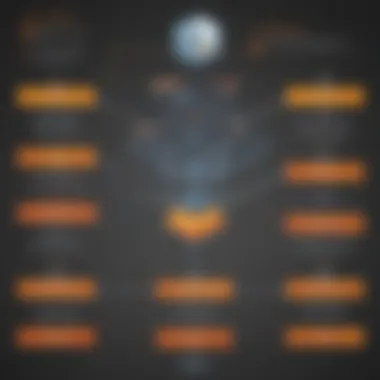

Step-by-Step Installation Guide
The installation of SolarWinds NetPath can be executed as follows:
- Download the Installer: Obtain the latest version of the software from the official SolarWinds website.
- Run the Installer: Double-click the downloaded file to initiate the installation process.
- Follow Installation Wizard: The wizard will guide you through each step, including accepting the license agreement and selecting the installation directory.
- Configure Database: During installation, you’ll be prompted to set up a database. You can choose to use the embedded SQL Server or a different database system.
- Finalize Installation: After completing the configuration, review your settings and press "Install." Wait for the process to complete, then restart your system if prompted.
This structured guide aims to simplify the installation, allowing IT professionals to focus on optimizing network performance. Proper installation directly correlates with the effectiveness of monitoring capabilities in NetPath.
Configuring Network Nodes
Once installed, the next step involves configuring the network nodes. Proper configuration is fundamental to ensuring that NetPath can accurately monitor network paths. Follow these steps for configuring network nodes:
- Access NetPath Settings: Open the SolarWinds interface and navigate to the NetPath settings.
- Add Network Nodes: Begin by adding the desired nodes. You can do this by inputting the IP addresses or hostnames of the devices you wish to monitor.
- Define Monitoring Parameters: Set the monitoring parameters such as frequency of checks and what specific metrics to track.
- Test Connectivity: After adding the nodes, use the connectivity test feature to verify that each node is reachable from your SolarWinds environment.
- Save Configuration: Finally, after ensuring everything is in order, save your configuration.
Through careful and methodical configuration, companies can harness the full power of SolarWinds NetPath, thus gaining a holistic view of network performance.
Key Point: Proper installation and configuration contributes significantly to the ability of SolarWinds NetPath to effectively monitor and enhance network performance.
Use Cases for SolarWinds NetPath
The significance of exploring Use Cases for SolarWinds NetPath lies in its ability to offer practical applications that are crucial for diverse organizations. Decision-makers must understand specific scenarios where NetPath shines, enhancing network performance, reliability, and efficiency. By illustrating its utility across various environments, this section will clarify how organizations can implement this tool effectively to gain distinct benefits.
SMBs and Network Efficiency
Small to medium-sized businesses (SMBs) often operate with limited resources, which necessitates the need for optimized network performance. SolarWinds NetPath provides SMBs with a straightforward means to monitor their network paths and identify inefficiencies.
- Cost Efficiency: NetPath does not require extensive hardware or software investment. This makes it an appealing choice for SMBs seeking to maximize their IT budget while ensuring network reliability.
- Simplicity of Use: The user-friendly interface ensures that even those with minimal IT background can navigate its features. These businesses can easily visualize network conditions without needing deep technical skills.
- Real-Time Monitoring: With continuous path analysis and performance metrics, SMBs can swiftly respond to network issues, minimizing downtime and loss of productivity.
Enterprises and Complex Infrastructure Monitoring
For larger organizations with complex network infrastructures, SolarWinds NetPath becomes invaluable. It provides comprehensive monitoring capabilities that help manage extensive and multifaceted networks effectively.
- Holistic View: NetPath allows enterprises to gain visibility into multiple network paths, improving their understanding of interactions between various nodes and devices across the network.
- Detailed Analysis: The tool’s in-depth analytical features helps identify latency issues or bottlenecks that may disrupt operations.
- Integration Capabilities: SolarWinds NetPath smoothly integrates with other SolarWinds products, giving enterprises a centralized monitoring solution across various operational domains.
Remote Work and Network Measurement
The rise of remote work has significantly changed how organizations measure and manage network performance. With a distributed workforce, tools like SolarWinds NetPath are essential for maintaining effective communication and productivity.
- Network Path Evaluation: Organizations can evaluate the path their data takes to ensure that remote employees experience optimal connectivity, regardless of their location.
- Performance Insights: By analyzing these paths, IT departments can promptly address any identified issues that may affect employees’ performance while working remotely.
- User Experience Monitoring: The tool specifically tracks user-specific experiences, allowing IT to understand and respond to individual connectivity issues, thus enhancing overall satisfaction among remote workers.
Businesses that leverage SolarWinds NetPath gain not just functionality but also strategic advantages in managing their networks.
Best Practices for Leveraging SolarWinds NetPath
To maximize the advantages of SolarWinds NetPath, employing best practices is essential. Implementing these practices can significantly enhance network transparency, efficiency, and performance. This section outlines specific elements and benefits that decision-makers should prioritize when utilizing this tool.
Continuous Monitoring Strategies
Continuous monitoring is vital in maintaining optimal network performance. NetPath provides insights that help identify issues before they escalate into major problems. Deploying continuous monitoring allows businesses to
- Observe network paths in real-time
- Detect anomalies quickly
- Respond swiftly to performance drops
A proactive approach extends beyond basic monitoring. Utilizing alerts and notifications in SolarWinds NetPath can ensure that network administrators are informed of any critical issues as they arise. Additionally, businesses should consider scheduling regular reviews of network performance data. This will provide context to trends, making reactions to unexpected conditions more informed and timely.
Data Interpretation and Analysis
Understanding the data collected by SolarWinds NetPath is crucial. Data interpretation and analysis help translate raw metrics into actionable insights. Here are some strategies for effective data analysis:
- Establish Baselines: Create baseline performance metrics to better compare ongoing monitoring data.
- Leverage Visualizations: Use the tool's visualization capabilities to represent complex information clearly. This makes it easier to identify performance bottlenecks.
- Conduct Regular Audits: Analyze historical data to understand patterns and correlations that can guide future decisions.
These strategies not only highlight areas needing attention but also support strategic planning.


Integrating Insights into Business Strategy
The insights gained from SolarWinds NetPath should not exist in isolation. Instead, integrating these findings into broader business strategy is crucial for fostering growth. Here's how to do it effectively:
- Identify critical business functions that depend on network reliability and performance.
- Align network performance metrics with organizational goals. This ensures that both teams are working towards shared objectives.
- Use data-driven insights for informed decision-making, such as upgrading infrastructure or adjusting bandwidth allocations.
Integrating these insights creates a feedback loop, ensuring that IT strategies continuously evolve to support the business’s direction.
"Data analysis is not just about gathering information; it’s about transforming data into value for the organization."
By adhering to these best practices and continually refining network monitoring habits using SolarWinds NetPath, organizations can optimize their network performance and align it with their overall business strategy.
Comparative Analysis with Other Monitoring Tools
When it comes to monitoring tools, understanding how one tool stacks up against others is crucial for informed decision-making. A comparative analysis of SolarWinds NetPath and its competitors provides valuable insights into strengths and weaknesses, helping IT professionals and decision-makers choose the best solution for their network performance needs. Being aware of the differences in features, costs, and capabilities can significantly influence operational efficiency and return on investment.
SolarWinds vs. Competitors
SolarWinds has placed itself as a formidable contender in the network performance monitoring arena. However, it's essential to consider how it compares to tools like PRTG Network Monitor and Nagios.
Key Comparisons:
- Ease of Use: SolarWinds NetPath offers a user-friendly interface, but PRTG also excels in this area with its intuitive dashboard.
- Feature Set: SolarWinds highlights path analysis and user experience monitoring, while Nagios has strong capabilities in custom alerting.
- Pricing: The cost structures vary significantly. SolarWinds operates on a subscription basis while some alternatives like Nagios can be cheaper if you invest in an open-source version.
- Support and Community: SolarWinds has robust support services; however, Nagios benefits from a strong open-source community that can be an asset in troubleshooting.
Feature Set Comparison
The features of SolarWinds NetPath deserve particular attention in relation to competitors.
- Network Path Visualization: NetPath's ability to visually map the network path provides granular insights. PRTG offers similar functionalities but may not delve as deeply into specific path performance.
- Performance Metrics: SolarWinds includes detailed performance metrics for each segment of a network path, giving it an edge in thoroughness compared to others.
- Integration Capabilities: Integration with other products, such as Server & Application Monitor from SolarWinds, strengthens its position as a comprehensive solution.
"A tool's ability to provide actionable data directly affects network reliability and minimization of downtime."
Cost-Benefit Analysis
Cost is often a primary consideration in tool selection. A cost-benefit analysis of SolarWinds NetPath versus competitors provides a clear view of its worth.
- Upfront Costs: SolarWinds may have higher initial costs compared to tools like Cacti, which can be appealing for small businesses on tight budgets.
- Long-term Value: The advanced features and support of SolarWinds can lead to better long-term results, potentially justifying the cost.
- Downtime Cost Reduction: The capability to detect issues early can save significant costs related to downtime. Tools with less effective monitoring may lead to higher indirect costs due to outages and slow network performance.
Future Prospects of SolarWinds NetPath
The future prospects of SolarWinds NetPath are significant for both its users and the broader field of network performance monitoring. As organizations increasingly rely on robust network infrastructures, tools like NetPath become essential for ensuring operational efficiency. Understanding these prospects allows decision-makers to align their IT strategies effectively with evolving technological landscapes.
Emerging Trends in Network Monitoring
Network monitoring is on the cusp of transformation. With the rise of cloud computing, Internet of Things (IoT), and increased remote work, the monitoring needs have evolved drastically. SolarWinds NetPath aligns with these trends by focusing on:
- Cloud Integration: The growth of cloud services demands seamless monitoring solutions. NetPath enables visibility across hybrid environments, ensuring that businesses can track performance regardless of where their services reside — whether in private data centers or public cloud platforms.
- Real-Time Analytics: Businesses require immediate insights into network performance. This push for real-time data allows NetPath to provide timely alerts and metrics, enabling organizations to respond swiftly to issues and mitigate downtime.
- AI and Machine Learning: Innovations in AI are reshaping how network performance is analyzed. Integrating these technologies can enhance predictive analytics within NetPath, allowing for proactive network management before problems escalate.
These trends highlight the direction in which network monitoring tools, including SolarWinds NetPath, are headed, making it imperative for businesses to keep pace with such advancements.
Predictions for Tool Evolution
The evolution of tools such as SolarWinds NetPath is rooted in user demands and technological possibilities. Key predictions about its future improvements include:
- Enhanced User Interface: User experience will become a priority. Expect intuitive interfaces that simplify complex data presentations. This will empower IT professionals to navigate and analyze insights with greater ease.
- Scalability Improvements: As organizations grow, their network needs will change. Future iterations of NetPath are likely to focus on scalable solutions that adjust to larger and more complex networks without performance lags.
- Broader Integration Capabilities: NetPath will likely enhance its compatibility with other tools in the SolarWinds ecosystem and third-party applications. This will provide a more cohesive monitoring experience, streamlining workflows across different IT management systems.
Closure and Key Takeaways
The conclusion section serves as a critical summation of the entire discussion regarding SolarWinds NetPath. Its importance cannot be overstated, given the complexity of modern network environments and the necessity for precise monitoring tools. By synthesizing key points, decision-makers can better appreciate the advantages offered by SolarWinds NetPath, providing them with the information needed to make educated choices regarding its implementation.
In this article, we explored essential features such as path analysis and performance metrics. The ability to visualize network paths significantly enhances operational oversight. This ensures that IT professionals can identify risings in latency or unexpected downtimes. As a result, businesses can take proactive measures, thereby minimizing disruption to daily operations.
Benefits of Utilizing SolarWinds NetPath:
- Enhanced Visibility: The tool grants real-time insights into network performance, which helps in spotting potential issues before they escalate.
- Improved Troubleshooting: With detailed performance metrics, diagnosing network problems becomes more straightforward, resulting in faster resolutions.
- Robust Decision Support: Data interpretation features enable leaders to align network strategies with broader business objectives effectively.
However, certain considerations must be addressed. Implementing such tools requires adequate training for personnel. Companies should ensure they have a solid understanding of how to interpret the data generated by NetPath. Moreover, while the tool integrates well with existing SolarWinds products, decision-makers should assess compatibility with other systems to ensure optimal performance.
With the insights provided in this guide, stakeholders can confidently evaluate SolarWinds NetPath as a suitable network monitoring tool. Recognizing the importance of informed decision-making in software procurement, leveraging the capabilities of SolarWinds NetPath can lead to enhanced network performance, ultimately driving business success.



